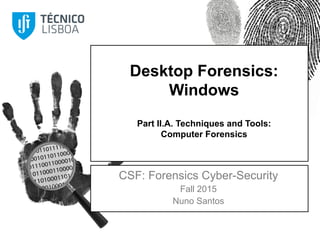
Desktop Forensics: Windows
- 1. Desktop Forensics: Windows Part II.A. Techniques and Tools: Computer Forensics CSF: Forensics Cyber-Security Fall 2015 Nuno Santos
- 2. Summary 2015/16CSF - Nuno Santos2 } Windows forensics } Windows boot sequence } Relevant Windows data structures } Artifacts of user activities
- 3. Remember were we are 2015/16CSF - Nuno Santos3 1. Storage stack forensics 2. Operating system forensics Hardware CPU RAM I/O Software Application Operating System Application Application
- 4. Importance of operating system forensics 2015/16CSF - Nuno Santos4 } Ultimately, in a forensic examination, we’re investigating the actions of a person } Almost every event or action on a system is the result of a user either doing something (or not doing something) } Many of such events introduce changes to the system state that are supervised by the operating system (OS) } OS forensics helps understand how system changes correlate to events resulting from the actions of somebody in the real world 1) action 2) OS state change! 3) OS forensics
- 5. Operating systems we will be focusing on 2015/16CSF - Nuno Santos5 } Desktop platforms: Windows } Server platforms: Linux } Mobile platforms: Android Today! We will learn methods and techniques to help us extract and interpret data of investigative value from computers running Windows operating system
- 6. Windows versions 2015/16CSF - Nuno Santos6 } There are many versions of windows out there } Some of the older versions are outdated and are no longer used: } Windows 9x, NT, ME, 2000 } In home, corporate, and government environments it’s far more likely to find newer versions } >= Windows XP } We will cover the newer recent versions of Windows, focusing on their common features
- 7. Windows boot sequence 2015/16CSF - Nuno Santos7
- 8. Windows startup: Why relevant for forensics? 2015/16CSF - Nuno Santos8 1. Interrupt the boot process to view and document the CMOS configuration 2. Explain which files were altered in the startup process } E.g., if an evidentiary system was accidentally booted, demonstrate that no user-created files were modified 3. Determine which version of the OS was running and when was installed 4. Examine the startup process for signs of tampering } E.g., important when investigating malware
- 9. Motivation example: From the case files 2015/16CSF - Nuno Santos9 A recent examination of a server and analysis of its web logs confirmed that the system had indeed been compromised.The logs provided a suspicious IP address, the operating system used in the compromise (Windows XP), and the suspect’s web browser.The IP address led investigators to an ISP, and eventually to a suspect in the intrusion. However, the suspect denied all involvement in the compromise and stated that this computer was running Windows 98 (as has always been the case).This was of course discouraging news for investigators, who were sure they had their man. Investigators began forensics examination of the suspect’s computer A search of the hard drive revealed a deleted boot.ini file that appeared to have been deleted mere days after the compromise of the web server, clearly showing that Windows XP Professional had been installed on the system, thereby punching a hole in the suspect’s story
- 10. Startup in Windows NT and later 2015/16CSF - Nuno Santos10 } All NTFS computers perform the following steps when the computer is turned on: 1. Power-on self test (POST) 2. Initial startup 3. Boot loader 4. Hardware detection and configuration 5. Kernel loading 6. User logon Windows-specific code
- 11. Phase 1: Power-On Self Test (POST) 2015/16CSF - Nuno Santos11 1. Power supply performs self-test 2. CPU loads the ROM BIOS code 3. ROM BIOS performs a basic test of central hardware 4. BIOS checks adapters requiring own ROM BIOS routines 5. ROM BIOS checks if this is a cold boot or a warm boot } Cold boot (startup from a powered-down state): a full POST } Warm boot (restart of a system that is already on): the memory test portion of the POST is switched off 6. POST tests the video card and video memory, and displays configuration information or any errors 7. BIOS reads configuration information stored in CMOS
- 12. Phase 2: Initial startup 2015/16CSF - Nuno Santos12 } The BIOS examines the disk for a master boot record (MBR) } With a valid MBR loaded into memory, the BIOS transfers control of the boot process to the partition loader code
- 13. Phase 3: Boot loader 2015/16CSF - Nuno Santos13 } The NTLDR system file controls loading of Windows 1. Initial boot-loader phase: } NTLDR switches the CPU to protected mode and turns memory paging on } Loads file system drivers to allow file loading from various file systems 2. Operating system selection: } If BOOT.INI exists and contains entries multiple OS, NTLDR stops booting, displays a menu of choices, and waits the user to make a selection } user can press F8 to display various boot options (e.g., “Safe Mode”) An example of a boot.ini file:
- 14. Phase 3: Boot loader (cont.) 2015/16CSF - Nuno Santos14 } Boot menu example: User can select from various boot options by pressing F8 during the boot process (same for >=Win XP)
- 15. Phase 4: Hardware detection and configuration 2015/16CSF - Nuno Santos15 1. NTLDR locates and loads the DOS-based NTDETECT.COM program to perform hardware detection 2. If multiple hardware profile, NTLDR will stop at this point and display the Hardware Profiles/Configuration Recovery menu 3. After the user selects a hardware configuration, NTLDR begins loading the XP kernel (NTOSKRNL.EXE)
- 16. Phase 5: Kernel loading 2015/16CSF - Nuno Santos16 1. NTOSKRNL goes through two phases in its boot process: } Phase 0: The hardware abstraction layer (HAL) is loaded (hal.dll) and called to prepare the interrupt controller } Phase 1: All executive subsystems are reinitialized (e.g., cache manager, process manager, I/O manager) 2. I/O Manager starts loading all the system driver files 3. Win32k.sys switches the screen into graphics mode 4. Services subsystem starts services marked as Auto Start 5. Once all devices and services are started, the boot is deemed successful, and this configuration is saved as the last known good configuration
- 17. Phase 6: User logon 2015/16CSF - Nuno Santos17 } The WINLOGON.EXE file starts the logon process } Login manager responsible for all login and logout procedures } The Local Security Authority (LSASS.EXE) process displays the logon dialog box
- 18. Contamination concerns with Windows XP 2015/16CSF - Nuno Santos18 } When you start a Windows XP NTFS workstation, several files are accessed immediately } The last access date and time stamp for the files change to the current date and time } May destroy any potential evidence } E.g., that shows when a Windows workstation was last used } Determining which files are changed upon startup and shutdown can be done using some forensic tools } http://forensicswiki.org/wiki/Files_changed_at_boot:Windows_XP
- 19. Relevant Windows data structures 2015/16CSF - Nuno Santos19
- 20. Relevant Windows data structures 2015/16CSF - Nuno Santos20 } NTFS (covered in previous classes) } Windows Registry } Windows Event Log
- 21. Windows Registry 2015/16CSF - Nuno Santos21 } The Registry is the heart and soul of Windows OSes and a wealth of information can be recovered: } System configuration } Devices on the system } User names } Personal settings and browser preferences } Web browsing activity } Files opened } Programs executed } Passwords
- 22. Registry’s official definition 2015/16CSF - Nuno Santos22 } Microsoft defines the Registry thus: “A central hierarchical database used in Microsoft Windows 9x, Windows CE, Windows NT, and Windows 2000 used to store information necessary to configure the system for one or more users, applications and hardware devices.” https://support.microsoft.com/en-us/kb/256986
- 23. Registry access activity 2015/16CSF - Nuno Santos23 } Virtually everything done in Windows refers to or is recorded into the Registry } The RegMon program can be used to display registry activity in real time } Registry access barely remains idle: the registry is referenced in one way or another with every action taken by the user
- 24. Registry history 2015/16CSF - Nuno Santos24 } Learning the registry’s history helps understand its structure } The Registry was first introduced with Windows 95 } The Registry replaces configuration files used in MSDOS: } config.sys: to load device drivers and the } autoexec.bat: to run startup programs and set env variables } It also replaces initialization (.ini) files introduced in Win 3.0 } win.ini and system.ini store user settings and OS parameters
- 25. Problems overcome by the Registry 2015/16CSF - Nuno Santos25 } Proliferation of INI files } Slow access } No standards } Fragmented
- 26. Structure of the Windows Registry 2015/16CSF - Nuno Santos26 } The Registry can be seen as a unified file system
- 27. Registry hives 2015/16CSF - Nuno Santos27 } A hive is a logical group of keys, subkeys, and values in the registry that has a set of supporting files containing backups of its data } Each time a new user logs on, a new hive is created for that user with a separate file for the user profile } User's app settings, desktop, environment, network connections, and printers } User profile hives are located under the HKEY_USERS key } 'HKEY’ is an abbreviation for Handle to a Key
- 28. Root key functions 2015/16CSF - Nuno Santos28 } HKEY_LOCAL_MACHINE (HKLM) } Contains system-wide hardware settings and configuration information (e.g., list of drives mounted on the system) } HKEY_USERS (HKU) } Contains the root of all user profiles that exist on the system } HKEY_CLASSES_ROOT (HKCR) } Ensures the correct program opens when executed in Windows Explorer } HKEY_CURRENT_USER (HKCU) } Contains the profile (settings) of the user who is currently logged in } HKEY_CURRENT_CONFIG (HCU) } Information about the HW profile used by the computer during start up “real”; others are shortcuts
- 29. Hive’s supporting files 2015/16CSF - Nuno Santos29 } Hives have sets of supporting files } Most of them located in: %SystemRoot%System32Config } These files are updated each time a user logs on Registry hive Supporting files HKEY_CURRENT_CONFIG System, System.alt, System.log, System.sav HKEY_CURRENT_USER Ntuser.dat, Ntuser.dat.log HKEY_LOCAL_MACHINESAM Sam, Sam.log, Sam.sav HKEY_LOCAL_MACHINESecurity Security, Security.log, Security.sav HKEY_LOCAL_MACHINESoftware Software, Software.log, Software.sav HKEY_LOCAL_MACHINESystem System, System.alt, System.log, System.sav
- 30. Some important hives 2015/16CSF - Nuno Santos30 Filename Location Content ntuser.dat ach user has an individual user.dat file in windowsprofilesuser account Documents and Settings user account Protected storage area for user Most Recently Used (MRU) files User preference settings Default Windowssystem32config System settings SAM Windowssystem32config User account management and security settings Security Windowssystem32config Security settings Software Windowssystem32config All installed programs and their settings System Windowssystem32config System settings
- 31. Registry data types 2015/16CSF - Nuno Santos31
- 32. Relevant Windows data structures 2015/16CSF - Nuno Santos32 } NTFS (covered in previous classes) } Windows Registry } Windows Event Log
- 33. Windows Event Log 2015/16CSF - Nuno Santos33 } Whenever an event, such as a user logging on or off, occurs, the operating system logs the event } An event can be any occurrence that the OS or a program wants to keep track of or alert the user about } Windows has a centralized log service to allow apps and OS to report events that have taken place } Application (example: Database message) } System (example: driver failure) } Security (example: Logon attempt, file access)
- 34. Structure of the Event Log 2015/16CSF - Nuno Santos34 } The Event Log can be seen using a specific system tool
- 35. Event format 2015/16CSF - Nuno Santos35 } Events have a specific format and meaning
- 36. Example of detailed event tracking 2015/16CSF - Nuno Santos36 } Detailed Event tracking can include the following events: } #528 – Successful Login (The user authenticate to the system) } #592 – A new process has been created (application is launched) } #560 – Object Open (a file is requested) } #567 – Object Access (the file is modified and saved) } #564 – Object Deleted } #562 – Handle Closed (the file has been closed) } #593 – A Process Has Exited (the application was terminated)
- 37. Artifacts of user activitites 2015/16CSF - Nuno Santos37
- 38. Where to find information about user activities 2015/16CSF - Nuno Santos38 } Volatile information } Open network connections } Running processes } … } Non-volatile information } Hidden files } Slack space } Swap files } Index.dat files } Hidden ADS } Windows Search index } Unallocated clusters } Unused partitions } Hidden partitions } Registry settings } Windows event logs } … Underlined: covered when we discussed file system forensics
- 39. Artifacts of user activities 2015/16CSF - Nuno Santos39 } Volatile information } Registry information } More non-volatile information
- 40. System time & logged-on users 2015/16CSF - Nuno Santos40 } System time } Logged-on users } determine who is logged on to the system: locally or remotely
- 41. Open files 2015/16CSF - Nuno Santos41 } If users logged into a system remotely, investigators should also see what files they have open, if any
- 42. Open network connections 2015/16CSF - Nuno Santos42 } Netstat allows a user to collect information regarding network connections on a Windows system
- 43. More volatile information 2015/16CSF - Nuno Santos43 } Process information } Discover what processes are running on a potentially compromised system } Process-to-port mapping } When there is a network connection open, find out which process is responsible for and using that connection } Network status } Is the system connected or not? Collect NIC information } Clipboard contents } Something a user copies to the clipboard on a Monday may still be there on Thursday } Command history } To recover the command history (if an attacker clears the screen)
- 44. Artifacts of user activities 2015/16CSF - Nuno Santos44 } Volatile information } Registry information } More non-volatile information
- 45. MRU lists 2015/16CSF - Nuno Santos45 } MRU ('most recently used’) lists contain entries made due to specific actions performed by the user } There’s numerous MRU lists located throughout various Registry keys RunMRU:When a user types a command into the 'Run' box via the Start menu, the entry is added to this Registry key
- 46. MRU lists: Another example 2015/16CSF - Nuno Santos46 } BagMRU: contains information of last visited folders
- 47. 2015/16CSF - Nuno Santos47 MRU lists: Examples…
- 48. UserAssist 2015/16CSF - Nuno Santos48 } UserAssist key: indicate last accessed system objects } E.g., Control Panel applets, shortcut files, programs, etc. } HCUSoftwareMicrosoftWindowsCurrentVersionExplorerUserAssist
- 49. UserAssist (cont.) 2015/16CSF - Nuno Santos49 } We can gain a better understanding of what types of files or applications have been accessed on a particular system, e.g.: } The decoded value shows a potential amount of information: } name of user profile - 'Cpt. Krunch' - from which the .exe was executed } researching 'p2ktools.exe', it is used for managing Motorola cell phones } user has p2ktools folder in parent directory called 'Razor programs’ } tells both location and indicator that the suspect has a Motorola Razor cell phone
- 50. Autorun locations 2015/16CSF - Nuno Santos50 } Registry keys that launch programs or apps during boot } E.g., in a system intrusion, autorun locations could reveal the installation of a trojan backdoor } List of common autorun locations: HKLMSoftwareMicrosoftWindowsCurrentVersionRunonce HKLMSoftwareMicrosoftWindowsCurrentVersionpoliciesExplorerRun HKLMSoftwareMicrosoftWindowsCurrentVersionRun HKCUSoftwareMicrosoftWindows NTCurrentVersionWindowsRun HKCUSoftwareMicrosoftWindowsCurrentVersionRun HKCUSoftwareMicrosoftWindowsCurrentVersionRunOnce (ProfilePath)Start MenuProgramsStartup
- 51. USB devices 2015/16CSF - Nuno Santos51 } Anytime a device is connected to the Universal Serial Bus (USB), drivers are queried and the device's information is stored into the Registry (i.e., thumb drives)
- 52. USB devices: Case study 2015/16CSF - Nuno Santos52 1. Department manager alleges that individual copied confidential information on DVD. 2. No DVD burner was issued or found. 3. Laptop was analyzed. 4. Found USB device entry in registry: PLEXTOR DVDR PX-708A 5. Found software key for Nero - Burning ROM in registry 6.Therefore, looked for and found Nero compilation files (.nrc). Found other compilation files, including ISO image files. 7. Image files contained DVD-format and AVI format versions of copyrighted movies. Conclusion: No evidence that company information was burned to disk. However, laptop was used to burn copyrighted material and employee had lied.
- 53. Application-specific information 2015/16CSF - Nuno Santos53 } E.g., the Internet Explorer uses the Registry a lot } Under the HKCUSoftwareMicrosoftInternet Explorer key
- 54. Application-specific information (cont.) 2015/16CSF - Nuno Santos54 } From previous example, an examiner could conclude: } the user possibly has a gmail and hotmail email address } engages in online banking at tdbanknorth } is interested in digital forensic websites } perhaps go to college at Champlain } has been researching apartments in the area } …
- 55. More Registry artifacts 2015/16CSF - Nuno Santos55 } System information } Computer name, OS version, last shutdown time } Time zone information } important for establishing a timeline of activity on the system } Wireless SSIDs } list of service set identifiers (SSIDs) to which it has connected } Shares } Remotely shared resources, e.g., disk volumes (can be hidden) } Audit policy } Indicates types of events recorded in the Event Log } Mounted devices } Information about devices and volumes mounted on NTFS } Users } account creation time, names, last login time, last failed login attempt, account expiration, etc. } …
- 56. More Registry artifacts 2015/16CSF - Nuno Santos56 } System information } Computer name, OS version, last shutdown time } Time zone information } important for establishing a timeline of activity on the system } Wireless SSIDs } list of service set identifiers (SSIDs) to which it has connected } Shares } Remotely shared resources, e.g., disk volumes (can be hidden) } Audit policy } Indicates types of events recorded in the Event Log } Mounted devices } Information about devices and volumes mounted on NTFS } Users } account creation time, names, last login time, last failed login attempt, account expiration, etc. } … Homework Locate the Registry keys where this information can be found.
- 57. Artifacts of user activities 2015/16CSF - Nuno Santos57 } Volatile information } Registry potpourri } More non-volatile information
- 58. Recycle Bin 2015/16CSF - Nuno Santos58 } The Recycle Bin allows user to retrieve and restore files that have been deleted } The user’s deleted file is placed within the file under a subdirectory named with the user’s security ID, e.g., } C:RECYCLERS-1-5-21-1454471165-630328440-725345543-1003
- 59. Interesting files 2015/16CSF - Nuno Santos59 } Link files } .LNK files: shortcuts that point to another file or folder } May indicate the user opened a file; contains file’s details } Prefetch files } .PF files are a specialized file type, to speed up the running of programs } Contains info about the last time the program was executed } Installed programs } Thumbnail cache files } thumbs.db: thumb cache of files browsed in the Thumbnails view } Printer files } Contain information about printing jobs } Pagefile.sys and Hiberfil.sys } The swap file and the file for storing RAM contents upon hybernation
- 60. Conclusions 2015/16CSF - Nuno Santos60 } Windows is the most widely available operating system on desktop platforms } Due to its central role in setting up and supervising the system, Windows maintains valuable data structures for forensic investigators: the Registry, and the Event Log } By analyzing these and over volatile / non-volatile pieces of information, investigators can gather a wealth of information about user activities on the computer
- 61. References 2015/16CSF - Nuno Santos } Primary bibliography } [Carrier 2005], Chapter 17 61
- 62. Next class CSF - Nuno Santos } Server forensics: Linux 2015/1662