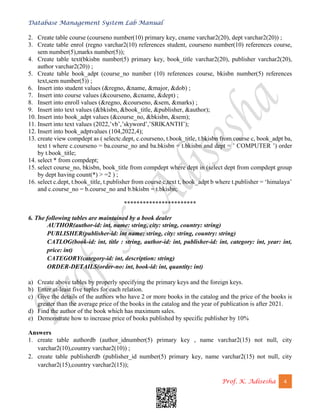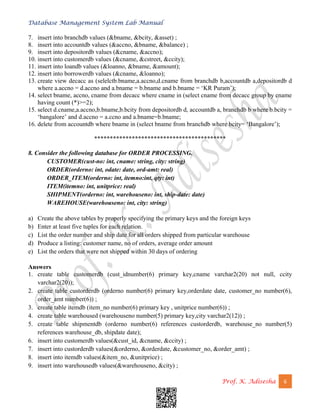The document provides answers to lab exercises on creating and manipulating tables in a database. It includes answers for creating tables, inserting data, updating records, running queries, and demonstrating relationships between tables. The lab covers topics like creating student, library, employee, insurance, course enrollment, and book dealer databases. Queries are demonstrated to retrieve, update and aggregate data from the tables. Primary keys, foreign keys and relationships between tables are also defined.