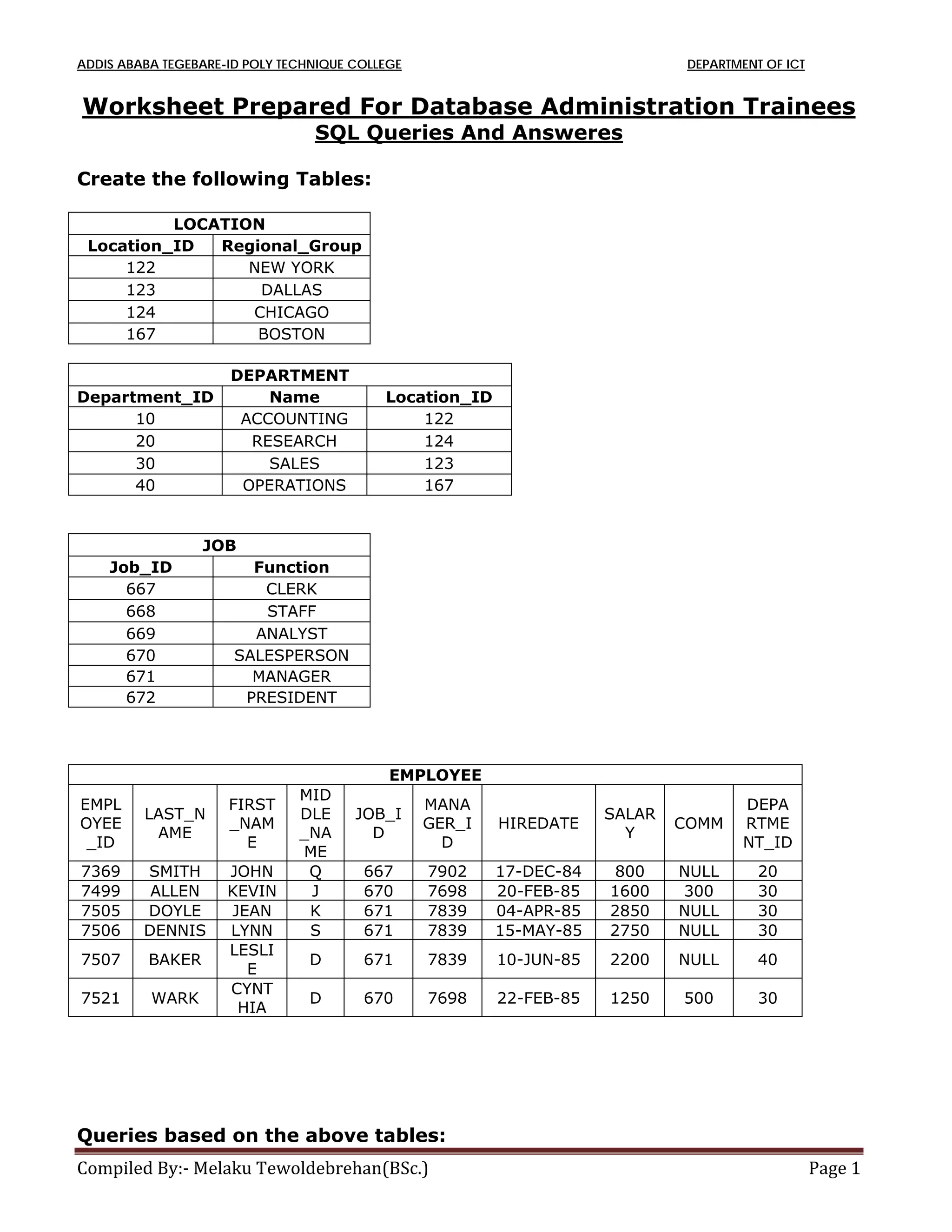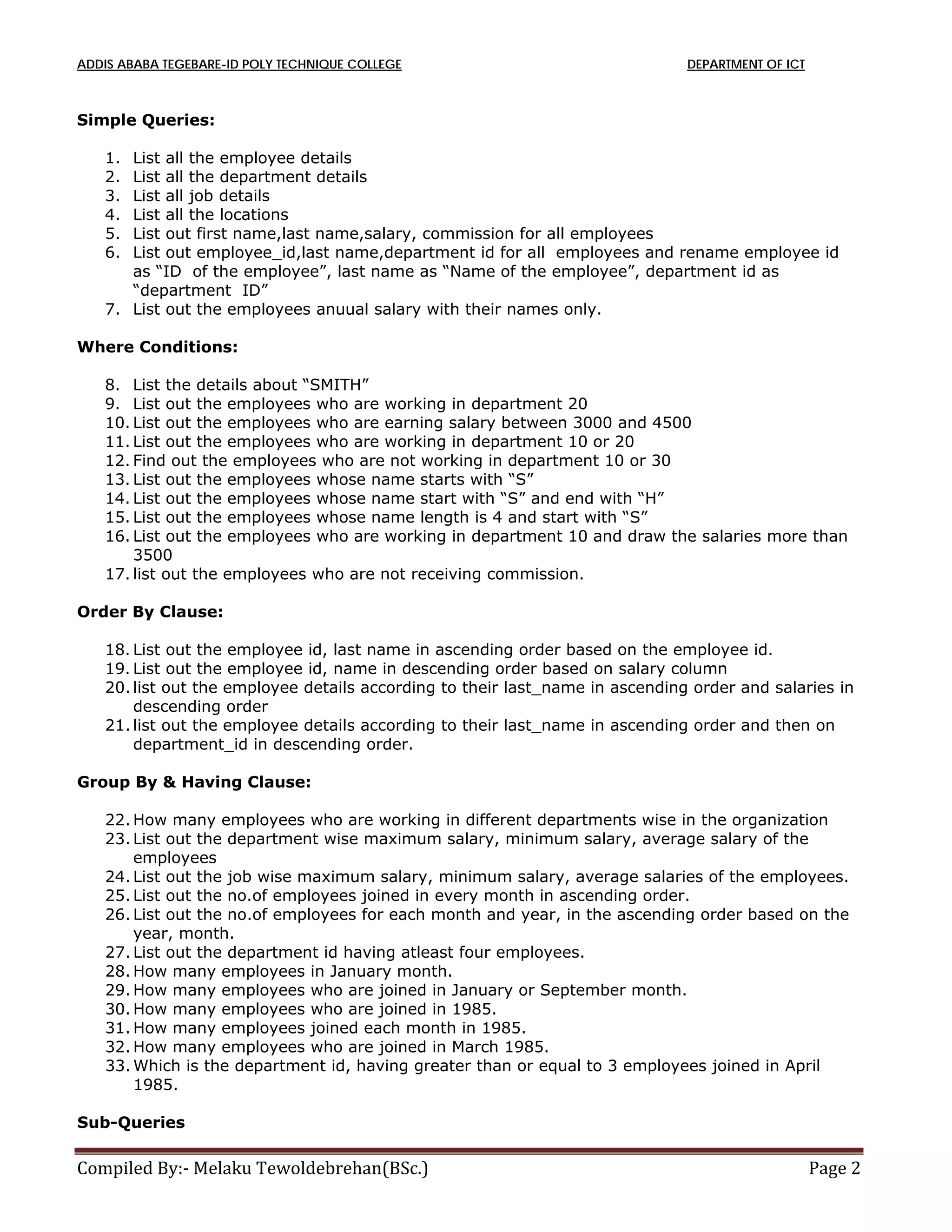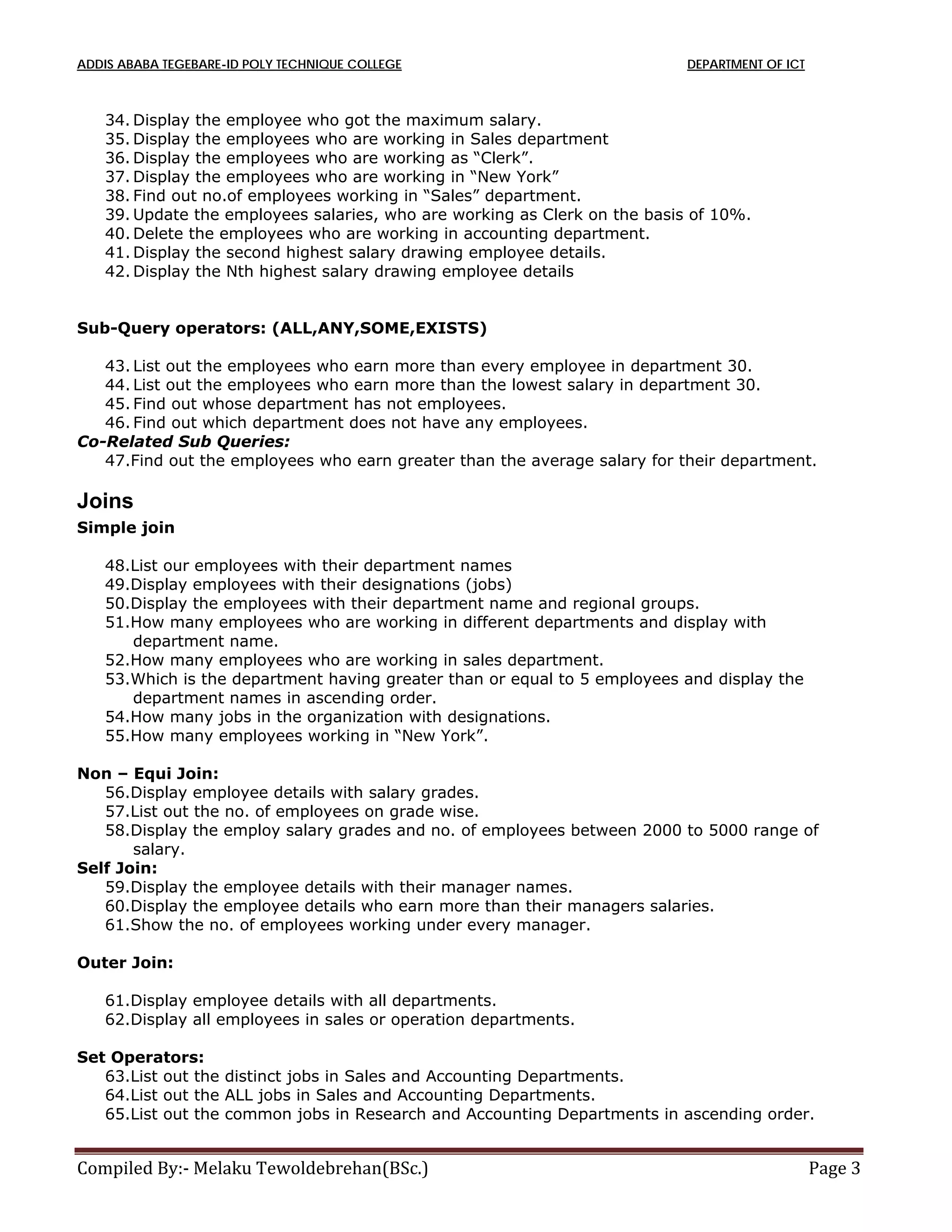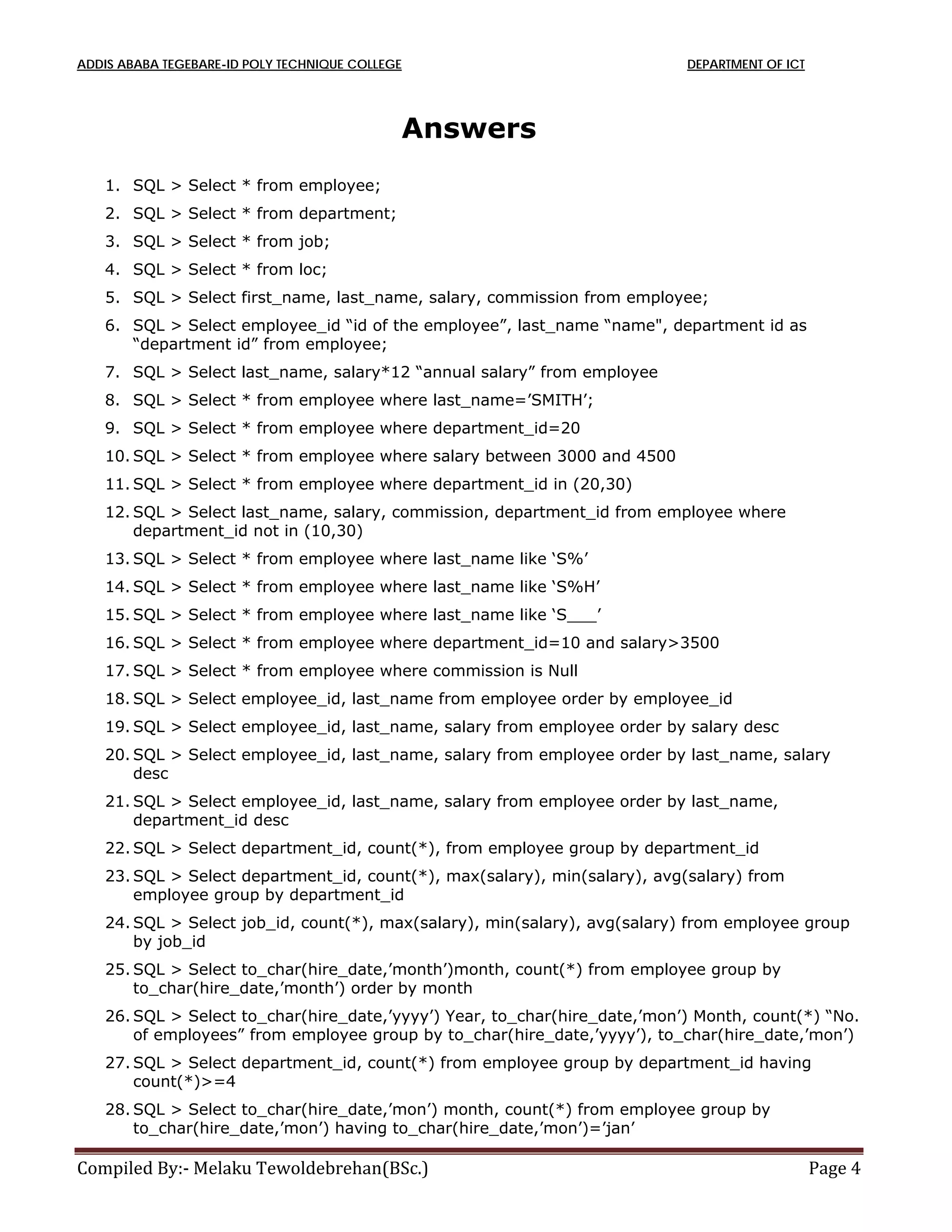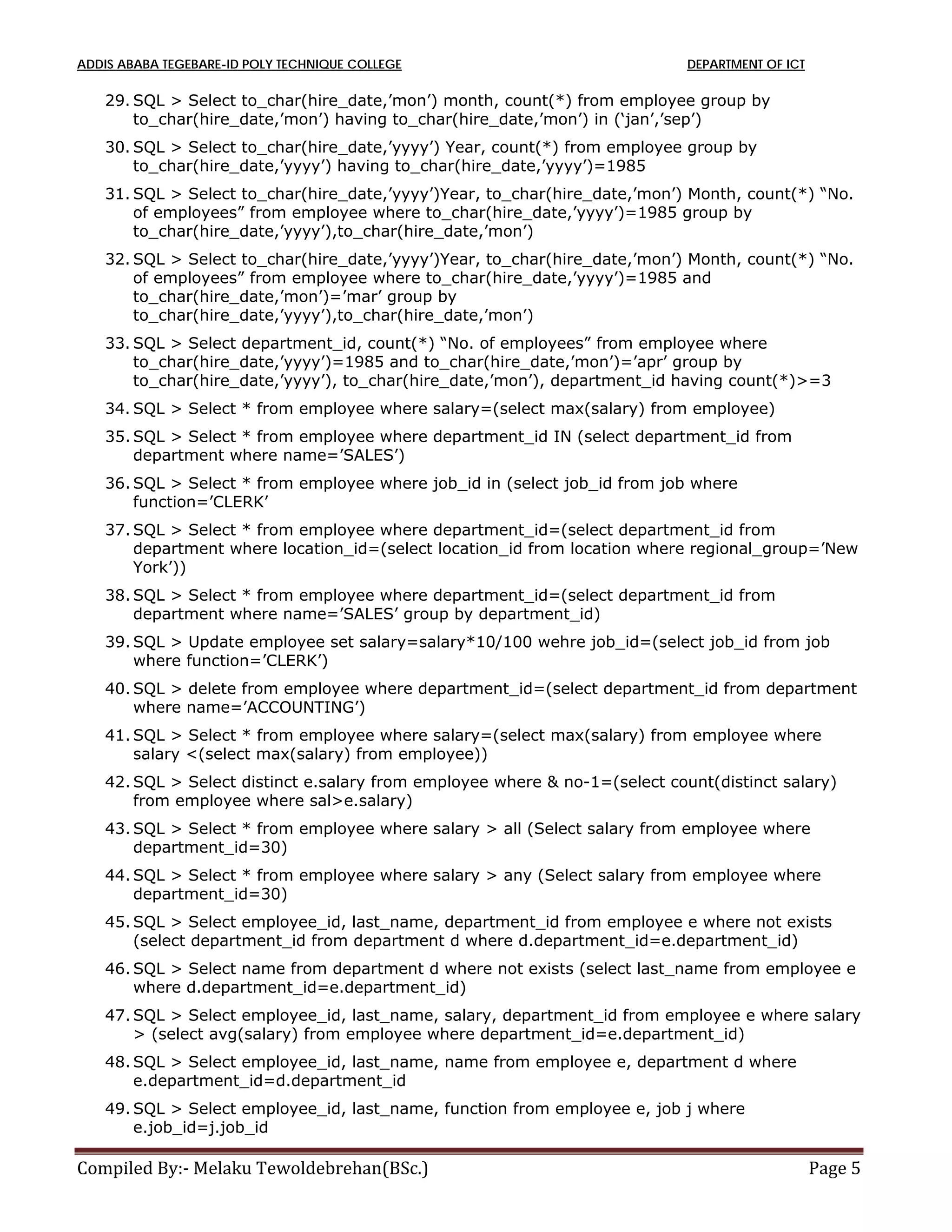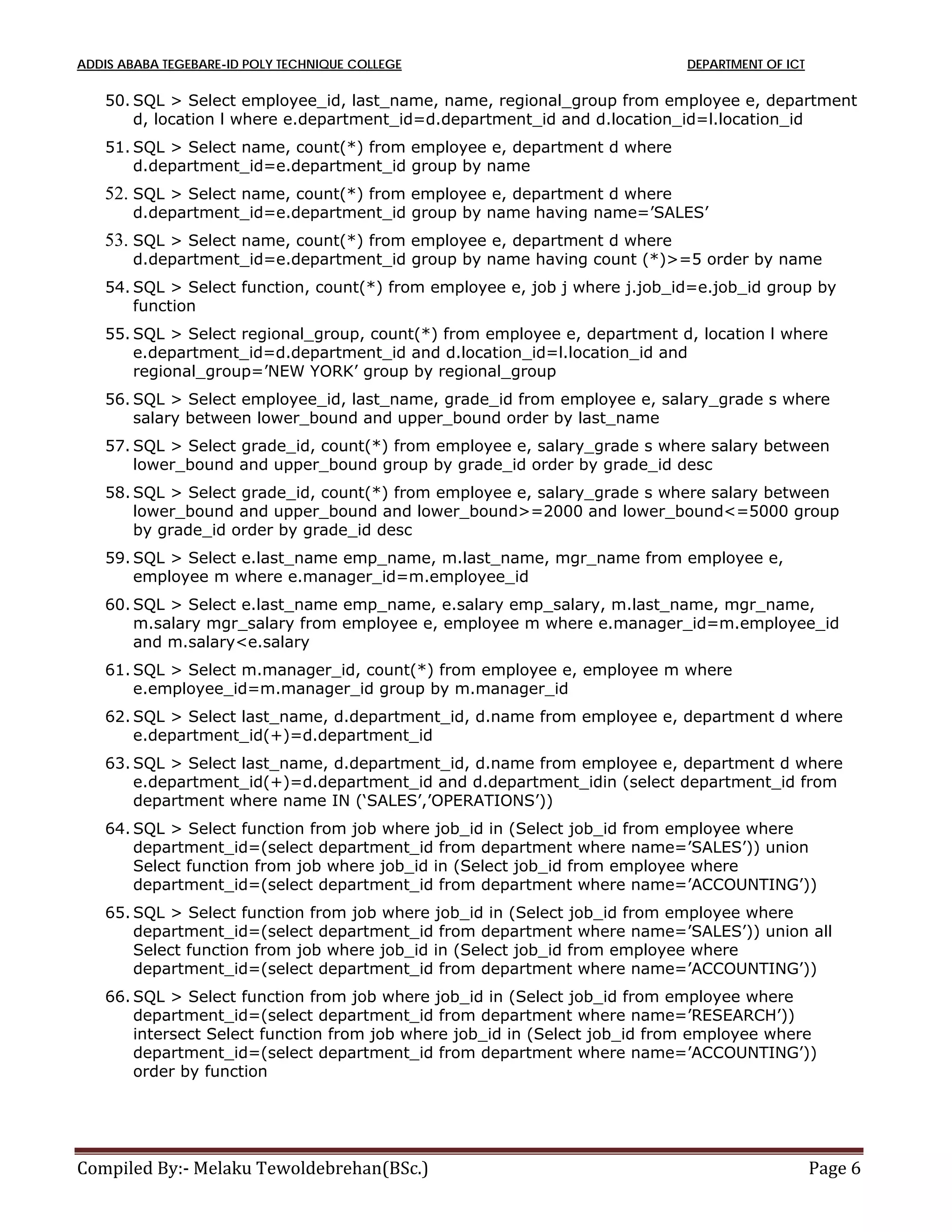This document contains an SQL document with tables, sample data, and SQL queries with answers. It defines tables for locations, departments, jobs, employees, and includes sample data. It then lists 66 SQL queries with varying complexity using keywords like WHERE, GROUP BY, HAVING, ORDER BY, JOIN, SUBQUERY and SET OPERATORS. The queries retrieve and filter data from the tables in different ways, such as finding employees in a department or those earning a certain salary range.