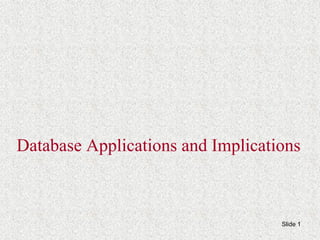
Database Applications and Implications.pdf
- 1. Slide 1 Database Applications and Implications
- 2. Slide 2 Chapter 7 Objectives Explain what a database is and describe its basic structure Identify the kinds of problems that can be best solved with database software Describe different kinds of database software, from simple file managers to complex relational databases
- 3. Slide 3 Chapter 7 Objectives (continued) Describe database operations for storing, sorting, updating, querying, and summarizing information Give examples of ways in which large, easily accessible databases make lives safer or more convenient Explain the ways databases threaten our privacy
- 4. Slide 4 Chapter 7 Database Basics “The most merciful thing in the world, I think, is the inability of the human mind to correlate its contents.” -- H.P. Lovecraft, The Call of Cthulhu,1928
- 5. Slide 5 Chapter 7 Database Basics What Good Is a Database? A database: A collection of information stored on computer disks Database software: Application software (like word processing and spreadsheet software) Designed to maintain databases (collections of information)
- 6. Slide 6 Chapter 7 The Electronic File Cabinet: Database Basics Advantages offered by computerized databases: Make it easier to store large quantities of information Make it easier to retrieve information quickly and flexibly Make it easy to organize and reorganize information Make it easy to print and distribute information in a variety of ways
- 7. Slide 7 Chapter 7 The Electronic File Cabinet: Database Basics Database Anatomy Database program: a software tool for organizing the storage and retrieval of information Database: a collection of information stored in an organized form in a computer Typically composed of one or more tables A collection of related information A collection of records
- 8. Slide 8 Chapter 7 The Electronic File Cabinet: Database Basics A record is the information relating to one person, product, or event Each discrete piece of information in a record is a field Field Record Table
- 9. Slide 9 Chapter 7 The Electronic File Cabinet: Database Basics The type of information a field can hold is determined by its: Field type Sometimes called Data type or Field Data type Data type can be text or numeric. Numeric data type: date, GPA, Account balance Text data type: Name, Major, Outstanding Arrest Warrants Database programs provide you with more than one way to view data: Form views Show one record at a time List views Display several records in lists similar to the way a spreadsheet displays data
- 10. Slide 10 Chapter 7 The Electronic File Cabinet: Database Basics In any view, fields can be rearranged without changing the underlying data List View Form View
- 11. Slide 11 Chapter 7 The Electronic File Cabinet: Database Basics Database Operations Import: receives data in the form of text files Example: Import grade data from Excel spreadsheet into the WebCT student database. Browse: navigates through information Example: Display student names in alphabetical order, allowing a teacher to choose which of the many Smiths he or she is looking for. Query: finds records that match specific criteria Example: Query all students where Lastname=Smith and Gender=Female.
- 12. Slide 12 Chapter 7 The Electronic File Cabinet: Database Basics Sort: rearranges records (alphabetically or numerically) Printing reports, labels, and form letters: a report is an ordered list of selected records and fields in an easy-to-read format
- 13. Slide 13 Chapter 7 The Electronic File Cabinet: Database Basics Most modern database management programs support a standard language for programming complex queries called SQL (Structured Query Language) Available for many database management systems Programmers and sophisticated users don’t need to learn new languages when they work with new systems Graphical user interfaces allow point-and-click queries Insulates users from the complexities of the query language
- 14. Slide 14 Chapter 7 The Electronic File Cabinet: Database Basics Screen Test: Querying a Web Search Database To search for articles online about a new method for recycling laser printer toner cartridges, you can visit a search engine such as Google
- 15. Slide 15 Chapter 7 The Electronic File Cabinet: Database Basics When you hit the “Search” button, the search engine will return a list of links, sorted by relevancy
- 16. Slide 16 Chapter 7 The Electronic File Cabinet: Database Basics Selecting any of the links will cause the corresponding page to load
- 17. Slide 17 Chapter 7 The Electronic File Cabinet: Database Basics Special-Purpose Database Programs Specialized database software: preprogrammed for specific data storage and retrieval purposes Geographical information systems (GIS): include geographic and demographic data in map form
- 18. Slide 18 Other databases: • eBay: – Items for sale – Item descriptions – Bidding history – Positive/negative feedback • Facebook / Tumblr / Reddit – Personal interests – Photos – Forum discussion • California Sex Offender Registry – Names – Photos – Map information
- 19. Slide 19 Chapter 7 Beyond the Basics: Database Management Systems Data Mining: The discovery and extraction of hidden predictive information from large databases Uses statistical methods and artificial intelligence technology Locates trends and patterns in data that would have been overlooked by normal database queries
- 20. Slide 20 Chapter 7 No Secrets: Computers and Privacy Personal Data: All About You More than 15,000 specialized marketing databases contain 2,000,000,000 names These databases contain characteristics like age, income, religion
- 21. Slide 21 Information potentially available to a temporary employee at a college administration office: Your: Full name (including name changes) Full Social Security Number Full student ID Date of Birth Address Phone number (home, work, cell, etc.) Race/Ethnicity Marital Status Gender Number of credits earned Grades (at all schools ever attended) Every class ever taken at that college Schedule login name for all school systems Email Password (and the power to change that password) Stated educational goals Country/State of origin Full transcripts for that college High school, military, and other colleges’ transcripts High school graduate/GED/Neither Application status Record of attendance Priority for enrollment status (and the power to change it) Exemption status Probation or expulsion status Holds on account Entrance test scores ACT/SAT scores AP scores Class rosters
- 22. Slide 22 Personal Information about you • Your name • Your religion • Books you read • Online sites you visit • The people you know • The people you love • Your fears • Where you go • What you do • What you say • What you own • Your income • Your savings • Your debt • Your sexual history • Your medical history • Your voting history • Your criminal history
- 23. Slide 23 Chapter 7 No Secrets: Computers and Privacy What is privacy? A common theme in privacy is the notion of access People tend to desire a certain amount of privacy to maintain their dignity and freedom How much dignity would you have if everyone could read your mind? Information about people can be of value to society How do people act? How does this differ from how they say they act? Good information can lead to better public policy.
- 24. Slide 24 Amendment IV to the Constitution of the United States • The right of the people to be secure in their persons, houses, papers, and effects, against unreasonable searches and seizures, shall not be violated, and no warrants shall issue, but upon probable cause, supported by oath or affirmation, and particularly describing the place to be searched, and the persons or things to be seized.
- 25. Slide 25 Chapter 7 No Secrets: Computers and Privacy The Privacy Problem Protection against invasion of privacy is not explicitly guaranteed by the U.S. Constitution The right to privacy implied by other constitutional guarantees Debates rage about what this means Federal and state laws provide some specific forms of privacy protection Employee Polygraph Protection Act Employers can’t request or require a polygraph test Driver’s Privacy Protection Act The DMV can’t release or sell your personal information. Many European countries have had strong privacy protection laws for years Except for the CCtv surveillance throughout the UK, and Denmark, and Berlin…
- 26. Slide 26 • Voice recording – In most states, requires consent of anyone recorded – Became an issue in the Clinton Impeachment • Linda Tripp recorded a telephone call from Maryland to Washington DC – Maryland law requires consent of the recorded – Washington DC and Federal law do not • Video recording – Concealed cameras are legal in most places • … as long as they don’t record audio.
- 27. Happy birthday, George Orwell… Slide 27
- 28. Blake J. Robbins v Lower Merion School District (PA) • Sophomore disciplined by Vice Principal for “improper behavior in his home”. – Student was apparently “popping pills” • Was really eating “Mike and Ike” candy. – Used webcam photo as evidence. • High school students given MacBook laptops with remote access software installed. – Installed for “security purposes”, presumably to detect theft. – Letter from superintendant claimed that while still photos are possible, the software doesn’t enable full audio or video. • (So the little green “ON” light will flash, but not stay on.) • October 2010: Robbins’ class action suit settled for $610,000 from School District.
- 29. Slide 29 The Stalker Formula • How to prevent stalking behavior? Don’t be one. • After a breakup, calculate the total number of months that you dated. • You may reasonably read your ex’s blog or facebook page this number of times every five years. – Exception: yes, you can increase this figure if you have genuinely remained friends.
- 30. Slide 30 Chapter 7 No Secrets: Computers and Privacy Big Brother and Big Business Other information technologies amplify the threat to personal privacy, too: Networks: make it possible for personal data to be transmitted almost anywhere instantly Microsoft Account (previously Windows LiveID and Passport) can optionally collect in a central database controlled by Microsoft Passwords Credit card numbers Other consumer information Fundamental problem with centralizing information: Central repositories can offer strong security measures But they’re also a more obvious target
- 31. Slide 31 Chapter 7 No Secrets: Computers and Privacy Workplace monitoring technology: enables managers to learn more than ever before about the work habits and patterns of workers Surveillance cameras: increasingly used for nabbing routine traffic violations and detecting security violators, can be combined with picture databases to locate criminals—and non-criminals Surveillance satellites: can provide permanent peepholes into our lives for anyone willing to pay the price Cell phones: are now required by law to include technology to determine and transmit their locations to emergency personnel responding to 911 calls
- 32. Slide 32 • Any questions?