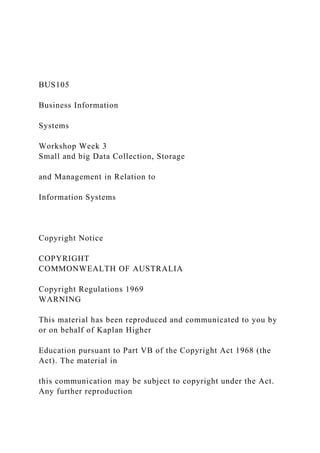
BUS105Business Information SystemsWorkshop Week 3.docx
- 1. BUS105 Business Information Systems Workshop Week 3 Small and big Data Collection, Storage and Management in Relation to Information Systems Copyright Notice COPYRIGHT COMMONWEALTH OF AUSTRALIA Copyright Regulations 1969 WARNING This material has been reproduced and communicated to you by or on behalf of Kaplan Higher Education pursuant to Part VB of the Copyright Act 1968 (the Act). The material in this communication may be subject to copyright under the Act. Any further reproduction
- 2. or communication of this material by you may be the subject of copyright protection under the Act. Do not remove this notice 2 Lesson Learning Outcomes 1 Review different types of data 2 Contrast small and big data collection 3 Learn about data storage and management 4 Examine business case studies in relation to the type of data requirements for particular information systems Splunk: Slicing Data for Domino’s Pizza • Watch the video on how Splunk is helping to improve Domino’s business functions https://www.youtube.com/watch?v=LXMjN6kVmUY Q: What was the big event
- 3. that occurred in the US that required many pizza orders? https://www.youtube.com/watch?v=LXMjN6kVmUY • Raw data (primary data) – Numbers, words, symbols collected from a source – Not cleaned or processed – may have errors or outliers • Metadata – Data that provides information about other data – “Metadata explains the origin, purpose, time, geographic location, creator, access, and terms of use of the data.” https://data.library.arizona.edu/data-management-tips/data- documentation-and-metadata Glossary 1 LO1 https://data.library.arizona.edu/data-management-tips/data- documentation-and-metadata • Metadata from a pdf file Metadata Example
- 4. Glossary 2 LO1 • Structured data is formatted for use, has a well-defined data structure, generally stored in rows and columns - e.g. age (in years), first name (text), address (text), income ($), etc. We will learn more about this in the relational database section of the slides. • Semi-structured data has some structure - e.g. CSV files with comma separated data. XML and JavaScript Object Notation, JSON, documents used to exchange data to/from a web server • Parse means to analyse (a string or text) into logical syntactic components. EMC Education Services (Eds.) 2015, Data Science and Big Data Analytics: Discovering, Analyzing, Visualizing and Presenting Data, John Wiley & Sons, Indianapolis, US. https://www.google.com/search?q=parsing+definition&ie=&oe= https://en.wikipedia.org/wiki/JSON https://www.google.com/search?q=parsing+definition&ie=&oe Glossary 3
- 5. LO1 • Quasi-structured data textual data which has various formats and takes effort to handle and analyse – e.g. web clickstream data • Unstructured data has no predefined data model, not organised, may have multiple types of data - e.g. data from thermostats, sensors, home electronic devices, cars, images and sounds & pdf files. EMC Education Services (Eds.) 2015, Data Science and Big Data Analytics: Discovering, Analyzing, Visualizing and Presenting Data, John Wiley & Sons, Indianapolis, US. https://commons.wikimedia.org/wiki/Neod ythemis_hildebrandti https://commons.wikimedia.org/wiki/Neodythemis_hildebrandti Numerical vs Categorical Data LO1 Data Numerical (quantitative)
- 6. Discrete: takes numerical values from counting Continuous: takes numerical values from measurements Categorical (qualitative) Nominal : an identifier or label and has no numerical meaning Ordinal: categories that can be ranked (ordered) arbitrarily Examples of Numerical and Categorical Data Data Numerical (quantitative) Discrete: number of chairs in this room Continuous: height Categorical (qualitative) Nominal: colours, i.e. blue, green, yellow.....
- 7. Ordinal: risk, e.g. 1. High risk, 2. Medium risk 3. Low risk Activity 1: Numerical and Categorical Data • Form groups and find more examples of the data types Data Numerical (quantitative) Discrete: Continuous: Categorical (qualitative) Nominal: Ordinal: • Suppose that you have been employed by bicycle hire company Citibike to analyse bike trips made by customers
- 8. in 2018. Some of the questions you may have are: • Where do the customers ride most often? • How far do the customers ride? • How old, on average, are the customers? https://www.citibikenyc.com/ Q: What sort of data would you collect and how much? Who Wants to Ride Around New York City? https://www.citibikenyc.com/ Who Wants to Ride Around New York City? This is structured data. Q: How do you think this customer data is collected? • We obtained a data set of 12,677 trips taken in January 2018.
- 9. • Variables include • Trip Duration (seconds) • Start Time and Date • Stop Time and Date • Start Station Name • End Station Name • Station ID • Station Lat/Long • Bike ID • User Type (Customer = 24-hour pass or 3-day pass user; Subscriber = Annual Member) • Gender (Zero=unknown; 1=male; 2=female) • Year of Birth https://data.world/citibikenyc/citibike-tripdata-january-2018 Q. What type of variables are these? Who Wants to Ride Around New York City? https://data.world/citibikenyc/citibike-tripdata-january-2018
- 10. Activity 2: Contrast Small and Big Data LO2 • Watch the video and list four of the ten ways in which small and big data differ • Report back to class https://www.youtube.com/watch?v=nh-FrpMqlIs https://www.youtube.com/watch?v=nh-FrpMqlIs Small Data Summary LO2 1. Goal: often for a very specific purpose 2. Location: usually stored in one place 3. Structure: more likely to be structured data 4. Data preparation: often handled by a single person 5. Longevity: may only be kept for 7 years 6. Measurements: usually measurements taken by a smaller group or one person/machine and are consistent 7. Reproducibility: easier to reproduce
- 11. 8. Stakes (cost): less expensive 9. Introspection: easier to interpret and data points clearer 10. Analysis: often easier to organise and analyse Video on content from Jules Berman’s book called Principles of Big Data: Preparing, Sharing, and Analyzing Complex Information https://www.youtube.com/watch?v=nh- FrpMqlIs https://www.youtube.com/watch?v=nh-FrpMqlIs Big Data Summary LO2 1. Goals: one may not know how they are going to use all of their big data 2. Location: in multiple places (servers) 3. Structure: all types (structured, semi, quasi and unstructured) 4. Data preparation: by several persons 5. Longevity: may be kept for much longer and possibly used across different projects, or linked to other data later 6. Measurements: by different persons/machines with different protocols
- 12. 7. Reproducibility: more difficult to recover data if something goes wrong. 8. Stakes (cost): can be expensive 9. Introspection: you may not be able to identify data type or use 10. Analysis: more complex, e.g. requires extraction, transformation, etc. How Business Collects Customer Big Data Internally collected as: • Sales data (transaction history, customer interaction) • Customer feedback (e.g. Facebook) Externally collected by: • Directly asking • Indirect tracking (emails, apps and third-party trackers, • Websites, cookies and web beacons • Adding other data sources to their own by – purchasing third party data (e.g. from data companies Acxiom and Oracle)
- 13. https://www.itchronicles.com/big-data/how-do-big-companies- collect-customer-data/ https://marketing.acxiom.com/rs/982-LRE-196/images/Acxiom UK_Data_Source_Information-Privacy_LATEST.pdf https://www.oracle.com/index.html https://www.itchronicles.com/big-data/how-do-big-companies- collect-customer-data/ Activity 3: Quick Quiz LO2 1. Big data is usually collected for one specific purpose. a. True b. False 2. Small data is usually stored in one place (on one computer or server). a. True b. False 3. The Kaplan Information systems course code BUS105 is a: a. Continuous numerical variable b. Ordinal variable c. Nominal variable d. Discrete numerical variable
- 14. Storage of Data LO3 • Data Lake – Repository for large amounts of raw data from multiple sources and in many formats, some of which may not be useful • Data warehouse – A repository of data from various sources, partially re- organised, and used to support decision makers in the organisation – Takes data from data lake and transforms it • Data mart – A low-cost, scaled-down version of a data warehouse designed for the end-user needs in a strategic business unit (SBU) or a department • Database – Organised collection of structured data (relational) or specific Semi-, quasi and unstructured data (non-relational) Big Data Storage and
- 15. Management Options Top 10 Big Data Storage Companies https://selecthub.com/big-data-storage-software/ We will learn more about semi and unstructured data management in week 8. https://selecthub.com/big-data-storage-software/ Relational Database Management Systems • Database management system (DBMS) – A set of tools to add, delete, access, modify, and analyse stored data Relational databases • Data represented as two-dimensional tables with columns and rows Example: Microsoft Excel Software for storage and finding data: MySQL, Microsoft Access, Google Spanner, MemSQL http://bigdata-madesimple.com/relational-vs-non-relational- databases-part-1/
- 16. http://bigdata-madesimple.com/relational-vs-non-relational- databases-part-1/ Non-Relational Database Management Systems Non-relational databases • For big data and real-time web data • Usually open source and work on a distributed (parallel) data approach General categories of non-relational databases: Key-value stores for shopping cart, sensor data Document stores for tweets, customer data, blog posts Wide-column stores for time series, banking Graph stores for networks, social connections http://bigdata-madesimple.com/relational-vs-non-relational- databases-part-1/ https://stackoverflow.com/questions/35281066/neo4j-is-it- possible-to-visualise-a-simple-overview-of-my-database http://bigdata-madesimple.com/relational-vs-non-relational- databases-part-1/ https://stackoverflow.com/questions/35281066/neo4j-is-it- possible-to-visualise-a-simple-overview-of-my-database
- 17. Non-relational databases NoSQL databases: • Store data in a non-tabular for, e.g. MongoDB (JSON), Neo4j, HBASE XML databases: • Have an XML format, e.g. Oracle Berkeley DB XML, eXist-db, BaseX http://bigdata-madesimple.com/relational-vs-non-relational- databases-part-1/ https://stackoverflow.com/questions/35281066/neo4j-is-it- possible-to-visualise-a-simple-overview-of-my-database Non-Relational Database Management Systems Cont. http://bigdata-madesimple.com/relational-vs-non-relational- databases-part-1/ https://stackoverflow.com/questions/35281066/neo4j-is-it- possible-to-visualise-a-simple-overview-of-my-database Query Languages • Query languages request information from databases. • Querying language and method used depends on the
- 18. database used. • The oldest query language is structured query language (SQL) for relational databases. – SQL does complicated searches using simple key words, e.g. • SELECT (specifies a desired attribute) • FROM (specifies the table to be used) • WHERE (specifies conditions to apply in the query) Other types: UnQL for noSQL databases • Xquery, XQL for XML databases Activity 4: Review Quiz Q1: SQL stands for: a. Sequence query language b. Structured query language c. Semi query language d. Social query language Q2: Would you use a data mart across a large organisation or just in a
- 19. department? Q3: MongoDB is a a. Relational database b. Table c. XML database d. NoSQL database using JSON Data Governance • Data governance: – The policies and processes for managing data and information across an entire organisation for a specified time. • Master data management – How and where data is managed and maintained for the entire organisation • Roles and responsibilities – Staff in charge of making policies and managing data Example (see next slide) • Cancer Institute NSW data governance policy
- 20. Master data management Roles and responsibilities http://databaseanswers.org/downloads/Data_Governance_by_Ex ample.pdf Data governance https://www.cancer.nsw.gov.au/getmedia/b6a63978-f588-493c- af45-ee4716a4066b/CINSW-data-governance-policy.PDF http://databaseanswers.org/downloads/Data_Governance_by_Ex ample.pdf Case Study: Cancer Institute NSW Data Governance • Extract from page 6 of the policy document https://www.cancer.nsw.gov.au/getmedia/b6a63978-f588-493c- af45-ee4716a4066b/CINSW-data-governance-policy.PDF https://www.cancer.nsw.gov.au/getmedia/b6a63978-f588-493c- af45-ee4716a4066b/CINSW-data-governance-policy.PDF Data Management Summary LO3
- 21. Data management is how you: – Organise, structure, and maintain the data – Store, back up, and preserve data – Prepare material for analysis, or to share with others This Photo by Unknown Author is licensed under CC BY Management is part of governance (hence the overlap) http://archive.edrm.net/resources/edrm-white-paper-series/igrm- garp https://creativecommons.org/licenses/by/3.0/ Activity 5: Data Governance • Form groups, watch the video on data governance and answer the questions below. https://www.youtube.com/watch?v=t4IOS5csv40 Q1: Definite data governance. Why do we need it? Q2: What keywords came up in the video in relation to data governance? Q3: What are the three key components of data
- 22. governance? Can you explain them in your own words? https://www.youtube.com/watch?v=t4IOS5csv40 Data Documentation • Data documentation is important for transparency. • Methods include data dictionaries, schema, metadata A data dictionary is a reference (document) of the variables in a database. – Defines the format necessary to enter the data into the database, i.e. ranges, codes, decimal places – Creates standard definitions for all attributes – Provides organisational data resource inventory for effective data management Creating a Data Dictionary Watch the video on creating a data dictionary. https://www.youtube.com/watch?v=AeVJy-ow2b0 Do you understand these basic elements now? Field name Field size
- 23. Data type Data format Description Example (optional) See activity on next slide https://www.youtube.com/watch?v=AeVJy-ow2b0 Activity 6: Create a Simple Data Dictionary for the Citibike Data • Form a group • Download the file ‘JC-201801-citibike-tripdata.xlsx’ • As a group, construct a simple data dictionary for at least four variables in the Citibike data • Report back to class Case Study: H&R Block Partner With Xero LO3 • The video shows how H&R Block has adopted
- 24. Xero to customise service, given customer tax data • Click on link: Xero • Xero partners dominate nominations for the Australian Accounting Awards 2019 This Photo by Unknown Author is licensed under CC BY-SA https://tv.xero.com/detail/videos/customer- stories/video/5764088895001/h-r-block:-year-round-revenue- with-xero?autoStart=true http://www.staygeo.com/2015/07/guide-to-e-file-income-tax- returns.html https://creativecommons.org/licenses/by-sa/3.0/ Case Study: Yamaha Partner 2nd Watch and AWS Cloud Services “Established in 1960 as Yamaha International Corporation, Yamaha Corporation of America (YCA) offers a full line of musical instruments and audio/visual products to the U.S. market.” Business Problem: • Yamaha’s data management based at a single data centre. • All production, test, and development systems running in a co-
- 25. location arrangement at another data centre. • Yamaha had an expensive 30-month replacement cycle for its leased hardware. Solution : • Yamaha migrated data & some management to the AWS Cloud • Company 2nd Watch was hired to assist. • The migration to AWS was timely. • 2nd Watch provide ongoing management, optimisation and planning services. https://aws.amazon.com/partners/apn-journal/all/yamaha-2nd-
- 26. watch/ https://aws.amazon.com/partners/apn-journal/all/yamaha-2nd- watch/ BUS105 Business Information Systems Workshop Week 7 Structured Data Management (Introductory Analytics) Life Cycle Workshop (Excel)22 Copyright Notice
- 27. COPYRIGHT COMMONWEALTH OF AUSTRALIA Copyright Regulations 1969 WARNING This material has been reproduced and communicated to you by or on behalf of Kaplan Higher Education pursuant to Part VB of the Copyright Act 1968 (the Act). The material in this communication may be subject to copyright under the Act. Any further reproduction or communication of this material by you may be the subject of copyright protection under the Act. Do not remove this notice 2 Lesson Learning Outcomes
- 28. 1 Learn about the data analytics project lifecycle 2 Do a hands-on exercise in excel with reference to LO1 3 Interpret results as required Excel Workshop Week 7 Vehicle Cost Analysis Commons.wikipedia.org Business Question: How much does it cost to run a bus service? Intechen.com
- 29. Today’s Tasks • Please download today’s data file now BUS105_ProximityBus_for_week_7.xlsx • You will be doing a hands-on Microsoft Excel cost analysis exercise in order to answer the business question: How much does it cost to run a bus service? • General Excel instructions will be followed by your specific instructions. • At the same time we will be learning about the data analytics lifecycle and referring to it every now and then. Data Analytics Lifecycle
- 30. Business Understanding Data Understanding Data Preparation Data Modelling Evaluation Deployment Kelleher, JD, MacNamee, B & D’Arcy A 2015, Fundamentals of machine learning for predictive analytics, The MIT Press, Cambridge Massachusetts, p12-15. Data Kelleher, JD, MacNamee, B & D’Arcy A 2015, Fundamentals of machine learning for
- 31. predictive analytics, The MIT Press, Cambridge Massachusetts, p12-15. Stage 1: Business Understanding This is stage 1 of the data analytics lifecycle. Some questions you should answer during this stage: • What are your objectives/aims? e.g. Is our bus company making a profit? • What resources do you need to start the project? e.g. Do we need an analyst? What software do we need? • What are your business success criteria? e.g. How can we maintain a bus good service and keep costs below a certain level?
- 32. • In this workshop we will work with vehicle mileage and cost data, draw charts and perform cost calculations using excel in-built functions. Opening the Excel Data File Double click on the BUS105_ProximityB us_for_week_7.xlsx file icon to open the file in Excel. Data Understanding • Questions to ask at this stage:
- 33. • What data have you got and is it complete? e.g. Bus ID, cost per km, km driven... • What was the source? e.g. Maintenance department • What other data would be useful, • e.g. Bus ticket prices, number of passengers per day, ….. • Do you have a description of the data e.g. (Data dictionary or encyclopedia) This Photo by Unknown Author is licensed under CC BY http://opensource.org/node/688 https://creativecommons.org/licenses/by/3.0/ Instructions Clicking on a cell
- 34. makes it active • Use the mouse OR • Use the arrow keys to move around How to Select a Cell Cell is active when a heavy border surrounds it. © 2017 Cengage Learning. All Rights Reserved. May not be copied, scanned, or duplicated, in whole or in part, except for use as permitted in a license distributed with a certain product or service or otherwise on a password-protected website for classroom use.
- 35. Ischool.utexus.edu Cell A1 Instructions To enter worksheet titles, numbers or text – Open the file in Microsoft Excel – Click on a cell to make the cell active – Type desired text – Click the ENTER button to complete the entry – Move to the next cell of interest and repeat Additional information: (To cut and paste, use Ctrl C and Ctrl V as in Word) Your instructions on next page…
- 36. How to Enter Items © 2017 Cengage Learning. All Rights Reserved. May not be copied, scanned, or duplicated, in whole or in part, except for use as permitted in a license distributed with a certain product or service or otherwise on a password- protected website for classroom use. Now Enter Text You will notice that some information is missing. Your Instructions • Click on cell B3 & enter “Cost per Km” • Move to cell C6 and enter the missing value 14949.00 • Move to cell C7 and enter the missing value
- 37. 14905.00 • Move to cell E3 and replace “M cost” with “Mileage Cost” Your File Should Look Like This Are the first four columns complete? Formulae With Simple Operators Instructions Using simple operators and relative cell reference • Recall all formulae start with an = sign • Simple operators for addition, subtraction, multiplication,
- 38. division and nth power are +, -, *, / and ^n where n is the power, e.g. 5 squared is =5^2 • If we drag the cursor along, the cell addresses are changed relative to position. This is called relative cell referencing. Your Instructions • Obtain mileage cost: Go to cell E4 in the Mileage column of your worksheet, type “= B4*C4” ENTER Fill Handle Instructions : How to copy a cell calculation to adjacent cells in a col/row • With the cell containing the contents (e.g. E4), to fill down the column, point to the fill handle to activate it (i.e. click
- 39. on the lower right hand corner of the active cell and a plus sign should appear “+”) • Hold on to the corner and drag the handle down the column as required (i.e. to cell E12) Your Instructions • Copy the formula (using the fill handle) down the rest of column E to cell E12 Mileage Costs Your File Should Look Like This
- 40. Using Simple Formulae Cont. Your Instructions • Obtain total cost: Go to cell F4 and type in “=D4 + E4” ENTER • Copy the formula (by dragging the cursor) down the rest of column F to cell F12 • Obtain total cost per Km: Go to cell G4 and type in “=F4/C4” ENTER • Copy the formula (using the fill handle) down the rest of column G to cell G12 Your File Should Look Like This
- 41. Finding Totals Using ‘SUM’ Instructions To sum a column of numbers – Click the first empty cell below the column of numbers to sum – Click the AutoSum button on the HOME tab to display a formula in the formula bar and in the active cell, for example =SUM(B4:B12) Your Instructions • Highlight G4 to G12 and click on the decrease decimal places button in the Number menu. Reduce the decimals to 2 places. • Sum the columns using the sum formula in the “totals” row (row 13)
- 42. Instructions To sum a column of numbers – Click the first empty cell below the column of numbers to sum – Click the AutoSum button on the HOME tab to display a formula in the formula bar and in the active cell, for example, =SUM(B4:B12) Your Instructions • Find column totals using the SUM formula in the “Totals” row (row 13) • Highlight G4 to G12 and click on the decrease decimal places button in the Number menu. Reduce the decimals to 1 place.
- 43. Finding Totals Using ‘SUM’ Your File Should Look Like This Data Preparation • We have carried out a small amount of data preparation. Some of the questions you should answer during this stage: • Have you considered your data storage and maintenance capacity? e.g. Do you need new software, cloud warehousing or just a PC? • Do you need to transform (data wrangling) or integrate
- 44. the data in any way? e.g. Finding total cost, reducing numbers to one decimal Stage 4: Modelling Questions for the modelling phase: • What models will you use? e.g. Descriptive, predictive analytics or AI techniques • How will you train/test and assess the models? e.g. You will need a training data set if you are going to use machine learning Let’s look at some basic summary statistics, average, max and min.
- 45. https://www.sv-europe.com/crisp-dm-methodology// https://www.sv-europe.com/crisp-dm-methodology/ Absolute Versus Relative Addressing Table 3-6 Examples of Absolute, Relative, and Mixed Cell References Cell Reference Type of Reference Meaning $B$4 Absolute cell reference Both column and row references remain the same when you copy this cell, because the cell references are absolute B4 Relative cell reference Both column and row references are relative. When copied to another cell, both the column and row in the
- 46. cell reference are adjusted to reflect the new location B$4 Mixed reference This cell reference is mixed. The column reference changes when you copy this cell to another column because it is relative. The row reference does not change because it is absolute $B4 Mixed reference This cell reference is mixed. The column reference does not change because it is absolute. The row reference changes when you copy this cell reference to another row because it is relative Absolute Versus Relative Address
- 47. Instructions To enter a formula containing absolute cell references – Given a selected cell, enter the formula and then press the F4 key to change the most recently typed cell reference from a relative cell reference to an absolute cell reference Your Instructions – Go to cell A17 in your spreadsheet and type in “9” – Calculate the average using each total divided by 9 using absolute referencing: Go to cell B14 and type in “=B13/$A$17” – Apply this to cells C14 to G14 using the fill handle and adjust the results to 2 decimal places
- 48. Find Max and Min Instructions To find the maximum or minimum of a range of cells type in =max(start cell:end cell) for maximum =min(start cell:end cell) for minimum Your Instructions • Fill in the “Highest” and “Lowest” column values in row 15 and 16, using =max(B4:B12) and =min(B4:B12) • If required, change all values so that 2 decimal places are displayed
- 49. Your File Should Look Like This Stage 5: Evaluation Questions regarding the evaluation and deployment phases: • How will you assess the results in terms of business success criteria? e.g. How are these results going to help the bus company? • Have you reviewed all the modelling so far? e.g. What other preliminary models we can learn from? See evaluation activity on the next page Activity 1:Evaluation
- 50. • Answer the following questions: 1. Which bus costs the most to run per km? 2. Which bus has (lowest mileage) driven the least number of kilometres? 3. What is the lowest maintenance cost? Stage 5: Deployment Questions regarding the deployment phases: • Next steps? Do you need to gather more data, carry out another data mining project, or start deployment? e.g. let’s try filtering and sorting values of interest (see next page)
- 51. • How will you implement your findings? e.g. find a way to reduce the cost of bus 701 Filtering Instructions Filtering • The editing menu has sort and filter commands • To filter items based on a particular column: click on the column to be filtered • Move your mouse to the editing menu and select filter a small box with an arrow will appear at the top of the column • Clicking on the arrow reveal the items in the list • Unticking individual boxes hides (filters out those items) and the filter box changes shape • This command is good for removing BLANKS in data sets
- 52. • To display (unfilter) the list click on “select all” in the list of filter boxes, and your original data should be displayed Filtering We want to filter out the costs per Km less than 1.80 Your Instructions 1. Click on the top of column B of your spreadsheet 2. Take the cursor to the editing menu and select filter 3. Click on the filter box in column B to reveal the details of data in column B 4. Untick the boxes with values lower than 1.80 to hide
- 53. them Notice that the row with the minimum is now hidden too Filtered column Your File Should Look Like This We want to sort the mileage costs while keeping the other row information consistent with those costs Your Instructions 1. First unfilter column B by ticking the “select all” box in the filter options
- 54. 2. Copy just the values of data block from cell A3 to G12 to Sheet 1 by highlighting the data and using control C 3. Click on cell A1 in sheet 1, right click on your mouse and select paste special, click on the values option and OK 4. Select column E, go to the sort menu and select “sort smallest to largest” The “Expand selection” box will appear, make sure the expand selection option is checked and then press SORT Sorting Sorting Your Worksheet Sheet 1 should look like this
- 55. Total Cost per bus as a Percentage of the Entire Total Cost B701 15% B702 12% B703 11% B704 11% B705 7% B706 10% B707
- 56. 11% B708 11% B709 12% TOTAL COST PER BUS AS A PERCENTAGE OF SUM TOTAL COST An alternative representation of total costs Activity 2: Interpretation Answer these questions: 1. Which bus has the greatest mileage cost? 2. What is the maintenance cost of the bus of interest in question 1?
- 57. 3. Is it easier to interpret the table or pie chart? Why? BUS105 Business Information Systems Lesson week 8 Semi-structured and unstructured data management Lesson Learning Outcomes 1 Define semi-structured and unstructured data
- 58. 2 Distinguish between the various NoSQL and NewSQL databases 3 Learn about various software packages for the management of semi-structured and unstructured data 4 Evaluate case studies 5 Final discussion with your teacher of individual report Dark analytics: Analyzing unstructured data Did you know that 95% of data in the world is unstructured? Watch the video on Dark Analytics
- 59. https://www.youtube.com/watch?v=X4f-GCGraXI What sorts of data is really difficult to analyse? https://www.youtube.com/watch?v=X4f-GCGraXI Glossary 1 LO1 Recall that • Semi-structured data has some structure - e.g. CSV files with comma separated data. XML & JavaScript Object Notation, JSON, documents used to exchange data to/from a web server. **** some analysts do consider .csv files as structured data • Unstructured data has no predefined data model not organised, may have multiple types of data
- 60. - e.g. data from thermostats, sensors, home electronic devices, cars, images and sounds & pdf files. EMC Education Services (Eds.) 2015, Data Science and Big Data Analytics: Discovering, Analyzing, Visualizing and Presenting Data, John Wiley & Sons, Indianapolis, US. https://www.google.com/search?q=parsing+definition&ie=&oe= https://en.wikipedia.org/wiki/JSON Glossary 3 LO1 • Quasi-structured data textual data which has various formats and takes effort to handle and analyse – e.g. web clickstream data
- 61. • Unstructured data has no predefined data model not organised, may have multiple types of data - e.g. data from thermostats, sensors, home electronic devices, cars, images and sounds & pdf files. EMC Education Services (Eds.) 2015, Data Science and Big Data Analytics: Discovering, Analyzing, Visualizing and Presenting Data, John Wiley & Sons, Indianapolis, US. https://commons.wikimedia.org/wiki/Ne odythemis_hildebrandti Why we need non-relational databases? • Big data has driven the need for
- 62. • NoSQL databases – For unstructured data • NewSQL databases – Bridging the gap between relational and NoSQL database design • Note: Querying language/method depends on the database used This Photo by Unknown Author is licensed under CC BY-NC http://www.ksi.mff.cuni.cz/ https://creativecommons.org/licenses/by-nc/3.0/ Recall: NoSQL Databases NoSQL (Not only SQL), i.e.Non-relational databases Are used to manage unstructured & semi• -structured data
- 63. Sometimes called • “Cloud” databases • Usually open source Work on a distributed (parallel) data approach• General categories of non• -relational databases (DBs): – Key-value DBs, e.g. shopping cart, sensor data – Document DBs, e.g. tweets, customer data, blog posts – column-oriented DBs, e.g. time series, banking – Graph DBs, e.g. networks, social connections Coronel, C, and Morris, S 2019, Database Systems: Design, Implementation, & Management, 13th Edn.,Cengage, Boston, USA. Activity 1:Match database type and
- 65. Networks Time series Sensor data Banking Blog posts Social connections Example of Key-Value Database For example, student names and ages. The name is used as the key. Software Windows Azure• Riak•
- 66. Redis• Dynamo• https://www.c-sharpcorner.com/UploadFile/f0b2ed/introduction- of-nosql- database/ https://www.c-sharpcorner.com/UploadFile/f0b2ed/introduction- of-nosql-database/ Example: Document Database • For example, student names, ages & salaries • Each document has a unique key for searching • Documents appear as JavaScript Object Notation (JSON) files (semi-structured) Software
- 67. • MongoDB • RavenDb • CouchDB • OrientDB h tt p s :/ /w w w .c -s h a rp
- 70. ta b a s e / https://www.c-sharpcorner.com/UploadFile/f0b2ed/introduction- of-nosql-database/ Example: JSON code JSON format code examples that could be used to exchange data to or from a web server: {“name”: “John”, “age”:30, “Car”: “Ford” } {“StreetNum”: 5, “streetName”:”King William”, “Lanes”: 4} KEY VALUE colon (:) curly brace 1. JSON objects are surrounded by curly braces {},
- 71. 2. They are written in key & value pairs. 3. Keys must be strings, and values must be a valid JSON data type (string, i.e. text), number, object, array, boolean or null). 4. Keys and values are separated by a colon. 5. Each key/value pair is separated by a comma. Javascript: JSON and Ajax, 1998 -2014 O’Reilly Media, Inc. available at archive.oreilly.com/oreillyschool/courses/javascript2/Javascript %20JSON%20and%20Ajax%20v2.pdf This work is licensed under a Creative Commons Attribution- ShareAlike 3.0 Unported License. https://en.wikipedia.org/wiki/JSON Activity 2: JSON code
- 72. • Why are these incorrectly coded? 1. (“name”: “John”, “age”:30, “Car”: “Ford” ) 2. {name: “John”, age:30, Car: “Ford” } 3. {“name”: “age”:30, “Car”: “Ford” } 4. {“name”: “John”, “age”:30, [Car]: [Ford] } 5. {“name”: “John” “age”:30 “Car”: “Ford” } More about MongoDB • A document database • Documents do not have to conform to the same structure (schema-less) • Documents with similar types are stored in
- 73. collections, related collections are stored in a DB • The documents appear as JSON files to users Coronel, C, and Morris, S 2019, Database Systems: Design, Implementation, & Management, 13th Edn.,Cengage, Boston, USA. Example: Column-Oriented Database • Same example in a row store (relational) and column (non-relational). Software, Cassandra and HBase Relational Table Column-centric storage Block 1 | 125670,145679,234466,785940,785840
- 74. Block 2 | Ma,Jimmy,Peter,Sundar,Jiping Block 3 | 130, 128 144, 132, 110 Block 4 | 85,78,88,82,70 Activity 3: Column-Oriented Database • Convert the subset of data from the week 7 excel file (shown below) into column-centric format Relational Table Column- centric storage Block 1 | Block 2 |
- 75. Block 3 | Block 4 | Case study: Fraud detection using a Graph Database • Neo4j video on Fraud detection • Watch the video and learn about graph database design https://www.youtube.com/watch?v=ujimD6MP87I https://www.youtube.com/watch?v=ujimD6MP87I Aggregate awareness • Aggregate awareness means that the data is grouped (or “aggregated”) around a central topic
- 76. • For example, data collected in connection with an individual blog post, including – Title, content, date posted – Username, screen name – Comments made on the post, etc • Key value, document and column DBs are all aggregate aware Coronel, C, and Morris, S 2019, Database Systems: Design, Implementation, & Management, 13th Edn.,Cengage, Boston, USA. NewSQL Databases • Cloud-based to handle large amounts of data • E.g. ClustrixDB, NuoDB
- 77. • Use SQL for queries • Use massively parallel query processing (MPP) , i.e. data across multiple servers which process the data locally • Key-value and column-oriented data stores Case Study: Hit Labs ClustrixDB customer success story • Application: Hit Labs created the Bubble Group Messenger App (for group messaging and group chat) • It is free on iOS and Android devices • Originally built on Amazon's Aurora • Problem: Hit Labs wanted a database to support their rapid user growth
- 78. •