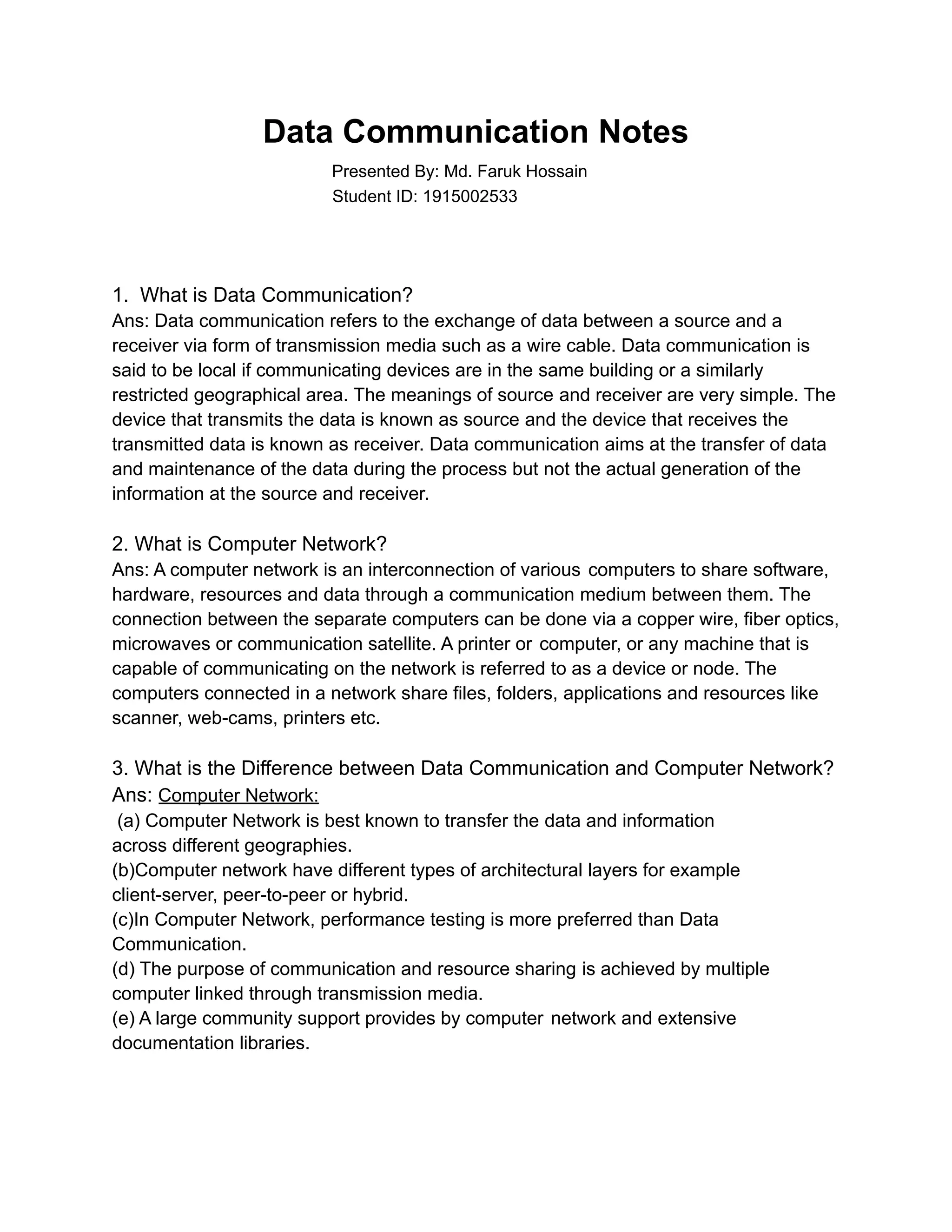This document provides information about data communication and computer networks. It defines data communication as the exchange of data between a source and receiver via transmission media. A computer network is defined as an interconnection of computers that share resources through a communication medium. The key differences between data communication and computer networks are that computer networks can transfer data across large geographies, have different architectural layers, and connect multiple computers to share resources over long distances. The document also defines personal area networks (PANs), local area networks (LANs), metropolitan area networks (MANs), and wide area networks (WANs) based on their size and maximum transmission distances. It provides information about nodes, MAC addresses, network interface cards (NICs), IP addresses