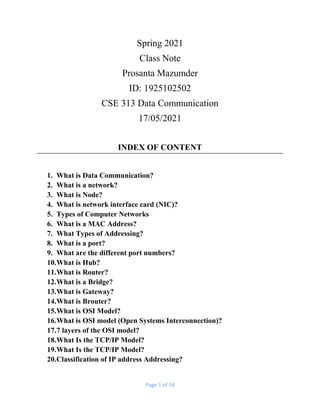
Data communication class note 1
- 1. Page 1 of 14 Spring 2021 Class Note Prosanta Mazumder ID: 1925102502 CSE 313 Data Communication 17/05/2021 INDEX OF CONTENT 1. What is Data Communication? 2. What is a network? 3. What is Node? 4. What is network interface card (NIC)? 5. Types of Computer Networks 6. What is a MAC Address? 7. What Types of Addressing? 8. What is a port? 9. What are the different port numbers? 10.What is Hub? 11.What is Router? 12.What is a Bridge? 13.What is Gateway? 14.What is Brouter? 15.What is OSI Model? 16.What is OSI model (Open Systems Interconnection)? 17.7 layers of the OSI model? 18.What Is the TCP/IP Model? 19.What Is the TCP/IP Model? 20.Classification of IP address Addressing?
- 2. Page 2 of 14 What is Data Communication? Data communications means the exchange of data between two devices via some form of transmission medium such as a wire cable. What is a network? In information technology, a network is defined as the connection of at least two computer systems, either by a cable or a wireless connection. The simplest network is a combination of two computers connected by a cable. This type of network is called a peer-to-peer network. There is no hierarchy in this network; both participants have equal privileges. Each computer has access to the data of the other device and can share resources such as disk space, applications or peripheral devices (printers, etc.). What is Node? Any system or device connected to a network is also called a node. For example, if a network connects a file server, five computers, and two printers, there are eight nodes on the network. Each device on the network has a network address, such as a MAC address, which uniquely identifies each device. This helps keep track of where data is being transferred to and from on the network. A node can also refer to a leaf, which is a folder or file on your hard disk. In physics, a node, or nodal point, is a point of minimum displacement or where multiple waves converge, creating a net amplitude of zero. What is network interface card (NIC)? Network interface card (NIC) is a hardware component, typically a circuit board or chip. It is used to connect different networking devices such as computers and servers to share data over the connected network. It provides functionality such as support for I/O interrupt, Direct Memory Access (DMA) interfaces, partitioning, and data transmission. NIC is important for us to establish a wired or wireless connection over the network. Network Interface Card is also known as Network Interface Controller, Network Adapter, Ethernet card, Connection card, and LAN (Local Area Network) Adapter.
- 3. Page 3 of 14 1. Personal Area Network (PAN) The smallest and most basic type of network, a PAN is made up of a wireless modem, a computer or two, phones, printers, tablets, etc., and revolves around one person in one building. These types of networks are typically found in small offices or residences, and are managed by one person or organization from a single device. 2. Local Area Network (LAN) We’re confident that you’ve heard of these types of networks before – LANs are the most frequently discussed networks, one of the most common, one of the most original and one of the simplest types of networks. LANs connect groups of computers and low-voltage devices together across short distances (within a building or between a group of two or three buildings in close proximity to each other) to share information and resources. Enterprises typically manage and maintain LANs. 3. Wireless Local Area Network (WLAN) Functioning like a LAN, WLANs make use of wireless network technologies, such as WiFi. Typically seen in the same types of applications as LANs, these types of networks don’t require that devices rely on physical cables to connect to the network. 4. Campus Area Network (CAN) Larger than LANs, but smaller than metropolitan area networks (MANs, explained below), these types of networks are typically seen in universities, large K-12 school districts or small businesses. They can be spread across several buildings that are fairly close to each other so users can share resources. 5. Metropolitan Area Network (MAN) These types of networks are larger than LANs but smaller than WANs – and incorporate elements from both types of networks. MANs span an entire geographic area (typically a town or city, but sometimes a campus). Ownership and maintenance is handled by either a single person or company (a local council, a large company, etc.).
- 4. Page 4 of 14 6. Wide Area Network (WAN) Slightly more complex than a LAN, a WAN connects computers together across longer physical distances. This allows computers and low-voltage devices to be remotely connected to each other over one large network to communicate even when they’re miles apart. The Internet is the most basic example of a WAN, connecting all computers together around the world. Because of a WAN’s vast reach, it is typically owned and maintained by multiple administrators or the public. 7. Storage-Area Network (SAN) As a dedicated high-speed network that connects shared pools of storage devices to several servers, these types of networks don’t rely on a LAN or WAN. Instead, they move storage resources away from the network and place them into their own high-performance network. SANs can be accessed in the same fashion as a drive attached to a server. Types of storage-area networks include converged, virtual and unified SANs. 8. System-Area Network (also known as SAN) This term is fairly new within the past two decades. It is used to explain a relatively local network that is designed to provide high-speed connection in server-to-server applications (cluster environments), storage area networks (called “SANs” as well) and processor-to-processor applications. The computers connected on a SAN operate as a single system at very high speeds. 9. Passive Optical Local Area Network (POLAN) As an alternative to traditional switch-based Ethernet LANs, POLAN technology can be integrated into structured cabling to overcome concerns about supporting traditional Ethernet protocols and network applications such as PoE (Power over Ethernet). A point-to-multipoint LAN architecture, POLAN uses optical splitters to split an optical signal from one strand of single mode optical fiber into multiple signals to serve users and devices. 10. Enterprise Private Network (EPN) These types of networks are built and owned by businesses that want to securely connect its various locations to share computer resources.
- 5. Page 5 of 14 11. Virtual Private Network (VPN) By extending a private network across the Internet, a VPN lets its users send and receive data as if their devices were connected to the private network – even if they’re not. Through a virtual point- to-point connection, users can access a private network remotely. What is a MAC Address? MAC address is a unique identifier that is assigned to a NIC (Network Interface Controller/ Card). It consists of a 48 bit or 64-bit address, which is associated with the network adapter. MAC address can be in hexadecimal format. The full form of MAC address is Media Access Control address. What Types of Addressing? 1. Physical Addressing 2. Logical Addressing 3. Port Addresses 4. Port Addresses Physical Addresses: The physical address, also known as the link address, is the address of a node as defined by its LAN or WAN. The size and format of these addresses vary depending on the network. For example, Ethernet uses a 6-byte (48-bit) physical address. Physical addresses can be either unicast (one single recipient), multicast (a group of recipients), or broadcast (to be received by all systems in the network. Example: Most local area networks use a 48-bit (6-byte) physical address written as 12 hexadecimal digits; every byte (2 hexadecimal digits) is separated by a colon, as shown below: A 6-byte (12 hexadecimal digits) physical address 07:01:02:01:2C:4B Logical Addresses: Logical addresses are used by networking software to allow packets to be independent of the physical connection of the network, that is, to work with different network topologies and types of media.
- 6. Page 6 of 14 A logical address in the Internet is currently a 32-bit address that can uniquely define a host connected to the Internet. An internet address in IPv4 in decimal numbers 132.24.75.9 No two publicly addressed and visible hosts on the Internet can have the same IP address. The physical addresses will change from hop to hop, but the logical addresses remain the same. The logical addresses can be either unicast (one single recipient), multicast (a group of recipients), or broadcast (all systems in the network). There are limitations on broadcast addresses. Port Addresses: There are many application running on the computer. Each application run with a port no.(logically) on the computer. A port number is part of the addressing information used to identify the senders and receivers of messages. Port numbers are most commonly used with TCP/IP connections. These port numbers allow different applications on the same computer to share network resources simultaneously. The physical addresses change from hop to hop, but the logical and port addresses usually remain the same. Example: a port address is a 16-bit address represented by one decimal number 753 Application-Specific Addresses: Some applications have user-friendly addresses that are designed for that specific application. Examples include the e-mail address (for example, forouzan@fhda.edu) and the Universal Resource Locator (URL) (for example, www.mhhe.com). The first defines the recipient of an e- mail; the second is used to find a document on the World Wide Web. What is a port?
- 7. Page 7 of 14 A port is a virtual point where network connections start and end. Ports are software-based and managed by a computer's operating system. Each port is associated with a specific process or service. What are the different port numbers? There are 65,535 possible port numbers, although not all are in common use. Some of the most commonly used ports, along with their associated networking protocol, are: Ports 20 and 21: File Transfer Protocol (FTP). FTP is for transferring files between a client and a server. Port 22: Secure Shell (SSH). SSH is one of many tunneling protocols that create secure network connections. Port 25: Simple Mail Transfer Protocol (SMTP). SMTP is used for email. Port 53: Domain Name System (DNS). DNS is an essential process for the modern Internet; it matches human-readable domain names to machine-readable IP addresses, enabling users to load websites and applications without memorizing a long list of IP addresses. Port 80: Hypertext Transfer Protocol (HTTP). HTTP is the protocol that makes the World Wide Web possible. Port 123:
- 8. Page 8 of 14 Network Time Protocol (NTP). NTP allows computer clocks to sync with each other, a process that is essential for encryption. Port 179: Border Gateway Protocol (BGP). BGP is essential for establishing efficient routes between the large networks that make up the Internet (these large networks are called autonomous systems). Autonomous systems use BGP to broadcast which IP addresses they control. Port 443: HTTP Secure (HTTPS). HTTPS is the secure and encrypted version of HTTP. All HTTPS web traffic goes to port 443. Network services that use HTTPS for encryption, such as DNS over HTTPS, also connect at this port. Port 500: Internet Security Association and Key Management Protocol (ISAKMP), which is part of the process of setting up secure IPsec connections. Port 3389: Remote Desktop Protocol (RDP). RDP enables users to remotely connect to their desktop computers from another device. What is Hub? A network hub is a device that allows multiple computers to communicate with each other over a network. It has several Ethernet ports that are used to connect two or more network devices together. What is Router? A router is a device that communicates between the internet and the devices in your home that connect to the internet. As its name implies, it “routes” traffic between the devices and the internet. What is a Bridge?
- 9. Page 9 of 14 A Bridge can join segments or workgroup LANs. A bridge can also divide a network to isolate traffic or problems. For example, if the volume of traffic from one or two computers or a single department is flooding the network with data and slowing down entire operation, a bridge can isolate those computers or that department. What is Gateway? A gateway, as the name suggests, is a passage to connect two networks together that may work upon different networking models. What is Brouter? It is also known as bridging router is a device which combines features of both bridge and router. It can work either at data link layer or at network layer. What is OSI Model? The OSI Model is a logical and conceptual model that defines network communication used by systems open to interconnection and communication with other systems. The Open System Interconnection (OSI Model) also defines a logical network and effectively describes computer packet transfer by using various layers of protocols. What is OSI model (Open Systems Interconnection)? OSI (Open Systems Interconnection) is a reference model for how applications communicate over a network. This model focuses on providing a visual design of how each communications layer is built on top of the other, starting with the physical cabling, all the way to the application that's trying to communicate with other devices on a network.
- 10. Page 10 of 14 7 layers of the OSI model What is the function of each layer of the OSI model? The seven Open Systems Interconnection layers are the following. Layer 1. The physical layer The physical layer transports data using electrical, mechanical or procedural interfaces. This layer is responsible for sending computer bits from one device to another along the network. It determines how physical connections to the network are set up and how bits are represented into predictable signals as they're transmitted either electrically, optically or via radio waves. Layer 2. The data-link layer The data-link, or protocol layer, in a program handles moving data into and out of a physical link in a network. This layer handles problems that occur as a result of bit transmission errors. It ensures that the pace of the data flow doesn't overwhelm the sending and receiving devices. This layer also permits the transmission of data to Layer 3, the network layer, where it's addressed and routed.
- 11. Page 11 of 14 Layer 3. The network layer The primary function of the network layer is to move data into and through other networks. Network layer protocols accomplish this by packaging data with correct network address information, selecting the appropriate network routes and forwarding the packaged data up the stack to the transport layer. From a TCP/IP perspective, this is where IP addresses are applied for routing purposes Layer 4. The transport layer The transport layer is responsible for transferring data across a network and provides error- checking mechanisms and data flow controls. It determines how much data to send, where it gets sent and at what rate. TCP within the TCP/IP suite is the best-known example of the transport layer. This is where the communications select TCP port numbers to categorize and organize data transmissions across a network. Layer 5. The session layer The session layer sets up, coordinates and terminates conversations between applications. Its services include authentication and reconnection after an interruption. This layer determines how long a system will wait for another application to respond. Examples of session layer protocols include X.225 and Zone Information Protocol (ZIP). Layer 6. The presentation layer The presentation layer translates or formats data for the application layer based on the semantics or syntax the application accepts. This layer also handles the encryption and decryption that the application layer requires. Layer 7. The application layer The application layer enables the user -- human or software -- to interact with the application or network whenever the user elects to read messages, transfer files or perform other network-related tasks. Web browsers and other internet-connected apps, such as Outlook and Skype, use Layer 7 application protocols.
- 12. Page 12 of 14 What Is the TCP/IP Model? Transmission Control Protocol (TCP) and Internet Protocol (IP) are two of the network protocols, or communications standards, that make the internet possible. IP defines how computers can get data to each other over an interconnected set of networks. TCP defines how applications can create reliable channels of communication across an IP network. What is IP? An IP address is a unique address that identifies a device on the internet or a local network. IP stands for "Internet Protocol," which is the set of rules governing the format of data sent via the internet or local network. Classification of IP address Addressing? The 32 bit IP address is divided into five sub-classes. These are: Class A Class B Class C Class D Class E Class A Public Address Class A addresses are for networks with large number of total hosts. Class A allows for 126 networks by using the first octet for the network ID. The first bit in this octet, is always set and fixed to zero. And next seven bits in the octet is all set to one, which then complete network ID. The 24 bits in the remaining octets represent the hosts ID, allowing 126 networks and approximately 17 million hosts per network. Class A network number values begin at 1 and end at 127. IP Range: 1.0.0.0 to 126.0.0.0 First octet value range from 1 to 127 Subnet Mask: 255.0.0.0 (8 bits) Number of Networks: 126 Number of Hosts per Network: 16,777,214 Class B Public Address Class B addresses are for medium to large sized networks. Class B allows for 16,384 networks by using the first two octets for the network ID. The two bits in the first octet are always set and fixed to 1 0. The remaining 6 bits, together with the next octet, complete network ID. The 16 bits in the
- 13. Page 13 of 14 third and fourth octet represent host ID, allowing for approximately 65,000 hosts per network. Class B network number values begin at 128 and end at 191. Range: 128.0.0.0 to 191.255.0.0 o First octet value range from 128 to 191 Subnet Mask: 255.255.0.0 (16 bits) Number of Networks: 16,382 Number of Hosts per Network: 65,534 Class C Public Address Class C addresses are used in small local area networks (LANs). Class C allows for approximately 2 million networks by using the first three octets for the network ID. In class C address three bits are always set and fixed to 1 1 0. And in the first three octets 21 bits complete the total network ID. The 8 bits of the last octet represent the host ID allowing for 254 hosts per one network. Class C network number values begin at 192 and end at 223. Range: 192.0.0.0 to 223.255.255.0 o First octet value range from 192 to 223 Subnet Mask: 255.255.255.0 (24 bits) Number of Networks: 2,097,150 Number of Hosts per Network: 254 Class D Address Class Classes D are not allocated to hosts and are used for multicasting. Range: 224.0.0.0 to 239.255.255.255 o First octet value range from 224 to 239 Number of Networks: N/A Number of Hosts per Network: Multicasting Class E Address Class Classes E are not allocated to hosts and are not available for general use. They are reserved for research purposes. Range: 240.0.0.0 to 255.255.255.255 o First octet value range from 240 to 255 Number of Networks: N/A Number of Hosts per Network: Research/Reserved/Experimental
- 14. Page 14 of 14 Private Addresses Within each network class, there are designated IP address that is reserved specifically for private/internal use only. This IP address cannot be used on Internet-facing devices as that are non- routable. For example, web servers and FTP servers must use non-private IP addresses. However, within your own home or business network, private IP addresses are assigned to your devices (such as workstations, printers, and file servers). Class A Private Range: 10.0.0.0 to 10.255.255.255 Class B Private APIPA Range: 169.254.0.0 to 169.254.255.255 o Automatic Private IP Addressing (APIPA) is a feature on Microsoft Windows-based computers to automatically assign itself an IP address within this range if a Dynamic Host Configuration Protocol (DHCP) server is not available. A DHCP server is a device on a network that is responsible for assigning IP address to devices on the network. Class B Private Range: 172.16.0.0 to 172.31.255.255 Class C Private Range: 192.168.0.0 to 192.168.255.255 Special Addresses IP Range: 127.0.0.1 to 127.255.255.255 are network testing addresses (also referred to as loop-back addresses)
