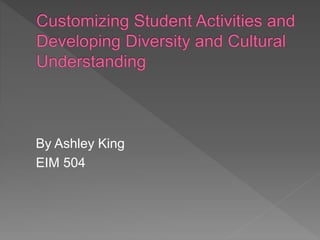
Customizing student activities and developing diversity and cultural
- 1. By Ashley King EIM 504
- 2. Get to know your students (Your students will have different abilities and interests.) Educate yourself on different strategies (Your students will change every year.) Use different tools to help your students (Your students could demonstrate new skills and knowledge to show you’re their progress.)
- 3. Differentiate Content (images, audio files, video clips, etc) Differentiate Process (virtual fieldtrips, learning games, email, videoconferencing, etc) Differentiate Product (concept maps, blogs, digital portfolio, etc) These ideas are good with students that have learning disabilities as well.
- 4. 1. Provide multiple means of representation. 2. Provide multiple means of action and expressions. 3. Provide multiple means of engagements. This will ensure that your students are learning at the best of their abilities. Remember we want to make sure are reaching all students.
- 5. Recognition networks - helps to identify sensory data, such as objects, facts, and patterns. The recognition networks helps process the “what” that I to be learned. Strategic networks - control processes for planning, executing, and monitoring. The strategic networks helps process the “how” things can be learned. Affective networks – relates to feelings and emotions The affective networks helps with the “why” that is being learned.
- 6. “Low - tech” are inexpensive devices that requires little or not training to use. Such as clothespins, paper clips, sticky notes, etc. “Mid - tech” are moderately priced that may require a some training to use. Such as tape recorders, CD players, portable word processors, etc. “High - tech” are expensive and requires a lot of training. Such as computers, software programs, voice output devices, etc.
- 7. A culturally responsive teacher understands and uses unique cultural attributes and experiences of students to promote achievement.
- 8. 1. You must be socially conscious. 2. View students diverse as an asset 3. Help schools to be more responsive to all students. 4. Understand how students construct knowledge. 5. Learn about the lives of your students. 6. Design instructions that builds on students’ prior knowledge and experiences.
- 9. Use a collaborative learning environment. -This method addresses cognitive learning and emotional and social needs Metacognition Reflective thinking helps students to make connections about what they are learning.
- 10. Having the appropriate digital tools and resources are important. 1. Access to up to date hardware, software, and connectivity 2. Access to meaningful content 3. Access to teachers who know how to use the appropriate tools 4. Access to systems used by leaders that are visually supporters to change for technology.
- 11. You must be able to not only understand your culture, but the culture of your students. For example: the formal and informal rules of speaking and listening. Conventions for storytelling Directness in communicating When to listen and when to speak When and how children should speak Speaking to an adult or elder
- 12. “Using assistive technology with your child prevents your child from missing out on content solely because he can’t yet read or write. If your child cannot (yet) read, providing audio-books, text- to-speech capability with content on computers, etc., for science, social studies, literature, and other subjects that are content-based just makes sense.” - Sandra K Cooks
- 13. Cook, S. K. (2014). The dyslexia help handbook for parents: your guide to overcoming dyslexia including tools you can use for learning empowerment. United States: Publisher not identified