CPU
•Download as PPTX, PDF•
0 likes•96 views
Describe the purpose of the CPU Understand how ROM, RAM, I/O, storage link to CPU Explain performance of CPU – looking at clock speed, cores & cache
Report
Share
Report
Share
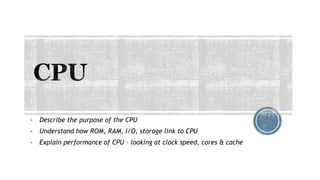
Recommended
Pc components

1. The document discusses the three main components of a computer system: hardware, software, and peopleware.
2. It provides detailed descriptions of operating systems, application software, input devices, storage devices, output devices, and other hardware components that make up a computer system.
3. The document categorizes and lists examples of various types of software, hardware components, operating systems, and other parts that comprise the overall computer system.
Normalization in RDBMS.pptx

Normal forms help structure relational database tables to minimize redundancy and improve integrity. There are several normal forms including first normal form (1NF), second normal form (2NF), third normal form (3NF), Boyce-Codd normal form (BCNF), fourth normal form (4NF) and fifth normal form (5NF). Higher normal forms address more complex dependencies, like multi-valued dependencies in 4NF and join dependencies in 5NF. Normalization helps promote data accuracy and consistency through reducing anomalies.
Software and hardware

Software consists of programs that run on a computer to perform functions, while hardware refers to the physical components. There are two main types of software: system software that manages computer resources, and application software for specific tasks. Hardware includes basic components needed for operation like RAM and ROMs, as well as complementary components like webcams. Common hardware components are networks, hard disks, USB drives, processors, keyboards, and monitors. Together, software and hardware allow computers to function and be used by people.
Hardware and software

This document discusses hardware and software components of computer systems. It defines hardware as the physical aspects like keyboards and monitors, and software as programs that operate computers. There are six categories of hardware including input, output, storage, CPU, telecommunications, and connecting devices. Software is divided into application software for specific tasks and system software that manages hardware interaction and supports applications. Examples of application software include word processors and spreadsheets, while operating systems are an example of system software.
System software

it gives basic knowledge about the system software of computers.it tells of the types of system software.
Computer Hardware

Computer hardware includes all the physical parts of a computer system. A simple computer system has a processor that acts as the brain to carry out billions of instructions per second, memory made up of millions of storage locations used to store programs and data, and both RAM and ROM types of memory - RAM for temporary storage that is lost on shutdown and ROM for permanent storage of startup instructions.
Characteristics of Computers

This document discusses the characteristics of computers from a lecture at Rajarata University of Sri Lanka. It defines a computer as a programmable electronic device that processes data from input devices and displays useful information through output devices. The key characteristics are speed, accuracy, diligence, versatility, powerful memory, and lack of human feelings. The main functions of a computer are input, processing, output, storage, and communication. It also distinguishes between data, processes, and information.
CPU-Central Processing Unit (With History and Complete Detail)

CPU is the heart and brain of a computer. It receives data as input.The Central Processing Unit (CPU) is simply the central processor or the processor where most calculation takes places.
Recommended
Pc components

1. The document discusses the three main components of a computer system: hardware, software, and peopleware.
2. It provides detailed descriptions of operating systems, application software, input devices, storage devices, output devices, and other hardware components that make up a computer system.
3. The document categorizes and lists examples of various types of software, hardware components, operating systems, and other parts that comprise the overall computer system.
Normalization in RDBMS.pptx

Normal forms help structure relational database tables to minimize redundancy and improve integrity. There are several normal forms including first normal form (1NF), second normal form (2NF), third normal form (3NF), Boyce-Codd normal form (BCNF), fourth normal form (4NF) and fifth normal form (5NF). Higher normal forms address more complex dependencies, like multi-valued dependencies in 4NF and join dependencies in 5NF. Normalization helps promote data accuracy and consistency through reducing anomalies.
Software and hardware

Software consists of programs that run on a computer to perform functions, while hardware refers to the physical components. There are two main types of software: system software that manages computer resources, and application software for specific tasks. Hardware includes basic components needed for operation like RAM and ROMs, as well as complementary components like webcams. Common hardware components are networks, hard disks, USB drives, processors, keyboards, and monitors. Together, software and hardware allow computers to function and be used by people.
Hardware and software

This document discusses hardware and software components of computer systems. It defines hardware as the physical aspects like keyboards and monitors, and software as programs that operate computers. There are six categories of hardware including input, output, storage, CPU, telecommunications, and connecting devices. Software is divided into application software for specific tasks and system software that manages hardware interaction and supports applications. Examples of application software include word processors and spreadsheets, while operating systems are an example of system software.
System software

it gives basic knowledge about the system software of computers.it tells of the types of system software.
Computer Hardware

Computer hardware includes all the physical parts of a computer system. A simple computer system has a processor that acts as the brain to carry out billions of instructions per second, memory made up of millions of storage locations used to store programs and data, and both RAM and ROM types of memory - RAM for temporary storage that is lost on shutdown and ROM for permanent storage of startup instructions.
Characteristics of Computers

This document discusses the characteristics of computers from a lecture at Rajarata University of Sri Lanka. It defines a computer as a programmable electronic device that processes data from input devices and displays useful information through output devices. The key characteristics are speed, accuracy, diligence, versatility, powerful memory, and lack of human feelings. The main functions of a computer are input, processing, output, storage, and communication. It also distinguishes between data, processes, and information.
CPU-Central Processing Unit (With History and Complete Detail)

CPU is the heart and brain of a computer. It receives data as input.The Central Processing Unit (CPU) is simply the central processor or the processor where most calculation takes places.
Cpu

The CPU interprets instructions and performs logical and arithmetic operations to control the computer. It follows a machine cycle of fetching instructions from memory, decoding them, executing the operations, and storing results. The CPU consists of a control unit that manages resources and a machine cycle, and an ALU that performs arithmetic and logical functions according to the control unit's instructions.
Software and hardware overview

The document discusses the differences between software and hardware for personal computers. It defines software as the programs and electronic instructions that tell the hardware how to perform tasks, while hardware refers to the physical electronic components inside the computer case. It provides examples of both software and hardware components. Input devices like keyboards, mice, and touchscreens allow users to provide information to the computer. Output devices like monitors, audio, and printers allow the computer to provide information to users. The hardware and software work together, with software giving the hardware instructions to perform tasks.
Introduction to information technology lecture 1

The document provides an overview of computers and information technology. It discusses how IT uses computing and communication to spread information. It then defines computers and their basic components of hardware and software. The document outlines the different generations of computers and some early calculating devices. It also describes input/output devices, common computer components, and uses of computers in various fields.
Storage devices

Storage devices come in various types to suit different needs. Internal memory like ROM, RAM, and hard disks are built into computers, while external devices like floppy disks, zip disks, magnetic tapes, CDs/DVDs, and flash drives can transfer and store data. Larger capacity devices like hard disks, DVDs, and flash drives let users store more data than older options like floppy disks, but may be more expensive or fragile. The appropriate storage device depends on needs like data size, portability, and hardware compatibility.
Introduction to computers i

What is Computer, Functionalities of a computer, Computer Components, Hardware, software, Input Devices, Output Devices, CPU (Central Processing Unit), Memory, Unit of Measurements, Classification of Computers, Computer Languages, Generation of Computers, Data, Information and Knowledge, Characteristics of Computer, Computer Viruses,
The Basic Organization of Computers

based on stored program design
processor system
CPU
memory
input/output system
input/output devices
secondary storage
manages the instruction-execution cycle
FETCH – DECODE – EXECUTE
coordinates the activities of other devices
Components of a computer system

There are six key components that make up a computer system: people, procedures, hardware, software, data, and communication. People are needed to provide input and use the system. Procedures provide instructions for proper use. Hardware includes physical devices like keyboards, monitors, and storage. Software consists of programs and coding languages. Data is the raw information input and stored. Communication allows transmission of data between connected systems. All six components are necessary for a computer system to function properly.
Functions Of Operating System

The operating system is system software that monitors, controls, and maintains the overall functions of the computer. It performs key functions such as process management, resource management, file management, communication management, security management, and memory management. Process management involves starting and stopping processes from boot up to shutdown. Resource management installs drivers and coordinates peripherals. File management handles file naming, organization, location, and attributes. Communication management facilitates interaction between users, applications, and hardware both internally and between networked computers. Security management provides virus protection, passwords, firewalls, and access controls.
Computer systems

A computer is an electronic machine that can store, retrieve, and process data according to a set of instructions. It converts raw data into meaningful information. Data refers to unprocessed facts while information is processed data that has meaning. A computer system consists of hardware, software, and liveware that work together. The hardware are the physical parts like the system unit, monitor, keyboard, and mouse. Software includes the programs and applications that make the computer work. Liveware are the computer users. The main components of hardware are the processor, memory, input/output devices, storage, and communication devices. The processor executes instructions and contains the arithmetic logic unit and control unit. Memory temporarily stores data and programs in RAM and permanently stores firmware
Storage devices

Storage devices are used to store data and information in a computer. There are two main types: primary and secondary storage. Primary storage includes RAM, ROM, and cache, which can be directly accessed by the CPU. RAM is used as the computer's main memory and comes in DRAM and SRAM varieties. ROM is used to store basic startup instructions and cannot be modified. Cache provides faster access to frequently used data. Secondary storage includes hard disks, which are not directly accessible by the CPU and require transferring data through primary storage. Hard disks are computers' main storage and come in internal and external varieties.
Input Output devices

The document discusses various input and output devices used in computer systems. It describes common input devices like the keyboard, mouse, trackball, joystick, light pen, touch screen, and scanners. It also covers output devices such as monitors, LCD displays, and printers including dot matrix, laser, and inkjet printers. The document provides details on how each device functions and its applications.
Components of computer

This document outlines and describes various computer components. It discusses input devices like keyboards, mice, microphones and scanners that allow data to be entered into the system. Output devices are described as monitors, printers and speakers that display processed information to the user. The system unit contains core components like the CPU and motherboard. Storage devices permanently hold data and include hard disks, USB drives and optical discs. Communication devices allow computers to exchange information with each other using items like modems.
Utility software

Utility software helps maintain, manage, and protect computer resources. It includes programs like disk utilities, backup utilities, security software, and diagnostic tools. Disk utilities maintain files on disks, backup utilities safeguard files by creating copies, security software searches for and removes viruses, and diagnostic tools monitor system performance. Other utility software includes file management and transfer tools, CD/DVD burners, synchronization programs, and desktop customization options that make computing easier.
Types Of Software

This document defines and compares different types of software licensing and distribution models:
- Retail software is sold in stores with packaging and manuals, making it generally more expensive than downloadable versions.
- OEM software is sold by manufacturers to be pre-installed on hardware systems at a reduced price without retail packaging.
- Shareware and freemium allow limited use for free as a trial with options to purchase a full license.
- Adware and spyware are usually free but collect user data or show ads without fully disclosing this in the license agreement.
Chapter1 introduction to computer systems

Course Code: CS-301
Book: Introduction to Computing.
Chapter Number 1: Introduction to Computer Systems.
Degree: BS (SE, CS, BIO)
Contents:
This chapter will cover the following topics:
1.Computer Hardware and Information Technology Infrastructure
2. The Computer System
3. How Computers Represent Data
4. The CPU and Primary Storage
5. Microprocessors and Processing Power
6. Multiple Processors and Parallel Processing
7. Storage Input, and Output Technology
8. Secondary Storage Technology
9. Input and Output Devices
10. Categories of Computers and Computer Systems
11. Computer Software
CPU (Central Processing Units)

The document discusses the central processing unit (CPU). It describes the CPU as the multipurpose, programmable component of a computer that interprets instructions and performs logical and arithmetic operations. The CPU is composed of an arithmetic logic unit (ALU) that performs calculations, a control unit (CU) that directs signals between memory and the ALU, and register arrays that temporarily store processed data. Factors like clock rate, memory size, and instruction set complexity can impact a CPU's processing speed. The CPU executes a cycle of fetching instructions from memory, decoding them, executing operations, and storing results.
Introduction to computer Powerpoint Presentation

A computer is an electronic device that processes data into information. It takes in data through input devices, processes it using components like the CPU and memory on the motherboard in the system unit, and outputs information through output devices. Storage devices like hard disks and CDs are used to store data, programs, and information for future use. Networks connect computers and enable communication and sharing of resources and information over the internet. Computers run software programs that control the computer and enable users to perform tasks. Popular personal computers include PCs, Macs, laptops, tablets, and handheld devices. Computers are used in many aspects of society like education, business, healthcare, science and more.
What is computer?

A computer accepts data as input, processes it using programs, and produces output. It has four basic functions: input, processing, output, and storage. Data becomes information after being processed. A computer system has two main components - hardware which are the physical devices, and software which are the programmed instructions. Common hardware includes input devices like keyboards, processing devices like the CPU, output devices like monitors, storage devices like hard drives, and communication devices like modems. System software manages the hardware and allows other programs to run, while application software allows users to perform tasks.
Introduction to computer

This presentation represents an introduction to computer. I used every beginning lecture in my courses "Instructional Technology" and "Computer Fundamentals and its Applications".
Context Switching

The document discusses the actions taken by the kernel during a context switch between processes. It explains that a context switch involves suspending the currently running process, storing its context in the Process Control Block (PCB), and loading and resuming the context of another process from its PCB. The PCB contains information about the process state, registers, memory management, and more. Context switching has significant overhead as it involves saving and loading all this process context data.
fundamentals of digital communication unit 2 notes.pdf

The document discusses different types of computer memory including primary and secondary memory. Primary memory includes RAM and ROM. RAM is volatile and used for temporary storage of data and instructions during processing. ROM is non-volatile and stores permanent programs like the BIOS. Secondary storage includes hard disks and optical disks for permanent storage of data. The CPU uses registers in RAM for processing and interacts with RAM faster than secondary storage.
1.basics of information technology

A computer is an electronic device that stores data and processes it according to instructions to provide quick and accurate results. It has components like the central processing unit (CPU), memory, input devices, and output devices. The CPU contains an arithmetic logic unit and control unit and uses registers to process data. Memory comes in different types - cache, main/primary, and secondary - and is used to store data and instructions. Common input devices include keyboards and mice, while monitors and printers are examples of output devices.
More Related Content
What's hot
Cpu

The CPU interprets instructions and performs logical and arithmetic operations to control the computer. It follows a machine cycle of fetching instructions from memory, decoding them, executing the operations, and storing results. The CPU consists of a control unit that manages resources and a machine cycle, and an ALU that performs arithmetic and logical functions according to the control unit's instructions.
Software and hardware overview

The document discusses the differences between software and hardware for personal computers. It defines software as the programs and electronic instructions that tell the hardware how to perform tasks, while hardware refers to the physical electronic components inside the computer case. It provides examples of both software and hardware components. Input devices like keyboards, mice, and touchscreens allow users to provide information to the computer. Output devices like monitors, audio, and printers allow the computer to provide information to users. The hardware and software work together, with software giving the hardware instructions to perform tasks.
Introduction to information technology lecture 1

The document provides an overview of computers and information technology. It discusses how IT uses computing and communication to spread information. It then defines computers and their basic components of hardware and software. The document outlines the different generations of computers and some early calculating devices. It also describes input/output devices, common computer components, and uses of computers in various fields.
Storage devices

Storage devices come in various types to suit different needs. Internal memory like ROM, RAM, and hard disks are built into computers, while external devices like floppy disks, zip disks, magnetic tapes, CDs/DVDs, and flash drives can transfer and store data. Larger capacity devices like hard disks, DVDs, and flash drives let users store more data than older options like floppy disks, but may be more expensive or fragile. The appropriate storage device depends on needs like data size, portability, and hardware compatibility.
Introduction to computers i

What is Computer, Functionalities of a computer, Computer Components, Hardware, software, Input Devices, Output Devices, CPU (Central Processing Unit), Memory, Unit of Measurements, Classification of Computers, Computer Languages, Generation of Computers, Data, Information and Knowledge, Characteristics of Computer, Computer Viruses,
The Basic Organization of Computers

based on stored program design
processor system
CPU
memory
input/output system
input/output devices
secondary storage
manages the instruction-execution cycle
FETCH – DECODE – EXECUTE
coordinates the activities of other devices
Components of a computer system

There are six key components that make up a computer system: people, procedures, hardware, software, data, and communication. People are needed to provide input and use the system. Procedures provide instructions for proper use. Hardware includes physical devices like keyboards, monitors, and storage. Software consists of programs and coding languages. Data is the raw information input and stored. Communication allows transmission of data between connected systems. All six components are necessary for a computer system to function properly.
Functions Of Operating System

The operating system is system software that monitors, controls, and maintains the overall functions of the computer. It performs key functions such as process management, resource management, file management, communication management, security management, and memory management. Process management involves starting and stopping processes from boot up to shutdown. Resource management installs drivers and coordinates peripherals. File management handles file naming, organization, location, and attributes. Communication management facilitates interaction between users, applications, and hardware both internally and between networked computers. Security management provides virus protection, passwords, firewalls, and access controls.
Computer systems

A computer is an electronic machine that can store, retrieve, and process data according to a set of instructions. It converts raw data into meaningful information. Data refers to unprocessed facts while information is processed data that has meaning. A computer system consists of hardware, software, and liveware that work together. The hardware are the physical parts like the system unit, monitor, keyboard, and mouse. Software includes the programs and applications that make the computer work. Liveware are the computer users. The main components of hardware are the processor, memory, input/output devices, storage, and communication devices. The processor executes instructions and contains the arithmetic logic unit and control unit. Memory temporarily stores data and programs in RAM and permanently stores firmware
Storage devices

Storage devices are used to store data and information in a computer. There are two main types: primary and secondary storage. Primary storage includes RAM, ROM, and cache, which can be directly accessed by the CPU. RAM is used as the computer's main memory and comes in DRAM and SRAM varieties. ROM is used to store basic startup instructions and cannot be modified. Cache provides faster access to frequently used data. Secondary storage includes hard disks, which are not directly accessible by the CPU and require transferring data through primary storage. Hard disks are computers' main storage and come in internal and external varieties.
Input Output devices

The document discusses various input and output devices used in computer systems. It describes common input devices like the keyboard, mouse, trackball, joystick, light pen, touch screen, and scanners. It also covers output devices such as monitors, LCD displays, and printers including dot matrix, laser, and inkjet printers. The document provides details on how each device functions and its applications.
Components of computer

This document outlines and describes various computer components. It discusses input devices like keyboards, mice, microphones and scanners that allow data to be entered into the system. Output devices are described as monitors, printers and speakers that display processed information to the user. The system unit contains core components like the CPU and motherboard. Storage devices permanently hold data and include hard disks, USB drives and optical discs. Communication devices allow computers to exchange information with each other using items like modems.
Utility software

Utility software helps maintain, manage, and protect computer resources. It includes programs like disk utilities, backup utilities, security software, and diagnostic tools. Disk utilities maintain files on disks, backup utilities safeguard files by creating copies, security software searches for and removes viruses, and diagnostic tools monitor system performance. Other utility software includes file management and transfer tools, CD/DVD burners, synchronization programs, and desktop customization options that make computing easier.
Types Of Software

This document defines and compares different types of software licensing and distribution models:
- Retail software is sold in stores with packaging and manuals, making it generally more expensive than downloadable versions.
- OEM software is sold by manufacturers to be pre-installed on hardware systems at a reduced price without retail packaging.
- Shareware and freemium allow limited use for free as a trial with options to purchase a full license.
- Adware and spyware are usually free but collect user data or show ads without fully disclosing this in the license agreement.
Chapter1 introduction to computer systems

Course Code: CS-301
Book: Introduction to Computing.
Chapter Number 1: Introduction to Computer Systems.
Degree: BS (SE, CS, BIO)
Contents:
This chapter will cover the following topics:
1.Computer Hardware and Information Technology Infrastructure
2. The Computer System
3. How Computers Represent Data
4. The CPU and Primary Storage
5. Microprocessors and Processing Power
6. Multiple Processors and Parallel Processing
7. Storage Input, and Output Technology
8. Secondary Storage Technology
9. Input and Output Devices
10. Categories of Computers and Computer Systems
11. Computer Software
CPU (Central Processing Units)

The document discusses the central processing unit (CPU). It describes the CPU as the multipurpose, programmable component of a computer that interprets instructions and performs logical and arithmetic operations. The CPU is composed of an arithmetic logic unit (ALU) that performs calculations, a control unit (CU) that directs signals between memory and the ALU, and register arrays that temporarily store processed data. Factors like clock rate, memory size, and instruction set complexity can impact a CPU's processing speed. The CPU executes a cycle of fetching instructions from memory, decoding them, executing operations, and storing results.
Introduction to computer Powerpoint Presentation

A computer is an electronic device that processes data into information. It takes in data through input devices, processes it using components like the CPU and memory on the motherboard in the system unit, and outputs information through output devices. Storage devices like hard disks and CDs are used to store data, programs, and information for future use. Networks connect computers and enable communication and sharing of resources and information over the internet. Computers run software programs that control the computer and enable users to perform tasks. Popular personal computers include PCs, Macs, laptops, tablets, and handheld devices. Computers are used in many aspects of society like education, business, healthcare, science and more.
What is computer?

A computer accepts data as input, processes it using programs, and produces output. It has four basic functions: input, processing, output, and storage. Data becomes information after being processed. A computer system has two main components - hardware which are the physical devices, and software which are the programmed instructions. Common hardware includes input devices like keyboards, processing devices like the CPU, output devices like monitors, storage devices like hard drives, and communication devices like modems. System software manages the hardware and allows other programs to run, while application software allows users to perform tasks.
Introduction to computer

This presentation represents an introduction to computer. I used every beginning lecture in my courses "Instructional Technology" and "Computer Fundamentals and its Applications".
Context Switching

The document discusses the actions taken by the kernel during a context switch between processes. It explains that a context switch involves suspending the currently running process, storing its context in the Process Control Block (PCB), and loading and resuming the context of another process from its PCB. The PCB contains information about the process state, registers, memory management, and more. Context switching has significant overhead as it involves saving and loading all this process context data.
What's hot (20)
Similar to CPU
fundamentals of digital communication unit 2 notes.pdf

The document discusses different types of computer memory including primary and secondary memory. Primary memory includes RAM and ROM. RAM is volatile and used for temporary storage of data and instructions during processing. ROM is non-volatile and stores permanent programs like the BIOS. Secondary storage includes hard disks and optical disks for permanent storage of data. The CPU uses registers in RAM for processing and interacts with RAM faster than secondary storage.
1.basics of information technology

A computer is an electronic device that stores data and processes it according to instructions to provide quick and accurate results. It has components like the central processing unit (CPU), memory, input devices, and output devices. The CPU contains an arithmetic logic unit and control unit and uses registers to process data. Memory comes in different types - cache, main/primary, and secondary - and is used to store data and instructions. Common input devices include keyboards and mice, while monitors and printers are examples of output devices.
computer devices and memory unit 2 notes.pdf

This document provides an overview of various computer devices and components. It discusses the central processing unit (CPU) which includes the arithmetic logic unit (ALU) and control unit (CU). It also describes different types of computer memory including primary memory like random access memory (RAM) and read-only memory (ROM), as well as secondary storage devices. Finally, it lists several common input/output and network devices.
ICT - Lecture Notes 3.pdf

The document discusses how computers represent and store data. Computers use binary digits (bits) represented as electrical voltages to store all types of data. Bits are grouped into bytes of 8 bits to represent characters, numbers, images, sound etc. Memory is measured in bytes, kilobytes and megabytes. RAM is volatile memory that temporarily stores active data and programs, while ROM permanently stores basic startup instructions. Caches improve performance by storing frequently used data closer to the CPU.
This presentation is about Computer Systems and its Components

The document summarizes the main components of a computer system:
- The central processing unit (CPU) controls the system and includes an arithmetic logic unit, control unit, and memory unit. It processes input and outputs results as it coordinates operations.
- Computers operate at high speeds measured in hertz or megahertz. Modern computers can perform millions of operations per second.
- Computers use binary digits (bits) represented as 0s and 1s to store and process all information digitally. Memory comes in two main types: random access memory (RAM) stores temporary data while read only memory (ROM) permanently stores basic startup instructions.
Cpu

The document discusses the central processing unit (CPU) and its components, functions, and operation. It describes how the CPU reads and executes program instructions, performs calculations, and controls devices. It discusses the CPU's main components like registers, arithmetic logic unit (ALU), control unit, and their functions. It explains how the CPU fetches, decodes, executes instructions, and returns results in a four phase process using clock pulses and memory units like RAM, ROM, and cache.
Basic of operating system

This document provides an overview of the basic components and operations of a computer system. It discusses how a computer system is composed of input, output, processing, memory, and controlling units. The central processing unit (CPU) acts as the brain and contains the arithmetic logic unit (ALU) and control unit to process data. Memory, including primary memory like RAM and ROM, is used to store programs and data both temporarily for processing and more permanently. Input and output devices allow the user to interface with the computer system by entering and receiving data. The five basic operations of a computer system are inputting, storing, processing, outputting, and controlling data.
Components of a computer

This document summarizes the key components of a typical personal computer. It describes that a personal computer has components that provide storage (hard disks, floppy disks, CD-ROM), memory, a central processing unit, and input/output devices like a keyboard, mouse, display, printer and speakers. The main internal components are then described in more detail, including the monitor, motherboard, CPU, memory (including caches and RAM), ports, and peripheral devices.
system unit.ppt

The system unit, or computer case, houses the main electronic components of a computer. It contains the processor, memory, motherboard, and other internal devices. The processor interprets and executes instructions using its control unit and arithmetic logic unit. It communicates with the other components via the motherboard. Memory stores data and instructions for processing. Caches provide faster access to frequently used data and instructions. Various types of memory like RAM and ROM are used. The system unit protects these critical components and provides power to run the computer.
In the heart of computers

The Control Unit controls data transfers between input and output devices and activates other computer units to carry out functions. It examines program instructions to interpret them, decodes the instructions, and ensures they are executed in the proper sequence. The Arithmetic Logic Unit performs logical operations, data manipulation, and mathematical calculations. Registers are high-speed memory units used for special tasks like storing the address of the next instruction, holding the currently executing instruction, and temporarily storing processed data. Units in the CPU are connected by buses that transfer data and control signals.
Pankaj kumar 

Computer is an electronic device which converts row data into meaningful information .It can perform many task.It work very fast and accuratc.A computer programmed device with a set of instnections of perform is spicilic task and generate result at a very high speed
Intro to Computing Lec 1.pptx

This document provides an introduction to computing by discussing the basic components and functions of a computer system. It defines a computer as an electronic device that accepts raw data as input, processes it according to instructions, and produces the desired output. The key components discussed include input/output devices, storage devices, the central processing unit (CPU), memory (RAM and ROM), and how computer memory is measured. The document also provides a brief history of computing and explains how computers are programmed using software to process specific jobs.
Components of a digital computer.ppt

A typical personal computer consists of several main components that work together:
- Storage devices like hard disks, CDs, and DVDs store programs and files.
- A central processing unit (CPU) interprets and carries out instructions. Memory temporarily stores data and instructions for the CPU.
- Input devices like keyboards and mice allow entering data. Output devices like monitors, printers, and speakers display and present information to the user.
Computer architecture

In computer engineering, computer architecture is a set of rules and methods that describe the functionality, organization, and implementation of computer systems. Some definitions of architecture define it as describing the capabilities and programming model of a computer but not a particular implementation.
↓↓↓↓ Read More:
Watch my videos on snack here: --> --> http://sck.io/x-B1f0Iy
@ Kindly Follow my Instagram Page to discuss about your mental health problems-
-----> https://instagram.com/mentality_streak?utm_medium=copy_link
@ Appreciate my work:
-----> behance.net/burhanahmed1
Thank-you !
Introduction to computing

The document provides an overview of computers, including their basic components and functions. It discusses that a computer accepts raw data as input, processes it according to instructions, and produces an output. The four basic functions of a computer are input, processing, output, and storage. It also summarizes the history of early calculating machines and the invention of programmable digital computers by Charles Babbage in the 1830s. The key hardware components of a computer are described as the central processing unit, memory (RAM and ROM), storage devices, and input/output devices. Software provides the instructions to operate the computer.
BASIC OF COMPUTER.pptx regarding details

This is basically a presentation of IT regarding the topic Basics of a Computer. So anybody can use it for Information Technology. A PowerPoint presentation on the basics of computers typically covers fundamental concepts such as hardware components (CPU, memory, storage devices), software (operating systems, applications), input and output devices (keyboard, mouse, monitor), and basic computer operations (booting, file management, software installation). It may also touch upon topics like computer networks, internet basics, and computer security. The presentation aims to provide a foundational understanding of computers to beginners, highlighting their essential components and functions in a clear and concise manner.The PowerPoint presentation on the basics of computers provides a comprehensive overview suitable for beginners. It covers fundamental concepts including hardware components like CPU, memory, and storage devices, alongside software such as operating systems and applications. Additionally, it explores input and output devices like keyboards, mice, and monitors, and delves into basic computer operations such as booting, file management, and software installation. The presentation also touches upon computer networks, internet basics, and computer security, offering a foundational understanding of these topics. With clear explanations and visual aids, the presentation aims to equip beginners with essential knowledge about computers and their functionalities in a concise and accessible manner.
It covers hardware components like the CPU, memory, and storage devices, as well as software including operating systems and applications. Furthermore, it explains input and output devices such as keyboards, mice, and monitors, and discusses basic computer operations like booting and file management. Additionally, the presentation touches on computer networks, internet fundamentals, and computer security, providing a well-rounded understanding of key aspects of computing. With clear explanations and visual aids, the presentation aims to demystify computers and empower beginners to navigate the digital world with confidence.
Components of the System Unit.pdf

The system unit, or computer case, houses the main electronic components of a computer. It contains the motherboard, processor, memory, storage devices, ports, and power supply. The motherboard serves as the central circuit board to which these components connect. At the heart of the system unit are the processor and memory, which work together to process instructions and data and temporarily store active programs and information. Additional components like graphics cards, sound cards, and network adapters can be installed via expansion slots to add functionality to the system unit.
ch1notes IP.pptx

The document discusses the basic components and organization of a computer system. It describes the input and output units that allow for data entry and display. The central processing unit (CPU) is comprised of an arithmetic logic unit (ALU) for processing, a control unit for directing operations, and memory units for temporary and permanent storage. The CPU interacts with primary memory like RAM and secondary memory like hard drives for long-term storage. Together, hardware and software work to power computer functions.
Rugged computer

A rugged computer is designed to operate reliably in harsh environments like vibrations, extreme temperatures, and dusty or wet conditions. They have protective casing that allows them to last a long time, even after internal components stop working. Rugged computers are built with the fastest available processors and maximum RAM in order to ensure they remain useful for as long as possible, especially for military applications. Their protective casings are also very expensive, so the goal is for the entire computer to have a long lifespan before requiring repairs.
Rugged computer

A rugged computer is designed to operate reliably in harsh environments like vibrations, extreme temperatures, and dusty or wet conditions. They have protective casing that allows them to last a long time, even after internal components stop working. Rugged computers are built with the fastest available processors and maximum RAM in order to ensure they remain useful for as long as possible, especially for military applications. Their protective casings are also very expensive, so the goal is for the entire computer to have a long lifespan before requiring repairs.
Similar to CPU (20)
fundamentals of digital communication unit 2 notes.pdf

fundamentals of digital communication unit 2 notes.pdf
This presentation is about Computer Systems and its Components

This presentation is about Computer Systems and its Components
Recently uploaded
留学学历(UoA毕业证)奥克兰大学毕业证成绩单官方原版办理

制做办理奥克兰大学学历证书<176555708微信>【毕业证明信-推荐信做学费单>【微信176555708】【制作UoA毕业证文凭认证奥克兰大学毕业证成绩单购买】【UoA毕业证书】{奥克兰大学文凭购买}】成绩单,录取通知书,Offer,在读证明,雅思托福成绩单,真实大使馆教育部认证,回国人员证明,>【制作UoA毕业证文凭认证奥克兰大学毕业证成绩单购买】【UoA毕业证书】{奥克兰大学文凭购买}留信网认证。
奥克兰大学学历证书<微信176555708(一对一服务包括毕业院长签字,专业课程,学位类型,专业或教育领域,以及毕业日期.不要忽视这些细节.这两份文件同样重要!毕业证成绩单文凭留信网学历认证!)[留学文凭学历认证(留信认证使馆认证)奥克兰大学毕业证成绩单毕业证证书大学Offer请假条成绩单语言证书国际回国人员证明高仿教育部认证申请学校等一切高仿或者真实可查认证服务。
多年留学服务公司,拥有海外样板无数能完美1:1还原海外各国大学degreeDiplomaTranscripts等毕业材料。海外大学毕业材料都有哪些工艺呢?工艺难度主要由:烫金.钢印.底纹.水印.防伪光标.热敏防伪等等组成。而且我们每天都在更新海外文凭的样板以求所有同学都能享受到完美的品质服务。
国外毕业证学位证成绩单办理方法:
1客户提供办理奥克兰大学奥克兰大学硕士毕业证成绩单信息:姓名生日专业学位毕业时间等(如信息不确定可以咨询顾问:我们有专业老师帮你查询);
2开始安排制作毕业证成绩单电子图;
3毕业证成绩单电子版做好以后发送给您确认;
4毕业证成绩单电子版您确认信息无误之后安排制作成品;
5成品做好拍照或者视频给您确认;
6快递给客户(国内顺丰国外DHLUPS等快读邮寄)
— — — — 我们是挂科和未毕业同学们的福音我们是实体公司精益求精的工艺! — — — -
一真实留信认证的作用(私企外企荣誉的见证):
1:该专业认证可证明留学生真实留学身份同时对留学生所学专业等级给予评定。
2:国家专业人才认证中心颁发入库证书这个入网证书并且可以归档到地方。
3:凡是获得留信网入网的信息将会逐步更新到个人身份内将在公安部网内查询个人身份证信息后同步读取人才网入库信息。
4:个人职称评审加20分个人信誉贷款加10分。
5:在国家人才网主办的全国网络招聘大会中纳入资料供国家500强等高端企业选择人才。
Meet up Milano 14 _ Axpo Italia_ Migration from Mule3 (On-prem) to.pdf

Quattordicesimo Meetup di Milano, tenutosi a Milano il 23 Maggio 2024 dalle ore 17:00 alle ore 18:30 in presenza e da remoto.
Abbiamo parlato di come Axpo Italia S.p.A. ha ridotto il technical debt migrando le proprie APIs da Mule 3.9 a Mule 4.4 passando anche da on-premises a CloudHub 1.0.
Gen Z and the marketplaces - let's translate their needs

The product workshop focused on exploring the requirements of Generation Z in relation to marketplace dynamics. We delved into their specific needs, examined the specifics in their shopping preferences, and analyzed their preferred methods for accessing information and making purchases within a marketplace. Through the study of real-life cases , we tried to gain valuable insights into enhancing the marketplace experience for Generation Z.
The workshop was held on the DMA Conference in Vienna June 2024.
重新申请毕业证书(RMIT毕业证)皇家墨尔本理工大学毕业证成绩单精仿办理

不能毕业办理【RMIT毕业证【微信176555708】皇家墨尔本理工大学文凭学历】【微信176555708】【皇家墨尔本理工大学文凭学历证书】【皇家墨尔本理工大学毕业证书与成绩单样本图片】毕业证书补办 Fake Degree做学费单【毕业证明信-推荐信】成绩单,录取通知书,Offer,在读证明,雅思托福成绩单,真实大使馆教育部认证,回国人员证明,留信网认证。网上存档永久可查!全套服务:皇家墨尔本理工大学皇家墨尔本理工大学本科学位证成绩单真实回国人员证明 #真实教育部认证。让您回国发展信心十足#铸就十年品质!信誉!实体公司!可以视频看办公环境样板如需办理真实可查可以先到公司面谈勿轻信小中介黑作坊!
可以提供皇家墨尔本理工大学钢印 #水印 #烫金 #激光防伪 #凹凸版 #最新版的毕业证 #百分之百让您绝对满意
印刷DHL快递毕业证 #成绩单7个工作日真实大使馆教育部认证1个月。为了达到高水准高效率
请您先以qq或微信的方式对我们的服务进行了解后如果有皇家墨尔本理工大学皇家墨尔本理工大学本科学位证成绩单帮助再进行电话咨询。
国外毕业证学位证成绩单如何办理:
1客户提供办理信息:姓名生日专业学位毕业时间等(如信息不确定可以咨询顾问:我们有专业老师帮你查询);
2开始安排制作皇家墨尔本理工大学毕业证成绩单电子图;
3毕业证成绩单电子版做好以后发送给您确认;
4毕业证成绩单电子版您确认信息无误之后安排制作成品;
5成品做好拍照或者视频给您确认;
6快递给客户(国内顺丰国外DHLUPS等快读邮寄)。
Discover the benefits of outsourcing SEO to India

"Discover the benefits of outsourcing SEO to India! From cost-effective services and expert professionals to round-the-clock work advantages, learn how your business can achieve digital success with Indian SEO solutions.
不能毕业如何获得(USYD毕业证)悉尼大学毕业证成绩单一比一原版制作

挂科购买☀【悉尼大学毕业证购买】【微信176555708】【USYD毕业证模板办理】加拿大文凭、本科、硕士、研究生学历都可以做,二、业务范围:
★、全套服务:毕业证、成绩单、化学专业毕业证书伪造【悉尼大学大学毕业证】微信176555708【USYD学位证书购买】◆◆◆◆◆ — — — 归国服务中心 — — -◆◆◆◆◆
【主营项目】
一.毕业证、成绩单、使馆认证、教育部认证、雅思托福成绩单、学生卡等!
二.真实使馆公证(即留学回国人员证明,不成功不收费)
三.真实教育部学历学位认证(教育部存档!教育部留服网站永久可查)
四.办理各国各大学文凭(一对一专业服务,可全程监控跟踪进度)
国外毕业证、学位证、成绩单办理流程:
1、客户提供办理信息:姓名、生日、专业、学位、毕业时间等(如信息不确定可以咨询顾问:【微信176555708】我们有专业老师帮你查询);
2、开始安排制作毕业证、成绩单电子图;
3、毕业证、成绩单电子版做好以后发送给您确认;
4、毕业证、成绩单电子版您确认信息无误之后安排制作成品;
5、成品做好拍照或者视频给您确认;
6、快递给客户(国内顺丰,国外DHL、UPS等快读邮寄)。
专业服务,请勿犹豫联系我!本公司是留学创业和海归创业者们的桥梁。一次办理,终生受用,一步到位,高效服务。详情请在线咨询办理,欢迎有诚意办理的客户咨询!洽谈。
◆招聘代理:本公司诚聘英国、加拿大、澳洲、新西兰、加拿大、法国、德国、新加坡各地代理人员,如果你有业余时间,有兴趣就请联系我们咨询【微信176555708】
没文凭怎么找工作。让您回国发展信心十足!
★、真实教育部学历学位认证;(一对一专业服务,可全程监控跟踪进度)
★、真实使馆认证,可以通过大使馆查询确认;(即教育部留服认证,不成功不收费)
★、毕业证、成绩单等材料,从防伪到印刷、水印到钢印烫金,高精仿度都是跟学校原版100%相同的;(敬请放心使用)
★、可以提供钢印、水印、烫金、激光防伪、凹凸版、最新版的毕业证、百分之百让您绝对满意、
★、印刷,DHL快递毕业证、成绩单7个工作日,真实大使馆教育部认证1个月。为了达到高水准高效率。
留学挂科(UofM毕业证)明尼苏达大学毕业证成绩单复刻办理

精仿办理明尼苏达大学学历证书<176555708微信>【毕业证明信-推荐信做学费单>【微信176555708】【制作UofM毕业证文凭认证明尼苏达大学毕业证成绩单购买】【UofM毕业证书】{明尼苏达大学文凭购买}】成绩单,录取通知书,Offer,在读证明,雅思托福成绩单,真实大使馆教育部认证,回国人员证明,>【制作UofM毕业证文凭认证明尼苏达大学毕业证成绩单购买】【UofM毕业证书】{明尼苏达大学文凭购买}留信网认证。
明尼苏达大学学历证书<微信176555708(一对一服务包括毕业院长签字,专业课程,学位类型,专业或教育领域,以及毕业日期.不要忽视这些细节.这两份文件同样重要!毕业证成绩单文凭留信网学历认证!)(留信学历认证永久存档查询)采用学校原版纸张、特殊工艺完全按照原版一比一制作(包括:隐形水印,阴影底纹,钢印LOGO烫金烫银,LOGO烫金烫银复合重叠,文字图案浮雕,激光镭射,紫外荧光,温感,复印防伪)行业标杆!精益求精,诚心合作,真诚制作!多年品质 ,按需精细制作,24小时接单,全套进口原装设备,十五年致力于帮助留学生解决难题,业务范围有加拿大、英国、澳洲、韩国、美国、新加坡,新西兰等学历材料,包您满意。
◆◆◆◆◆ — — — — — — — — 【留学教育】留学归国服务中心 — — — — — -◆◆◆◆◆
【主营项目】
一.毕业证【微信:176555708】成绩单、使馆认证、教育部认证、雅思托福成绩单、学生卡等!
二.真实使馆公证(即留学回国人员证明,不成功不收费)
三.真实教育部学历学位认证(教育部存档!教育部留服网站永久可查)
四.办理各国各大学文凭(一对一专业服务,可全程监控跟踪进度)
如果您处于以下几种情况:
◇在校期间,因各种原因未能顺利毕业……拿不到官方毕业证【微信:176555708】
◇面对父母的压力,希望尽快拿到;
◇不清楚认证流程以及材料该如何准备;
◇回国时间很长,忘记办理;
◇回国马上就要找工作,办给用人单位看;
◇企事业单位必须要求办理的
◇需要报考公务员、购买免税车、落转户口
◇申请留学生创业基金
留信网认证的作用:
1:该专业认证可证明留学生真实身份
2:同时对留学生所学专业登记给予评定
3:国家专业人才认证中心颁发入库证书
4:这个认证书并且可以归档倒地方
5:凡事获得留信网入网的信息将会逐步更新到个人身份内,将在公安局网内查询个人身份证信息后,同步读取人才网入库信息
6:个人职称评审加20分
7:个人信誉贷款加10分→ 【关于价格问题(保证一手价格)
8:在国家人才网主办的国家网络招聘大会中纳入资料,供国家高端企业选择人才
选择实体注册公司办理,更放心,更安全!我们的承诺:可来公司面谈,可签订合同,会陪同客户一起到教育部认证窗口递交认证材料,客户在教育部官方认证查询网站查询到认证通过结果后付款,不成功不收费!
我们所定的价格是非常合理的,而且我们现在做得单子大多数都是代理和回头客户介绍的所以一般现在有新的单子 我给客户的都是第一手的代理价格,因为我想坦诚对待大家 不想跟大家在价格方面浪费时间
对于老客户或者被老客户介绍过来的朋友,我们都会适当给一些优惠。
学历顾问:微信:176555708
假文凭国外(Adelaide毕业证)澳大利亚国立大学毕业证成绩单办理

购买澳大利亚国立大学毕业证>【微信176555708】办理澳大利亚国立大学毕业证成绩单【微信176555708】Adelaide毕业证成绩单Adelaide学历证书Adelaide文凭【Adelaide毕业套号文凭网认证澳大利亚国立大学毕业证成绩单】【哪里买澳大利亚国立大学毕业证文凭Adelaide成绩学校快递邮寄信封】【开版澳大利亚国立大学文凭】Adelaide留信认证本科硕士学历认证(诚招代理)微信:176555708办理国外高校毕业证成绩单文凭学位证,真实使馆公证(留学回国人员证明)真实留信网认证国外学历学位认证雅思代考国外学校代申请名校保录开请假条改GPA改成绩ID卡
1.高仿业务:【本科硕士】毕业证,成绩单(GPA修改),学历认证(教育部认证),大学Offer,,ID,留信认证,使馆认证,雅思,语言证书等高仿类证书;
2.认证服务: 学历认证(教育部认证),大使馆认证(回国人员证明),留信认证(可查有编号证书),大学保录取,雅思保分成绩单。
3.技术服务:钢印水印烫金激光防伪凹凸版设计印刷激凸温感光标底纹镭射速度快。
办理澳大利亚国立大学澳大利亚国立大学毕业证成绩单流程:
1客户提供办理信息:姓名生日专业学位毕业时间等(如信息不确定可以咨询顾问:我们有专业老师帮你查询);
2开始安排制作毕业证成绩单电子图;
3毕业证成绩单电子版做好以后发送给您确认;
4毕业证成绩单电子版您确认信息无误之后安排制作成品;
5成品做好拍照或者视频给您确认;
6快递给客户(国内顺丰国外DHLUPS等快读邮寄)
-办理真实使馆公证(即留学回国人员证明)
-办理各国各大学文凭(世界名校一对一专业服务,可全程监控跟踪进度)
-全套服务:毕业证成绩单真实使馆公证真实教育部认证。让您回国发展信心十足!
(详情请加一下 文凭顾问+微信:176555708)欢迎咨询!
学位认证网(DU毕业证)迪肯大学毕业证成绩单一比一原版制作

24小时办理【微信176555708】【毕业证明信-推荐信做学费单】成绩单,录取通知书,Offer,在读证明,雅思托福成绩单,真实大使馆教育部认证,回国人员证明,留信网认证。网上存档永久可查!
degree,Transcripts(一对一服务包括毕业院长签字,专业课程,学位类型,专业或教育领域,以及毕业日期.不要忽视这些细节.这两份文件同样重要!毕业证成绩单文凭留信网学历认证!)如果您是以下情况,我们都能竭诚为您解决实际问题:【公司采用定金+余款的付款流程,以最大化保障您的利益,让您放心无忧】
1、在校期间,因各种原因未能顺利毕业,拿不到官方迪肯大学毕业证+微信176555708;
2、面对父母的压力,希望尽快拿到;
3、不清楚流程以及材料该如何准备;
4、回国时间很长,忘记办理毕业证丢失 学历认证《迪肯大学毕业证》微信176555708《DU学位证书购买》
学位证书验证;
5、回国马上就要找工作,办给用人单位看;
6、企事业单位必须要求办理学历证书 英文《迪肯大学毕业证》微信176555708《DU学位证书购买》
本科毕业证书扫描件的;
微信176555708面向迪肯大学毕业留学生提供以下服务:
【★迪肯大学毕业证、成绩单等全套材料,从防伪到印刷,从水印到钢印烫金,与学校100%相同】
【★大学学历 硕士学位《迪肯大学毕业证》微信176555708《DU学位证书购买》
硕士毕业证】
【★毕业证书范本】
【★真实留信认证,留信网入库存档,可查】
主营项目:
a.办理海外毕业证认证《迪肯大学毕业证》微信176555708《DU学位证书购买》
学位证书英文版,改成绩单,Offer、在读证明、学生卡、信封、证明信等全套材料,从防伪到印刷,从水印到钢印烫金,高精仿度跟学校原版100%相同.
b.真实使馆认证(即留学人员回国证明),使馆存档可通过大使馆查询确认.
c.真实教育部国外学历学位认证,教育部存档,教育部留服网站100%可查.
d.留信网认证,国家专业人才认证中心颁发入库证书,留信网存档可查.
e.招聘中介代理:本公司诚聘各地代理人员以及留学生,如果你有业余时间,有兴趣就请联系我们,我们会给到您的回报!期待您的加盟:一朝办理,终身受益(本信息长期有效)互惠互利,为广大海内外学子及有需要的人士在事业上跨过这道门槛!
【业务选择办理准则】
1.如果您只是为了的应付父母亲戚朋友看下迪肯大学毕业证,那么办理一份学位即可
2.如果您是为了回国找工作,只是进私营企业或者外企,那么办理一份多大学历认证有时间限制吗《迪肯大学毕业证》微信176555708《DU学位证书购买》
毕业证丢失补办即可,因为私营企业或者外企是不能查询学位真假的!
3.如果您是要进国企银行事业单位考公务员等就需办理真实学历认证!
诚招代理:本公司诚聘当地合作代理人员,如果你有业余时间,有兴趣就请联系我们。
Explore-Insanony: Watch Instagram Stories Secretly

Instagram has become one of the most popular social media platforms, allowing people to share photos, videos, and stories with their followers. Sometimes, though, you might want to view someone's story without them knowing.
Should Repositories Participate in the Fediverse?

Presentation for OR2024 making the case that repositories could play a part in the "fediverse" of distributed social applications
制作毕业证书(ANU毕业证)莫纳什大学毕业证成绩单官方原版办理

在线办理莫纳什大学毕业证【微信:176555708】(ANU毕业证书)成绩单学位证【微信:176555708】,留信认证(真实可查,永久存档)纸张工艺/offer、雅思、外壳等材料/诚信可靠,可直接看成品样本,帮您解决无法毕业带来的各种难题!外壳,原版制作,诚信可靠,可直接看成品样本。行业标杆!精益求精,诚心合作,真诚制作!多年品质 ,按需精细制作,24小时接单,全套进口原装设备。十五年致力于帮助留学生解决难题,包您满意。#一整套莫纳什大学文凭证件办理#—包含莫纳什大学莫纳什大学毕业证文凭证书学历认证|使馆认证|归国人员证明|教育部认证|留信网认证永远存档教育部学历学位认证查询办理国外文凭国外学历学位认证#我们提供全套办理服务。
一整套留学文凭证件服务:
一:莫纳什大学莫纳什大学毕业证文凭证书毕业证 #成绩单等全套材料从防伪到印刷水印底纹到钢印烫金
二:真实使馆认证(留学人员回国证明)使馆存档
三:真实教育部认证教育部存档教育部留服网站永久可查
四:留信认证留学生信息网站永久可查
国外毕业证学位证成绩单办理方法:
1客户提供办理莫纳什大学莫纳什大学毕业证文凭证书信息:姓名生日专业学位毕业时间等(如信息不确定可以咨询顾问:我们有专业老师帮你查询);
2开始安排制作毕业证成绩单电子图;
3毕业证成绩单电子版做好以后发送给您确认;
4毕业证成绩单电子版您确认信息无误之后安排制作成品;
5成品做好拍照或者视频给您确认;
6快递给客户(国内顺丰国外DHLUPS等快读邮寄)。
教育部文凭学历认证认证的用途:
如果您计划在国内发展那么办理国内教育部认证是必不可少的。事业性用人单位如银行国企公务员在您应聘时都会需要您提供这个认证。其他私营 #外企企业无需提供!办理教育部认证所需资料众多且烦琐所有材料您都必须提供原件我们凭借丰富的经验帮您快速整合材料让您少走弯路。
实体公司专业为您服务如有需要请联系我: 微信176555708
存档可查的(USC毕业证)南加利福尼亚大学毕业证成绩单制做办理

精仿办理南加利福尼亚大学毕业证成绩单(【微信176555708】)毕业证学历认证OFFER专卖国外文凭学历学位证书办理澳洲文凭|澳洲毕业证,澳洲学历认证,澳洲成绩单【微信176555708】 澳洲offer,教育部学历认证及使馆认证永久可查 ,国外毕业证|国外学历认证,国外学历文凭证书 USC毕业证,USC毕业证,USC毕业证,USC毕业证,USC毕业证,USC毕业证【微信176555708】,USC毕业证,专业为留学生办理毕业证、成绩单、使馆留学回国人员证明、教育部学历学位认证、录取通知书、Offer、(留信学历认证永久存档查询)采用学校原版纸张、特殊工艺完全按照原版一比一制作(包括:隐形水印,阴影底纹,钢印LOGO烫金烫银,LOGO烫金烫银复合重叠,文字图案浮雕,激光镭射,紫外荧光,温感,复印防伪)行业标杆!精益求精,诚心合作,真诚制作!多年品质 ,按需精细制作,24小时接单,全套进口原装设备,十五年致力于帮助留学生解决难题,业务范围有加拿大、英国、澳洲、韩国、美国、新加坡,新西兰等学历材料,包您满意。
◆◆◆◆◆ — — — — — — — — 【留学教育】留学归国服务中心 — — — — — -◆◆◆◆◆
【主营项目】
一.毕业证【微信:176555708】成绩单、使馆认证、教育部认证、雅思托福成绩单、学生卡等!
二.真实使馆公证(即留学回国人员证明,不成功不收费)
三.真实教育部学历学位认证(教育部存档!教育部留服网站永久可查)
四.办理各国各大学文凭(一对一专业服务,可全程监控跟踪进度)
如果您处于以下几种情况:
◇在校期间,因各种原因未能顺利毕业……拿不到官方毕业证【微信:176555708】
◇面对父母的压力,希望尽快拿到;
◇不清楚认证流程以及材料该如何准备;
◇回国时间很长,忘记办理;
◇回国马上就要找工作,办给用人单位看;
◇企事业单位必须要求办理的
◇需要报考公务员、购买免税车、落转户口
◇申请留学生创业基金
留信网认证的作用:
1:该专业认证可证明留学生真实身份
2:同时对留学生所学专业登记给予评定
3:国家专业人才认证中心颁发入库证书
4:这个认证书并且可以归档倒地方
5:凡事获得留信网入网的信息将会逐步更新到个人身份内,将在公安局网内查询个人身份证信息后,同步读取人才网入库信息
6:个人职称评审加20分
7:个人信誉贷款加10分→ 【关于价格问题(保证一手价格)
8:在国家人才网主办的国家网络招聘大会中纳入资料,供国家高端企业选择人才
选择实体注册公司办理,更放心,更安全!我们的承诺:可来公司面谈,可签订合同,会陪同客户一起到教育部认证窗口递交认证材料,客户在教育部官方认证查询网站查询到认证通过结果后付款,不成功不收费!
我们所定的价格是非常合理的,而且我们现在做得单子大多数都是代理和回头客户介绍的所以一般现在有新的单子 我给客户的都是第一手的代理价格,因为我想坦诚对待大家 不想跟大家在价格方面浪费时间
对于老客户或者被老客户介绍过来的朋友,我们都会适当给一些优惠。
学历顾问:微信:176555708
Search Result Showing My Post is Now Buried

Search results burying my post that used to rank before Google's March 2024 algorithm update.
办理新西兰奥克兰大学毕业证学位证书范本原版一模一样

原版一模一样【微信:741003700 】【新西兰奥克兰大学毕业证学位证书】【微信:741003700 】学位证,留信认证(真实可查,永久存档)offer、雅思、外壳等材料/诚信可靠,可直接看成品样本,帮您解决无法毕业带来的各种难题!外壳,原版制作,诚信可靠,可直接看成品样本。行业标杆!精益求精,诚心合作,真诚制作!多年品质 ,按需精细制作,24小时接单,全套进口原装设备。十五年致力于帮助留学生解决难题,包您满意。
本公司拥有海外各大学样板无数,能完美还原海外各大学 Bachelor Diploma degree, Master Degree Diploma
1:1完美还原海外各大学毕业材料上的工艺:水印,阴影底纹,钢印LOGO烫金烫银,LOGO烫金烫银复合重叠。文字图案浮雕、激光镭射、紫外荧光、温感、复印防伪等防伪工艺。材料咨询办理、认证咨询办理请加学历顾问Q/微741003700
留信网认证的作用:
1:该专业认证可证明留学生真实身份
2:同时对留学生所学专业登记给予评定
3:国家专业人才认证中心颁发入库证书
4:这个认证书并且可以归档倒地方
5:凡事获得留信网入网的信息将会逐步更新到个人身份内,将在公安局网内查询个人身份证信息后,同步读取人才网入库信息
6:个人职称评审加20分
7:个人信誉贷款加10分
8:在国家人才网主办的国家网络招聘大会中纳入资料,供国家高端企业选择人才
办理毕业证(UPenn毕业证)宾夕法尼亚大学毕业证成绩单快速办理

官方原版办理宾夕法尼亚大学毕业证【微信176555708】学历认证怎么做:原版仿制宾夕法尼亚大学电子版成绩单毕业证认证【宾夕法尼亚大学毕业证成绩单】、宾夕法尼亚大学文凭证书成绩单复刻offer录取通知书、购买UPenn圣力嘉学院本科毕业证、【宾夕法尼亚大学毕业证办理UPenn毕业证书哪里买】、宾夕法尼亚大学 Offer在线办理UPenn Offer宾夕法尼亚大学Bachloer Degree。(留信学历认证永久存档查询)采用学校原版纸张、特殊工艺完全按照原版一比一制作(包括:隐形水印,阴影底纹,钢印LOGO烫金烫银,LOGO烫金烫银复合重叠,文字图案浮雕,激光镭射,紫外荧光,温感,复印防伪)行业标杆!精益求精,诚心合作,真诚制作!多年品质 ,按需精细制作,24小时接单,全套进口原装设备,十五年致力于帮助留学生解决难题,业务范围有加拿大、英国、澳洲、韩国、美国、新加坡,新西兰等学历材料,包您满意。
◆◆◆◆◆ — — — — — — — — 【留学教育】留学归国服务中心 — — — — — -◆◆◆◆◆
【主营项目】
一.毕业证【微信:176555708】成绩单、使馆认证、教育部认证、雅思托福成绩单、学生卡等!
二.真实使馆公证(即留学回国人员证明,不成功不收费)
三.真实教育部学历学位认证(教育部存档!教育部留服网站永久可查)
四.办理各国各大学文凭(一对一专业服务,可全程监控跟踪进度)
如果您处于以下几种情况:
◇在校期间,因各种原因未能顺利毕业……拿不到官方毕业证【微信:176555708】
◇面对父母的压力,希望尽快拿到;
◇不清楚认证流程以及材料该如何准备;
◇回国时间很长,忘记办理;
◇回国马上就要找工作,办给用人单位看;
◇企事业单位必须要求办理的
◇需要报考公务员、购买免税车、落转户口
◇申请留学生创业基金
留信网认证的作用:
1:该专业认证可证明留学生真实身份
2:同时对留学生所学专业登记给予评定
3:国家专业人才认证中心颁发入库证书
4:这个认证书并且可以归档倒地方
5:凡事获得留信网入网的信息将会逐步更新到个人身份内,将在公安局网内查询个人身份证信息后,同步读取人才网入库信息
6:个人职称评审加20分
7:个人信誉贷款加10分→ 【关于价格问题(保证一手价格)
8:在国家人才网主办的国家网络招聘大会中纳入资料,供国家高端企业选择人才
选择实体注册公司办理,更放心,更安全!我们的承诺:可来公司面谈,可签订合同,会陪同客户一起到教育部认证窗口递交认证材料,客户在教育部官方认证查询网站查询到认证通过结果后付款,不成功不收费!
我们所定的价格是非常合理的,而且我们现在做得单子大多数都是代理和回头客户介绍的所以一般现在有新的单子 我给客户的都是第一手的代理价格,因为我想坦诚对待大家 不想跟大家在价格方面浪费时间
对于老客户或者被老客户介绍过来的朋友,我们都会适当给一些优惠。
学历顾问:微信:176555708
Recently uploaded (20)
Meet up Milano 14 _ Axpo Italia_ Migration from Mule3 (On-prem) to.pdf

Meet up Milano 14 _ Axpo Italia_ Migration from Mule3 (On-prem) to.pdf
Gen Z and the marketplaces - let's translate their needs

Gen Z and the marketplaces - let's translate their needs
Explore-Insanony: Watch Instagram Stories Secretly

Explore-Insanony: Watch Instagram Stories Secretly
CPU
- 1. • Describe the purpose of the CPU • Understand how ROM, RAM, I/O, storage link to CPU • Explain performance of CPU – looking at clock speed, cores & cache
- 3. The CPU (Central Processing Unit) is hardware that executes programs and manages the rest of the computer system. It sits underneath the heat sink on the motherboard and is made up of millions of electrical switches called transistors. All data is stored within a computer as electronic signals in micro-circuits. There are only 2 types of signal –on or off. A micro-circuit can either carry an electrical signal or not. This will lead to our discussion of binary later in the course. The CPU is often known as the “brains” of the computer and its purpose is to process data. It does this by performing functions such as calculating, decision making and moving data around. Our computers would not work if not for the CPU, similar to us not functioning without our brain! Think of all the tasks our computer does. Write a list of 10 jobs. Eg. Perform a function on a spreadsheet…
- 4. Processor speed has doubled over time while a second processor has resulted in the phrase dual-core which is a double processor – doubling the speed. It doesn’t stop there, quad-core, hexa-core and octa-core offer the next steps to power our machines even faster. Software running on our systems have to be designed to take full advantage of all these new progressions. Current mobile devices will carry mobile processors; small versions without fans to keep it cool. …the CPU will deal with all the data processing, without it none of your tasks will be performed. The first CPU chip was invented in 1971 – a 4 bit processor designed for a calculator! This is where our story starts…
- 5. •You input information and commands using the mouse and keyboard. •You see/hear the results on the output devices- screen and speakers •The CPU ("processor") is the working brain of the computer, that does all the processing and computation •The memory ("RAM") is where the CPU keeps information it is working with (the information in the RAM is lost when the computer is switched off) •Storage (e.g. hard-disks, USB data sticks) is where the computer keeps information for longer periods (not lost when the computer is off)
- 6. The CPU consists of 3 major components: The Arithmetic and Logic Unit (ALU) The Memory Unit The Control Unit (CU) The ALU – carries out mathematical tasks rapidly, performs calculations and logic operations in binary form 1/0 on data from the memory unit. The ALU transforms the digital data and outputs the resulting value. The Memory Unit consists of a small number of memory registers which will store items of data and send them to the ALU for processing. The result of the processing will be copied back to the memory unit for storage. The CU – is in charge of processing. It interprets the software instruction and sends the right data and operation to the ALU. It accepts the result of the processing from the ALU and sends it back to the memory unit. The CU will keep track of the sequence of instructions and the location of each item of data and software instruction in the memory unit.
- 7. It runs a computer program What is a program? Program : the sequence of instructions stored in ‘memory’ required to solve a specified problem Computer architecture:
- 10. Fetch : read instruction from cook book. Decode : understand instruction and get ingredients from store Execute : crack egg into bowl.
- 11. The CPU will typically perform the following execution cycle: The CU fetches a single instruction and data from the main memory The instruction is decoded. The ALU executes the instruction The ALU sends the result of the processing back to the control unit – this is stored in the memory unit.
- 12. Just how does the CPU interact with the rest of the system? A bus or a cable (a collection of fine wires) The System Bus is a major component of a computer: Data Bus: Carries the data that needs processing Address Bus: Determines where data should be sent Control Bus: Determines data processing
- 13. ROM & RAM are memory areas that are closely linked to the CPU. RAM is the type of memory used in the computer’s main memory. RAM is the active memory of the computer. The contents of all open software applications and data files are held in RAM. So when a program is running it has to be loaded from the hard disk into the main memory so the processor can access the instructions. RAM acts as temporary storage for programs and data just while it is running. This makes it volatile. Once the program has finished and closed it is no longer main memory. ROM is Read Only Memory – you can not write over the contents once it has been created. This makes it non-volatile. More on ROM & RAM later in the course…
- 14. The power and speed of a computer is limited by the speed with which the computer can carry out the fetch-execute cycle. Computers can only process one instruction at a time. If you are running many programmes eg. Surfing the net, working on an essay, listening to music and sending an e-mail all at the same time (multi-tasking) it may seem that the computer is processing all these tasks simultaneously. In reality it is handling one instruction at a time but it does it rapidly! The amount of time the CPU has to process each instruction is controlled by a quartz clock, with every tick the CPU is able to process one piece of data or execute one instruction. The CPU clock speed is measured in cycles per second. 1 cycle peer second is known as 1 Hertz. A computer running at 1GHz can carry out a thousand million instructions per second. So the speed of the clock determines the basic performance of the CPU – the faster it goes, the more powerful the computer. If the CPU has more than one core, it can execute more than one instruction.
- 15. Cache memory is memory that can be accessed rapidly by the processor. It holds a copy of the data that is stored elsewhere. If the processor has to access main memory less often it can work faster so the CPU performs better. The data that the computer needs right away is taken from storage before processing begins and kept in cache memory while it is in use. There are several types of cache: The memory register is very small cache, it holds data for immediate use. L1 cache is small, fast and expensive L2 cache is larger but slower In programming a cache library can be used for storing database queries for later use.
- 16. CPU The central processing unit of a computer. Hardware that executes programs and manages the system ALU The arithmetic and logic unit. Part of the CPU where data transformation occurs. It operates electronically. Fetch-Execute Cycle A single operation of the CPU: a stored instruction is taken from memory, carried out and the resulting value stored to memory. Dual-Core Processor A CPU with 2 processing components to speed up tasks Cache Memory Acts as a buffer between main memory and the CPU – “fast memory” ROM Read Only Memory – Not Volatile RAM Random Access Memory - Volatile
- 17. Fill in the blanks with the given words NAME: ______________