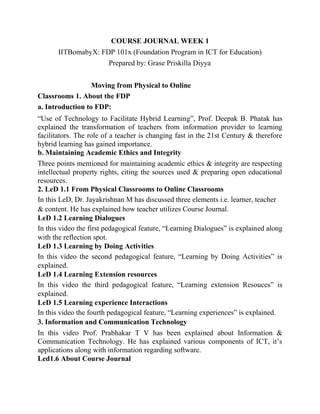
Course journal-week-1-4
- 1. COURSE JOURNAL WEEK 1 IITBomabyX: FDP 101x (Foundation Program in ICT for Education) Prepared by: Grase Priskilla Diyya Moving from Physical to Online Classrooms 1. About the FDP a. Introduction to FDP: “Use of Technology to Facilitate Hybrid Learning”, Prof. Deepak B. Phatak has explained the transformation of teachers from information provider to learning facilitators. The role of a teacher is changing fast in the 21st Century & therefore hybrid learning has gained importance. b. Maintaining Academic Ethics and Integrity Three points mentioned for maintaining academic ethics & integrity are respecting intellectual property rights, citing the sources used & preparing open educational resources. 2. LeD 1.1 From Physical Classrooms to Online Classrooms In this LeD, Dr. Jayakrishnan M has discussed three elements i.e. learner, teacher & content. He has explained how teacher utilizes Course Journal. LeD 1.2 Learning Dialogues In this video the first pedagogical feature, “Learning Dialogues” is explained along with the reflection spot. LeD 1.3 Learning by Doing Activities In this video the second pedagogical feature, “Learning by Doing Activities” is explained. LeD 1.4 Learning Extension resources In this video the third pedagogical feature, “Learning extension Resouces” is explained. LeD 1.5 Learning experience Interactions In this video the fourth pedagogical feature, “Learning experiences” is explained. 3. Information and Communication Technology In this video Prof. Prabhakar T V has been explained about Information & Communication Technology. He has explained various components of ICT, it’s applications along with information regarding software. Led1.6 About Course Journal
- 2. In this Led, Dr. Jayakrishnan M has emphasized the importance of maintaining course journal by explaining how it involves process and record. This will help us to remember the key concepts given in the particular video. Led1.7 Your Course Journal Dr. Jayakrishnan M, has explained how the course journal will give us the path of our growth during course and the steps for preparing it. 4. Learning Experience Interaction 1 Share your Experience I have posted my first post in LxI 1 on discussion forum in “My first post_Mathematics domain”. 5. Learning Extension resource A. LxT Resource set * Wikibook on ICT in Education I read the wikibook link provided. * Video on “History of technology in education” This video has covered the journey of innovations that have taken place from ancient times till today. * Link on Sustainable Development Goals of United Nations Use of ICT in education is taken as sustainability development goals by United Nations. B. LxT Resource set * Massive Open Online Courses: This TED talk given by Anant Agrwal, CEO of edX, has explained the importance of MOOCs in spreading the education on a mass scale, history of how the education system has changed little in these 500 years with amazing speed. * Introduction to Faculty Development Program In this video Dr. Deepak B Phatak explained the use of ICT in online and blended education. * Project page by Katy Jordan The interactive graph of course completion rate has been given by Katy Jordan. (But I have not understood it well). * Blog by Katy Jordan The blog written by Katy Jordan named “Synthesising MOOC Completion Rates”. * Website by Katy Jordan The website www.katyjordan.com/moocliterature/ has given the literature.
- 3. Course Journal for week2 The internet is a collection of several independent networks. Thus internet can be thought of as controlled by everyone as well as no one. Q.1.Who controls the Internet? Reflection Spot Q.2. Do you know how information travels from your computer to other networks? Some Internet Protocols Whenever information travels from one computer to another and from one network to the other, there are rules and procedures that manage the movement of data packets. These rules and procedures constitute network protocols. Reflection Spot The Internet: HTTP & HTML A URL is the address of any resource you look for on the Internet. Suppose you want to visit Google site, which is the correct URL to use? https://www.google.com Tools for website creations In this session, we'll see the need and various options available to setup a simple website for teaching and research faculty. Like all others, we have consumed content, but as teaching and research faculty we also need to create content which is to be used by others, particularly our students. Some of them could be our curriculum vitae, our research work which could be topics, publications. If you are offering in a summer internship or just to advertise the group members that you have. You could also use it to post teaching material or to simply create a blog. Websites can be broadly classified as simple and multifunctional. Simple websites are something like which have just a few pages and a very simple menu, it could also have periodic pages which are also known as blogs. On the other hand, multifunctional websites are pages with much more deeper structured content. For example, if you want to have list of publications, each publication has got multiple fields like the title, author, journal, year etc. Now, this is called as a structure to a content. We could also have pages linked to each other. For example, research topic could list only those publications which are related to that research topic and only those people working on that topic etc. Basic Customisation in Wordpress Here we'll show you how to customise the appearance of Wordpress site that we have created using some basic configuration. First, we will login to the site which we created and on the left-hand side go to my sites and I have the site which is created wpfac. You can see this wpfac@wordpress.com you could directly visit that site or through this. Once you are here this is how your site looks with some
- 4. default text already put in. You can see that this is some examples text which is not to be used finally where it says that this is your first post you can edit or modify it, and this is a text widget which allows you to add something there that and there is a search, there is a menu - Home, About, Contact. So very simple page has already been set up for you by default. Now what we'll do is to look at some configuration of this site. We are going to use basic customizations. You can find that link either on the right-hand side bottom here or you could go to my site and wp admin. So this is what is called as an admin dashboard. This dashboard will be visiting very often in these sessions. This section on the left is called as a control panel, which is got various action items that you can use to change your site. So let me go back to the site wpfac and customise the site. So I click on customise on the right bottom and I come here. So it says that you're customising wpfac, so this is the name of the site. So if I want to change the name of this site to something else I use this edit link here and I can say Faculty Profile Example. So as I type this it shows how your website is going to look. If you want to set up a logo you can set up. You can add a logo. You can select files from your desktop, drag and drop it here and it will be there, I am not going to do that now. So I've just changed my title, I have introduced the tagline, and I am going to say save and publish.So once I do that your site has now a new name and a new tagline. So I go back. So this is the site with a new title and a new tagline. Let say if I want to change some other colours here again I go to customise on the bottom right here. We've already done this, title, tagline and logo we have changed. Let say we want to change the colours and backgrounds So some colour palettes are already there, you can choose them to see if you like a particular appearance and then you save and publish. So that is saved now. Adding Content in Wordpress Now we'll tell you about how to add simple content such as pages and blogs in your Wordpress site. Wordpress by default provides two simple content types. They are the blog and the page. Blog is a short form for web-log. Web-log essentially is like your diary on the web. It could be a commentary, it could be a collection of pictures or any other review and so on. What distinguishes a blog from a page is that a blog is periodic or occasionally unperiodic, but it is a time bound release, so every month you could have a blog, every day you could have a blog and so on. Usually they are categorised by the date of release and keywords. Whereas a page is a generic web-page that you all are familiar with. It could be a static page, there is nothing time bound to it. And it could appeared in the front page or in the menu items and so on. Pages can have other objects in it such as tables, lists, images, attachments and so on. We'll now see how to create a simple
- 5. blog and a simple page. I have already logged into my site and this is the customized site that we had from the previous session. To create a blog I go to this top left corner and a menu pops up and has all these actions. Here, right here I have add a blog post to add a new blog and add pages to add new pages. Let's add a blog. A blog has a title and a body. First you need to choose a title, it could be a draft title, it need not be the final title, and then you have to type in your thoughts in the body, you can attach media as well. So let's choose a blog title, and so on. So, you have title and you start typing your thoughts, you can preview how this looks. So this is how it looks on your page, you will have the main page, the title of this blog, content and this is my user ID when it was published and it gives an option for users to comment on it, and the other blogs which you have posted earlier are all down below. So, if you think this is okay, you can go and publish it. But say if you're not happy with it, or you think you have to do more on this, you could just go back because a draft has already been saved. You don't have to do anything, you just go back and you can come back to it later. Similarly, you could add another post. Let's say I want to publish this, and done. So this is how you create a blog, choose a title, type in your thoughts, preview if required and then publish.. Managing Content in Wordpress Now we'll see how to manage various contents such as blogs, pages, and comments in your Wordpress site. To do this, we need to understand what a control panel is? A control panel allows you to manage your blogs, media, and pages comments and so on and several other site level actions. So let us first see, how to get in to this control panel? This is our sample page. Website that we have created. We go to My Site and go to WP Admin. So this WP Admin or Wordpress admin is by default leading you to what is known as a dashboard. This is the administrative user dashboard. This dashboard gives you lot of statistics here and lot of links here with which you can take action on your website Unlike, the other site that you had easily created using for creating blogs and posts. This interface allows you much more complicated interactions with the website. So this is the administrative dashboard. Here on the left, you can see posts, media, links, pages, comments etc. Clicking on post will give you a list of all the posts that are there which you have created in this website. We had three posts. First one was created by default and it says that it is sticky. Remember the second post that we created was in a draft stage and it shows here as draft. The third post which we created, we had published it. Doesn't say anything here but you can see here that it is published. First post and the last post are both published whereas the second one is in the draft state. From this interface, you can take several quick actions. For example, if I want to convert this draft post to a published post, I just hover over this, go to quick edit.
- 6. There is a draft state here, I make it published and say update. And now the draft status is gone and this is been published. Similarly, a sticky post is a post which always is there at the top of all the lists. Normally, the blog posts are there in a descending order of time. So latest is the first, but if you want certain blog post to appear always on the top you make it sticky. Multi Functional Websites Using Drupal Using Drupal to create a website 1. Lesson 2 - Introduction to Drupal 2. Lesson 3 - Why choose Drupal? 3. Lesson 9 - Drupal Content 4. Lesson 12 - Extend 5. Lesson 18 - Creating a Basic Page How can you use Web Presence in regular teaching-learning Scenario: Focus Question Instructions for posting: Please follow the instructions below while creating your first post. You can see the first discussion forum below this section. 1. Click on "Show Discussion" 2. Click on "New Post" 3. Ensure that "Discussion" is highlighted in the post Format for posting: Keep the title of the Post - "Web Presence in Classroom-<username>", where username is your IITBombayX username. e.g. Web Presence in Classroom-surendra_kumar1 1. After writing the post, go and visit two of your peer's postings. 2. Compare the strategies that both of you use. 3. If there is a new/different strategy, then get details about the working and possibilities of this strategy from your peer. If the strategies are same, then provide him/her with one more idea that can be tried out. 4. Upvote helpful posts.
- 7. COURSE JOURNAL FOR WEEK 3 Creating your own Video Resources 1.Module:- Creating your own Video Resources Visual Presentation Skills 1 Resource Person:- Dr. SameER Sahasrabudhe Objectives Visual Presentation Skills Using graphics in presentation Learning Process of making presentation Plan - Execute - Impress Plan - Brainstorm, Analyse, Organise Execute - Making the presentation using elements like text, image etc Impress - Visual effect, Spell & Grammar check etc Using graphics - include drawing, images, graphs, videos etc Types of content with corresponding graphics Two types - static - drawing, image, screenshot Motion - videos, anims etc Decorative graphic to get user attention Photograph - realistic image / screenshot Menomonic graphic- conveys the content near to the visual form. Graphs / Charts - used for quantitative representation. Transformational graphics - shows change over period of tieInterpretive graphic-normally diagrams with arrows Research done by Clarks and Lyons. 2.Module: Creating you own Video Resources Visual Presentation Skills 2 Resource Person:- Dr. Sameer Sahasrabudhe Objective Using colors and fonts in a presentation Learning Color- communicates moods and meanings, More contrast more readability Dim lights - W/B
- 8. Bright lights - B/W Avoid pale colors and bright will distract Font 3.Module:-Learning Experience Interaction Resource Person:-NA Objectives Create a visual presentation having 4 slides Learning Using the guidelines mentioned above, create a presentation and upload using Wordpress. 4.Module:- LeD 3.2 Spoken Tutorial: Creating a Video open education resource, Creative Commons Licensing Resource Person:- Wikimedia Objectives Sharing web content Creative content licensing Learning We cannot use or share content created by others. CC is a set of licences that enable ethical collaboration. If the content is available under CC, it can be used freely (copied, shared etc.) The content created by us is owned by us, and we have the rights to share it. The license grants permission to creative work. Users are allowed to use the work, copy share the work. It explains the 3 layers of licenses - Legal code, Commons deed (Human Readable) and Machine Readable Some licenses are free while some may not. Licenses and Examples explains the different types of licenses along with their examples along with the use. Creative Commons License Chooser video by Sarah Morehouse shows how to place CC licence on your original work. 5.Module:- LeD 3.3 Spoken Tutorial Project Resource Person:- Prof. Kannan Moudgalya Objectives Learning about OER Learning OER-Open Educational Resources Spoken tutorial site teaches FOSS through audio-video tutorials.
- 9. You Get topcs and tutorials with dfferent languages while recording , write script first and then record . The tutorials spoken tutorial on Camstudio given a step by step guidance for using Camstudio for recording purpose. Module:- LeD 3.4 Creating Spoken Tutorial Resource Person:- Prof. Kannan Moudgalya Objectives How to create spoken tutorials Learning How to create spoken tutorial using Camstudio Recordmydesktop software for Linux, Kazam software for Linux, Windos and Mac Dubbing using Movie maker, Openshot Process involved in creating a ST checklist - learning activity, outline,script,video recording,time scripting A tutorial can be made on inexpensive laptop Explains, softwares, available on different platforms like Windows, Linux, Mac. It also explains dubbing softwares available. Creation process of spoken tutorials, dubbing is also explained Module:- Other software Resource Person:-NA Objectives Software for creating tutorials Learning Other software used are - Screencast-O-Matic Techsmith Jing (for Windows and OSX) Techsmit Camtasia (for Windows) Quicktime (for OSX)
- 10. COURSE JOURNAL FOR WEEK 4 In this week is meant for primarily exploring Learning Management Systems (LMS). Even though IITBombayX is also an LMS, it is primarily catering to massive open online courses. Then explored MOODLE, yet another popular and open source LMS. There is a slight modification in the pedagogy of this week's course. Instead of MCQs for "Learning by Doing" activities, you will be asked to explore the features in a demo MOODLE course. Exploring MOODLE MOODLE is an open source learning platform that is widely used in delivering courses online. It has many features that help in the effective delivery of courses, including: forums, quizzes, chats, glossary, peer assessment assignments on your institution's server which allows you to explore the full features with unlimited number of students or using a MOODLE service hosted in the cloud (MoodleCloud with a limitation of up to 50 participants only or Gnomio which does not have any user limitations but also no guarantees).and many other. MOODLE can be used in many ways: by installing it MOODLE in IIT Bombay: Like many other institutions in the World, IIT Bombay uses Moodle to deliver courses to students. There are many advantages in using Moodle to deliver courses to students. Prof. Upendra Bhandarkar from In Mechanical Engineering Department explained how best you can use Moodle to give a new learning experience to your students.