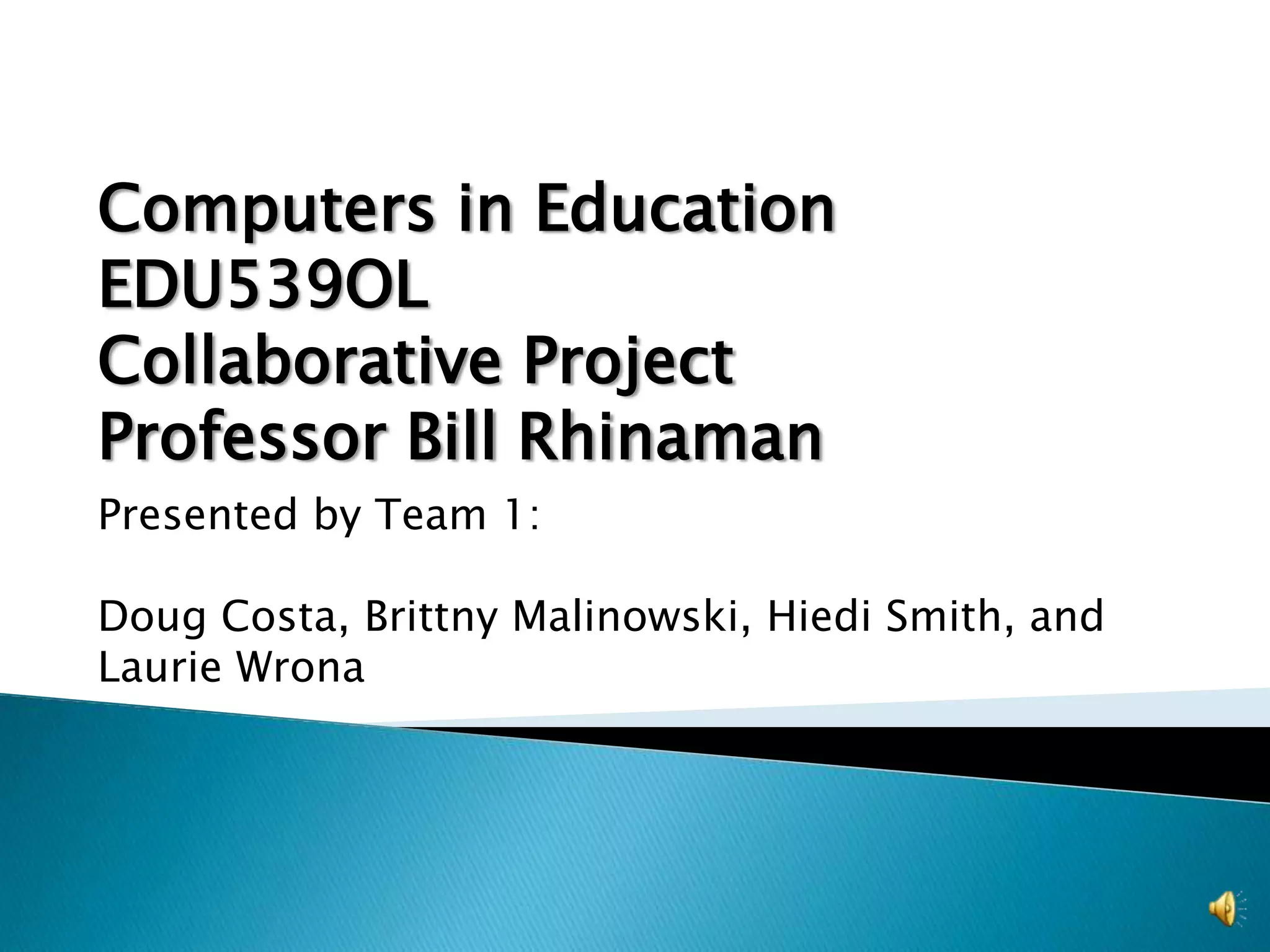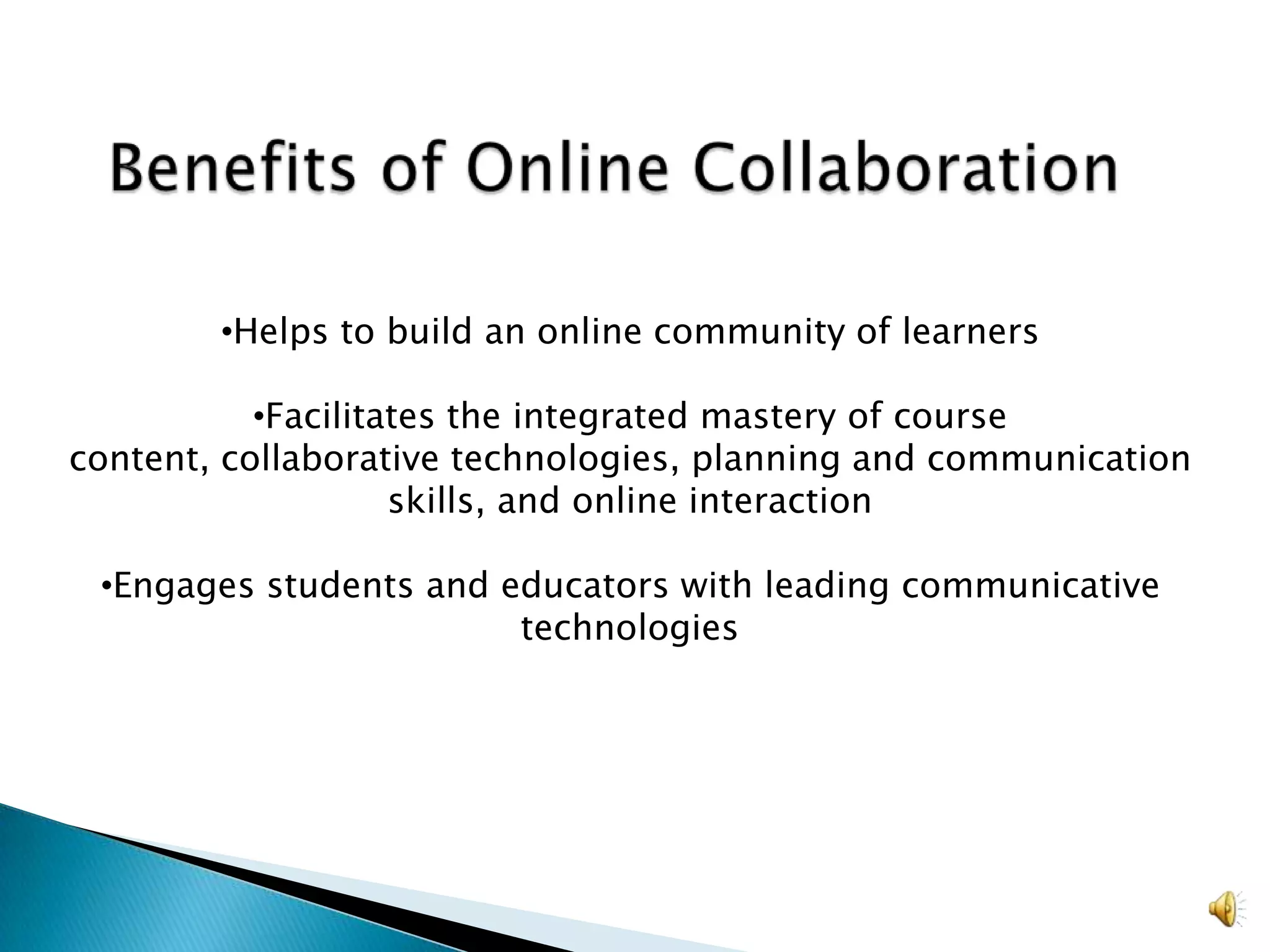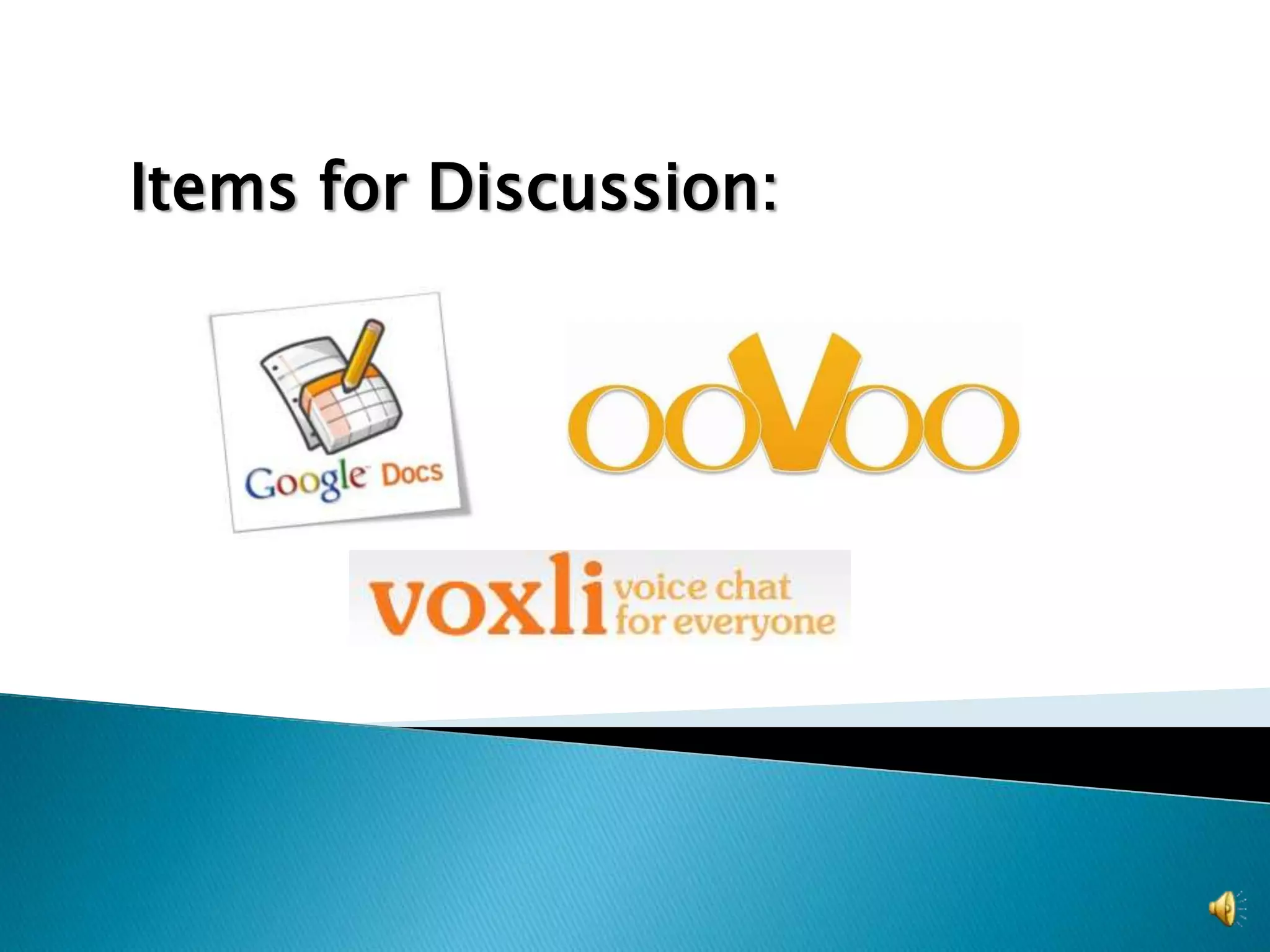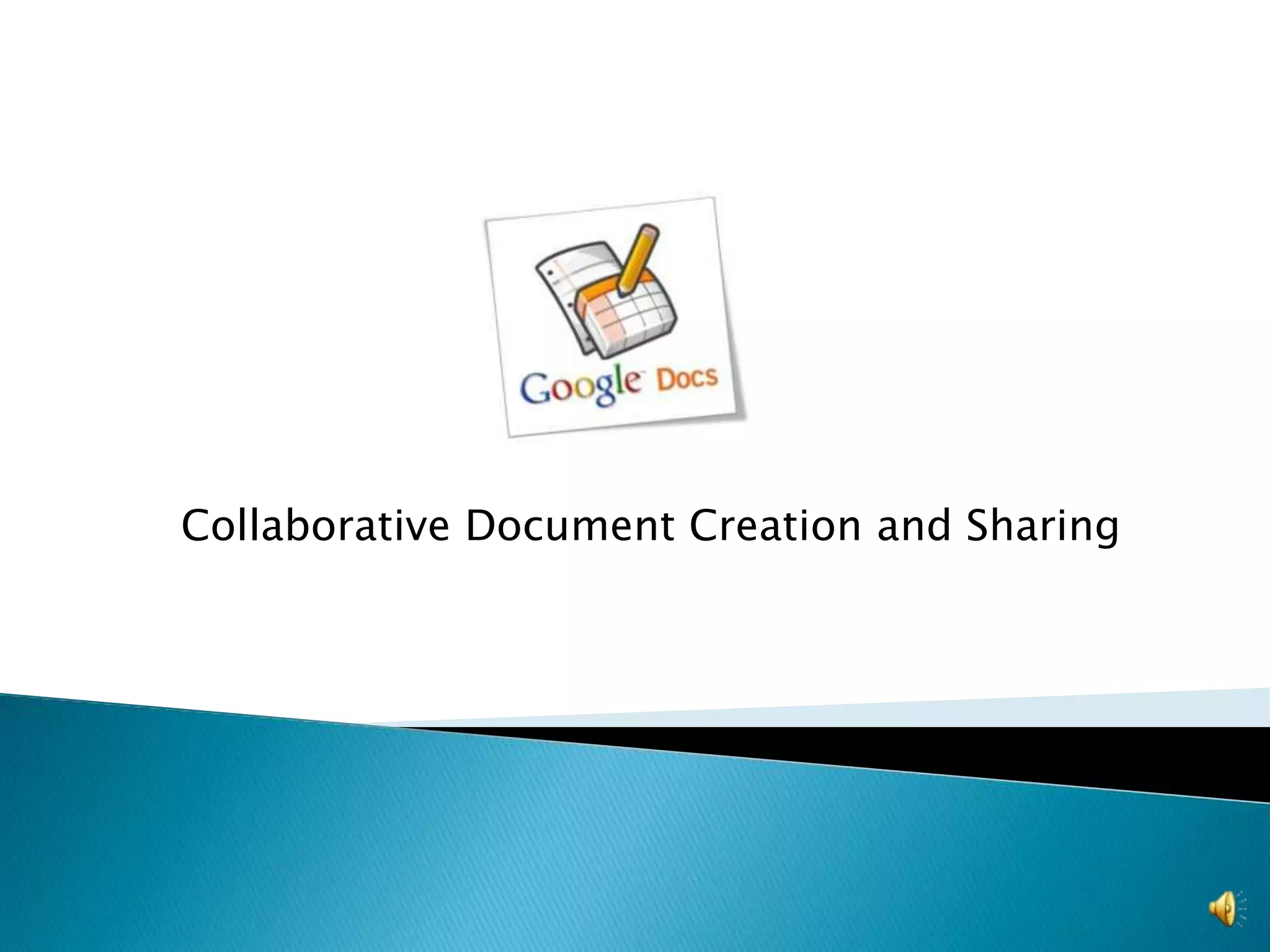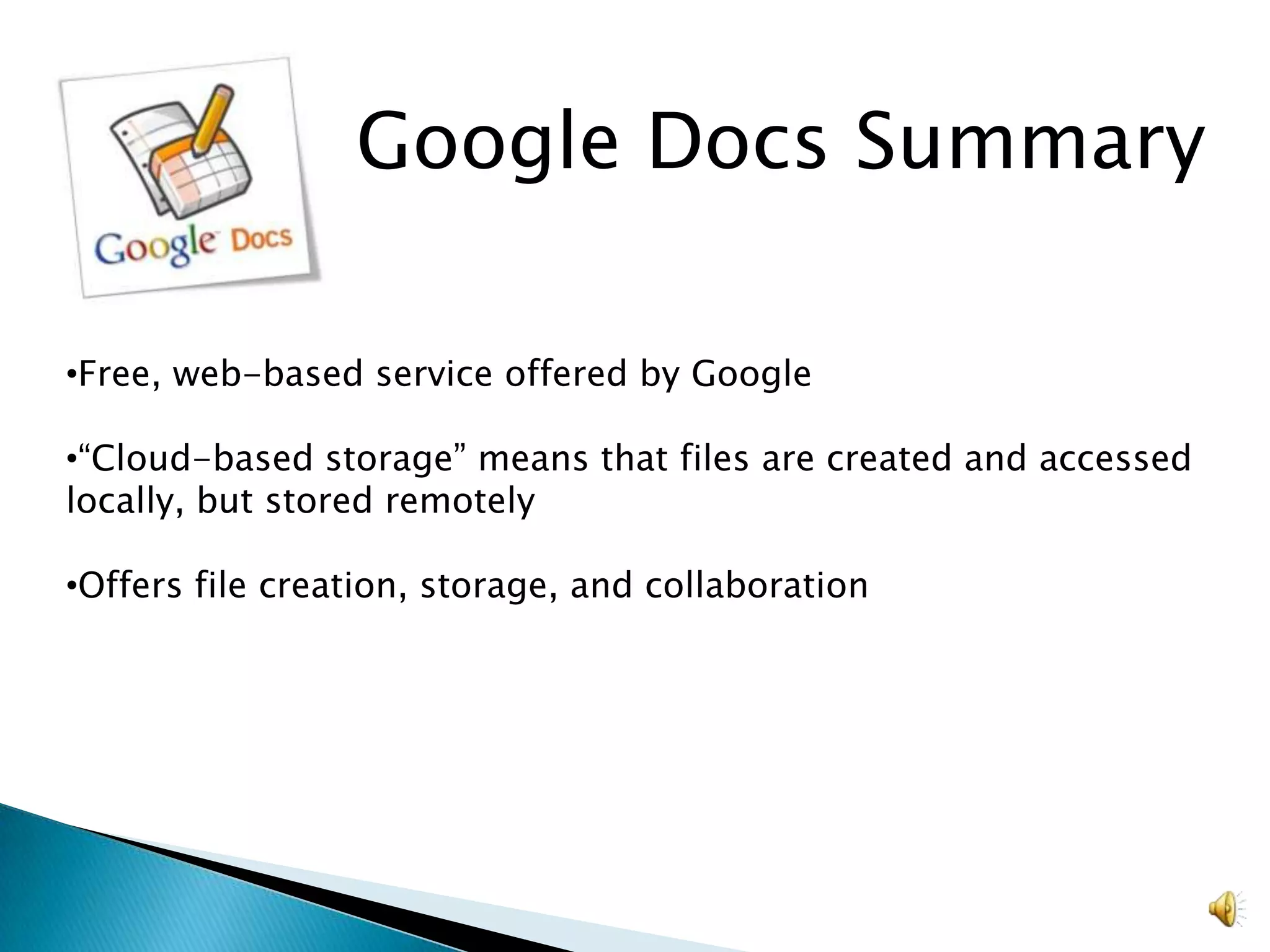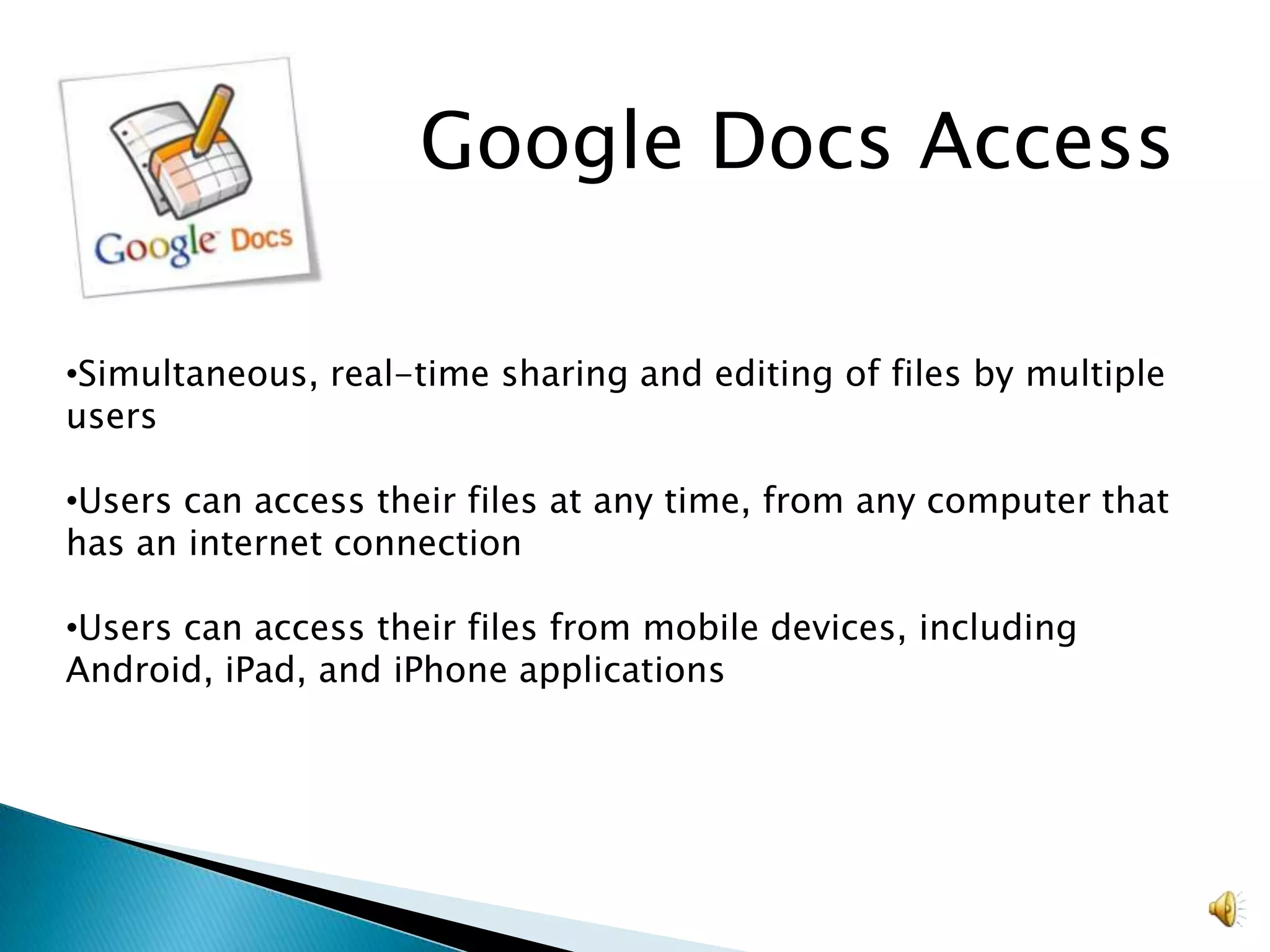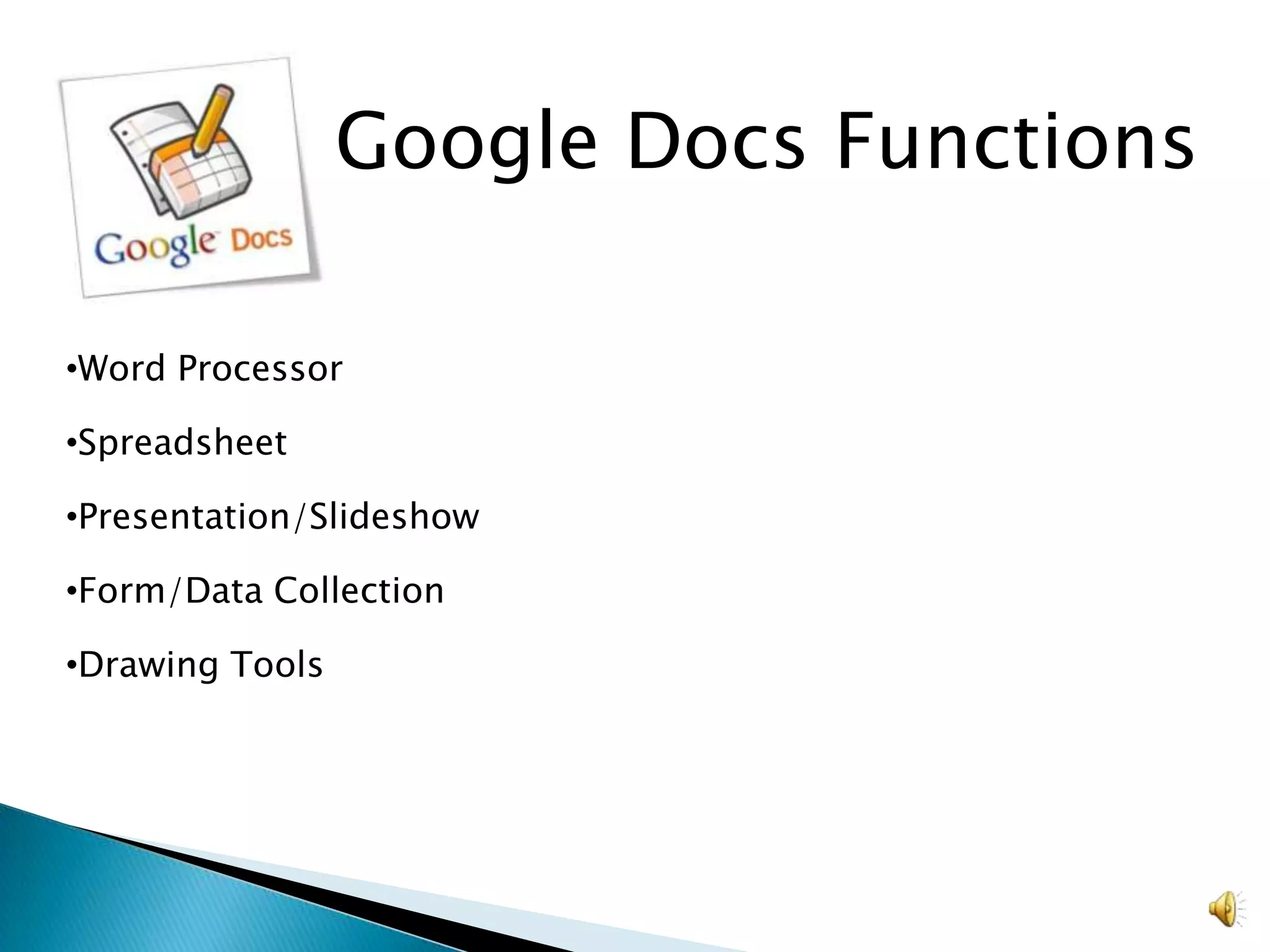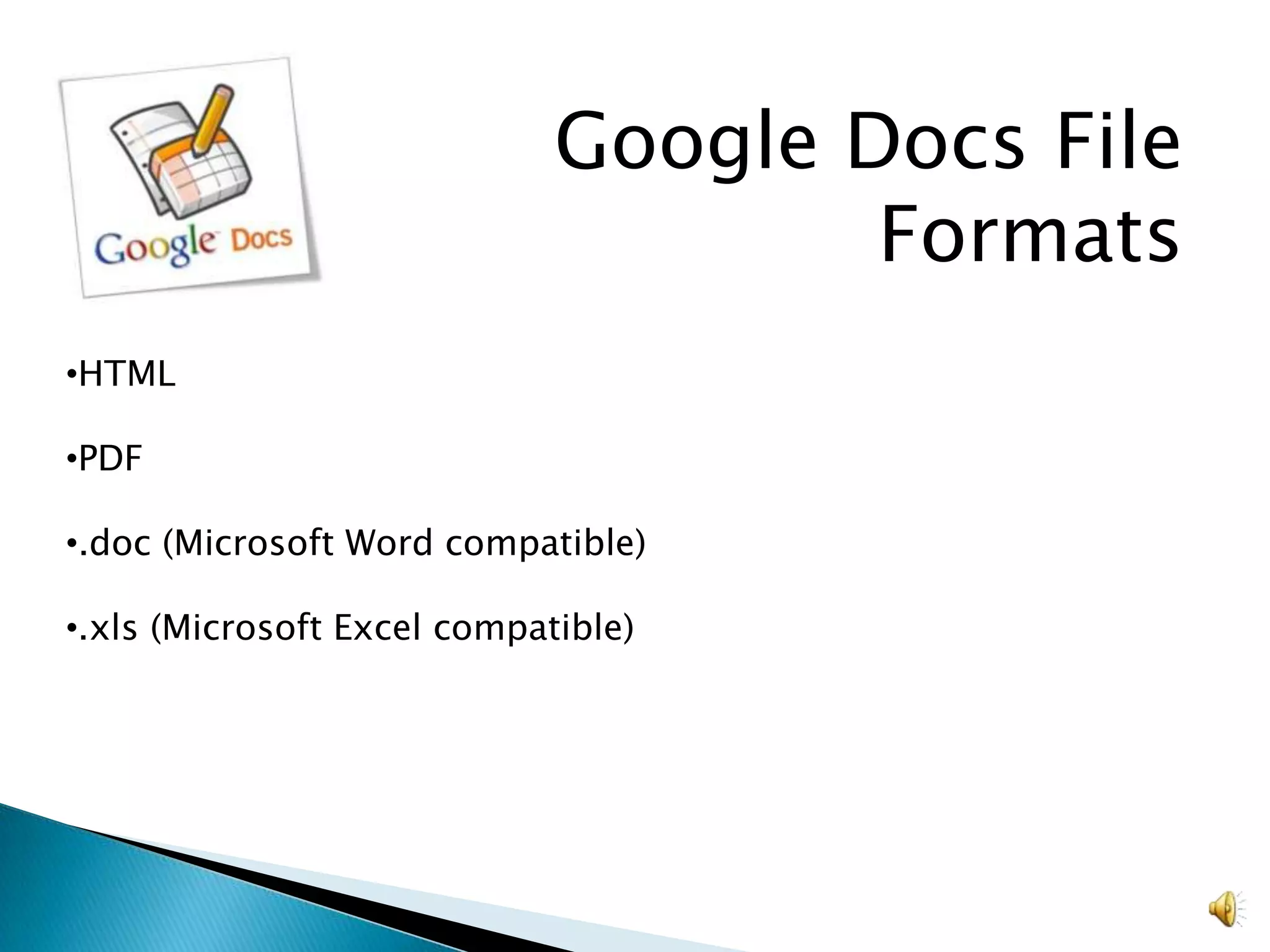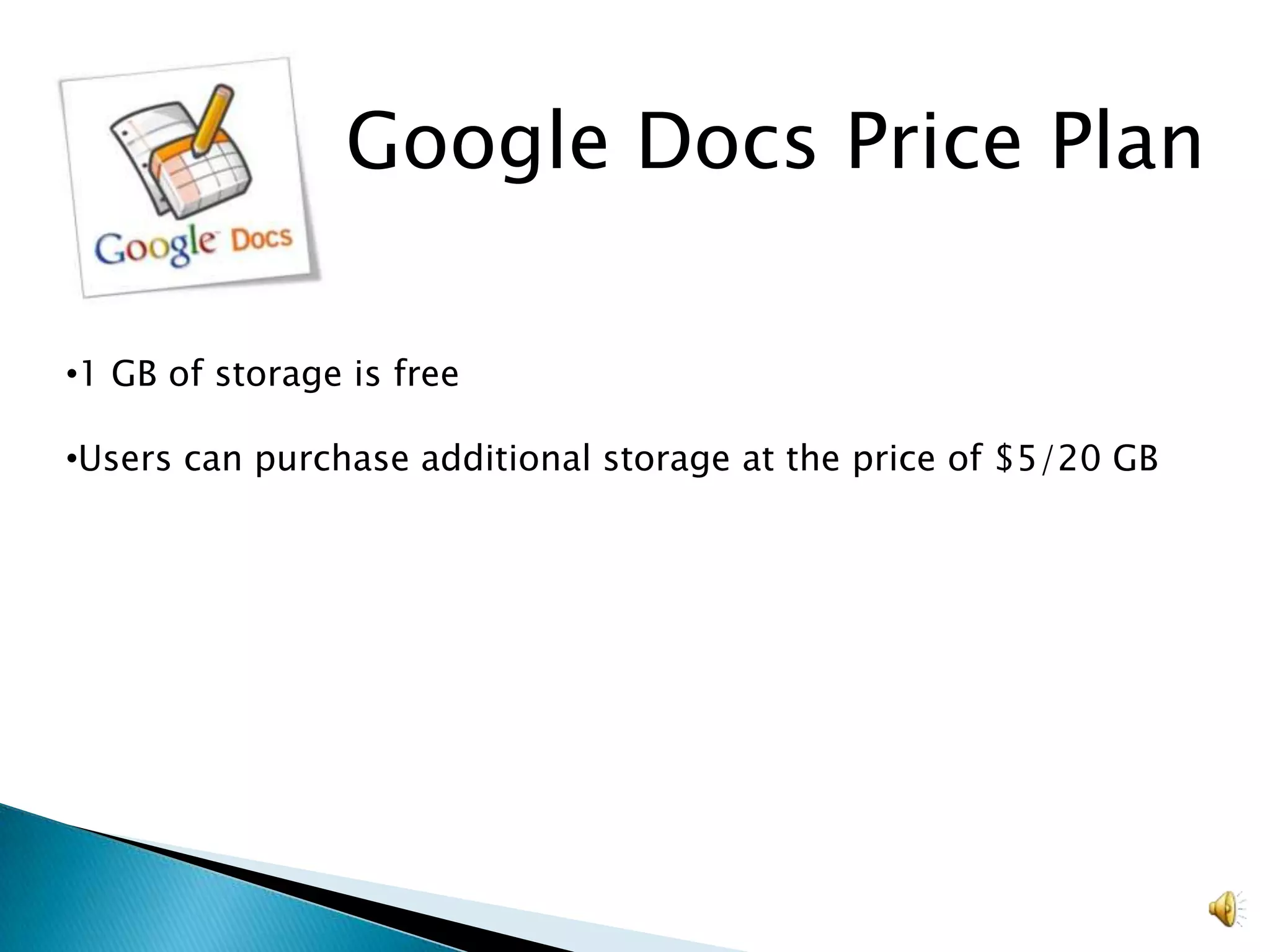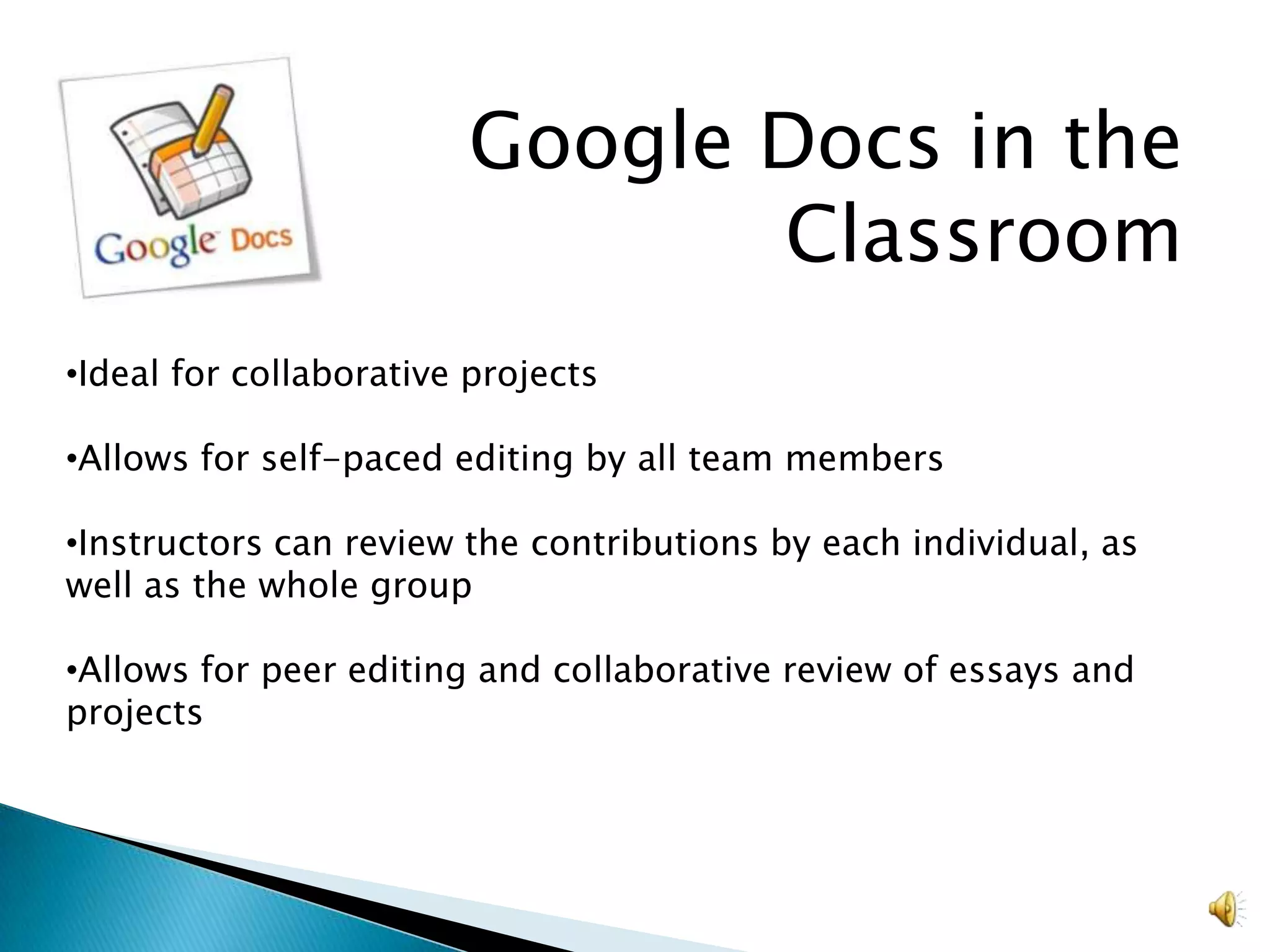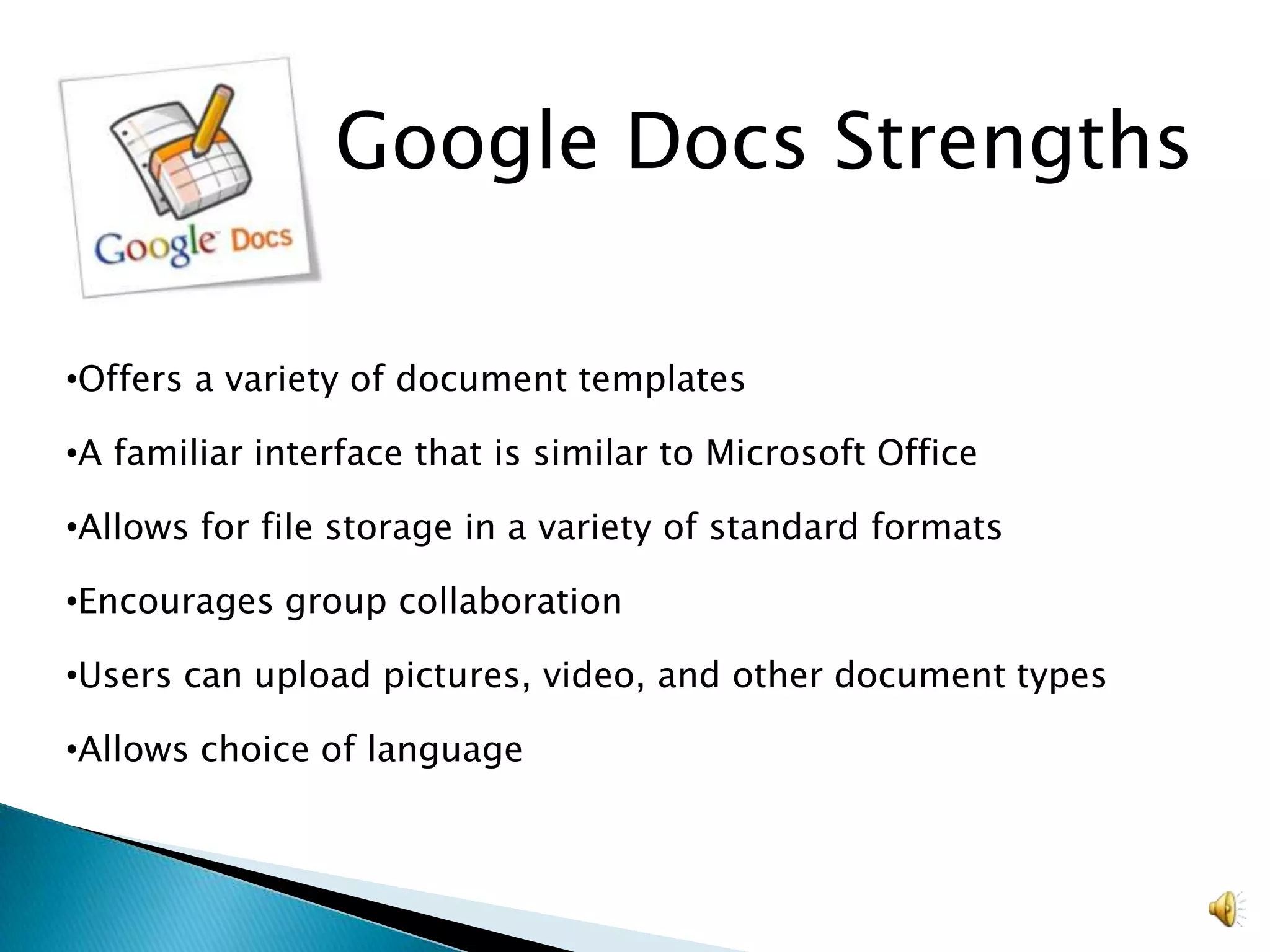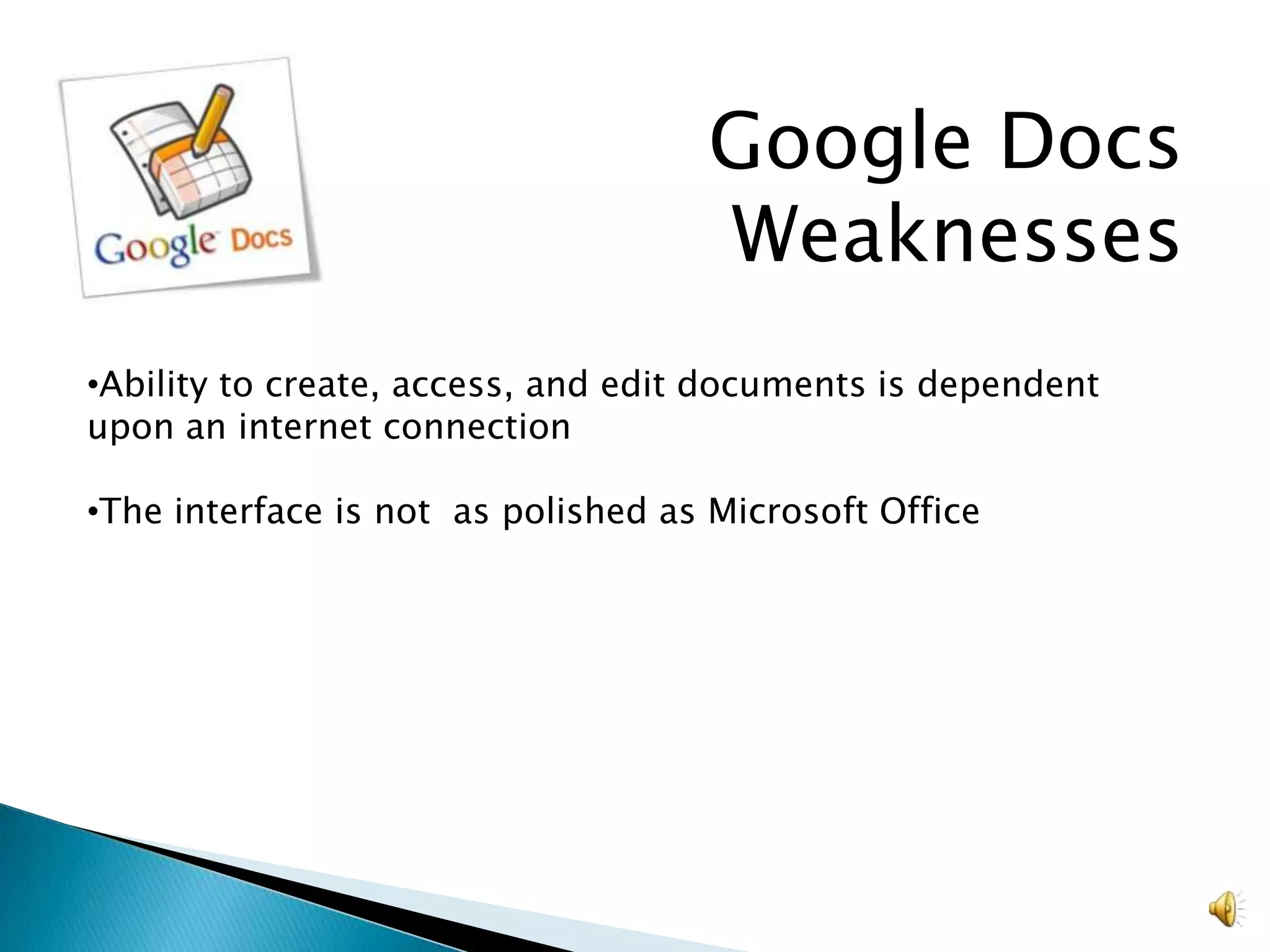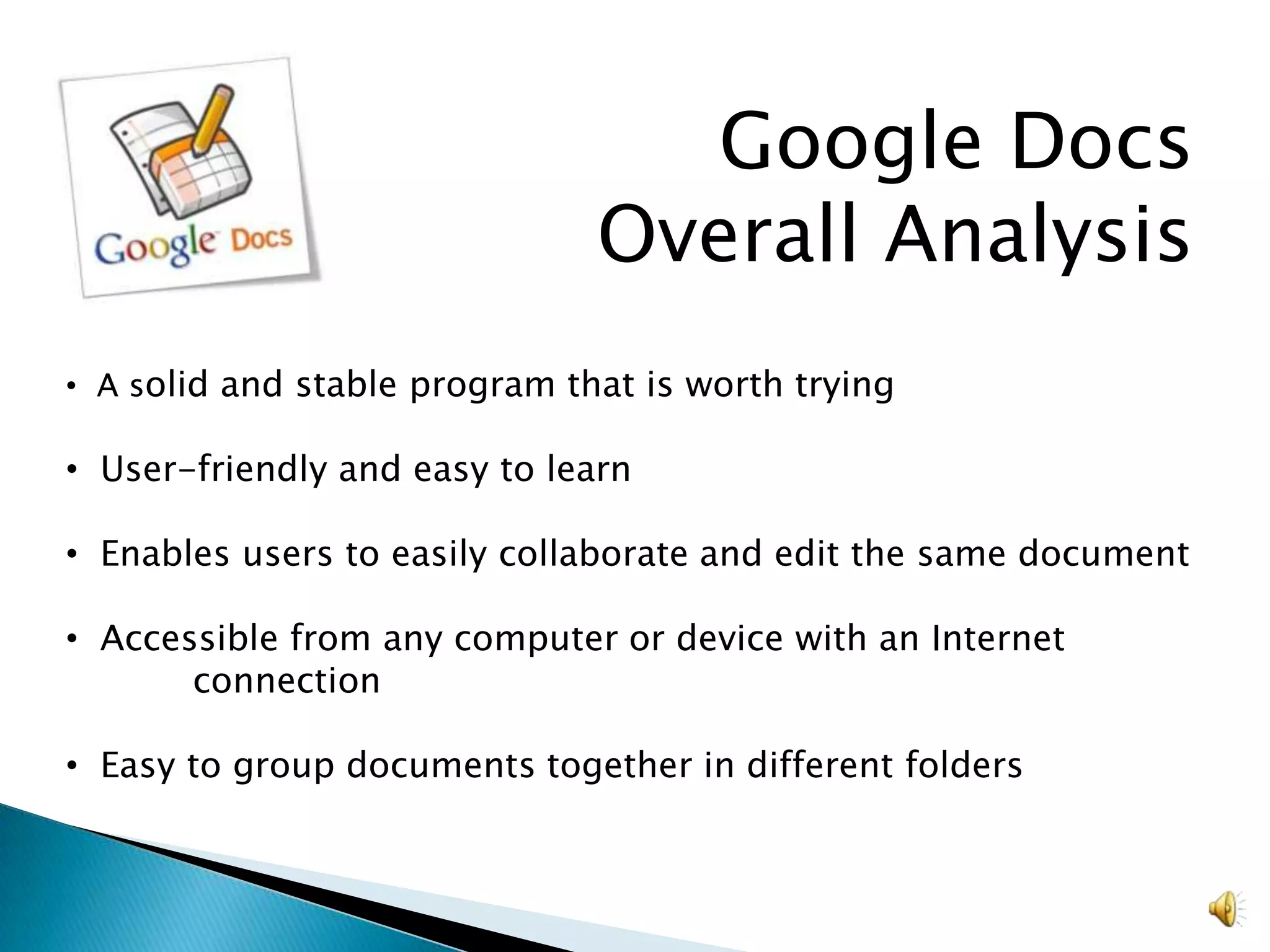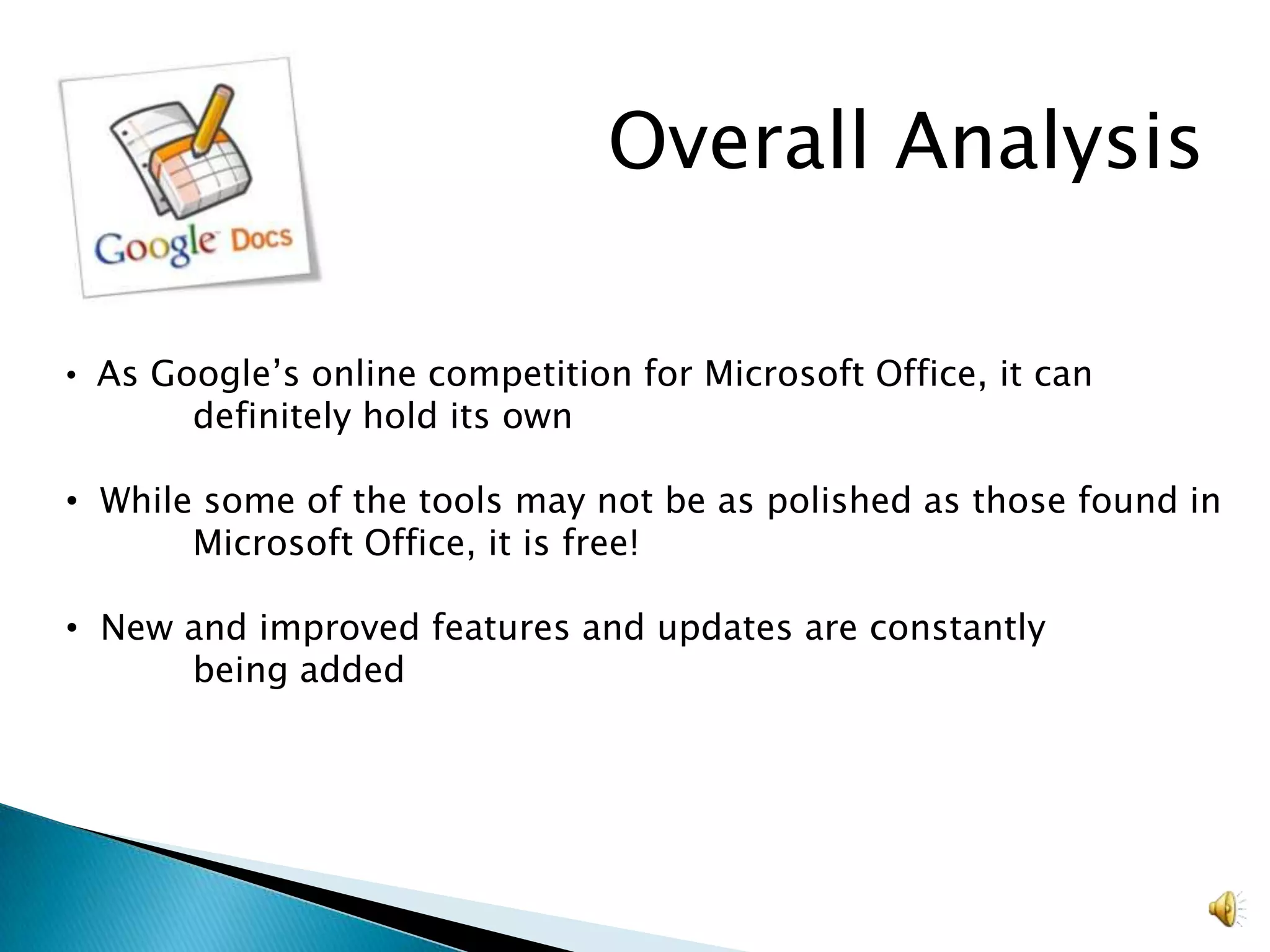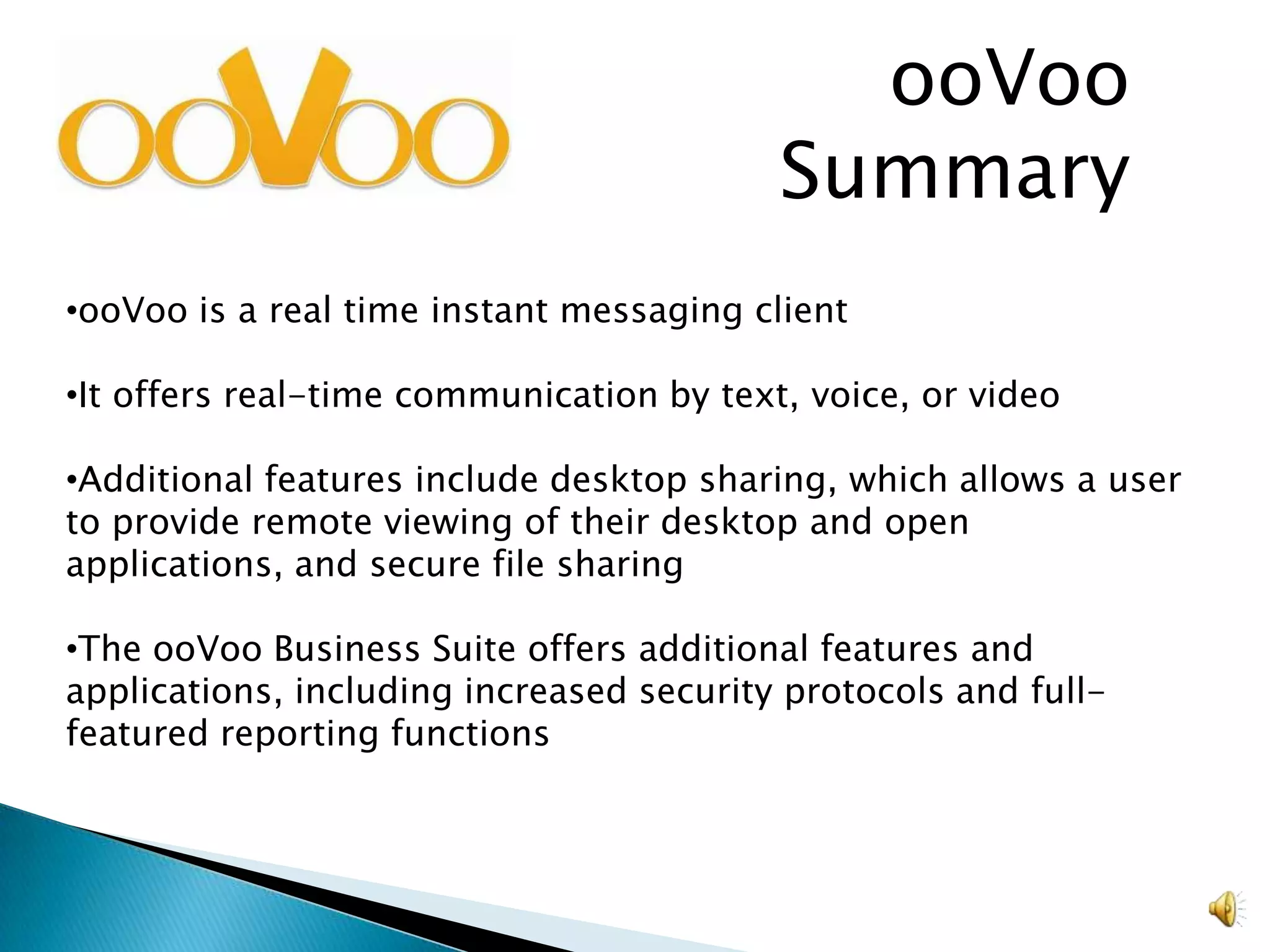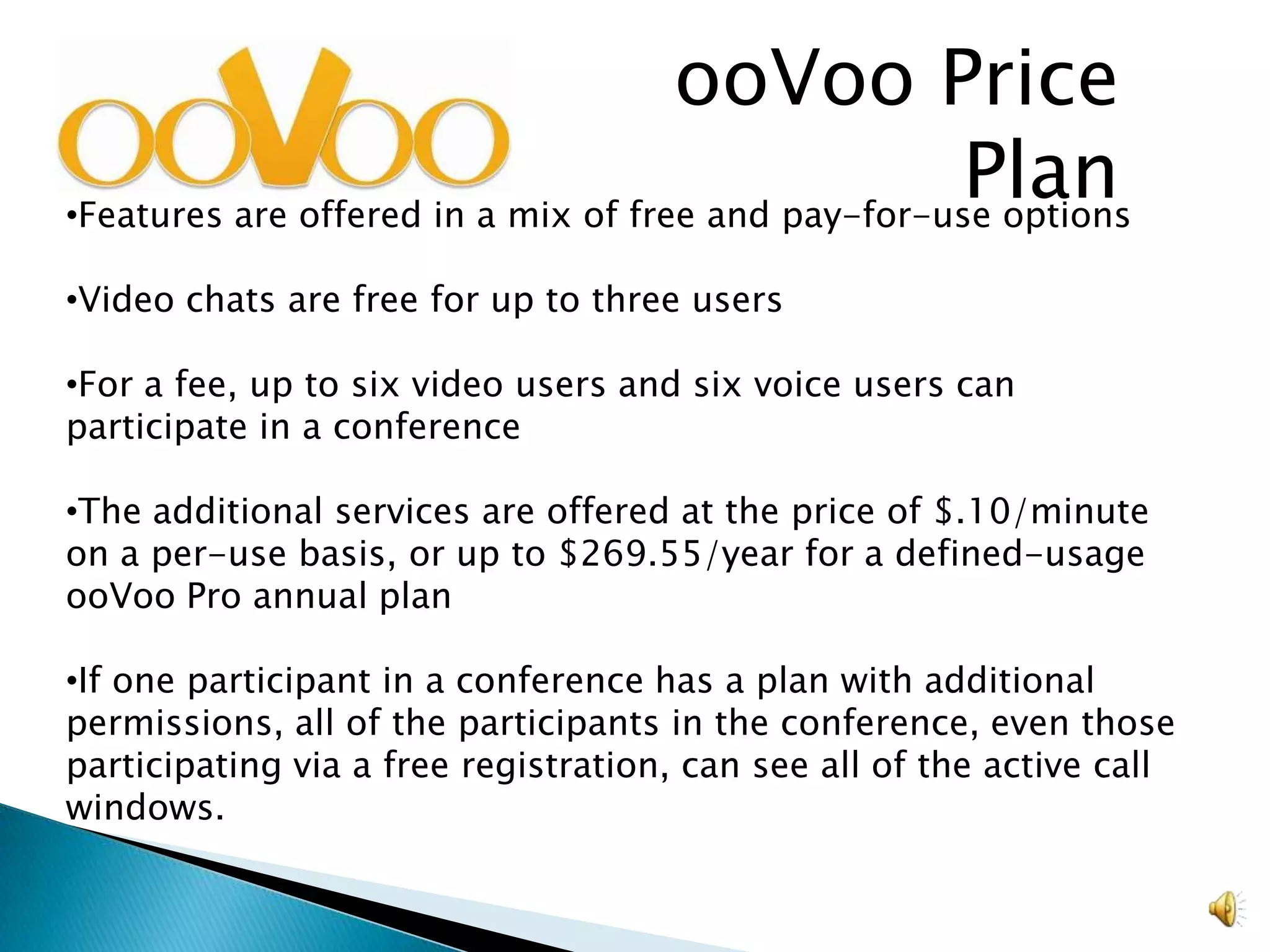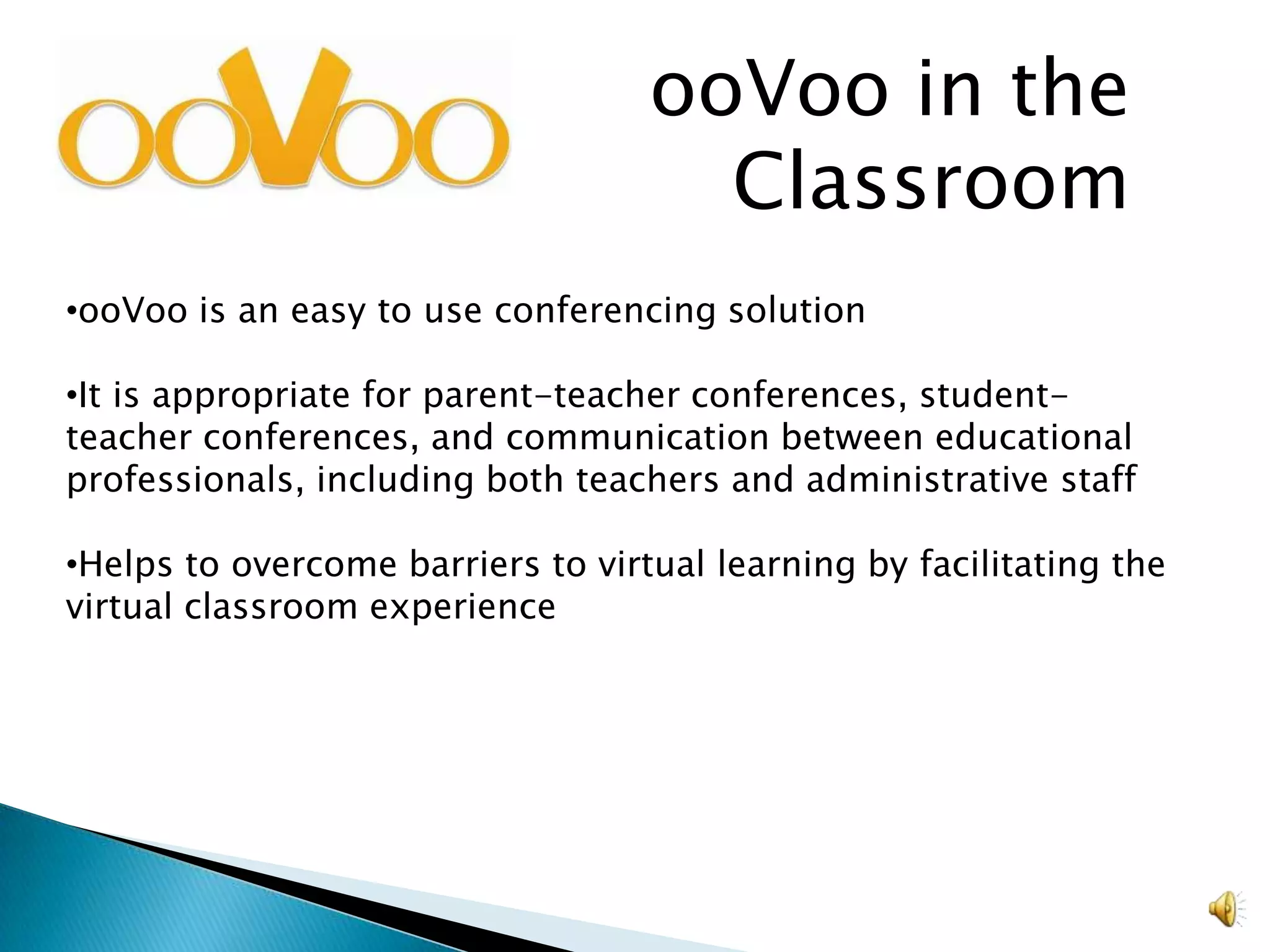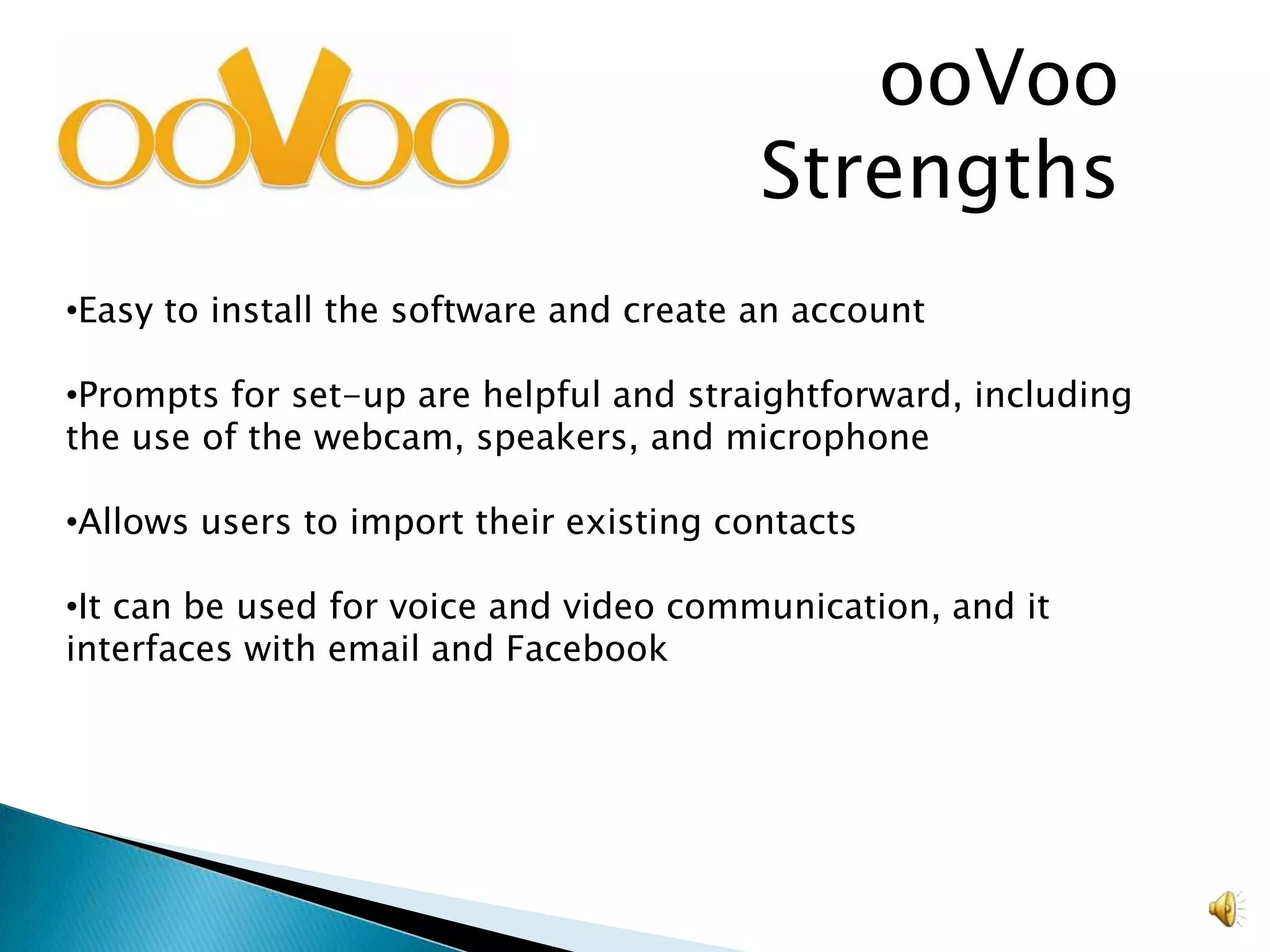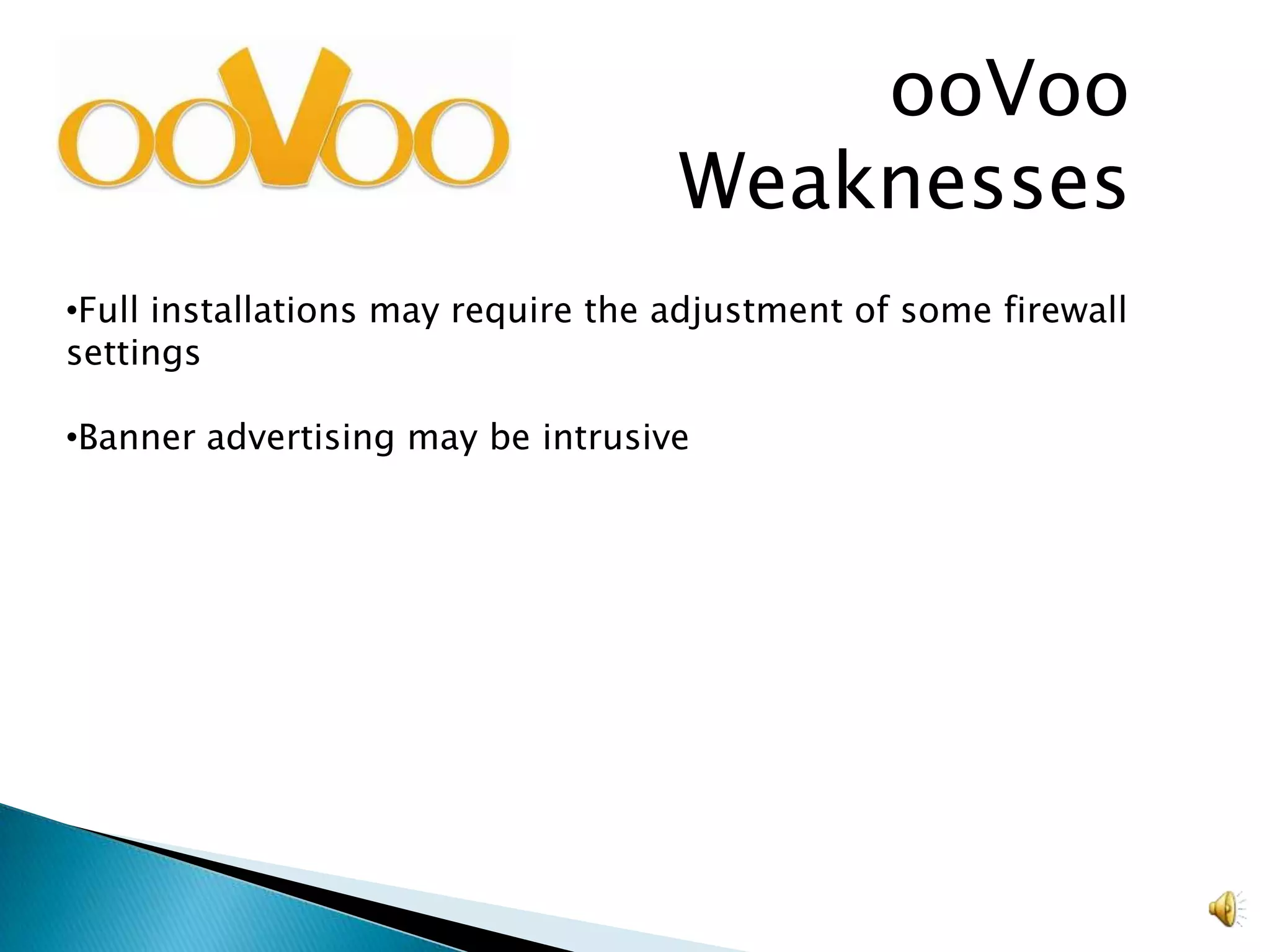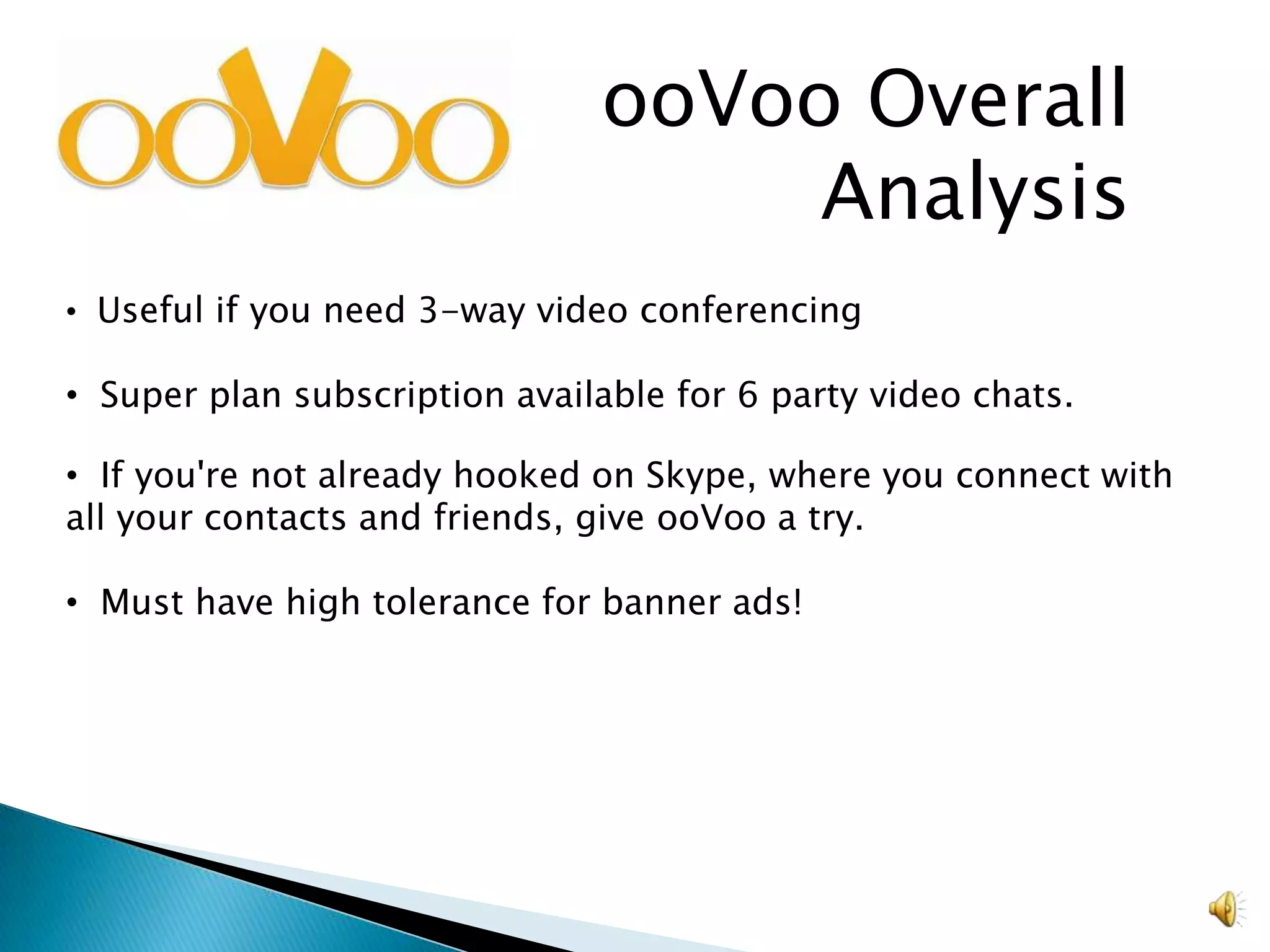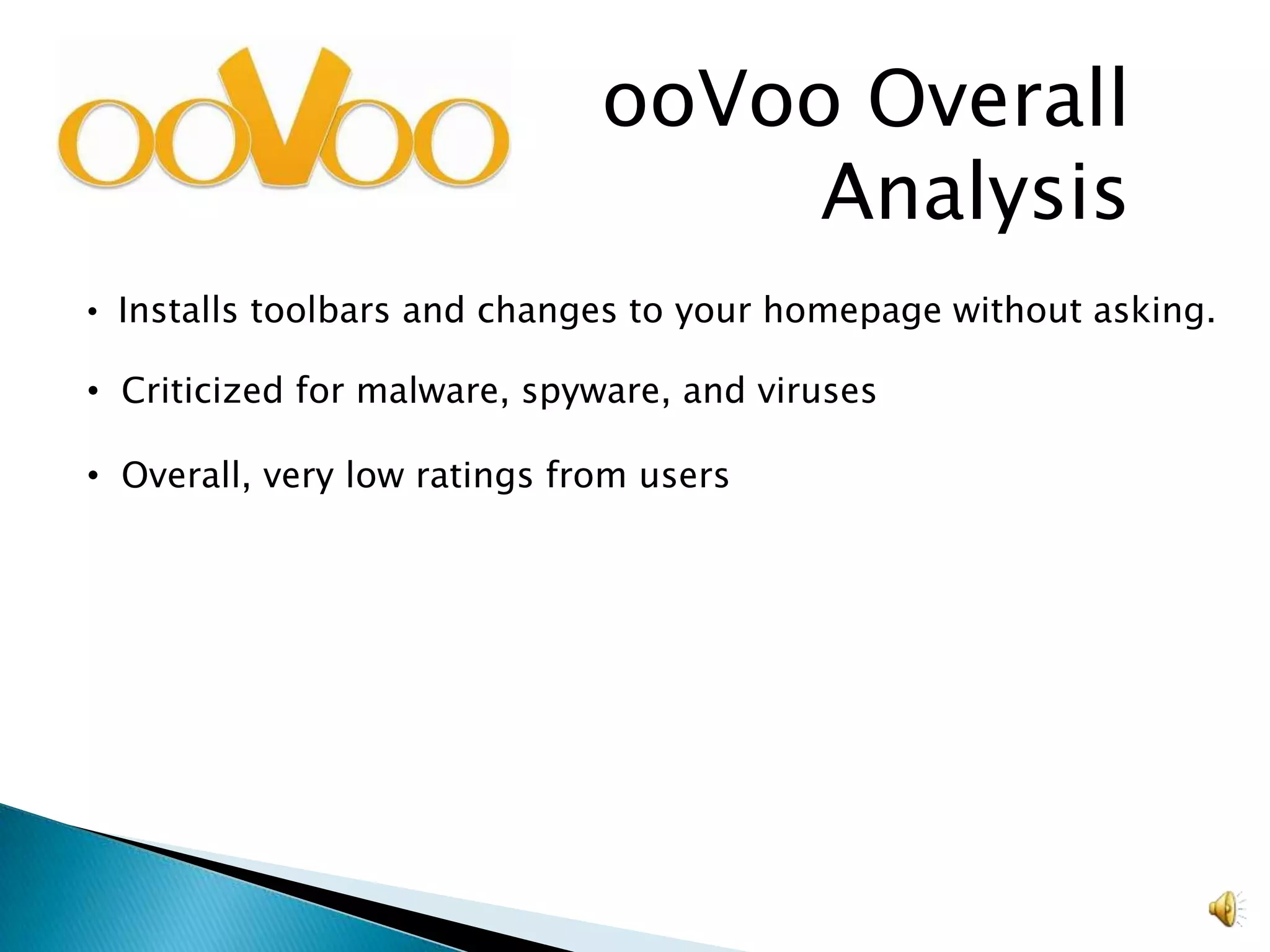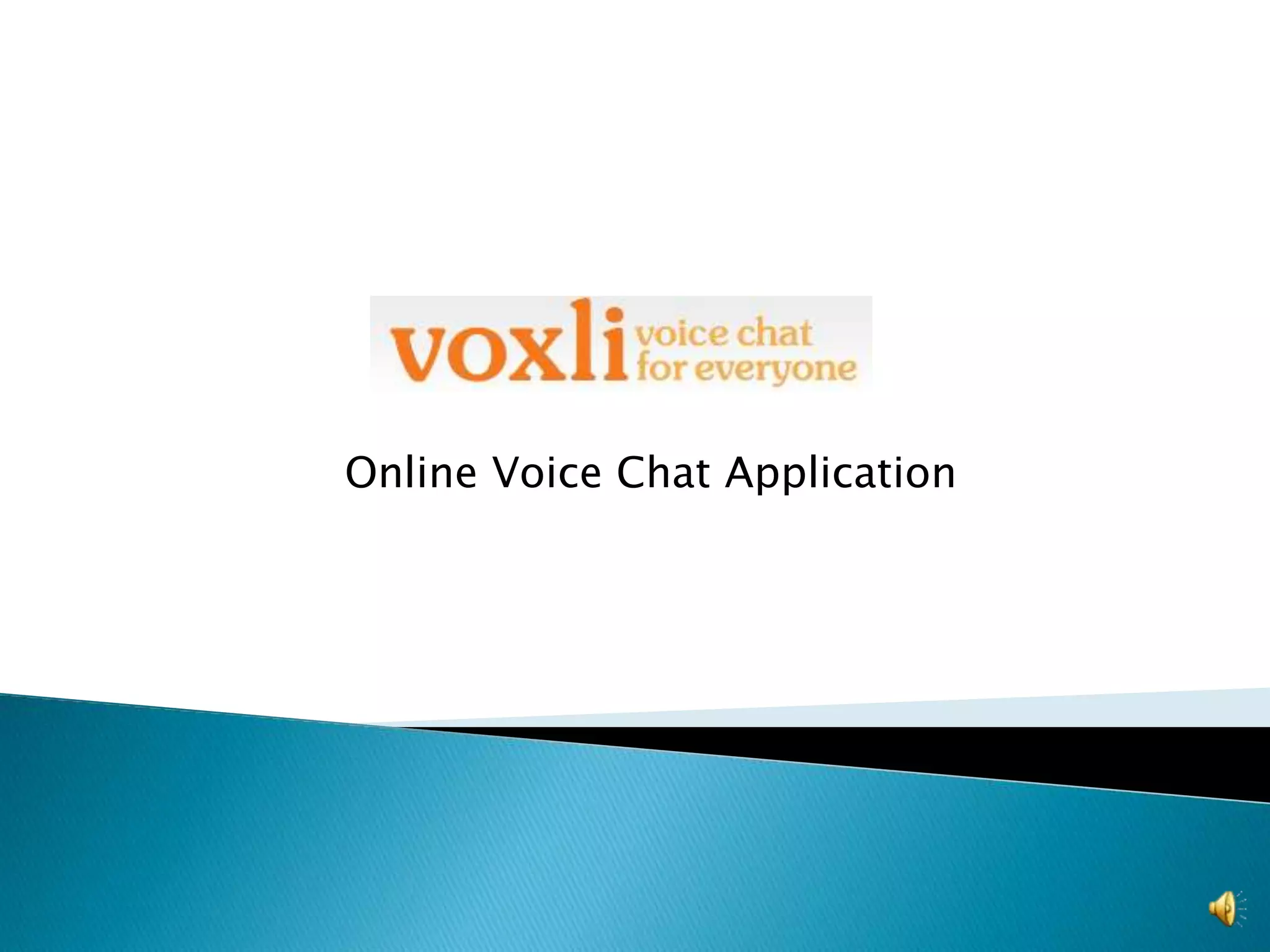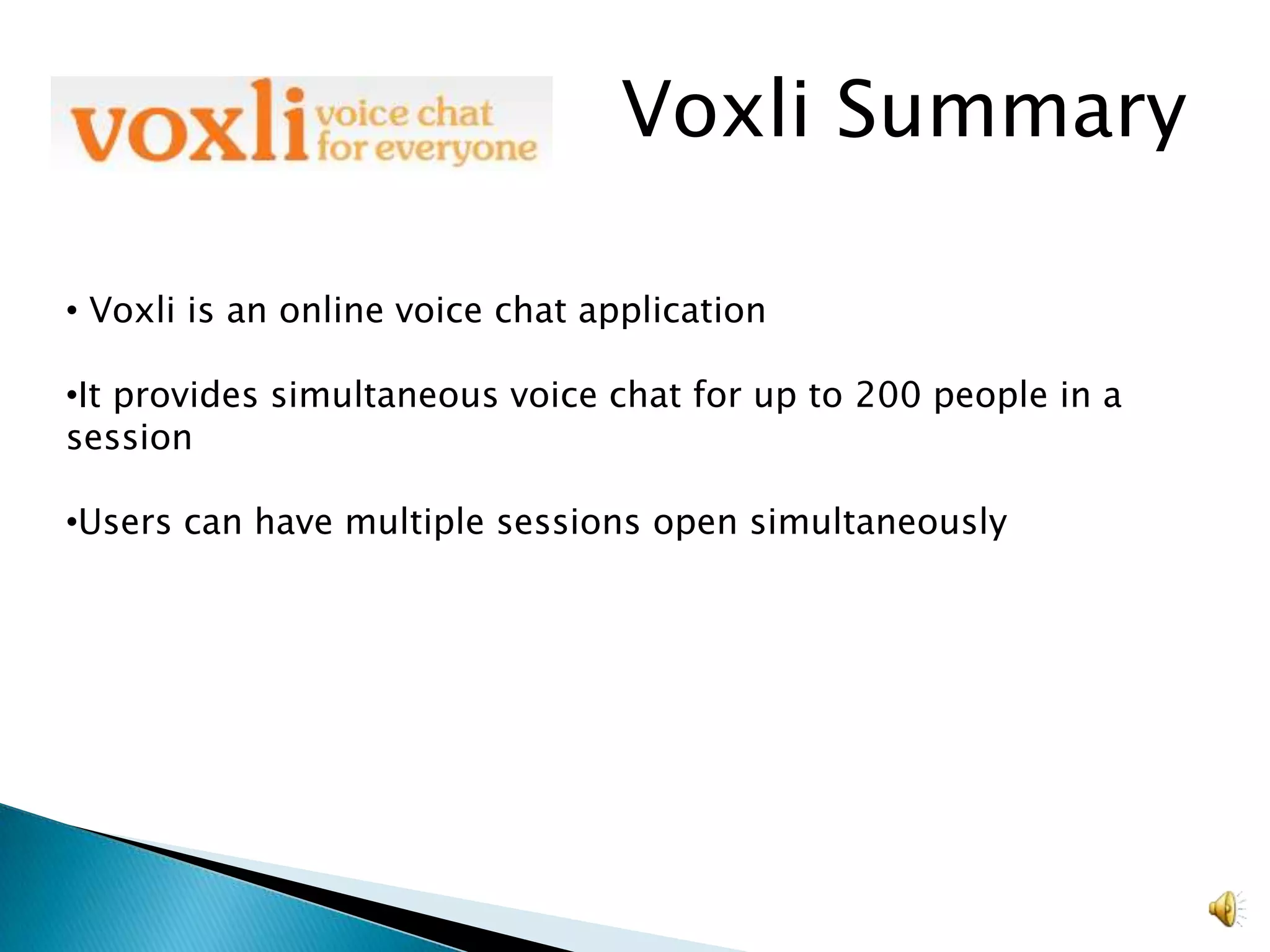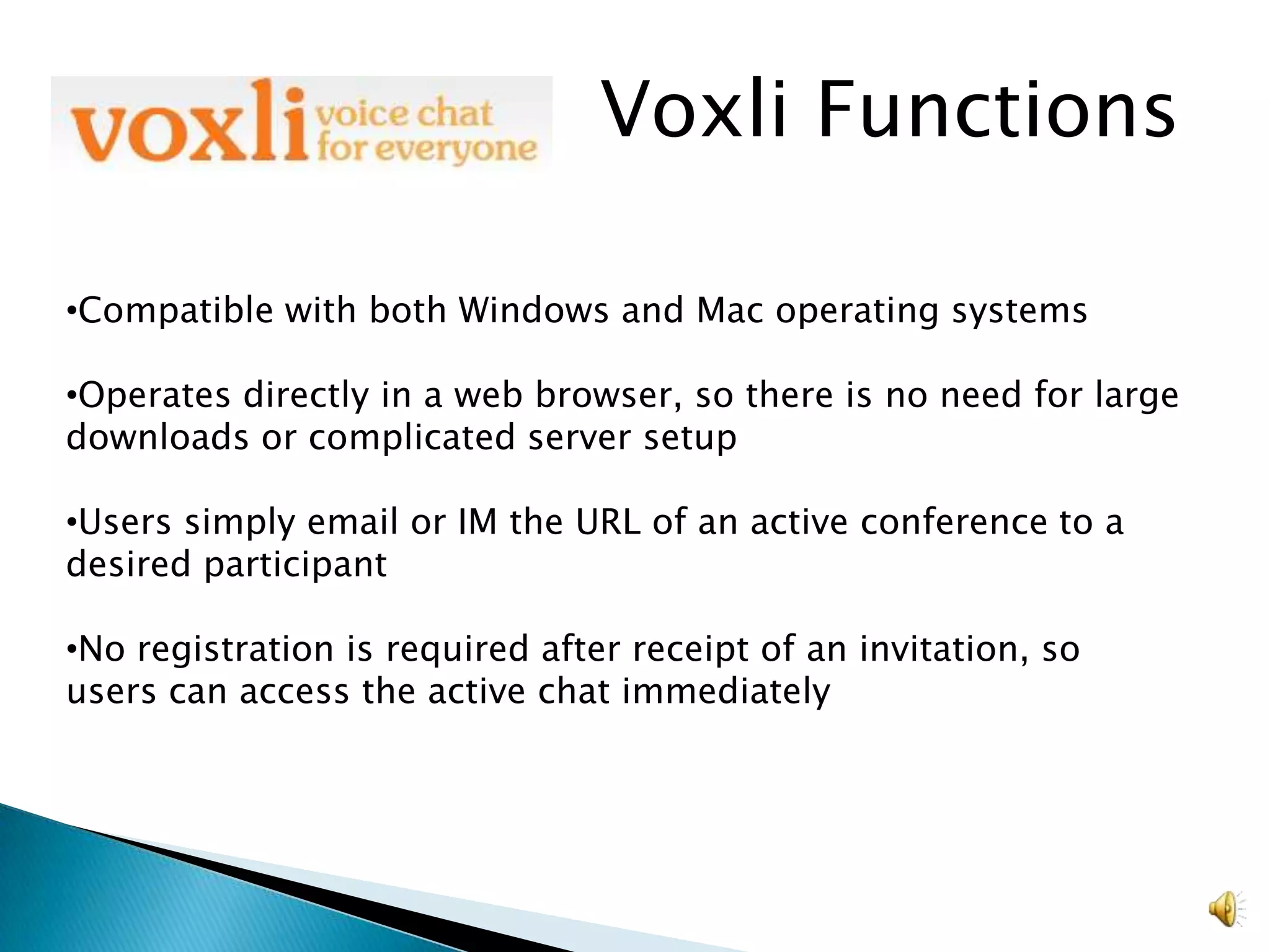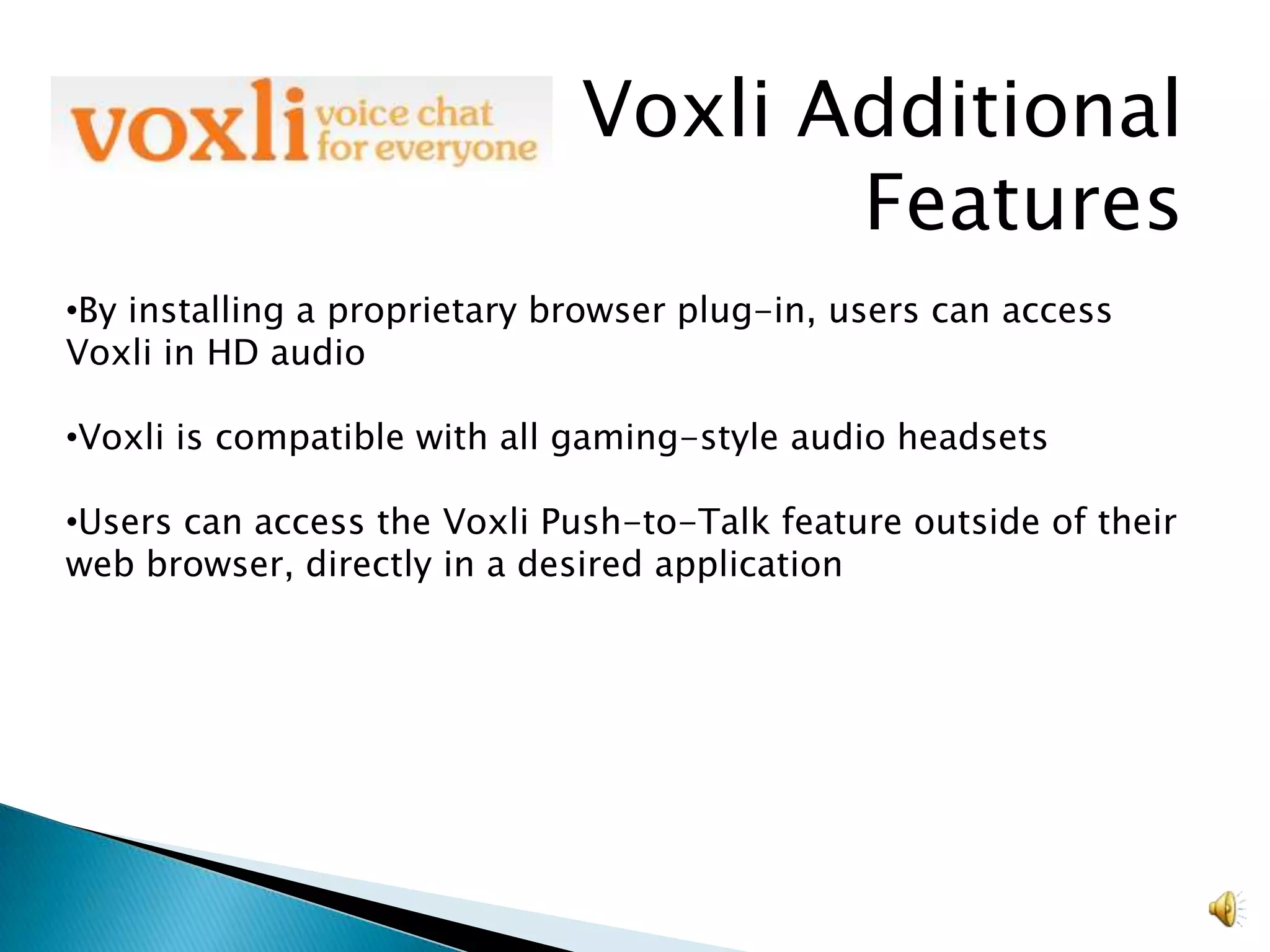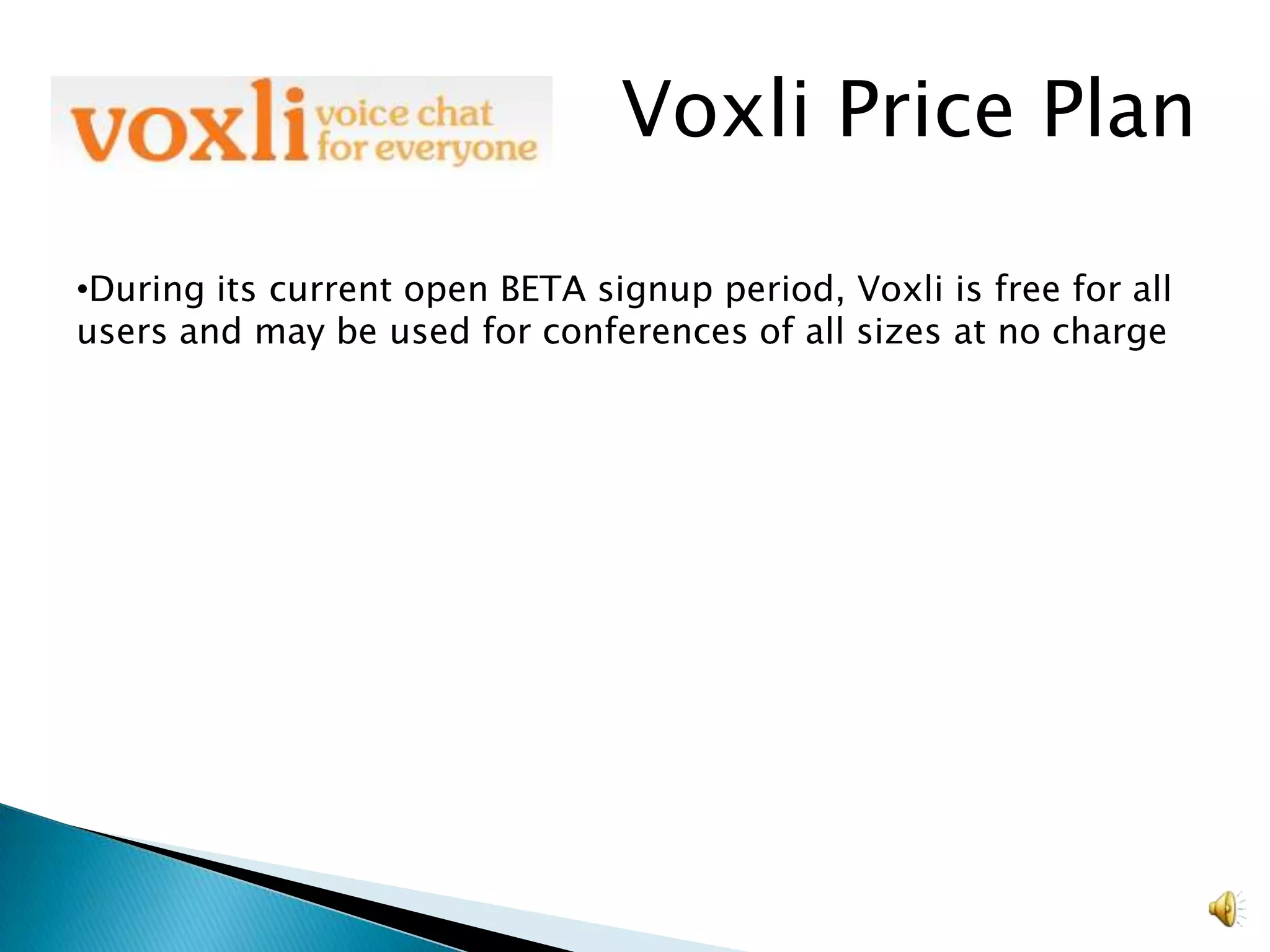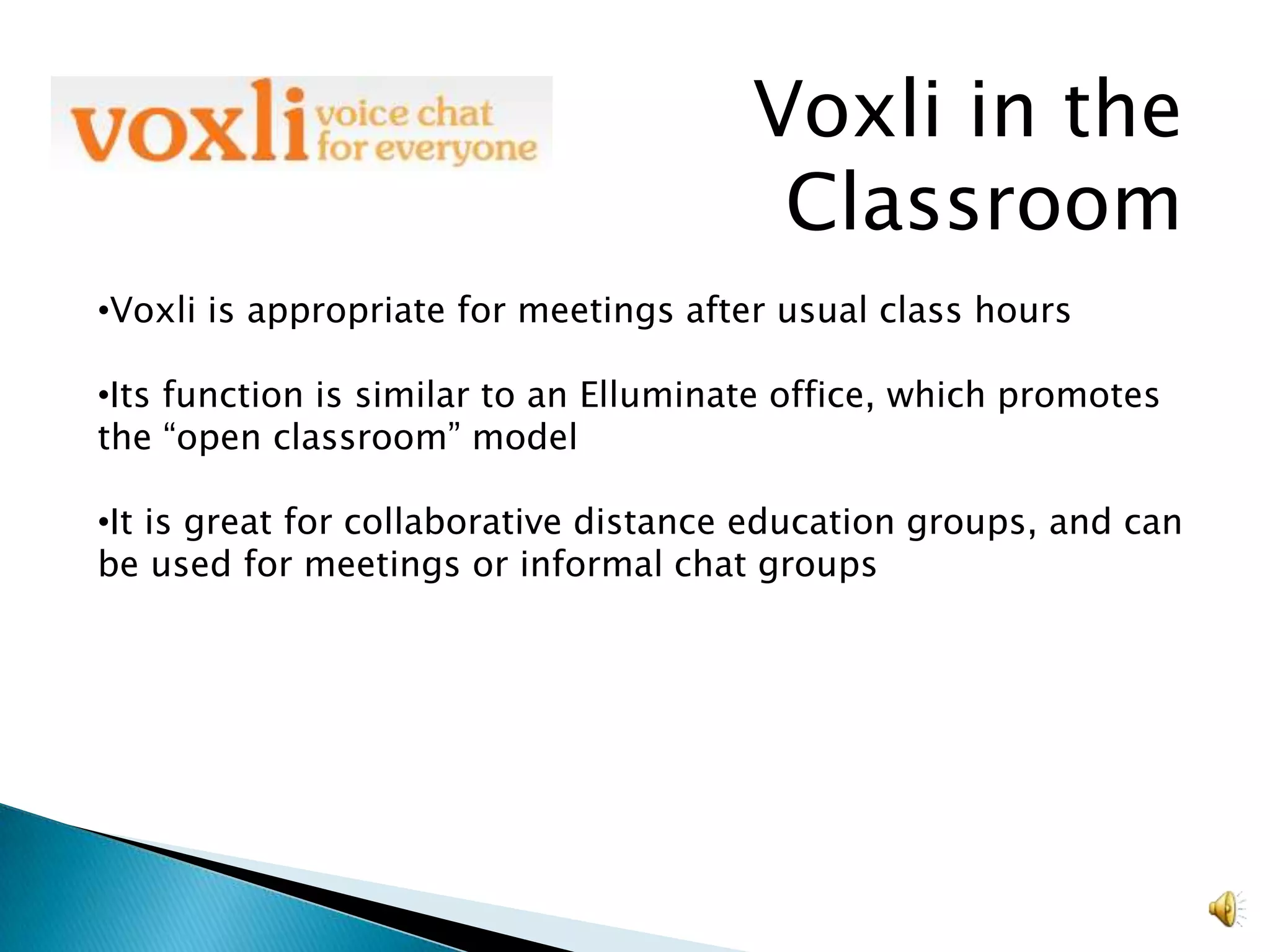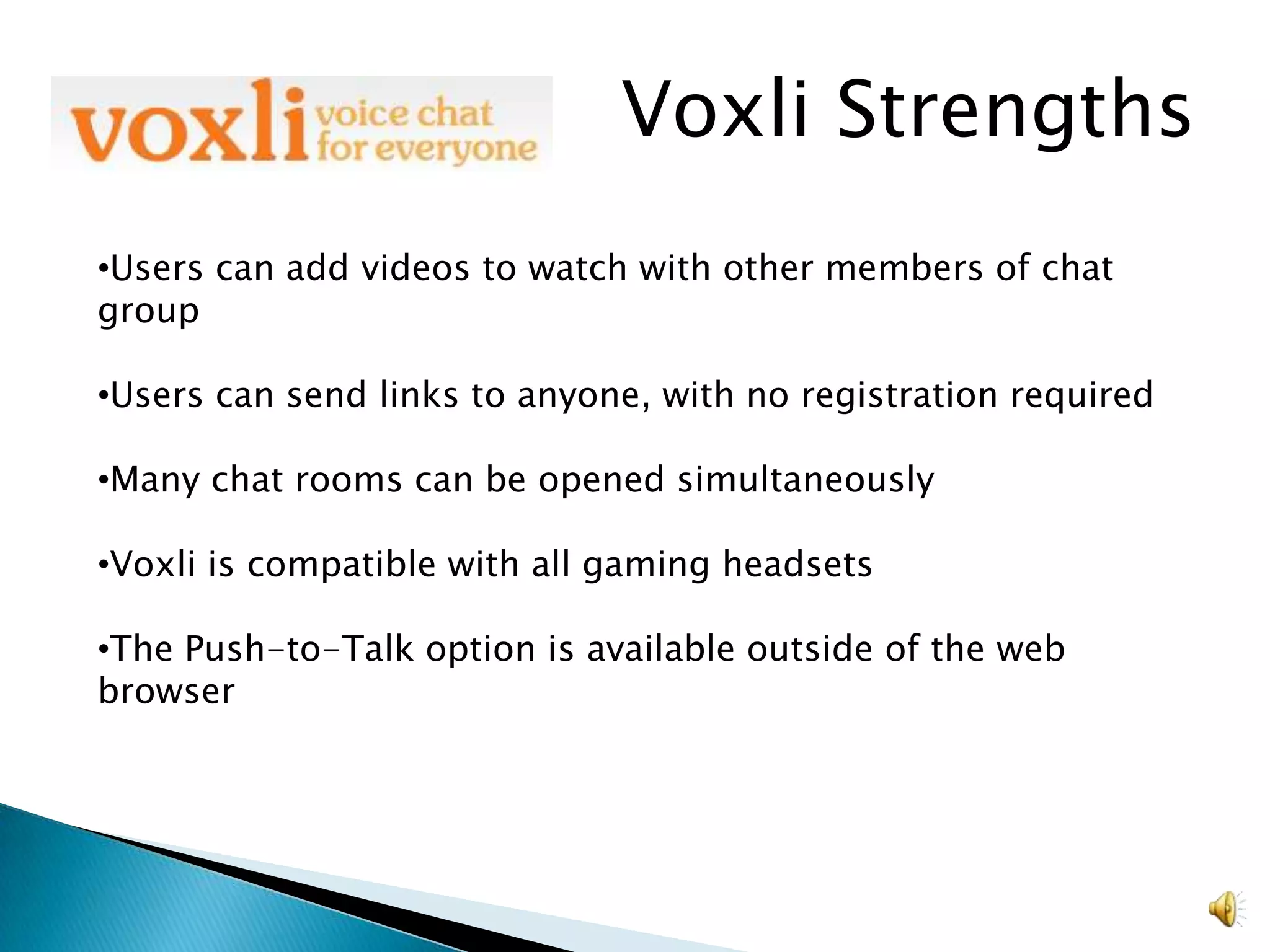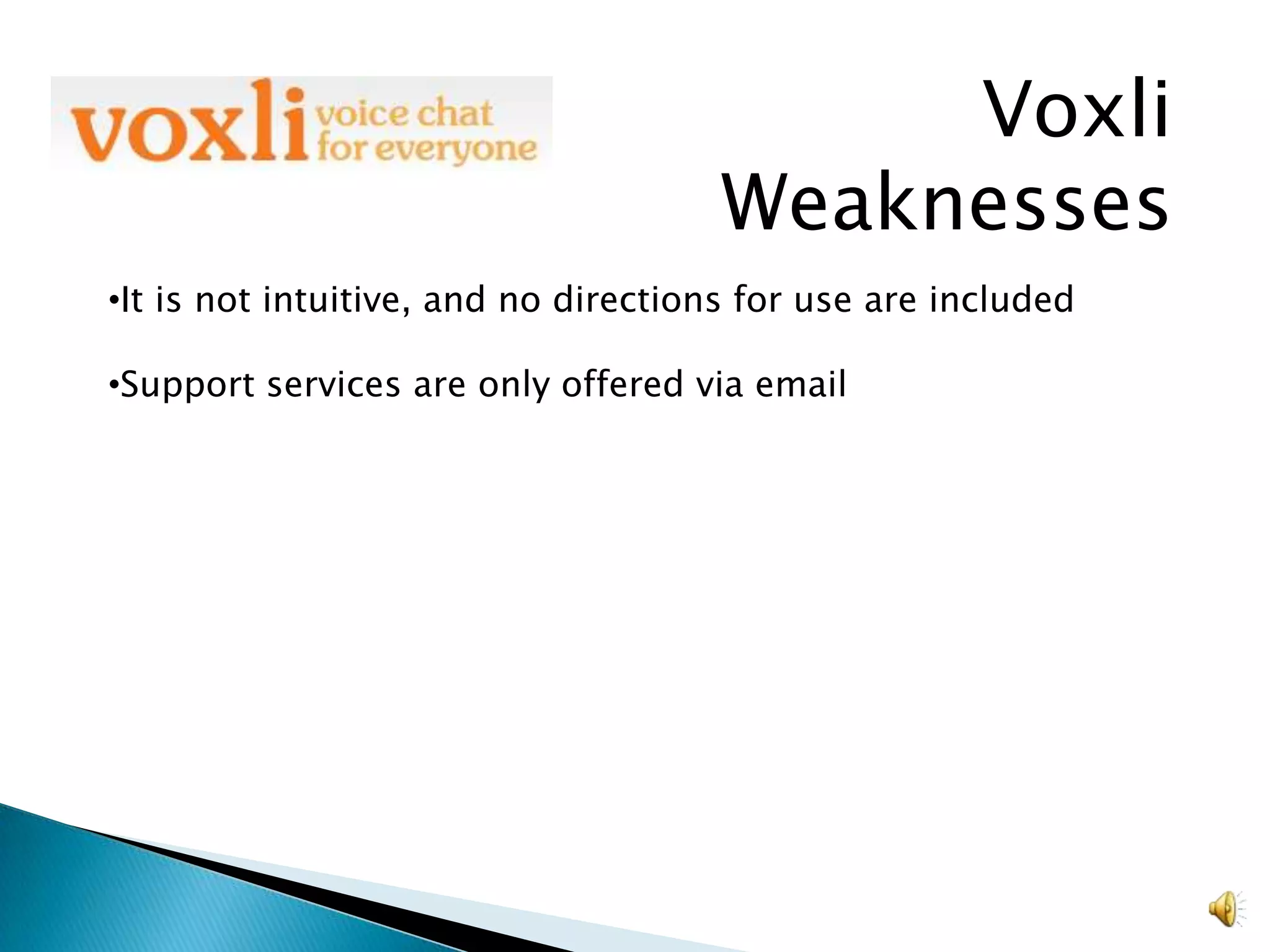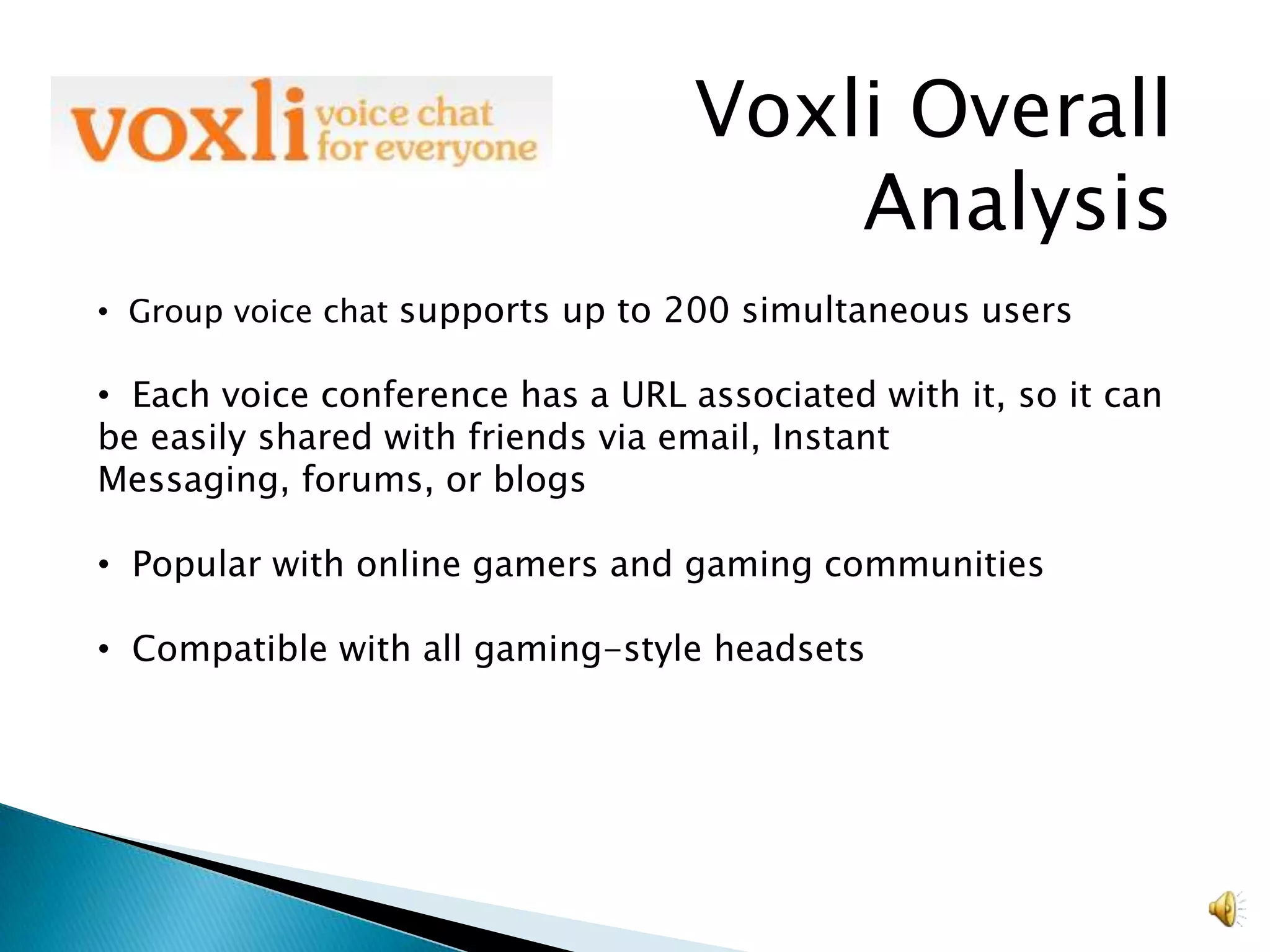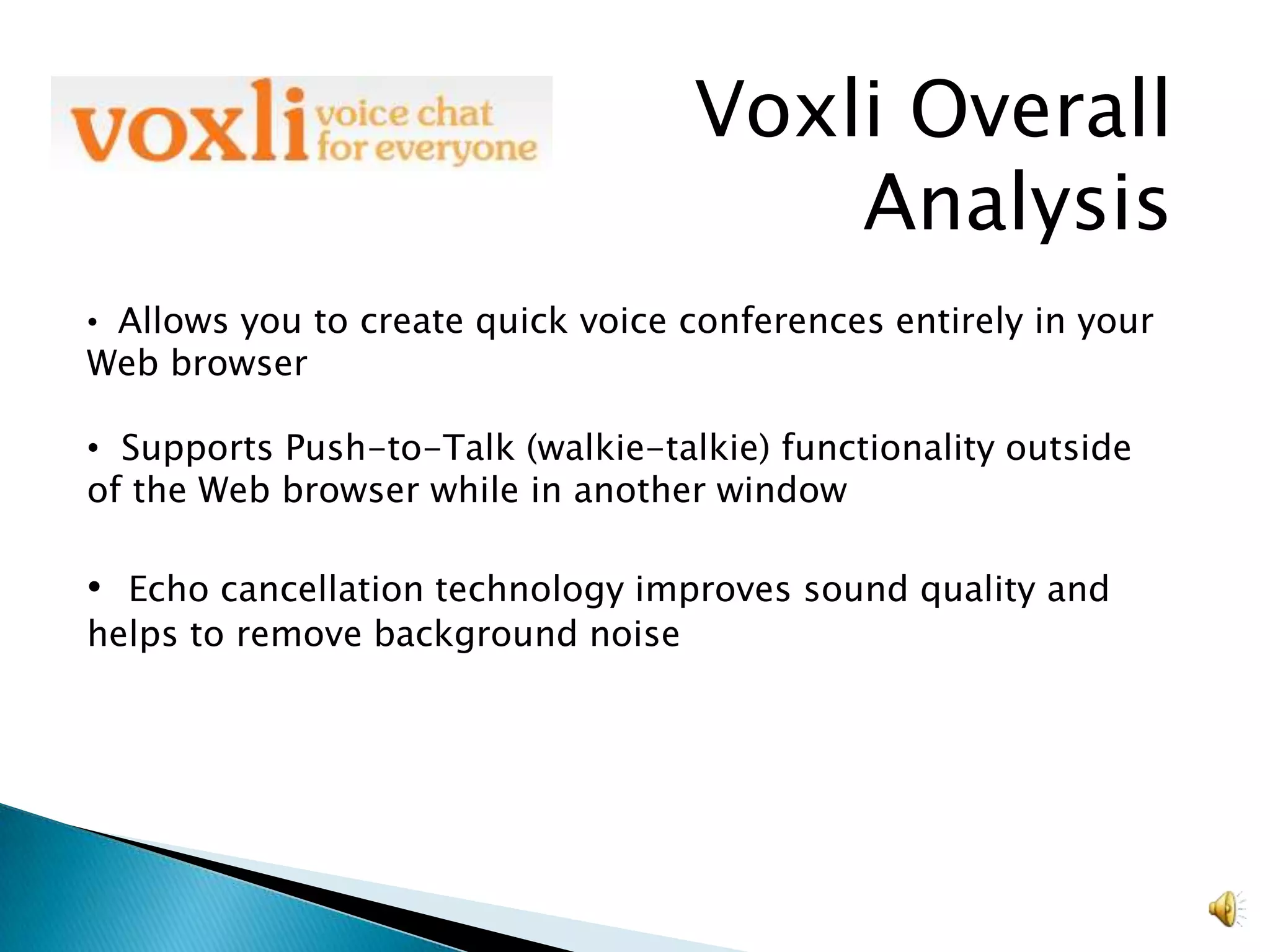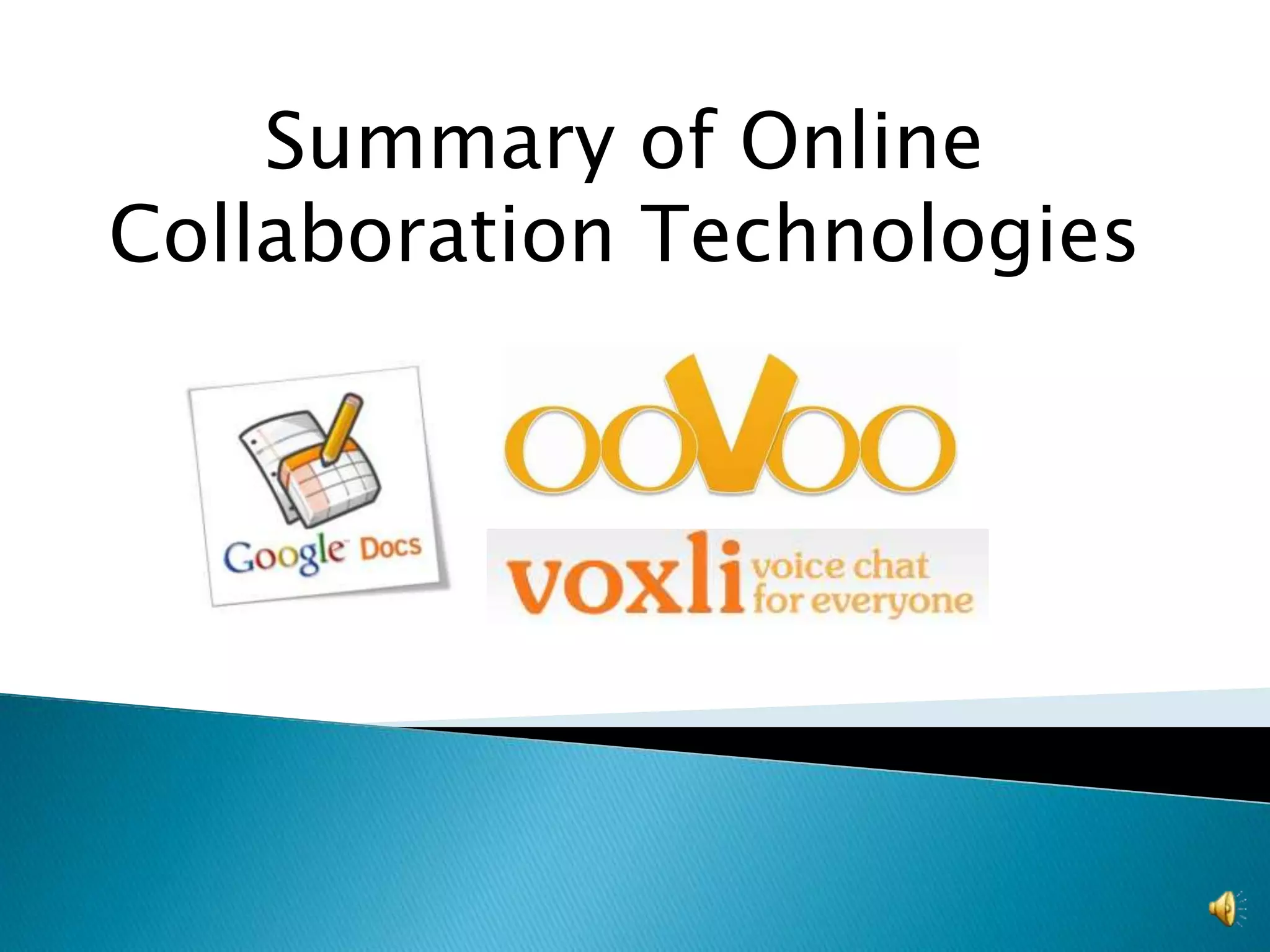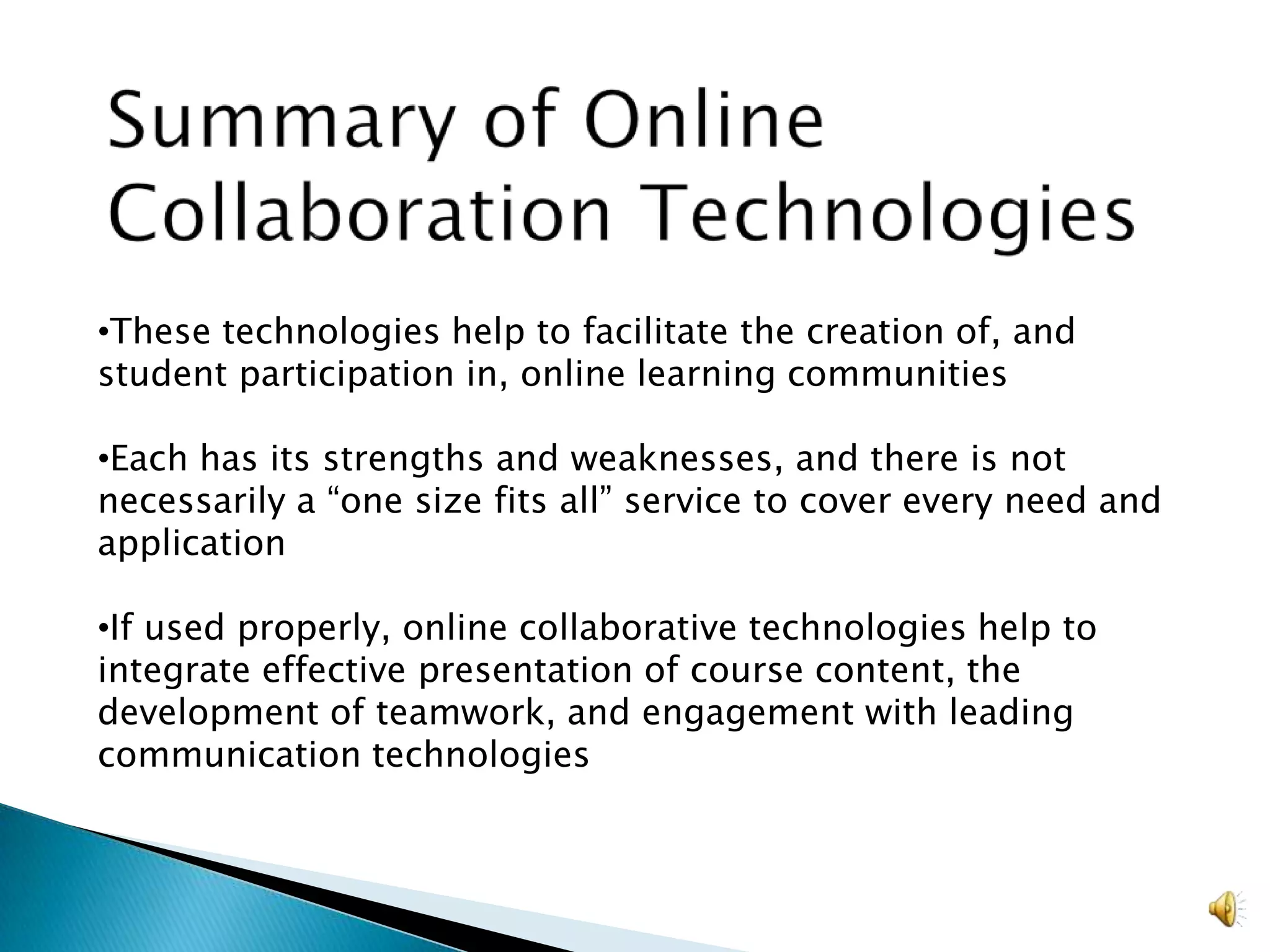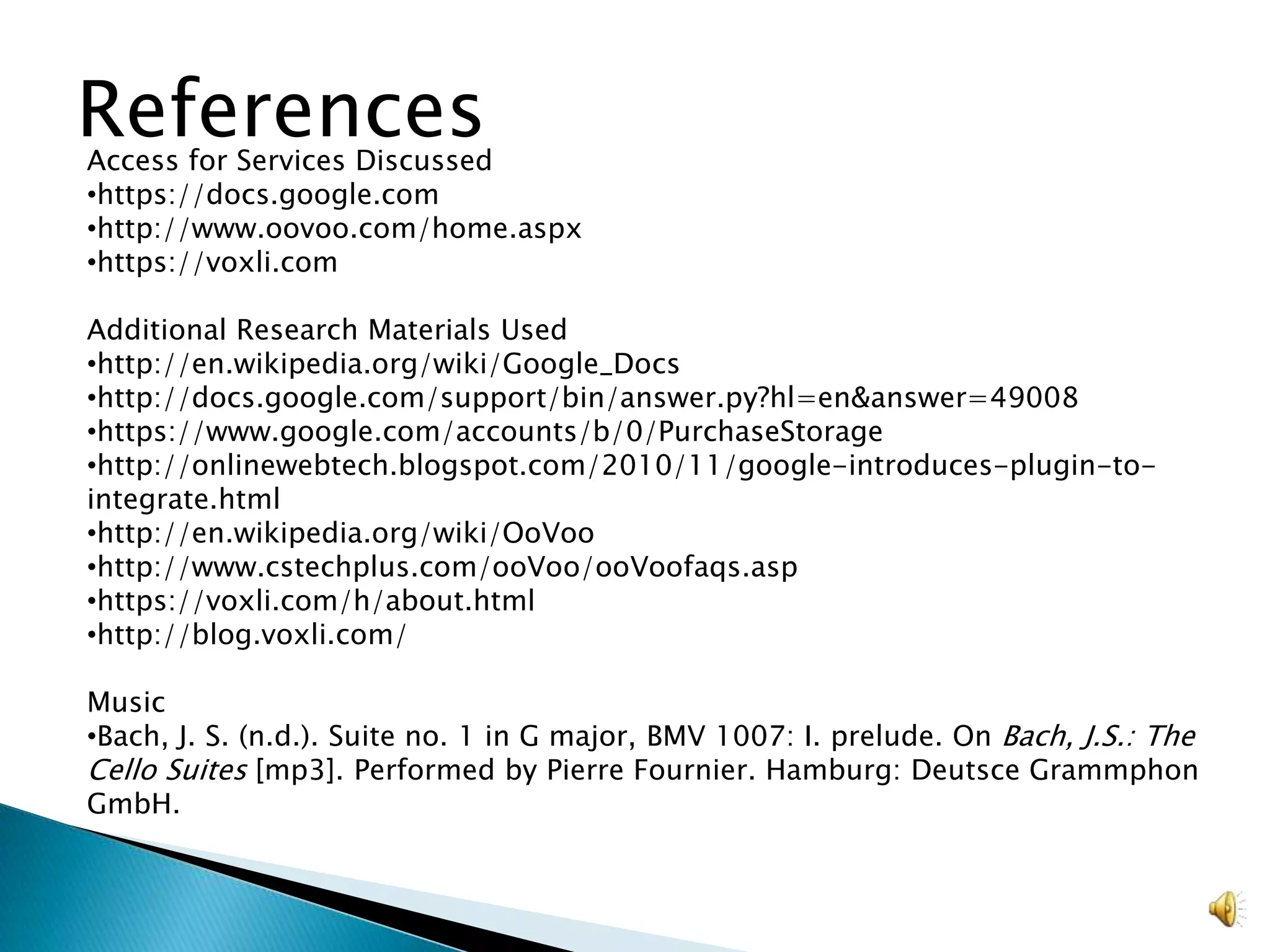This document summarizes and analyzes several online collaboration technologies: Google Docs, ooVoo, Voxli. Google Docs allows simultaneous editing of documents and files in a web browser. OoVoo enables real-time communication through text, voice or video chatting. Voxli provides voice chat for up to 200 users within a web browser. While each have strengths for online learning communities, there is no single service that meets all needs, and proper use is important to fully integrate course content and collaborative skills.