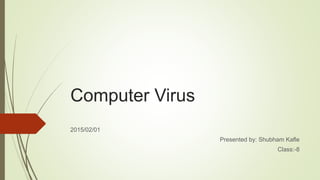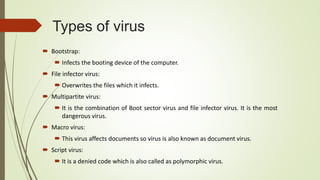Computer viruses are destructive programs that disrupt normal computer functioning. There are several types of viruses including boot sector viruses, file infector viruses, and macro viruses. Viruses can slow computers down, delete files, crash systems, and corrupt data. They spread by infecting files and devices and are downloaded from unauthorized websites. Symptoms of a virus include slow performance, frequent crashing, and file corruption. People should use antivirus software, avoid unsafe downloads and inserts, and regularly scan their systems to protect against viruses.