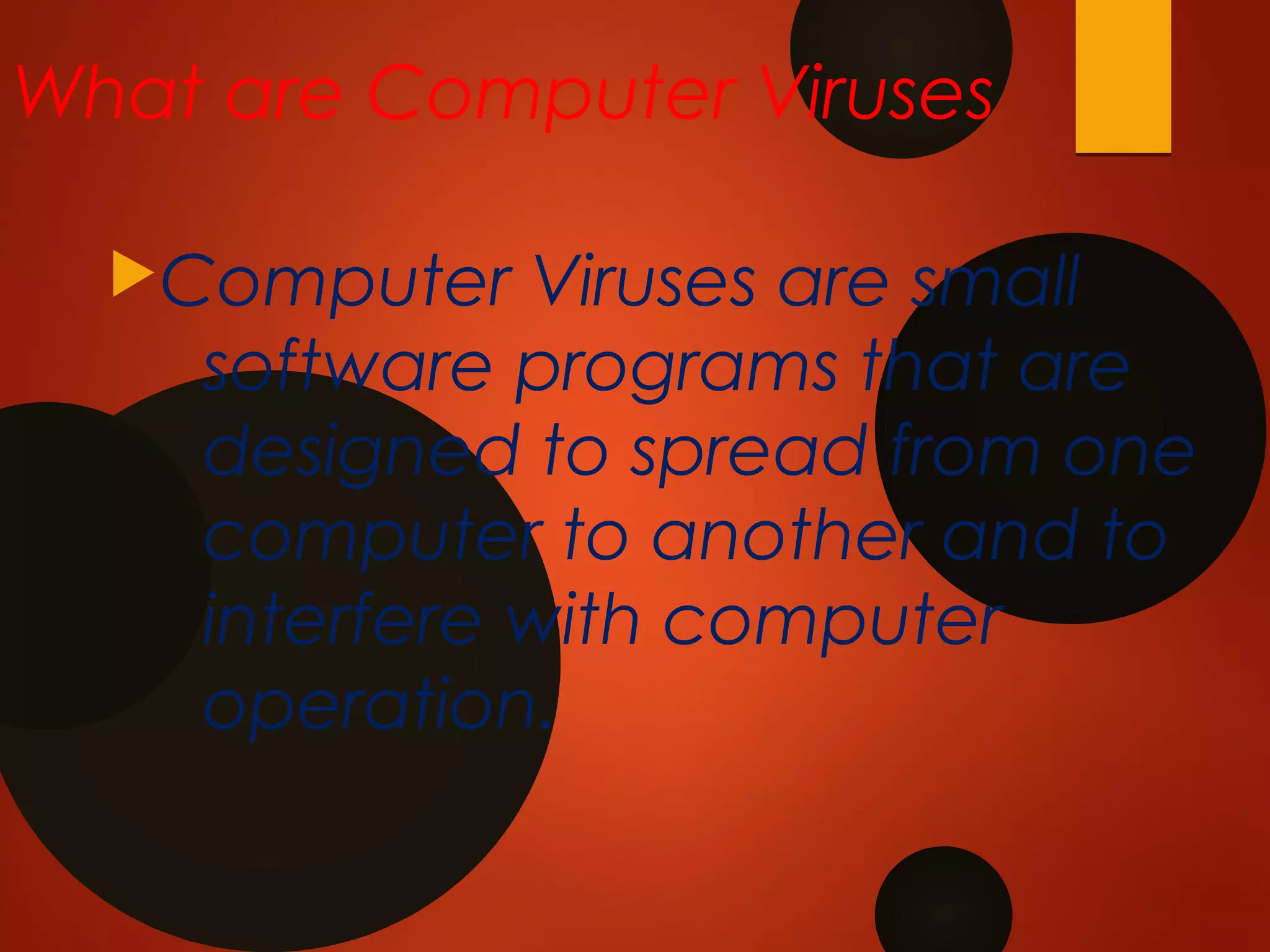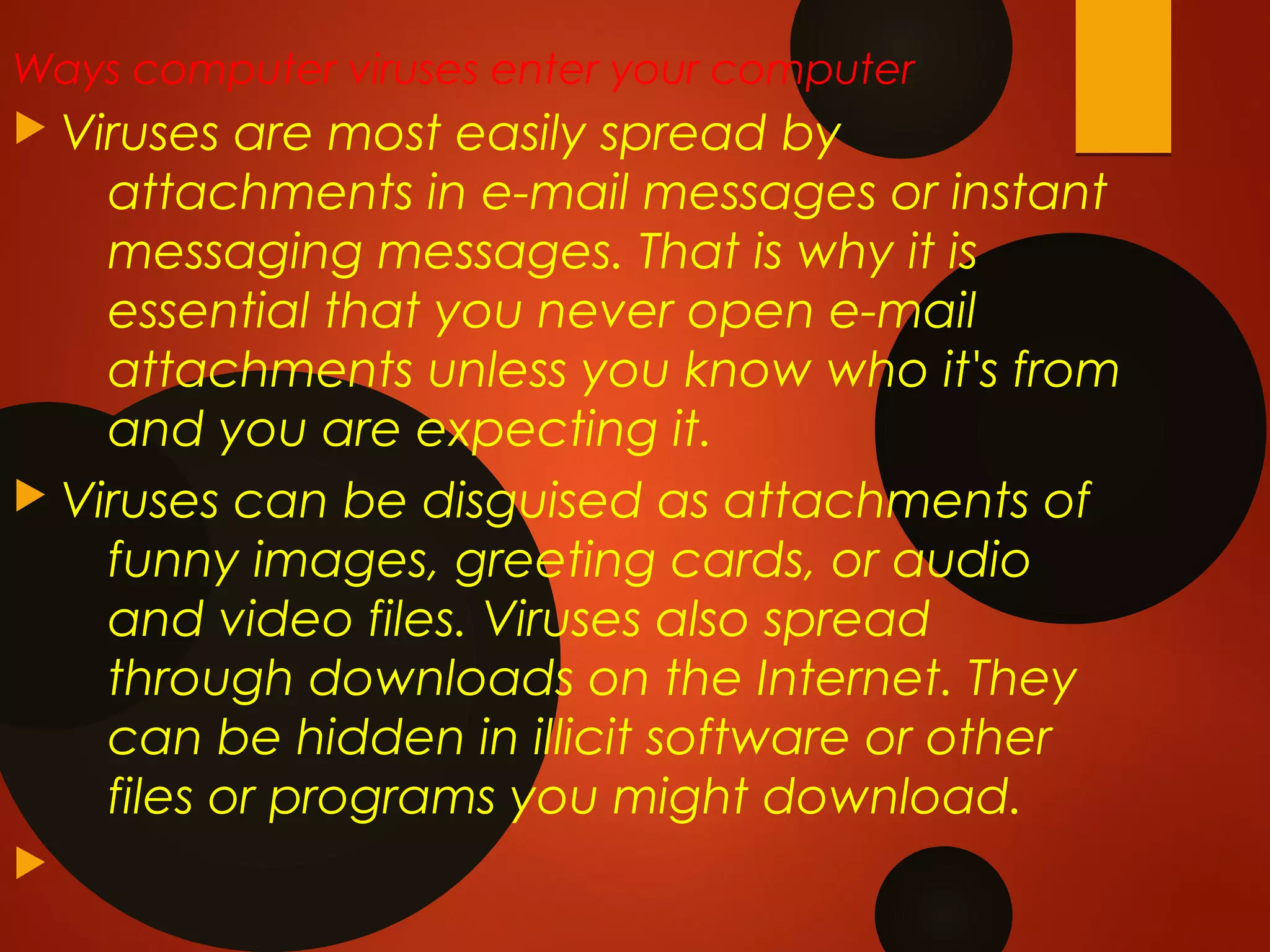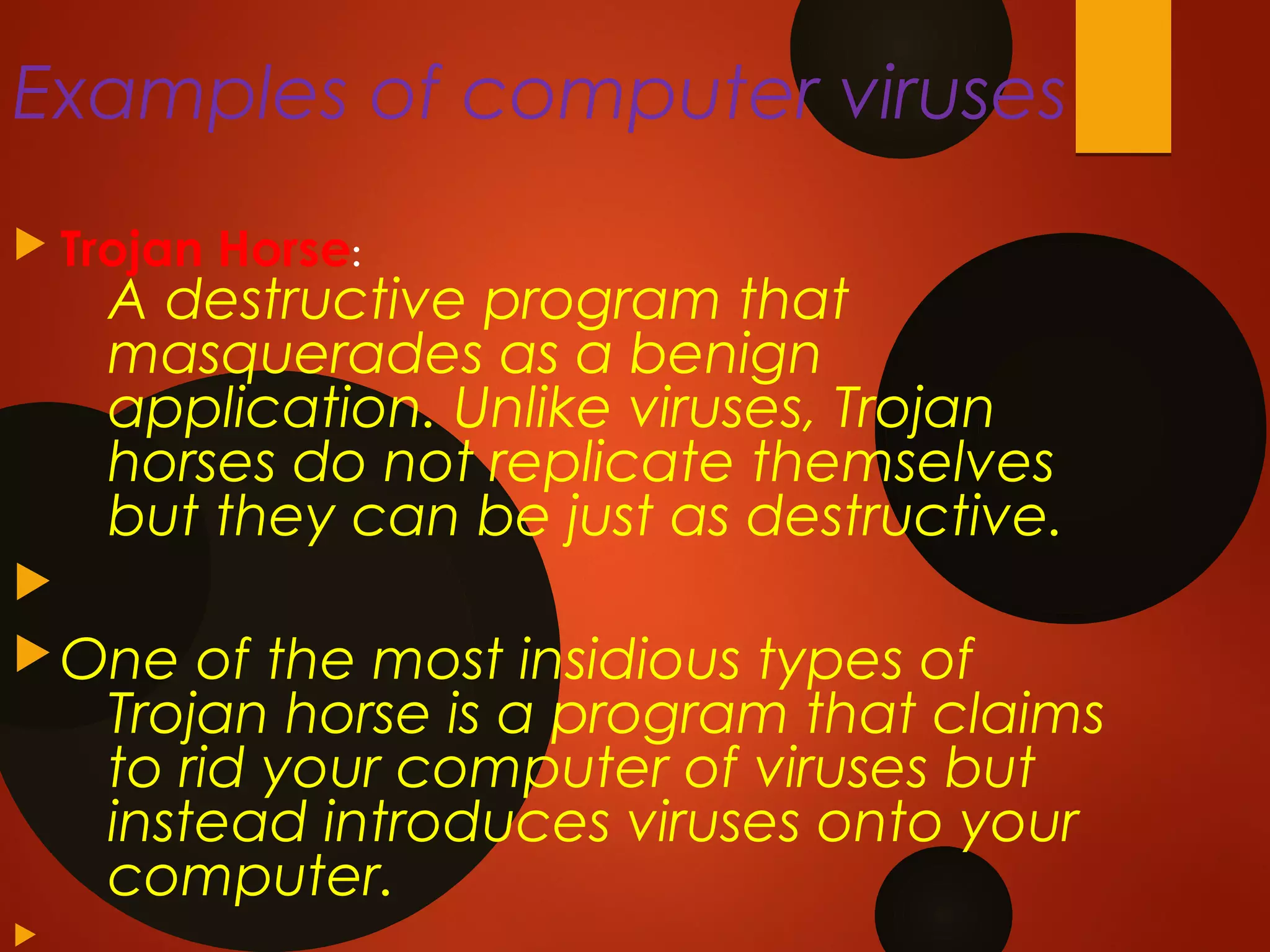Computer viruses are small programs that spread from one computer to another and interfere with operations. They are deliberately created by programmers or virus creation software. Viruses enter computers through email attachments, downloads, or infected files on removable drives. Symptoms of viruses include programs taking longer to load, changing file sizes or drive lights flashing unexpectedly. Common types are Trojan horses, worms, and boot sector viruses. Users can avoid viruses by only opening trusted email attachments, backing up files, and using updated antivirus software.