Computer systems and software - Written by Mark John Lado
•Download as PPTX, PDF•
2 likes•362 views
After going through this lesson you would be able to: familiarise yourself with characteristics of computers identify the basic components of a computer explain the importance of various units of a computer differentiate between system software and application software explain the importance of operating system
Report
Share
Report
Share
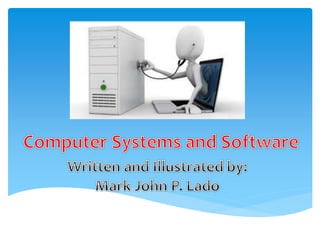
Recommended
Introduction to Computing - Essentials of Technology - Day 1

- Familiarize yourself with characteristics of computers
- Identify the basic components of a computer
- Explain the importance of various units of a computer
- Differentiate between system software and application software
- Explain the importance of operating system
- Know the internal parts of the system unit.
- Get acquainted in the elements of computer system.
Knowing Computer

features of computer, Disadvantages,Basic applications of Computer, Components of Computer system, Hardware, Software, Data, USER...
Computer parts

The document discusses several key components of a computer system:
The CPU carries out computer program instructions by performing basic arithmetic, logical, control and input/output operations. The monitor displays information visually and includes a display, circuitry, casing and power supply. The mouse is a pointing device that detects motion relative to a surface and translates it into pointer movement on screen. The keyboard uses buttons or keys to act as mechanical levers or electronic switches for input. Additional components include the computer case, cooling fans, RAM and ROM for data storage and processing. Overall, computers add speed, accuracy and convenience while making important contributions across many fields.
Fundamentals Of Computer

This document provides an overview of computer information technology and information processing systems. It discusses what data, information and data processing are. It describes the components of an information processing system including hardware, software and peopleware. It also summarizes the basic units of measurement, types of computers, computer hardware components, and basic computer software concepts.
Chp 01 pti - basic concepts of computer systems and information technology ...

Basic Concepts of Computer: A computer system is a combination of hardware and software. The physical and tangible parts/components of a computer that can be seen and touched are known as Hardware. When one looks at the computer system, he/she is actually looking at the computer hardware. The hardware consists of the physical components of a computer system like input devices (keyboard, mouse, scanner, etc.), output devices (monitor, printer, speaker, etc.), a processing device (CPU) and the storage device (Compact disk, hard disk, DVDs, etc.).
Computer project

First, we cut the base of the keyboard from thermocol and wrapped it in chart paper. Then we cut individual keys from thermocol and wrapped them in white paper before pasting them onto the base. Finally, we wrote numbers and drew symbols on the keys. In this way, our keyboard was ready.
Computer

This document provides an overview of computer components and how they work. It describes the main types of computers as microcomputers, minicomputers, mainframes, and supercomputers. It then explains the basic components of a computer system including input devices like keyboards and mice, processing devices like the CPU, output devices like monitors and printers, and storage devices like RAM, ROM, hard disks, CDs/DVDs. It outlines the basic functions of computers as taking input, processing it, and providing output. Finally, it distinguishes between application software like word processors and system software like operating systems.
Introduction to Computers Slides

This document provides an overview of basic computer components and functions for Windows operating systems. It describes physical components such as the monitor, tower, keyboard, and mouse. It also covers how to power on the computer, log in, open programs, and use input devices. The document explains file systems, types of media like CDs and USB drives, printers, and basic functions such as copying and pasting. It concludes with warnings and advice that trial and error is the best way to learn to use a computer.
Recommended
Introduction to Computing - Essentials of Technology - Day 1

- Familiarize yourself with characteristics of computers
- Identify the basic components of a computer
- Explain the importance of various units of a computer
- Differentiate between system software and application software
- Explain the importance of operating system
- Know the internal parts of the system unit.
- Get acquainted in the elements of computer system.
Knowing Computer

features of computer, Disadvantages,Basic applications of Computer, Components of Computer system, Hardware, Software, Data, USER...
Computer parts

The document discusses several key components of a computer system:
The CPU carries out computer program instructions by performing basic arithmetic, logical, control and input/output operations. The monitor displays information visually and includes a display, circuitry, casing and power supply. The mouse is a pointing device that detects motion relative to a surface and translates it into pointer movement on screen. The keyboard uses buttons or keys to act as mechanical levers or electronic switches for input. Additional components include the computer case, cooling fans, RAM and ROM for data storage and processing. Overall, computers add speed, accuracy and convenience while making important contributions across many fields.
Fundamentals Of Computer

This document provides an overview of computer information technology and information processing systems. It discusses what data, information and data processing are. It describes the components of an information processing system including hardware, software and peopleware. It also summarizes the basic units of measurement, types of computers, computer hardware components, and basic computer software concepts.
Chp 01 pti - basic concepts of computer systems and information technology ...

Basic Concepts of Computer: A computer system is a combination of hardware and software. The physical and tangible parts/components of a computer that can be seen and touched are known as Hardware. When one looks at the computer system, he/she is actually looking at the computer hardware. The hardware consists of the physical components of a computer system like input devices (keyboard, mouse, scanner, etc.), output devices (monitor, printer, speaker, etc.), a processing device (CPU) and the storage device (Compact disk, hard disk, DVDs, etc.).
Computer project

First, we cut the base of the keyboard from thermocol and wrapped it in chart paper. Then we cut individual keys from thermocol and wrapped them in white paper before pasting them onto the base. Finally, we wrote numbers and drew symbols on the keys. In this way, our keyboard was ready.
Computer

This document provides an overview of computer components and how they work. It describes the main types of computers as microcomputers, minicomputers, mainframes, and supercomputers. It then explains the basic components of a computer system including input devices like keyboards and mice, processing devices like the CPU, output devices like monitors and printers, and storage devices like RAM, ROM, hard disks, CDs/DVDs. It outlines the basic functions of computers as taking input, processing it, and providing output. Finally, it distinguishes between application software like word processors and system software like operating systems.
Introduction to Computers Slides

This document provides an overview of basic computer components and functions for Windows operating systems. It describes physical components such as the monitor, tower, keyboard, and mouse. It also covers how to power on the computer, log in, open programs, and use input devices. The document explains file systems, types of media like CDs and USB drives, printers, and basic functions such as copying and pasting. It concludes with warnings and advice that trial and error is the best way to learn to use a computer.
Basics of the Computer System

Basics of the Computer System.
Hi Everyone, here in this presentation you are about to get knowledge of 'What actually is a Computer System? Different types of computer, Computer Hardware, Software and a lot more with animated video..
This Video URL:
https://youtu.be/X5x5SI0rTz4
YouTube Channel URL:
https://www.youtube.com/channel/UCKVvceV1RGXLz0GeesbQnVg
Google+ Page URL:
https://plus.google.com/113458574960966683976/videos?_ga=1.91477722.157526647.1466331425
My Website Link:
http://appsdisaster.blogspot.com/
If you are interested in learning more about topics like this so Please don't forget to like, share, & Subscribe us.
Thanks
Unit 1 computer concepts

Unit - 1 provides an overview of the basic components that comprise a computer system including input devices, output devices, the system unit, and storage devices. It also summarizes the different generations of computers from first to fifth generation based on the underlying technology used from vacuum tubes to microchips. Finally, it briefly describes different types of computers such as personal computers, workstations, minicomputers, and supercomputers based on their size and capabilities.
Basic fundamental of computer

The presentation introduces basic computer hardware components including input devices like mouse and keyboard, output devices like monitor and printer, memory, and the central processing unit (CPU). It discusses that the CPU contains the arithmetic logic unit (ALU) where instructions are executed. It also distinguishes between primary storage and secondary storage, noting that primary storage is faster but has smaller capacity while secondary storage is slower but can store large amounts of data even without power.
Computer basics

A device that computes, especially a programmable electronic machine that performs high-speed mathematical or logical operations or that assembles, stores, correlates, or otherwise processes information.
Computer Hardware

Computer hardware devices include webcams, which connect to computers using USB ports and are used for video calls and conferencing. Scanners optically scan documents and images into digital formats, and come in flatbed and handheld varieties. Mice are pointing devices that detect motion on a surface to move a cursor. Speakers connect to computers using audio jacks and amplify sound. Trackballs are like upside-down mice with exposed balls that users roll to move a cursor. Light pens were used with CRT monitors to point at and draw on screens.
Introduction to Computer

A computer processes data into useful information through programmed instructions. It consists of hardware components like the CPU, keyboard, and printer, as well as software like operating systems, utility programs, and applications. The hardware is the tangible equipment, while software provides instructions to the hardware. System software controls computer operations and interfaces with hardware, while application software performs specific tasks for users. People also interact with computers as users and personnel with roles like students, technicians and teachers.
Parts of computer

The document describes the main hardware components of a desktop computer system. It discusses the system unit, which contains the CPU, RAM, and other electronic components. It also describes common storage devices like the hard disk drive, CD/DVD drive, and floppy disk drive that are used to store programs and files. Other components mentioned include the mouse, used to control the computer via pointing and clicking, and the keyboard, used for text input.
Basic of computer

The document describes the basic components and functions of a computer system. It explains that the monitor displays visual output, while the CPU contains the computer's processor and can be in desktop or tower cases. The document outlines different input devices like keyboards, mice, scanners, and their functions. It also discusses internal memory components like RAM and ROM that help the CPU process and store information, as well as long-term storage devices like hard disk drives. Finally, it mentions that the motherboard coordinates communication between all computer components and is essential to the computer's operation.
Basic of Computer fundamental 

This PPT Cover all basic Fundamental Concept Of Computer Fundamental.
If any Query contact Me :-99964-02177
computer fundamentals

This document provides an overview of computer fundamentals and organization. It discusses the definition of a computer, its characteristics and history. It describes the evolution of computers through generations from vacuum tubes to integrated circuits. It also outlines the basic components of a computer system including the CPU, memory, I/O devices and software. The CPU is described in more detail including its main components like ALU, control unit and registers.
Basic_Computer_Skills, A_seminar_by_Mohan_Kumar_G_Lecturer

This document provides an introduction to basic computer skills. It defines a computer as an electronic device that can be programmed to perform high-speed mathematical and logical operations. The document then discusses the key characteristics of computers, including their speed, accuracy, diligence, versatility, and ability to perform multiple tasks simultaneously. It also covers the history of computing devices from early calculating machines to modern electronic computers and summarizes the five generations of computers from the first generation that used vacuum tubes to today's fifth generation computers.
Computer devices

The document discusses various computer input, output, and storage devices. It describes keyboards, mice, joysticks, scanners, and other common input devices. Output devices mentioned include monitors, printers, plotters, and more. Storage devices covered are primary storage like RAM and ROM, as well as secondary storage such as hard disks, CDs, DVDs, USB drives, floppy disks, and other removable media.
Computer basic for kids

This document provides an overview of the basic parts of a computer and how they work. It explains that a computer consists of an input device like a keyboard or mouse, processing components like the CPU and memory, and output devices like a monitor or printer. The CPU contains the computer's "brain" and processes data that is input using programs stored in memory. Common storage devices are described like hard drives, flash drives, CDs, and DVDs. The document also explains basic concepts like bytes, kilobytes, megabytes and gigabytes that measure digital information.
Computer Tutorial Lesson Powerpoint Presentation - For Student and Teacher - ...

computercandys.com is a computer tutorial site, with lectures and references on computer technology such as computer unit, multimedia and networking, covering most aspects of computer hardware and software.
YT channel:
https://www.youtube.com/c/redtech101
Website:
https://www.computercandys.com
computer tutorial for everyone.
https://redcomputerscience.blogspot.com
Computer basics

Supercomputers...are used to process very large amounts of information including processing information to predict hurricanes, satellite images and navigation, and process military war scenarios
Mainframes...are used by government and businesses to process very large amounts of information.
Mini-Computers...are similar to mainframes...they are used by business and government to process large amounts of information.
Personal Computers (PC
Introduction To Computing

In this presentation i describe all about the computer and its technology. All network types and elements. Introduction To Computing
Basic computer

Basic Computer Terms and Definitions. Computer. A computer is a device that executes a program or programs. CPU. The central processing unit or CPU, also known as the microprocessor or processor is the brain of the computer.
Lab 1 Introduction to Computer

The document provides an introduction to computers and information technology. It discusses key concepts like data, information, hardware components of a computer including input, output and storage devices, software types, computer classifications based on size and capabilities, and how data is processed and stored in binary format. The document is part of an ICT skills course introducing students to foundational computer concepts.
Introduction to Basic Computer Concepts Presentation

The document discusses the history and evolution of computers from early calculating aids like the abacus to modern computers. It describes inventions like the Pascaline, the first mechanical calculator, the Difference Engine, an early mechanical computer, and the ENIAC, one of the first general-purpose electronic computers. It then discusses the development of personal computers starting in the 1970s and the introduction of devices like the Apple I, IBM PC, and early netbooks.
Basic computer for_small_business by rajesh valangaiman

This document provides an overview of basic computer hardware, software, and concepts for small businesses. It defines key computer terms and components like the CPU, motherboard, memory, storage, input and output devices. It also explains how software programs tell the computer what to do and gives examples like Microsoft Word, PowerPoint, and Excel. Finally, it provides a basic quiz to test understanding of computer fundamentals.
HARDWARE WORK 10 SLIDES.pptx

Apresentação sobre hardware de um computador, com mais detalhes, para amantes da língua inglesa, um bom resumo, bem estruturado para estudantes da engenharia informática, um bom trabalho para quem deseja estudar e conhecer acerca de hardware
User Hardware and software ppt Ffff.pptx

Hardware refers to the physical components of a computer system, including devices like the central processing unit (CPU), memory, storage, and input/output peripherals. It represents the tangible, touchable elements that make up a computer or electronic system. On the other hand, software encompasses the intangible programs, applications, and data that enable hardware functionality. It includes operating systems, applications, and utilities that instruct and control the hardware to perform specific tasks. While hardware provides the infrastructure, software serves as the brain, orchestrating operations and allowing users to interact with the system, making the combination of both essential for the functioning of any computer or electronic device.
More Related Content
What's hot
Basics of the Computer System

Basics of the Computer System.
Hi Everyone, here in this presentation you are about to get knowledge of 'What actually is a Computer System? Different types of computer, Computer Hardware, Software and a lot more with animated video..
This Video URL:
https://youtu.be/X5x5SI0rTz4
YouTube Channel URL:
https://www.youtube.com/channel/UCKVvceV1RGXLz0GeesbQnVg
Google+ Page URL:
https://plus.google.com/113458574960966683976/videos?_ga=1.91477722.157526647.1466331425
My Website Link:
http://appsdisaster.blogspot.com/
If you are interested in learning more about topics like this so Please don't forget to like, share, & Subscribe us.
Thanks
Unit 1 computer concepts

Unit - 1 provides an overview of the basic components that comprise a computer system including input devices, output devices, the system unit, and storage devices. It also summarizes the different generations of computers from first to fifth generation based on the underlying technology used from vacuum tubes to microchips. Finally, it briefly describes different types of computers such as personal computers, workstations, minicomputers, and supercomputers based on their size and capabilities.
Basic fundamental of computer

The presentation introduces basic computer hardware components including input devices like mouse and keyboard, output devices like monitor and printer, memory, and the central processing unit (CPU). It discusses that the CPU contains the arithmetic logic unit (ALU) where instructions are executed. It also distinguishes between primary storage and secondary storage, noting that primary storage is faster but has smaller capacity while secondary storage is slower but can store large amounts of data even without power.
Computer basics

A device that computes, especially a programmable electronic machine that performs high-speed mathematical or logical operations or that assembles, stores, correlates, or otherwise processes information.
Computer Hardware

Computer hardware devices include webcams, which connect to computers using USB ports and are used for video calls and conferencing. Scanners optically scan documents and images into digital formats, and come in flatbed and handheld varieties. Mice are pointing devices that detect motion on a surface to move a cursor. Speakers connect to computers using audio jacks and amplify sound. Trackballs are like upside-down mice with exposed balls that users roll to move a cursor. Light pens were used with CRT monitors to point at and draw on screens.
Introduction to Computer

A computer processes data into useful information through programmed instructions. It consists of hardware components like the CPU, keyboard, and printer, as well as software like operating systems, utility programs, and applications. The hardware is the tangible equipment, while software provides instructions to the hardware. System software controls computer operations and interfaces with hardware, while application software performs specific tasks for users. People also interact with computers as users and personnel with roles like students, technicians and teachers.
Parts of computer

The document describes the main hardware components of a desktop computer system. It discusses the system unit, which contains the CPU, RAM, and other electronic components. It also describes common storage devices like the hard disk drive, CD/DVD drive, and floppy disk drive that are used to store programs and files. Other components mentioned include the mouse, used to control the computer via pointing and clicking, and the keyboard, used for text input.
Basic of computer

The document describes the basic components and functions of a computer system. It explains that the monitor displays visual output, while the CPU contains the computer's processor and can be in desktop or tower cases. The document outlines different input devices like keyboards, mice, scanners, and their functions. It also discusses internal memory components like RAM and ROM that help the CPU process and store information, as well as long-term storage devices like hard disk drives. Finally, it mentions that the motherboard coordinates communication between all computer components and is essential to the computer's operation.
Basic of Computer fundamental 

This PPT Cover all basic Fundamental Concept Of Computer Fundamental.
If any Query contact Me :-99964-02177
computer fundamentals

This document provides an overview of computer fundamentals and organization. It discusses the definition of a computer, its characteristics and history. It describes the evolution of computers through generations from vacuum tubes to integrated circuits. It also outlines the basic components of a computer system including the CPU, memory, I/O devices and software. The CPU is described in more detail including its main components like ALU, control unit and registers.
Basic_Computer_Skills, A_seminar_by_Mohan_Kumar_G_Lecturer

This document provides an introduction to basic computer skills. It defines a computer as an electronic device that can be programmed to perform high-speed mathematical and logical operations. The document then discusses the key characteristics of computers, including their speed, accuracy, diligence, versatility, and ability to perform multiple tasks simultaneously. It also covers the history of computing devices from early calculating machines to modern electronic computers and summarizes the five generations of computers from the first generation that used vacuum tubes to today's fifth generation computers.
Computer devices

The document discusses various computer input, output, and storage devices. It describes keyboards, mice, joysticks, scanners, and other common input devices. Output devices mentioned include monitors, printers, plotters, and more. Storage devices covered are primary storage like RAM and ROM, as well as secondary storage such as hard disks, CDs, DVDs, USB drives, floppy disks, and other removable media.
Computer basic for kids

This document provides an overview of the basic parts of a computer and how they work. It explains that a computer consists of an input device like a keyboard or mouse, processing components like the CPU and memory, and output devices like a monitor or printer. The CPU contains the computer's "brain" and processes data that is input using programs stored in memory. Common storage devices are described like hard drives, flash drives, CDs, and DVDs. The document also explains basic concepts like bytes, kilobytes, megabytes and gigabytes that measure digital information.
Computer Tutorial Lesson Powerpoint Presentation - For Student and Teacher - ...

computercandys.com is a computer tutorial site, with lectures and references on computer technology such as computer unit, multimedia and networking, covering most aspects of computer hardware and software.
YT channel:
https://www.youtube.com/c/redtech101
Website:
https://www.computercandys.com
computer tutorial for everyone.
https://redcomputerscience.blogspot.com
Computer basics

Supercomputers...are used to process very large amounts of information including processing information to predict hurricanes, satellite images and navigation, and process military war scenarios
Mainframes...are used by government and businesses to process very large amounts of information.
Mini-Computers...are similar to mainframes...they are used by business and government to process large amounts of information.
Personal Computers (PC
Introduction To Computing

In this presentation i describe all about the computer and its technology. All network types and elements. Introduction To Computing
Basic computer

Basic Computer Terms and Definitions. Computer. A computer is a device that executes a program or programs. CPU. The central processing unit or CPU, also known as the microprocessor or processor is the brain of the computer.
Lab 1 Introduction to Computer

The document provides an introduction to computers and information technology. It discusses key concepts like data, information, hardware components of a computer including input, output and storage devices, software types, computer classifications based on size and capabilities, and how data is processed and stored in binary format. The document is part of an ICT skills course introducing students to foundational computer concepts.
Introduction to Basic Computer Concepts Presentation

The document discusses the history and evolution of computers from early calculating aids like the abacus to modern computers. It describes inventions like the Pascaline, the first mechanical calculator, the Difference Engine, an early mechanical computer, and the ENIAC, one of the first general-purpose electronic computers. It then discusses the development of personal computers starting in the 1970s and the introduction of devices like the Apple I, IBM PC, and early netbooks.
Basic computer for_small_business by rajesh valangaiman

This document provides an overview of basic computer hardware, software, and concepts for small businesses. It defines key computer terms and components like the CPU, motherboard, memory, storage, input and output devices. It also explains how software programs tell the computer what to do and gives examples like Microsoft Word, PowerPoint, and Excel. Finally, it provides a basic quiz to test understanding of computer fundamentals.
What's hot (20)
Basic_Computer_Skills, A_seminar_by_Mohan_Kumar_G_Lecturer

Basic_Computer_Skills, A_seminar_by_Mohan_Kumar_G_Lecturer
Computer Tutorial Lesson Powerpoint Presentation - For Student and Teacher - ...

Computer Tutorial Lesson Powerpoint Presentation - For Student and Teacher - ...
Introduction to Basic Computer Concepts Presentation

Introduction to Basic Computer Concepts Presentation
Basic computer for_small_business by rajesh valangaiman

Basic computer for_small_business by rajesh valangaiman
Similar to Computer systems and software - Written by Mark John Lado
HARDWARE WORK 10 SLIDES.pptx

Apresentação sobre hardware de um computador, com mais detalhes, para amantes da língua inglesa, um bom resumo, bem estruturado para estudantes da engenharia informática, um bom trabalho para quem deseja estudar e conhecer acerca de hardware
User Hardware and software ppt Ffff.pptx

Hardware refers to the physical components of a computer system, including devices like the central processing unit (CPU), memory, storage, and input/output peripherals. It represents the tangible, touchable elements that make up a computer or electronic system. On the other hand, software encompasses the intangible programs, applications, and data that enable hardware functionality. It includes operating systems, applications, and utilities that instruct and control the hardware to perform specific tasks. While hardware provides the infrastructure, software serves as the brain, orchestrating operations and allowing users to interact with the system, making the combination of both essential for the functioning of any computer or electronic device.
Basin Input output Software explained

This document discusses the basic input/output system (BIOS) and various input/output devices used in computers. It begins by explaining how the BIOS acts as the interface between hardware and operating system software. It then describes different types of keyboards, mice, webcams, scanners, and barcode scanners that are used as input devices. For output devices it covers computer monitors, printers, speakers, and slide projectors. The document provides details on how each device functions and its role in allowing humans to communicate with computers.
Trabajo de ingles

The document discusses the external and internal parts of a computer. Externally, it describes the display, mouse, keyboard, CPU, cabinet, speakers, and printers. Internally, it outlines the power supply, microprocessor, memory (RAM and ROM), hard drive, video card, sound card, motherboard, and fans. All of these parts work together to allow the computer to function by inputting, processing, storing, and outputting digital information.
Sena

The document summarizes the key external and internal parts of a computer. Externally, it discusses the display, mouse, keyboard, central processing unit (CPU), cabinet, speakers, printers, microphones, and scanners. Internally, it outlines the power supply, microprocessor, memory (RAM and ROM), hard drive, video card, sound card, motherboard, and cooling fans. The external components allow for input and output, while the internal parts control processing and storage.
fundamentals of computer.pptx

The document provides an overview of dynamic computer applications and interactive graphics designs. It defines key terms like data, information, and data processing. It then describes the basic components of a computer including hardware like the CPU, memory, keyboard, mouse, and storage devices. It also distinguishes system software and application software. The document aims to teach students about the fundamental concepts and principles of computer systems and interactive designs.
Trabajo de ingles

The document discusses the external and internal parts of a computer. The external parts include the display, mouse, keyboard, central processing unit (CPU), cabinet, speakers, printers, microphone, and scanner. The internal parts include the power supply, microprocessor, memories (RAM and ROM), hard drive, video card, sound card, motherboard, and fans. The CPU is described as the "brain" that commands all tasks. The case houses the major internal devices. Memory stores programs and data for use.
Parts of the computer and thier function

this presentation was presented in our Educational Technology 2 subjects and demonstrated this. the title is Parts of the computer and their function. This presentation also include activities. just also check the hyperlinks on the presentation.
H00204625xxx

The document defines and describes the major hardware and software components that make up a computer system. It explains that hardware refers to the physical parts like the processor, memory, input/output devices, and storage media. It then proceeds to define key hardware components including the CPU, computer case, monitor, video card, keyboard, mouse, drives, ports, and networking equipment. It concludes by explaining that software, like operating systems and programs, provides instructions to the CPU to allow the computer to function and users to interact with it.
Parts.of.cu

The document defines and describes the major hardware and software components that make up a computer system. It explains that hardware refers to the physical parts like the processor, memory, input/output devices, and storage media. It then proceeds to define key hardware components including the CPU, computer case, monitor, video card, keyboard, mouse, drives, ports, and networking equipment. It concludes by explaining that software, like operating systems and programs, provides instructions to the CPU to allow the computer to function and users to interact with it.
Cte i computer_parts

The document defines and describes the major hardware and software components that make up a computer system. It explains that hardware refers to the physical parts like the processor, memory, input/output devices, and storage media. It then proceeds to define key hardware components including the CPU, computer case, monitor, video card, keyboard, mouse, drives, ports, and networking equipment. It concludes by explaining that software, like operating systems and programs, provides instructions to the CPU to allow the computer to function and users to interact with it.
Fundamentals of Computer.pptx

This document defines key concepts related to computers and data processing. It explains that data is raw facts while information is processed data presented meaningfully. Computers accept and process data to transform it into information by following a set of instructions. Hardware refers to tangible computer components while software tells the computer how to operate. The document also outlines different types of computers, data storage units, input/output devices, and other basic computer parts and concepts.
Ingles

The document summarizes the external and internal computer parts. Externally, a computer has a display, mouse, keyboard, case, speakers, printers, microphone, and scanner. Internally, it contains a power supply, microprocessor, memory (RAM and ROM), hard drive, video card, sound card, motherboard, and cooling fans. The CPU is the central processing unit that controls all tasks performed by the user using these internal components.
Ingles

This document summarizes both the external and internal computer parts. Externally, it discusses the display, mouse, keyboard, CPU case, speakers, printers, microphone, scanner. Internally, it outlines the power supply, microprocessor, memory (RAM and ROM), hard drive, video card, sound card, motherboard, and cooling fans. The document provides descriptions of each major computer component and its basic function.
PPT ON HARDWARE AND CONCEPT 

subject : informatics practice.
chapter 1 hardware and concept .
school type : cbse (central board of secondary education.)
Types and components of computer system

The document discusses different types of computers including palmtop, laptop, and mainframe computers. It defines hardware as the physical components of a computer and software as programs that run on hardware. The main hardware components are the central processing unit (CPU), memory, input devices, output devices, and storage devices. The CPU consists of a control unit and arithmetic logic unit. Memory includes both random access memory (RAM) and read-only memory (ROM). Software includes operating systems, application software, and utility software. An operating system controls the computer and allows other programs to run.
Cte i computer_parts

This document describes the major internal and external components that make up a basic computer system. It explains that computers contain hardware components like the central processing unit (CPU) and memory chips, as well as input/output devices like keyboards, mice, monitors, and printers. Software programs like operating systems provide instructions to the CPU to control the hardware and allow users to interact with the computer. Key hardware components discussed include the computer case, motherboard, CPU, RAM, hard drive, optical drives, video card, ports and expansion slots, and peripherals. Operating systems like MS-DOS and Windows are described as software that connects hardware and allows users to run application programs.
Computer parts

A family of operating systems developed and produced by Microsoft Corp. It provides a software graphical user interface (GUI) used on IBM and compatible computers.
Computer_parts

This document describes the major internal and external components that make up a basic computer system. It explains that computers contain hardware components like the central processing unit (CPU) and memory chips, as well as input/output devices like keyboards, mice, monitors, and printers. Software programs like operating systems provide instructions to the CPU to allow users to interact with the computer. Key hardware components that work together include the computer case, motherboard, CPU, RAM, hard drive, video card, and disk drives, while common software includes the DOS and Windows operating systems.
Cte i computer_parts

This document describes the major internal and external components that make up a basic computer system. It explains that computers contain hardware components like the central processing unit (CPU) and memory chips, as well as input/output devices like keyboards, mice, monitors, and printers. Software programs like operating systems provide instructions to the CPU to allow users to interact with the computer. Key hardware components that work together include the computer case, motherboard, CPU, RAM, hard drive, video card, and ports for connecting additional devices. The CPU processes instructions from software programs to manage the input, output, and storage of data.
Similar to Computer systems and software - Written by Mark John Lado (20)
More from Mark John Lado, MIT
Exploring Parts of Speech, Creating Strong Objectives, and Choosing the Right...

The parts of speech are the basic categories into which words are classified based on their grammatical functions and properties.
When creating the objectives for a capstone project, it is important to use strong and action-oriented verbs that clearly communicate what you want to achieve.
Optimizing Embedded System Device Communication with Network Topology Design

Optimizing Embedded System Device Communication with Network Topology Design
System Architecture: A Network Topology for Embedded Systems Device
A Comprehensive Handout by Mark John P. Lado, 2023
Abstract:
The importance of system architecture and network topology in the design and development of embedded systems devices is discussed in this context. The design of the device's hardware, firmware, software, and communication interfaces is included in the system architecture, while the physical connections and communication interfaces between the components are referred to as network topology. Optimization of performance, improvement of reliability, reduction of power consumption, enabling of scalability, and ensuring security can be achieved with a well-designed system architecture and network topology. The creation of an effective system architecture and network topology requires defining the requirements, identifying the system components and interfaces, designing the network topology, choosing the communication protocol, considering security, and testing and validating the design. Additionally, some commonly used shapes for creating system architecture and network topology diagrams for embedded systems devices are presented in this context.
Introduction
Modern technology features ubiquitous embedded systems, from consumer electronics to industrial automation, where designing and developing embedded systems involves critical consideration of system architecture and network topology. The system architecture, which includes the device's hardware, firmware, software, and communication interfaces, and network topology, referring to the physical connections and communication interfaces between components, play a vital role. Optimizing performance, improving reliability, reducing power consumption, enabling scalability, and ensuring security are benefits of effective system architecture and network topology. The importance of system architecture and network topology in designing and developing embedded systems devices is discussed in this context. Also provided is guidance on how to create an effective system architecture and network topology and some commonly used shapes for creating system architecture and network topology diagrams.
Embedded Systems IO Peripherals Wireless Communication.pdf

Embedded Systems
- I/O Peripherals
- Wireless Communication
- Networks
Mark John Lado, 2023
www.markjohn.cf
Microprocessors are commonly used in conjunction with input/output (I/O) peripherals, which allow for communication between the microprocessor and external devices. These peripherals can include sensors, actuators, displays, and other devices that are used to interface with the outside world.
One of the most common I/O peripherals used with microprocessors is sensors. Microprocessors can be programmed to receive and process data from various types of sensors, such as temperature sensors, pressure sensors, and proximity sensors. The microprocessor can then use this data to make decisions and provide output signals to other systems.
Another common I/O peripheral used with microprocessors is actuators. Microprocessors can be used to control the operation of various types of actuators, such as motors, valves, and solenoids. These actuators can be controlled based on input signals received from sensors or other external devices, allowing for precise control of various systems.
Moreover, microprocessors are also used in conjunction with displays, which can provide information to the user or display system status information. Microprocessors can control the operation of displays, allowing for the display of text, graphics, and other information in a variety of formats.
In addition to these applications, microprocessors can also be used with other types of I/O peripherals, such as switches, buttons, and keyboards, which allow for user input into the system. Microprocessors can be programmed to receive and process input signals from these devices, allowing for user interaction with the system.
In conclusion, microprocessors are commonly used in conjunction with I/O peripherals, which allow for communication between the microprocessor and external devices. These peripherals can include sensors, actuators, displays, and other devices that are used to interface with the outside world. Microprocessors provide intelligent control over these peripherals, allowing for precise control and interaction with various systems. As technology continues to advance, we can expect to see even more innovative applications of microprocessors in I/O peripheral technology, providing even greater functionality and efficiency in a wide range of systems.
Implementing the 6S Lean Methodology for Streamlined Computer System Maintena...

Implementing the 6S Lean Methodology for Streamlined Computer System Maintenance and Troubleshooting
Which is which? The 5S or 6S lean methodology?
The 5S and 6S lean methodologies are both tools used to organize and optimize workplaces, but the 6S methodology builds upon the 5S methodology by adding the sixth "S" of "Safety".
The 5S methodology focuses on organizing the workplace to improve efficiency and productivity, while the 6S methodology expands on this by prioritizing safety and adding steps for sustaining improvements. The 6S methodology aims to create a safer and more efficient work environment by emphasizing the importance of maintaining a clean and organized workplace, establishing standard operating procedures, and implementing continuous improvement strategies.
In summary, the main difference between the 5S and 6S methodologies is that the 6S methodology adds an emphasis on safety and continuous improvement, making it a more comprehensive approach to workplace optimization.
ISO IEC 25010 2011 Systems and Software Quality Requirements and Evaluation S...

ISO IEC 25010 2011 Systems and Software Quality Requirements and Evaluation SQuaRE Quality Model
The ISO/IEC 25010:2011 standard provides a framework for evaluating
the quality of software products. It is intended for use by anyone
involved in the development, acquisition, or evaluation of software,
including software developers, software testers, project managers, and
quality assurance professionals.
The Software Quality Requirements and Evaluation (SQuaRE)
Quality Model is a set of international standards developed by
the International Organization for Standardization (ISO) for
evaluating and managing the quality of software products. The
SQuaRE Quality Model is based on the ISO/IEC 25010:2011
standard, which defines a set of quality characteristics and
sub-characteristics that can be used to evaluate a software
product's quality.
4 Module - Operating Systems Configuration and Use by Mark John Lado

4 Module - Operating Systems Configuration and Use
More on https://www.markjohn.cf/courses
This course will deliberate on the basics of an operating system, which may include Computer Memory, the Operating System, its Graphical User Interface, The Windows Operating System, and Desktop, Operating System Installation.
3 Module - Operating Systems Configuration and Use by Mark John Lado

3 Module - Operating Systems Configuration and Use
More on https://www.markjohn.cf/courses
This course will deliberate on the basics of an operating system, which may include Computer Memory, the Operating System, its Graphical User Interface, The Windows Operating System, and Desktop, Operating System Installation.
1 Module - Operating Systems Configuration and Use by Mark John Lado

1 Module - Operating Systems Configuration and Use
More on https://www.markjohn.cf/courses
This course will deliberate on the basics of an operating system, which may include Computer Memory, the Operating System, its Graphical User Interface, The Windows Operating System, and Desktop, Operating System Installation.
2 Module - Operating Systems Configuration and Use by Mark John Lado

This document outlines Module 2 of an Operating Systems course, which covers configuration and use of operating systems. It includes learning objectives, content on operating system wake up calls and booting processes, discussions of graphical user interfaces (GUIs) in Windows and Mac operating systems, and descriptions of common GUI components like icons, windows, menus, pointers, and data sharing between programs. The module concludes with learning activities to test understanding of acronyms, operating system advantages, and the differences between tools and utilities.
PART 1 CT-318-Microprocessor-Systems Lesson 3 - LED Display by Mark John Lado...

CT 318 Microprocessor Systems
This course provides understanding the architecture of microprocessor-based systems: registers, study of microprocessor operation, assembly language, arithmetic operations, and interfacing.
INTENDED LEARNING OUTCOMES
1. Explain the principles of LEDs which use in a broad range of LED devices with using digital and analog outputs.
2. Distinguish functions and parameters use in digital and analog outputs.
3. Apply skills in electrical, electronics and programming, to develop various LED devices.
At the end of the course, the students are able to:
1. Perform modern electronic systems with microprocessor/microcontroller, digital logic, and digital interfaces.
2. Recognize usefulness of microprocessor/microcontroller platform to develop AI, IoT and Embedded Systems. (PO1, PO6, PO7, PO8) CLO 3. Develop knowledge, skills and techniques necessary in Industry-based professional practice.
4. Apply automation by means of microprocessor/microcontroller platforms.
PART 2 CT-318-Microprocessor-Systems Lesson 3 - LED Display by Mark John Lado...

CT 318 Microprocessor Systems
This course provides understanding the architecture of microprocessor-based systems: registers, study of microprocessor operation, assembly language, arithmetic operations, and interfacing.
INTENDED LEARNING OUTCOMES
1. Explain the principles of LEDs which use in a broad range of LED devices with using digital and analog outputs.
2. Distinguish functions and parameters use in digital and analog outputs.
3. Apply skills in electrical, electronics and programming, to develop various LED devices.
At the end of the course, the students are able to:
1. Perform modern electronic systems with microprocessor/microcontroller, digital logic, and digital interfaces.
2. Recognize usefulness of microprocessor/microcontroller platform to develop AI, IoT and Embedded Systems. (PO1, PO6, PO7, PO8) CLO 3. Develop knowledge, skills and techniques necessary in Industry-based professional practice.
4. Apply automation by means of microprocessor/microcontroller platforms.
PART 3 CT-318-Microprocessor-Systems Lesson 3 - LED Display by Mark John Lado...

CT 318 Microprocessor Systems
This course provides understanding the architecture of microprocessor-based systems: registers, study of microprocessor operation, assembly language, arithmetic operations, and interfacing.
INTENDED LEARNING OUTCOMES
1. Explain the principles of LEDs which use in a broad range of LED devices with using digital and analog outputs.
2. Distinguish functions and parameters use in digital and analog outputs.
3. Apply skills in electrical, electronics and programming, to develop various LED devices.
At the end of the course, the students are able to:
1. Perform modern electronic systems with microprocessor/microcontroller, digital logic, and digital interfaces.
2. Recognize usefulness of microprocessor/microcontroller platform to develop AI, IoT and Embedded Systems. (PO1, PO6, PO7, PO8) CLO 3. Develop knowledge, skills and techniques necessary in Industry-based professional practice.
4. Apply automation by means of microprocessor/microcontroller platforms.
Dart Programming Language by Mark John Lado

Dart is a programming language designed for client development, such as for the web and mobile apps. It is developed by Google and can also be used to build server and desktop applications. Dart is an object-oriented, class-based, garbage-collected language with C-style syntax.
Dart is an open-source general-purpose programming language. It is originally developed by Google and later approved as a standard by ECMA.
What is CRUD in TPS?

Computer Programming 2 - Lecture Presentation
Through a lecture discussion, the students can:
1. describe what is a CRUD;
2. relate a TPS’s major operations;
3. assess the importance of CRUD in each TPS; and
4. explain how to use CRUD;
Computer hacking and security - Social Responsibility of IT Professional by M...

Computer hacking and security - Social Responsibility of IT Professional by Mark John Lado and Franklin Lasdoce
*******
Technology is science or knowledge put into practical use to solve problems or invent useful tools. A computer is one of the examples of technology it is a programmable electronic device that accepts raw data as input and processes it with a set of instructions (a program) to produce the result as an output.
Technology is robust, where hacking is now common, there are two different types of hacking, ethical hacking, and unethical hacking.
The Same Tools Are Used By Both Hackers And Ethical Hackers. The Only Difference Is That Hackers Use Tools To Steal Or Destroy Information Whereas Ethical Hackers Use the Same Tools To Safeguard Systems From “Hackers With Malicious Intent”. Ethical Hacking Is Legal And Hacking Is Done With Permission From The Client.
Computer Security Is The Protection Of Computer Systems And Networks From Information Disclosure, Theft Of Or Damage To Their Hardware, Software, Or Electronic Data, As Well As From The Disruption Or Misdirection Of The Services They Provide.
************
At the end of this topic, you will be able to;
1. Tell the definition of Computer Hacking
2. Recognize the Ethical hacking and Unethical hacking
3. Illustrate the penetration tester do
4. Summarize the top Skills Required for Cybersecurity Jobs
5. Define Computer Security
6. Recite the different types of Computer Security
7. Describe the importance of Computer Security
8. Summarize the objectives for computer security in any organization
9. Discover in securing your Computer from Unauthorized Access
10. Relate the 15 Best practices for Computer Security and Cyber Security
11. Recognize the Social Engineering and Cyber Attacks
A WIRELESS DIGITAL PUBLIC ADDRESS WITH VOICE ALARM AND TEXT-TO-SPEECH FEATURE...

Adaption of the new technology is a prerequisite for the business's survival and to meet the quality standard. The public address system is widely used in all areas of living; it helps the host speaker to easily disperse the desired messages. This study aimed to develop a wireless digital broadcasting with voice alarm and text-to-speech (TTS) feature that can wirelessly transmit audio signals from the main campus to its satellite campus over long distances. Also, the prototype has a TTS feature that can offer high-quality and stable speech. The main campus is the Colegio de San Antonio de Padua (CSAP) located at Guinsay, Danao City Cebu, Philippines with a satellite campus at Barangay Suba, Danao City, with a distance of not less than four kilometers and not greater than five kilometers from the main campus. The researcher used the descriptive developmental method of research as the systematic study of designing, developing, and evaluating programs that must meet the criteria of internal consistency and effectiveness. The rapid prototyping model was used during the system development while the criteria in McCall’s Factor Model were used to test the system according to its usability, applicability, and efficiency.
IT Security and Management - Semi Finals by Mark John Lado

1. Incident Response
2. Operational Security
3. Physical and Environmental Security
4. Supplier Relationships
IT Security and Management - Security Policies

The document provides an overview of communications security, cryptography, and compliance as they relate to IT security. It discusses the importance of securing communications and provides methods for doing so, such as cryptography, data masking, and stenography. Cryptography techniques including encryption and decryption are explained. The document also covers compliance in IT security policies and who is responsible for compliance, why companies need compliance, and the purpose of compliance programs.
Systems Administration - MARK JOHN LADO

LEARNING TOPIC:
DNS
Two types of lookup in DNS
Three types of zone in DNS the port no of DNS
The port number of DNS
Nslookup
Active Directory And Domain
LDAP
Active Directory
Group Policy
Software publishing and assigning
*****************************************
At the end of the lesson, the students will be able to;
A. know the system administrator – DNS, and active directory and domain
B. appreciate the role of system administration in terms of DNS, and Active directory And Domain
C. give meaning of each terminologies in system administration in terms of DNS, and Active directory And Domain
IT Security and Management - Prelim Lessons by Mark John Lado

Learning topics:
1. ACCESS CONTROL
2. ASSET MANAGEMENT
3. BUSINESS CONTINUITY
--------------------------------------------------
By the end of this chapter, learners will be able to;
Know about access control.
Differentiate the physical and logical access control.
Engage with different examples of access control.
Apply the role of access control in their future projects.
Recognize about asset management.
Distinguish the three goals of an asset management program.
Engage with different types of IT asset Management.
Elaborate about business continuity.
Engage with the types of business continuity.
Know about the steps for building and executing of business continuity.
Familiarize the business continuity strategy.
More from Mark John Lado, MIT (20)
Exploring Parts of Speech, Creating Strong Objectives, and Choosing the Right...

Exploring Parts of Speech, Creating Strong Objectives, and Choosing the Right...
Optimizing Embedded System Device Communication with Network Topology Design

Optimizing Embedded System Device Communication with Network Topology Design
Embedded Systems IO Peripherals Wireless Communication.pdf

Embedded Systems IO Peripherals Wireless Communication.pdf
Implementing the 6S Lean Methodology for Streamlined Computer System Maintena...

Implementing the 6S Lean Methodology for Streamlined Computer System Maintena...
ISO IEC 25010 2011 Systems and Software Quality Requirements and Evaluation S...

ISO IEC 25010 2011 Systems and Software Quality Requirements and Evaluation S...
4 Module - Operating Systems Configuration and Use by Mark John Lado

4 Module - Operating Systems Configuration and Use by Mark John Lado
3 Module - Operating Systems Configuration and Use by Mark John Lado

3 Module - Operating Systems Configuration and Use by Mark John Lado
1 Module - Operating Systems Configuration and Use by Mark John Lado

1 Module - Operating Systems Configuration and Use by Mark John Lado
2 Module - Operating Systems Configuration and Use by Mark John Lado

2 Module - Operating Systems Configuration and Use by Mark John Lado
PART 1 CT-318-Microprocessor-Systems Lesson 3 - LED Display by Mark John Lado...

PART 1 CT-318-Microprocessor-Systems Lesson 3 - LED Display by Mark John Lado...
PART 2 CT-318-Microprocessor-Systems Lesson 3 - LED Display by Mark John Lado...

PART 2 CT-318-Microprocessor-Systems Lesson 3 - LED Display by Mark John Lado...
PART 3 CT-318-Microprocessor-Systems Lesson 3 - LED Display by Mark John Lado...

PART 3 CT-318-Microprocessor-Systems Lesson 3 - LED Display by Mark John Lado...
Computer hacking and security - Social Responsibility of IT Professional by M...

Computer hacking and security - Social Responsibility of IT Professional by M...
A WIRELESS DIGITAL PUBLIC ADDRESS WITH VOICE ALARM AND TEXT-TO-SPEECH FEATURE...

A WIRELESS DIGITAL PUBLIC ADDRESS WITH VOICE ALARM AND TEXT-TO-SPEECH FEATURE...
IT Security and Management - Semi Finals by Mark John Lado

IT Security and Management - Semi Finals by Mark John Lado
IT Security and Management - Prelim Lessons by Mark John Lado

IT Security and Management - Prelim Lessons by Mark John Lado
Recently uploaded
Main Java[All of the Base Concepts}.docx

This is part 1 of my Java Learning Journey. This Contains Custom methods, classes, constructors, packages, multithreading , try- catch block, finally block and more.
How to Add Chatter in the odoo 17 ERP Module

In Odoo, the chatter is like a chat tool that helps you work together on records. You can leave notes and track things, making it easier to talk with your team and partners. Inside chatter, all communication history, activity, and changes will be displayed.
The simplified electron and muon model, Oscillating Spacetime: The Foundation...

Discover the Simplified Electron and Muon Model: A New Wave-Based Approach to Understanding Particles delves into a groundbreaking theory that presents electrons and muons as rotating soliton waves within oscillating spacetime. Geared towards students, researchers, and science buffs, this book breaks down complex ideas into simple explanations. It covers topics such as electron waves, temporal dynamics, and the implications of this model on particle physics. With clear illustrations and easy-to-follow explanations, readers will gain a new outlook on the universe's fundamental nature.
CACJapan - GROUP Presentation 1- Wk 4.pdf

Macroeconomics- Movie Location
This will be used as part of your Personal Professional Portfolio once graded.
Objective:
Prepare a presentation or a paper using research, basic comparative analysis, data organization and application of economic information. You will make an informed assessment of an economic climate outside of the United States to accomplish an entertainment industry objective.
BÀI TẬP BỔ TRỢ TIẾNG ANH 8 CẢ NĂM - GLOBAL SUCCESS - NĂM HỌC 2023-2024 (CÓ FI...

BÀI TẬP BỔ TRỢ TIẾNG ANH 8 CẢ NĂM - GLOBAL SUCCESS - NĂM HỌC 2023-2024 (CÓ FI...Nguyen Thanh Tu Collection
https://app.box.com/s/y977uz6bpd3af4qsebv7r9b7s21935vdSouth African Journal of Science: Writing with integrity workshop (2024)

South African Journal of Science: Writing with integrity workshop (2024)Academy of Science of South Africa
A workshop hosted by the South African Journal of Science aimed at postgraduate students and early career researchers with little or no experience in writing and publishing journal articles.PCOS corelations and management through Ayurveda.

This presentation includes basic of PCOS their pathology and treatment and also Ayurveda correlation of PCOS and Ayurvedic line of treatment mentioned in classics.
Natural birth techniques - Mrs.Akanksha Trivedi Rama University

Natural birth techniques - Mrs.Akanksha Trivedi Rama UniversityAkanksha trivedi rama nursing college kanpur.
Natural birth techniques are various type such as/ water birth , alexender method, hypnosis, bradley method, lamaze method etcTypes of Herbal Cosmetics its standardization.

Physiology and chemistry of skin and pigmentation, hairs, scalp, lips and nail, Cleansing cream, Lotions, Face powders, Face packs, Lipsticks, Bath products, soaps and baby product,
Preparation and standardization of the following : Tonic, Bleaches, Dentifrices and Mouth washes & Tooth Pastes, Cosmetics for Nails.
Assessment and Planning in Educational technology.pptx

In an education system, it is understood that assessment is only for the students, but on the other hand, the Assessment of teachers is also an important aspect of the education system that ensures teachers are providing high-quality instruction to students. The assessment process can be used to provide feedback and support for professional development, to inform decisions about teacher retention or promotion, or to evaluate teacher effectiveness for accountability purposes.
A Survey of Techniques for Maximizing LLM Performance.pptx

A Survey of Techniques for Maximizing LLM Performance
Digital Artifact 1 - 10VCD Environments Unit

Digital Artifact 1 - 10VCD Environments Unit - NGV Pavilion Concept Design
Executive Directors Chat Leveraging AI for Diversity, Equity, and Inclusion

Let’s explore the intersection of technology and equity in the final session of our DEI series. Discover how AI tools, like ChatGPT, can be used to support and enhance your nonprofit's DEI initiatives. Participants will gain insights into practical AI applications and get tips for leveraging technology to advance their DEI goals.
The History of Stoke Newington Street Names

Presented at the Stoke Newington Literary Festival on 9th June 2024
www.StokeNewingtonHistory.com
Recently uploaded (20)
The simplified electron and muon model, Oscillating Spacetime: The Foundation...

The simplified electron and muon model, Oscillating Spacetime: The Foundation...
BÀI TẬP BỔ TRỢ TIẾNG ANH 8 CẢ NĂM - GLOBAL SUCCESS - NĂM HỌC 2023-2024 (CÓ FI...

BÀI TẬP BỔ TRỢ TIẾNG ANH 8 CẢ NĂM - GLOBAL SUCCESS - NĂM HỌC 2023-2024 (CÓ FI...
South African Journal of Science: Writing with integrity workshop (2024)

South African Journal of Science: Writing with integrity workshop (2024)
Film vocab for eal 3 students: Australia the movie

Film vocab for eal 3 students: Australia the movie
Natural birth techniques - Mrs.Akanksha Trivedi Rama University

Natural birth techniques - Mrs.Akanksha Trivedi Rama University
Assessment and Planning in Educational technology.pptx

Assessment and Planning in Educational technology.pptx
A Survey of Techniques for Maximizing LLM Performance.pptx

A Survey of Techniques for Maximizing LLM Performance.pptx
Executive Directors Chat Leveraging AI for Diversity, Equity, and Inclusion

Executive Directors Chat Leveraging AI for Diversity, Equity, and Inclusion
Computer systems and software - Written by Mark John Lado
- 3. A computer is a programmable machine designed to perform arithmetic and logical operations automatically and sequentially on the input given by the user and gives the desired output after processing. INTRODUCTION
- 4. Computer components are divided into two major categories namely hardware and software. Hardware is the machine itself and its connected devices such as monitor, keyboard, mouse etc. Software are the set of programs that make use of hardware for performing various functions. INTRODUCTION
- 5. DEFINITION OF COMPUTER BASIC PARTS OF A COMPUTER COMPUTER PERIPHERALS COMPUTER DEVICES ELEMENTS OF A COMPUTER SYSTEM COMPUTER SOFTWARE What to learn ….
- 6. An electronic device that stores and manipulates information. It is maybe in the form of text, graphics, video, or sounds. Computer Definition
- 7. BASIC PARTS OF A COMPUTER MONITOR SYSTEM UNIT KEYBOARD
- 8. BASIC PARTS OF A COMPUTER MONITOR The monitor allows you to see what you and your computer are doing together. It looks like a TV screen.
- 9. BASIC PARTS OF A COMPUTER SYSTEM UNIT It is the brain and heart of computer. The system unit is the enclosure for all the other main interior components of a computer. It is also called the computer case, computer chassis, or computer tower.
- 10. BASIC PARTS OF A COMPUTER It helps you talk with the computer what to do by typing the letters or numbers on the keyboard. KEYBOARD
- 11. COMPUTER PERIPHERALS Computer peripherals are other parts connected to the computer.
- 12. COMPUTER PERIPHERALS MOUSE SCANNER CAMERA SPEAKER MICROPHONE JOYSTICK PRINTER HEADPHONE
- 13. COMPUTER PERIPHERALS A mouse is a handheld pointing device used to position a cursor on a computer screen. This allows the user to select items stored on a computer.
- 14. COMPUTER PERIPHERALS The scanner copies a picture or document into the computer.
- 15. COMPUTER PERIPHERALS The microphone allows you to record your voice and other sounds.
- 16. COMPUTER PERIPHERALS The joystick is used in playing computer games. It works like the mouse and the arrow keys found in the keyboard.
- 17. COMPUTER PERIPHERALS The digital camera or digicam captures pictures into a computer. These pictures or images can be saved in the computer.
- 18. COMPUTER PERIPHERALS The printer takes what you see on the computer screen and prints it on paper. The printed copy is called hard copy. It can be in color or in black.
- 19. COMPUTER PERIPHERALS The speaker produce sounds coming from the computer. They add excitement to playing computer games. They also allow you to hear your favorite music.
- 20. COMPUTER PERIPHERALS The headphone is a handy speaker placed directly over the ears. It allows the user to listen to the sound coming from the computer.
- 21. COMPUTER DEVICES Input devices Processing devices Output devices Storage devices
- 22. COMPUTER DEVICES Input devices They are parts of a computer that receive instructions from the user. They also give commands to the computer.
- 23. COMPUTER DEVICES Examples Input devices MOUSE SCANNER CAMERA MICROPHONE JOYSTICK KEYBOARD
- 24. COMPUTER DEVICES Processing devices This device is a part of a computer that processes the instructions received from the input devices.
- 25. COMPUTER DEVICES Output devices They are parts of a computer that produces the results of the instructions processes by the Central Processing Unit.
- 26. COMPUTER DEVICES Examples of Output devices SPEAKERPRINTER HEADPHONE MONITOR
- 27. COMPUTER DEVICES Storage devices They are devices that store data or information. Some storage devices are permanently installed in the computer, others are portable and may be transported.
- 28. COMPUTER DEVICES Examples of Storage devices HARD DISK DRIVE COMPACT DISC FLOPPY DISC PEN DRIVE
- 29. ELEMENTS OF A COMPUTER SYSTEM HARDWARE SOFTWARE FIRMWARE PEOPLEWARE
- 30. ELEMENTS OF A COMPUTER SYSTEM HARDWARE Are the physical parts of a computer. It includes the input devices, the processor, and all the output devices and peripherals.
- 31. ELEMENTS OF A COMPUTER SYSTEM SOFTWARE Is a collection of code and programs installed onto your computer's hard drive.
- 32. ELEMENTS OF A COMPUTER SYSTEM FIRMWARE This is the soul of the computer. Without it, the computer is dead. The moment you turn on the computer, these programs are executed.
- 33. ELEMENTS OF A COMPUTER SYSTEM FIRMWARE
- 34. ELEMENTS OF A COMPUTER SYSTEM PEOPLEWARE To complete a whole computer system, it needs one element to operate a computer.
- 35. Is the set of programs that makes the hardware perform a set of tasks in particular order. Hardware and software are complimentary to each other. Both have to work together to produce meaningful results. Computer software is classified into two broad categories; system software and application software. COMPUTER SOFTWARE
- 36. 1. Mac Operating System 2. Windows Operating System 3. Android Operating System 4. Linux Operating System COMPUTER SOFTWARE System Software
- 37. Types of application software are: 1. Word processing software 2. Database software 3. Spread sheet software 4. Presentation software 5. Multimedia software COMPUTER SOFTWARE Application software
- 38. DEFINITION OF COMPUTER BASIC PARTS OF A COMPUTER COMPUTER PERIPHERALS COMPUTER DEVICES ELEMENTS OF A COMPUTER SYSTEM COMPUTER SOFTWARE We learned….
