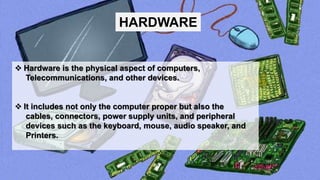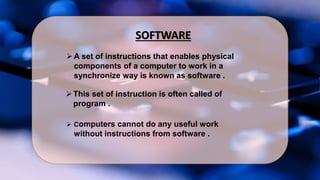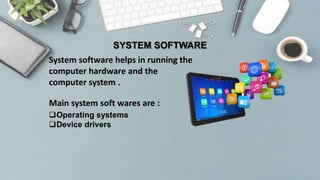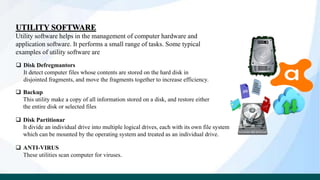The document provides a comprehensive overview of computer hardware and software, categorizing hardware into internal (such as CPU, motherboard, RAM, and ROM) and external components (like input and output devices). It also details various types of software including system, programming, application, and utility software that enable computers to operate and execute tasks. Each category includes specific examples and functions, highlighting the importance of both hardware and software in computing.