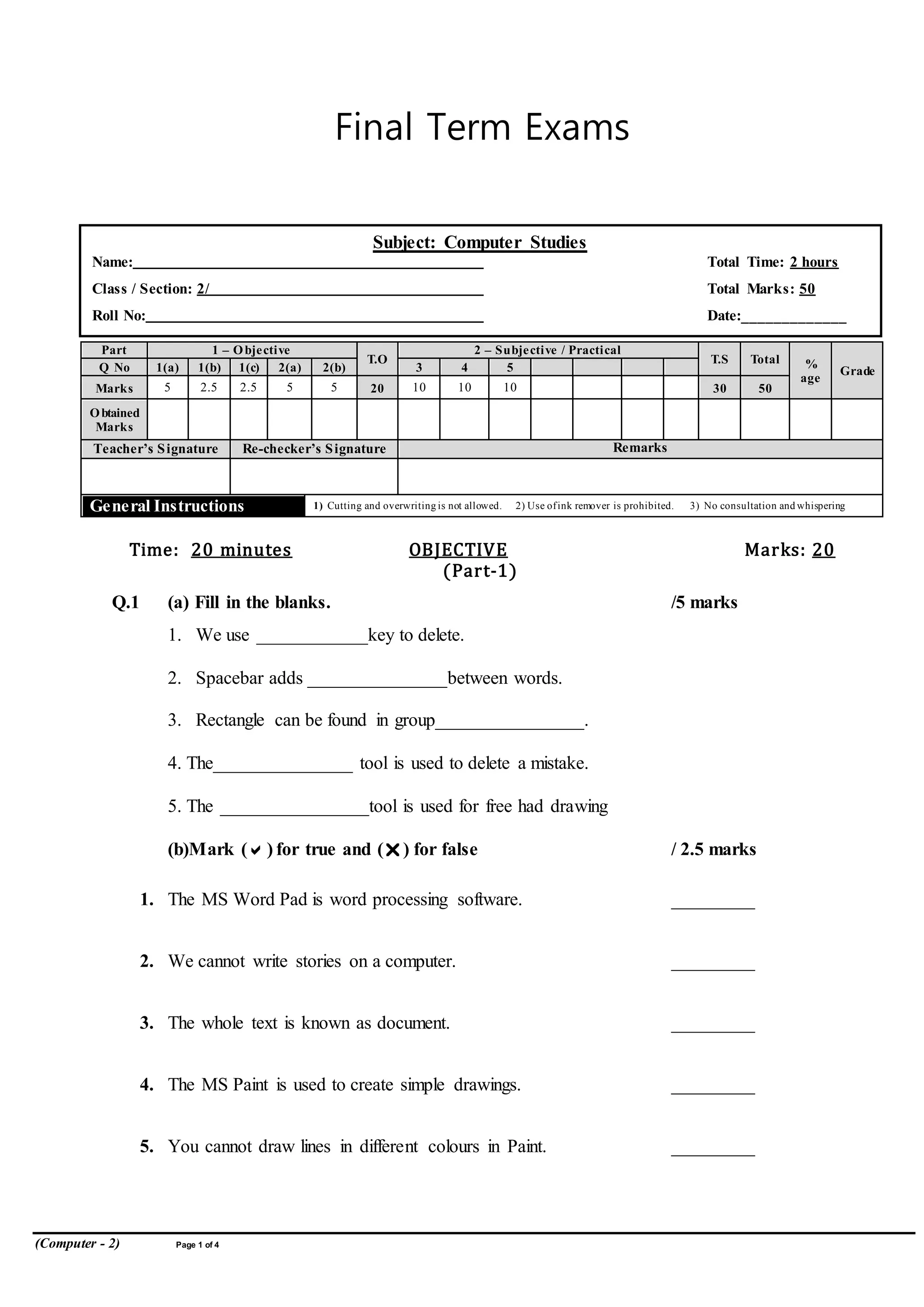This document contains information about a final term exam for a computer studies class. It includes instructions, questions, and sections for objective multiple choice questions worth 20 marks, subjective short answer questions worth 30 marks, and a practical section worth 10 marks. The exam covers topics like word processing, MS Word, MS Paint, keyboard keys, and computer terms. It is divided into three parts and students have 2 hours to complete all sections of the exam.