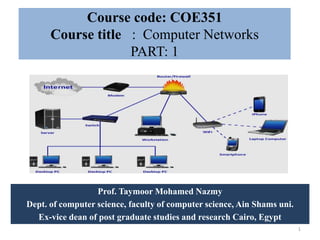
Computer network coe351- part1- final
- 1. Course code: COE351 Course title : Computer Networks PART: 1 Prof. Taymoor Mohamed Nazmy Dept. of computer science, faculty of computer science, Ain Shams uni. Ex-vice dean of post graduate studies and research Cairo, Egypt 1
- 2. About the lecturer - Prof. of computer science since 2006, - Director of Ain Shams information network, - Vice dean of post graduate studies and research, - Vice dean of environmental and social affairs, - Member in editorial board of many Int. journals, - Member in Scientific committee of many int. conferences - Executive chair of int. conf. on information and intelligent systems, - Published more than 60 scientific papers in int. journals and conference, Supervised more than 20 master and Ph. D thesis. 2
- 4. About the course • The materials of this course were collected from many resources, include the reference book, other books, online courses, presentations, and web sites. • There are many details will be given to simplify topics in this course, however at the end of the course the most important topics will be highlighted. • The delivered materials through this presentation is your main resource, • This presentation will be delivered to you. • There will be 2 term exams 60% • The final exam 40% • Lab 100 mark • The exam will include subjective and objective questions, 4
- 5. Course Description • Week 1 : Introduction to Computer Networks – History, Circuit Switching and Packet Switching • Week 2 : TCP/IP Protocol Stack – Basic Overview • Week 3 : Application Layer Services (HTTP, FTP, Email, DNS) • Week 4 : Transport Layer Primitives – Connection Establishment and Closure • Week 5 : Flow Control and Congestion Control at the Transport Layer • Week 6 : Transmission Control Protocol – Basic Features, TCP Congestion Control • Week 7 : Network Layer Primitives – IP Addressing • Week 8 : IP Routing – Intra Domain Routing Protocols, Inter Domain Routing Protocols Week 9 : IP Services – SNMP, ARP • Week 10 : Data Link Layer Service Primitives – Forwarding, Flow Control, Error Control • Week 11 : Media Access Control - Channel Access Protocols, Framing • Week 12 : End Principles of Computer Networks • Textbook: • Computer network: Atop down approach featuring the internet. By James F. Kurose. Et. Al., 6th edition, Addison Wesley, 2012. 5
- 6. Course Objectives • Upon successful completion of this course, students should be able to: • Describe the major computer networks components • Describe how Internet works • Understand the TCP/IP layers • Understand the application layer • Understand how HTTP, FTP, Email, Web, and DNS work • Understand the transport layer • Understand TCP, and UDP • Describe the network layer • Describe IPv4 • Understand routing and routing algorithms • Understand data link layer protocols 6
- 7. Preface
- 8. Computer network course • Is one of the most important courses that is delivered to all departments in faculties of computer science and engineering, it is also, one of the courses that related directly to the job market. • In generals it consists of: • A set of terminologies, and concepts, • Software, • Technologies.
- 9. The Computer Networks & Communications as a Department • The Computer Networks & Communications Department, provides education in Computer Technology/Information Technology that pertains to local and wide area networks, Network administration, IT Help Desk/Technical Support, and Cisco Systems Networking.
- 10. The most powerful company in enterprise networking • Cisco: • Cisco remains the biggest single player in enterprise networking. The company offers one-stop shopping for almost anything you could need for your network and ensures that its products play nicely with each other. Its revenue in 2017 was $ 48.0 billion
- 11. Some of cisco products • Networking • Switches • Routers • Wireless • Network Management • Interfaces & Modules • Optical Networking • Software-Defined Networking • Software • IOS & NX-OS • Cisco ONE for Access • Cisco ONE for WAN • Cisco ONE for Data Center Networking • Cisco ONE for Data Center Compute and Cloud • Wireless and Mobility • Access Points • Outdoor and Industrial Access Points • Controllers • Data Center • Servers - Unified Computing • Data Center Management and Automation • Data Center Security • Data Center Switches • Hyperconverged Infrastructure • Storage Networking • Virtual Networking
- 12. Best Computer Networking Certifications 2018 • Those who are serious about their careers should consider one or more of these best-of- breed networking certifications to set themselves apart from the competition. Cisco Certifications are the list of the Certifications offered by Cisco Systems, examples of those certificates are: • -CCNP: Cisco Certified Network Professional • The Cisco Certified Network Professional (CCNP) takes aim at platforms and products from a leading networking equipment vendor found at most communications and internet service providers • CCNP: Cloud • CCNP: Collaboration • CCNP: Data Center • CCNP: Routing and Switching • CCNP: Security • CCNP: Service Provider • CCNP: Wireless • CCIE: Cisco Certified Internetwork Expert: • JNCIE-ENT: Juniper Networks Certified Enterprise Routing and Switching Expert • WCNA: Wireshark Certified Network Analyst
- 13. Certification Paths Level Architect Routing and Switching Design Cloud Collabora tion Cybersec urity Operation s Data Center Industrial / IoT Security Service Provider Wireless Expert CCAr Architect (CCDE previous) CCIE Routing and Switching CCDE - CCIE Collaborati on - CCIE Data Center - CCIE Security CCIE Service Provider CCIE Wireless Professiona l - CCNP Routing and Switching CCDP CCNP Cloud CCNP Collaborati on - CCNP Data Center - CCNP Security CCNP Service Provider CCNP Wireless Associate - CCNA Routing and Switching CCDA CCNA Cloud CCNA Collaborati on CCNA CyberOps CCNA Data Center CCNA Industrial CCNA Security CCNA Service Provider CCNA Wireless Entry CCENT, CCT
- 14. Free ccna course • https://study-ccna.com/ • Cisco training courses • https://www.cisco.com/c/en/us/training- events/training-certifications/training- catalog/course-selector.html
- 15. The networking jobs in, wired, wireless, or mobile network, might include: • Network Security Specialist • Cloud Networking Architect • Networking Research and Development Specialist • Wireless Networking Engineer • Wireless Infrastructure and Mobility Specialist • Mobility Solutions Architect • VoIP Engineer • Telecom Project Manager • Data Center Networking Specialist • Networking Sales Specialist • Networking Account Manager • Networking Consultant • Networking Program Manager
- 16. The Future of Networking • So many changes in the next few decades will happened. Here are a few examples: • IPv6 finally takes over: Experts predicted the demise of IPv4 • Domain Name System (DNS), to eventually disappear as Web browsers become capable of navigating to Web sites purely through voice recognition, eye movements and/or touch interfaces. • As people owning hundreds of wearable and mobile devices that need to communicate both inside in the home and away, devices will all communicate with each other and the Internet directly, without fixed router.
- 19. Lets start our Course: Computer Networks, brief history of internet & internet architecture 19
- 20. • A computer network, or data network, is a digital telecommunications network which allows nodes to share resources. • In computer networks, computing devices exchange data with each other using connections (data links) between nodes. These data links are established over cable media such as wires or optic cables, or wireless media such as WiFi. Computer Networks 20
- 21. • Network devices including switches and routers use a variety of protocols and algorithms to exchange information and to transport data to its intended endpoint. • Every endpoint (sometimes called a host) in a network has a unique identifier, often an IP address or a Media Access Control address ( MAC address), that is used to indicate the source or destination of the transmission. • Endpoints can include servers, personal computers, phones and many types of network hardware. 21
- 22. • Networks may use a mix of wired and wireless technologies. Network devices communicate through a wired or wireless transmission medium. • In wired networks, this may consist of optical fiber, coaxial cable or copper wires in the form of a twisted pair. 22
- 23. A closer look at network structure: network edge: hosts: clients and servers servers often in data centers access networks, physical media: wired, wireless communication links network core: interconnected routers network of networks mobile network global ISP regional ISP home network institutional network 1-2323
- 24. 24 The network edge: • end systems (hosts): – run application programs – e.g., WWW, email – at “edge of network” • client/server model – client host requests, receives service from server – e.g., WWW client (browser)/ server; email client/server • peer-peer model: – host interaction symmetric – e.g.: teleconferencing
- 25. Typical example of computer network 25
- 26. Basic computer network components • Servers - Servers are computers that hold shared files, programs, and the network operating system. Servers provide access to network resources to all the users of the network. There are many different kinds of servers, and one server can provide several functions. For example, there are file servers, print servers, mail servers, communication servers, database servers, fax servers and web servers. • Clients - Clients are computers that access and use the network and shared network resources. Client computers are basically the customers(users) of the network, as they request and receive services from the servers. • Transmission Media - Transmission media are the facilities used to interconnect computers in a network, such as twisted-pair wire, coaxial cable, and optical fiber cable. Transmission media are sometimes called channels, links or lines 26
- 27. • Shared data - Shared data are data that file servers provide to clients. • Shared printers and other peripherals - Shared printers and peripherals are hardware resources provided to the users of the network by servers. • Network Interface Card - Each computer in a network has a special expansion card called a network interface card (NIC). • The NIC prepares(formats) and sends data, receives data, and controls data flow between the computer and the network. 27
- 28. • Local Operating System - A local operating system allows personal computers to access files, print to a local printer. Examples are MS-DOS, Unix, Linux, Windows 2000, Windows 10. • Network Operating System - The network operating system is a program that runs on computers and servers, and allows the computers to communicate over the network. • Hub - Hub is a device that splits a network connection into multiple computers. It is like a distribution center. 28
- 29. • Switch - Switch is like a Hub but built in with advanced features. It uses physical device addresses in each incoming messages so that it can deliver the message to the right destination or port. • Router - When you have two distinct networks or want to share a single internet connection to multiple computers, we use a Router. In most cases, recent routers also include a switch which in other words can be used as a switch. There are two types of Router: wired and wireless. 29
- 30. 30 The internet An internet is two or more networks that can communicate with each other. The most notable internet is called the internet, composed of hundreds of thousands of interconnected networks. Private individuals as well as various organizations such as government agencies, schools, research facilities, corporations, and libraries in all the world countries use the Internet.
- 31. Web or Internet? They are not the same things. The Internet is a collection of computers or networking devices connected together. – They have communication between each other. – Decentralized design that there is no centralized body controls how the Internet functions. The Web is a collection of documents that are interconnected by hyper-links. – These documents are accessed by web browsers and provided by web servers. 31
- 32. What is the Intranet Intranet: An intranet is a private network that is contained within an enterprise. It may consist of many interlinked local area networks and also use leased lines in the wide area network. 32
- 33. Brief history of the internet There have been 3 main phases in the funding of the Internet in the US ARPA phase 1969-1990 NSF phase 1990-1995 Commercial phase 1995-present 33
- 34. ARPA Phase • Starting in 1969, the DoD (department of Defense) funded the early growth of the Internet by supporting the ARPANet. • ARPANet traffic was supposed to be limited to defense and research purposes only • By the middle of the 1980’s other players started to build around the ARPAnet 34
- 35. ARPA Phase • 1984: NSF (National scientific foundation) starts contracting for the building of a national backbone (56kbps) that connects research universities. • At this time, other government agencies, and some commercial agencies and academic institutions begin building regional networks 35
- 36. ARPA Phase • By the end of the 1980’s, the ARPANet was no longer the core of the Internet in the US • In 1990, ARPA decommissioned the ARPANet 36
- 37. NSF Phase • By 1990, the NSF is the dominant backbone internet provider • In 1990, the acceptable use policy is relaxed, allowing more commercial use. • November, 1990 – first WWW page 37
- 38. NSF Phase • In 1994, NSF awarded contracts to replace and manage its backbone network • Part of the replacement includes 4 Network Access Points (NAP) to be built by • San Francisco, Chicago, New York, DC 38
- 39. Commercial Phase • Starting in 1995, the funding for the physical Internet has become a mostly commercial venture • However, in 1997 NSF approved funding for a new high-speed research network – Internet 2 39
- 40. ‘Network of networks’ • Every computer connected to the Internet is part of a network, even the one in your home • For example, when you connect to your ISP (Internet service provider), you become part of their local network • The ISP will then connect to a larger network and become part of their national network • Next comes the global network that lets you connect to computers across the planet • That’s why the Net is ‘a network of networks’ 40
- 41. Internet’s Hierarchical Structure • The whole internet connections of the network can be considered to be consists of 3 tiers (levels): • Tier 1 Internet Service Providers (ISPs) – Provide services to their customers and sell access to tier 2 and 3 ISPs • Tier 2 ISPs – Connect with tier 1 ISPs – Provide services to their customers and sell access to local ISPs • Tier 3 ISPs – Connected to tier 1 or 2 ISPs – Sell access to individuals 41
- 42. 42 Internet’s Hierarchical Structure backbone ISPs, T1 regional ISPs, T2 local ISPs, T3 •enterprise •campus, ... end systems •hosts, servers •pdas, mobiles
- 43. Internet Backbones • Backbone circuits for national ISPs – OC-48 and OC-192 (10 Gbps) becoming more common. – OC-768 (40 Gbps) and use OC-3072 (160 Gbps) is in experiment stage. • Aggregate Internet traffic – Growing rapidly – Internet traffic was about 80 Terabits per second (Tbps) in 2011. • Requiring larger and larger switches 43
- 44. • A PoP just means an access point to the Internet, where an ISP has hardware • So your ISP will have a POP in your local area since your ISP uses hardware in the street cabinets and local exchanges or data centres • In fact, an ISP will have several POPs in an urban area to give good access Point of Presence (PoP)
- 45. • A NAP is where different networks interconnect or join • Such as your home network onto your ISP’s network • Then the ISP’s network onto the Internet backbone • A NAP is a bit like an airport for data, where different carries connect Network Access Point (NAP)
- 46. Sample Diagrams POP NAP Internet A place where your ISP puts its hardware to get you connected Where networks join, so you go from local to national to global access
- 48. 48
- 49. 49 Network core Switching The passage of a message that may send from a source to a destination involves many decisions. When a message reaches a connecting device, a decision needs to be made to select one of the output ports through which the packet needs to be send out. In other words, the connecting device acts as a switch that connects one port to another port.
- 50. Switched network Switched network: consists of a series of interlinked nodes called switches Switching devices: devices capable of creating a temporary connections between two or more devices linked to the switch and can forward the packet to the next link along the path to its destination. router End system 50
- 51. Switching • Networks have interconnecting devices, which receives data from directly connected sources, stores data, analyze it and then forwards to the next interconnecting device closest to the destination. Switching can be categorized as: 51
- 52. 52 PACKET SWITHING The network layer is designed as a packet-switched network. This means that the packet at the source is divided into manageable packets, normally called datagrams. Individual datagrams are then transferred from the source to the destination. The received datagrams are assembled at the destination before recreating the original message. The packet-switched network layer of the Internet was originally designed as a connectionless service, but recently there is a tendency to change this to a connection-oriented service.
- 53. Packet Switching • The entire message from a source is broken down into smaller chunks called packets. • The switching information is added in the header of each packet and transmitted independently. • There are two types of packet-switched network, A connectionless, and a connection-oriented packet switched network. • packet transmitted in a connectionless mode is frequently called a datagram • 53
- 54. 54 Packet Switching Original Message Computer X Packet Switch A Packet Switching Decision B C Computer Y F ED 1. Break message into Smaller packets (also known as frames) 2. Route packets individually; Packet switches along the way Make decisions about the packet
- 55. 55 A connection-oriented packet switched network 4 3 2 1 4 3 2 1 4 3 2 1 4 3 2 1 55
- 56. 56 Sender Network Network ReceiverOut of orderR3 R4 R5 R1 R2 Aconnectionless packet-swtiched network A connectionless packet-switched network 4 3 2 1 1 2 3 4 2 3 3 1 4 43 21 56
- 57. Circuit Switching • When two nodes communicate with each other over a dedicated communication path, it is called circuit switching. • There 'is a need of pre-specified route from which data will travels and no other data is permitted. In circuit switching, to transfer the data, circuit must be established so that the data transfer can take place. • Circuits can be permanent or temporary. Applications which use circuit switching may have to go through three phases: • Establish a circuit • Transfer the data • Disconnect the circuit • Circuit switching was designed for voice applications. Telephone is the best suitable example of circuit switching. 57
- 59. Message Switching • This technique was somewhere in middle of circuit switching and packet switching. In message switching, the whole message is treated as a data unit and is switching / transferred in its entirety. • A switch working on message switching, first receives the whole message and buffers it until there are resources available to transfer it to the next hop. • If the next hop is not having enough resource to accommodate large size message, the message is stored and switch waits. 59
- 60. • Message switching has the following drawbacks: • Every switch in transit path needs enough storage to accommodate entire message. • Because of store-and-forward technique and waits included until resources are available, message switching is very slow. • Message switching was not a solution for streaming media and real-time applications. 60
- 61. Packet Transmission Modes Broadcast: One sender, all the others as receivers. Unicast: One sender and one receiver. Multicast: One sender (potentially many senders), many receivers. 61
- 62. 62
- 63. Multicast Applications ConferenceXP: An Example of Multicast application Video Conference Distance Learning 63
- 64. Physical media bit: propagates between transmitter/receiver pairs physical link: what lies between transmitter & receiver guided media: signals propagate in solid media: copper, fiber, coax unguided media: signals propagate freely, e.g., radio 1-6464
- 65. Physical Media Copper Coaxial Cable - Thick or Thin Unshielded Twisted Pair - CAT 3,4,5,5e &6 Optical Fiber Multimode Singlemode Wireless Short Range Medium Range Satellite
- 67. 4-Pair Unshielded Twisted Pair Cable with RJ-45 Connector RJ-45 Connector UTP Cord 67
- 68. Optical Fibers • Applications: – Long distance telecommunication – Greater capacity; 2 Gb/s over 10’s of Km – Smaller size and lighter weight – Lower attenuation (reduction in strength of signal) – Electromagnetic isolation – not effected by external electromagnetic environment. Aka more privacy – Greater repeater spacing – fewer repeaters, reduces line regeneration cost 68
- 69. The modern way to study Networks • The main issues of networks can be studied by modeling it in layers. The OSI, And TCP/IP models are the most known way. • We will concentrate on the details of the TCP/IP model layers, as we will see later in this course. 69
- 70. 70 Complexity of networks Networks are complex !!! The main Parts of a network: – Hosts – Routers – Media – Applications – Hardware – Software – Different OS Is there a Solution? Organize all the elements under a same agreement Better yet, use a divide and conquer approach Result: the concept of a communications protocol 70
- 71. Example of modeling a process using layer concept 71
- 72. Computer components as a layers
- 73. 73 Conceptual Layers of Protocol Software Sender Receiver Links of network The modules of Protocol SW are on each machine stacked vertically into layers 73
- 74. 74 Why layering? Dealing with complex systems: – Explicit structure allows identification of complex system’s pieces – Modularization eases developing, maintenance, updating of system Change of implementation of layer’s service transparent to rest of system 74
- 75. Computer network and Data Communications • The main objective of any computer network is data communication. • Data communications are the exchange of data between two devices via some form of transmission medium such as a wire cable.
- 76. Five Components of Data Communication • Message: – text, number, images, audio, and video. • Sender and Receiver – devices that send/receive data message – Computer, workstation, telephone, etc. • Transmission medium – Physical path through which the message travels • Protocol – Set of rules governing data communications
- 77. Five Components of Data Communication
- 78. 1-78 TCP/IP and the Internet Doubling in size every year since 1983, 100 million host, 2000 million+ users. One thing remained constant: Internet is build on the TCP/IP layered model and its protocol.
- 79. Types of computer network 79
- 80. 80 Types of Networks • Networks by components – P2P (peer to peer) - Client Server-Based • Networks by Size – PAN -LAN - MAN - WAN • Networks by Topology – Star - Bus - Ring - Hierarchy -Mesh • Networks by Media – Guided - Unguided
- 81. Client/Server Model • Client – – device requesting information (initiates the data exchange) – Can also UPLOAD data to the servers • Server – device responding to the request – How does it handle multiple request from multiple users and keep everything in order? – • Examples: – E-mail Client on an employee computer issues a request to the e-mail server for any unread e-mail. The server responds by sending the e-mail to the client.
- 82. Peer-to-Peer (P2P) Network Model • Two or more computers are connected and are able to share resources without having a dedicated server • Every end device can function as a client or server on a ‘per request’ basis • Resources are decentralized (information can be located anywhere) • Difficult to enforce security and policies • User accounts and access rights have to be set individually on each peer device
- 83. How data requests occur • Client/server model – Advantages: – Centralized administration – Security is easier to enforce • Peer-to-peer networking and applications
- 84. Networks by Size
- 86. Classification of the networks based Geographical Span NETWORK PAN LAN WAN MAN CAN 86
- 87. PANs (Personal Area Networks) • PANs (Personal Area Networks) let devices communicate over the range of a person. A common example is a wireless network that connects a computer with its peripherals. • Almost every computer has an attached monitor, keyboard, mouse, and printer. Without using wireless, this connection must be done with cables. • To help these users, some companies got together to design a short-range wireless network called Bluetooth to connect these components without wires. 87
- 88. LAN (Local Area Network) • The next step up is the LAN (Local Area Network). A LAN is a privately owned network that operates within and nearby a single building like a home, office or factory. • LANs are widely used to connect personal computers an consumer electronics to let them share resources (e.g., printers) and exchange information. • When LANs are used by companies, they are called enterprise networks. 88
- 89. • Wireless LANs are very popular these days. In most cases, each computer talks to a device, this device, called an AP (Access Point), wireless router, or base station, relays packets between the wireless computers and also between them and the Internet. • There is a standard for wireless LANs called IEEE 802.11, popularly known as WiFi. • It runs at speeds anywhere from 11 to hundreds of Mbps. 89
- 90. 90
- 91. CAMPUS AREA NETWORK(CAN) • The campus area network is made up of an interconnection of LAN with limited geographical area. • Network equipments such as switches, routers and the transmission media i.e. optical fibre etc are almost entirely owned by the campus owner. 91
- 92. WIDE AREA NETWORK(WAN) • When network spans over a large distance. A wide area network(WAN) is installed. • The communication between different users of WAN is established using leased telephone lines, satellite links, mobile towers, or fibre cables. • It is cheaper and more efficient to use the phone network for the link. • Most WAN networks are used to transfer large blocks of data between its users. 92
- 93. METROPOLITAN AREA NETWORK(MAN) • It is in between LAN & WAN technology that covers the entire city. • It uses similar technology as LAN. • It can be a single network such as cable TV network, or a measure of connecting a number of LAN’s o a large network so that resources can be shared LAN to LAN as well as device to device. 93
- 96. Network topology A topology is a way of “laying out” the network. Topologies can be either physical or logical. Physical topologies describe how the cables are run. Logical topologies describe how the network messages travel 96
- 97. Network topology (cont.) Mesh Topology To find the number of physical links in a fully connected mesh network with n nodes, we first consider that each node must be connected to every other node. Node 1 must be connected to n - I nodes, node 2 must be connected to n – 1 nodes, and finally node n must be connected to n - 1 nodes. We need n(n - 1) physical links. However, if each physical link allows communication in both directions (duplex mode), we can divide the number of links by 2. In other words, we can say that in a mesh topology, we need duplex-mode links. For network with 5 nodes, there are 10 physical links n(n -1) /2 97
- 98. Star Topology In a star topology, each device has a dedicated point-to-point link only to a central controller, usually called a hub. The devices are not directly linked to one another. Unlike a mesh topology, a star topology does not allow direct traffic between devices. The controller acts as an exchange: If one device wants to send data to another, it sends the data to the controller, which then relays the data to the other connected device . If one link fails, only that link is affected. All other links remain active, but If the hub goes down, the whole system is dead. The star topology is used in local-area networks (LANs), 98
- 99. Network topology (cont.) Ring Topology In a ring topology, each device has a dedicated point-to-point connection with only the two devices on either side of it. A signal is passed along the ring in one direction, from device to device, until it reaches its destination. Each device in the ring may incorporates a repeater 99
- 100. Network topology (cont.) Bus topology The preceding examples all describe point-to-point connections. A bus topology, on the other hand, is multipoint. One long cable acts as a backbone to link all the devices in a network. A bus technology called Ethernet has become the industry standard for local-area networks 100
- 101. Network topology (cont.) Advantages and Disadvantages of Network Topologies 101
- 102. Tree Topology • also known as Hierarchical Topology, this is the most common form of network topology in use presently. This topology imitates as extended Star topology and inherits properties of bus topology. • This topology divides the network in to multiple levels/layers of network. • The lowermost is access-layer where computers are attached. The middle layer is known as distribution layer, which works as mediator between upper layer and lower layer. • The highest layer is known as core layer, and is central point of the network, i.e. root of the tree from which all nodes fork. 102
- 103. Tree Topology 103
- 104. Hybrid Topology • Hybrid Topology A network can be hybrid. For example, we can have a main star topology • with each branch connecting several stations in a bus topology 104
- 105. Hybrid Topology 105
- 106. Question • Physical or logical arrangement of network is a) Topology b) Routing c) Networking d) None of the mentioned. • In this topology there is a central controller or hub a) Star b) Mesh c) Ring d) Bus 106
- 107. Question • Which of the following is/ are the drawbacks of Ring Topology? A) Failure of one computer, can affect the whole network B) Adding or removing the computers disturbs the network activity. C) If the central hub fails, the whole network fails to operate. D) Both of A and B • Name of the topology in which there are bidirectional links between each possible nodes • A) Ring • B) Mesh • C) Star • D) Tree 107
- 109. Data Transmission • Successful transmission of data depends on: – The quality of the signal being transmitted – Characteristics of the transmission medium • Data rate – bits per second in data communications • Noise – Average level of noise over the communication path. • Error rate – rate at which errors occur where error in 1 or 0 bit occurs 109
- 110. Basic Signal Terminologies • Bit: binary digit, either 0 or 1 • Bit rate – a method for measuring data transmission speed – bits per second • Mbps – millions of bits per second (data speed; measure of bandwidth = total information flow over a given time) on a telecommunication medium • 8 bits = 1 byte • Mb – million bits (quantity of data) • MB – million bytes (quantity of data) • Gbps – Billion bits per second (data speed) Kilo K 2^10 Mega M 2^20 Giga G 2^30 Tera T 2^40 Peta P 2^50 Exa E 2^60 Zetta Z 2^70 Yotta Y 2^80 110
- 111. Importance of bandwidth Bandwidth is defined as the amount of information that can flow through a network connection in a given period of time . Bandwidth is limited by the laws of physics and by the technologies used to place information on the media . 111
- 112. 112 Latency • Latency, or propagation delay – The length of time that is required to forward, send, or otherwise propagate a data frame – Latency differs depending on the resistance offered by the transmission medium, the number of nodes • And in the case of a connectivity device, the amount of processing that must be done on the packet • Transmisión time – The amount of time it takes for a packet to be sent from one device to another 112
- 113. 113
- 114. 114
- 115. 115 Some kind of network troubles 1- What if the Data gets Corrupted? Internet GET windex.htmlGET index.html Solution: Add a checksum Problem: Data Corruption 0,9 9 6,7,8 21 4,5 7 1,2,3 6 X
- 116. 2- What if Network is Overloaded? Problem: Network Overload • Short bursts: buffer • What if buffer overflows? – Packets dropped – Sender adjusts rate until load = resources • Called “congestion control” Solution: Buffering and Congestion Control 116
- 117. 3- What if the Data gets Lost? Internet GET index.html Problem: Lost Data Internet GET index.html Solution: Timeout and Retransmit GET index.html GET index.html 117
- 118. Problem: Packet size Solution: Fragment data across packets 4- What if the Data Doesn’t Fit? • On Ethernet, max IP packet is 1.5kbytes • Typical web page is 10kbytes GETindex.html GET index.html 118
- 119. Solution: Add Sequence Numbers Problem: Out of Order 5- What if the Data is Out of Order? GETx.htindeml GET x.htindeml GET index.html ml 4 inde 2 x.ht 3 GET 1 119
- 120. End of part 1