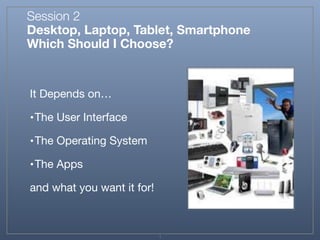
Choose the Right Device Session 2
- 1. Session 2 Desktop, Laptop, Tablet, Smartphone Which Should I Choose? It Depends on… •The User Interface •The Operating System •The Apps and what you want it for! 1
- 2. Introduction tell you “Click X to do Y“ teach you step-by-step how to send an email/Skype your son/etc advise you on the best computer etc… 2 Why Not? Because nobody can remember that stuff It will be different next week Everyone’s needs are different “I can’t be bothered with all this medical stuff, show me how to do brain surgery” These Sessions Will Not:
- 3. Introduction Show you HOW to be comfortable with new technologies Show you WHY the new ways may be advantageous for you Help overcome the fear Accept change By Explaining the jargon Introducing the concepts Getting you to think “Oh, this is like…” Showing you can’t “break” a computer… usually These Sessions Will Try to: 3
- 4. But Why Do They All Seem Different? The User Interface The Apps The Operating System The Jargon 4
- 5. What Is The User Interface? Its a special set of Apps that handle: The display The keyboard The mouse The icons 5
- 6. What is an Icon? It is a SHORTCUT to an App Can be placed on the screen where you like Is NOT the App Many/most Apps do not have an Icon If clicked will start an App OR redisplay an App 6
- 7. What is a User Interface (UI) - Microsoft 7 DOS Windows 3 MS Bob Windows XP Windows 7 Windows 8
- 8. What is a User Interface (UI) - Apple 8 Mac Term Macintosh Mac OS 9 Mac OS X 10-10 “Yosemite”
- 9. What is an Operating System? 9 A Collection of Apps
- 10. What is an Operating System? 10 A Traffic Cop
- 11. What is an Operating System? 11 A Librarian
- 12. What is an Operating System? 12 A Cook
- 13. The Operating Systems Command line DOS Disk Operating System Unix - Uni-Information and Computer System Linux Linus Torvald’s Unix Graphics and Pointer Windows Macintosh X-server IOS - iPhone and iPad Android - most other phones and tablets 13
- 14. The Operating Systems Versions! Command line DOS Disk Operating System Unix - Uni-Information and Computer System Linux Linus Torvald’s Unix Graphics and Pointer Windows (10) Macintosh (OS X Yosemite) X-server (1.6) IOS - iPhone and iPad (8.1.3) Android - (Lollypop) most other phones and tablets 14
- 15. BUT they all work the same way! A recipe has a name A recipe is a page in a book with method and ingredients Initially recipes are in cookery books on a shelf in a library The book with the recipe is taken from the shelf and put on the counter The cook opens the book at the right page, reads the recipe from the book and follows it The cook writes any changes to recipe into the book The book with the modified recipe is put back on the shelf in the library 15
- 16. BUT they all work the same way! A computer file has a name An app is a computer file in a folder with instructions and data Initially files are in folders on a hard disk The file with the app is taken from the folder on the hard disk a loaded into RAM The computer opens the app at its start, reads the instructions from the app and follows them The computer writes any changes to app or its data into the file The file with the modified data is put back on hard disk 16
- 17. Computer Types PCs Laptops Desktops Servers Tablets iPhone iPad Hudl etc. to numerous to mention 17
- 18. PCs ( desktops, laptops, notebooks) 50 year-old concept RAM is fast and expensive and ephemeral No power - no memory Storage is slow and cheap(er) and persistent No power - still remembers To run an App requires App and data to be loaded from Storage into RAM 18
- 19. Why Does My Computer Take So Long To Start? It’s like packing a bag for a trip If you know what you need and you know where everything is then packing is easy If you DON’T know what you’ll need and you DON’T know where stuff is its a nightmare 19
- 20. What Will I Need? Toilet kit Shoes Clothes Nightware Medications 20
- 21. Startup ( or BOOTING) Press the Power On button The computer goes to special App called the BIOS This reads the apps you need off of the hard drive and puts them into RAM 21
- 22. What Will My Computer Need? The manufacturer decides Apps to talk to the keyboard Apps to talk to the display Apps to talk to the mouse Apps specific to your PC Apps you usually use???? 22
- 23. Why Is My Computer So SLOW? UNTIDY HARD DRIVE Hording I’d better keep it. I might need it. Fragmentation! Hard Drive RAM 23 Too Much to Do!
- 24. Just have the apps you need to do what you want All computers come with irrelevant apps already installed App companies PAY the computer manufacturer to install them at the factory Its a form of advertising Most are “computer required application programs” - CRAP So remove them - or at least leave them on your hard drive storage. 24
- 25. Apps on all Windows CDs 25 Keyboard Display Mouse Microsoft Apps Operating System
- 26. Apps on a typical Windows PC hard drive out of the box 26 Keyboard Display Mouse Microsoft Apps Word Excel McAfee security Must Have App 1! Must Have App 2! Must Have App 3! Must Have App 4! Must Have App ..! Must Have App n! Operating System Manufacturers Apps
- 27. Apps you might also add 27 Keyboard Display Mouse Microsoft Apps Word Excel Photoshop Firefox Chrome iPlayer Camera Music Video Other so-called Must Have! apps Operating System Manufacturers Apps Your Apps
- 28. Initial Apps In Memory 28 Keyboard Display Mouse McAfee Security Operating System Manufacturers Apps Operating System Manufacturers Apps Your Apps
- 29. Apps In Memory after a while 29 Keyboard Display Mouse Word iPlayer Chrome Photoshop Operating System Manufacturers Apps Operating System Manufacturers Apps Your Apps
- 30. Apps on the Hard Drive you use 30 Keyboard Display Microsoft Apps Excel Photoshop Firefox Chrome iPlayer Camera Music Video Operating System Manufacturers Apps Your Apps
- 31. 31
- 32. Defragmentation Imagine someone has emptied a filing cabinet all over the floor All the files are there… …but spread all over the floor Defragmentation is sorting them all out and putting them in order. X
- 33. Apps on the Hard Drive X Keyboard Display ITVPlayer 1 Microsoft Apps ITVPlayer 2 Excel Photoshop Firefox Chrome iPlayer Camera Music Video ITVPlayer 3 Operating System Manufacturers Apps Your Apps Fragmented App
- 34. Defragment Clean up your hard drive with a utility app. X
- 35. Tablets… from Smartphones to iPads What’s the big deal? FLASH memory Flash memory remembers after power is removed. Introduced by Toshiba in 1984. As more was used the costs dropped dramatically until it was cheap enough to replace conventional RAM Used in USB thumb drives, SD Cards, etc. So INSTANT APPs - no need to load from storage device each time you want an App The computer not only remembers the status of an App but ALL of the Apps you were using when you switched off. 32
- 36. Tablets from Smartphones to iPads What’s the big deal? Touch Screen On screen keyboard Gestures App Store Controls what Apps you can download No viruses or malware 33
- 37. Apps in the Tablet 34 Keyboard Display Microsoft Apps Excel Photoshop Firefox Chrome iPlayer Camera Music Video Your Data Operating System Manufacturers Apps Your Apps
- 38. 35
- 39. Questions? About today Still unanswered Anything else 36
- 40. Follow the course on the web at wingvillagehall.club 37
- 41. 38
