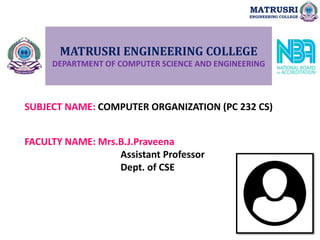
Co unit 1
- 1. MATRUSRI ENGINEERING COLLEGE DEPARTMENT OF COMPUTER SCIENCE AND ENGINEERING SUBJECT NAME: COMPUTER ORGANIZATION (PC 232 CS) FACULTY NAME: Mrs.B.J.Praveena Assistant Professor Dept. of CSE MATRUSRI ENGINEERING COLLEGE
- 2. SYLLABUS MATRUSRI ENGINEERING COLLEGE UNIT-1: BASIC COMPUTER ORGANIZATION: FUNCTIONS OF CPU, I/O UNITS, MEMORY: INSTRUCTION: INSTRUCTION FORMATS- ONE ADDRESS, TWO ADDRESSES, ZERO ADDRESSES AND THREE ADDRESSES AND COMPARISON; ADDRESSING MODES WITH NUMERIC EXAMPLES: PROGRAM CONTROL- STATUS BIT CONDITIONS, CONDITIONAL BRANCH INSTRUCTIONS, PROGRAM INTERRUPTS: TYPES OF INTERRUPTS.
- 4. Functions of CPU MATRUSRI ENGINEERING COLLEGE Central Processing Unit (CPU) consists of the following features CPU is considered as the brain of the computer. CPU performs all types of data processing operations. It stores data, intermediate results, and instructions (program). It controls the operation of all parts of the computer. CPU itself has following three components. Memory or Storage Unit Control Unit ALU(Arithmetic Logic Unit)
- 5. Contd … MATRUSRI ENGINEERING COLLEGE Memory or Storage Unit It stores all the data and the instructions required for processing. It stores intermediate results of processing. It stores the final results of processing before these results are released to an output device. All inputs and outputs are transmitted through the main memory.
- 6. Contd … MATRUSRI ENGINEERING COLLEGE ALU (Arithmetic Logic Unit) This unit consists of two subsections Arithmetic Section Logic Section Arithmetic Section Perform arithmetic operations like addition, subtraction, multiplication, and division. All complex operations are done by making repetitive use of the above operations. Logic Section Perform logic operations such as comparing, selecting, matching, and merging of data.
- 7. Contd … MATRUSRI ENGINEERING COLLEGE Control Unit This unit controls the operations of all parts of the computer but does not carry out any actual data processing operations. Functions of this unit are It is responsible for controlling the transfer of data and instructions among other units of a computer. It manages and coordinates all the units of the computer. It obtains the instructions from the memory, interprets them, and directs the operation of the computer. It communicates with Input / Output devices for transfer of data or results from storage. It does not process or store data.
- 9. Functions of I/O Units MATRUSRI ENGINEERING COLLEGE I/O MODULE FUNCTIONS Control & Timing CPU Communication Device Communication Data Buffering Error Detection I/O steps CPU checks I/O module device status I/O module returns status If ready, CPU requests data transfer I/O module gets data from device I/O module transfers data to CPU
- 11. Contd … MATRUSRI ENGINEERING COLLEGE Input Output Techniques : 1) Programmed I/O 2) Interrupt driven I/O 3) Direct Memory Access (DMA)
- 12. Contd … MATRUSRI ENGINEERING COLLEGE Programmed I/O CPU has direct control over I/O for : Sensing status Read/write commands. Transferring data CPU waits for I/O module to complete operation. Wastes CPU time.
- 13. Contd … MATRUSRI ENGINEERING COLLEGE Programmed I/O in detail CPU requests I/O operation I/O module performs operation I/O module sets status bits CPU checks status bits periodically I/O module does not inform CPU directly I/O module does not interrupt CPU CPU may wait or come back later
- 14. Contd … MATRUSRI ENGINEERING COLLEGE Interrupt Driven I/O Overcomes CPU waiting No repeated CPU checking of device I/O module interrupts when ready Interrupt Driven I/O in detail CPU issues read command I/O module gets data from peripheral while CPU does other work I/O module interrupts CPU CPU requests data I/O module transfers data
- 15. Contd … MATRUSRI ENGINEERING COLLEGE Direct Memory Access (DMA) DMA Function Additional Module (hardware) on bus. DMA controller takes over from CPU for I/O CPU tells DMA controller:- Read/Write Device address Starting address of memory block for data Amount of data to be transferred CPU carries on with other work DMA controller deals with transfer DMA controller sends interrupt when finished
- 16. Functions of Memory MATRUSRI ENGINEERING COLLEGE A memory is just like a human brain which is used to store data and instructions. Computer memory is the storage space in the computer, where data is to be processed and instructions required for processing are stored. The memory is divided into large number of small parts called cells. Each location or cell has a unique address, which varies from zero to memory size minus one. Memory is primarily of three types Cache Memory Primary Memory/Main Memory Secondary Memory
- 17. Contd … MATRUSRI ENGINEERING COLLEGE Cache Memory Cache memory is a very high speed semiconductor memory which can speed up the CPU. It acts as a buffer between the CPU and the main memory. It is used to hold those parts of data and program which are most frequently used by the CPU. Advantages Cache memory is faster than main memory. It consumes less access time as compared to main memory. It stores the program that can be executed within a short period of time. It stores data for temporary use. Disadvantages Cache memory has limited capacity. It is very expensive.
- 18. Contd … MATRUSRI ENGINEERING COLLEGE Primary Memory (Main Memory) Primary memory holds only those data and instructions on which the computer is currently working. It has a limited capacity and data is lost when power is switched off. It is divided into two subcategories RAM and ROM. Characteristics of Main Memory These are semiconductor memories. Usually volatile memory. Data is lost in case power is switched off. It is the working memory of the computer. Faster than secondary memories. A computer cannot run without the primary memory.
- 19. Contd … MATRUSRI ENGINEERING COLLEGE Secondary Memory This type of memory is also known as external memory or non- volatile. CPU directly does not access these memories, instead they are accessed via input-output routines. The contents of secondary memories are first transferred to the main memory, and then the CPU can access it. For example, disk, CD-ROM, DVD, etc. Characteristics of Secondary Memory These are magnetic and optical memories. It is known as the backup memory. It is a non-volatile memory. Data is permanently stored even if power is switched off. It is used for storage of data in a computer. Computer may run without the secondary memory. Slower than primary memories.
- 20. Instruction Formats MATRUSRI ENGINEERING COLLEGE A computer will usually have a variety of instruction code formats. The function of the control unit is to interpret each instruction code and provide the necessary control functions needed to process the instruction. The format of an instruction is usually depicted in a rectangular box symbolizing the bits of the instruction as they appear in memory words or in a control register.
- 21. Contd … MATRUSRI ENGINEERING COLLEGE The bits of the instruction are divided into groups called fields. The most common fields found in instruction formats are: 1. An operation code field that specifies the operation to be performed. 2. An address field that designates a memory address or a processor register. 3. A mode field that specifies the way the operand or the effective address is determined.
- 22. Contd … MATRUSRI ENGINEERING COLLEGE The operation code field of an instruction is a group of bits that define various processor operations, such as add, subtract, complement, and shift. Operations specified by computer instructions are executed on some data stored in memory or processor registers. Operands residing in memory are specified by their memory address. Operands residing in processor registers are specified with a register address.
- 23. Contd … MATRUSRI ENGINEERING COLLEGE Computers have instructions of several different lengths containing varying number of addresses. The number of address fields in the instruction format of a computer depends on the internal organization of its registers. Most computers fall into one of three types of CPU organizations: 1. Single accumulator organization. 2. General register organization. 3. Stack organization.
- 24. Contd … MATRUSRI ENGINEERING COLLEGE In accumulator-type organization, all operations are performed with an implied accumulator register. The instruction format in this type of computer uses one address field. ADD X The ADD instruction in this case results in the operation AC <-- AC + M [X].
- 25. Contd … MATRUSRI ENGINEERING COLLEGE In general register type of organization, the instruction for an arithmetic addition may be written as ADD R1 , R2 , R3 to denote the operation R 1 <--- R2 + R 3. ADD R1 , R2 would denote the operation R 1 <--- R1 + R2. MOV R1 , R2 denotes the transfer R 1 <-- R2 (or R2 <-- R 1)
- 26. Contd … MATRUSRI ENGINEERING COLLEGE The stack-organized CPU have PUSH and POP instructions which require an address field. PUSH X will push the word at address X to the top of the stack. Operation-type instructions do not need an address field in stack-organized computers. The operation is performed on the two items that are on top of the stack. ADD popping the two top numbers from the stack, adding the numbers, and pushing the sum into the stack.
- 27. Contd … MATRUSRI ENGINEERING COLLEGE Evaluate the arithmetic statement X = (A + B) * (C + D)
- 28. Three-Address Instructions MATRUSRI ENGINEERING COLLEGE ADD R1 , A , B R1 <-- M[ A ] + M[ B ] ADD R2 , C , D R2 <-- M[ C ] + M[ D ] MUL X , R1 , R2 M[ X ] <-- R 1 * R 2 The advantage o f the three-address format is that it results in short programs when evaluating arithmetic expressions. The disadvantage is that the binary-coded instructions require too many bits to specify three addresses. An example of a commercial computer that uses three- address instructions is the Cyber 170.
- 29. Two-Address Instructions MATRUSRI ENGINEERING COLLEGE X = (A + B) * (C + D)
- 30. One-Address Instructions MATRUSRI ENGINEERING COLLEGE X = (A + B) * (C + D)
- 31. Zero-Address Instructions MATRUSRI ENGINEERING COLLEGE X = (A + B) * (C + D) TOS stands for Top Of Stack
- 33. Addressing Modes MATRUSRI ENGINEERING COLLEGE The operation field of an instruction specifies the operation to be performed. The way the operands are chosen during program execution is dependent on the addressing mode of the instruction. The addressing mode specifies a rule for interpreting or modifying the address field of the instruction before the operand is actually referenced. There may or may not be an address field in the instruction. There are two modes like implied and immediate modes that need no address field at all.
- 34. Contd … MATRUSRI ENGINEERING COLLEGE Implied Mode: In this mode the operands are specified implicitly in the definition of the instruction. For example, the instruction "complement accumulator“ is an implied-mode instruction. All register reference instructions that use an accumulator are implied-mode instructions. Zero-address instructions in a stack-organized computer are implied-mode instructions since the operands are implied to be on top of the stack.
- 35. Contd … MATRUSRI ENGINEERING COLLEGE Immediate Mode: In this mode the operand is specified in the instruction itself. An immediate-mode instruction has an operand field rather than an address field. Immediate mode instructions are useful for initializing registers to a constant value.
- 36. Contd … MATRUSRI ENGINEERING COLLEGE Register Mode: In this mode the operands are in registers that reside within the CPU. The particular register is selected from a register field in the instruction. A k-bit field can specify any one of 2k registers.
- 37. Contd … MATRUSRI ENGINEERING COLLEGE Register Indirect Mode: In this mode the instruction specifies a register in the CPU whose contents give the address of the operand in memory. Autoincrement or Autodecrement Mode: This is similar to the register indirect mode except that the register is incremented or decremented after (or before) its value is used to access memory. When the address stored in the register refers to a table of data in memory, it is necessary to increment or decrement the register after every access to the table.
- 38. Contd … MATRUSRI ENGINEERING COLLEGE The effective address is the address of the operand in a computational type instruction. Direct Address Mode: In this mode the effective address is equal to the address part of the instruction. The operand resides in memory and its address is given directly by the address field of the instruction. Indirect Address Mode: In this mode the address field of the instruction gives the address where the effective address is stored in memory. Control fetches the instruction from memory and uses its address part to access memory again to read the effective address.
- 39. Contd … MATRUSRI ENGINEERING COLLEGE A few addressing modes add the address field of the instruction to the content of a specific register in the CPU. effective address = address part of instruction + content of CPU register The CPU register used in the computation may be the program counter, an index register, or a base register.
- 40. Contd … MATRUSRI ENGINEERING COLLEGE Relative Address Mode: In this mode the content of the program counter is added to the address part of the instruction in order to obtain the effective address. Indexed Addressing Mode: In this mode the content of an index register is added to the address part of the instruction to obtain the effective address. Base Register Addressing Mode: In this mode the content of a base register is added to the address part of the instruction to obtain the effective address.
- 41. Numerical Example MATRUSRI ENGINEERING COLLEGE
- 44. Program Control MATRUSRI ENGINEERING COLLEGE A program control type of instruction change the address value in the program counter and cause the flow of control to be altered. Program control instructions specify conditions for altering the content of the program counter
- 45. Contd … MATRUSRI ENGINEERING COLLEGE TYPICAL PROGRAM CONTROL INSTRUCTIONS
- 46. Contd … MATRUSRI ENGINEERING COLLEGE The branch and jump instructions are used interchangeably. The branch is usually a one-address instruction. It is written in assembly language as BR ADR, where ADR is a symbolic name for an address. Branch and jump instructions may be conditional or unconditional. An unconditional branch instruction causes a branch to the specified address without any conditions. The conditional branch instruction specifies a condition such as branch if positive or branch if zero.
- 47. Contd … MATRUSRI ENGINEERING COLLEGE The skip instruction is a zero-address instruction. A conditional skip instruction will skip the next instruction if the condition is met. The call and return instructions are used in conjunction with subroutines. The compare and test instructions do not change the program sequence directly.
- 48. Contd … MATRUSRI ENGINEERING COLLEGE The compare instruction performs a subtraction between two operands, but the result of the operation is not retained. Certain status bit conditions are set as a result of the operation. The test instruction performs the logical AND of two operands and updates certain status bits without retaining the result or changing the operands. The status bits of interest are the carry bit, the sign bit, a zero indication, and an overflow condition.
- 49. Status Bit Conditions MATRUSRI ENGINEERING COLLEGE Status bits are also called condition-code bits or flag bits.
- 50. Contd … MATRUSRI ENGINEERING COLLEGE The four status bits are symbolized by C. S, Z, and V. The bits are set or cleared as a result of an operation performed in the ALU. 1. Bit C (carry) is set to 1 if the end carry C8 is 1. It is cleared to 0 if the carry is 0. 2. Bit S (sign) is set to 1 if the highest-order bit F, is 1. It is set to 0 if the bit is 0. 3. Bit Z (zero) is set to 1 if the output of the ALU contains all O's. !t is cleared to 0 otherwise. 4. Bit V (overflow) is set to 1 if the exclusive-OR of the last two carries is equal to 1, and cleared to 0 otherwise.
- 51. Contd … MATRUSRI ENGINEERING COLLEGE The status bits can be checked after an ALU operation to determine certain relationships that exist between the values of A and B . If bit V is set after the addition of two signed numbers, it indicates an overflow condition. If Z is set after an exclusive-OR operation, it indicates that A = B .
- 53. Conditional Branch Instructions MATRUSRI ENGINEERING COLLEGE
- 54. Contd … MATRUSRI ENGINEERING COLLEGE The largest unsigned number that can be accommodated in 8 bits is 255. The range of signed numbers is between + 127 and - 128. The subtraction of two numbers is the same whether they are unsigned or in signed-2's complement representation. Let A = 11110000 and B = 00010100. To perform A - B, the ALU takes the 2's complement of B and adds it to A . The compare instruction updates the status bits as
- 55. Program Interrupt MATRUSRI ENGINEERING COLLEGE Program interrupt refers to the transfer of program control from a currently running program to another service program as a result of an external or internal generated request. Control returns to the original program after the service program is executed.
- 56. Contd … MATRUSRI ENGINEERING COLLEGE The interrupt procedure is quite similar to a subroutine call except for three variations: (1) The interrupt is initiated by an internal or external signal rather than from the execution of an instruction (except for software interrupt) (2) The address of the interrupt service program is determined by the hardware rather than from the address field of an instruction (3) An interrupt procedure stores all the information necessary to define the state of the CPU rather than storing only the program counter.
- 57. Contd … MATRUSRI ENGINEERING COLLEGE The state of the CPU at the end of the execute cycle (when the interrupt is recognized) is determined from: 1. The content of the program counter 2. The content of all processor registers 3. The content of certain status conditions
- 58. Contd … MATRUSRI ENGINEERING COLLEGE The collection of all status bit conditions in the CPU is called a program status word or PSW. The PSW is stored in a separate hardware register and contains the status information that characterizes the state of the CPU. PSW includes the status bits from the last ALU operation and it specifies the interrupts that are allowed to occur and whether the CPU is operating in a supervisor or user mode. In supervisor or system mode, the CPU is executing a program that is part of the operating system. In user mode, the CPU execute user programs. The mode that the CPU is operating at any given time is determined from special status bits in the PSW.
- 59. Contd … MATRUSRI ENGINEERING COLLEGE Some computers store only the program counter when responding to an interrupt. The service program must include instructions to store status and register content. Only a few computers store both program counter and all status and register content in response to an interrupt. In some cases, there exist two sets of processor registers within the computer, one for each CPU mode.
- 60. Contd … MATRUSRI ENGINEERING COLLEGE The hardware procedure for processing an interrupt is very similar to the execution of a subroutine call instruction. The state of the CPU is pushed into a memory stack and the beginning address of the service routine is transferred to the program counter. The beginning address of the service routine is determined by the hardware rather than the address field of an instruction. The service routine must then determine what caused the interrupt and proceed to service it.
- 61. Contd … MATRUSRI ENGINEERING COLLEGE The CPU does not respond to an interrupt until the end of an instruction execution. Control checks for any interrupt signals before going to the next fetch phase. If an interrupt is pending, control goes to a hardware interrupt cycle. During this cycle, the contents of PC and PSW are pushed onto the stack. The branch address for the particular interrupt is then transferred to PC and a new PSW is loaded into the status register.
- 62. Contd … MATRUSRI ENGINEERING COLLEGE The last instruction in the service program is a return from interrupt instruction. When this instruction is executed, the stack is popped to retrieve the old PSW and the return address. The PSW is transferred to the status register and the return address to the program counter. Thus, the CPU state is restored and the original program can continue executing.
- 63. Types of Interrupts MATRUSRI ENGINEERING COLLEGE There are three major types of interrupts that cause a break in the normal execution of a program. 1. External interrupts 2. Internal interrupts 3. Software interrupts
- 64. Contd … MATRUSRI ENGINEERING COLLEGE External interrupts come from input-output (I/O) devices A timing device A circuit monitoring the power supply Any other external source Examples that cause external interrupts are I/O device requesting transfer of data I/O device finished transfer of data Elapsed time of an event Power failure
- 65. Contd … MATRUSRI ENGINEERING COLLEGE Internal interrupts also called traps that arise from illegal or erroneous use of an instruction or data. Examples of interrupts caused by Internal error conditions are register overflow attempt to divide by zero An invalid operation code stack overflow protection violation
- 66. Contd … MATRUSRI ENGINEERING COLLEGE The difference between internal and external interrupts is The internal interrupt is initiated by some exceptional condition caused by the program itself rather than by an external event. Internal interrupts are synchronous with the program while external interrupts are asynchronous. If the program is rerun, the internal interrupts will occur in the same place each time. External interrupts depend on external conditions that are independent of the program being executed at the time. External and internal interrupts are initiated from signals that occur in the hardware of the CPU.
- 67. Contd … MATRUSRI ENGINEERING COLLEGE A software interrupt is initiated by executing an instruction. Software interrupt is a special call instruction that behaves like an interrupt rather than a subroutine call. It can be used by the programmer to initiate an interrupt procedure at any desired point in the program. The most common use of software interrupt is associated with a supervisor call instruction. This instruction provides means for switching from a CPU user mode to the supervisor mode.
- 68. Contd … MATRUSRI ENGINEERING COLLEGE Certain operations in the computer are assigned to the supervisor mode only like a complex input or output transfer procedure. A program written by a user must run in the user mode. When an input or output transfer is required, the supervisor mode is requested by means of a supervisor call instruction. This instruction causes a software interrupt that stores the old CPU state and brings in a new PSW that belongs to the supervisor mode. The calling program must pass information to the operating system in order to specify the particular task requested.