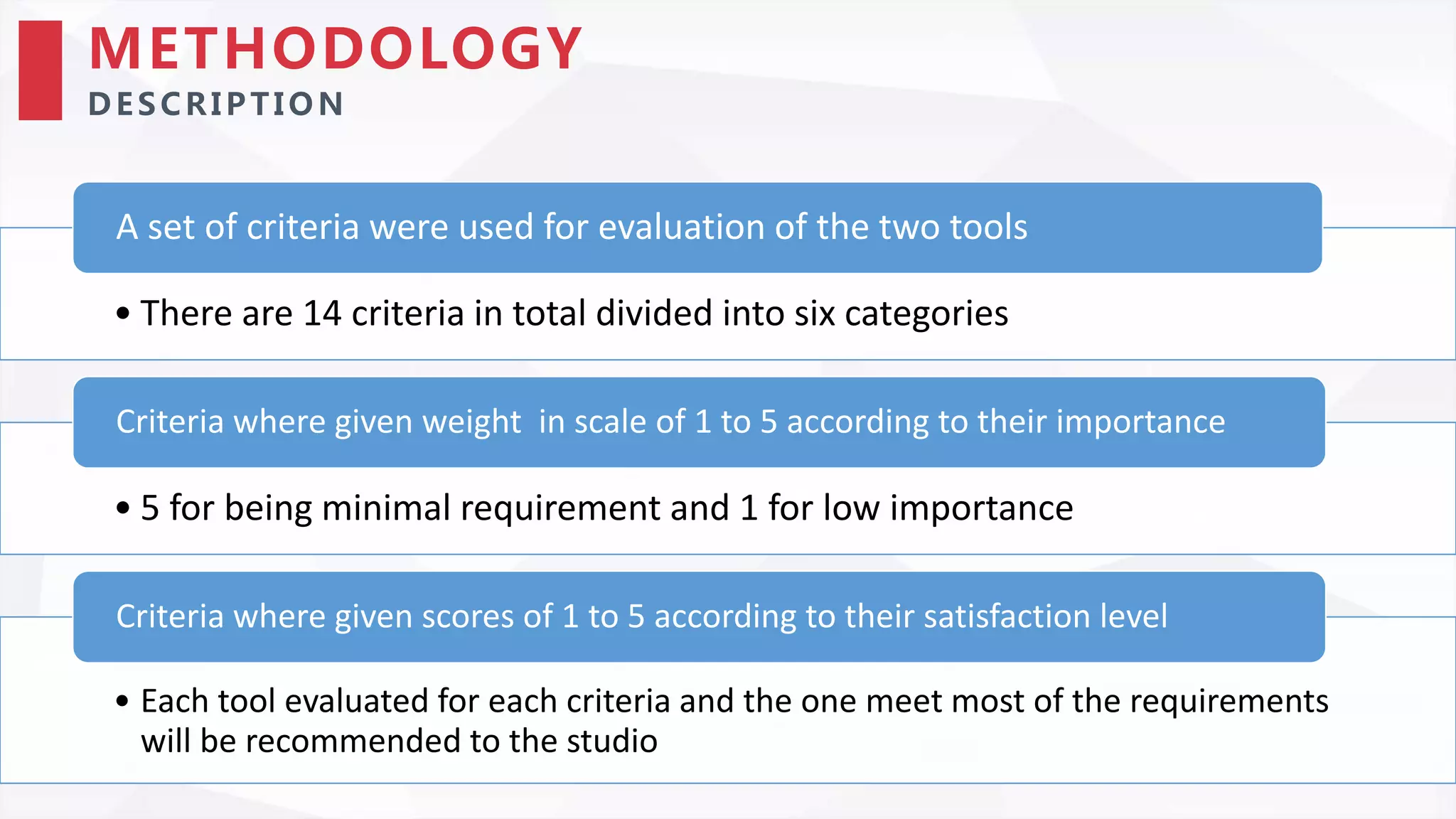The document evaluates Android Studio and Eclipse for Android app development, focusing on criteria such as ease of use, compatibility, performance, and resources. Despite differences in features and usability, neither tool fully meets the development team's requirements, particularly in terms of memory usage and plugin support. The conclusion suggests exploring other development tools due to the unsatisfactory results from the evaluation.