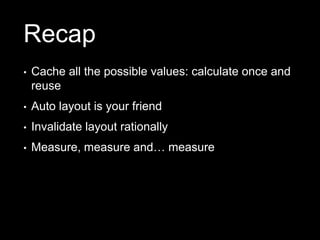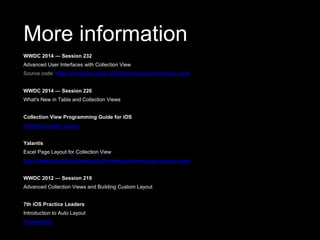This document provides a comprehensive overview of creating a custom waterfall layout for UICollectionView in iOS. It details the structure of UICollectionView, the importance of UICollectionViewLayout and its related classes, and various functionalities such as drag-and-drop and autoscroll. The document also includes practical code snippets and layout design considerations to implement an effective and dynamic layout experience in iOS applications.
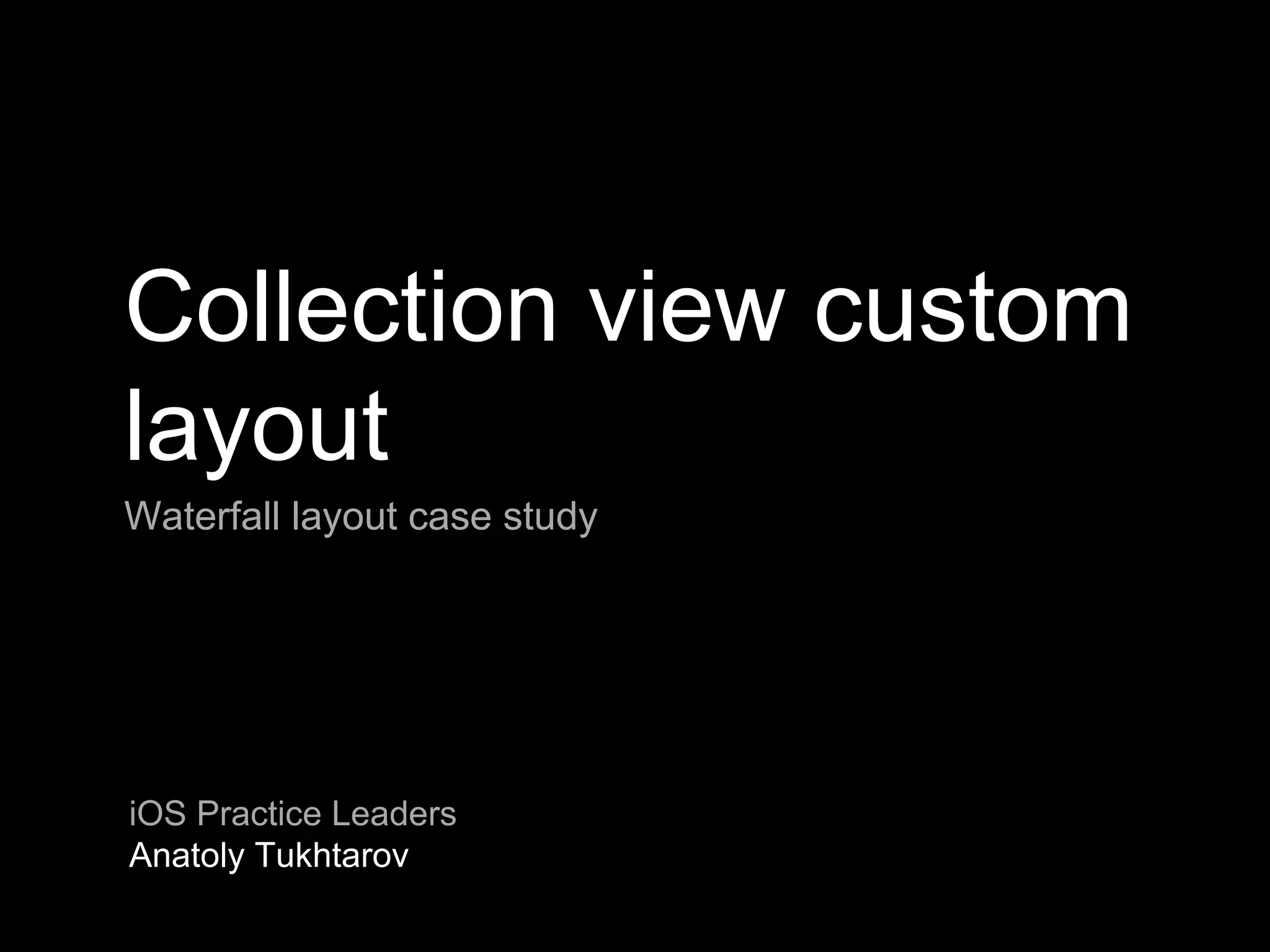
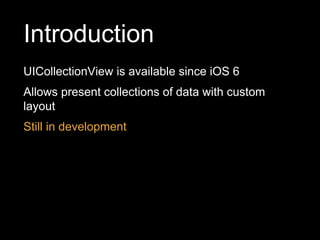
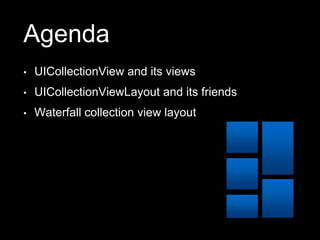
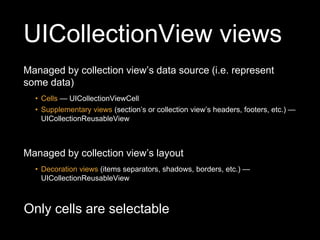
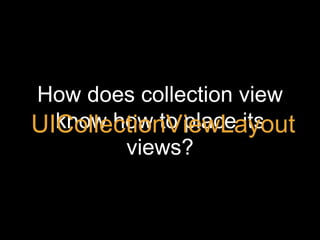
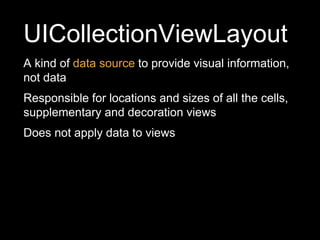
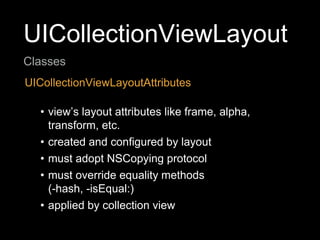
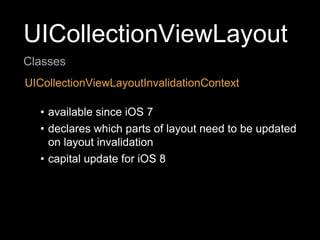

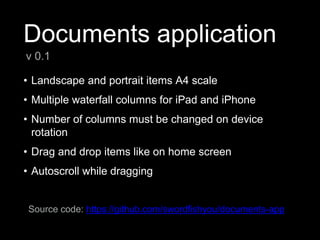
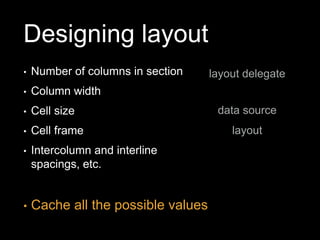
![Building layout
- (void)buildLayout {
if (self.isPreparingLayout) {
return;
}
self.preparingLayout = YES;
/// Calculate items sizes and columns metrics
if (!self.isLayoutDataValid) {
[self buildLayoutFromDataSource];
self.layoutDataValid = YES;
}
self.layoutSize = CGSizeZero;
[self.layoutAttributes removeAllObjects];
/// Calculate (reuse) layout attributes
[self calculateLayoutAttributes];
self.preparingLayout = NO;
}](https://image.slidesharecdn.com/collectionviewlayout-150206004134-conversion-gate02/85/Collection-view-layout-12-320.jpg)
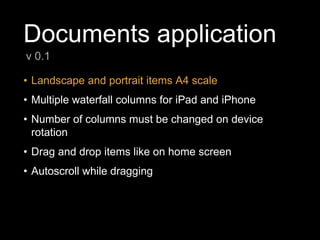
![Cell size (self-sizing cells)
- (CGSize)collectionView:(UICollectionView *)collectionView
sizeFittingSize:(CGSize)fittingSize
forItemAtIndexPath:(NSIndexPath *)indexPath {
FLSCollectionViewCell *cell = [self collectionView:collectionView
cellForItemAtIndexPath:indexPath];
CGRect frame = cell.frame;
frame.size = fittingSize;
cell.frame = frame;
CGSize size;
[cell layoutIfNeeded];
size = [cell.contentView
systemLayoutSizeFittingSize:UILayoutFittingCompressedSize];
[cell removeFromSuperview];
return size;
}
Auto layouts case](https://image.slidesharecdn.com/collectionviewlayout-150206004134-conversion-gate02/85/Collection-view-layout-14-320.jpg)
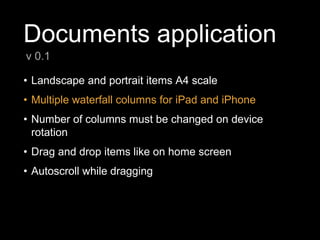
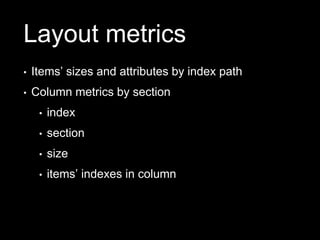
![Cell frame
- (CGRect)itemFrameAtIndexPath:(NSIndexPath *)indexPath {
CGRect frame;
frame.size = ...; /// use cached value
CGFloat topOffset = 0.0;
for (NSInteger section = 0; section < indexPath.section; ++section) {
/// Shift vertically by sections above
}
NSInteger numberOfColumnsInSection = ...;
NSInteger itemColumn = indexPath.item % numberOfColumnsInSection;
FLSColumnLayoutMetrics *columnMetrics = ...;
for (NSInteger item = 0; item < indexPath.item; ++item) {
if ([columnMetrics.itemIndexes containsIndex:item]) {
/// Shift vertically by items in column
}
}
frame.origin.y = topOffset;
CGFloat leftOffset = itemColumn * self.minimumItercolumnSpacing;
for (NSInteger column = 0; column < itemColumn; ++column) {
/// Shift horizontally by columns left
}
/// Centre cell in item’s column
return frame;
}](https://image.slidesharecdn.com/collectionviewlayout-150206004134-conversion-gate02/85/Collection-view-layout-17-320.jpg)
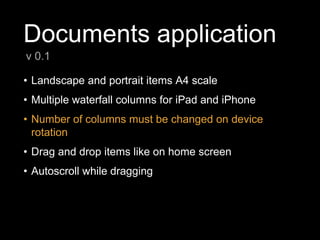
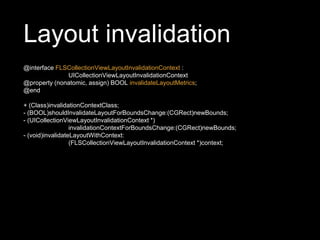
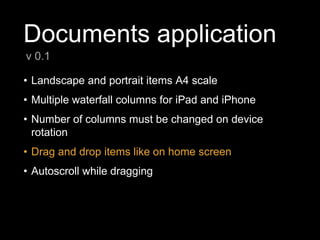
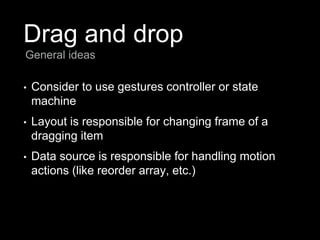
![Drag and drop
- (void)beginDraggingItemAtIndexPath:(NSIndexPath *)indexPath {
/// Snapshot cell and index path
self.draggingIndexPath = indexPath;
UICollectionViewCell *cell = ...;
UIView *snapshot = [cell snapshotViewAfterScreenUpdates:NO];
self.draggingView = snapshot;
[self.collectionView addSubview:self.draggingView];
/// Calculate drag bounds if needed
[UIView animateWithDuration:animationDuration
animations:^{
/// Indicate dragging item with animation
} completion:^(BOOL finished) {
/// Invalidate layout
}];
}
Begin dragging](https://image.slidesharecdn.com/collectionviewlayout-150206004134-conversion-gate02/85/Collection-view-layout-22-320.jpg)
![Drag and drop
- (void)handlePanGesture:(UIPanGestureRecognizer *)gesture {
switch (gesture.state) {
case UIGestureRecognizerStateChanged:{
[self scheduleDraggingHoldTimer];
/// Calculate new centre of the dragging view
CGPoint translation = [gesture translationInView:self.collectionView];
CGPoint diff = ...;
self.lastTranslation = translation;
CGPoint center = ...;
[self constrainPointToDragBounds:¢er];
self.draggingView.center = center;
/// Trigger autoscroll
break;
}
case UIGestureRecognizerStateEnded:
/// Invalidate timers
break;
}
}
Handle pan gesture](https://image.slidesharecdn.com/collectionviewlayout-150206004134-conversion-gate02/85/Collection-view-layout-23-320.jpg)
![Drag and drop
- (void)handleDraggindHold:(NSTimer *)timer {
FLSDataSource *dataSource = self.collectionView.dataSource;
NSIndexPath *newIndexPath = [self.collectionView
indexPathForItemAtPoint:self.draggingView.center];
if (newIndexPath != nil &&
![newIndexPath isEqual:self.draggingIndexPath]) {
BOOL canMove = ...; /// Use data source
if (canMove) {
self.draggingIndexPath = newIndexPath;
[dataSource collectionView:self.collectionView
moveItemAtIndexPath:self.lastSourceIndexPath
toIndexPath:newIndexPath isHeld:YES];
self.lastSourceIndexPath = newIndexPath;
/// Invalidate layout
}
}
}
Handle hold](https://image.slidesharecdn.com/collectionviewlayout-150206004134-conversion-gate02/85/Collection-view-layout-24-320.jpg)
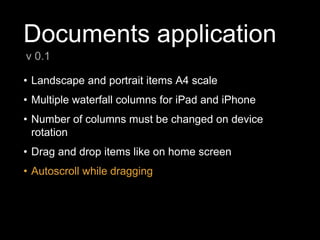
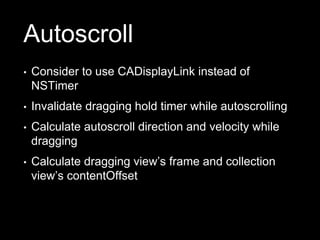
![Autoscroll
CGRect autoscrollFrame = UIEdgeInsetsInsetRect(self.collectionView.bounds,
self.autoscrollTriggerInsets);
CGPoint location = [gesture locationInView:self.collectionView];
CGFloat top = CGRectGetMinY(autoscrollFrame);
CGFloat bottom = CGRectGetMaxY(autoscrollFrame);
if (location.y < top) {
self.autosctollVelocity = 10 * (top - location.y);
[self scheduleAutoscrollTimerWithDirection:FLSAutoscrollDirectionUp];
} else if (location.y > bottom) {
self.autosctollVelocity = 10 * (location.y - bottom);
[self scheduleAutoscrollTimerWithDirection:FLSAutoscrollDirectionDown];
} else {
[self invalidateAutoscrollTimer];
}
Trigger autoscroll](https://image.slidesharecdn.com/collectionviewlayout-150206004134-conversion-gate02/85/Collection-view-layout-27-320.jpg)
![Autoscroll
CGFloat distance = rintf(self.autosctollVelocity / 60.0);
switch (self.autoscrollDirection) {
/// Visually stop autoscroll if bottom of the content was
reached
case FLSAutoscrollDirectionDown: {
break;
}
/// Visually stop autoscroll if top of the content was reached
default:
break;
}
CGPoint translation = CGPointMake(0, distance);
CGPoint newCenter = ...;
[self constrainPointToDragBounds:&newCenter];
self.draggingView.center = newCenter;
self.collectionView.contentOffset = ...;
Handle autoscroll](https://image.slidesharecdn.com/collectionviewlayout-150206004134-conversion-gate02/85/Collection-view-layout-28-320.jpg)