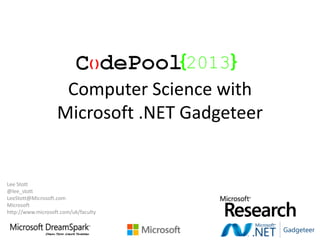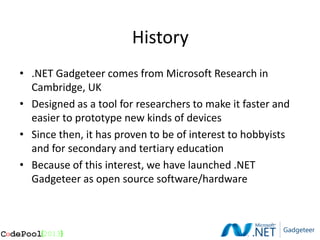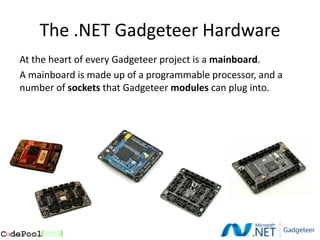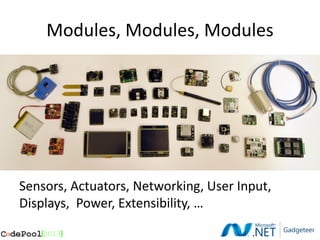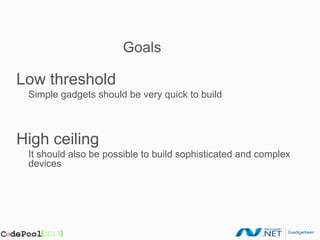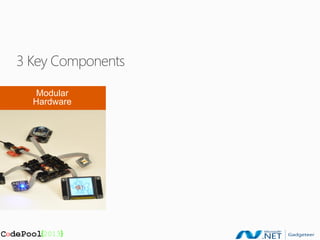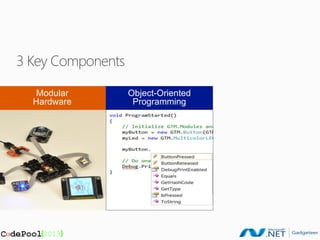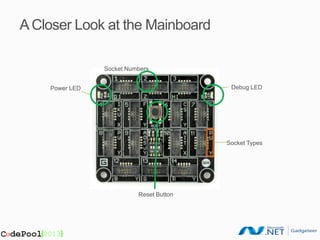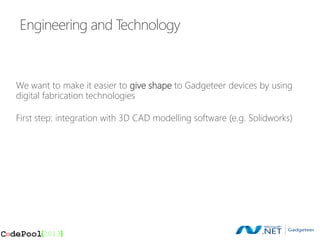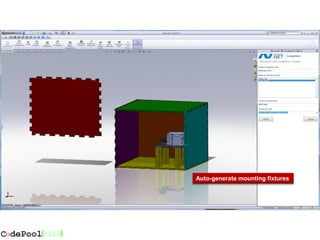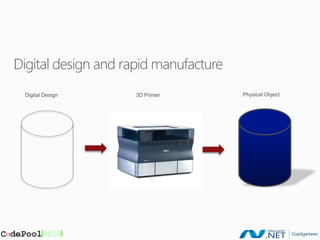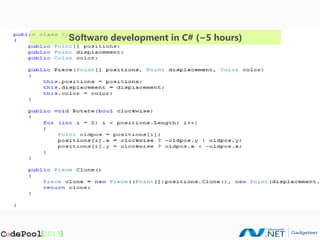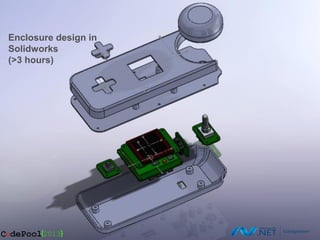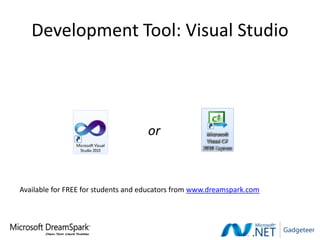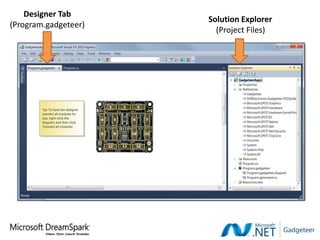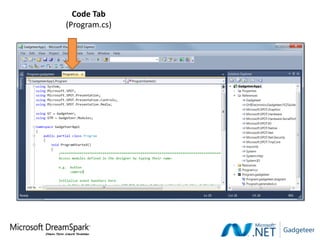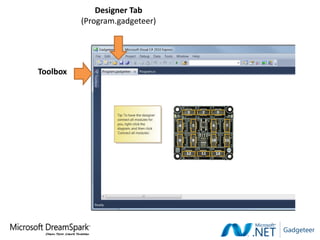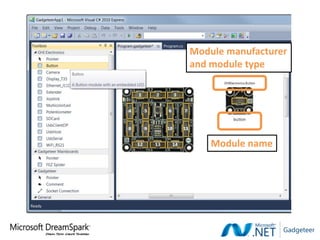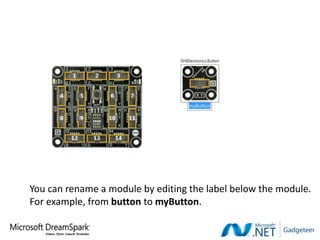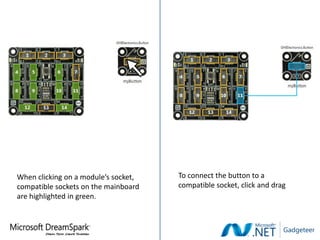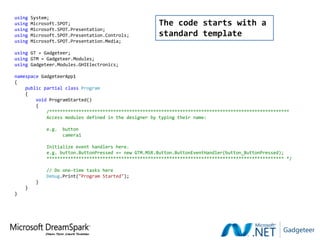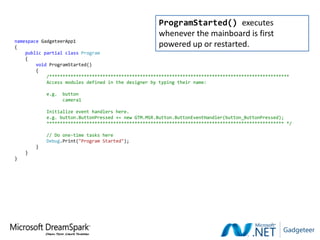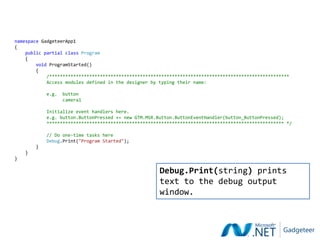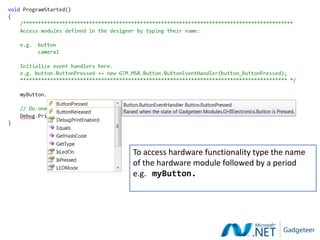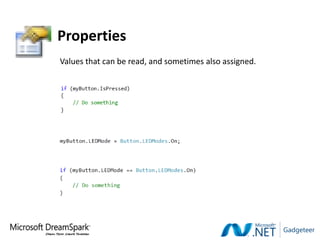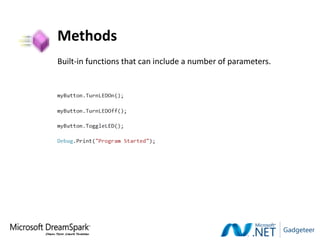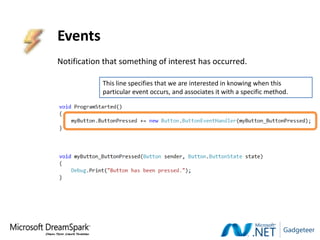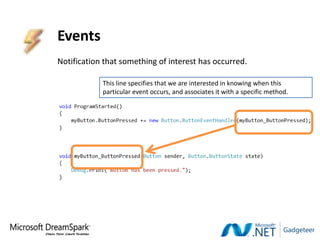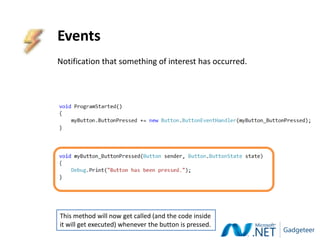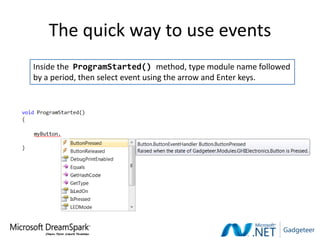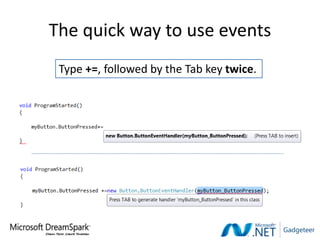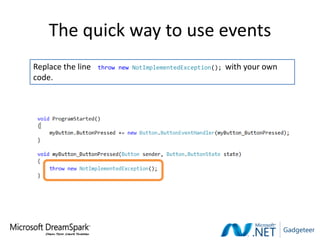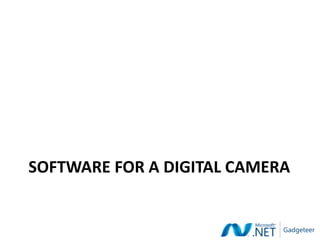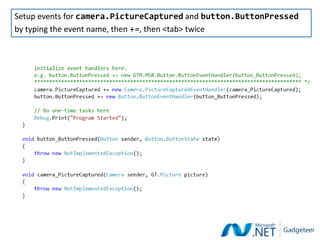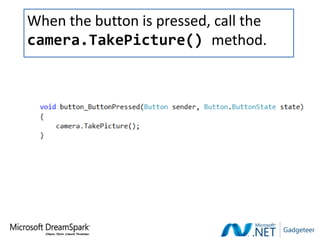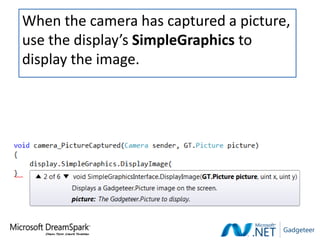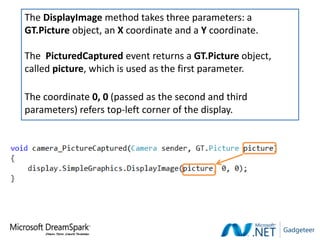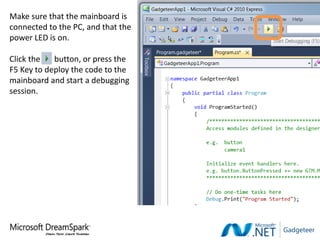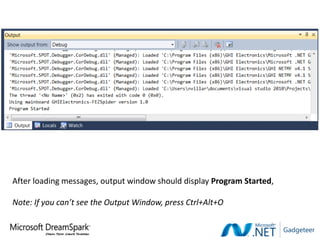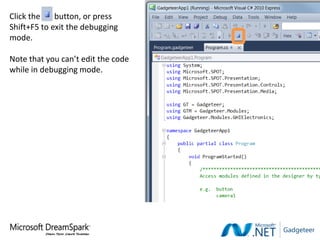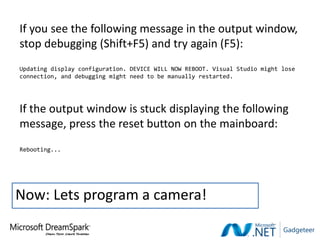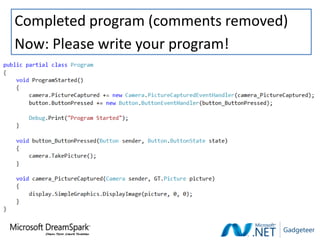.NET Gadgeteer, developed by Microsoft Research, is an open-source platform designed to facilitate rapid prototyping of electronic devices for education and hobbyists, featuring a mainboard that connects with various modules. The platform supports easy hardware and software integration, enabling users to build devices like digital cameras in a streamlined manner using C# programming. Resources and lesson plans are available online to assist users in exploring and utilizing .NET Gadgeteer.