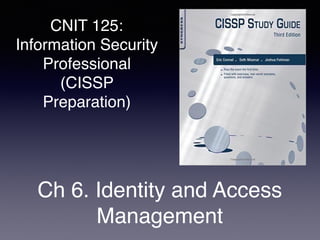
CNIT 125 6. Identity and Access Management
- 1. CNIT 125: Information Security Professional (CISSP Preparation) Ch 6. Identity and Access Management
- 3. Authentication Methods • Type 1: Something you know • Easiest and weakest method • Type 2: Something you have • Type 3: Something you are • A fourth type is where you are
- 4. Passwords: Four Types • Static passwords • Passphrases • One-time passwords • Dynamic passwords
- 5. Static Passwords • Reusable passwords that may or may not expire • Typically user-generated • Work best when combined with another authentication type, such as a smart card or biometric control
- 6. Passphrases • Long static passwords comprised of words in a phrase or sentence • "I will pass the CISSP in 6 months!" • Stronger if you use nonsense words, mix case, and use numbers and symbols
- 7. One-Time Passwords • Very secure but difficult to manage • Impossible to reuse, valid only for one use
- 8. Dynamic Passwords • Change at regular intervals • Tokens are expensive
- 9. Strong Authentication • Also called Multifactor Authentication • More than one authentication factor • Ex: ATM card and PIN
- 10. Password Guessing • May be detected from system logs • Clipping levels distinguish malicious attacks from normal users • Ex: more than five failed logins per hour • Account lockout after a number of failed login attempts
- 11. Password Hashes and Password Cracking • Plaintext passwords are not usually stored on a system anymore • Password hash is stored instead • Password cracking • Calculating hash for a long list of passwords, trying to match the hash value
- 12. Password Hashes • Stored in /etc/shadow on Unix systems • In SAM (Security Accounts Manager) file (part of the Registry) on Windows • Local account hashes stored on local system drive • Domain account hashes stored on domain controller • Hashes also cached on the local system after a domain login
- 13. Capturing Hashes • May be sniffed from network traffic • Or read from RAM with fgdump or Metasploit's hashdump • SAM file is locked while the operating system is running
- 14. • LANMAN (LM) hash doesn't change
- 15. Dictionary Attack • Use a list of possible passwords • Fast and efficient technique • Countermeasure: password complexity and length rules
- 16. Brute Force and Hybrid Attacks • Brute Force: try all possible combinations of characters • Slow, but much faster with GPUs (Graphical Processing Units) • Rainbow tables trade time for memory • Most effective on unsalted passwords, like Microsoft's • Hybrid attack • Uses a dictionary and modifications of the words, like 1337sp33k
- 17. Salts • A random value added to the password before hashing • If two users have the same password, the hash is different • Makes rainbow tables less useful
- 19. Password Control • Users often write down passwords and place them somewhere unsafe • Like sticky notes on monitors
- 20. Type 2 Authentication Something You Have • Synchronous Dynamic Token • Synchronized with a central server • Uses time or counter to change values • Ex: RSA's SecureID, Google Authenticator • Asynchronous Dynamic Token • Not synchronized with a central server • Ex: Challenge-response token • User must enter challenge and PIN
- 22. Type 3 Authentication Something You Are • Enrollment • Registering users with a biometric system • Ex: taking fingerprints • Should take 2 minutes or less • Throughput • Time required to authenticate a user • Typically 6-10 seconds
- 23. Accuracy of Biometric Systems • False Reject Rate (FRR) -- Type I errors • False Accept Rate (FAR) -- Type II errors • Crossover Error Rate (CER)
- 24. Types of Biometric Controls • Fingerprints are most common • Data is mathematical representation of minutiae -- details of fingerprint whorls, ridges, bifurcation, etc.
- 26. Retina Scan • Laser scan of the capillaries that feed the retina in the back of the eye • Rarely used because of health risks and invasion-of-privacy issues • Exchange of bodily fluids should be avoided
- 27. Iris Scan • Passive biometric control • Can be done without subject's knowledge • Camera photographs the iris (colored portion of the eye) • Compares photo to database • Works through contact lenses and glasses • High accuracy, no exchange of bodily fluids
- 28. Hand Geometry • Measure length, width, thickness, and surface area of hand • Simple, can require as little as 9 bytes of data
- 29. Keyboard Dynamics • How hard a person presses each key • Rhythm of keypresses • Cheap to implement and effective
- 30. Dynamic Signature • Process of signing with a pen • Similar to keyboard dynamics
- 31. Voiceprint • Vulnerable to replay attack • So other access controls must be combined with it • Voices may change due to illness, leading to a false rejection
- 32. Facial Scan • Also called facial recognition • Passive but expensive • Not commonly used for authentication • Law enforcement and security agencies use facial recognition at high-value, publicly accessible targets • Superbowl XXXV was the first major sporting event to use facial recognition to look for terrorists in 2001 (link Ch 6a)
- 33. Someplace You Are • Location found from GPS or IP address • Can deny access if the subject is in the incorrect location • Credit card companies use this technique to detect fraud • Transactions from abroad are rejected, unless the user notifies the credit card company of the trip
- 34. 34 1
- 36. Centralized Access Control • One logical point for access control • Can provide Single Sign-On (SSO) • One authentication allows access to multiple systems • Can centrally provide AAA services • Authentication • Authorization • Accountability
- 37. Decentralized Access Control • Local sites maintain independent systems • Provides more local power over data • Risks: adherence to policies may vary • Attackers may find the weakest link • Note: DAC is Discretionary Access Control; not Decentralized Access Control
- 38. Single Sign-On (SSO) • One central system for authentication • More convenient for users and administrators • Risks: single point of attack, and increased damage from a compromise or unattended desktop
- 39. Session Management of Single Sign On • SSO should always be combined with dual-factor authentication • But an attacker might hijack an authenticated session • Session timeouts and locking screensavers should be used • Users should be trained to lock their workstations when they leave their desks
- 40. Access Provisioning Lifecycle • Password policy compliance checking • Notify users when passwords are about to expire • Identify life cycle changes, such as accounts inactive for 30 days or new accounts that are unused for 10 days • Revoke access rights when contracts expire • Coordinate account revocation with human resources; include termination, horizontal, and vertical moves
- 41. User Entitlement, Access Review, and Audit • Access aggregation occurs when a user gains more access to more systems • Authorization creep --users gain more entitlement without shedding the old ones • Can defeat least privilege and separation of duties • Entitlements must be regularly reviewed and audited
- 42. Federated Identity Management • Applies Single Sign-On across organizations • A trusted authority provides a digital identity above the enterprise level • In practice, Facebook seems to be the world's identity authority
- 43. • Link Ch 6b
- 44. SAML • Security Assertion Markup Language • XML-based framework for exchanging security information • Including authentication data • Enables SSO at Internet scale
- 45. Identity as a Service (IDaaS) • Also called "Cloud Identity" • Integrates easily with cloud hosted applications and third party services • Easier deployment of two-factor auth. • Compounds challenges with internal identity management and account/ access revocation • Larger attack services • Ex: Microsoft Accounts (formerly Live ID)
- 46. Credential Management Systems • Password managers, may offer: • Secure password generation • Secure password storage • Reduction in the number of passwords users must remember • Multifactor authentication to unlock credentials • Audit logging of all interactions
- 47. Integrating Third-party Identity Services • Hosting a third-party ID service locally, within an enterprise • Allows internal applications to integrate with a cloud identity
- 48. LDAP • Lightweight Directory Access Protocol • Used by most internal identity services • Including Active Directory • LDAP uses TCP or UDP 389 • Can use plaintext transmission • Supports authenticated connection and secure transmissions with TLS
- 49. Kerberos • Third-party authentication service developed at MIT • Prevents eavesdropping and replay attacks • Provides integrity and secrecy • Uses symmetric encryption and mutual authentication
- 51. Kerberos Operational Steps 1. Principal (Alice) contacts the KDC (Key Distribution Center) requesting authentication 2. KDC sends user a session key, encrypted with Alice's secret key. KDC also sends a TGT (Ticket Granting Ticket) encrypted with the TGS's secret key. 3. Alice decrypts the session key and uses it to request permission from the TGS (Ticket Granting Service)
- 52. Kerberos Operational Steps 4. TGS verifies Allice's session key and sends her a second session key "C/S session key" to use to print. TGS also sends a service ticket, encrypted with the printer's key 5. Alice connects to the printer. Printer sees a valid C/S session key, so provides service
- 54. Time in Kerberos • TGT lifetime is typically 10 hours • Authenticators contain a timestamp • Will be rejected if more than 5 minutes ol • Clocks must be synchronized on all systems
- 55. Kerberos Weaknesses • KDC stores all keys • Compromise of KDC exposes them all • KDC and TGS are single points of failure • Replay attacks possible for lifetime of authenticator • Kerberos 4 allowed one user to request a session key for another user, which could be used to guess a password • A weakness closed in Kerberos 5 • Plaintext keys can be stolen from a client's RAM
- 56. SESAME • Secure European System for Applications in a Multi-vendor Environment • Has new features not present in Kerberos • Most important: public-key encryption • This avoids Kerberos' plaintext storage of symmetric keys
- 57. RADIUS and Diameter • Remote Authentication Dial In User Service • Uses UDP ports 1812 and 1813 • An AAA server • Diameter is RADIUS' successor • Uses TCP and can manage policies for many services from a single server
- 58. TACACS and TACACS+ • Terminal Access Controller Access Control System • Uses UDP port 49 and may use TCP port 49 • TACACS+ is newer • Allows two-factor authentication • Encrypts all data (RADIUS only encrypts the password) • Not backwards-compatible with TACACS
- 59. PAP and CHAP • Password Authentication Protocol • Plaintext transmission • Vulnerable to sniffing • Challenge Handshake Authentication Protocol • Server sends client a challenge • Client adds challenge to secret and hashes it, and transmits that • Resists sniffing attacks
- 60. Microsoft Active Directory Domains • Groups users and network access into domains • Uses Kerberos • Domains can have trust relationships • One-way or two-way • Nontransitive or transitive • A transitive trust extends to any other domain either partner trusts • "Friend of a friend"
- 62. Three Models • Discretionary Access Control (DAC) • Mandatory Access Control (MAC) • Non-Discretionary Access Control
- 63. Discretionary Access Control (DAC) • Owners have full control over assets • Can share them as they wish • Unix and Windows file systems use DAC • User errors can expose confidential data
- 64. Mandatory Access Control (MAC) • Subjects have clearance • Objects have labels • Typically Confidential, Secret, and Top Secret • MAC is expensive and difficult to implement
- 65. Non-Discretionary Access Control • Users don't have discretion when accessing objects • Cannot transfer objects to other subjects • Two types: • Role-Based Access Control (RBAC) • Task-based access control
- 66. Role-Based Access Control (RBAC) • Subjects have roles, like Nurse, Backup Administrator, or Help Desk Technician • Permissions are assigned to roles, not individuals
- 67. Task-Based Access Control • Works like RBAC, but focuses on the tasks each subject must perform • Such as writing prescriptions, restoring data from a backup tap,or opening a help desk ticket
- 68. Rule-Based Access Control • Uses a set of rules, in "it/then" format • Ex: firewall rules
- 69. Content- and Context-Dependent Access Controls • May be added to other systems for defense- in-depth • Content-dependent access control • Additional criteria beyond identification and authorization • Employees may be allowed to see their own HR data, but not the CIO's data • Context-dependent access controls • Applies additional context, such as time of day
- 70. 70 2
