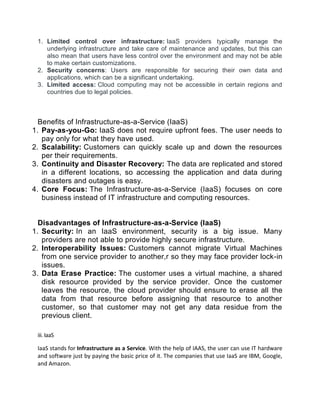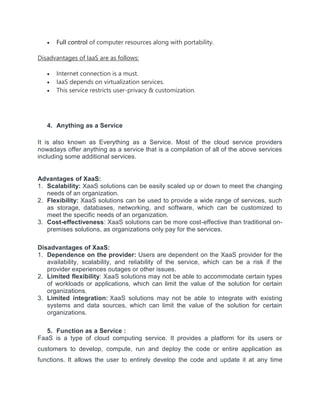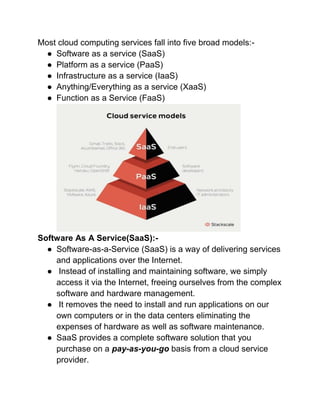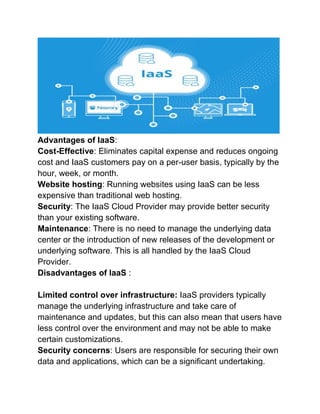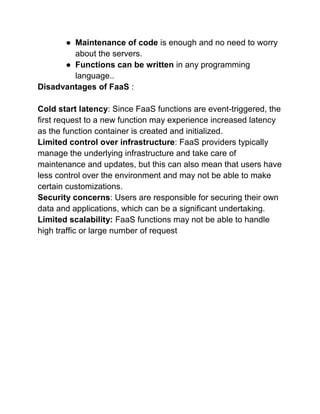Cloud computing models provide services via remote servers accessed over the internet rather than local hardware. There are several service models including:
SaaS which provides software applications accessed via web browser;
PaaS which provides platforms for developers to build applications; and
IaaS which provides basic computing and storage infrastructure.
Everything as a service (XaaS) combines these models to offer any IT service via the cloud.