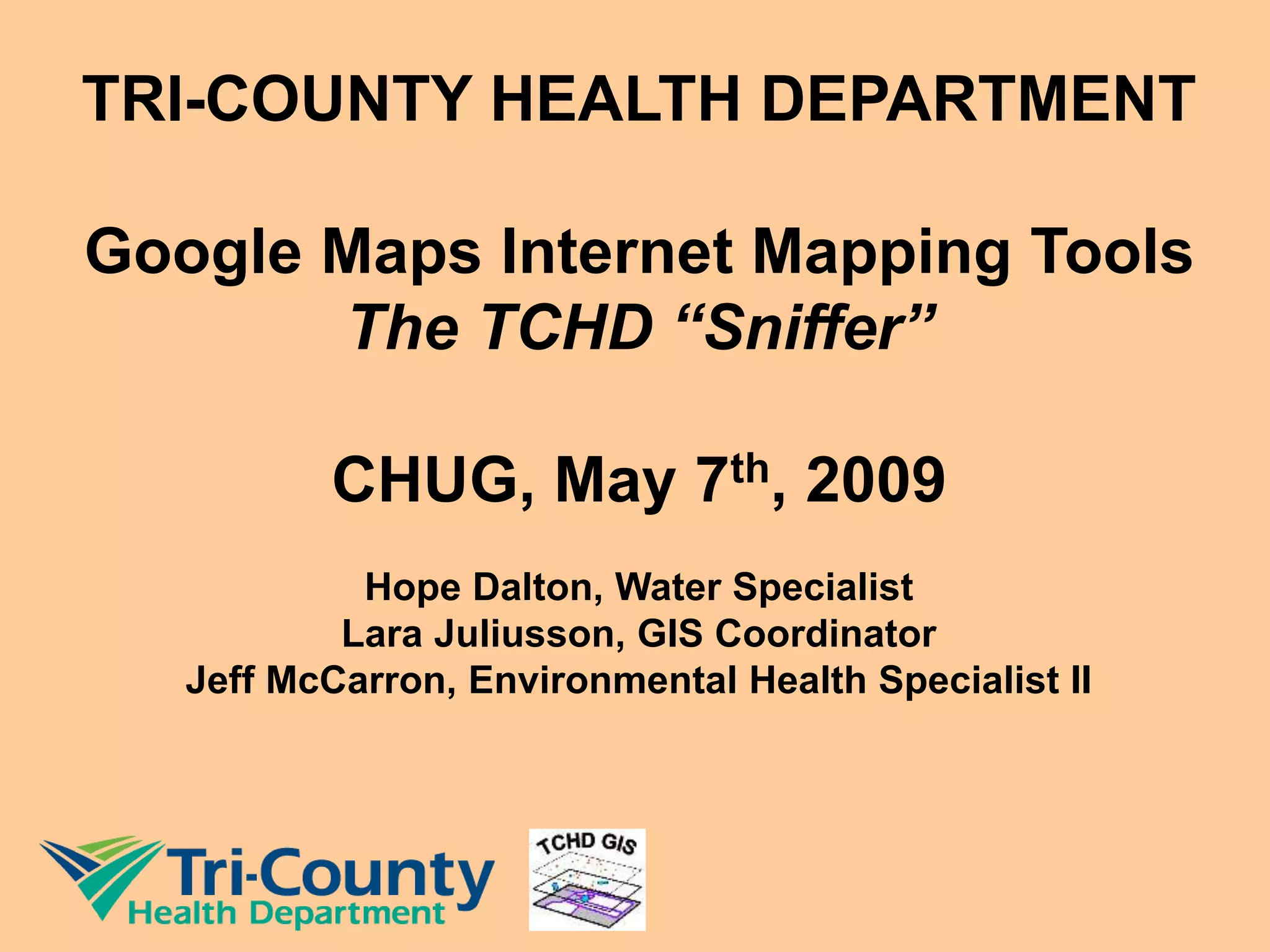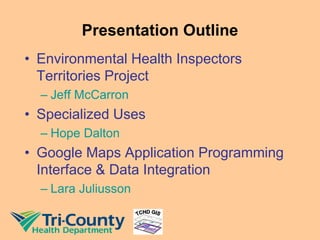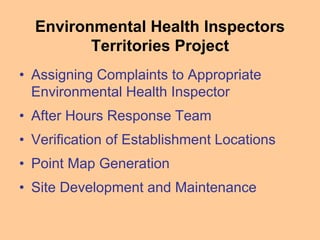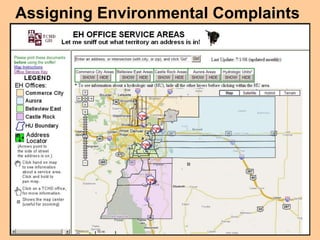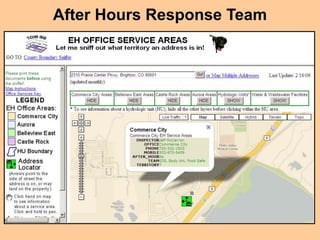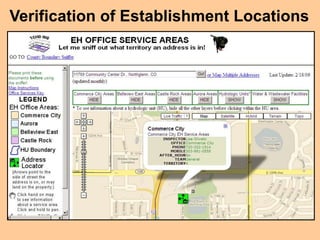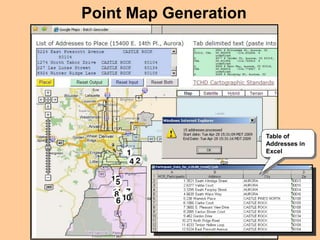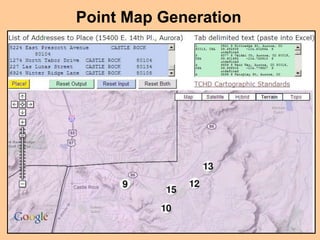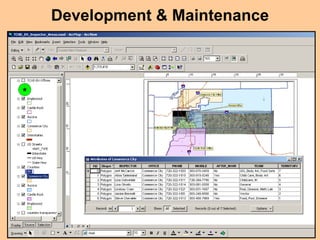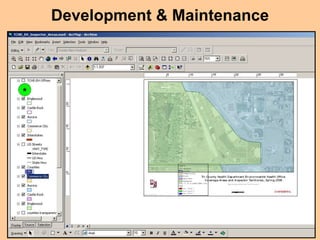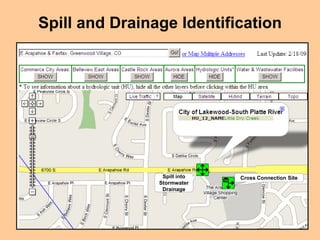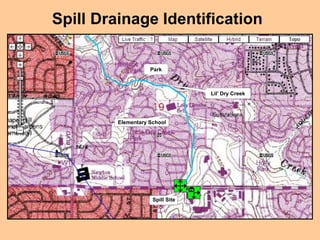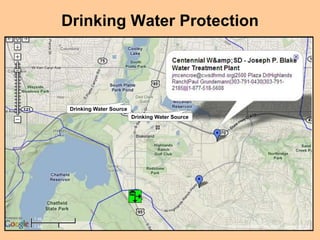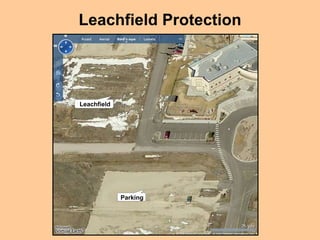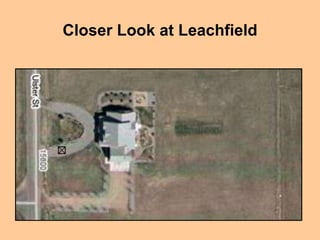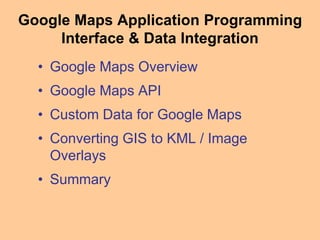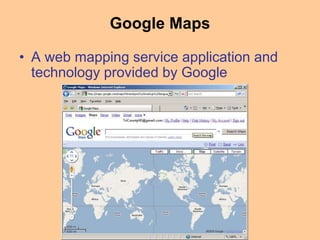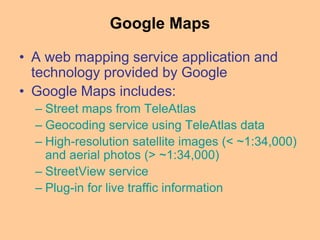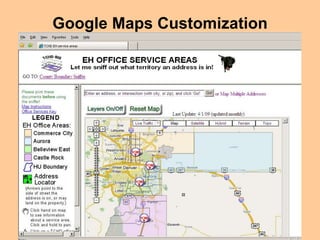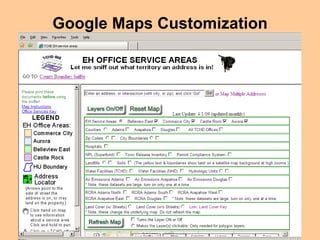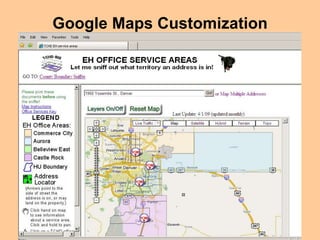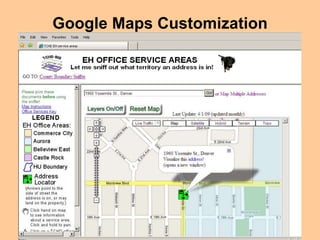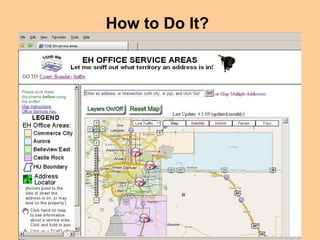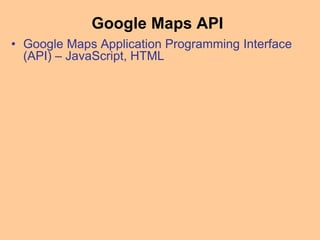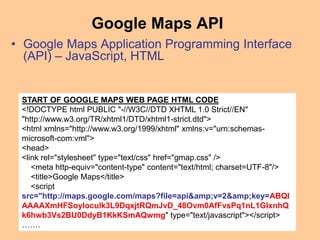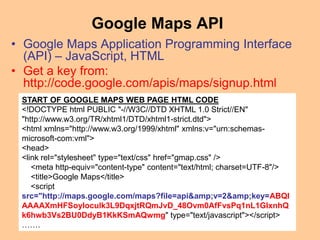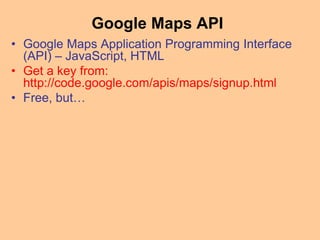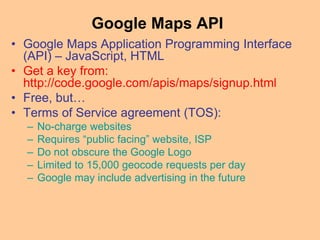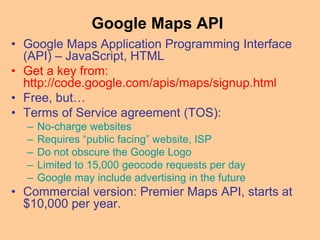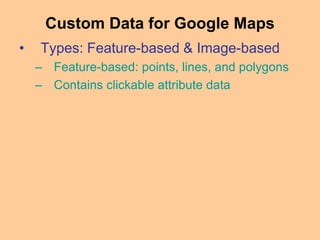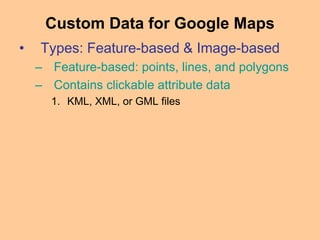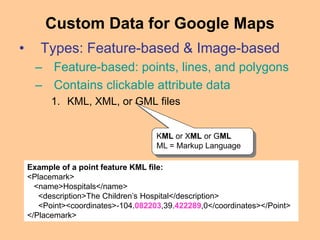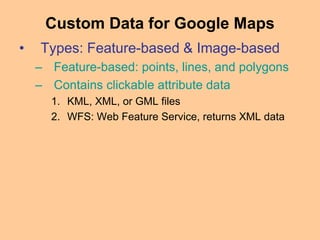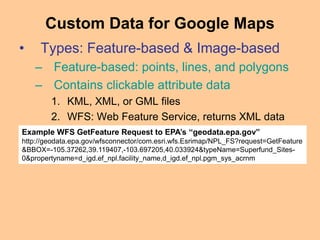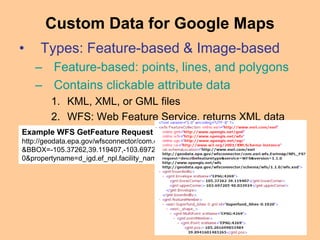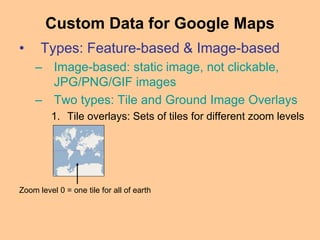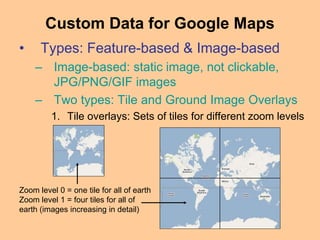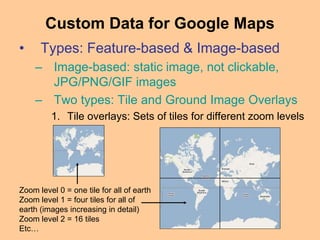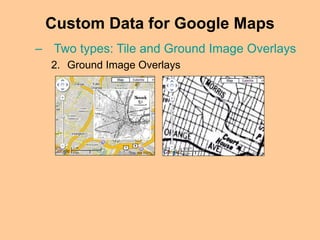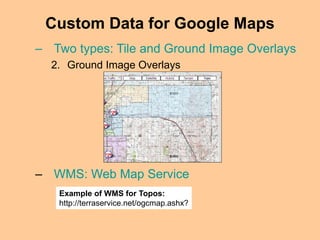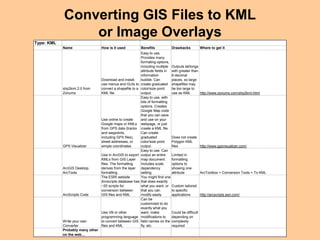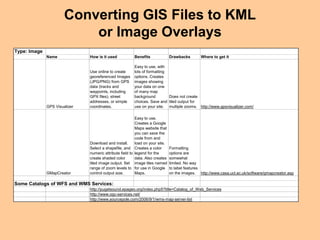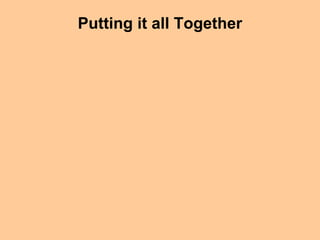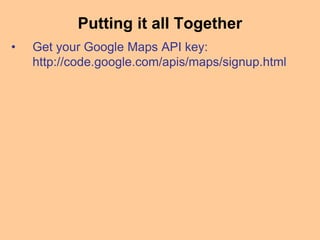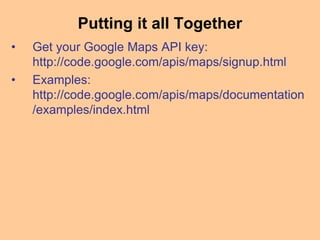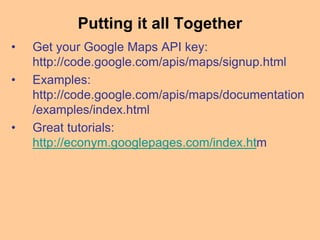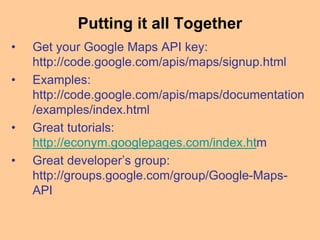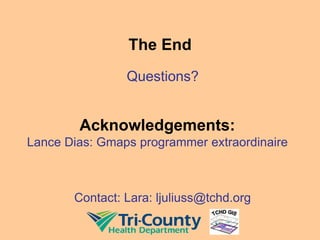The document summarizes a presentation given by Tri-County Health Department staff on using Google Maps and related tools for environmental health inspection and mapping purposes. It describes how inspectors can assign complaints, verify establishment locations, and generate point maps. It also discusses using Google Maps to identify spills, protect drinking water sources, and review land uses and leachfield complaints. Finally, it outlines how to integrate custom GIS and other data into Google Maps through APIs, KML/XML files, WMS services, and converting files to overlay formats.