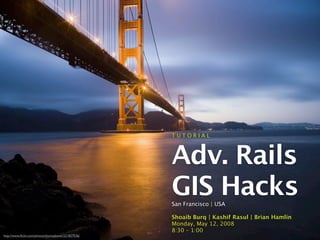
Where20 2008 Ruby Tutorial
- 1. T U T O R I A L Adv. Rails GIS Hacks San Francisco | USA Shoaib Burq | Kashif Rasul | Brian Hamlin Monday, May 12, 2008 8:30 – 1:00 http://www.flickr.com/photos/thomashawk/221827536/
- 3. Geocoding What is it?
- 4. Geocoding What is it? • “the heart of most mapping applications” Google Maps Apps. with Rails and Ajax by A. Lewis, et al.
- 5. Geocoding What is it? • “the heart of most mapping applications”Google Maps Apps. with Rails and Ajax by A. Lewis, et al. • Convert any information to geographic identifiers for plotting on your map
- 7. Geocoding Example • “1800 Old Bayshore Highway, Burlingame, CA, USA” > lat = 37.368613, lng =-121.906458
- 8. Geocoding Example • “1800 Old Bayshore Highway, Burlingame, CA, USA” > lat = 37.368613, lng =-121.906458 • “72.14.207.99” > Mountain View, CA, US
- 10. Geocoding Complications • Geographic information system has to be updated regularly
- 11. Geocoding Complications • Geographic information system has to be updated regularly • Distinguishing between ambiguous addresses needs increasing information
- 13. Geocoding Services • Google Maps
- 14. Geocoding Services • Google Maps • Yahoo! Maps
- 15. Geocoding Services • Google Maps • Yahoo! Maps • Geocoder.us & Geocoder.ca
- 16. Intro to Yahoo! Maps with AJAX $ rails yahoo $ cd yahoo $ ruby script/generate controller intro
- 17. app/views/intro/map.rhtml <html> <head> <script type="text/javascript" src="http://api.maps.yahoo.com/ajaxymap? v=3.7&appid=pPDCgjnV34FJ3TxysU9K.FpFYQ3A_QYJ4VrAJQuyFcFv91Hf0r3PU5tr3SYBhMvOoM__"> </script> <script type="text/javascript"> function load () { // Create a map object var map = new YMap(document.getElementById('map')); // Add map type control map.addTypeControl(); // Set map type to either of: YAHOO_MAP_SAT, // YAHOO_MAP_HYB, YAHOO_MAP_REG map.setMapType(YAHOO_MAP_HYB); // Display the map centered on a geocoded location map.drawZoomAndCenter("Berlin", 3); } </script> </head>
- 18. app/views/intro/map.rhtml <body onload="load()"> <div id="map" style="width: 500px; height: 500px"></div> </body> </html>
- 20. Geocoding Using REST web services
- 21. Geocoding Using REST web services • Format a REST query
- 22. Geocoding Using REST web services • Format a REST query • Use OpenURI to send the query
- 23. Geocoding Using REST web services • Format a REST query • Use OpenURI to send the query • Parse the XML response to extract geo information using REXML
- 24. Google Maps’ REST Geocoder http://maps.google.com/maps/geo?q=Torstra%C3%9Fe +104,+Berlin, +Germany&output=xml&key=ABQIAAAAwWqh7sPpuhNCdGZ0pieS hBTJQa0g3IQ9GZqIMmInSLzwtGDKaBQOJH6Tw4jIlz7bMDU6qtLF _9TSHQ
- 25. XML response <?xml version="1.0" encoding="UTF-8"?> <kml xmlns="http://earth.google.com/kml/2.0"> <Response> <name>Torstraße 104, Berlin, Germany</name> <Status> <code>200</code> <request>geocode</request> </Status> <Placemark id="p1"> <address>Torstraße 104, 10119 Mitte, Berlin, Germany</address> <AddressDetails xmlns="urn:oasis:names:tc:ciq:xsdschema:xAL:2.0" Accuracy="8"> <Country> <CountryNameCode>DE</CountryNameCode> <AdministrativeArea> <AdministrativeAreaName>Berlin</AdministrativeAreaName> <SubAdministrativeArea> <SubAdministrativeAreaName>Berlin</SubAdministrativeAreaName> <Locality> <LocalityName>Berlin</LocalityName> <DependentLocality> <DependentLocalityName>Mitte</DependentLocalityName> <Thoroughfare> <ThoroughfareName>Torstraße 104</ThoroughfareName> </Thoroughfare> <PostalCode> <PostalCodeNumber>10119</PostalCodeNumber> </PostalCode> </DependentLocality> </Locality> </SubAdministrativeArea> </AdministrativeArea> </Country> </AddressDetails> <Point> <coordinates>13.403424,52.529717,0</coordinates> </Point> </Placemark> </Response> </kml>
- 26. Rails plugins An initial comparison
- 27. Rails plugins An initial comparison • GeoKit
- 28. Rails plugins An initial comparison • GeoKit • Graticule & acts_as_geocodable
- 29. Rails plugins An initial comparison • GeoKit • Graticule & acts_as_geocodable • ActsAsLocatable
- 30. Rails plugins An initial comparison • GeoKit • Graticule & acts_as_geocodable • ActsAsLocatable • YM4R
- 32. GeoKit Lab Exercise • Install GeoKit
- 33. GeoKit Lab Exercise • Install GeoKit • Get API Keys
- 34. GeoKit Lab Exercise • Install GeoKit • Get API Keys • Try Geocoding (in Rails console)
- 35. GeoKit install $ rails geokit $ cd geokit $ ruby script/plugin install svn://rubyforge.org/var/svn/geokit/trunk
- 36. API keys in config/ envirnoment.rb # This is your Google Maps geocoder key. # See http://www.google.com/apis/maps/signup.html # and http://www.google.com/apis/maps/documentation/#Geocoding_Examples GeoKit::Geocoders::google = 'ABQIAAAAwWqh7sPpuhNCdGZ0pieShBTJQa0g3IQ9GZqIMmInSLzwtGDKaBQOJH6Tw4jIlz 7bMDU6qtLF_9TSHQ' # This is your yahoo application key for the Yahoo Geocoder. # See http://developer.yahoo.com/faq/index.html#appid # and http://developer.yahoo.com/maps/rest/V1/geocode.html GeoKit::Geocoders::yahoo = 'pPDCgjnV34FJ3TxysU9K.FpFYQ3A_QYJ4VrAJQuyFcFv91Hf0r3PU5tr3SYBhMvOoM__'
- 37. Geocoding from multiple providers GeoKit::Geocoders::provider_order = [:google, :yahoo]
- 38. Test it out $ ruby script/console Loading development environment. >> include GeoKit::Geocoders => Object >> home = MultiGeocoder.geocode("Torstrasse 104, 10119, Berlin, Germany") => #<GeoKit::GeoLoc:0x35de820 @lat=52.530051, @state="Germany", @street_address="Torstrasse 104", @country_code="DE", @provider="yahoo", @precision="address", @zip=nil, @lng=13.403495, @city="10119 Mitte", @success=true> >> home.lat => 52.530051 >> home.lng => 13.403495
- 39. In memory calculations >> office = MultiGeocoder.geocode("Lepsiusstrasse 70, Steglitz, Berlin, Germany") => #<GeoKit::GeoLoc:0x341e5f8 @lat=52.460126, @state="Germany", @street_address="Lepsiusstrasse 70", @country_code="DE", @provider="yahoo", @precision="address", @zip=nil, @lng=13.316571, @city="12163 Steglitz", @success=true> >> office.distance_to(home, :units => :kms) => 9.75995820357575 >> heading = home.heading_to(office) # result is in degrees, 0 is north => 217.15430202928 >> endpoint = home.endpoint(90, 2) # given a heading (east) and distance => #<GeoKit::LatLng:0x33f6878 @lat=52.5300414818178, @lng=13.4510238774836> >> midpoint = home.midpoint_to(office) => #<GeoKit::LatLng:0x33f08b0 @lat=52.4950964615994, @lng=13.3599984433113>
- 40. Advance Geocoding geocoding with ActiveRecord
- 41. Advance Geocoding geocoding with ActiveRecord • setup database tables
- 42. Advance Geocoding geocoding with ActiveRecord • setup database tables • auto-geocode your model
- 43. Auto geocoding a model’s address on create class CreateLocations < ActiveRecord::Migration def self.up create_table :locations do |t| t.string :address, :limit => 100 t.decimal :lat, :precision => 15, :scale => 10 t.decimal :lng, :precision => 15, :scale => 10 end end def self.down drop_table :locations end end
- 44. app/models/location.rb class Location < ActiveRecord::Base acts_as_mappable :auto_geocode => true end
- 45. Testing this out >> Location.find :all => [] >> Location.create(:address => "Torstrasse 104, Berlin, Germany") => #<Location:0x344d074 @errors=#<ActiveRecord::Errors:0x341c99c @errors={}, @base=#<Location:0x344d074 ...>>, @attributes={"id"=>4, "lng"=>13.403495, "lat"=>52.530051, "address"=>"Torstrasse 104, Berlin, Germany"}, @new_record=false> >> home = Location.find :first => #<Location:0x3416e34 @attributes={"lng"=>#<BigDecimal: 3416e5c,'0.13403495E2',12(16)>, "id"=>"4", "lat"=>#<BigDecimal: 3416e84,'0.52530051E2',12(16)>, "address"=>"Torstrasse 104, Berlin, Germany"}> >> Location.create(:address => "Lepsiusstrasse 70, Berlin, Germany") => #<Location:0x3413608 @errors=#<ActiveRecord::Errors:0x33e52f8 @errors={}, @base=#<Location:0x3413608 ...>>, @attributes={"id"=>5, "lng"=>13.316571, "lat"=>52.460126, "address"=>"Lepsiusstrasse 70, Berlin, Germany"}, @new_record=false>
- 46. Sort by distance >> locs = Location.find :all => [ #<Location:0x3375d90 @attributes={"lng"=>#<BigDecimal:3375f20,'0.13403495E2',12(16)>, "id"=>"4", "lat"=>#<BigDecimal:3375f48,'0.52530051E2',12(16)>, "address"=>"Torstrasse 104, Berlin, Germany"}>, #<Location:0x3375d68 @attributes={"lng"=>#<BigDecimal:3375e94,'0.13316571E2',12(16)>, "id"=>"5", "lat"=>#<BigDecimal:3375ea8,'0.52460126E2',12(16)>, "address"=>"Lepsiusstrasse 70, Berlin, Germany"}>, #<Location:0x3375d40 @attributes={"lng"=>#<BigDecimal:3375e1c,'0.13365749E2',12(16)>, "id"=>"6", "lat"=>#<BigDecimal:3375e30,'0.5249112E2',12(16)>, "address"=>"Crellestrasse 23, Berlin, Germany"}>, #<Location:0x3375d18 @attributes={"lng"=>#<BigDecimal:3375da4,'0.13386817E2',12(16)>, "id"=>"7", "lat"=>#<BigDecimal:3375db8,'0.52510553E2',12(16)>, "address"=>"Mauerstrasse 65, Berlin, Germany"}> ]
- 47. sort_by_distance_from >> locs.sort_by_distance_from(home) => [ #<Location:0x3375d90 @distance=0.0, @attributes={"lng"=>#<BigDecimal:3375f20,'0.13403495E2',12(16)>, "id"=>"4", "lat"=>#<BigDecimal:3375f48,'0.52530051E2',12(16)>, "address"=>"Torstrasse 104, Berlin, Germany"}>, #<Location:0x3375d18 @distance=1.52043248966975, @attributes={"lng"=>#<BigDecimal:3375da4,'0.13386817E2',12(16)>, "id"=>"7", "lat"=>#<BigDecimal:3375db8,'0.52510553E2',12(16)>, "address"=>"Mauerstrasse 65, Berlin, Germany"}>, #<Location:0x3375d40 @distance=3.12676959370349, @attributes={"lng"=>#<BigDecimal:3375e1c,'0.13365749E2',12(16)>, "id"=>"6", "lat"=>#<BigDecimal:3375e30,'0.5249112E2',12(16)>, "address"=>"Crellestrasse 23, Berlin, Germany"}>, #<Location:0x3375d68 @distance=6.06585345156976, @attributes={"lng"=>#<BigDecimal:3375e94,'0.13316571E2',12(16)>, "id"=>"5", "lat"=>#<BigDecimal:3375ea8,'0.52460126E2',12(16)>, "address"=>"Lepsiusstrasse 70, Berlin, Germany"}> ]
- 48. AR drops the distance column >> locs = Location.find :all, :origin=>home, :within=>5, :order=>'distance' => [ #<Location:0x3362268 @attributes={"lng"=>#<BigDecimal:3362394,'0.13403495E2', 12(16)>, "id"=>"4", "lat"=>#<BigDecimal:33623bc,'0.52530051E2',12(16)>, "address"=>"Torstrasse 104, Berlin, Germany", "distance"=>"0"}>, #<Location:0x3362240 @attributes={"lng"=>#<BigDecimal:33622f4,'0.13386817E2', 12(16)>, "id"=>"7", "lat"=>#<BigDecimal:3362308,'0.52510553E2',12(16)>, "address"=>"Mauerstrasse 65, Berlin, Germany", "distance"=>"1.52043248966975"}>, #<Location:0x3362218 @attributes={"lng"=>#<BigDecimal:336227c,'0.13365749E2', 12(16)>, "id"=>"6", "lat"=>#<BigDecimal:3362290,'0.5249112E2',12(16)>, "address"=>"Crellestrasse 23, Berlin, Germany", "distance"=>"3.1267695948189"}> ]
- 49. end of geocoding exercise (break?)
- 51. More GeoKit features • Bounding queries
- 52. More GeoKit features • Bounding queries • Eager loading
- 53. More GeoKit features • Bounding queries • Eager loading • IP geocoding
- 54. GeoKit::Bounds >> bounds = GeoKit::Bounds.new( sq_sw_point, sq_ne_point ) >> locs = Location.find :all, :bounds => bounds
- 55. Eager Loading >> locs = Location.find :all, :origin => home, :include => [:reviews], :within => 5, :order => 'distance'
- 56. IP address geocoding >> location = GeoKit::Geocoders::IpGeocoder.geocode('85.178.26.159') => #<GeoKit::GeoLoc:0x3756fe0 @lat=52.5, @state=nil, @street_address=nil, @country_code="DE", @provider="hostip", @precision="unknown", @zip=nil, @lng=13.4167, @city="Berlin", @success=true>
- 57. Cached IP location in app/controllers/ application.rb class ApplicationController < ActionController::Base # Pick a unique cookie name to distinguish our session # data from others' session :session_key => '_geokit_session_id' # Auto-geocode the user's ip address and store # it in the session. geocode_ip_address def loc # @location is a GeoLoc instance. @location = session[:geo_location] end end
- 58. Graticule and its Rails plugin
- 59. Graticule and its Rails plugin • Automatically geocodes your models when they are saved
- 60. Graticule and its Rails plugin • Automatically geocodes your models when they are saved • Comes as a gem plus a plugin for your Rails app
- 61. Inital config $ ruby script/generate geocodable_migration add_geocodable_tables $ rake db:migrate
- 62. Multi geocoder & key in config/envirnoment.rb Geocode.geocoder = Graticule.service(:multi).new ( Graticule.service(:yahoo).new ( 'pPDCgjnV34FJ3TxysU9K.FpFYQ3A_QYJ4VrAJQuyFcFv91Hf0r3 PU5tr3SYBhMvOoM__' ), Graticule.service(:google).new ( 'ABQIAAAAwWqh7sPpuhNCdGZ0pieShBTJQa0g3IQ9GZqIMmInSLz wtGDKaBQOJH6Tw4jIlz7bMDU6qtLF_9TSHQ' ) )
- 63. Model with required attributes class CreateLocations < ActiveRecord::Migration def self.up create_table :locations do |t| t.string "street" t.string "locality" t.string "region" t.string "postal_code" t.string "country" end end def self.down drop_table :locations end end
- 64. app/model/location.rb class Location < ActiveRecord::Base acts_as_geocodable end
- 65. Graticule in action $ ruby script/console Loading development environment. >> Location.find :all => [] >> conf = Location.create :street => "Friedrichstrasse 151", :locality => "Berlin" => #<Location:0x357ec40 @geocoding=#<Geocoding:0x356e9a8 @errors=#<ActiveRecord::Errors:0x356dd78 @errors={}, @base=#<Geocoding: 0x356e9a8 ...>>, @geocode=#<Geocode:0x357490c @attributes={"postal_code"=>nil, "latitude"=>#<BigDecimal:35749d4,'0.5251818E2',12(20)>, "region"=>"Germany", "country"=>"DE", "id"=>"2", "locality"=>"10117 Mitte", "street"=>"Friedrichstrasse 151", "query"=>"Friedrichstrasse 151nBerlin, ", "longitude"=>#<BigDecimal: 35749ac,'0.13388423E2',12(20)>}>, @attributes={"geocodable_type"=>"Location", "id"=>4, "geocodable_id"=>4, "geocode_id"=>2}, @new_record=false>, @errors=#<ActiveRecord::Errors:0x357ccd8 @errors={}, @base=#<Location:0x357ec40 ...>>, @attributes={"postal_code"=>nil, "region"=>"Germany", "country"=>"DE", "id"=>4, "locality"=>"Berlin", "street"=>"Friedrichstrasse 151"}, @new_record=false> >> conf.geocode.latitude => #<BigDecimal:35749d4,'0.5251818E2',12(20)> >> conf.geocode.longitude => #<BigDecimal:35749ac,'0.13388423E2',12(20)>
- 66. distance_to >> prevConf = Location.create :street => "777 NE Martin Luther King, Jr. Blvd.", :locality => "Portland", :region => "Oregon", :postal_code => 97232 => #<Location:0x355c924 @geocoding=#<Geocoding:0x3555e6c @errors=#<ActiveRecord::Errors:0x355578c @errors={}, @base=#<Geocoding: 0x3555e6c ...>>, @geocode=#<Geocode:0x3557cd0 @attributes={"postal_code"=>"97232-2742", "latitude"=>#<BigDecimal: 3557d98,'0.45528468E2',12(20)>, "region"=>"OR", "country"=>"US", "id"=>"1", "locality"=>"Portland", "street"=>"777 Ne M L King Blvd", "query"=>"777 NE Martin Luther King, Jr. Blvd.nPortland, Oregon 97232", "longitude"=>#<BigDecimal:3557d70,'-0.122661895E3',12(20)>}>, @attributes={"geocodable_type"=>"Location", "id"=>5, "geocodable_id"=>5, "geocode_id"=>1}, @new_record=false>, @errors=#<ActiveRecord::Errors: 0x355b894 @errors={}, @base=#<Location:0x355c924 ...>>, @attributes={"postal_code"=>97232, "region"=>"Oregon", "country"=>"US", "id"=>5, "locality"=>"Portland", "street"=>"777 NE Martin Luther King, Jr. Blvd."}, @new_record=false> >> conf.distance_to prevConf => 5185.541406646
- 67. Search by location >> Location.find(:all, :within => 50, :origin => "Torstrasse 104, Berlin, Germany") => [#<Location:0x35239f8 @readonly=true, @attributes={"postal_code"=>nil, "region"=>"Germany", "country"=>"DE", "id"=>"4", "locality"=>"Berlin", "street"=>"Friedrichstrasse 151", "distance"=>"1.03758608910963"}>]
- 68. IP geocoding def index @nearest = Location.find( :nearest, :origin => remote_location) if remote_location @locations = Location.find(:all) end
- 69. 02 Location data in ActiveRecord (PostGIS/PostgreSQL)
- 70. Geospatial Domain What’s so special about spatial?
- 71. Geospatial Domain What’s so special about spatial? • Point, Line, Polygon, Multi*
- 75. Geospatial Domain What’s so special about spatial? • Point, Line, Polygon, Multi*
- 76. Geospatial Domain What’s so special about spatial? • Point, Line, Polygon, Multi* • Raster Data
- 79. Geospatial Domain What’s so special about spatial? • Point, Line, Polygon, Multi* • Raster Data
- 80. Geospatial Domain What’s so special about spatial? • Point, Line, Polygon, Multi* • Raster Data • Spatial Reference System (SRS), SRIDs
- 81. Geospatial Domain What’s so special about spatial? • Point, Line, Polygon, Multi* • Raster Data • Spatial Reference System (SRS), SRIDs • Spatial Indices
- 82. Geospatial Domain What’s so special about spatial? • Point, Line, Polygon, Multi* • Raster Data • Spatial Reference System (SRS), SRIDs • Spatial Indices • Map Projections
- 83. Free desktop GIS (uDig) http://udig.refractions.net
- 84. Free desktop GIS (uDig) http://udig.refractions.net
- 85. Free desktop GIS (uDig) http://udig.refractions.net
- 87. GeoRails Stack Overview
- 88. GeoRails Stack Overview PostGIS Database
- 89. GeoRails Stack Overview GeoRuby PostGIS Database
- 90. GeoRails Stack Overview Spatial Adapter GeoRuby PostGIS Database
- 91. GeoRails Stack Overview YM4R Spatial Adapter GeoRuby PostGIS Database
- 93. Prerequisites Installing PostGIS • Install PostgreSQL without PostGIS extension
- 94. Prerequisites Installing PostGIS • Install PostgreSQL without PostGIS extension • Install PostGIS separately
- 95. Prerequisites Installing PostGIS • Install PostgreSQL without PostGIS extension • Install PostGIS separately • Ensures you get the latest PostGIS release
- 97. Prerequisites template_postgis • create a clone of template1
- 98. Prerequisites template_postgis • create a clone of template1 • add pl/pgsql language
- 99. Prerequisites template_postgis • create a clone of template1 • add pl/pgsql language • install the postgis functions/libraries
- 100. Prerequisites template_postgis • create a clone of template1 • add pl/pgsql language • install the postgis functions/libraries • grant role-based permissions
- 101. Prerequisites template_postgis • create a clone of template1 • add pl/pgsql language • install the postgis functions/libraries • grant role-based permissions • vacuum freeze
- 102. template_postgis code c template1 CREATE DATABASE template_postgis with template = template1; -- set the 'datistemplate' record in the 'pg_database' table for -- 'template_postgis' to TRUE indicating its a template UPDATE pg_database SET datistemplate = TRUE where datname = 'template_postgis'; c template_postgis CREATE LANGUAGE plpgsql; i /usr/share/postgresql/contrib/lwpostgis.sql i /usr/share/postgresql/contrib/spatial_ref_sys.sql -- set role based permissions in production env. GRANT ALL ON geometry_columns TO PUBLIC; GRANT ALL ON spatial_ref_sys TO PUBLIC; -- vacuum freeze: it will guarantee that all rows in the database are -- "frozen" and will not be subject to transaction ID wraparound -- problems. VACUUM FREEZE;
- 103. SRID explained $ psql -d template_postgis template_postgis=# x -- to turn on expanded display template_postgis=# SELECT * from spatial_ref_sys where srid = 4326; -[ RECORD 1 ]---------------------------------------------------------- srid | 4326 auth_name | EPSG auth_srid | 4326 srtext | GEOGCS["WGS 84",DATUM["WGS_1984", SPHEROID["WGS 84",6378137,298.25722 3563, AUTHORITY["EPSG","7030"]], TOWGS84[0,0,0,0,0,0,0], AUTHORITY["EPSG","6326"]], PRIMEM["Greenwich",0, AUTHORITY["EPSG","8901"]], UNIT["degree",0.01745329251994328, AUTHORITY["EPSG","9122"]], AUTHORITY["EPSG","4326"]] proj4text | +proj=longlat +ellps=WGS84 +datum=WGS84 +no_defs
- 104. using template_postgis createdb -T template_postgis my_database
- 105. Prequisites GeoRuby
- 106. Prequisites GeoRuby • Data structs to hold Spatial Data from PostGIS/MySQL-Spatial
- 107. Prequisites GeoRuby • Data structs to hold Spatial Data from PostGIS/MySQL-Spatial • Based on OGC Simple Features Spec
- 108. Prequisites GeoRuby • Data structs to hold Spatial Data from PostGIS/MySQL-Spatial • Based on OGC Simple Features Spec • No geometry operations or reprojections
- 109. Prequisites GeoRuby • Data structs to hold Spatial Data from PostGIS/MySQL-Spatial • Based on OGC Simple Features Spec • No geometry operations or reprojections • Allows geo-data I/O into a number of useful formats
- 110. GeoRuby $ sudo gem install georuby
- 111. GeoStack Running on Edge Rails
- 112. GeoStack Running on Edge Rails • Installing Edge Rails from Git
- 113. GeoStack Running on Edge Rails • Installing Edge Rails from Git • Add Geo-plugins as Git Submodules
- 114. GeoStack Running on Edge Rails • Installing Edge Rails from Git • Add Geo-plugins as Git Submodules • Git it up and running
- 115. Livin’ on the Edge # new rails project $ rails geostack -d postgresql $ cd geostack/ $ cat ~/Templates/dot-gitignore > .gitignore $ touch log/.gitignore $ git init $ git add . $ git commit -m "Initial commit" # edge rails $ git submodule add git://github.com/rails/rails.git vendor/ rails $ git commit -m "Use git submodules to track HEAD of edgerails repository." $ git submodule init $ git submodule update
- 116. Add Useful Plugins # spatail_adapter2, geo_scaffold $ git submodule add http://github.com/sabman/spatial_adapter2.git vendor/plugins/spatial_adapter2 # ym4r_gm, $ ruby script/plugin install git://github.com/bitbckt/ym4r-gm.git # geokit $ ruby script/plugin install git://github.com/ptb/geokit.git # rspec $ git submodule add git://github.com/dchelimsky/rspec.git vendor/plugins/rspec $ git submodule add git://github.com/dchelimsky/rspec-rails.git vendor/plugins/rspec_on_rails
- 117. Complete Mapping Solution using Ruby on Rails 1. Web Mapping Application using Google Maps 2. Using cURL API & ActiveResource 3. Using Google Earth as the client
- 118. Complete Mapping Solutons using Rails (1) Web Mapping Application using Google Maps
- 119. Magic of GeoScaffold $ ruby script/generate geo_scaffold Location name:string description:text geom:point
- 120. running geo_scaffold mime_types Mime::Type.register "application/vnd.google-earth.kml+xml", :kml mime_types Mime::Type.register "application/rss+xml", :georss create app/views/hotspots/index.html.erb create app/views/hotspots/show.html.erb create app/views/hotspots/new.html.erb create app/views/hotspots/edit.html.erb create app/views/hotspots/index.kml.builder create app/views/hotspots/index.georss.builder create app/views/hotspots/show.kml.builder create app/views/hotspots/show.georss.builder create app/views/layouts/hotspots.html.erb create public/stylesheets/geo_scaffold.css ... create public/javascripts/geo_scaffold.js create app/controllers/hotspots_controller.rb create app/helpers/hotspots_helper.rb route map.resources :hotspots create public/javascripts/geo_scaffold.js create app/controllers/hotspots_controller.rb create app/helpers/hotspots_helper.rb route map.resources :hotspots create db/migrate/20080511045307_create_hotspots.rb create db/migrate/20080511045307_add_index_to_hotspots.rb
- 121. $ rake db:migrate $ mongrel_rails start
- 122. voilà!
- 123. WTF! okay okay! lets dig in and see what just happened
- 124. Housekeeping was done Migrations Spatial Indices Test Fixtures Mime-Types
- 125. Small Gotcha in current edge-rails if a generator creates two migrations are they get the same timestamp create db/migrate/20080511045307_create_hotspots.rb create db/migrate/20080511045307_add_index_to_hotspots.rb
- 126. Migrations with spatial data def self.up create_table :locations do |t| t.point :geom, :null => false, :srid => 4326, :with_z => true t.string :name, :null => false t.text :description t.datetime end end
- 127. Spatial indices $ ruby script/generate migration add_index_to_locations def self.up add_index :locations, :geom, :spatial => true end def self.down remove_index :locations, :geom end
- 128. Spatial data migrations (points) $ ruby script/generate migration add_locations_data def self.up Location.create :geom => Point.from_x_y_z( 67.1069627266882, 24.9153581895111, 3, 4326 ), :name => "ALLADIN WATER PARK", :category => "AMUSEMENT PARK", :description => "A new amusement park built on the main Rashid Minhas Road is the latest attraction of Karachi..." end
- 133. Spatial data migrations (polygon) loc = Hotspot.new( :name => "Jinnah's Tomb", :geom => Polygon.from_coordinates( [[ [67.04331636428833, 24.87680084533657], [67.03837037086487, 24.876956578914644], [67.03658938407898, 24.87328705430993], [67.04217910766602, 24.87241102436732], [67.04331636428833, 24.87680084533657] ]], 3, 4326) )
- 134. Tests (fixtures) one: id: 1 geom: <%= Point.from_x_y_z(67.0665783392958, 24.9357149717549, 3, 4326 ).to_fixture_format %> name: "GULBERG POLICE STATION" category: "POLICE" description: "Yet another well regarded police station in Karach"
- 135. Tests (unit/functional) def test_should_create_location old_count = Location.count post :create, :location => { :geom => Point.from_x_y_z(67.0665783392958, 24.9357149717549, 3, 4326), :name => "GULBERG POLICE STATION", :category => "POLICE", :description => "Yet another well regarded police station in Karachi" } assert_equal old_count+1, Location.count assert_redirected_to location_path( assigns(:location) ) end
- 136. Tests (unit/functional) $ rake test:units $ rake test:functionals http://www.flickr.com/photo_zoom.gne? id=317182464&size=l
- 137. Tests (JavaScript) $ ruby script/plugin install http://dev.rubyonrails.org/svn/rails/plugins/ javascript_test $ ruby script/generate javascript_test application
- 138. Tests (JavaScript) new Test.Unit.Runner({ setup: function() { $('sandbox').innerHTML = "<div id='123_a' style='display:none;'></div>"; }, teardown: function() { }, testTruth: function() { with(this) { assert(true); }} }, "testlog");
- 139. Tests (JavaScript) $ rake test:javascripts
- 140. GeoRSS & KML Mime-Types config/initializers.rb Mime::Type.register "application/vnd.google-earth.kml+xml", :kml Mime::Type.register "application/rss+xml", :georss
- 141. Views & Controllers were generated all that CRUD
- 142. Read lets take it one step at a time
- 143. CRUD location: show (helper) def show_map rec @map = GMap.new("map#{rec.id}_div") @map.control_init( :small_map => true, :hierarchical_map_type => true) @map.record_init @map.add_map_type(GMapType::G_PHYSICAL_MAP) @map.center_zoom_init([rec.geom.y,rec.geom.x],16) @map.set_map_type_init(GMapType::G_PHYSICAL_MAP) @map.overlay_init( GMarker.new([rec.geom.y,rec.geom.x], :title => "#{rec.name}", :info_window => "#{rec.description}" )) @map.to_html end
- 144. CRUD location: show (view template) <%= GMap.header %> <%= show_map @hotspot %> ... <b>Geom:</b> <%= @map.div :width => 600, :height => 400 %><br/> ... <%= link_to image_tag("/images/kml_icon16x16.png"), formatted_hotspot_path(@hotspot, :kml) %> <%= link_to image_tag("/images/feed-icon16x16.gif"), formatted_hotspot_path(@hotspot, :georss) %> ...
- 145. CRUD location: show (kml template) xml.kml("xmlns" => KML_NS) do xml.tag! "Document" do xml.tag! "Style", :id => "myStyle" do xml.tag! "PointStyle" do xml.color "ffff0000" #format is aabbggrr xml.outline 0 end end xml.tag! "Placemark" do xml.description( (@hotspot.description + "n #{hotspot_url(@hotspot)}") xml.name @hotspot.name xml.styleUrl "#myStyle" xml << @hotspot.geom.as_kml end end end
- 147. CRUD location: index (helper) def show_maps recs @map = GMap.new("map_div", "map") @map.control_init(:small_map => true, :hierarchical_map_type => true) @map.record_init @map.add_map_type(GMapType::G_PHYSICAL_MAP) @map.set_map_type_init(GMapType::G_PHYSICAL_MAP) coords = (recs.length == 0) ? [[-45,-45],[45,45]] : [] recs.each do |rec| coords << [rec.geom.x.to_f, rec.geom.y.to_f] @map.record_init @map.add_overlay( GMarker.new([rec.geom.y.to_f, rec.geom.x.to_f], :title => "#{rec.name}" , :info_window => "#{rec.description}" )) end bnd = MultiPoint.from_coordinates(coords).envelope @map.center_zoom_on_bounds_init( [[bnd.lower_corner.y,bnd.lower_corner.x], [bnd.upper_corner.y,bnd.upper_corner.x]] ) @map.to_html end
- 148. CRUD location: index (helper) Lets looks at the code in bite size chunks def show_maps recs @map = GMap.new("map_div", "map") @map.control_init(:small_map => true, :hierarchical_map_type => true) @map.record_init @map.add_map_type(GMapType::G_PHYSICAL_MAP) @map.set_map_type_init(GMapType::G_PHYSICAL_MAP) coords = (recs.length == 0) ? [[-45,-45],[45,45]] : [] ... end
- 149. CRUD location: index (helper) def show_maps recs ... coords = (recs.length == 0) ? [[-45,-45],[45,45]] : [] recs.each do |rec| coords << [rec.geom.x.to_f, rec.geom.y.to_f] @map.record_init @map.add_overlay( GMarker.new([rec.geom.y.to_f, rec.geom.x.to_f], :title => "#{rec.name}" , :info_window => "#{rec.description}" )) end ... end
- 150. CRUD location: index (helper) def show_maps recs ... bnd = MultiPoint.from_coordinates(coords).envelope @map.center_zoom_on_bounds_init( [[bnd.lower_corner.y,bnd.lower_corner.x], [bnd.upper_corner.y,bnd.upper_corner.x]] ) @map.to_html end
- 151. CRUD location: index (view template) <%= GMap.header %> <%= show_maps @hotspots %> <% content_for :header do %> <h1> Listing hotspots <%= link_to image_tag("/images/kml_icon16x16.png"), formatted_hotspots_path(:kml) %> <%= link_to image_tag("/images/feed-icon16x16.gif"), formatted_hotspots_path(:georss) %> </h1> <% end %> <% content_for :sidebar do %> <%= link_to 'New hotspot', new_hotspot_path %> <% end %> <%= @map.div :width => 600, :height => 400 -%>
- 153. Create lets take it one step at a time
- 154. CRUD location: new (JavaScript application.js) function create_draggable_editable_marker() { // intialize the values in form fields to 0 document.getElementById("lng").value = 0; document.getElementById("lat").value = 0; var currMarker; // if the user click on an existing marker remove it GEvent.addListener(map, "click", function(marker, point) { if (marker) { if (confirm("Do you want to delete marker?")) { map.removeOverlay(marker); } }
- 155. CRUD location: new (JavaScript application.js) // if the user clicks somewhere other than existing marker else { // remove the previous marker if it exists if (currMarker) { map.removeOverlay(currMarker); } currMarker = new GMarker(point, {draggable: true}); map.addOverlay(currMarker); // update the form fields document.getElementById("lng").value = point.x; document.getElementById("lat").value = point.y; } // Similarly drag event is used to update the form fields GEvent.addListener(currMarker, "drag", function() { document.getElementById("lng").value = currMarker.getPoint().lng(); document.getElementById("lat").value = currMarker.getPoint().lat(); }); }); }
- 156. CRUD location: (layouts/hotspots.rb) <%= stylesheet_link_tag 'geo_scaffold' %> <%= javascript_include_tag :defaults %> <%= javascript_include_tag 'geo_scaffold' %>
- 157. CRUD location: new (helper) def new_map @map = GMap.new("map_div") @map.control_init(:small_map => true, :hierarchical_map_type => true) @map.record_init( @map.add_map_type(GMapType::G_PHYSICAL_MAP)) @map.center_zoom_init([0,0],2) @map.record_init('create_draggable_editable_marker();') @map.to_html end
- 158. CRUD location: new (view template) <%= GMap.header %> <% new_map %> <%= @map.to_html %> ... <%= @map.div :width => 600, :height => 400 %> Lat: <%= text_field_tag :lat -%> Lng: <%= text_field_tag :lng -%>
- 159. CRUD location: new (controller) def create @location = Location.new(params[:location]) geom = Point.from_x_y_z(params[:lng], params[:lat], 3, 4326) @location.geom = geom ... end
- 164. Update lets take it one step at a time
- 165. CRUD location: edit (JavaScript) function create_draggable_marker_for_edit(lng, lat) { // initalize form fields document.getElementById('lng').value = lng; document.getElementById('lat').value = lat; // initalize marker var currMarker = new GMarker( new GLatLng(lat, lng), {draggable: true} ); map.addOverlay(currMarker); // Handle drag events to update the form text fields GEvent.addListener(currMarker, 'drag', function() { document.getElementById('lng').value = currMarker.getPoint().lng(); document.getElementById('lat').value = currMarker.getPoint().lat(); }); }
- 166. CRUD location: edit (helper) def edit_map rec @map = GMap.new( "map_div" ) @map.control_init(:large_map => true,:map_type => true) @map.set_map_type_init( GMapType::G_SATELLITE_MAP ) @map.center_zoom_init( [rec.geom.y, rec.geom.x], 12 ) @map.record_init( "create_draggable_marker_for_edit( #{rec.geom.x}, #{rec.geom.y} );" ) end
- 167. CRUD location: edit (view template) <%= GMap.header %> <% edit_map @location %> <%= @map.to_html %> ... <%= @map.div :width => 600, :height => 400 %> Lat: <%= text_field_tag :lat -%> Lng: <%= text_field_tag :lng -%>
- 168. CRUD location: edit (controller) def update @location = Location.find( params[:id] ) geom = Point.from_x_y_z( params[:lng], params[:lat], 3, 4326 ) @location.geom = geom ... end
- 173. Complete Mapping Solutons using Rails (2) instant RESTful mapping API with GeoScaffold
- 174. GET $ curl http://localhost:3000/hotspots/2.kml <kml xmlns="http://earth.google.com/kml/2.2"> <Document> <Style id="myStyle"> <PointStyle> <color>ffff0000</color> <outline>0</outline> </PointStyle> </Style> <Placemark> <description>Where 2.0 conference not 2b missed!!</description> <name>Merriot San Francisco</name> <styleUrl>#myStyle</styleUrl> <Point> <coordinates>-122.37096,37.602561</coordinates> </Point> </Placemark> </Document> </kml>
- 175. Authentication class HotspotsController < ApplicationController before_filter :authenticate ... protected def authenticate authenticate_or_request_with_http_basic do |username, password| username == "shoaib" && password == "secret" end end end
- 176. GET (Basic HTTP Auth) $ curl -u shoaib:secret http://localhost:3000/hotspots/2.kml <kml xmlns="http://earth.google.com/kml/2.2"> <Document> <Style id="myStyle"> <PointStyle> <color>ffff0000</color> <outline>0</outline> </PointStyle> </Style> <Placemark> <description>Where 2.0 conference not 2b missed!!</description> <name>Merriot San Francisco</name> <styleUrl>#myStyle</styleUrl> <Point> <coordinates>-122.37096,37.602561</coordinates> </Point> </Placemark> </Document> </kml>
- 177. WRITE curl -u shoaib:secret -X POST -d "hotspot[name]=My+Current+Location& hotspot[description]=At+Where20+conference+Dont+ caught+outside& lat=37.602561&lng=-122.37096" http://localhost:3000/hotspots.xml
- 178. WRITE (Response) <?xml version="1.0" encoding="UTF-8"?> <hotspot> <created-at type="timestamp">Mon May 12 01:18:54 -0700 2008</created-at> <description>At Where20 conference Dont caught outside</description> <geom type="geometry">#<GeoRuby::SimpleFeatures::Point:0x236e0a0></geom> <id type="integer">5</id> <name>My Current Location</name> <updated-at type="timestamp">Mon May 12 01:18:54 -0700 2008</updated-at> </hotspot>
- 179. Text
- 180. UPDATE curl -u shoaib:secret -X PUT -d "hotspot[name]=My+Current+Location& hotspot[description]=Back+downunder+@FOSS4G2009& lat=-33.868135032968624&lng=151.20208740234375" http://localhost:3000/hotspots/5.xml
- 181. UPDATE (Response) $ curl -u shoaib:secret -X PUT -d "hotspot[name]=My+Current +Location&hotspot[description]=Back+downunder +@FOSS4G2009&lat=-33.868135032968624&lng=151.20208740234375" http://localhost:3000/hotspots/5.xml $ curl -u shoaib:secret http://localhost:3000/hotspots/5.kml <kml xmlns="http://earth.google.com/kml/2.2"> <Document> <Style id="myStyle"> <PointStyle> <color>ffff0000</color> <outline>0</outline> </PointStyle> </Style> <Placemark> <description>Back downunder @FOSS4G2009</description> <name>My Current Location</name> <styleUrl>#myStyle</styleUrl> <Point> <coordinates>151.202087402344,-33.8681350329686</coordinates> </Point> </Placemark> </Document> </kml>
- 182. Text
- 183. DELETE curl -u shoaib:secret -X DELETE http://localhost:3000/hotspots/2.xml
- 184. Holy Cow! that was hardcore! Lets use ActiveResource instead of low level cURL
- 185. to do something Cool! I want to geocode the location of my Twitter Friends
- 186. TwitterUser Model as ActiveResource $ ruby script/generate model TwitterUser --skip-migration
- 187. TwitterUser Model class TwitterUser < ActiveResource::Base self.site = "http://sabman:secret@twitter.com" def self.my_friends find(:all, :from => "/statuses/friends.xml") end end
- 188. Need GeoKit to Geocode $ ruby script/plugin install git://github.com/ptb/geokit.git edit config/environment.rb with you API keys
- 189. Try it Out! $ ruby script/console >> friends = TwitterUser.my_friends => [ #<TwitterUser:0x23ccdd0 @attributes={"status"=>#<TwitterUser::Status:0x23b9258 ... @prefix_options={}> ] >> GeoKit::Geocoders::MultiGeocoder.geocode(friends[0].location) => #<GeoKit::GeoLoc:0x237a030 @lat=-37.814251, @street_address=nil, @full_address="Melbourne, VIC, Australia", @zip=nil, @precision="city", @state="VIC", @success=true, @provider="google", @lng=144.963169, @city="Melbourne", @country_code="AU">
- 190. Exercise as an exercise you can add markers to the map for your twitter friends location
- 191. Complete Mapping Solutons using Rails (3) Google Earth & Rails GeoStack
- 192. Getting Google Earth & Rails Talking Create a new Rails app: $ rails ge_app Add mime-type: Mime::Type.register "application/vnd.google-earth.kml +xml", :kml Create new controller with actions: network_link, index: $ ruby script/generate lesson_one controller network_link index
- 193. network_link.kml.builder server = url_for :controller => 'lesson_one', :only_path => false xml.instruct! xml.kml(:xmlns => "http://earth.google.com/kml/2.2") { xml.Document { xml.name("Pass parameters to my Rails app") xml.open(1) xml.visible(1) xml.NetworkLink { xml.name("My rails app being passed parameters") xml.open(1) xml.visibility(0) xml.Link { xml.href("#{server}") xml.viewRefreshMode("onStop") xml.viewRefreshTime(0.5) xml.viewFormat("BBOX=[bboxWest],[bboxSouth],[bboxEast],[bboxNorth] &CENTRE=[lookatLon],[lookatLat]") } } } }
- 194. index.kml.builder text = "<font><em> Centre Lng: #{@centre[0]} Centre Lat: #{@centre[1]} X Min: #{@bbox[0]} Y Min: #{@bbox[1]} X Max: #{@bbox[2]} Y Max: #{@bbox[3]} </em></font>" xml.instruct! :xml xml.kml(:xmlns => "http://earth.google.com/kml/2.2") do xml.Document { xml.Placemark { xml.Snippet(:maxLines => "9") { xml.cdata!(text) } xml.name("cross-hair") xml.Style { ...
- 195. index.kml.builder ... xml.LabelStyle { xml.scale(0) } xml.IconStyle { xml.color("ffefebde") xml.Icon { xml.href("root://icons/palette-3.png") xml.x(128) xml.y(32) xml.w(32) xml.h(32) } } } xml.Point { xml.coordinates("#{@centre[0]}, #{@centre[1]}"); } } } end
- 196. tragically simple example of geoprocessing ruby script/generate controller Task2 app/controller/task2_controller.rb class Task2Controller < ApplicationController include ApplicationHelper def index @center = Point.from_coordinates params[:CENT].split(","), :srid => 4326 respond_to do |wants| wants.kml { render :layout => false } end end ...
- 197. tragic geoprocessing ... ... def circle lng = params[:lng] lat = params[:lat] radius = params[:radius] || 1000 @circle = Polygon.from_coordinates[ circle_builder(lng, lat, radius)], :srid => 4326 respond_to do |wants| wants.kml {render :layout => false} end end end
- 198. app/controller/application_helper.rb # Methods added to this helper will be available to all templates in the application. module ApplicationHelper include Math def array2coords(arr) coords = []; i=0 while(i < arr.length-1) ; coords << arr[i..i+1]; i=i+2 ;end coords end
- 199. app/controller/application_helper.rb ... def circle_builder(lngcent, latcent, radius_m) circle_coords = Array.new lng1 = (lngcent.to_f)*PI/180 lat1 = (latcent.to_f)*PI/180 d_rad = (radius_m.to_f)/6378137.0 range = (0..36 ).to_a.map{|i| i*10} for i in range do radial = i * PI/180 lat_rad = asin(sin(lat1)*cos(d_rad) + cos(lat1)*sin(d_rad)*cos(radial)) dlon_rad = atan2(sin(radial)*sin(d_rad)*cos(lat1), cos(d_rad)-sin(lat1)*sin(lat_rad)) lon_rad = ((lng1 + dlon_rad + PI) % (2*PI)) - PI circle_coords << [(lon_rad*180/PI) , (lat_rad*180/PI) , 0] end return circle_coords end
- 200. app/view/task2/index.kml.builder xml.instruct!(:xml) xml.kml(:xmlns=>"http://earth.google.com/kml/2.2") do xml.Document { xml.Placemark { xml.Snippet(:maxlines => "3") { xml.cdata!( link_to("Make 10 km Circle", :action => "circle", :only_path => false, "lng" => @center.x, "lat" => @center.y )) } xml.name("cross-hair") ...
- 201. app/view/task2/index.kml.builder .... xml.Style { xml.LabelStyle{ xml.scale(0) } xml.IconStyle{ xml.color("ffefebde") xml.Icon{ xml.href("root://icons.pallette-3.png") xml.x(128) xml.y(32) xml.w(32) xml.h(32) }} } xml << @center.as_kml } } end
- 202. app/view/task2/circle.kml.builder app/view/task2/circle.kml.builder xml.instruct! :xml xml.kml(:xmlns=>"http://earth.google.com/kml/2.2") do xml.Document { xml.name("My 10km Circle") xml.Style(:id => "ReturnPoly"){ xml.LineStyle{ xml.width(4) } xml.PolyStyle{ xml.color("9466FFFF") } } ...
- 203. app/view/task2/circle.kml.builder xml.visibility(0) xml.open(0) xml.name("10km Circle") xml.visibility(1) xml.Placemark{ xml.name("10km Radius") xml.styleUrl("#ReturnPoly") xml << @circle.as_kml } } end
- 204. Question?
