Lecture 1 notes ict
•Download as PPTX, PDF•
0 likes•174 views
This document provides an overview of basic concepts in information and communication technology (ICT). It defines a computer as an electronic device that accepts user input, processes it under programmed instructions, and produces output. The four main parts of a computer are described as the input, processing, storage, and output devices. Different types of computers are discussed, including supercomputers, mainframes, microcomputers, notebooks, tablets, and handheld devices. Computer peripherals both internal and external to the system unit are defined. Various applications of computers in fields like science, education, business, banking, and more are outlined. Finally, common units of measurement for digital data are presented.
Report
Share
Report
Share
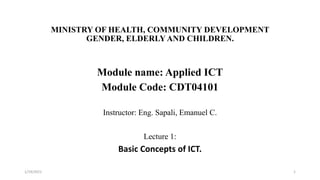
Recommended
1st generation

The document describes the key characteristics of four generations of computers. The first generation used vacuum tubes and had limited storage and low speeds. The second generation used transistors and diodes, had increased storage and faster speeds. The third generation used integrated circuits and had more flexible input/output and used high-level programming languages. The fourth generation used large-scale integrated circuits, had increased storage, faster speeds, specialized programs and languages, and saw increased use of microcomputers.
Information communication technology & cyber law presentation

The document discusses the positive and negative impacts of information and communication technology (ICT). It provides examples of how ICT has positively impacted education, business, banking, online shopping, and communication. However, it also lists negative impacts such as hacking, spreading computer viruses, plagiarism, pornography, and unemployment. In conclusion, while ICT has drawbacks, it has significantly improved efficiency and productivity while bringing more unity to the world.
Networks and the effects of using them

Routers direct data packets between networks by reading the destination address and using a table to determine the best path. They allow data to be transferred between different networks until it reaches its final destination. Network interface cards connect devices like computers to the network and prepare data for sending and receiving. Security risks on networks include password interception, viruses, and hackers accessing networks without permission. Anti-virus software, firewalls, and changing passwords regularly can help prevent security issues.
Computer Hardware

A computer is an electronic device that accepts data as input, processes the data according to stored instructions, and provides output. It can store, process, display, and print a variety of data. Computers range in size from microcomputers like personal computers to larger mainframes and supercomputers. They have various components including a microprocessor, memory, storage devices, input devices like a keyboard, and output devices like a monitor.
Lecture 1 fundamentals of computer

The document provides an overview of computers, including their definition, generations, history, applications, characteristics, limitations, and classifications. It discusses how computers have evolved from early machines using vacuum tubes to today's microprocessors. Computers are electronic devices that can process and store information, and are classified based on their purpose, type of data handled, and processing capacity.
VTU C programming(CPS) 18CPS13/23 notes by Nithin,VVCE,Mysuru

This document provides an overview of computers and computer programming in C. It discusses the basic components and architecture of computers, including the CPU, memory, and input/output devices. It then covers the different generations of computers from the earliest mechanical calculators to modern devices. The document also categorizes computers by size, from supercomputers to smartphones. Additionally, it defines basic computer terms like bits, bytes, and words. Finally, the document discusses computer ports, connectors, and how computers can be connected together in a network.
Impact of ICT on Society

This document outlines the impact of information and communication technologies (ICT) on various fields. It begins with definitions of ICT from different organizations and discusses how ICT has positively impacted education through supporting teaching and learning. It also describes how ICT has improved communication systems, scientific exploration through new inventions, and military forces by providing real-time information. The document further explains that ICT strengthens economic structures and provides recreational activities. It closes by noting ICT's role in knowledge management, transportation, information institutions like libraries, and empowering user communities.
Implement maintenance procedures

The document discusses the benefits of exercise for mental health. Regular physical activity can help reduce anxiety and depression and improve mood and cognitive function. Exercise causes chemical changes in the brain that may help protect against mental illness and improve symptoms.
Recommended
1st generation

The document describes the key characteristics of four generations of computers. The first generation used vacuum tubes and had limited storage and low speeds. The second generation used transistors and diodes, had increased storage and faster speeds. The third generation used integrated circuits and had more flexible input/output and used high-level programming languages. The fourth generation used large-scale integrated circuits, had increased storage, faster speeds, specialized programs and languages, and saw increased use of microcomputers.
Information communication technology & cyber law presentation

The document discusses the positive and negative impacts of information and communication technology (ICT). It provides examples of how ICT has positively impacted education, business, banking, online shopping, and communication. However, it also lists negative impacts such as hacking, spreading computer viruses, plagiarism, pornography, and unemployment. In conclusion, while ICT has drawbacks, it has significantly improved efficiency and productivity while bringing more unity to the world.
Networks and the effects of using them

Routers direct data packets between networks by reading the destination address and using a table to determine the best path. They allow data to be transferred between different networks until it reaches its final destination. Network interface cards connect devices like computers to the network and prepare data for sending and receiving. Security risks on networks include password interception, viruses, and hackers accessing networks without permission. Anti-virus software, firewalls, and changing passwords regularly can help prevent security issues.
Computer Hardware

A computer is an electronic device that accepts data as input, processes the data according to stored instructions, and provides output. It can store, process, display, and print a variety of data. Computers range in size from microcomputers like personal computers to larger mainframes and supercomputers. They have various components including a microprocessor, memory, storage devices, input devices like a keyboard, and output devices like a monitor.
Lecture 1 fundamentals of computer

The document provides an overview of computers, including their definition, generations, history, applications, characteristics, limitations, and classifications. It discusses how computers have evolved from early machines using vacuum tubes to today's microprocessors. Computers are electronic devices that can process and store information, and are classified based on their purpose, type of data handled, and processing capacity.
VTU C programming(CPS) 18CPS13/23 notes by Nithin,VVCE,Mysuru

This document provides an overview of computers and computer programming in C. It discusses the basic components and architecture of computers, including the CPU, memory, and input/output devices. It then covers the different generations of computers from the earliest mechanical calculators to modern devices. The document also categorizes computers by size, from supercomputers to smartphones. Additionally, it defines basic computer terms like bits, bytes, and words. Finally, the document discusses computer ports, connectors, and how computers can be connected together in a network.
Impact of ICT on Society

This document outlines the impact of information and communication technologies (ICT) on various fields. It begins with definitions of ICT from different organizations and discusses how ICT has positively impacted education through supporting teaching and learning. It also describes how ICT has improved communication systems, scientific exploration through new inventions, and military forces by providing real-time information. The document further explains that ICT strengthens economic structures and provides recreational activities. It closes by noting ICT's role in knowledge management, transportation, information institutions like libraries, and empowering user communities.
Implement maintenance procedures

The document discusses the benefits of exercise for mental health. Regular physical activity can help reduce anxiety and depression and improve mood and cognitive function. Exercise causes chemical changes in the brain that may help protect against mental illness and improve symptoms.
characterstics of computer

This powerpoint presentation helps you to understand the characterstics of computer in brief....nd in very easy language...!! enjoy nd send me ur views....
Chapter 4 The Components Of The System Unit

This chapter describes the components inside the system unit of a personal computer. It discusses the central processing unit (CPU) and its main components - the control unit and arithmetic logic unit (ALU). The CPU uses a machine cycle of fetch, decode, execute, and store steps to process instructions. Processor speed is measured in megahertz and gigahertz. Common components inside the system unit include the motherboard, memory modules, expansion cards, and ports. The chapter also covers data representation using binary numbers and bytes.
Introduction To Information Technology

Information technology involves the study and use of systems for storing, retrieving, and transmitting information. It has transformed businesses by allowing them to run departments smoothly using computers and software. It also allows consumers to shop online with just a few clicks. In education, it enables online classes that students can access anywhere. Information technology has made financial transactions faster by allowing online banking and selling. In healthcare, it has improved care through digital medical records and advanced diagnostic imaging. It also plays an important role in online security through encryption and passwords.
Computer Networks Foundation - Study Notes

Describing basic networking concepts, topologies, the OSI model, and the media used to physically connect a network, for those interested in learning the fundamentals of computer networks.
Complete study notes.
Information & communication Technology

We are living in the era of Modern Technology where our life is greatly dependent on the blessings of Information and Communication Technology.
Introduction to Computers

This is a short presentation about the basic of computer so that students will understand the hardware and software and how computer is used in our daily life.
Introduction to computers pdf

"An Introduction to Computers" http://serverpartdeals.com -
The best place to buy server parts online, computer hardware supplies and computer networking products. We want to be your main computer parts supplier. Providing a reliable computer parts source to buy computer parts wholesale & server parts direct, online.
- See more at: http://serverpartdeals.com/#sthash.T7Moe4fN.dpuf
Information Technology

Information technology (IT) refers to anything related to computing technologies, such as hardware, software, networking, the internet, and the people who work with these technologies. IT is used for storing, protecting, processing, securing, transmitting, receiving, and retiring information. Advances in IT and the advent of personal computers in the 1980s moved the world into the information age and changed lifestyles. Networks connect computers globally, and cloud computing allows access to information from anywhere via the internet without needing large local storage. While IT provides benefits, it also presents risks like reduced employment and impacts on health from overuse. The future of IT remains uncertain but it is advancing rapidly.
Functioning of computer

The document provides an overview of the basic functioning and components of a computer. It discusses:
- Data vs information and how data is processed to form information.
- The basic input, processing, and output functions of a computer using making a cake as an example.
- The key functional components of a computer including the input unit, output unit, central processing unit (CPU) with its arithmetic logic unit, control unit, and memory unit.
- Computer memory, its hierarchy from bits to bytes to larger units like kilobytes, megabytes, and an overview of computer memory units.
Computer communications and networks

This document outlines the structure and content of a module on computer communications and networks. The module aims to provide an understanding of networking principles, technologies, and protocols. It is divided into four parts that cover: data transmission basics, packet transmission and local area networks, internetworking concepts and protocols like IP and TCP, and finally network applications. Assessment will involve a two hour written exam based on previous years' papers, with no coursework required.
Apply Computer and Mobile Health Technology.pptx

The document discusses the application of computer and mobile health technologies. It first identifies existing health technologies such as operating systems, internet browsers, and new technologies. It then discusses mHealth, noting that the mHealth ecosystem is created through the intersection of health, technology, and finance sectors, influenced by government policies. It provides an overview of the different entities involved in mHealth including health systems, patients, financial institutions, technology developers, and governments. It also includes frameworks for mHealth impact and examples of mHealth applications such as emergency response, data collection, health financing, disease prevention, and treatment adherence.
Data Communication & computer network: Channel types 

These slides cover the fundamentals of data communication & networking. It covers all data types which are used in communication of data over transmission medium. It is useful for engineering students & also for the candidates who want to master data communication & computer networking.
Presentation on computer system

Overview of a computer system Introduction This Unit explores the basics of computer systems, their evolution, operation, classification, components etc
INTRODUCTION
Today, almost all of us in the world make use of computers in one way or the other. It finds applications in various fields of education, entertainment, agriculture, engineering, medicine, commercial, research and others.
Not only in these sophisticated areas, but also in our daily lives, computers have become indispensable.
They are present everywhere, in all the devices that we use daily like cars, games, washing machines, microwaves etc. and in day to day computations like banking, reservations, electronic mails, internet and many more.
PRESENTATION ON COMPUTER SYSTEM

A computer is an electronic device that can perform a variety of tasks by executing instructions. It is comprised of a central processing unit that carries out computer programs, a monitor for visual display, a mouse for pointing and selecting items, a keyboard for inputting text and commands, a printer for producing physical copies, a modem for connecting to networks, and speakers for audio output. Key characteristics of computers include their speed, accuracy, reliability, large storage capacity, versatility in handling many different tasks, and ability to reduce the need for manpower and paper work.
INFORMATION AND COMMUNICATION TECHNOLOGY (ICT 1)

(Part 1) This is the ICT students' module for Malaysia's previous ICT education syllabus. SHARED ONLY FOR EDUCATIONAL PURPOSES.
Basic ict skills

introduction to ict, role and importance of ict and ICT tools
YOUTUBE LINK:
https://youtu.be/vJKQ4bo3vfA
PDF LINK:
https://computerassignmentsforu.blogspot.com/p/ictskillsbasicix.html
Intro To Computer Hardware

This document discusses computer hardware and aims to examine different input and output devices. It defines hardware as the physical parts of a computer system and software as programs that help hardware work. It describes various input devices like keyboards, mice, and cameras. Output devices discussed include printers, monitors, and speakers. The document compares printer types and discusses their resolution, speed, and cost. It also covers backing storage devices and their various storage capacities.
Computer hardware component. ppt

This document lists and briefly describes the main hardware components of a computer system. It includes the motherboard, CPU, RAM, keyboard, mouse, monitor, and various storage drives like floppy disk drives, CD-ROM drives, hard disk drives, and DVD drives. The motherboard contains connectors for additional components and controllers to interface with peripheral devices. RAM provides temporary storage while the computer is on. Hard disks provide high-capacity permanent storage. DVD and CD drives can read optical discs for data access or multimedia playback.
Lab 1 Introduction to Computer

The document provides an introduction to computers and information technology. It discusses key concepts like data, information, hardware components of a computer including input, output and storage devices, software types, computer classifications based on size and capabilities, and how data is processed and stored in binary format. The document is part of an ICT skills course introducing students to foundational computer concepts.
Computer architecture

In computer engineering, computer architecture is a set of rules and methods that describe the functionality, organization, and implementation of computer systems. Some definitions of architecture define it as describing the capabilities and programming model of a computer but not a particular implementation.
↓↓↓↓ Read More:
Watch my videos on snack here: --> --> http://sck.io/x-B1f0Iy
@ Kindly Follow my Instagram Page to discuss about your mental health problems-
-----> https://instagram.com/mentality_streak?utm_medium=copy_link
@ Appreciate my work:
-----> behance.net/burhanahmed1
Thank-you !
Problem Solving and Programming

Problem solving skill is the most important skill to be possessed by any student. Most of the time, the emphasis is on learning a programming language rather than on inculcating the problem solving skills. This PPT is designed for use by freshmen students taking their first course in programming. It deals with the techniques needed to practice computational thinking, the art of using computers to solve problems and the ways the computers can be used to solve problems. Problem solving skill is the most important skill to be possessed by any student. Most of the time, the emphasis is on learning a programming language rather than on inculcating the problem solving skills. This course is designed for use by freshmen students taking their first course in programming. It deals with the techniques needed to practice computational thinking, the art of using computers to solve problems and the ways the computers can be used to solve problems. This PPT also focuses on developing programming skills using C language.
Ch 01-types-and-components-of-computers

Laptops, netbooks, and palmtop/PDAs are more portable than desktop computers but have less power and storage capacity. Recent developments in ICT include cloud computing, which allows access to software and data storage over the Internet, and e-books, which can store thousands of books digitally but may cause eye strain.
More Related Content
What's hot
characterstics of computer

This powerpoint presentation helps you to understand the characterstics of computer in brief....nd in very easy language...!! enjoy nd send me ur views....
Chapter 4 The Components Of The System Unit

This chapter describes the components inside the system unit of a personal computer. It discusses the central processing unit (CPU) and its main components - the control unit and arithmetic logic unit (ALU). The CPU uses a machine cycle of fetch, decode, execute, and store steps to process instructions. Processor speed is measured in megahertz and gigahertz. Common components inside the system unit include the motherboard, memory modules, expansion cards, and ports. The chapter also covers data representation using binary numbers and bytes.
Introduction To Information Technology

Information technology involves the study and use of systems for storing, retrieving, and transmitting information. It has transformed businesses by allowing them to run departments smoothly using computers and software. It also allows consumers to shop online with just a few clicks. In education, it enables online classes that students can access anywhere. Information technology has made financial transactions faster by allowing online banking and selling. In healthcare, it has improved care through digital medical records and advanced diagnostic imaging. It also plays an important role in online security through encryption and passwords.
Computer Networks Foundation - Study Notes

Describing basic networking concepts, topologies, the OSI model, and the media used to physically connect a network, for those interested in learning the fundamentals of computer networks.
Complete study notes.
Information & communication Technology

We are living in the era of Modern Technology where our life is greatly dependent on the blessings of Information and Communication Technology.
Introduction to Computers

This is a short presentation about the basic of computer so that students will understand the hardware and software and how computer is used in our daily life.
Introduction to computers pdf

"An Introduction to Computers" http://serverpartdeals.com -
The best place to buy server parts online, computer hardware supplies and computer networking products. We want to be your main computer parts supplier. Providing a reliable computer parts source to buy computer parts wholesale & server parts direct, online.
- See more at: http://serverpartdeals.com/#sthash.T7Moe4fN.dpuf
Information Technology

Information technology (IT) refers to anything related to computing technologies, such as hardware, software, networking, the internet, and the people who work with these technologies. IT is used for storing, protecting, processing, securing, transmitting, receiving, and retiring information. Advances in IT and the advent of personal computers in the 1980s moved the world into the information age and changed lifestyles. Networks connect computers globally, and cloud computing allows access to information from anywhere via the internet without needing large local storage. While IT provides benefits, it also presents risks like reduced employment and impacts on health from overuse. The future of IT remains uncertain but it is advancing rapidly.
Functioning of computer

The document provides an overview of the basic functioning and components of a computer. It discusses:
- Data vs information and how data is processed to form information.
- The basic input, processing, and output functions of a computer using making a cake as an example.
- The key functional components of a computer including the input unit, output unit, central processing unit (CPU) with its arithmetic logic unit, control unit, and memory unit.
- Computer memory, its hierarchy from bits to bytes to larger units like kilobytes, megabytes, and an overview of computer memory units.
Computer communications and networks

This document outlines the structure and content of a module on computer communications and networks. The module aims to provide an understanding of networking principles, technologies, and protocols. It is divided into four parts that cover: data transmission basics, packet transmission and local area networks, internetworking concepts and protocols like IP and TCP, and finally network applications. Assessment will involve a two hour written exam based on previous years' papers, with no coursework required.
Apply Computer and Mobile Health Technology.pptx

The document discusses the application of computer and mobile health technologies. It first identifies existing health technologies such as operating systems, internet browsers, and new technologies. It then discusses mHealth, noting that the mHealth ecosystem is created through the intersection of health, technology, and finance sectors, influenced by government policies. It provides an overview of the different entities involved in mHealth including health systems, patients, financial institutions, technology developers, and governments. It also includes frameworks for mHealth impact and examples of mHealth applications such as emergency response, data collection, health financing, disease prevention, and treatment adherence.
Data Communication & computer network: Channel types 

These slides cover the fundamentals of data communication & networking. It covers all data types which are used in communication of data over transmission medium. It is useful for engineering students & also for the candidates who want to master data communication & computer networking.
Presentation on computer system

Overview of a computer system Introduction This Unit explores the basics of computer systems, their evolution, operation, classification, components etc
INTRODUCTION
Today, almost all of us in the world make use of computers in one way or the other. It finds applications in various fields of education, entertainment, agriculture, engineering, medicine, commercial, research and others.
Not only in these sophisticated areas, but also in our daily lives, computers have become indispensable.
They are present everywhere, in all the devices that we use daily like cars, games, washing machines, microwaves etc. and in day to day computations like banking, reservations, electronic mails, internet and many more.
PRESENTATION ON COMPUTER SYSTEM

A computer is an electronic device that can perform a variety of tasks by executing instructions. It is comprised of a central processing unit that carries out computer programs, a monitor for visual display, a mouse for pointing and selecting items, a keyboard for inputting text and commands, a printer for producing physical copies, a modem for connecting to networks, and speakers for audio output. Key characteristics of computers include their speed, accuracy, reliability, large storage capacity, versatility in handling many different tasks, and ability to reduce the need for manpower and paper work.
INFORMATION AND COMMUNICATION TECHNOLOGY (ICT 1)

(Part 1) This is the ICT students' module for Malaysia's previous ICT education syllabus. SHARED ONLY FOR EDUCATIONAL PURPOSES.
Basic ict skills

introduction to ict, role and importance of ict and ICT tools
YOUTUBE LINK:
https://youtu.be/vJKQ4bo3vfA
PDF LINK:
https://computerassignmentsforu.blogspot.com/p/ictskillsbasicix.html
Intro To Computer Hardware

This document discusses computer hardware and aims to examine different input and output devices. It defines hardware as the physical parts of a computer system and software as programs that help hardware work. It describes various input devices like keyboards, mice, and cameras. Output devices discussed include printers, monitors, and speakers. The document compares printer types and discusses their resolution, speed, and cost. It also covers backing storage devices and their various storage capacities.
Computer hardware component. ppt

This document lists and briefly describes the main hardware components of a computer system. It includes the motherboard, CPU, RAM, keyboard, mouse, monitor, and various storage drives like floppy disk drives, CD-ROM drives, hard disk drives, and DVD drives. The motherboard contains connectors for additional components and controllers to interface with peripheral devices. RAM provides temporary storage while the computer is on. Hard disks provide high-capacity permanent storage. DVD and CD drives can read optical discs for data access or multimedia playback.
Lab 1 Introduction to Computer

The document provides an introduction to computers and information technology. It discusses key concepts like data, information, hardware components of a computer including input, output and storage devices, software types, computer classifications based on size and capabilities, and how data is processed and stored in binary format. The document is part of an ICT skills course introducing students to foundational computer concepts.
Computer architecture

In computer engineering, computer architecture is a set of rules and methods that describe the functionality, organization, and implementation of computer systems. Some definitions of architecture define it as describing the capabilities and programming model of a computer but not a particular implementation.
↓↓↓↓ Read More:
Watch my videos on snack here: --> --> http://sck.io/x-B1f0Iy
@ Kindly Follow my Instagram Page to discuss about your mental health problems-
-----> https://instagram.com/mentality_streak?utm_medium=copy_link
@ Appreciate my work:
-----> behance.net/burhanahmed1
Thank-you !
What's hot (20)
Data Communication & computer network: Channel types 

Data Communication & computer network: Channel types
Similar to Lecture 1 notes ict
Problem Solving and Programming

Problem solving skill is the most important skill to be possessed by any student. Most of the time, the emphasis is on learning a programming language rather than on inculcating the problem solving skills. This PPT is designed for use by freshmen students taking their first course in programming. It deals with the techniques needed to practice computational thinking, the art of using computers to solve problems and the ways the computers can be used to solve problems. Problem solving skill is the most important skill to be possessed by any student. Most of the time, the emphasis is on learning a programming language rather than on inculcating the problem solving skills. This course is designed for use by freshmen students taking their first course in programming. It deals with the techniques needed to practice computational thinking, the art of using computers to solve problems and the ways the computers can be used to solve problems. This PPT also focuses on developing programming skills using C language.
Ch 01-types-and-components-of-computers

Laptops, netbooks, and palmtop/PDAs are more portable than desktop computers but have less power and storage capacity. Recent developments in ICT include cloud computing, which allows access to software and data storage over the Internet, and e-books, which can store thousands of books digitally but may cause eye strain.
Computer

This document discusses how computers have become pervasive in daily life through applications like alarm clocks, cars, and microwaves. It defines a computer as a device that takes data as input, processes it, and produces related output. Computers are classified by characteristics like whether they are electronic or mechanical, general-purpose or special-purpose, and digital or analog. Common computer components and applications like word processors, spreadsheets, and web browsers are also described.
Welcome to Basics

The document provides an overview of computers, including their components and functions. It discusses how computers input, process, output and store data. It describes the basic internal and external hardware components, as well as system and application software. The document also outlines different types of computers from supercomputers to laptops. It discusses the importance of computers in modern life and for education in South Africa.
It advance 2016

This document provides an introduction to information technology concepts. It discusses basic computer components like hardware, software, and networks. It defines key terms related to IT like data, information, programs, and computer types. The document also summarizes the basic functions of computers in processing input data and producing output information. It examines the components that make up a computer system and common peripheral devices.
COMPUTER SYSTEM

A computer system consists of four major parts: hardware, software, users, and data. Hardware refers to the physical components of the computer like processors and monitors. Software includes the programmed instructions that tell the computer what tasks to perform. Users are the people who operate computers. Data comprises the individual facts and pieces of information that are processed by the computer system.
Basics Of Computers | The Computer System

Created By: neharohtagi1
This PowerPoint will help the not only the students but also others to learn about the basic organization of the Computer System.
It will also help to know how the system interprets, process and saves the data and instructions safely and accurately.
Do not copy or repost.
Please give feedbacks and suggestions to get presentations on more interesting topics.
The computer by pradeep

This document summarizes the five generations of computers from 1951 to the present. It describes the characteristics of each generation including the technologies used and processing speeds. It also discusses the components of a computer including the input, output, CPU, and storage devices. The relationship between hardware and software is explained, defining hardware as the physical parts and software as the programs. The document outlines different types of software and provides examples of business software applications.
INTRODUCTION TO INFORMATION TECHNOLOGY -SARASWATHI RAMALINGAM

Introduction to Computers,Definition , Characteristics of a Computer , Classification of Computers ,Basic Anatomy of the Computer , Applications / Uses of Computers in different fields,Iintroduction to information technology,nme,thiruvalluvar university,nme syllabus,introduction of computer,computer basics
Comp fundamentals 1aintroduction

This document provides an overview of basic computer concepts, including:
1. It defines a computer as an electronic device that can accept data as input, process it, and output information based on stored instructions.
2. Computers are powerful due to their speed, reliability, and large storage capacity, which increases productivity, enables decision making, and reduces costs.
3. A computer must be given a program of step-by-step instructions to know what tasks to perform. Principal areas of computer use include graphics, retailing, transportation, education and more.
INTRODUCTION TO COMPUTER .pptx

I have attached an introduction to computer fundamental as I want to request for the IT certification after the IT course
INTRO TO COMPUTER.doc

The document discusses computers, their functions and components. It defines a computer as an electronic machine that can accept data as input, process the data, and output results. The basic functions of computers are described as input, storage, processing, and output. Various types of computers are also categorized, including supercomputers, mainframes, minicomputers, microcomputers and workstations. The document outlines the major hardware components of a computer like the CPU, memory, storage devices, and input/output devices. It provides examples of hardware classified by their functions like processing devices, input devices and output devices. Finally, it briefly defines computer data processing.
Basics of the Computer System

Basics of the Computer System.
Hi Everyone, here in this presentation you are about to get knowledge of 'What actually is a Computer System? Different types of computer, Computer Hardware, Software and a lot more with animated video..
This Video URL:
https://youtu.be/X5x5SI0rTz4
YouTube Channel URL:
https://www.youtube.com/channel/UCKVvceV1RGXLz0GeesbQnVg
Google+ Page URL:
https://plus.google.com/113458574960966683976/videos?_ga=1.91477722.157526647.1466331425
My Website Link:
http://appsdisaster.blogspot.com/
If you are interested in learning more about topics like this so Please don't forget to like, share, & Subscribe us.
Thanks
Lecture 1 operate a computer system

This document defines a computer and its basic components. It explains that a computer consists of hardware and software. It describes the main hardware components including the central processing unit (CPU), random access memory (RAM), and input/output devices. It outlines the basic functions of the CPU, RAM and how they work together. It also discusses input, storage, processing and output as the main elements in a computer system. Finally, it covers basic computer operations like turning a computer on and off and the consequences of computer theft.
COMPUTER CHAPTER 1 NOTES (1).pptx

Computers can perform a variety of tasks and are present in many fields. A computer is a programmable electronic device that takes in data as input, processes it, and provides output. It has various hardware components like a central processing unit (CPU) and memory. The CPU contains an arithmetic logic unit and control unit and works with various input/output devices. Computers are fast, accurate, reliable, versatile and can store vast amounts of data. They are classified by size into supercomputers, mainframes, microcomputers, minicomputers, and workstations.
Introduction to Computer UNIT 1 notes.pdf

This document contains lecture notes on the introduction to computers and their components. It discusses the five basic operations of all computer systems: input, storage, processing, output, and control. It describes the main parts of a computer system including the input and output units, storage, central processing unit, arithmetic logic unit, and control unit. It provides examples of different input and output devices. It also covers the characteristics, hardware, software, and classifications of computer systems.
A computer system chapter presentation new full typed

This document provides information about Smruti Ranjan Lenka, a class 9 student. It discusses the introduction, uses, applications, limitations and basic functioning of computers. It describes different types of computers including supercomputers, mainframes, mini computers, and personal computers. It also covers the binary concept, computer performance measurement and storage unit measurement.
Computersystem 131203140601-phpapp01321

This document provides an overview of basic computer systems. It discusses the main types of computers including personal computers, mainframes, minicomputers, and supercomputers. It also describes the typical components of a computer system including hardware, software, data, and users. The document outlines input and output devices, storage devices, operating systems, and other essential computer concepts. It provides details on keyboards, mice, printers, video cards, sound systems and other common computer parts.
Unit1_1_IIT_IM.pptx

The document provides an introduction to information technology. It defines key terms like data, information, and IT. It describes the components of IT including hardware, software, databases, networks, and human resources. It also discusses different types of computers like mainframes, supercomputers, handheld computers, microcomputers/PCs, and laptops. It covers the characteristics and generations of computers from the first generation using vacuum tubes to the current fifth generation using ULSI technology.
Similar to Lecture 1 notes ict (20)
INTRODUCTION TO INFORMATION TECHNOLOGY -SARASWATHI RAMALINGAM

INTRODUCTION TO INFORMATION TECHNOLOGY -SARASWATHI RAMALINGAM
chapter-1-overview-of-computer. for your reference

chapter-1-overview-of-computer. for your reference
A computer system chapter presentation new full typed

A computer system chapter presentation new full typed
Recently uploaded
THE SACRIFICE HOW PRO-PALESTINE PROTESTS STUDENTS ARE SACRIFICING TO CHANGE T...

The recent surge in pro-Palestine student activism has prompted significant responses from universities, ranging from negotiations and divestment commitments to increased transparency about investments in companies supporting the war on Gaza. This activism has led to the cessation of student encampments but also highlighted the substantial sacrifices made by students, including academic disruptions and personal risks. The primary drivers of these protests are poor university administration, lack of transparency, and inadequate communication between officials and students. This study examines the profound emotional, psychological, and professional impacts on students engaged in pro-Palestine protests, focusing on Generation Z's (Gen-Z) activism dynamics. This paper explores the significant sacrifices made by these students and even the professors supporting the pro-Palestine movement, with a focus on recent global movements. Through an in-depth analysis of printed and electronic media, the study examines the impacts of these sacrifices on the academic and personal lives of those involved. The paper highlights examples from various universities, demonstrating student activism's long-term and short-term effects, including disciplinary actions, social backlash, and career implications. The researchers also explore the broader implications of student sacrifices. The findings reveal that these sacrifices are driven by a profound commitment to justice and human rights, and are influenced by the increasing availability of information, peer interactions, and personal convictions. The study also discusses the broader implications of this activism, comparing it to historical precedents and assessing its potential to influence policy and public opinion. The emotional and psychological toll on student activists is significant, but their sense of purpose and community support mitigates some of these challenges. However, the researchers call for acknowledging the broader Impact of these sacrifices on the future global movement of FreePalestine.
CHUYÊN ĐỀ ÔN TẬP VÀ PHÁT TRIỂN CÂU HỎI TRONG ĐỀ MINH HỌA THI TỐT NGHIỆP THPT ...

CHUYÊN ĐỀ ÔN TẬP VÀ PHÁT TRIỂN CÂU HỎI TRONG ĐỀ MINH HỌA THI TỐT NGHIỆP THPT ...Nguyen Thanh Tu Collection
https://app.box.com/s/qspvswamcohjtbvbbhjad04lg65waylfBÀI TẬP BỔ TRỢ TIẾNG ANH LỚP 8 - CẢ NĂM - FRIENDS PLUS - NĂM HỌC 2023-2024 (B...

BÀI TẬP BỔ TRỢ TIẾNG ANH LỚP 8 - CẢ NĂM - FRIENDS PLUS - NĂM HỌC 2023-2024 (B...Nguyen Thanh Tu Collection
https://app.box.com/s/nrwz52lilmrw6m5kqeqn83q6vbdp8yzpA Visual Guide to 1 Samuel | A Tale of Two Hearts

These slides walk through the story of 1 Samuel. Samuel is the last judge of Israel. The people reject God and want a king. Saul is anointed as the first king, but he is not a good king. David, the shepherd boy is anointed and Saul is envious of him. David shows honor while Saul continues to self destruct.
skeleton System.pdf (skeleton system wow)

🔥🔥🔥🔥🔥🔥🔥🔥🔥
إضغ بين إيديكم من أقوى الملازم التي صممتها
ملزمة تشريح الجهاز الهيكلي (نظري 3)
💀💀💀💀💀💀💀💀💀💀
تتميز هذهِ الملزمة بعِدة مُميزات :
1- مُترجمة ترجمة تُناسب جميع المستويات
2- تحتوي على 78 رسم توضيحي لكل كلمة موجودة بالملزمة (لكل كلمة !!!!)
#فهم_ماكو_درخ
3- دقة الكتابة والصور عالية جداً جداً جداً
4- هُنالك بعض المعلومات تم توضيحها بشكل تفصيلي جداً (تُعتبر لدى الطالب أو الطالبة بإنها معلومات مُبهمة ومع ذلك تم توضيح هذهِ المعلومات المُبهمة بشكل تفصيلي جداً
5- الملزمة تشرح نفسها ب نفسها بس تكلك تعال اقراني
6- تحتوي الملزمة في اول سلايد على خارطة تتضمن جميع تفرُعات معلومات الجهاز الهيكلي المذكورة في هذهِ الملزمة
واخيراً هذهِ الملزمة حلالٌ عليكم وإتمنى منكم إن تدعولي بالخير والصحة والعافية فقط
كل التوفيق زملائي وزميلاتي ، زميلكم محمد الذهبي 💊💊
🔥🔥🔥🔥🔥🔥🔥🔥🔥
Gender and Mental Health - Counselling and Family Therapy Applications and In...

A proprietary approach developed by bringing together the best of learning theories from Psychology, design principles from the world of visualization, and pedagogical methods from over a decade of training experience, that enables you to: Learn better, faster!
Accounting for Restricted Grants When and How To Record Properly

In this webinar, member learned how to stay in compliance with generally accepted accounting principles (GAAP) for restricted grants.
Philippine Edukasyong Pantahanan at Pangkabuhayan (EPP) Curriculum

(𝐓𝐋𝐄 𝟏𝟎𝟎) (𝐋𝐞𝐬𝐬𝐨𝐧 𝟏)-𝐏𝐫𝐞𝐥𝐢𝐦𝐬
𝐃𝐢𝐬𝐜𝐮𝐬𝐬 𝐭𝐡𝐞 𝐄𝐏𝐏 𝐂𝐮𝐫𝐫𝐢𝐜𝐮𝐥𝐮𝐦 𝐢𝐧 𝐭𝐡𝐞 𝐏𝐡𝐢𝐥𝐢𝐩𝐩𝐢𝐧𝐞𝐬:
- Understand the goals and objectives of the Edukasyong Pantahanan at Pangkabuhayan (EPP) curriculum, recognizing its importance in fostering practical life skills and values among students. Students will also be able to identify the key components and subjects covered, such as agriculture, home economics, industrial arts, and information and communication technology.
𝐄𝐱𝐩𝐥𝐚𝐢𝐧 𝐭𝐡𝐞 𝐍𝐚𝐭𝐮𝐫𝐞 𝐚𝐧𝐝 𝐒𝐜𝐨𝐩𝐞 𝐨𝐟 𝐚𝐧 𝐄𝐧𝐭𝐫𝐞𝐩𝐫𝐞𝐧𝐞𝐮𝐫:
-Define entrepreneurship, distinguishing it from general business activities by emphasizing its focus on innovation, risk-taking, and value creation. Students will describe the characteristics and traits of successful entrepreneurs, including their roles and responsibilities, and discuss the broader economic and social impacts of entrepreneurial activities on both local and global scales.
Elevate Your Nonprofit's Online Presence_ A Guide to Effective SEO Strategies...

Whether you're new to SEO or looking to refine your existing strategies, this webinar will provide you with actionable insights and practical tips to elevate your nonprofit's online presence.
How to Manage Reception Report in Odoo 17

A business may deal with both sales and purchases occasionally. They buy things from vendors and then sell them to their customers. Such dealings can be confusing at times. Because multiple clients may inquire about the same product at the same time, after purchasing those products, customers must be assigned to them. Odoo has a tool called Reception Report that can be used to complete this assignment. By enabling this, a reception report comes automatically after confirming a receipt, from which we can assign products to orders.
Level 3 NCEA - NZ: A Nation In the Making 1872 - 1900 SML.ppt

The History of NZ 1870-1900.
Making of a Nation.
From the NZ Wars to Liberals,
Richard Seddon, George Grey,
Social Laboratory, New Zealand,
Confiscations, Kotahitanga, Kingitanga, Parliament, Suffrage, Repudiation, Economic Change, Agriculture, Gold Mining, Timber, Flax, Sheep, Dairying,
مصحف القراءات العشر أعد أحرف الخلاف سمير بسيوني.pdf

مصحف أحرف الخلاف للقراء العشرةأعد أحرف الخلاف بالتلوين وصلا سمير بسيوني غفر الله له
Recently uploaded (20)
THE SACRIFICE HOW PRO-PALESTINE PROTESTS STUDENTS ARE SACRIFICING TO CHANGE T...

THE SACRIFICE HOW PRO-PALESTINE PROTESTS STUDENTS ARE SACRIFICING TO CHANGE T...
CHUYÊN ĐỀ ÔN TẬP VÀ PHÁT TRIỂN CÂU HỎI TRONG ĐỀ MINH HỌA THI TỐT NGHIỆP THPT ...

CHUYÊN ĐỀ ÔN TẬP VÀ PHÁT TRIỂN CÂU HỎI TRONG ĐỀ MINH HỌA THI TỐT NGHIỆP THPT ...
BÀI TẬP BỔ TRỢ TIẾNG ANH LỚP 8 - CẢ NĂM - FRIENDS PLUS - NĂM HỌC 2023-2024 (B...

BÀI TẬP BỔ TRỢ TIẾNG ANH LỚP 8 - CẢ NĂM - FRIENDS PLUS - NĂM HỌC 2023-2024 (B...
Gender and Mental Health - Counselling and Family Therapy Applications and In...

Gender and Mental Health - Counselling and Family Therapy Applications and In...
Accounting for Restricted Grants When and How To Record Properly

Accounting for Restricted Grants When and How To Record Properly
Philippine Edukasyong Pantahanan at Pangkabuhayan (EPP) Curriculum

Philippine Edukasyong Pantahanan at Pangkabuhayan (EPP) Curriculum
SWOT analysis in the project Keeping the Memory @live.pptx

SWOT analysis in the project Keeping the Memory @live.pptx
Elevate Your Nonprofit's Online Presence_ A Guide to Effective SEO Strategies...

Elevate Your Nonprofit's Online Presence_ A Guide to Effective SEO Strategies...
Level 3 NCEA - NZ: A Nation In the Making 1872 - 1900 SML.ppt

Level 3 NCEA - NZ: A Nation In the Making 1872 - 1900 SML.ppt
مصحف القراءات العشر أعد أحرف الخلاف سمير بسيوني.pdf

مصحف القراءات العشر أعد أحرف الخلاف سمير بسيوني.pdf
Lecture 1 notes ict
- 1. MINISTRY OF HEALTH, COMMUNITY DEVELOPMENT GENDER, ELDERLYAND CHILDREN. Module name: Applied ICT Module Code: CDT04101 Instructor: Eng. Sapali, Emanuel C. Lecture 1: Basic Concepts of ICT. 1/19/2021 1
- 2. Basic Concepts of ICT Contents • Computer • Computer parts • Computer System • Computer types • Computer Peripherals • Application of computer 1/19/2021 2
- 3. COMPUTER • An electronic device that accepts user inputs (data) • processes it under the influence of a set of instructions referred to as programs • to produce the desired output referred to as information. • Used to accept data, process and produces the desired output. Data are the raw facts may not make much meaning to the user. Programs are set of instructions that instruct a computer what to do. Information is result after data has been processed. 1/19/2021 3
- 4. 1/19/2021 4
- 5. TYPES OF COMMONLY USED COMPUTERS 1/19/2021 5
- 6. COMPUTER PARTS • There are four basic types of computer parts: a) Input devices- parts of the computer that allow data to be given to the computer i.e.; keyboard or a mouse b) Processing device- part of the computer that processes and controls the flow of information i.e.; CPU c) Storage devices- part of computer that hold the information. The primary storage device or secondary storage d) Output devices – part of the computer that gives out the information generated by the computer, like a monitor, printer or speaker. 1/19/2021 6
- 7. COMPUTER PARTS Structure of computer parts 1/19/2021 7 Input Output Processing Storage
- 8. COMPUTER SYSTEM • Comprises the hardware, software, data and the user 1/19/2021 8 Software Data Hardware User Hardware- physical equipment that makes computer. Software- the set of instructions stored inside the computer and tells it how to work with hardware. Data – Raw facts that the computer processes. User- The Individual who enters the data that is to be processed and views the processed information as an end results. Software – Set of instructions used to tell a computer what to do (computer program) ● E.g. Microsoft Windows and Office etc. Hardware – A physical component of a computer ● E.g. keyboard, monitor, mouse etc.
- 9. COMPUTER CHARACTERISTICS • SPEED : In general, no human being can compete to solving the complex computation, faster than computer. • ACCURACY : Since Computer is programmed, so what ever input we give it gives result with accurately. • STORAGE : Computer can store mass storage of data with appropriate format. • DILIGENCE : Computer can work for hours without any break and creating error. • VERSATILITY : We can use computer to perform completely different type of work at the same time. • POWER OF REMEMBERING : It can remember data for us. • NO IQ : Computer does not work without instruction. • NO FEELING : Computer does not have emotions, knowledge, experience, feeling. 1/19/2021 9
- 10. Example of a hardware parts of Computer 1/19/2021 10 • Example of a hardware part of a computer is Keyboard and mouse
- 11. Examples of a hardware parts of a computer • What is a mouse? – A hand held pointing device • An arrow is displayed on the screen which is called a pointer • Performs four basic functions: –Pointing – Clicking (right and left) – Double clicking – Click and drag 1/19/2021 11
- 12. Computer types • Supercomputers- A computer or series of computers designed to process data at extremely fast speeds • Mainframes- A very powerful computer made to execute many programs simultaneously at a high speed • Microcomputers- Also called personal computers (PCs) or desktop computers. Generally consists of a keyboard, mouse, monitor and system unit. Commonly used for playing video games, streaming movies or television shows, banking, browsing the Internet, writing reports and letters, and creating spreadsheets and presentations. • Notebooks- Similar to desktop computers but are often smaller, less expensive and more portable. • Tablets- Generally smaller, lighter, more affordable and easier to use than a notebook computer. Most tablets include a touchscreen, microphone, camera and speakers, all built into the same unit. • Handheld- Small enough to fit in one's hand or a pocket. Most include mobile telephone capability (smartphones), although some do not (for example, iPods). 1/19/2021 12
- 13. Application of a computer • Science research • Education • Business applications • Banking • Office Automation • Desktop publishing 1/19/2021 13 • Management aids • Engineering designing • Road traffic control • Railway • Medicine • Information services
- 14. Computer Peripherals • External computer peripherals Printer, scanner, keyboards, mouse, projector, Speakers, Webcam, External HDD • Internal Computer peripherals CD-ROM , RAM, HDD, Modems, Power supply, Optical drive, Heat sink Note: When you are being told to mention the computer peripherals base much on external peripherals 1/19/2021 14
- 15. Units of measurements of data 1/19/2021 15
- 16. Thanks for your Attention 1/19/2021 16
