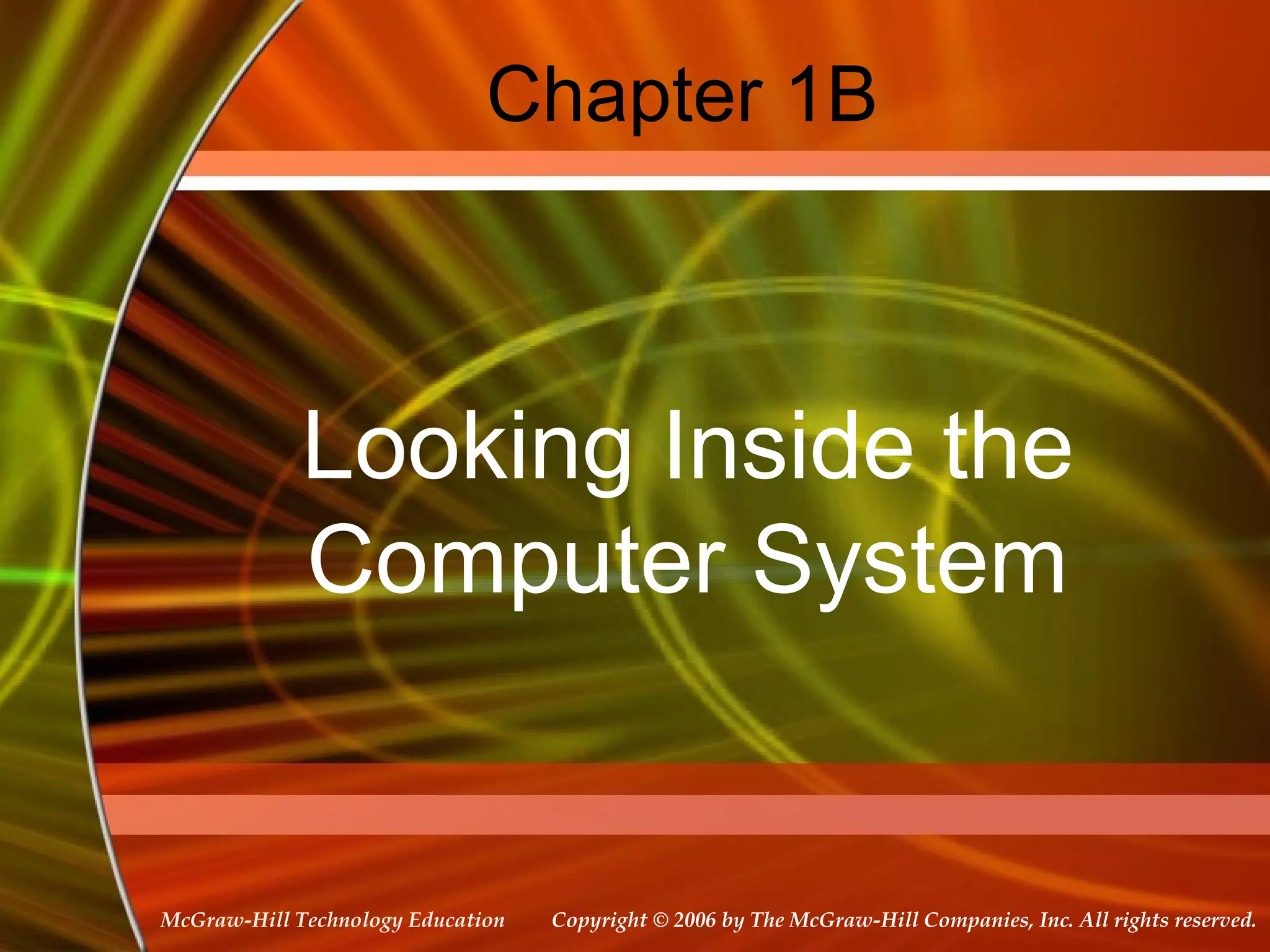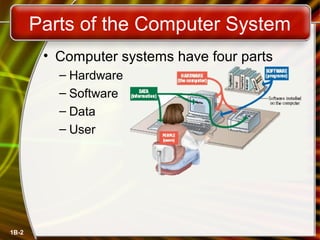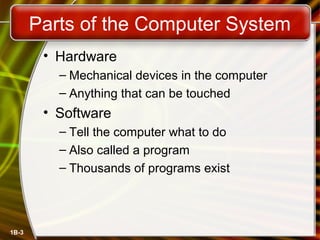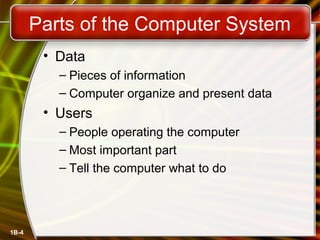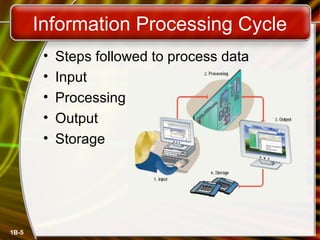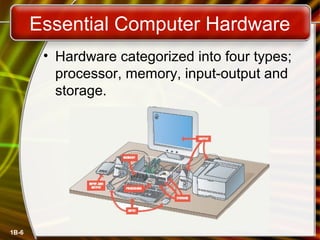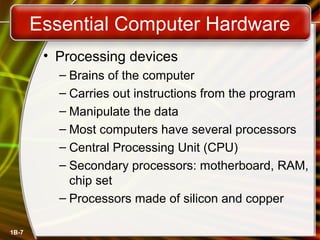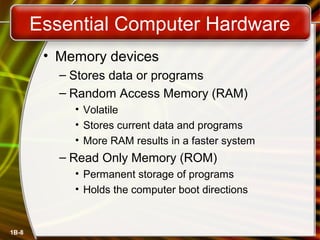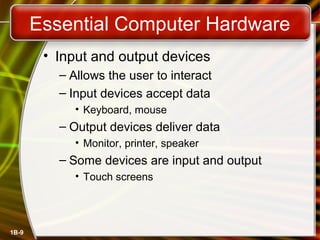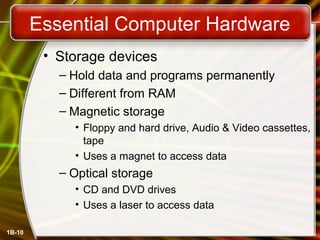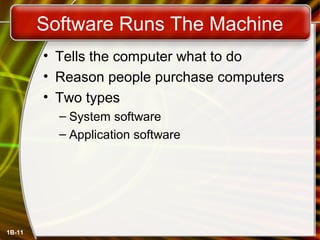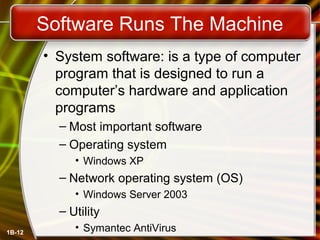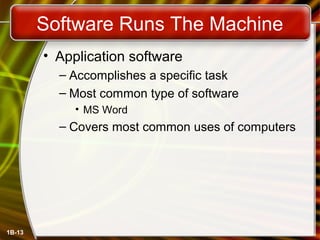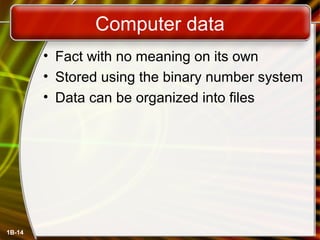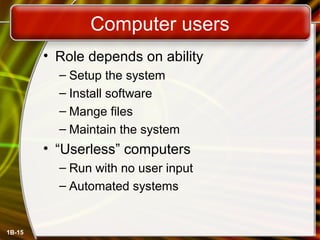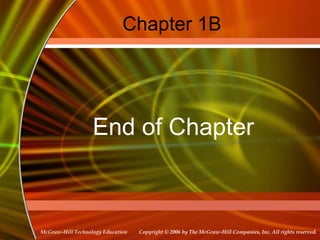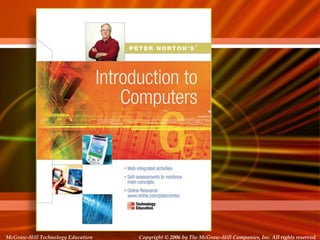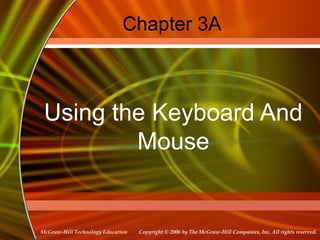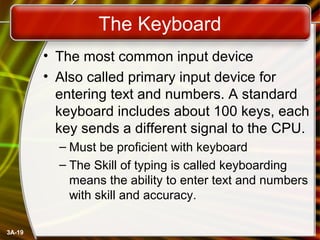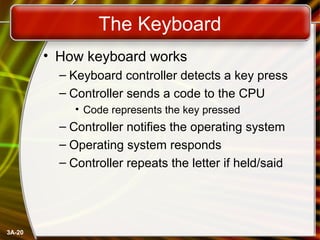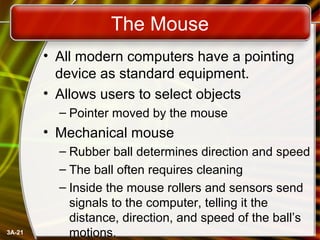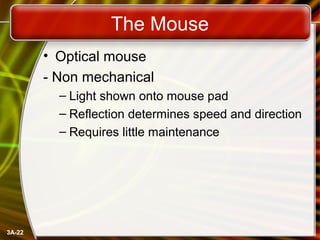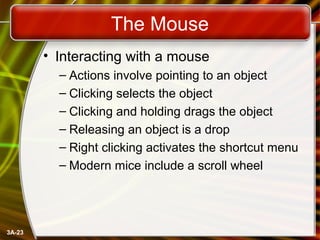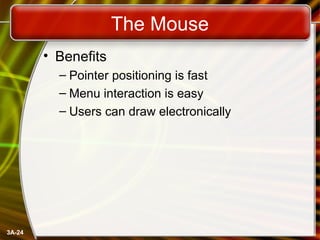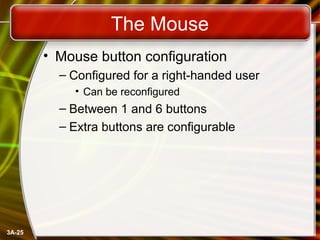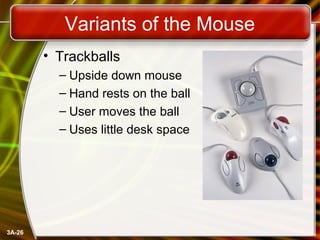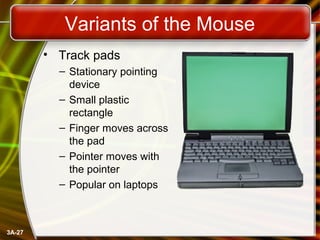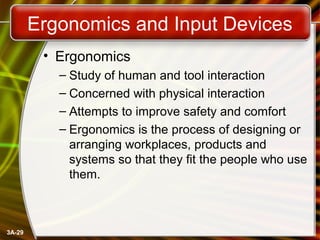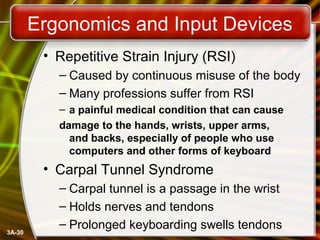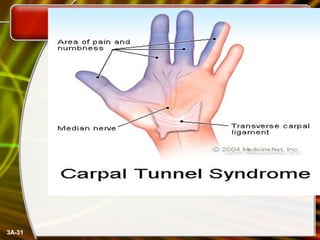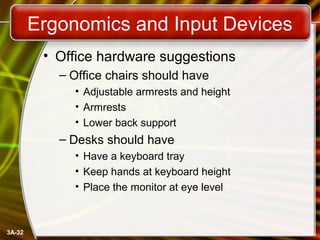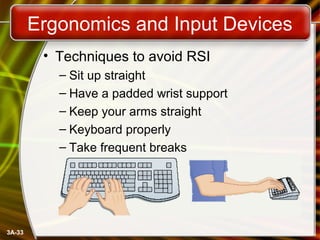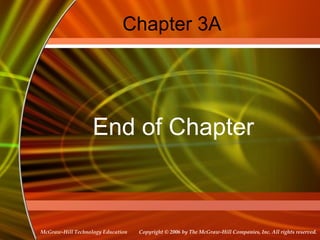The document discusses computer hardware, software, and input devices. It describes the four main parts of a computer system as the hardware, software, data, and users. The hardware is divided into processors, memory, input/output devices, and storage. Common input devices include keyboards and mice. Keyboards allow text entry while mice allow pointer positioning. Variants of mice include trackballs and trackpads. The document emphasizes ergonomics and proper techniques for using input devices to avoid repetitive strain injuries.