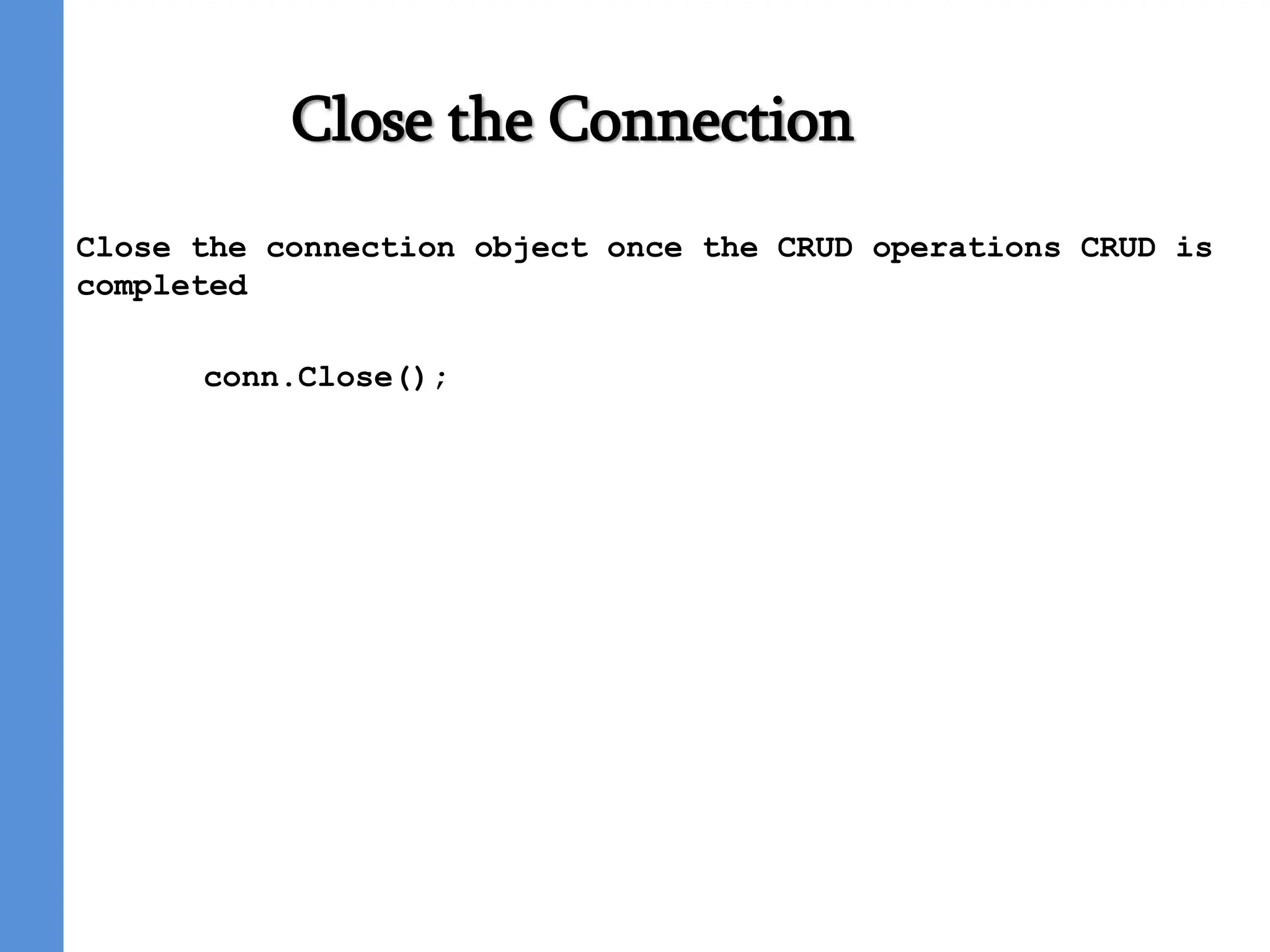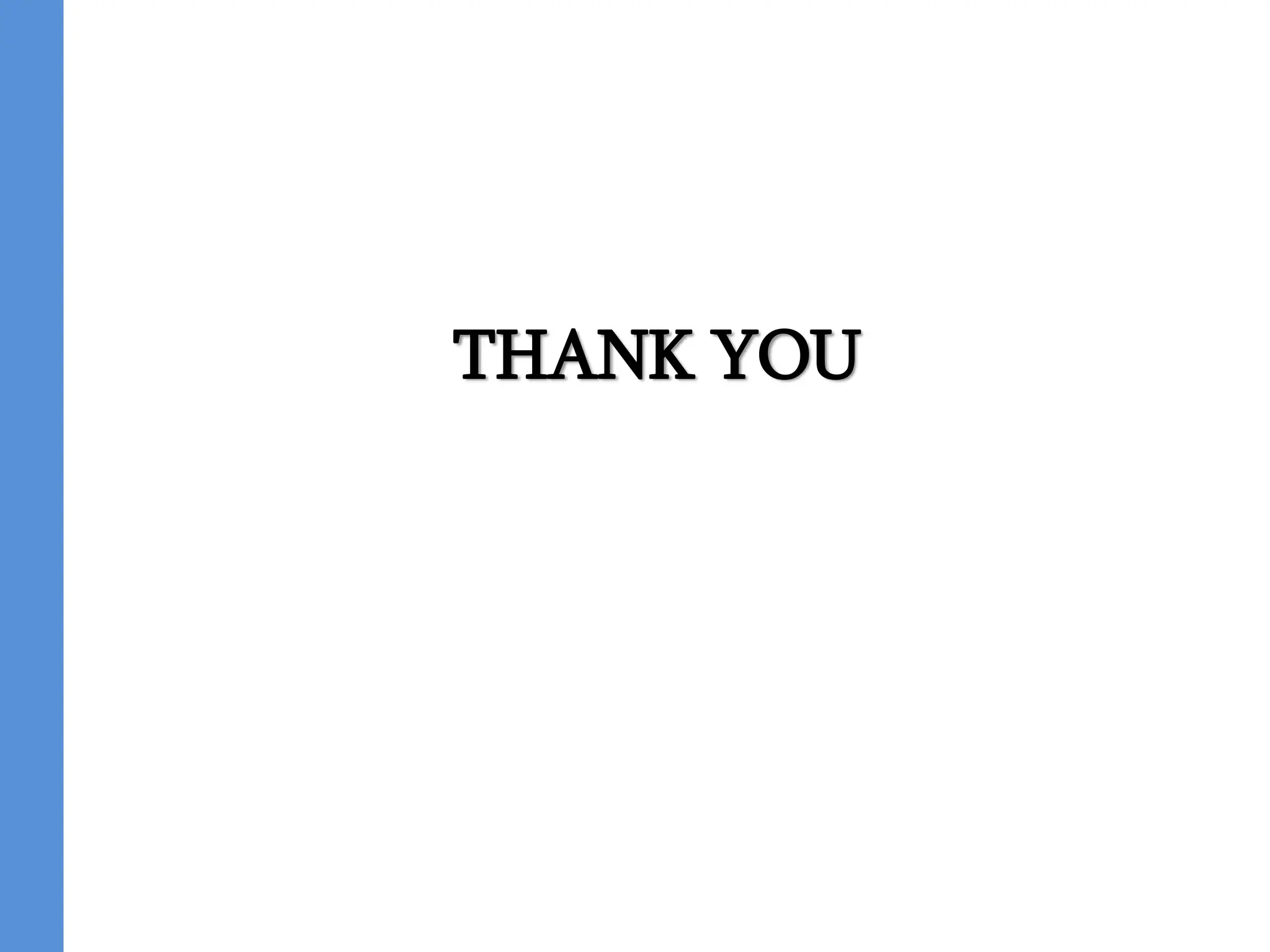This document provides an overview of connecting databases in ASP.NET using ADO.NET. It defines what a database and SQL are, and explains that in ASP.NET there are two main approaches to connecting to databases - ADO.NET and ORM tools like Entity Framework. It then focuses on using ADO.NET, describing how to declare connection strings, establish a connection using SqlConnection, execute commands with SqlCommand, read returned data with SqlDataReader, and close the connection once complete.

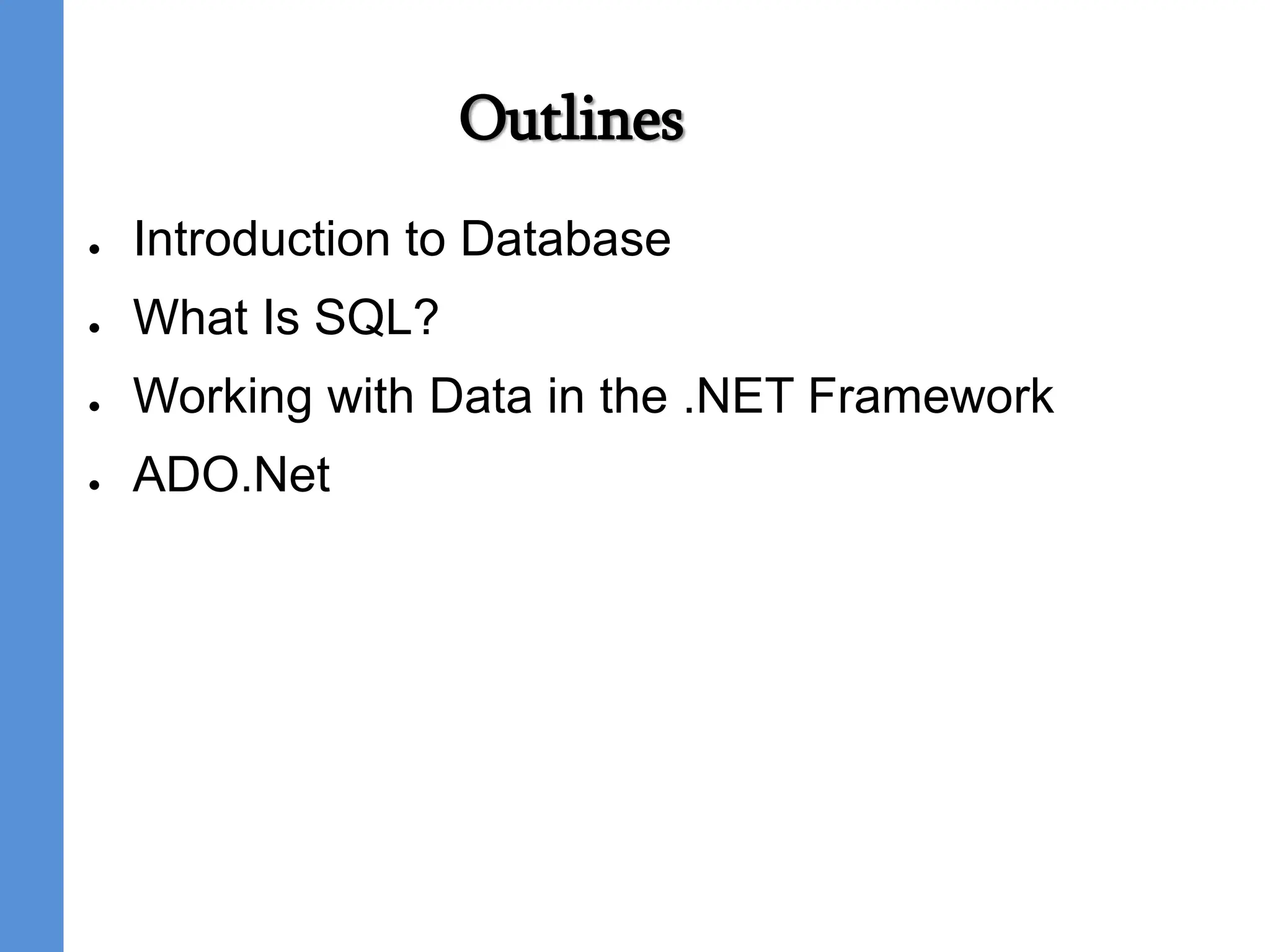
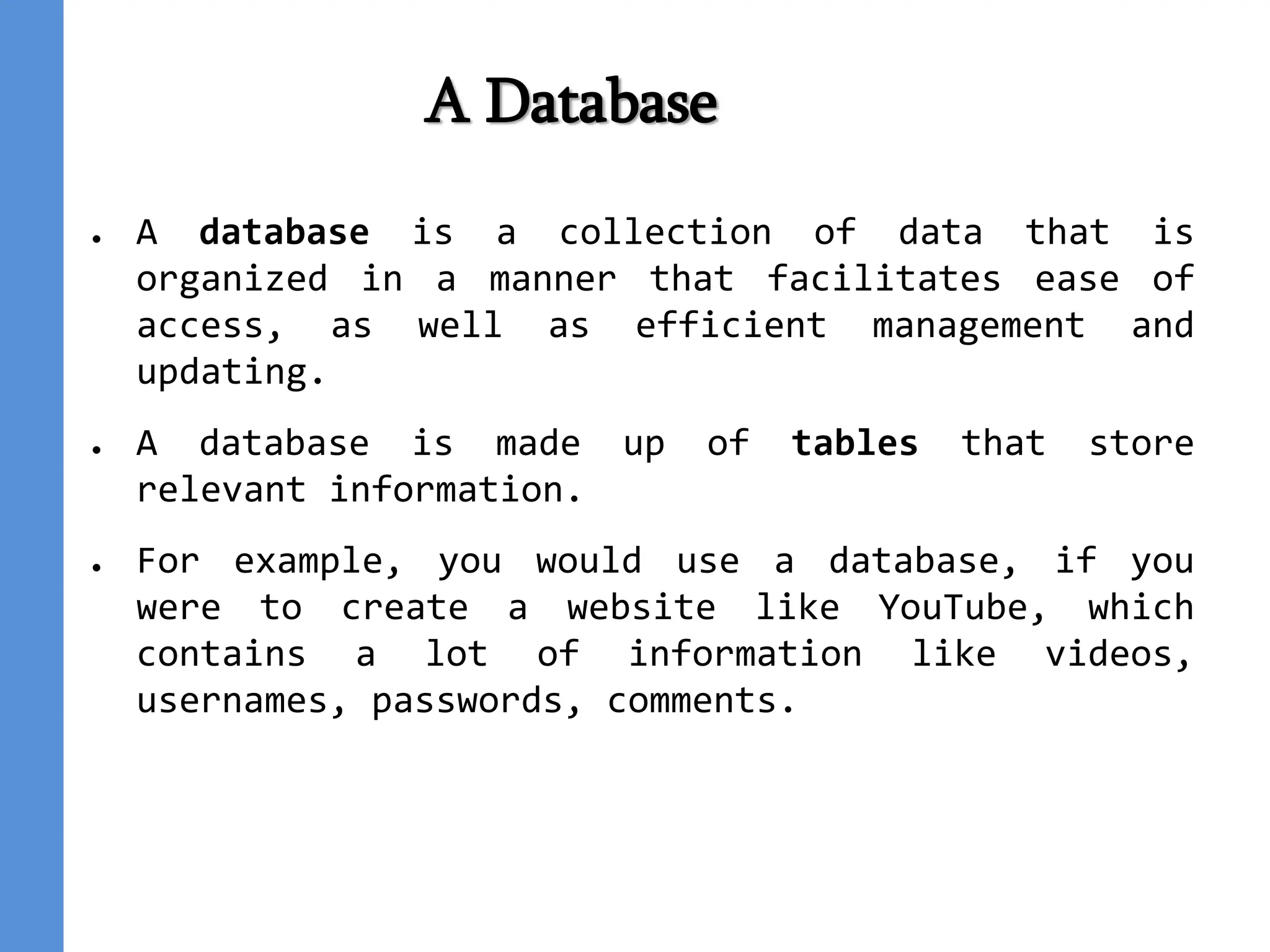
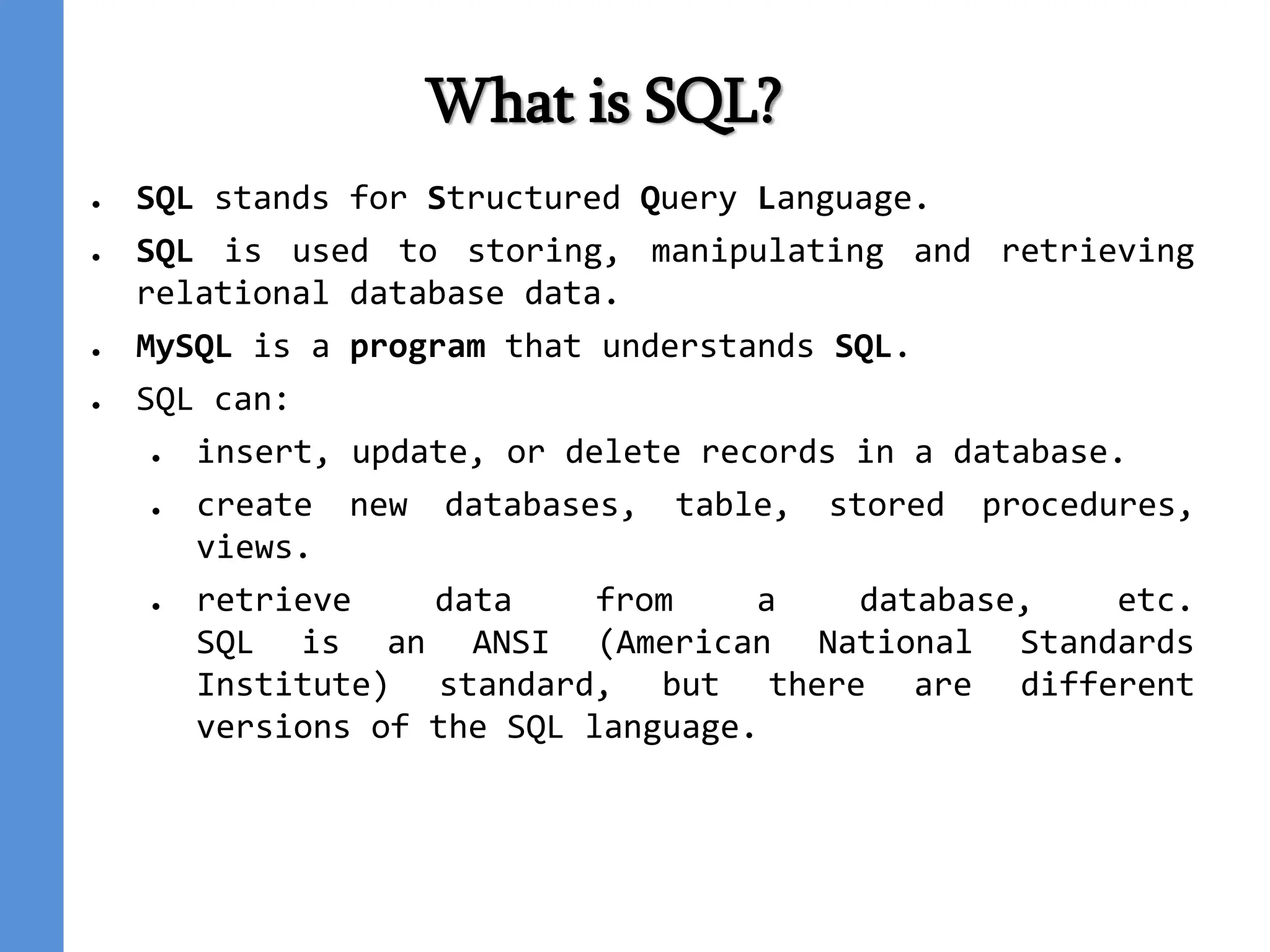
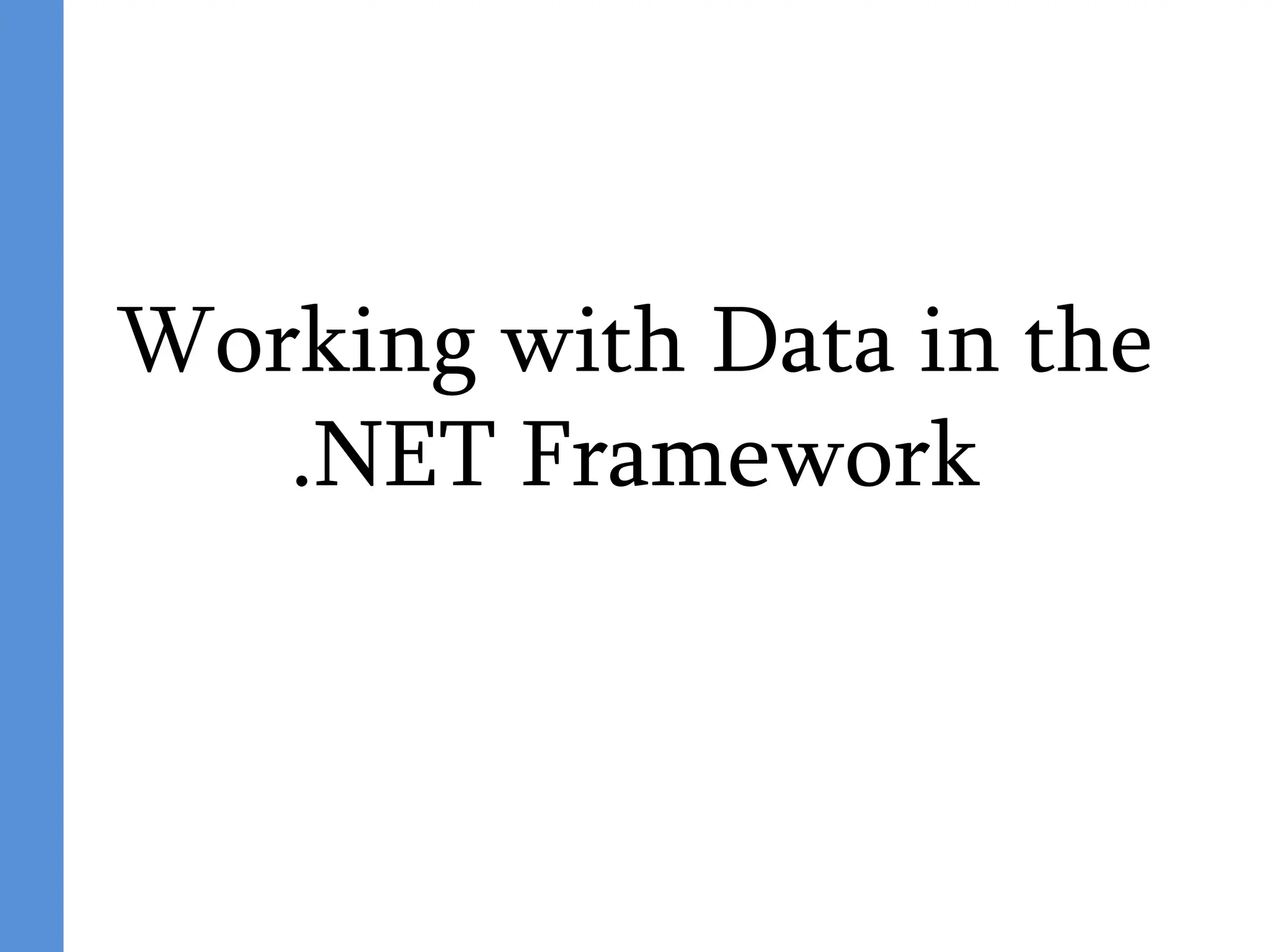
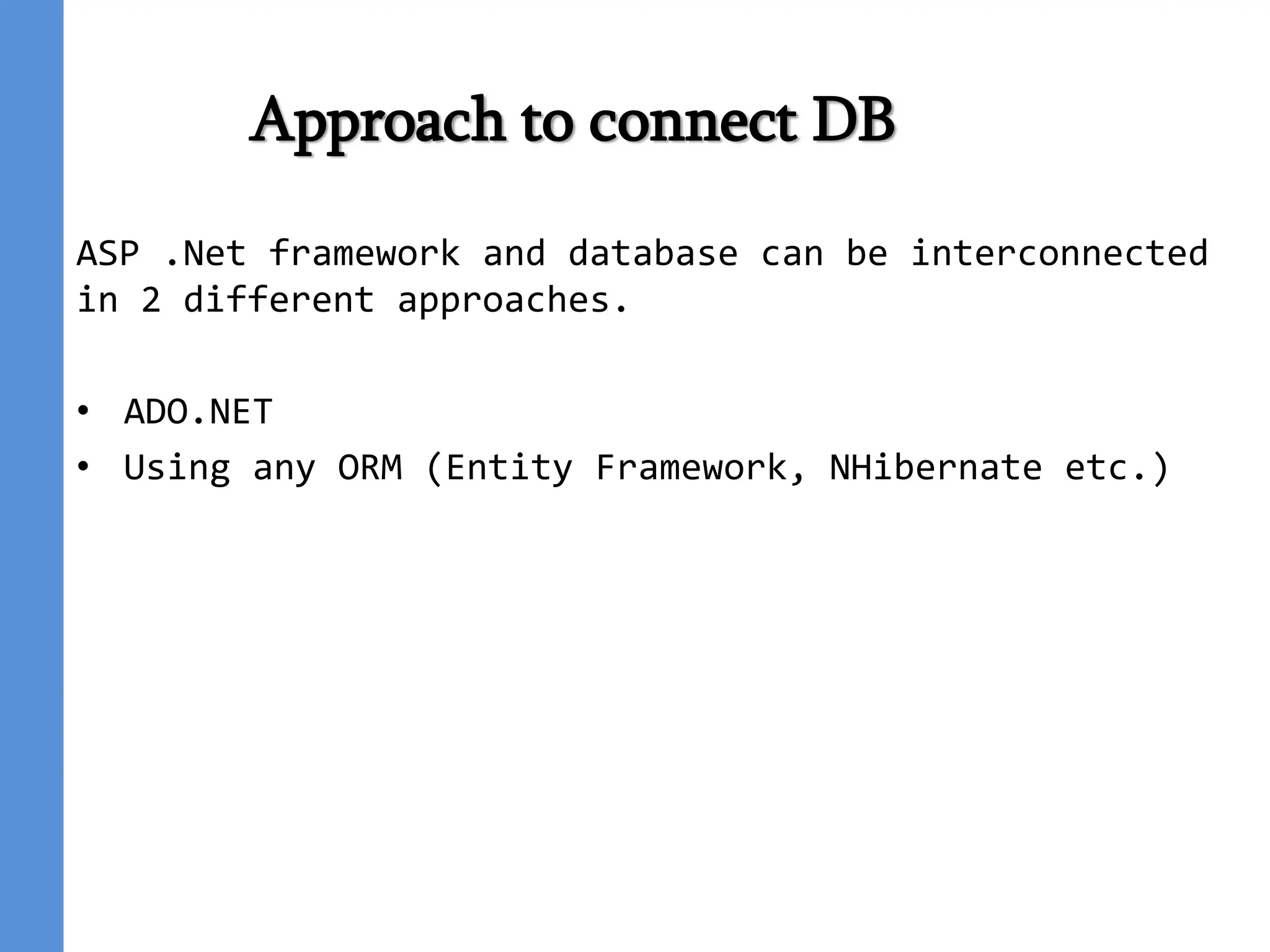

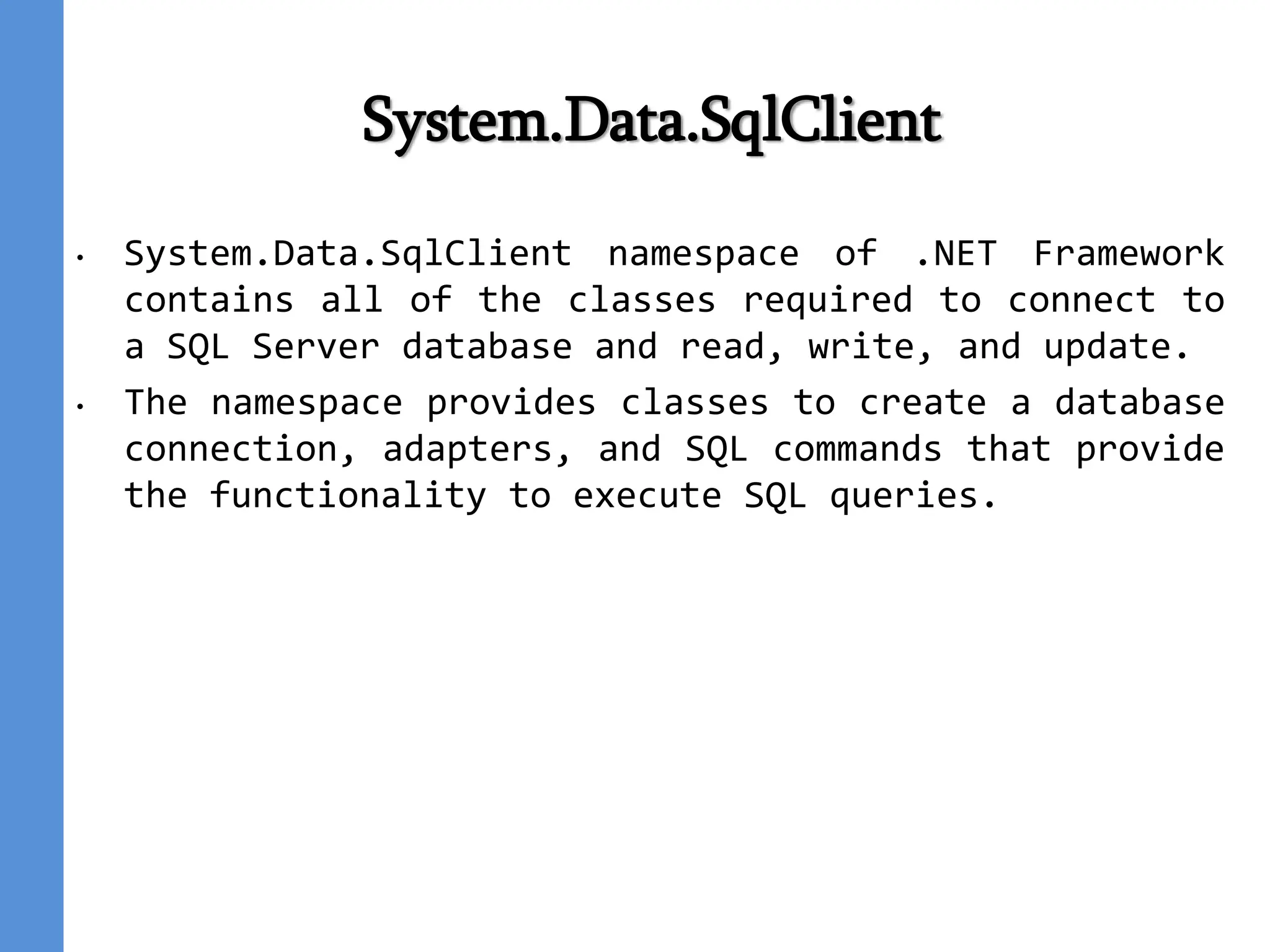
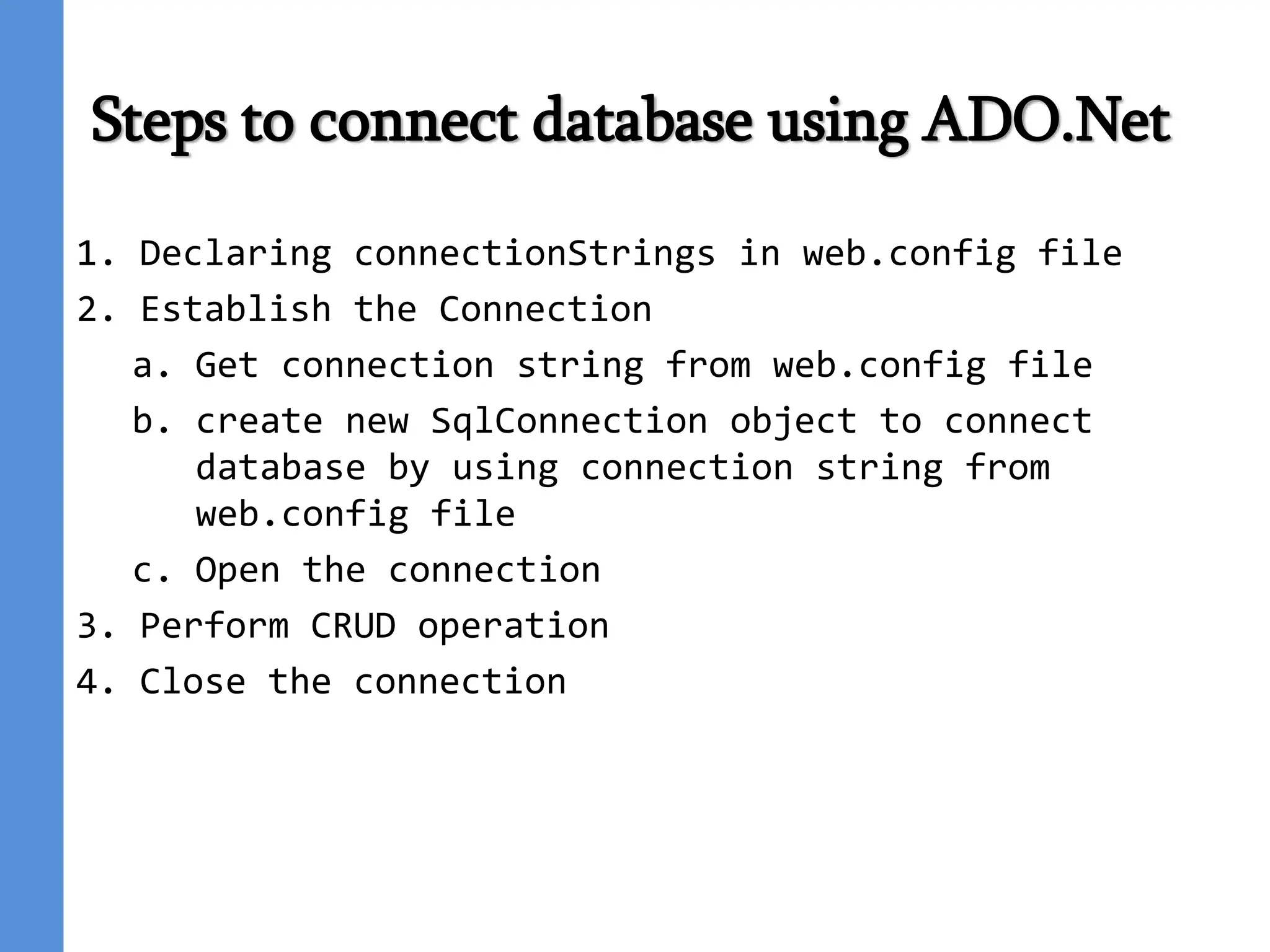
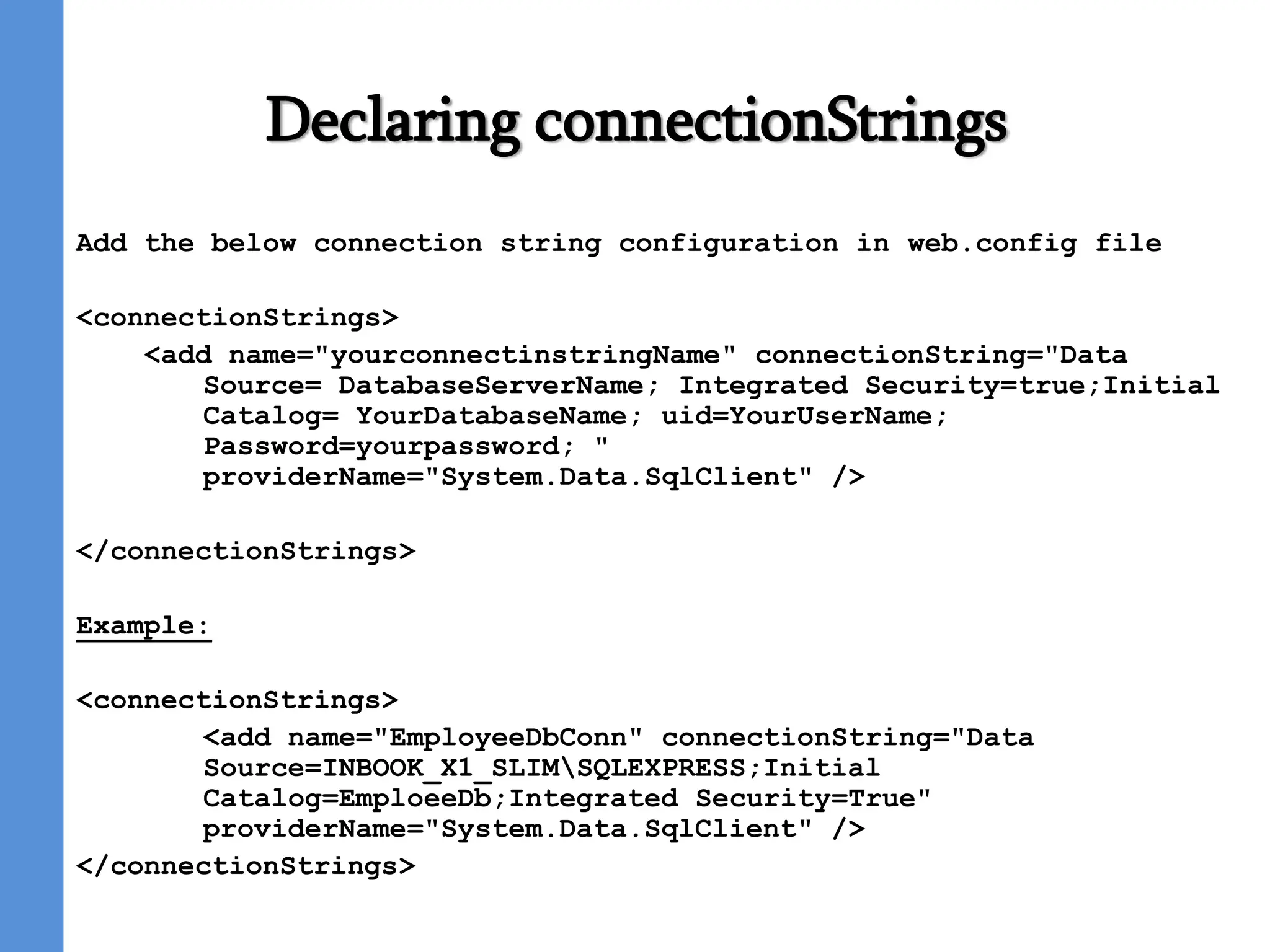
![Establish the Connection
//Get connection string from web.config file
string strcon =
ConfigurationManager.ConnectionStrings["dbconnection"].Conne
ctionString;
//create new sqlconnection and connection to database by
using connection string from web.config file
SqlConnection con = new SqlConnection(strcon);
//Open the Connection
con.Open();](https://image.slidesharecdn.com/asp-240127095754-7e20c08d/75/Asp-Net-Database-Connectivity-Presentation-pptx-11-2048.jpg)
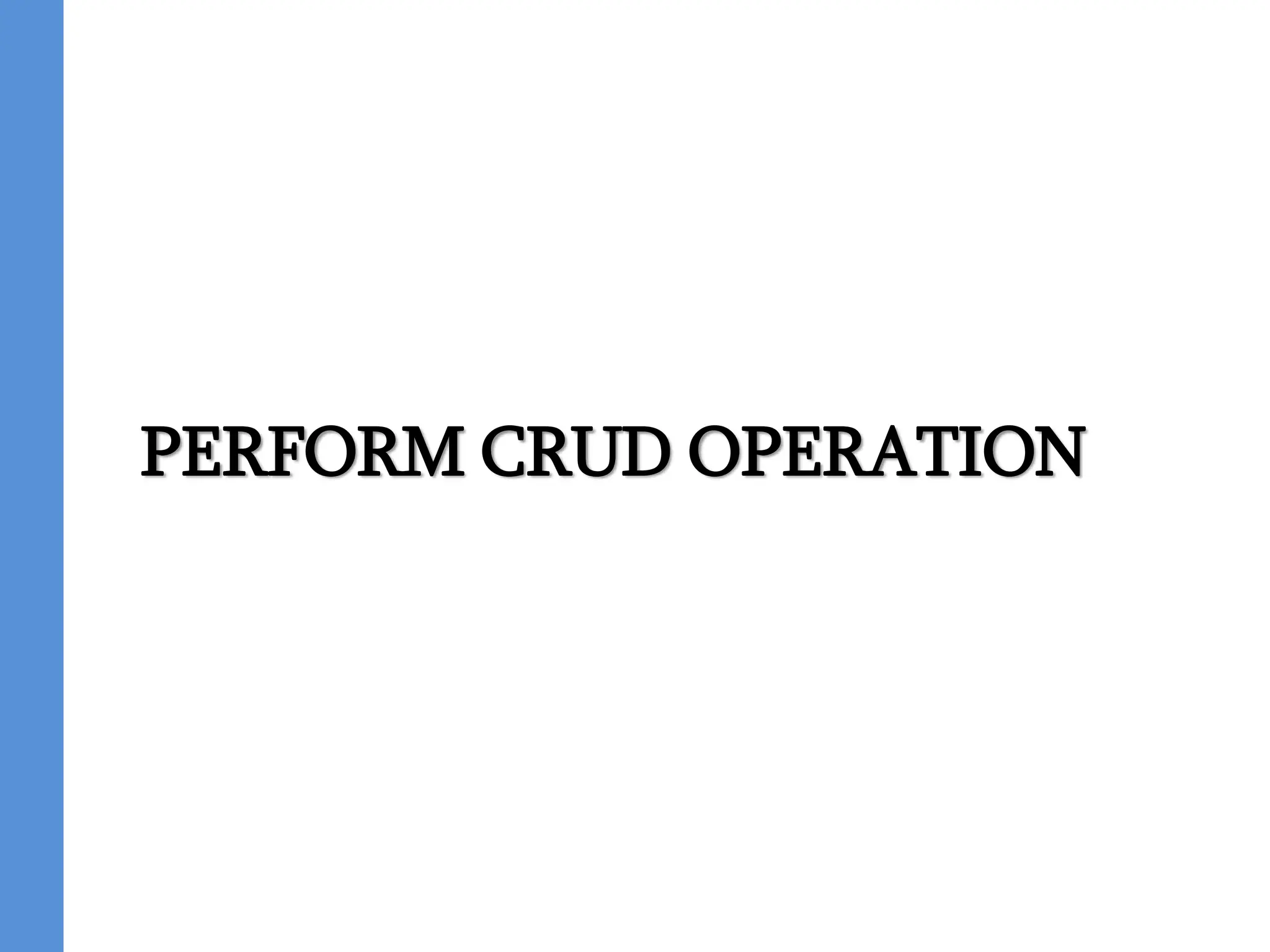
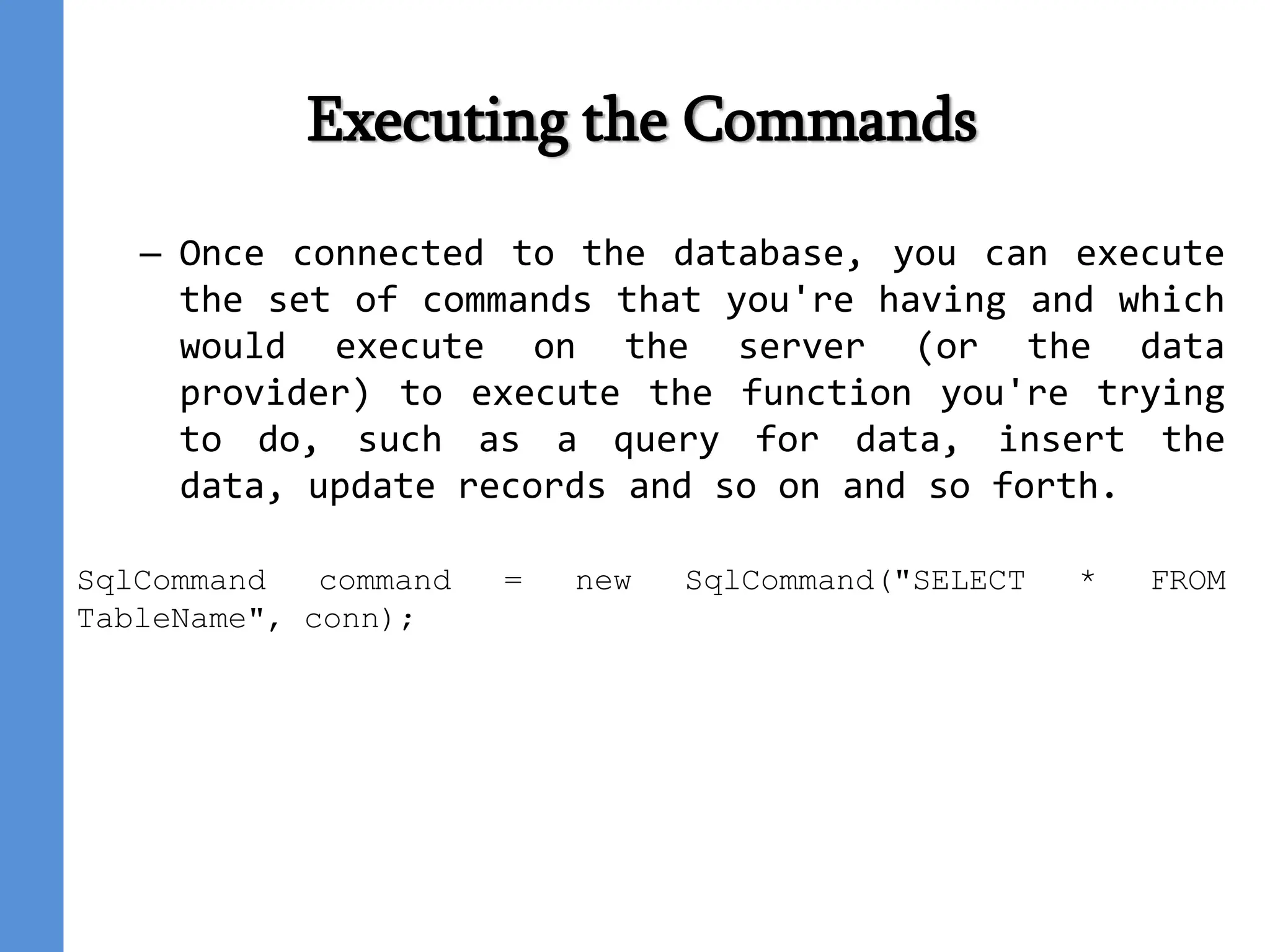
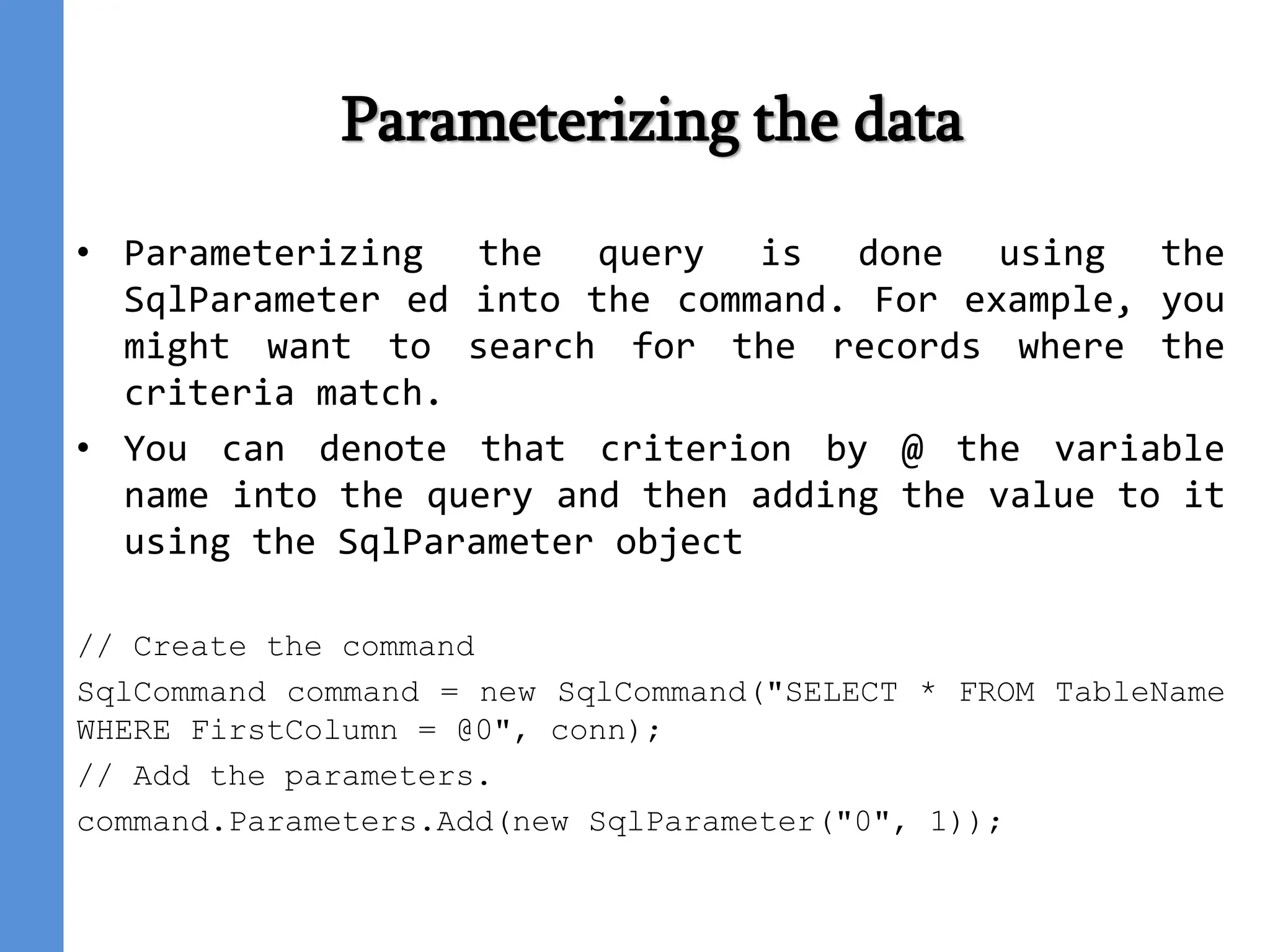
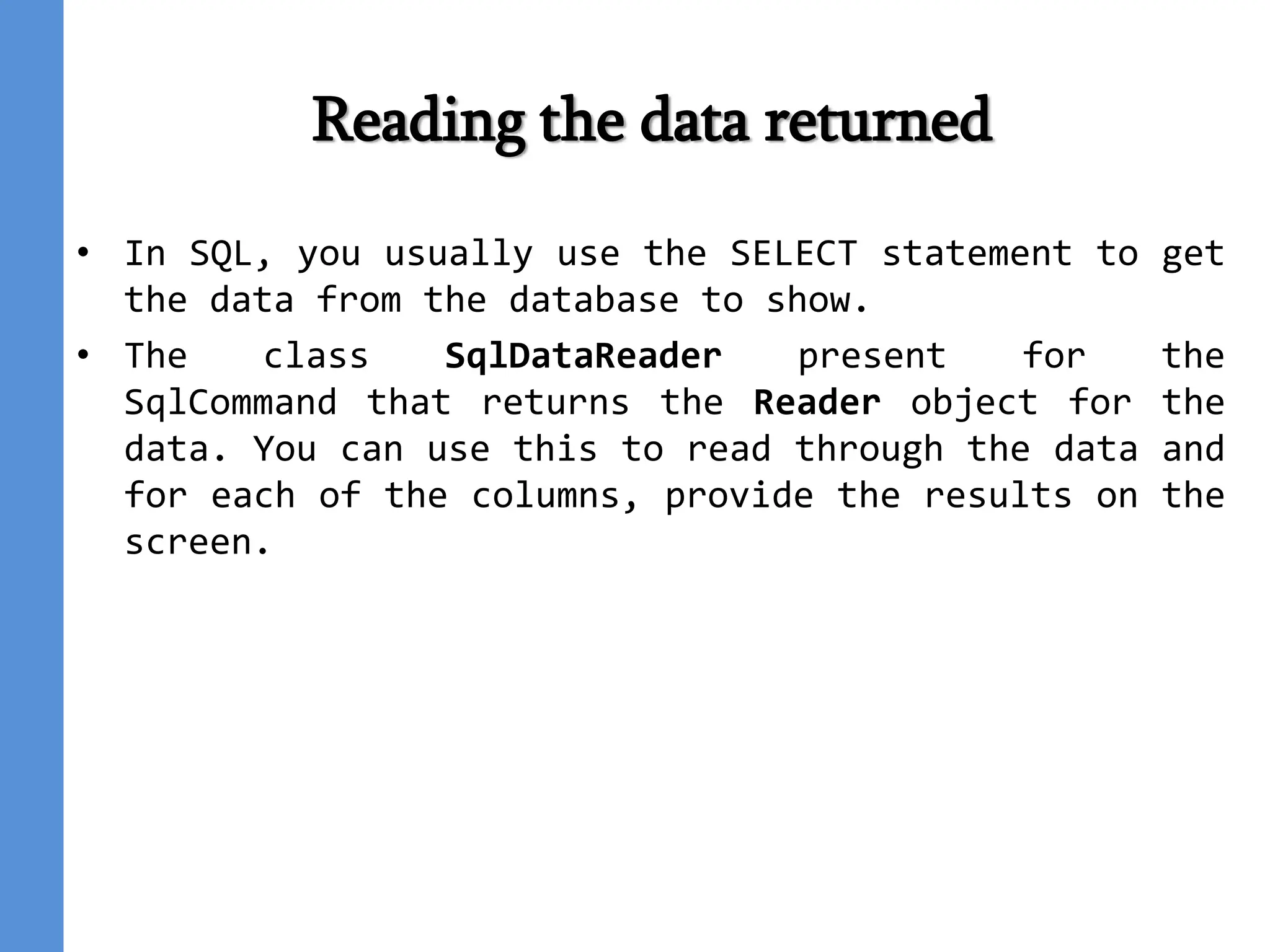
![Reading the data returned
string sql = "select * from employee";
SqlCommand cmd = new SqlCommand(sql, conn);
SqlDataReader reader = cmd.ExecuteReader();
while (reader.Read())
{
employeeList.Add(new Employee()
{
EmployeeId = (int)reader["employeeId"],
employeeName = reader["EmployeeName"].ToString(),
age = (int)reader["age"]
});
}](https://image.slidesharecdn.com/asp-240127095754-7e20c08d/75/Asp-Net-Database-Connectivity-Presentation-pptx-16-2048.jpg)