This document discusses ADO.Net, which is an object model used to connect applications to data sources. It describes the main components of ADO.Net including data providers, datasets, data adapters, and data readers. Data providers allow connection to different data sources, datasets provide an in-memory representation of data, data adapters act as a bridge between datasets and data sources, and data readers provide forward-only access to query results. The document provides examples of using these components to connect to databases, execute queries, and retrieve and display data.
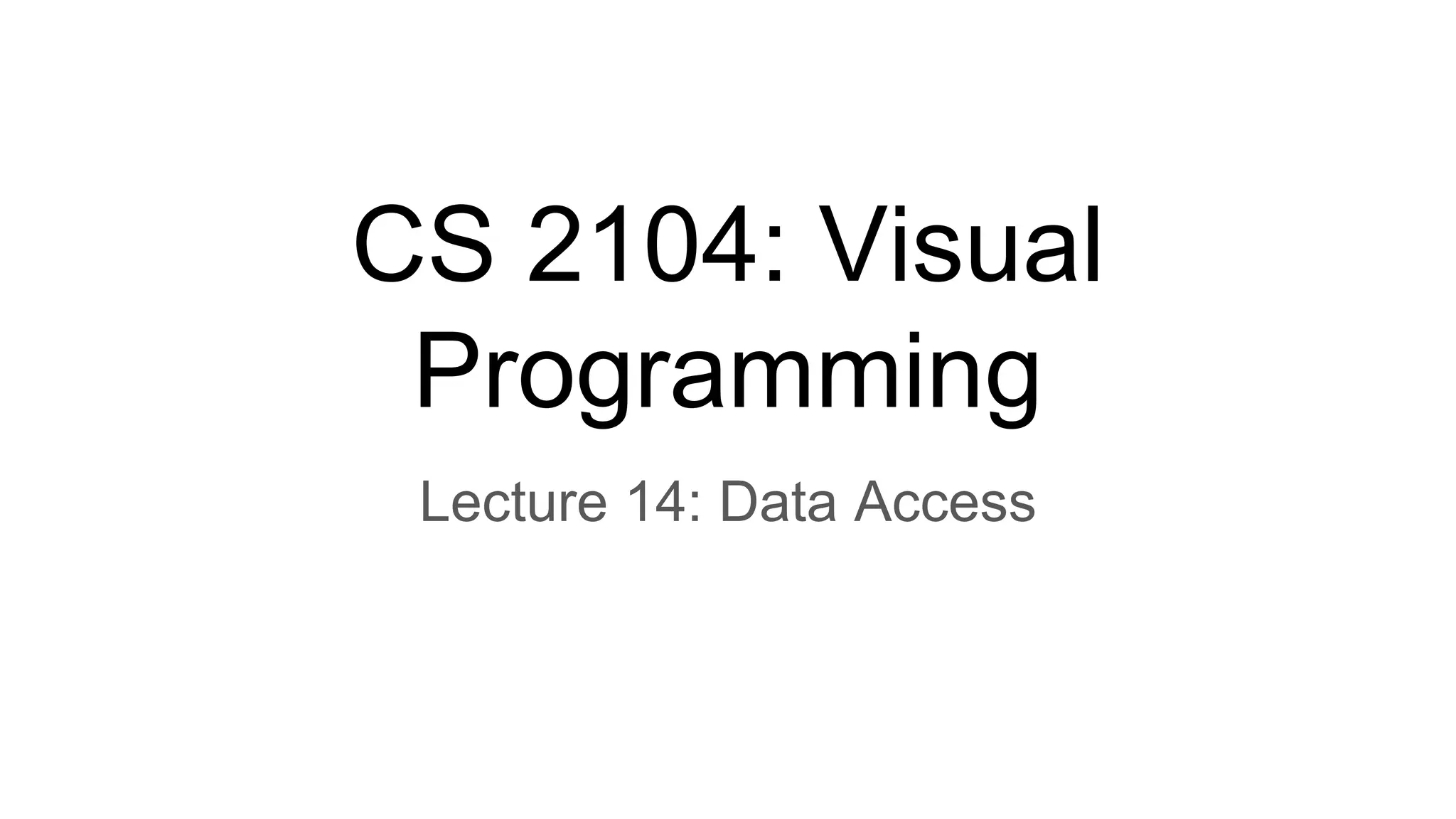



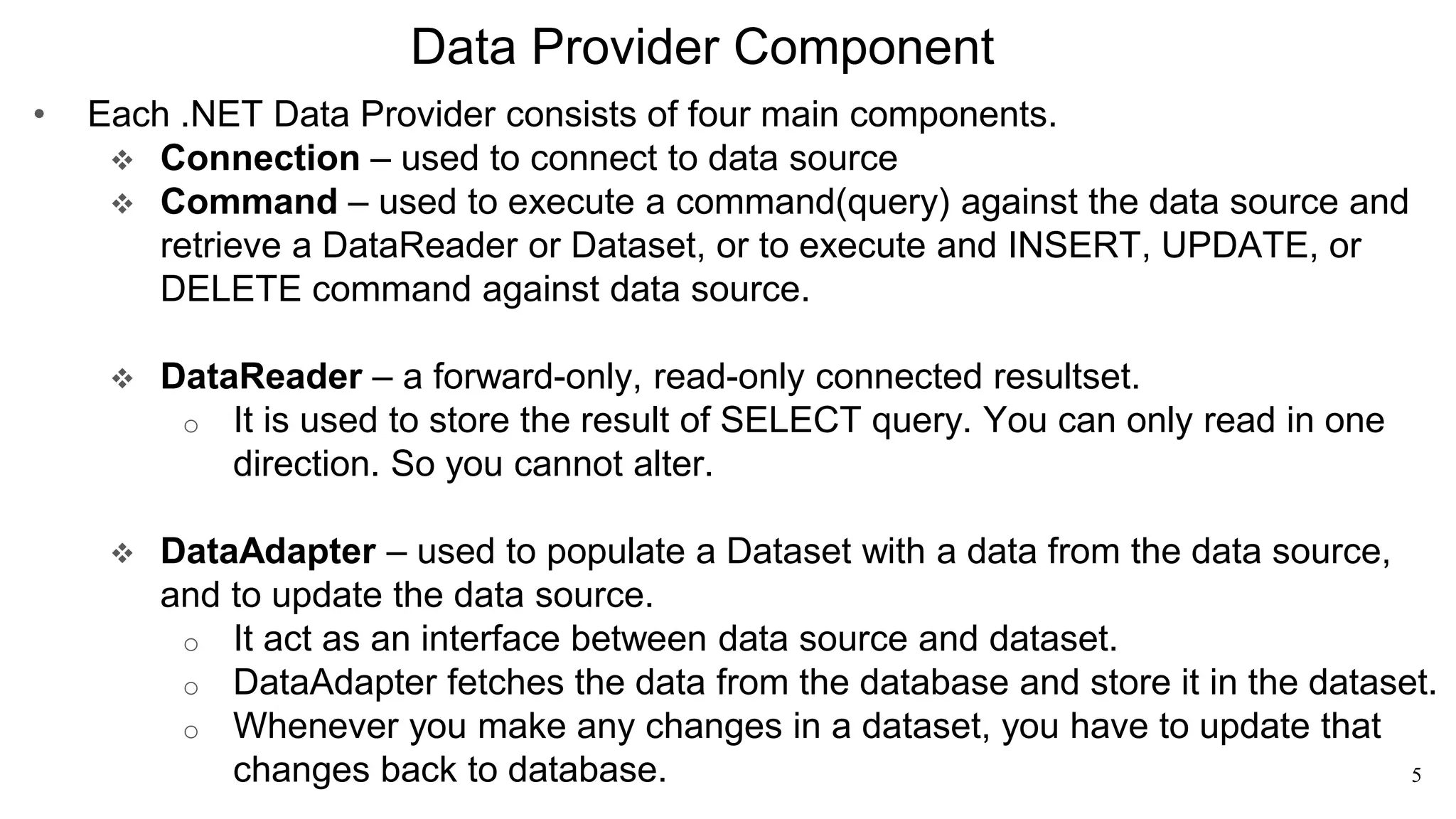















![21
DataReader – GridView Example 1
using (SqlConnection xcn = new SqlConnection(ConString)){
try {
if(xcn.State == System.Data.ConnectionState.Open)
xcn.Close();
xcn.Open();
//MessageBox.Show("Connection Success");
String query = "SELECT * FROM Book";
SqlCommand cmd = new SqlCommand(query, xcn);
SqlDataReader reader = cmd.ExecuteReader();
if (reader.HasRows == true) {
dataGridView1.Rows.Clear();
while (reader.Read()){
dataGridView1.Rows.Add(reader[0], reader[1], reader[2], reader[3], reader[4] );
}
}
else{
MessageBox.Show("No Record Found");
}
}catch (Exception ex){
MessageBox.Show("Connection Fail");
}finally {
xcn.Close();
}
}](https://image.slidesharecdn.com/lecture14dataaccess-240126050232-daca5e1e/75/LECTURE-14-Data-Access-pptx-21-2048.jpg)













