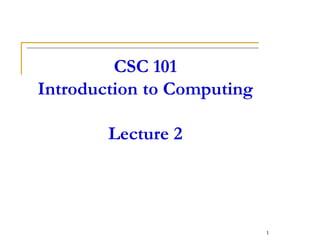
CSC 101 Lecture 2 Summary: History of Computers from 1965-2008
- 1. CSC 101 Introduction to Computing Lecture 2 1
- 2. 2 Last Lecture Summary Course Outline What is a computer? Comparison of Computer with Human History of Computers Developments in Microcomputers From 1965 to 1984
- 3. First Laptop Computer 1986 IBM delivers the PC convertible, IBM’s first laptop computer and the first Intel-based computer with a 3.5-inch floppy disk drive. 3
- 4. Compact Disk (CD) 1986 First International Conference on CD-ROM technology is held in Seattle, hosted by Microsoft. Compact discs are seen as the storage medium of the future for computer users. 4
- 5. 1987 IBM unveils new PS/2 line of computers, featuring a 20-MHz 80386 processor. IBM used Video Graphics Array (VGA) monitor offering 256 colors at 320 X 200 resolution, and 16 colors at 640 X 480. Macintosh II with Motorola 68030 5
- 6. 1989 Intel releases 80486 chip World Wide Web created at CERN for use by scientific researchers Microsoft introduced Word for Windows Previously, Word for DOS had been the second-highest-selling word processing package behind WordPerfect. 6
- 7. 1990 ARPANET The National Science Foundation Network (NSFNET) replaces (Advanced research projects agency network) ARPANET as the backbone of the Internet. Motorola announces its 32-bit microprocessor, the 68040, incorporating 1.2 million transistors 7
- 8. 1990 Microsoft Windows Microsoft releases Windows 3.0, shipping one million copies in four months. 8
- 9. 1991 Linus Torvalds releases the source code for Linux 0.01 (a clone of UNIX for the 80386 personal computer) on the Internet. Apple Computer launches the PowerBook series of battery powered portable computers. RISC based chips are used in Power PC microprocessors 9
- 10. 1992 Internet becomes the world’s largest electronic mail network. Microsoft ships the Windows 3.1 operating environment, including improved memory management and TrueType fonts. IBM introduces its ThinkPad laptop computer. 10
- 11. 1993 Microsoft ships the Windows NT operating system. IBM ships its first RISC-based RS/6000 workstation, featuring the PowerPC 601 chip developed jointly by Motorola, Apple, and IBM. 11
- 12. 1995 Intel releases the Pentium Pro microprocessor. Motorola releases the PowerPC 604 chip, developed jointly with Apple and IBM. Microsoft releases its Windows 95 operating system Netscape Communications captures more than 80 % of the World Wide Web browser market, Going from a start-up company to a $2.9 billion company in one year. Sun Microsystems create the Java development language. Because it enables programmers to develop applications that will run on any platform, Power Computing ships the first-ever Macintosh clones, the Power 100 series with a PowerPC 601 processor. eBay, the premier online auction house, is formed. 12
- 13. 1996 Intel announces the 200 MHz Pentium processor U.S. Robotics releases the PalmPilot, a personal digital assistant Microsoft adds Internet connection capability to its Windows 95 operating system. Sun Microsystems introduces the Sun Ultra workstation that includes a 64-bit processor. 13
- 14. 1997 Intel announces MMX technology which increases the multimedia capabilities of a micro-processor. Also, Intel announces the Pentium II microprocessor. It has speeds of up to 333 MHz. Digital Video/Versatile Disc (DVD) technology is introduced. 14
- 15. 1998 Microsoft releases the Windows 98 operating system It also offers improved Internet-related features, including a built-in copy of the Internet Explorer Web browser Apple Computer releases the colorful iMac, an all-in one system geared to a youthful market 15
- 16. 1999 Intel unveils the Pentium III processor, which features 9.5 million transistors With its Athlon microprocessor, Advanced Micro Devices (AMD) finally releases a Pentium-class chip that outperforms the Pentium III processor Peter Merholz coins the term blog, a contraction of Web-log The Internet Assigned Number Agency begins assigning Internet Protocol addresses using the new IPv6 addressing structure 16
- 17. 2000 Y2K issue No major damage resulted from the “millennium date change Microsoft introduces Windows 2000 on February 17. biggest commercial software project ever attempted involving 5,345 full-time participants final product includes almost 30 million LOC 17
- 18. 2001 Microsoft releases the Windows XP OS XP version of Microsoft Office also is unveiled. Several versions of recordable DVD discs and drives produced DVD-R, DVD+R, DVD-RAM 18
- 19. 2001 Apple introduces OS X, a new OS for Macintosh computers based on BSD (Berkley Software Distribution) Unix with a beautiful graphical interface Apple introduces the iPod premier music player with a 5 GB internal hard disk that will store 1,000 CD-quality songs 19
- 20. 2002 Open Office OpenOffice.org announces the release of OpenOffice.org 1.0, A free, full-featured suite of productivity applications compatible with the file formats used by Microsoft Office and many other office suites. An open-source alternative to expensive application suites OpenOffice.org runs under Windows, Solaris, Linux, the Mac OS, and other operating systems. 20
- 21. 2002 Microsoft launches its .NET strategy New environment for development and running s/w applications featuring ease of use and web based services DVD writers begins to replace CD writers Digital Video cameras are introduced Tablet PC is introduced as next generation mobile PC Intel ships Pentium 4 chip with Hyper Threading (HT) technology, 3.06GHz 21
- 22. 2003 Microsoft launches MS Office 2003 More than 400 million people in 175 nations and 70 languages are using a version Office Latest OS include support for Wi-Fi (Wireless Fidelity) and Bluetooth standards Use of wireless keyboards, mouse devices, home networks and wireless internet access points become common Apple opens an online music store iTunes Offering more than 200,000 titles at $0.99 each 22
- 23. 2004 Apple iTunes sold nearly 20 million songs USB Flash drives are produced Flat Panel LCD monitors Radio Frequency Identification(RFID) tags are introduced Smart Phones overtakes the PDA as the personal mobile device of choice. Apple Computer introduces iMac G5 Computer display device contains the system unit 23
- 24. 2005 Apple releases the latest version of iPod Portable Microsoft introduces Visual studio 2005 Microsoft releases the Xbox 360 game console Blogging and podcasting become mainstream 24
- 25. 2006 Sony launches its PlayStation 3 Google becomes the most used search engine capturing 54% of market share Intel introduces Core 2 Duo processor family Contains 291 million transistors Apple begins selling Macintosh computers with Intel microprocessors IBM produces the fastest supercomputer called Blue Gene/L Perform 28 trillion calculations in a blink of an eye i.e. about 1/10th of a second 25
- 26. 2007 Microsoft releases Office 2007 suite Microsoft Windows Vista OS is introduced. Blu-ray and HD DVD increase in popularity Intel introduces Core 2 Quad Four core processor made for dual processor servers and desktop computers Larger number of cores allows for more energy- efficient performance Apple introduced iPhone and sells 270,000 phones in first 2 days 26
- 27. 2008 Microsoft introduces Windows server 2008 Successor to Windows server 2003 Online social networks continue to grow in popularity MySpace, Facebook and Twitter are the most widely used Combined social networking Websites total almost 1 billion users YouTube continues to gain users WiMAX goes live Capability to access video, music, voice and video calls wherever and whenever desired Average download speeds between 2-4 Mbps 27
- 28. Computers for Individual Use Computers can be shared by multiple users but can be used by only one person at a time. 28
- 29. Computers for Individual Use Six primary types of Personal Computers (PCs) Desktop computers Workstations Notebook computers Tablet Computers Handheld computers Smart Phones 29
- 30. Computers for Individual Use Although PCs are used by individuals, they also can be connected together to create networks. 30
- 31. Desktop Computers The most common type of computer Sits on the desk or floor Performs a variety of tasks You see all around you in schools, home and offices 31
- 32. Desktop Computers Different design types Desktop Model Tower model 32
- 33. Workstations Specialized single-user computers Optimized for science or graphics More powerful than a desktop 33
- 34. Notebook Computers Small portable computers Weighs between 3 and 8 pounds About 8 ½ by 11 inches 34
- 35. Notebook Computers Docking station provide additional ports that enable the notebook computer to be connected to different devices or a network in the same manner as a desktop system 35
- 36. Tablet Computers Newest development in portable computers Input is through a stylus or digital pen Run specialized versions of office products Some models have a fold-out keyboard Some models can be connected to a keyboard and a full- size monitor 36
- 37. Handheld PCs Palm computer Very small computers Personal Digital Assistants (PDA) Note taking or contact management Data can synchronize with a desktop 37
- 38. Smart Phones Smart phones Hybrid of cell phone and PDA Web surfing, e-mail access 38
- 39. Computers for Organizations Some computers handle needs of many users at the same time. These powerful systems are used by organizations such as businesses or schools Commonly found at the heart of the organization network Network servers Mainframe computers Minicomputers Supercomputers 39
- 40. Network Servers Network servers Centralized computer All other computers connect 40
- 41. Network Servers Provides access to network resources Multiple servers are called server farms Often simply a powerful desktop: Google 41
- 42. Network Servers Flexibility to different kinds of tasks 42 Computers for Organizations Computers for Organizations
- 43. Network Servers Users use the Internet as a means of connecting even if away from the offices. 43
- 44. Mainframes Used in large organizations Handle thousands of users Users access through a terminal 44
- 45. Mainframes Large and powerful systems 45
- 46. Minicomputers Called midrange computers Power between mainframe and desktop Handle hundreds of users Used in smaller organizations Users access through a terminal 46
- 47. Supercomputers The most powerful computers made Handle large and complex calculations Process trillions of operations per second Found in research organizations 47
- 48. Computers in Society More impact than any other invention “Computers have changed our world” or “Computers have changed the way we do” Changed work and leisure activities Used by all demographic groups Computers are important because: Provide information to users Information is critical to our society Managing information is difficult 48
- 49. Impact of Computers Like the Impact of automobile 49
- 50. Benefits of Using Computers As varied as users For disabled person For a sales professional For a researcher 50
- 51. Computers at Home Many homes have multiple computers Most American homes have Internet Computers are used for Communication (e-mail) 51
- 52. Computers in Society Computers at home Computers are used for Business Entertainment Schoolwork Finances 52
- 53. Computers in Education Computer literacy required at all levels More and more schools are adding computer technology to their curricula Educators see computer technology as an essential learning requirement for all students, starting as early as preschool 53
- 54. Computers in Small Business Makes businesses more profitable Allows owners to manage and grow their companies 54
- 55. Computers in Industry Computers in industry Computers are used to design products Assembly lines are automated 55
- 56. Computers in Government Necessary to track data for population Police officers Tax calculation and collection Governments were the first computer users 56
- 57. Computers in Health Care Revolutionized health care New treatments possible Scheduling of patients has improved Delivery of medicine is safer 57
- 58. 58 Summary Developments in Microcomputers From 1984 to 2008 Computer for Individual Use Computer for Organizations Computers in Society