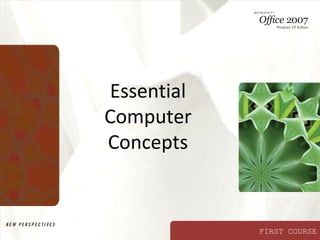
Essential Computer Concepts Guide
- 2. XP New Perspectives on Microsoft Office 2007: Windows XP Edition 2 Objectives • Compare the types of computers • Describe the components of a computer system • Describe input and output peripheral devices • Examine data representation and the ASCII code • Define memory and storage • Identify the hardware and software that are used for data communications and to establish a network connection
- 3. XP New Perspectives on Microsoft Office 2007: Windows XP Edition 3 Objectives • Explain how Internet access, e-mail, and the World Wide Web affect the use of computers • Describe potential security threats to computers and protection methods • Discuss the types of system software and their functions • Identify popular application software • Describe how data is shared among different types of application software
- 4. XP New Perspectives on Microsoft Office 2007: Windows XP Edition 4 What Is a Computer? • A computer is an electronic device that accepts information and instructions from a user, manipulates the information according to the instructions, displays the information in some way, and stores the information for retrieval later
- 5. XP New Perspectives on Microsoft Office 2007: Windows XP Edition 5 Types of Computers • Personal computers (PCs) • Desktop computers • Notebook (laptop) computers • Tablet PCs • Handheld computers • PDA (personal digital assistant) • MP3 players • Mainframe computers • Supercomputers
- 6. XP New Perspectives on Microsoft Office 2007: Windows XP Edition 6 Types of Computers
- 7. XP New Perspectives on Microsoft Office 2007: Windows XP Edition 7 Computer Systems • Includes computer hardware and software – Hardware refers to the physical components of a computer – Software refers to the intangible components of a computer system, particularly the programs, or lists of instructions, the computer needs to perform a specific task • The design and construction of the hardware of a particular computer is referred to as its architecture or configuration • The technical details about each component are called specifications
- 8. XP New Perspectives on Microsoft Office 2007: Windows XP Edition 8 Processing Hardware • The motherboard is the main electronic component of the computer – Circuit board • The microprocessor is one of the most important pieces of processing hardware on the motherboard • Cards are removable circuit boards
- 9. XP New Perspectives on Microsoft Office 2007: Windows XP Edition 9 Input and Output • The data or instructions you type into the computer are called input • The result of the computer processing your input is referred to as output • Peripheral devices accomplish input and output functions
- 10. XP New Perspectives on Microsoft Office 2007: Windows XP Edition 10 Input Devices • You use an input device, such as a keyboard or a mouse, to input data and issue commands – Keyboard • Ergonomic – Pointing device • Controls the pointer • Mouse – Scroll wheel • Trackball • Touch pad • Pointing stick – Scanner
- 11. XP New Perspectives on Microsoft Office 2007: Windows XP Edition 11 Output Devices • Output devices show you the results of processing data – Monitor • Flat panel • LCD • CRT – Printer • Laser • Inkjet • Dot matrix
- 12. XP New Perspectives on Microsoft Office 2007: Windows XP Edition 12 Data Representation • Binary digits (bits) • A series of eight bits is called a byte – Kilobyte (KB or K) – Gigabyte (GB) – Terabyte (TB) • ASCII – American Standard Code for Information Interchange
- 13. XP New Perspectives on Microsoft Office 2007: Windows XP Edition 13 Memory • Random access memory (RAM) – Volatile memory – SDRAM • Cache memory (RAM cache or CPU cache) • Virtual memory
- 14. XP New Perspectives on Microsoft Office 2007: Windows XP Edition 14 Memory • Read-only memory (ROM) – BIOS – Nonvolatile memory • Complementary metal oxide semiconductor memory (CMOS) • Semipermanent memory
- 15. XP New Perspectives on Microsoft Office 2007: Windows XP Edition 15 Storage Media • A computer file is a named collection of stored data • An executable file contains the instructions that tell a computer how to perform a specific task • A data file is created by a user
- 16. XP New Perspectives on Microsoft Office 2007: Windows XP Edition 16 Storage Media • Magnetic media – Hard disk
- 17. XP New Perspectives on Microsoft Office 2007: Windows XP Edition 17 Storage Media – Tape – Floppy disk • Optical storage device – CD – DVD – CD-R – CD-RW – CD-ROM
- 18. XP New Perspectives on Microsoft Office 2007: Windows XP Edition 18 Storage Media • Flash memory – Flash memory cards – USB flash storage device – USB drive (flash drive)
- 19. XP New Perspectives on Microsoft Office 2007: Windows XP Edition 19 Data Communications • The transmission of text, numeric, voice, or video data from one computer to another or to a peripheral device is called data communications – Sender and receiver – Channel – Protocol – Device driver (driver)
- 20. XP New Perspectives on Microsoft Office 2007: Windows XP Edition 20 Data Bus • This path between the microprocessor, RAM, and peripherals is called the data bus • Controller card • Expansion card • Expansion slot
- 21. XP New Perspectives on Microsoft Office 2007: Windows XP Edition 21 Networks • A network connects one computer to other computers and peripheral devices, enabling you to share data and resources with others • Network interface card (NIC) • LAN • WAN • WLAN • PAN • WiMax
- 22. XP New Perspectives on Microsoft Office 2007: Windows XP Edition 22 Telecommunications • Telecommunications means communicating over a comparatively long distance using a phone line or some other data conduit – Modem • Digital and analog signals – DSL
- 23. XP New Perspectives on Microsoft Office 2007: Windows XP Edition 23 The Internet • The Internet is the largest network in the world, connecting millions of people – Electronic mail – World Wide Web • Web page • Web site
- 24. XP New Perspectives on Microsoft Office 2007: Windows XP Edition 24 Security Threats on Your Computer • Security refers to the steps a computer owner takes to prevent unauthorized use of or damage to the computer – Malware • Viruses – Antivirus software • Spyware • Adware • Firewall • Phishing • Pharming
- 25. XP New Perspectives on Microsoft Office 2007: Windows XP Edition 25 System Software • System software manages the fundamental operations of your computer – Operating system • System resource • Multitasking – Utilities – Programming Languages
- 26. XP New Perspectives on Microsoft Office 2007: Windows XP Edition 26 Application Software • Application software enables you to perform specific computer tasks, such as document production, spreadsheet calculations, and database management – Document production software
- 27. XP New Perspectives on Microsoft Office 2007: Windows XP Edition 27 Application Software – Web site creation and management software – Spreadsheet software – Database management software
- 28. XP New Perspectives on Microsoft Office 2007: Windows XP Edition 28 Application Software • Presentation software
- 29. XP New Perspectives on Microsoft Office 2007: Windows XP Edition 29 Application Software • Photo editing software • Multimedia authoring software • Accounting software • Information management software
Editor's Notes
- NOTE: ALL HEADERS HERE ARE BLACK (OTHER SLIDES ARE BLUE).