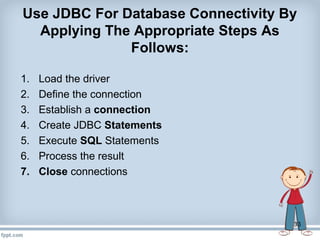This document discusses Java Database Connectivity (JDBC) which provides Java applications with an API for accessing databases. It describes the four types of JDBC drivers: Type 1 uses JDBC-ODBC bridge, Type 2 uses native database APIs, Type 3 communicates through a middle-tier server, and Type 4 communicates directly via sockets. The document also outlines the basic steps to use JDBC for database connectivity including loading a driver, establishing a connection, creating statements, executing SQL, and processing result sets.
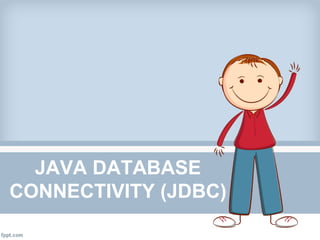
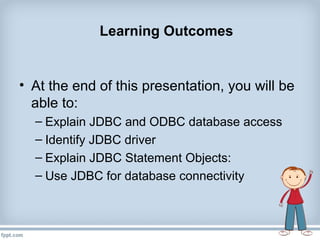









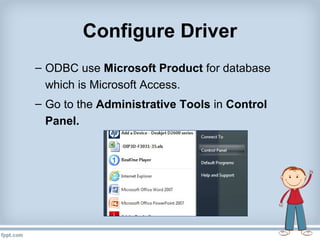



















![A Simple JDBC application
import java.sql.*;
public class jdbctest {
public static void main(String args[]){
try{
Class.forName("sun.jdbc.odbc.JdbcOdbcDriver “);
Connection con = DriverManager.getConnection
("jdbc:odbc:pcmtable", "user", "passwd");
Statement stmt = con.createStatement();
ResultSet rs = stmt.executeQuery
("select name, number from table where number < 2");
while(rs.next())
System.out.println(rs.getString(1) + " (" + rs.getInt(2) + ")");
stmt.close()
con.close();
} catch(Exception e){
System.err.println(e);
}}}
loadDriver
getConnection
createStatement
execute(SQL)
Result handling
More
results ?
closeStatment
closeConnection
no
yes](https://image.slidesharecdn.com/chap3312-141222203714-conversion-gate01/85/Chap3-3-12-32-320.jpg)