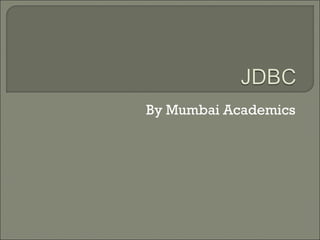
JDBC Types: Bridge, Native, Middleware & Pure Java Drivers
- 2. JDBC JDBC is an alternative to ODBC and ADO that provides database access to programs written in Java. JDBC drivers are available for most DBMS products: http://java.sun.com/products/jdbc
- 3. JDBC Java API for connecting programs written in Java to the data in relational databases The standard defined by Sun Microsystems, allowing individual providers to implement and extend the standard with their own JDBC drivers. Tasks of JDBC: 1) establishes a connection with a database 2) sends SQL statements 3) processes the results
- 4. JDBC The JDBC API supports both two-tier and three-tier models for database access. Two-tier model - a Java applet or application interacts directly with the database. Three-tier model - introduces a middle-level server for execution of business logic: The middle tier to maintain control over data access. The user can employ an easy-to-use higher-level API which is translated by the middle tier into the appropriate low-level calls.
- 6. JDBC provides API or Protocol to interact with different databases. With the help of JDBC driver we can connect with different types of databases. Driver is must needed for connection establishment with any database. A driver works as an interface between the client and a database server.
- 7. JDBC have so many classes and interfaces that allow a Java application to send request made by user to any specific DBMS(Data Base Management System). JDBC supports a wide level of portability. JDBC provides interfaces that are compatible with java application
- 9. Establish a connection Begin transaction Create a statement object Associate SQL with the statement object Provide values for statement parameters Execute the statement object Process the results End transaction Release resources
- 10. Load the driver: • The driver class libraries need to be in the CLASSPATH for the Java compiler and for the Java virtual machine. • The most reliable way to load the driver into the program is: Class.forName(string).newInstance();
- 11. Establish a connection to the database: • A connection URL string includes the literal jdbc:, followed by the name of the driver and a URL to the database String url = "jdbc:oracle:thin:@localhost:1521:csodb"; jdbc “subprotocol”“subname” host port database • Create a Connection object: Connection con = DriverManager.getConnection(url, dbUser,dbPassword);
- 12. Begin the transaction con.setTransactionIsolation( Connection.TRANSACTION_SERIALIZABLE ); con.setAutoCommit( false ); Create a statement object Statement stmt = conn.createStatement(); Associate SQL with the statement object String queryString = "create table students " + "(name varchar(30), id int, phone char(9))";
- 13. Process the statement: Example statements: ResultSet rs = stmt.executeQuery(querystring); Int result = stmt.executeUpdate(updatestring); ResultSetMetaData rsMeta = rs.getMetaData(); • Compiled queries can be processed via a PreparedStatement object • Stored procedures can be processed via a CallableStatement object
- 14. End transaction con.commit(); con.rollback(); Release resources con.close();
- 15. Driver Manager Connection Statement ResultSet Driver Database Creates Creates Creates SQL Result (tuples) Establish Link to DB
- 16. Java Application talks directly to the database Accomplished through the JDBC driver which sends commands directly to the database Results sent back directly to the application Application Space Java Application JDBC Driver Database SQL Command Result Set
- 17. JDBC driver sends commands to a middle tier, which in turn sends commands to database. Results are sent back to the middle tier, which communicates them back to the application Application Space Java Application JDBC Driver Database SQL Command Result Set Application Server (middle-tier) Proprietary Protocol
- 18. The JDBC type 1 driver which is also known as a JDBC-ODBC Bridge is a convert JDBC methods into ODBC function calls. Sun provides a JDBC-ODBC Bridge driver by "sun.jdbc.odbc.JdbcOdbcDriver".
- 19. The driver is a platform dependent because it uses ODBC which is depends on native libraries of the operating system and also the driver needs other installation for example, ODBC must be installed on the computer and the database must support ODBC Driver
- 20. Type 1 is the simplest compare to all other driver but it's a platform specific i.e. only on Microsoft platform. The JDBC-ODBC Bridge is use only when there is no PURE-JAVA driver available for a particular database.
- 22. Process: Java Application -> JDBC APIs JDBC Driver Manager —» Type 1 Driver —» ODBC Driver —> Database library APIs —> Database Advantage: (1) Connect to almost any database on any system, for which ODBC driver is installed. (2) It's an easy for installation as well as easy(simplest) to use as compare the all other driver.
- 23. Disadvantage: (1) The ODBC Driver needs to be installed on the client machine. (2) It's a not a purely platform independent because its use ODBC which is depends on native libraries of the operating system on client machine. (3) Not suitable for applets because the ODBC driver needs to be installed on the client machine.
- 24. JDBC:ODBC ( mainly for Desktop Applications) Use bridging technology Requires installation/configuration on client machines Not good for Web
- 25. The JDBC type 2 driver is uses the libraries of the database which is available at client side and this driver converts the JDBC method calls into native calls of the database so this driver is also known as a Native-API driver.
- 27. Process: Java Application -> JDBC APIs JDBC Driver Manager —» Type 2 Driver —» Vendor Client Database library APIs —> Database Advantage: (1) There is no implantation of JDBC- ODBC Bridge so it's faster than a type 1 driver; hence the performance is better as compare the type 1 driver (JDBC-ODBC Bridge).
- 28. Disadvantage (1) On the client machine require the extra installation because this driver uses the vendor client libraries. (2) The Client side software needed so cannot use such type of driver in the web-based application. (3) Not all databases have the client side library. (4) This driver supports all JAVA applications eXCept applets.
- 29. Native API Drivers (Vendor Specific drivers) Requires installation/configuration on client machines Used to leverage existing CLI libraries Usually not thread-safe Mostly obsolete now
- 30. The JDBC type 3 driver uses the middle tier(application server) between the calling program and the database and this middle tier converts JDBC method calls into the vendor specific database protocol and the same driver can be used for multiple databases also so it's also known as a Network-Protocol driver as well as a JAVA driver for database middleware.
- 32. Process Java Application —> JDBC APIs -> JDBC Driver Manager —> Type 3 Driver —> Middleware (Server)—> any Database Advantage: (1) There is no need for the vendor database library on the client machine because the middleware is database independent and it communicates with client.
- 33. (2) Type 3 driver can be used in any web application as well as on internet also because there is no anv software require at client side. (3) A single driver can handle any database at client side so there is no need a Separate driver for each database. (4) The middleware server can also provide the typical services such as connections, auditing, load balancing, logging etc.
- 34. Disadvantage: (1) An Extra layer added, may be time consuming. (2) At the middleware develop the database specific coding, may be increase complexity.
- 35. Network API Calls middleware server, usually on database host Very flexible & allows access to multiple databases using one driver Only need to download one driver But it's another server application to install and maintain.
- 36. The JDBC type 4 driver converts JDBC method calls directly into the vendor specific database protocol and in between do not need to be converted any other formatted system so this is the fastest way to communicate quires to DBMS and it is completely written in JAVA because of that this is also known as the "direct to database Pure JAVA driver".
- 38. Disadvantage: (1) There is a separate driver needed for each database at the client side. (2) Drivers are Database dependent, as different database vendors use different network protocols.
- 39. Network Protocol Driver (used for Network based Applications) Pure Java Drivers Use Java networking libraries to talk directly to database engines need to download a new driver for each database engine.
- 40. Alex Chaffee JDBC Type I “Bridge” Type II “Native” Type III “Middleware” Type IV “Pure” ODBC ODBC Driver CLI (.lib) Middleware Server
- 41. Copyright © 1997 Alex Chaffee DriverManager Driver Connection Statement ResultSet
- 42. Copyright © 1997 Alex Chaffee jdbc:subprotocol:source each driver has its own subprotocol each subprotocol has its own syntax for the source jdbc:odbc:DataSource • e.g. jdbc:odbc:Northwind jdbc:msql://host[:port]/database • e.g. jdbc:msql://foo.nowhere.com:4333/accounting
- 43. Copyright © 1997 Alex Chaffee Loads database drivers, and manages the connection between the application and the driver Connection getConnection (String url, String user, String password) Connects to given JDBC URL with given user name and password Throws java.sql.SQLException returns a Connection object
- 44. Copyright © 1997 Alex Chaffee Translates API calls into operations for a specific data source
- 45. A Connection represents a session with a specific database or a session between an application and a database Within the context of a Connection, SQL statements are executed and results are returned. Can have multiple connections to a database Also provides “metadata” -- information about the database, tables, and fields Also methods to deal with transactions
- 46. Copyright © 1997 Alex Chaffee String url = "jdbc:odbc:Northwind"; try { Class.forName ("sun.jdbc.odbc.JdbcOdbcDriver"); Connection con = DriverManager.getConnection(url); } catch (ClassNotFoundException e) { e.printStackTrace(); } catch (SQLException e) { e.printStackTrace(); }
- 47. Copyright © 1997 Alex Chaffee Statement createStatement() • returns a new Statement object PreparedStatement prepareStatement(String sql) • returns a new PreparedStatement object CallableStatement prepareCall(String sql) • returns a new CallableStatement object Why all these different kinds of statements? Optimization.
- 48. Copyright © 1997 Alex Chaffee A Statement object is used for executing a static SQL statement and obtaining the results produced by it. An SQL Statement to perform a query or update operation.
- 49. Copyright © 1997 Alex Chaffee ResultSet executeQuery(String) • Execute a SQL statement that returns a single ResultSet. int executeUpdate(String) • Execute a SQL INSERT, UPDATE or DELETE statement. Returns the number of rows changed. boolean execute(String) • Execute a SQL statement that may return multiple results. Why all these different kinds of queries? Optimization.
- 50. A ResultSet provides access to a table of data generated by executing a Statement. Logical set of columns and rows returned by executing an SQL statement Only one ResultSet per Statement can be open at once. The table rows are retrieved in sequence. A ResultSet maintains a cursor pointing to its current row of data. The 'next' method moves the cursor to the next row. • you can’t rewind
- 51. Copyright © 1997 Alex Chaffee boolean next() • activates the next row • the first call to next() activates the first row • returns false if there are no more rows void close() • disposes of the ResultSet • allows you to re-use the Statement that created it • automatically called by most Statement methods
- 52. Copyright © 1997 Alex Chaffee Type getType(int columnIndex) • returns the given field as the given type • fields indexed starting at 1 (not 0) Type getType(String columnName) • same, but uses name of field • less efficient int findColumn(String columnName) • looks up column index given column name
- 53. Copyright © 1997 Alex Chaffee String getString(int columnIndex) boolean getBoolean(int columnIndex) byte getByte(int columnIndex) short getShort(int columnIndex) int getInt(int columnIndex) long getLong(int columnIndex) float getFloat(int columnIndex) double getDouble(int columnIndex) Date getDate(int columnIndex) Time getTime(int columnIndex) Timestamp getTimestamp(int columnIndex)
- 54. Copyright © 1997 Alex Chaffee String getString(String columnName) boolean getBoolean(String columnName) byte getByte(String columnName) short getShort(String columnName) int getInt(String columnName) long getLong(String columnName) float getFloat(String columnName) double getDouble(String columnName) Date getDate(String columnName) Time getTime(String columnName) Timestamp getTimestamp(String columnName)
- 55. Copyright © 1997 Alex Chaffee In SQL, NULL means the field is empty Not the same as 0 or “” In JDBC, you must explicitly ask if a field is null by calling ResultSet.isNull(column)
- 56. Copyright © 1997 Alex Chaffee Employee ID Last Name First Name 1 Davolio Nancy 2 Fuller Andrew 3 Leverling Janet 4 Peacock Margaret 5 Buchanan Steven
- 57. Copyright © 1997 Alex Chaffee Connection con = DriverManager.getConnection(url, "alex", "8675309"); Statement st = con.createStatement(); ResultSet results = st.executeQuery("SELECT EmployeeID, LastName, FirstName FROM Employees");
- 58. Copyright © 1997 Alex Chaffee while (results.next()) { int id = results.getInt(1); String last = results.getString(2); String first = results.getString(3); System.out.println("" + id + ": " + first + " " + last); } st.close(); con.close();
- 59. Copyright © 1997 Alex Chaffee SQL type Java Type CHAR, VARCHAR, LONGVARCHAR String NUMERIC, DECIMAL java.math.BigDecimal BIT boolean TINYINT byte SMALLINT short INTEGER int BIGINT long REAL float FLOAT, DOUBLE double BINARY, VARBINARY, LONGVARBINARY byte[] DATE java.sql.Date TIME java.sql.Time TIMESTAMP java.sql.Timestamp
- 60. Copyright © 1997 Alex Chaffee Times in SQL are notoriously unstandard Java defines three classes to help java.sql.Date • year, month, day java.sql.Time • hours, minutes, seconds java.sql.Timestamp • year, month, day, hours, minutes, seconds, nanoseconds • usually use this one
- 61. Copyright © 1997 Alex Chaffee use executeUpdate if the SQL contains “INSERT” or “UPDATE” Why isn’t it smart enough to parse the SQL? Optimization. executeUpdate returns the number of rows modified executeUpdate also used for “CREATE TABLE” etc. (DDL)
- 62. Copyright © 1997 Alex Chaffee Transactions are not explicitly opened and closed Instead, the connection has a state called AutoCommit mode if AutoCommit is true, then every statement is automatically committed default case: true
- 63. Copyright © 1997 Alex Chaffee Connection.setAutoCommit(boolean) if AutoCommit is false, then every statement is added to an ongoing transaction you must explicitly commit or rollback the transaction using Connection.commit() and Connection.rollback()
- 64. Copyright © 1997 Alex Chaffee Hint: for a large threaded database server, create a Connection Manager object It is responsible for maintaining a certain number of open connections to the database When your applications need a connection, they ask for one from the CM’s pool Why? Because opening and closing connections takes a long time Warning: the CM should always setAutoCommit(false) when a connection is returned
- 65. Copyright © 1997 Alex Chaffee Prepared Statements • SQL calls you make again and again • allows driver to optimize (compile) queries • created with Connection.prepareStatement() Stored Procedures • written in DB-specific language • stored inside database • accesed with Connection.prepareCall()
- 67. Examples
- 72. Copyright © 1997 Alex Chaffee Connection: • DatabaseMetaData getMetaData() ResultSet: • ResultSetMetaData getMetaData()
- 73. Copyright © 1997 Alex Chaffee What's the number of columns in the ResultSet? What's a column's name? What's a column's SQL type? What's the column's normal max width in chars? What's the suggested column title for use in printouts and displays? What's a column's number of decimal digits?
- 74. Copyright © 1997 Alex Chaffee Does a column's case matter? Is the column a cash value? Will a write on the column definitely succeed? Can you put a NULL in this column? Is a column definitely not writable? Can the column be used in a where clause? Is the column a signed number? Is it possible for a write on the column to succeed? and so on...
- 75. Copyright © 1997 Alex Chaffee What tables are available? What's our user name as known to the database? Is the database in read-only mode? If table correlation names are supported, are they restricted to be different from the names of the tables? and so on…
- 76. Scrollable result set Batch updates Advanced data types • Blobs, objects, structured types Rowsets • Persistent JavaBeans JNDI Connection Pooling Distributed transactions via JTS
- 77. In JDBC1.0, result sets could be navigated in only one direction (forward) and starting at only one point (first row) Since JDBC 2.0, the cursor can be manipulated as if it were a array index Methods exist for reading both forward and backward, for starting from any row, and for testing the current cursor location.
- 78. boolean next ( ) Advances the cursor to the next row. boolean previous ( ) Moves the cursor back one row. boolean first ( ) Moves the cursor to the first row. boolean last ( ) Moves the cursor to the last row. void beforeFirst ( ) Moves the cursor before the first row, usually in anticipation of calling next ( ) void afterLast ( ) Moves the cursor after the last row, usually in anticipation of calling previous ( ) boolean Moves the cursor to the specified absolute (int row) row. Specifying a negative number moves the cursor relative to the end of the result set;
- 79. boolean Moves the cursor forward or relative (int row) backward the number of rows specified. boolean True if the cursor is before the isBeforeFirst ( ) first row. boolean True if the cursor is after the isAfterLast ( ) last row. boolean isFirst ( ) True if the cursor is positioned on the first row. boolean isLast ( ) True if the cursor is positioned on the last row.
- 80. Statement object created with parameters to indicate specific capabilities Connection.createStatement() method can have up to three parameters: • resultSetType – type of scrolling to be used • resultSetConcurrency – indicates whether the result set can be updated • resultSetHoldability – specifies whether to close cursors when a commit is done Example • stmt = con.createStatement( ResultSet.TYPE_SCROLL_INSENSITIVE, ResultSet.CONCUR_READ_ONLY);
- 81. Cursor Related Constants • TYPE_FORWARD_ONLY JDBC 1.0-style navigation in which the cursor starts at the first row and can only move forward. • TYPE_SCROLL_INSENSITIVE All cursor positioning methods are enabled; the result set doesn’t reflect changes made by others in the underlying table. • TYPE_SCROLL_SENSITIVE All cursor positioning methods are enabled the result set reflects changes made by others in the underlying table.
- 82. Updating Record Sets • CONCUR_READ_ONLY The results set won’t be updatable • CONCUR_UPDATABLE Rows can be added and deleted, and columns can be updated. Closing Cursors • HOLD_CURSORS_OVER_COMMIT Do not close cursors after a commit is done. • CLOSE_COURSORS_AT_COMMIT Close cursors when a commit is done.
Editor's Notes
- Copyright © 1997 Alex Chaffee
- Copyright © 1997 Alex Chaffee
- Copyright © 1997 Alex Chaffee
- Copyright © 1997 Alex Chaffee
- Copyright © 1997 Alex Chaffee
- Copyright © 1997 Alex Chaffee
- Copyright © 1997 Alex Chaffee
- Copyright © 1997 Alex Chaffee
- Copyright © 1997 Alex Chaffee
- Copyright © 1997 Alex Chaffee
- Copyright © 1997 Alex Chaffee
- Copyright © 1997 Alex Chaffee
- Copyright © 1997 Alex Chaffee
- Copyright © 1997 Alex Chaffee
- Copyright © 1997 Alex Chaffee
- Copyright © 1997 Alex Chaffee
- Copyright © 1997 Alex Chaffee
- Copyright © 1997 Alex Chaffee
- Copyright © 1997 Alex Chaffee
- Copyright © 1997 Alex Chaffee
- Copyright © 1997 Alex Chaffee
- Copyright © 1997 Alex Chaffee
- Copyright © 1997 Alex Chaffee
- Copyright © 1997 Alex Chaffee
- Copyright © 1997 Alex Chaffee
- Copyright © 1997 Alex Chaffee
- Copyright © 1997 Alex Chaffee
- Copyright © 1997 Alex Chaffee
- Copyright © 1997 Alex Chaffee
- Copyright © 1997 Alex Chaffee
- Copyright © 1997 Alex Chaffee
- Copyright © 1997 Alex Chaffee
- Copyright © 1997 Alex Chaffee
