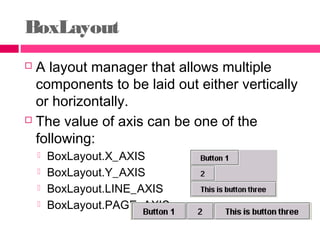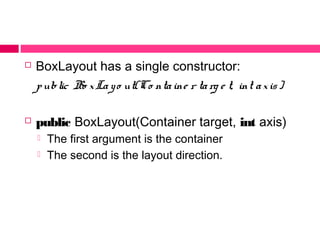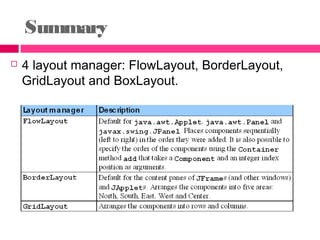This document discusses layout managers in AWT. It describes four common layout managers: FlowLayout, which arranges components horizontally from left to right; GridLayout, which divides a container into a grid of equal rows and columns; BorderLayout, which divides a container into five regions (north, south, east, west, center); and BoxLayout, which arranges components vertically or horizontally within a container. It provides code examples of using each layout manager.
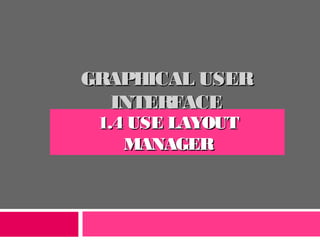
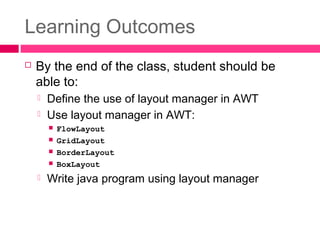
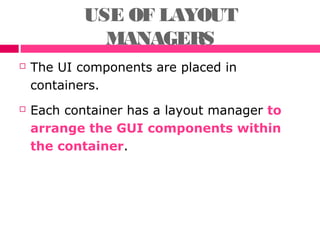
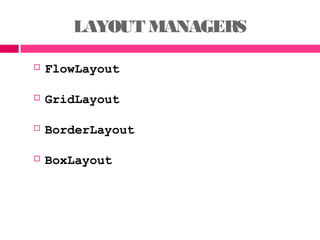
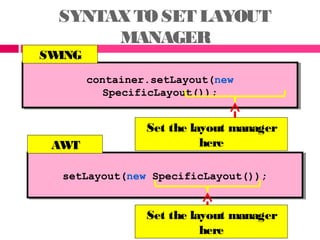
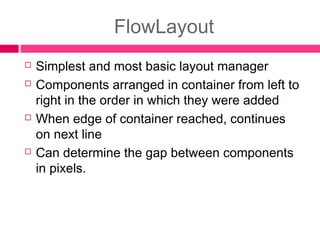
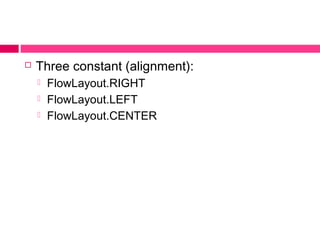
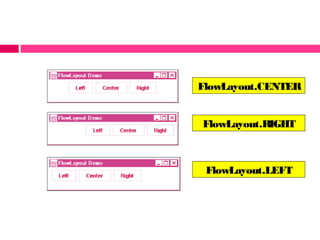
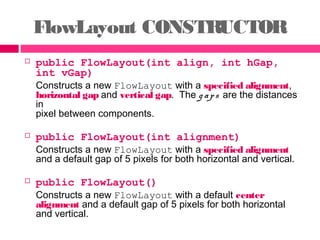
![import java.awt.*;
import javax.swing.*;
public class TestFlowLayout extends JFrame
{
public TestFlowLayout()
{
super(“Create FlowLayout");
Container c = getContentPane();
c.setLayout(new FlowLayout(FlowLayout.LEFT,20,10));
for (int i=1; i<9;i++)
c.add(new Button("button "+i));
setSize(350,200);
setVisible(true);
}
public static void main(String[] arg)
{
TestFlowLayout s = new TestFlowLayout();
s.setDefaultCloseOperation(JFrame.EXIT_ON_CLOSE);
}
}
10
20](https://image.slidesharecdn.com/chap114-141222203655-conversion-gate02/85/Chap1-1-4-10-320.jpg)
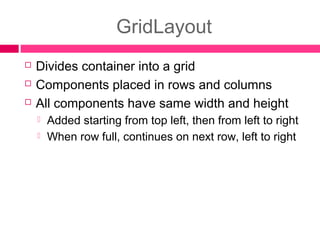
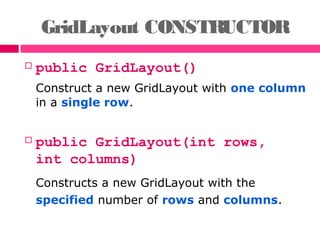
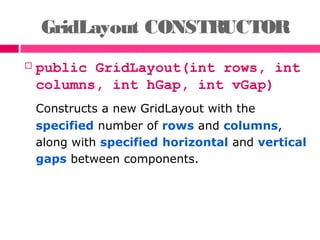
![import java.awt.*;
import javax.swing.*;
public class TestGridLayout extends JFrame
{
public TestGridLayout()
{
super(“Create GridLayout");
Container s = getContentPane();
s.setLayout(new GridLayout(3,2,20,10));
for (int i=1; i<7;i++)
s.add(new Button("button "+i));
setSize(350,200);
setVisible(true);
}
public static void main(String[] arg)
{
TestGridLayout t = new TestGridLayout();
t.setDefaultCloseOperation(JFrame.EXIT_ON_CLOSE);
}
}](https://image.slidesharecdn.com/chap114-141222203655-conversion-gate02/85/Chap1-1-4-14-320.jpg)
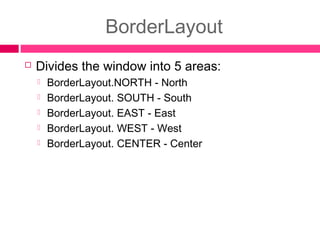
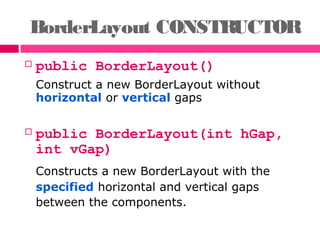
![import java.awt.*;
import javax.swing.*;
public class TestBorderLayout extends JFrame
{
public TestBorderLayout()
{
super(“Create BorderLayout");
Container s = getContentPane();
s.setLayout(new BorderLayout(20,10));
Button bNorth = new Button(“North");
Button bSouth = new Button(“South");
Button bEast = new Button(“East");
Button bWest = new Button(“West");
Button bCenter = new Button(“Center");
s.add(bNorth,BorderLayout.NORTH);
s.add(bSouth,BorderLayout.SOUTH);
s.add(bEast,BorderLayout.EAST);
s.add(bWest,BorderLayout.WEST);
s.add(bCenter,BorderLayout.CENTER);
setSize(350,200);
setVisible(true);
}
public static void main(String[] arg)
{
TestBorderLayout t = new TestBorderLayout();
t.setDefaultCloseOperation(JFrame.EXIT_ON_CLOSE);
}
}](https://image.slidesharecdn.com/chap114-141222203655-conversion-gate02/85/Chap1-1-4-17-320.jpg)
![import java.awt.*;
import javax.swing.*;
public class TestBorderLayout extends JFrame
{
public TestBorderLayout()
{
super(“Create BorderLayout");
Container s = getContentPane();
s.setLayout(new BorderLayout(20,10));
Button bNorth = new Button(“North");
Button bSouth = new Button(“South");
Button bEast = new Button(“East");
Button bWest = new Button(“West");
Button bCenter = new Button(“Center");
//s.add(bNorth,BorderLayout.NORTH);
s.add(bSouth,BorderLayout.SOUTH);
s.add(bEast,BorderLayout.EAST);
s.add(bWest,BorderLayout.WEST);
s.add(bCenter,BorderLayout.CENTER);
setSize(350,200);
setVisible(true);
}
public static void main(String[] arg)
{
TestBorderLayout t = new TestBorderLayout();
t.setDefaultCloseOperation(JFrame.EXIT_ON_CLOSE);
}
}](https://image.slidesharecdn.com/chap114-141222203655-conversion-gate02/85/Chap1-1-4-18-320.jpg)
![import java.awt.*;
import javax.swing.*;
public class TestBorderLayout extends JFrame
{
public TestBorderLayout()
{
super(“Create BorderLayout");
Container s = getContentPane();
s.setLayout(new BorderLayout(20,10));
Button bNorth = new Button(“North");
Button bSouth = new Button(“South");
Button bEast = new Button(“East");
Button bWest = new Button(“West");
Button bCenter = new Button(“Center");
s.add(bNorth,BorderLayout.NORTH);
s.add(bSouth,BorderLayout.SOUTH);
//s.add(bEast,BorderLayout.EAST);
s.add(bWest,BorderLayout.WEST);
s.add(bCenter,BorderLayout.CENTER);
setSize(350,200);
setVisible(true);
}
public static void main(String[] arg)
{
TestBorderLayout t = new TestBorderLayout();
t.setDefaultCloseOperation(JFrame.EXIT_ON_CLOSE);
}
}](https://image.slidesharecdn.com/chap114-141222203655-conversion-gate02/85/Chap1-1-4-19-320.jpg)
![import java.awt.*;
import javax.swing.*;
public class TestBorderLayout extends JFrame
{
public TestBorderLayout()
{
super(“Create BorderLayout");
Container s = getContentPane();
s.setLayout(new BorderLayout(20,10));
Button bNorth = new Button(“North");
Button bSouth = new Button(“South");
Button bEast = new Button(“East");
Button bWest = new Button(“West");
Button bCenter = new Button(“Center");
//s.add(bNorth,BorderLayout.NORTH);
s.add(bSouth,BorderLayout.SOUTH);
//s.add(bEast,BorderLayout.EAST);
//s.add(bWest,BorderLayout.WEST);
s.add(bCenter,BorderLayout.CENTER);
setSize(350,200);
setVisible(true);
}
public static void main(String[] arg)
{
TestBorderLayout t = new TestBorderLayout();
t.setDefaultCloseOperation(JFrame.EXIT_ON_CLOSE);
}
}](https://image.slidesharecdn.com/chap114-141222203655-conversion-gate02/85/Chap1-1-4-20-320.jpg)
![import java.awt.*;
import javax.swing.*;
public class TestBorderLayout extends JFrame
{
public TestBorderLayout()
{
super(“Create BorderLayout");
Container s = getContentPane();
s.setLayout(new BorderLayout(20,10));
Button bNorth = new Button(“North");
Button bSouth = new Button(“South");
Button bEast = new Button(“East");
Button bWest = new Button(“West");
Button bCenter = new Button(“Center");
s.add(bNorth,BorderLayout.NORTH);
s.add(bSouth,BorderLayout.SOUTH);
s.add(bEast,BorderLayout.EAST);
s.add(bWest,BorderLayout.WEST);
//s.add(bCenter,BorderLayout.CENTER);
setSize(350,200);
setVisible(true);
}
public static void main(String[] arg)
{
TestBorderLayout t = new TestBorderLayout();
t.setDefaultCloseOperation(JFrame.EXIT_ON_CLOSE);
}
}](https://image.slidesharecdn.com/chap114-141222203655-conversion-gate02/85/Chap1-1-4-21-320.jpg)