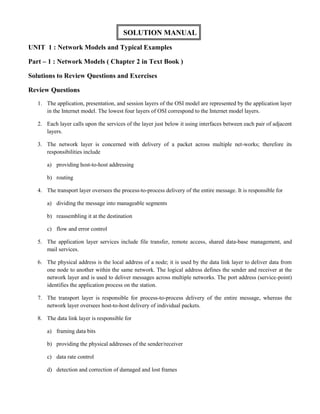
Ccn(Data communication and networking) edited solution-manual suitable to be used for 4th edition
- 1. SOLUTION MANUAL UNIT 1 : Network Models and Typical Examples Part – 1 : Network Models ( Chapter 2 in Text Book ) Solutions to Review Questions and Exercises Review Questions 1. The application, presentation, and session layers of the OSI model are represented by the application layer in the Internet model. The lowest four layers of OSI correspond to the Internet model layers. 2. Each layer calls upon the services of the layer just below it using interfaces between each pair of adjacent layers. 3. The network layer is concerned with delivery of a packet across multiple net-works; therefore its responsibilities include a) providing host-to-host addressing b) routing 4. The transport layer oversees the process-to-process delivery of the entire message. It is responsible for a) dividing the message into manageable segments b) reassembling it at the destination c) flow and error control 5. The application layer services include file transfer, remote access, shared data-base management, and mail services. 6. The physical address is the local address of a node; it is used by the data link layer to deliver data from one node to another within the same network. The logical address defines the sender and receiver at the network layer and is used to deliver messages across multiple networks. The port address (service-point) identifies the application process on the station. 7. The transport layer is responsible for process-to-process delivery of the entire message, whereas the network layer oversees host-to-host delivery of individual packets. 8. The data link layer is responsible for a) framing data bits b) providing the physical addresses of the sender/receiver c) data rate control d) detection and correction of damaged and lost frames
- 2. 9. Headers and trailers are control data added at the beginning and the end of each data unit at each layer of the sender and removed at the corresponding layers of the receiver. They provide source and destination addresses, synchronization points, information for error detection, etc. 10. The Internet model, as discussed in this chapter, include physical, data link, net-work, transport, and application layers. 11. The network support layers are the physical, data link, and network layers. 12. The physical layer is responsible for transmitting a bit stream over a physical medium. It is concerned with a) physical characteristics of the media b) representation of bits c) type of encoding d) synchronization of bits e) transmission rate and mode f) the way devices are connected with each other and to the links 13. The application layer supports the user. 14. Peer-to-peer processes are processes on two or more devices communicating at a same layer Exercises 15. The International Standards Organization, or the International Organization of Standards, (ISO) is a multinational body dedicated to worldwide agreement on international standards. An ISO standard that covers all aspects of network com-munications is the Open Systems Interconnection (OSI) model. 16. The errors between the nodes can be detected by the data link layer control, but the error at the node (between input port and output port) of the node cannot be detected by the data link layer. 17. See Figure 2.1. Figure 2.1 Solution to Exercise 17 `
- 3. 18. Before using the destination address in an intermediate or the destination node, the packet goes through error checking that may help the node find the corruption (with a high probability) and discard the packet. Normally the upper layer protocol will inform the source to resend the packet. 19. a) Communication with user’s application program: application layer b) Error correction and retransmission: data link and transport layers c) Mechanical, electrical, and functional interface: physical layer d) Responsibility for carrying frames between adjacent nodes: data link layer 20. a) Establishing, managing, and terminating sessions: session layer b) Format and code conversion services: presentation layer c) Ensuring reliable transmission of data: data link and transport layers d) Log-in and log-out procedures: session layer e) Providing independence from different data representation: presentation layer 21. If the corrupted destination address does not match any station address in the net-work, the packet is lost. If the corrupted destination address matches one of the sta-tions, the frame is delivered to the wrong station. In this case, however, the error detection mechanism, available in most data link protocols, will find the error and discard the frame. In both cases, the source will somehow be informed using one of the data link control mechanisms discussed in Chapter 11. 22. See Figure 2.2. Figure 2.2 Solution to Exercise 22
- 4. 23. a) Flow control: data link and transport layers b) Route determination: network layer c) Access for the end user: application layer d) Interface to transmission media: physical layer 24. a) Transmission of bits across the medium: physical layer b) Defining frames: data link layer c) Reliable process-to-process delivery: transport layer d) Route selection: network layer e) Providing user services: application layer 25. Most protocols issue a special error message that is sent back to the source in this case. Part – 2 : Typical Examples - Telephone and Cable Networks ( Chapter 9 in Text Book ) 1. To provide Internet access, the cable company has divided the available bandwidth of the coaxial cable into three bands: video, downstream data, and upstream data. The downstream-only video band occupies frequencies from 54 to 550 MHz. The downstream data occupies the upper band, from 550 to 750 MHz. The upstream data occupies the lower band, from 5 to 42 MHz. 2. Signaling System Seven (SS7) is the protocol used to provide signaling services in the telephone network. It is very similar to the five-layer Internet model. 3. The telephone network has several levels of switching offices such as end offices, tandem offices, and regional offices. 4. A LATA is a small or large metropolitan area that according to the divestiture of 1984 was under the control of a single telephone-service provider. The services offered by the common carriers inside a LATA are called intra-LATA services. The services between LATAs are handled by interexchange carriers (IXCs). These car-riers, sometimes called long-distance companies, provide communication services between two customers in different LATAs.
- 5. 5. The traditional cable networks use only coaxial cables to distribute video infor-mation to the customers. The hybrid fiber-coaxial (HFC) networks use a combi-nation of fiber-optic and coaxial cable to do so. 6. Dial-up modems use part of the bandwidth of the local loop to transfer data. The latest dial-up modems use the V-series standards such as V.32 and V.32bis (9600 bps), V.34bis (28,800 or 33,600 bps), V.90 (56 kbps for downloading and 33.6 kbps for uploading), and V.92. (56 kbps for downloading and 48 kbps for uploading. 7. Telephone companies provide two types of services: analog and digital. 8. The cable modem (CM) is installed on the subscriber premises. The cable modem transmission system (CMTS) is installed inside the distribution hub by the cable company. It receives data from the Internet and passes them to the combiner, which sends them to the subscriber. The CMTS also receives data from the sub-scriber and passes them to the Internet. 9. Telephone companies developed digital subscriber line (DSL) technology to pro-vide higher-speed access to the Internet. DSL technology is a set of technologies, each differing in the first letter (ADSL, VDSL, HDSL, and SDSL). The set is often referred to as xDSL, where x can be replaced by A, V, H, or S. DSL uses a device called ADSL modem at the customer site. It uses a device called a digital sub-scriber line access multiplexer (DSLAM) at the telephone company site. 10. The telephone network is made of three major components: local loops, trunks, and switching offices. Exercises 11. In a telephone network, the telephone numbers of the caller and callee are serving as source and destination addresses. These are used only during the setup (dialing) and teardown (hanging up) phases. 12. The delay can be attributed to the fact that some telephone companies use satellite networks for overseas communication. In these case, the signals need to travel sev-eral thousands miles (earth station to satellite and satellite to earth station). 13. The setup phase can be matched to the dialing process. After the callee responds, the data transfer phase (here voice transfer phase) starts. When any of the parties hangs up, the data transfer is terminated and the teardown phase starts. It takes a while before all resources are released. 14. The DSL technology is based on star topology with the hub at the telephone office. The local loop connects each customer to the end office. This means that there is no sharing; the allocated bandwidth for each customer is not shared with neigh-bors. The data rate does not depend on how many people in the area are transfer-ring data at the same time.
- 6. 15. See Figure 9.2. Figure 9.2 Solution to Exercise 15 16. See Figure 9.1 Figure 9.1 Solution to Exercise 16 17. Packet-switched networks are well suited for carrying data in packets. The end-to-end addressing or local addressing (VCI) occupies a field in each packet. Tele-phone networks were designed to carry voice, which was not packetized. A circuit-switched network, which dedicates resources for the whole duration of the conversation, is more suitable for this type of communication.
- 7. 18. a) V.32 → Time = (1,000,000× 8) / 9600 ≈ 834 s b) V.32bis → Time = (1,000,000× 8) / 14400 ≈ 556 s c) V.90 → Time = (1,000,000× 8) / 56000 ≈ 143 s 19. a) ADSL → Time = (1,000,000 × 8) / 1,500,000 ≈ 5.3 s b) ADSL Lite → Time = (1,000,000 × 8) / 1,500,000 ≈ 5.3 s c) HDSL → Time = (1,000,000 × 8) / 1,500,000 ≈ 5.3 s d) SDSL → Time = (1,000,000 × 8) / 768,000 ≈ 10.42 s e) VDSL → Time = (1,000,000 × 8) / 25,000,000 ≈ 0.32 s 20. We can calculate time based on the assumption of 10 Mbps data rate: Time = (1,000,000 × 8) / 10,000,000 ≈ 0.8 seconds 21. The cable modem technology is based on the bus (or rather tree) topology. The cable is distributed in the area and customers have to share the available band-width. This means if all neighbors try to transfer data, the effective data rate will be decreased. ***************************
- 8. UNIT 2 : Data Link Control ( Chapter 11 in Text Book ) Solutions to Review Questions and Exercises Review Questions 1. In this chapter, we discussed three protocols for noisy channels: the Stop-and-Wait ARQ, the Go-Back-N ARQ, and the Selective-Repeat ARQ. 2. Only Go-Back-N and Selective-Repeat protocols use pipelining. 3. In a byte-oriented protocol, data to be carried are 8-bit characters from a coding system. Character-oriented protocols were popular when only text was exchanged by the data link layers. In a bit-oriented protocol, the data section of a frame is a sequence of bits. Bit-oriented protocols are more popular today because we need to send text, graphic, audio, and video which can be better represented by a bit pat-tern than a sequence of characters. 4. The data link layer needs to pack bits into frames. Framing divides a message into smaller entities to make flow and error control more manageable. 5. In the Go-Back-N ARQ Protocol, we can send several frames before receiving acknowledgments. If a frame is lost or damaged, all outstanding frames sent before that frame are resent. In the Selective- Repeat ARQ protocol we avoid unnecessary transmission by sending only the frames that are corrupted or missing. Both Go-Back-N and Selective-Repeat Protocols use sliding windows. In Go-Back-N ARQ, if m is the number of bits for the sequence number, then the size of the send win-dow must be at most 2m−1; the size of the receiver window is always 1. In Selective-Repeat ARQ, the size of the sender and receiver window must be at most 2m−1. 6. In this chapter, we discussed two protocols for noiseless channels: the Simplest and the Stop-and-Wait. 7. The two main functions of the data link layer are data link control and media access control. Data link control deals with the design and procedures for commu-nication between two adjacent nodes: node-to-node communication. Media access control deals with procedures for sharing the link. 8. Go-Back-N ARQ is more efficient than Stop-and-Wait ARQ. The second uses pipelining, the first does not. In the first, we need to wait for an acknowledgment for each frame before sending the next one. In the second we can send several frames before receiving an acknowledgment. 9. Piggybacking is used to improve the efficiency of bidirectional transmission. When a frame is carrying data from A to B, it can also carry control information about frames from B; when a frame is carrying data from B to A, it can also carry control information about frames from A. 10. Character-oriented protocols use byte-stuffing to be able to carry an 8-bit pattern that is the same as the flag. Byte-stuffing adds an extra character to the data section of the frame to escape the flag-like pattern. Bit-oriented protocols use bit-stuffing to be able to carry patterns similar to the flag. Bit-stuffing adds an extra bit to the data section of the frame whenever a sequence of bits is similar to the flag. 11. Flow control refers to a set owff procedures used to restrict the amount of data that the sender can send before waiting for acknowledgment. Error control refers to a set of procedures used to detect and correct errors. 12. HDLC is a bit-oriented protocol for communication over point-to-point and multi-point links. PPP is a byte-oriented protocol used for point-to-point links.
- 9. Exercises 13. State Rn = 0 means the receiver is waiting for Frame 0. State Rn = 1 means the receiver is waiting for Frame 1. We can then say Event A: Receiver Site: Frame 0 received. Event B: Receiver Site: Frame 1 received. 14. Figure 11.3 shows the situation. Since there are no lost or damaged frames and the round trip time is less than the time-out, each frame is sent only once. Figure 11.3 Solution to Exercise 14 15. Algorithm 11.8 shows one design. This is a very simple implementation in which we assume that both sites always have data to send. Algorithm 11.8 Bidirectional algorithm for Go-Back-And-N algorithm
- 10. 16. Figure 11.4 shows the situation. Here, we have a special situation. Although no frame is damaged or lost, the sender sends each frame twice. The reason is that the the acknowledgement for each frame reaches the sender after its timer expires. The sender thinks that the frame is lost. Figure 11.4 Solution to Exercise 16
- 11. 17. We can say that in this case, each state defines that a frame or an acknowledgment in transit. In other words, (1 , 0) → Frame 0 is in transit (1 , 1) → ACK 1 is in transit (0 , 1) → Frame 1 is in transit (0 , 0) → ACK 0 is in transit Event A: Receiver Site: Frame 0 arrives and ACK 1 is sent. Event B: Sender Site: ACK 1 arrives and Frame 1 is sent. Event C: Receiver Site: Frame 1 arrives and ACK 0 is sent. Event D: Sender Site: ACK 0 arrives and Frame 0 is sent. 18. State Sn = 0 means the sender has sent Frame 1, but is waiting for the acknowledg-ment. State Sn = 1 means the sender has sent Frame 0, but is waiting for the acknowledgment. We can then say Event A: Sender Site: ACK 0 received. Event B: Sender Site: ACK 1 received. 19. See Algorithm 11.5. Note that we have assumed that both events (request and arrival) have the same priority. Algorithm 11.5 Algorithm for bidirectional Simplest Protocol 20. We give a very simple solution. Every time we encounter an ESC or flag character, we insert an extra ESC character in the data part of the frame (see Figure 11.1). Figure 11.1 Solution to Exercise 20
- 12. 21. A five-bit sequence number can create sequence numbers from 0 to 31. The sequence number in the Nth packet is (N mod 32). This means that the 101th packet has the sequence number (101 mod 32) or 5. 22. We write two very simple algorithms. We assume that a frame is made of an 8-bit flag (01111110), variable-length data (possibly bit-stuffed), and an 8-bit ending flag (0111110); we ignore header and trailer. We also assume that there is no error during the transmission. a. Algorithm 11.3 can be used at the sender site. Algorithm 11.3 Sender’s site solution to Exercise 16 b. Algorithm 11.4 can be used at the receiver’s site. Note that when the algorithm exits from the loop, there are six bits of the ending flag in the buffer, which need to be removed after the loop. Algorithm 11.4 Receiver’s site solution to Exercise 16
- 13. 23. Algorithm 11.7 shows one design. This is a very simple implementation in which we assume that both sites always have data to send. Algorithm 11.7 A bidirectional algorithm for Stop-And-Wait ARQ
- 14. 24. We write two very simple algorithms. We assume that a frame is made of a one-byte beginning flag, variable-length data (possibly byte-stuffed), and a one-byte ending flag; we ignore the header and trailer. We also assume that there is no error during the transmission. a. Algorithm 11.1 can be used at the sender site. It inserts one ESC character whenever a flag or ESC character is encountered. Algorithm 11.1 Sender’s site solution to Exercise 24 b. Algorithm 11.2 can be used at the receiver site. Algorithm 11.2 Receiver’s site solution to Exercise 24
- 15. 25. Algorithm 11.9 shows one design. This is a very simple implementation in which we assume that both sites always have data to send. Algorithm 11.9 A bidirectional algorithm for Selective-Repeat ARQ
- 16. 26. See Algorithm 11.6. Note that in this algorithm, we assume that the arrival of a frame by a site also means the acknowledgment of the previous frame sent by the same site. Algorithm 11.6
- 17. 27. Figure 11.5 shows the situation. In this case, only the first frame is resent; the acknowledgment for other frames arrived on time. Figure 11.5 Solution to Exercise 27 28. Stop-And-Wait ARQ send window = 1 receive window = 1 Go-Back-N ARQ send window = 25 −1 = 31 receive window = 1 Selective-Repeat ARQ send window = 24 = 16 receive window = 16 29. We need to send 1000 frames. We ignore the overhead due to the header and trailer. Data frame Transmission time = 1000 bits / 1,000,000 bits = 1 ms Data frame trip time = 5000 km / 200,000 km = 25 ms ACK transmission time = 0 (It is usually negligible) ACK trip time = 5000 km / 200,000 km = 25 ms Delay for 1 frame = 1 + 25 + 25 = 51 ms. Total delay = 1000 × 51 = 51 s 30. In the worst case, we send the a full window of size 4 and then wait for the acknowledgment of the whole window. We need to send 1000/4 = 250 windows. We ignore the overhead due to the header and trailer. Transmission time for one window = 4000 bits / 1,000,000 bits = 4 ms Data frame trip time = 5000 km / 200,000 km = 25 ms ACK transmission time = 0 (It is usually negligible) ACK trip time = 5000 km / 200,000 km = 25 ms Delay for 1 window = 4 + 25 + 25 = 54 ms. Total delay = 250 × 54 ms = 13.5 s
- 18. 31. Figure 11.2 shows data to be encapsulated in the frame. Figure 11.2 Solution to exercise 31 32. In the worst case, we send the a full window of size 7 and then wait for the acknowledgment of the whole window. We need to send 1000/7 ≈ 143 windows. We ignore the overhead due to the header and trailer. Transmission time for one window = 7000 bits / 1,000,000 bits = 7 ms Data frame trip time = 5000 km / 200,000 km = 25 ms ACK transmission time = 0 (It is usually negligible) ACK trip time = 5000 km / 200,000 km = 25 ms Delay for 1 window = 7 + 25 + 25 = 57 ms. Total delay = 143 × 57 ms = 8.151 s ***************************
- 19. UNIT 3 : Multiple Accesses ( Chapter 12 in Text Book ) Solutions to Review Questions and Exercises Review Questions 1. In controlled access methods, the stations consult one another to find which sta-tion has the right to send. A station cannot send unless it has been authorized by other stations. We discuss three popular controlled-access methods: reservation, polling, and token passing. 2. In random access methods, there is no access control (as there is in controlled access methods) and there is no predefined channels (as in channelization). Each station can transmit when it desires. This liberty may create collision. 3. We do need a multiple access, because a channel in the CATV band is normally shared between several neighboring customers. The cable company uses the ran-dom access method to share the bandwidth between neighbors. 4. In a random access method, the whole available bandwidth belongs to the station that wins the contention; the other stations needs to wait. In a channelization method, the available bandwidth is divided between the stations. If a station does not have data to send, the allocated channel remains idle. 5. In a random access method, there is no control; access is based on contention. In a controlled access method, either a central authority (in polling) or other stations (in reservation and token passing) control the access. Random access methods have less administration overhead. On the other hand, controlled access method are collision free. 6. Channelization is a multiple-access method in which the available bandwidth of a link is shared in time, frequency, or through code, between different stations. The common protocols in this category are FDMA, TDMA, and CDMA. 7. In a controlled access method, the whole available bandwidth belongs to the sta-tion that is granted permission either by a central authority or by other stations. In a channelization method, the available bandwidth is divided between the stations. If a station does not have data to send the allocated channel remains idle. 8. The three categories of multiple access protocols discussed in this chapter are ran-dom access, controlled access, and channelization. 9. We do not need a multiple access method in this case. The local loop provides a dedicated point-to-point connection to the telephone office. 10. In random access methods, no station is superior to another station and none is assigned the control over another. Each station can transmit when it desires on the condition that it follows the predefined procedure. Three common protocols in this category are ALOHA, CSMA/CD, and CSMA/CA.
- 20. Exercises 11. We have t1 = 0 and t2 = 3 μs a. t3 − t1= (2000 m) / (2 × 108 m/s) =10 μs → t3 = 10 μs + t1 = 10 μs b. t4 − t2 = (2000 m) / (2 × 108 m/s) =10 μs → t4 = 10 μs + t2 = 13 μs c. Tfr(A) = t4 − t1 = 13 − 0 = 13 μs → BitsA = 10 Mbps × 13 μs = 130 bits d. Tfr(C) = t3 − t2 = 10 − 3 = 07μs → BitsC = 10 Mbps × 07 μs = 70 bits 12. See Figure 12.2. Figure 12.2 Solution to Exercise 12 13. To achieve the maximum efficiency in pure ALOHA, G = 1/2. If we let ns to be the number of stations and nfs to be the number of frames a station can send per second. G = ns × nfs × Tfr = 100 × nfs × 1 μs = 1/2 → nfs = 5000 frames/s The reader may have noticed that the Tfr is very small in this problem. This means that either the data rate must be very high or the frames must be very small. 14. Third Property: we calculate the inner product of each row with itself: Row 1 • Row 1 [−1 −1 −1 −1] • [−1 −1 −1 −1] = +1 + 1 + 1 + 1 = 4 Row 2 • Row 2 [−1 +1 −1 +1] • [−1 +1 −1 +1] = +1 + 1 + 1 + 1 = 4 Row 3 • Row 1 [−1 −1 +1 +1] • [−1 −1 +1 +1] = +1 + 1 + 1 + 1 = 4 Row 4 • Row 4 [−1 +1 +1 −1] • [−1 +1 +1 −1] = +1 + 1 + 1 + 1 = 4 Fourth Property: we need to prove 6 relations: Row 1 • Row 2 [−1 −1 −1 −1] • [−1 +1 −1 +1 ] = +1 − 1 + 1 − 1 = 0 Row 1 • Row 3 [−1 −1 −1 −1] • [−1 −1 +1 +1] = +1 + 1 − 1 − 1 = 0 Row 1 • Row 4 [−1 −1 −1 −1] • [−1 +1 +1 −1] = +1 − 1 − 1 + 1 = 0 Row 2 • Row 3 [−1 +1 −1 +1] • [−1 −1 +1 +1] = +1 − 1 − 1 + 1 = 0 Row 2 • Row 4 [−1 +1 −1 +1] • [−1 +1 +1 −1] = +1 + 1 − 1 − 1 = 0 Row 3 • Row 4 [−1 −1 +1 +1] • [−1 +1 +1 −1] = +1 − 1 + 1 − 1 = 0
- 21. 15. We can say: Polling and Data Transfer Station 1: [poll + 5 × (frame + ACK)] Station 2: [poll + 5 × (frame + ACK)] Station 3: [poll + 5 × (frame + ACK)] Station 4: [poll + 5 × (frame + ACK)] Polling and Sending NAKs Station 1: [poll + NAK] Station 2: [poll + NAK] Station 3: [poll + NAK] Station 4: [poll + NAK] Total Activity: 8 polls + 20 frames + 20 ACKs + 4 NAKs = 21024 bytes We have 1024 bytes of overhaead. 16. We can first calculate Tfr and G, and then the throughput. Tfr = (1000 bits) / 1 Mbps = 1 ms G = ns × nfs × Tfr = 100 × 10 × 1 ms = 1 For pure ALOHA → S = G × e−2G ≈ 13.53 percent This means that each station can successfully send only 1.35 frames per second. 17. To achieve the maximum efficiency in slotted ALOHA, G = 1. If we let ns to be the number of stations and nfs to be the number of frames a station can send per second. G = ns × nfs × Tfr = 100 × nfs × 1 μs = 1 → nfs = 10,000 frames/s The reader may have noticed that the Tfr is very small in this problem. This means that either the data rate must be very high or the frames must be very small. 18. Let us find the relationship between the collision domain (maximum length of the network) and the data rate. We know that Tfr = (frame size) / (data rate) = 2 × Tp = 2 × distance / (propagation speed) or distance = [(frame size) (propagation speed)] / [2 × (data rate)] or distance = K / (data rate)
- 22. This means that distance is inversely proportional to the data rate (K is a constant). When the data rate is increased, the distance or maximum length of network or collision domain is decreased proportionally. In Example 12.5, we mentioned that the maximum distance for a data rate of 10 Mbps is 2500 meters. We calculate the maximum distance based on the above proportionality relationship. Data rate = 10 Mbps → maximum distance = 2500 m Data rate = 100 Mbps → maximum distance = 250 m Data rate = 1 Gbps → maximum distance = 25 m Data rate = 10 Gbps → maximum distance = 2.5 m This means that when the data rate is very high, it is almost impossible to have a network using CSMA/CD. 19. Third Property: we calculate the inner product of each row with itself: Row 1 • Row 1 [+1 +1 +1 +1] • [+1 +1 +1 +1] = +1 + 1 + 1 + 1 = 4 Row 2 • Row 2 [+1 −1 +1 −1] • [+1 −1 +1 −1] = +1 + 1 + 1 + 1 = 4 Row 3 • Row 1 [+1 +1 −1 −1] • [+1 +1 −1 −1] = +1 + 1 + 1 + 1 = 4 Row 4 • Row 4 [+1 −1 −1 +1] • [+1 −1 −1 +1] = +1 + 1 + 1 + 1 = 4 Fourth Property: we need to prove 6 relations: Row 1 • Row 2 [+1 +1 +1 +1] • [+1 −1 +1 −1] = +1 − 1 + 1 − 1 = 0 Row 1 • Row 3 [+1 +1 +1 +1] • [+1 +1 −1 −1] = +1 + 1 − 1 − 1 = 0 Row 1 • Row 4 [+1 +1 +1 +1] • [+1 −1 −1 +1] = +1 − 1 − 1 + 1 = 0 Row 2 • Row 3 [+1 −1 +1 −1] • [+1 +1 −1 −1] = +1 − 1 − 1 + 1 = 0 Row 2 • Row 4 [+1 −1 +1 −1] • [+1 −1 −1 +1] = +1 + 1 − 1 − 1 = 0 Row 3 • Row 4 [+1 +1 −1 −1] • [+1 −1 −1 +1] = +1 − 1 + 1 − 1 = 0 20. We can first calculate Tfr and G, and then the throughput. Tfr = (1000 bits) / 1 Mbps = 1 ms G = ns × nfs × Tfr = 100 × 10 × 1 ms = 1 For slotted ALOHA → S = G × e−G ≈ 36.7 percent This means that each station can successfully send only 3.67 frames per second.
- 23. 21. Figure 12.3 shows the encoding, the data on the channel, and the decoding. Figure 12.3 Solution to Exercise 21 22. See Figure 12.1. Figure 12.1 Solution to Exercise 22 23. Let us find the relationship between the minimum frame size and the data rate. We know that Tfr = (frame size) / (data rate) = 2 × Tp = 2 × distance / (propagation speed) or (frame size) = [2 × (distance) / (propagation speed)] × (data rate)] or (frame size) = K × (data rate)
- 24. This means that minimum frame size is proportional to the data rate (K is a constant). When the data rate is increased, the frame size must be increased in a network with a fixed length to continue the proper operation of the CSMA/CD. In Example 12.5, we mentioned that the minimum frame size for a data rate of 10 Mbps is 512 bits. We calculate the minimum frame size based on the above proportionality relationship. Data rate = 10 Mbps → minimum frame size = 512 bits Data rate = 100 Mbps → minimum frame size = 5120 bits Data rate = 1 Gbps → minimum frame size = 51,200 bits Data rate = 10 Gbps → minimum frame size = 512,000 bits 24. We have t1 = 0 and t2 = 3 μs a. t3 − t1= (2000 m) / (2 × 108 m/s) =10 μs → t3 = 10 μs + t1 = 10 μs b. t4 − t2 = (2000 m) / (2 × 108 m/s) =10 μs → t4 = 10 μs + t2 = 13 μs c. Tfr(A) = t4 − t1 = 13 − 0 = 13 μs → BitsA = 100 Mbps × 13 μs = 1300 bits d. Tfr(C) = t3 − t2 = 10 − 3 = 07 μs → BitsC = 100 Mbps × 07 μs = 700 bits 25. We can say: Polling and Data Transfer Frame 1 for all four stations: 4 × [poll + frame + ACK)] Frame 2 for all four stations: 4 × [poll + frame + ACK)] Frame 3 for all four stations: 4 × [poll + frame + ACK)] Frame 4 for all four stations: 4 × [poll + frame + ACK)] Frame 5 for all four stations: 4 × [poll + frame + ACK)] Polling and Sending NAKs Station 1: [poll + NAK] Station 2: [poll + NAK] Station 3: [poll + NAK] Station 4: [poll + NAK] Total Activity: 24 polls + 20 frames + 20 ACKs + 4 NAKs = 21536 bytes We have 1536 bytes of overhead which is 512 bytes more than the case in Exercise 15. The reason is that we need to send 16 extra polls. ***************************
- 25. UNIT 4 : Wired and Wireless LANs’ Part -1 Wired LANs’ : Ethernet ( Chapter 13 in Text Book ) Solutions to Review Questions and Exercises Review Questions 1. The common Ten-Gigabit Ethernet implementations are 10GBase-S, 10GBase-L and 10GBase-E. 2. A bridge can raise the bandwidth and separate collision domains. 3. A layer-2 switch is an N-port bridge with additional sophistication that allows faster handling of packets. 4. The preamble is a 56-bit field that provides an alert and timing pulse. It is added to the frame at the physical layer and is not formally part of the frame. SFD is a onebyte field that serves as a flag. 5. The common Fast Ethernet implementations are 100Base-TX, 100Base-FX, and 100Base-T4. 6. An NIC provides an Ethernet station with a 6-byte physical address. Most of the physical and data-link layer duties are done by the NIC. 7. In a full-duplex Ethernet, each station can send data without the need to sense the line. 8. The rates are as follows: Standard Ethernet: 10 Mbps Fast Ethernet: 100 Mbps Gigabit Ethernet: 1 Gbps Ten-Gigabit Ethernet: 10 Gbps 9. A multicast address identifies a group of stations; a broadcast address identifies all stations on the network. A unicast address identifies one of the addresses in a group. 10. The common traditional Ethernet implementations are 10Base5, 10Base2, 10-Base-T, and 10Base-F. 11. The common Gigabit Ethernet implementations are 1000Base-SX, 1000Base-LX, 1000Base-CX, and 1000Base-T. Exercises 12. The bytes are sent from left to right. However, the bits in each byte are sent from the least significant (rightmost) to the most significant (leftmost). We have shown the bits with spaces between bytes for readability, but we should remember that that bits are sent without gaps. The arrow shows the direction of movement. ← 01011000 11011100 00110010 11010011 01110100 11111000 13. We can calculate the propagation time as t = (2500 m) / (200,000.000) = 12.5 μs. To get the total delay, we need to add propagation delay in the equipment (10 μs). This results in T = 22.5 μs. 14. The first byte in binary is 00000101. The least significant bit is 1. This means that the pattern defines a multicast address.
- 26. 15. The minimum data size in the Standard Ethernet is 46 bytes. Therefore, we need to add 8 bytes of padding to the data (46 − 38 = 8). 16. The smallest Ethernet frame is 64 bytes and carries 46 bytes of data (and possible padding). The largest Ethernet frame is 1518 bytes and carries 1500 bytes of data.The ratio is (data size) / (frame size) in percent. We can then answer the question as follows: Smallest Frame Frame size = 64 Data size ≤ 46 Ratio ≤ 71.9% Largest Frame Frame size =1518 Data size = 1500 Ratio = 98.8% 17. The smallest frame is 64 bytes or 512 bits. With a data rate of 10 Mbps, we have Tfr = (512 bits) / (10 bps) = 51.2 μs This means that the time required to send the smallest frame is the same at the maximum time required to detect the collision. 18. We interpret each four-bit pattern as a hexadecimal digit. We then group the hexadecimal digits with a colon between the pairs: 5A:18:AA:11:50:F0 19. The maximum data size in the Standard Ethernet is 1500 bytes. The data of 1540 bytes, therefore, must be split between two frames. The standard dictates that the first frame must carry the maximum possible number of bytes (1500); the second frame then needs to carry only 40 bytes of data (it requires padding). The following shows the breakdown: Data size for the first frame: 1500 bytes Data size for the second frame: 46 bytes (with padding) 20. The first byte in binary is 01000011. The least significant bit is 1. This means that the pattern defines a multicast address. A multicast address can be a destination address, but not a source address. Therefore, the receiver knows that there is an error, and discards the packet. Part -2 Wireless LANs’ ( Chapter 14 in Text Book ) Solutions to Review Questions and Exercises Review Questions 1. Network Allocation Vector (NAV) forces other stations to defer sending their dataif one station acquires access. In other words, it provides the collision avoidance aspect. When a station sends an RTS frame, it includes the duration of time that it needs to occupy the channel. The stations that are affected by this transmission create a timer called a NAV. 2. A Bluetooth network is called a piconet. A scatternet is two or more piconets. 3. Stations on wireless LANs normally use CSMA/CA. 4. The basic service set (BSS) is the building block of a wireless LAN. A BSS without an AP is called an ad hoc architecture; a BSS with an AP is sometimes referred to as an infrastructure network. An extended service set (ESS) is made up of two or more BSSs with APs. In this case, the BSSs are connected through a distribution system, which is usually a wired LAN.
- 27. 5. The following shows the relationship: Radio layer → Internet physical layer Baseband layer → MAC sublayer of Internet data link layer L2CAP layer → LLC sublayer of Internet data link layer 6. The primary sends on the even-numbered slots; the secondary sends on the odd numbered slots. 7. A Bluetooth primary and secondary can be connected by a synchronous connection-oriented (SCO) link or an asynchronous connectionless (ACL) link. An SCO link is used when avoiding latency (delay in data delivery) is more important than integrity (error-free delivery). An ACL link is used when data integrity is more important than avoiding latency. 8. The orthogonal frequency-division multiplexing (OFDM) method for signal generation in a 5-GHz ISM band is similar to frequency division multiplexing (FDM), with one major difference: All the subbands are used by one source at a given time. Sources contend with one another at the data link layer for access. 9. A station with no-transition mobility is either stationary or moving only inside a BSS. A station with BSS-transition mobility can move from one BSS to another, but the movement is confined inside one ESS. A station with ESS-transition mobility can move from one ESS to another. 10. In all types of frames, a duration of 259 μs is used for hopping. 11. In CSMA/CD, the protocol allows collisions to happen. If there is a collision, it will be detected, destroyed, and the frame will be resent. CSMA/CA uses a technique that prevents collision. 12. See Table 14.1. Table 14.1 Exercise 12 ***************************
- 28. UNIT 5 : Connecting LANs’, Backbone Networks and Virtual LANs’ ( Chapter 15 in Text Book ) Solutions to Review Questions and Exercises Review Questions 1. In a bus backbone, the topology of the backbone is a bus; in a star backbone, the topology is a star. 2. An amplifier amplifies the signal, as well as noise that may come with the signal whereas a repeater regenerates the signal, bit for bit, at the original strength. 3. A VLAN creates virtual workgroups. Each workgroup member can send broadcast messages to others in the workgroup. This eliminates the need for multicasting and all the overhead messages associated with it. 4. A VLAN saves time and money because reconfiguration is done through software. Physical reconfiguration is not necessary. 5. A transparent bridge is a bridge in which the stations are completely unaware of the bridge’s existence. If a bridge is added or deleted from the system, reconfiguration of the stations is unnecessary. 6. A hub is a multiport repeater. 7. Bridges have access to station physical addresses and can forward a packet to the appropriate segment of the network. In this way, they filter traffic and help control congestion. 8. A forwarding port forwards a frame that it receives; a blocking port does not. 9. Members of a VLAN can send broadcast messages with the assurance that users in other groups will not receive these messages. 10. A signal can only travel so far before it becomes corrupted. A repeater regenerates the original signal; the signal can continue to travel and the LAN length is thus extended. 11. Stations can be grouped by port number, MAC address, IP address, or by a combination of these characteristics. Exercises 12. Table 15.1 shows one possibility. We have sorted the table based on the physical address to make the searching faster. Table 15.1 Solution to Exercise 12
- 29. 13. A bridge has more overhead than a repeater. A bridge processes the packet at two layers; a repeater processes a frame at only one layer. A bridge needs to search a table and find the forwarding port as well as to regenerate the signal; a repeater only regenerates the signal. In other words, a bridge is also a repeater (and more); a repeater is not a bridge. 14. A router has more overhead than a bridge. A router process the packet at three layers; a bridge processes a frame at only two layers. A router needs to search a routing table for finding the output port based on the best route to the final destination; A bridge needs only to consult a filtering table based on the location of stations in a local network. A routing table is normally longer than a filtering table; searching a routing table needs more time than searching a filtering table. A router changes the physical addresses; a bridge does not. 15. Figure 15.5 shows one possible solution. We have shown the network, the graph, the spanning tree, and the blocking ports. Figure 15.5 Solution to Exercise 15 16. Figure 15.3 shows one possible solution. Figure 15.3 Solution to Exercise 16
- 30. 17. Figure 15.1 shows one possible solution. We made bridge B1 the root. Figure 15.1 Solution to Exercise 17 18. A filtering table is based on physical addresses; a routing table is based on the logical addresses. 19. A gateway has more overhead than a router. A gateway processes the packet at five layers; a router processes a packet at only three layers. A gateway needs to worry about the format of the packet at the transport and application layers; a router does not. In other words, a gateway is also a router (but more); a router is not a gateway. A gateway may need to change the port addresses and application addresses if the gateway connects two different systems together; a router does not change these addresses. 20. Although any router is also a bridge, replacing bridges with routers has the following consequences: a) Routers are more expensive than bridges. b) Routers operate at the first three-layers; bridges operates at the first two layers.Routers are not designed to provide direct filtering the way the bridges do. A router needs to search a routing table which is normally longer and more time consuming than a filtering table. c) A router needs to decapsulate and encapsulate the frame and change physical addresses in the frame because the physical addresses in the arriving frame define the previous node and the current router; they must be changed to the physical addresses of the current router and the next hop. A bridge does not change the physical addresses. Changing addresses, and other fields, in the frame means much unnecessary overhead. 21. Figure 15.4 shows one possible solution. Figure 15.4 Solution to Exercise 21 22. Figure 15.2 shows one possible solution. c Figure 15.2 Solution to Exercise 14 ***************************
- 31. UNIT 6 : Network Layer – Logical Addressing ( Chapters 19 in Text Book ) Solutions to Review Questions and Exercises Review Questions 1. An IPv4 address is 32 bits long. An IPv6 address is 128 bits long. 2. A block in class A address is too large for almost any organization. This means most of the addresses in class A are wasted and not used. A block in class C is probably too small for many organizations. 3. The network address in a block of addresses is the first address. The mask can be ANDed with any address in the block to find the network address. 4. IPv4 addresses are usually written in decimal form with a decimal point (dot) separating the bytes. This is called dotted-decimal notation. Each address is 4 bytes. IPv6 addresses are usually written in hexadecimal form with a colon separating the bytes. This is called hexadecimal notation. Each address is 16 bytes or 32 hexadecimal digits. 5. Home users and small businesses may have created small networks with several hosts and need an IP address for each host. With the shortage of addresses, this is a serious problem. A quick solution to this problem is called network address translation (NAT). NAT enables a user to have a large set of addresses internally and one address, or a small set of addresses, externally. The traffic inside can use the large set; the traffic outside, the small set. 6. Classes A, B, and C are used for unicast communication. Class D is for multicast communication and Class E addresses are reserved for special purposes. 7. Classful addressing assigns an organization a Class A, Class B, or Class C block of addresses. Classless addressing assigns an organization a block of contiguous addresses based on its needs. 8. Multicast addresses in IPv4 are those that start with the 1110 pattern. Multicast addresses in IPv6 are those that start with the 11111111 pattern. 9. A mask in classful addressing is used to find the first address in the block when one of the addresses is given. The default mask refers to the mask when there is no subnetting or supernetting. 10. In subnetting, a large address block could be divide into several contiguous groups and each group be assigned to smaller networks called subnets. In supernetting, several small address blocks can be combined to create a larger range of addresses. The new set of addresses can be assigned to a large network called a supernet. A subnet mask has more consecutive 1s than the corresponding default mask. A supernet mask has less consecutive 1s than the corresponding default mask.
- 32. Exercises 11. Pending (15) 12. Pending (18) 13. The site has 232−22 = 210 = 1024 from 120.60.4.0/22 to 120.60.7.255/22 addresses. One solution would be to divide this block into 128 8-address sub-blocks as shown in Figure 19.2. The ISP can assign the first 100 sub-blocks to the current customers and keep the remaining 28 sub-blocks. Of course, this does not mean the future customer have to use 8-address subblocks. The remaining addresses can later be divided into different-size sub-blocks (as long as the three restrictions mentioned in this chapter are followed). Each sub-block has 8 addresses. The mask for each sub-block is /29 (32 − log28). Note that the mask has changed from /22 (for the whole block) to /29 for each subblock because we have 128 sub-blocks (27 = 128). Figure 19.2 Solution to Exercise 13
- 33. 14. With the information given, the first address is found by ANDing the host address with the mask 255.255.255.192 (/26). Host Address: 182 . 44 . 82 . 16 Mask (ANDed): 255 . 255 . 255 . 192 Network Address (First): 182 . 44 . 82 . 0 The last address can be found by ORing the host address with the mask complement 0.0.0.63. Host Address: 182 . 44 . 82 . 16 Mask Complement (ORed): 0 . 0 . 0 . 63 Last Address: 182 . 44 . 82 . 63 However, we need to mention that this is the largest possible block with 26 addresses. We can have several small blocks as long as the number of addresses divides this number. 15. Pending (34) 16. FF02: < Group ID > 17. Pending (14) 18. Pending (16) 19. a. The mask 255.0.0.0 has 8 consecutive 1s → slash notation:/8 b. The mask 255.255.224.0 has 19 consecutive 1s → slash notation:/19 c. The mask 255.255.255.0 has 24 consecutive 1s → slash notation: /24 d. The mask 255.255.240.0 has 20 consecutive 1s → slash notation:/20
- 34. 20. The total number of addresses in this block is 232-16 = 65536. The ISP can divide this large block in several ways depending on the predicted needs of its customers in the future. We assume that the future needs follow the present pattern. In other words, we assume that the ISP will have customers that belong to one of the present groups. We design four ranges: group 1, group 2, group 3, and one reserved range of addresses as shown in Figure 19.1. Figure 19.1 Solution to Exercise 20 Group 1 In the first group, we have 200 businesses. We augment this number to 256 (the next number after 200 that is a power of 2) to let 56 more customers of this kind in the future. The total number of addresses is 256 × 128 = 32768. For this group, each customer needs 128 addresses. This means the suffix length is log2128 = 7. The prefix length is then 32 − 7 = 25. The addresses are: Total Addresses in group 1 = 256 × 128 = 32768 Used = 200 × 128 = 25600. Reserved: 7168, which can be assigned to 56 businesses of this size.
- 35. Group 2 In the second group, we have 400 business. We augment this number to 512 (the next number after 400 that is a power of 2) to let 112 more customer of this kind in the future. The total number of addresses is = 512 × 16 = 8192. For this group, each customer needs 16 addresses. This means the suffix length is 4 log216 = 4. The prefix length is then 32 − 4 = 28. The addresses are: Total Addresses in group 2 = 512 × 16 = 8192 Used = 400 × 16 = 6400 Reserved: 1792, which can be assigned to 112 businesses of this size. Group 3 In the third group, we have 2000 households. We augment this number to 2048 (the next number after 2000 that is a power of 2) to let 48 more customer of this kind in the future. The total number of addresses is = 2048 × 4 = 8192. For this group, each customer needs 4 addresses. This means the suffix length is 2 log24 = 2. The prefix length is then 32 − 2 = 30. The addresses are: Total Addresses in group 3 = 2048 × 4 = 8192 Used = 2000 × 4 = 8000 Reserved: 192, which can be assigned to 48 households. Reserved Range In the reserved range, we have 16384 address that are totally unused.
- 36. 21. Pending(29) 22. Pending (30) 23. a. Provider based address with the address registered through RIPNIC (European registry). b. Provider based address with the address registered through APNIC (Asian/ Pacific registry). c. Mapped address d. Provider based address with the address registered through INTERNIC (North American registry). e. Provider based address with the address registered through RIPNIC (European registry). 24. Each customer has only 1 address and, therefore, only one device. Since we defined a network as 2 or more connected devices, this is not a network. 25. 58ABC1 26. 310 = 59,049 27. The node identifier is 0000:0000:1211. Assuming a 32-bit subnet identifier, the subnet address is 581E:1456:2314:ABCD:0000 where ABCD:0000 is the subnet identifier.
- 37. 28. a. The number of address in this block is 232−27 = 32. We need to add 31 (one less) addresses (0.0.0.31 in base 256) to the first address to find the last address. From : 200 . 17 . 21 . 128 0 . 0 . 0 . 31 To : 200 . 17 . 21 . 159 b. The number of address in this block is 232−27 = 32. We need to add 31 (one less) addresses (0.0.0.31 in base 256) to the first address to find the last address. From : 200 . 17 . 21 . 128 0 . 0 . 0 . 31 To : 200 . 17 . 21 . 159 c. The number of address in this block is 232−23 = 512. We need to add 511 (one less) addresses (0.0.1.255 in base 256) to the first address to find the last address. From: 17 . 34 . 16 . 0 0 . 0 . 1 . 255 To : 17 . 34 . 17 . 255 d. The number of address in this block is 232−29 = 8. We need to add 7 (one less) addresses (0.0.0.7 in base 256) to the first address to find the last address. From : 123 . 56 . 77 . 32 0 . 0 . 0 . 7 To : 123 . 56 . 77 . 39 29. Pending (17) 30. a. log232 = 5 Extra 1s = 5 Possible subnets: 32 Mask: /29 (24 + 5) b. 232− 29 = 8 Addresses per subnet c. Subnet 1: The first address is the beginning address of the block or 211.17.180.0. To find the last address, we need to write 7 (one less than the number of addresses in each subnet) in base 256 (0.0.0.7) and add it to the first address (in base 256).
- 38. First address in subnet 1: 211 . 17 . 180 . 0 Number of addresses: 0 . 0 . 0 . 7 Last address in subnet 1: 211 . 17 . 180 . 7 d. Subnet 32: To find the first address in subnet 32, we need to add 248 (31 × 8) in base 256 (0.0.0.248) to the first address in subnet 1. We have 211.17.180.0 + 0.0.0.248 or 211.17.180.248. Now we can calculate the last address in subnet 32 as we did for the first address. First address in subnet 32 : 211 . 17 . 180 . 248 Number of addresses : 0 . 0 . 0 . 7 Last address in subnet 32 : 211 . 17 . 180 . 255 31. a. Multicast address (permanent, link local) b. Site local address c. Link local address d. Pending (? a new one) 32. a. log2500 = 8.95 Extra 1s = 9 Possible subnets: 512 Mask: /17 (8+9) b. 232−17 = 215 = 32,768 Addresses per subnet c. Subnet 1: The first address in the this address is the beginning address of the block or 16.0.0.0. To find the last address, we need to write 32,767 (one less than the number of addresses in each subnet) in base 256 (0.0.127.255) and add it to the first address (in base 256). First address in subnet 1 : 16 . 0 . 0 . 0 Number of addresses : 0 . 0 . 127 . 255 Last address in subnet 1: 16 . 0 . 127 . 255
- 39. d. Subnet 500: Note that the subnet 500 is not the last possible subnet; it is the last subnet used by the organization. To find the first address in subnet 500, we need to add 16,351,232 (499 × 32678) in base 256 (0. 249.128.0) to the first address in subnet 1. We have 16.0.0.0 + 0.249.128.0 = 16.249.128.0. Now we can calculate the last address in subnet 500. First address in subnet 500 : 16 . 249 . 128 . 0 Number of addresses : 0 . 0 . 127 . 255 Last address in subnet 500 : 16 . 249 . 255 . 255 33. Pending (35) 34. 2x = 1024 → x = log21024 = 10. Hence 10 bits are required. 35. from: 581E:1456:2314:0000:ABCD:0000:0001:XXXX to: 581E:1456:2314:0000:ABCD:0000:00C8:XXXX ( where XXXX is the node identifier. ) 36. With the information given, the first address is found by ANDing the host address with the mask 255.255.0.0 (/16). Host Address: 25 . 34 . 12 . 56 Mask (ANDed): 255 . 255 . 0 . 0 Network Address (First): 25 . 34 . 0 . 0 The last address can be found by ORing the host address with the mask complement 0.0.255.255. Host Address: 25 . 34 . 12 . 56 Mask Complement (ORed): 0 . 0 . 255 . 255 Last Address: 25 . 34 . 255 . 255 However, we need to mention that this is the largest possible block with 216 addresses. We can have many small blocks as long as the number of addresses divides this number.
- 40. 37. a. 28 = 256 b. 216 = 65536 c. 264 = 1.846744737 × 1019 38. a. log21024 = 10 Extra 1s = 10 Possible subnets: 1024 Mask: /26 b. 232-26 = 64 Addresses per subnet c. Subnet 1: The first address is the beginning address of the block or 130.56.0.0. To find the last address, we need to write 63 (one less than the number of addresses in each subnet) in base 256 (0.0.0.63) and add it to the first address (in base 256). First address in subnet 1 : 130 . 56 . 0 . 0 Number of addresses : 0 . 0 . 0 . 63 Last address in subnet 1 : 130 . 56 . 0 . 63 d. Subnet 1024: To find the first address in subnet 1024, we need to add 65,472 (1023 × 64) in base 256 (0.0.255.92) to the first address in subnet 1. We have 130.56.0.0. + 0.0.255.192 = 130.56.255.192. Now we can calculate the last address in subnet 500 as we did for the first address. First address in subnet 1024 : 130 . 56 . 255 . 192 Number of addresses : 0 . 0 . 0 . 63 Last address in subnet 1024 : 130 . 56 . 255 . 255
- 41. Part 2 : Network Layer – Internet Protocol ( Chapters 20 in Text Book ) Solutions to Review Questions and Exercises Review Questions 1. The three transition strategies are dual stack, tunneling, and header translation. In tunneling the IPv6 packet is encapsulated in an IPv4 packet when it enters the region, and it leaves its capsule when it exits the region. Tunneling is a strategy used when two computers using IPv6 want to communicate with each other and the packet must pass through a region that uses IPv4. In header translation, the header format must be totally changed from IPv4 to IPv6. Header translation is necessary when the majority of the Internet has moved to IPv6 but some systems still use IPv4. 2. First, the value of the checksum field is set to 0. Then the entire header is divided into 16-bit sections and added together. The result (sum) is complemented and inserted into the checksum field. The checksum in the IPv4 packet covers only the header, not the data. There are two good reasons for this. First, all higher-level protocols that encapsulate data in the IPv4 datagram have a checksum field that covers the whole packet. Second, the header of the IPv4 packet changes with each visited router, but the data do not. The options, if present, are included in the checksum field. 3. See Table 20.1. Table 20.1 Answer to Review Question 3
- 42. 4. Each data link layer protocol has a limit on the size of the packet it can carry. When a datagram is encapsulated in a frame, the total size of the datagram must be less than this limit. Otherwise, the datagram must be fragmented. IPv4 allows fragmentation at the host and any router; IPv6 allows fragmentation only at the host. 5. See Table 20.2. Table 20.2 Answer to Review Question 8 6. In a connectionless service, there is no setup and teardown phases. Each packet is independent from every other packet. Communication has only one phase: data transfer. In connection-oriented service, a virtual connection is established between the sender and the receiver before transferring data. Communication has three phases: setup, data transfer, and teardown. IPv4 provides a connectionless service; IPv6 normally provides a connectionless service, but it can provide a connection- oriented service if flow label field is used. 7. The checksum is eliminated in IPv6 because it is provided by upper-layer protocols; it is therefore not needed at this level. 8. Options can be used for network testing and debugging. We mentioned six options: no-operation, end-of-option, record-route, strict-source-route, loosesource- route, and timestamp. A no-operation option is a 1-byte option used as a filler between options. An end-of-option option is a 1-byte option used for padding at the end of the option field. A record-route option is used to record the Internet routers that handle the datagram. A strict-source-route option is used by the source to predetermine a route for the datagram. A loose-source-route option is similar to the strict source route, but it is less rigid. Each router in the list must be visited, but the datagram can visit other routers as well. A timestamp option is used to record the time of datagram processing by a router. 9. The delivery of a frame in the data link layer is node-to-node. The delivery of a packet at the network layer is host-to-host.
- 43. 10. In IPv4, priority is handled by a field called service type (in the early interpretation) or differential services (in the latest interpretation). In the former interpretation, the three leftmost bits of this field define the priority or precedence; in the latter interpretation, the four leftmost bits of this field define the priority. In IPv6, the four-bit priority field handles two categories of traffic: congestion-controlled and noncongestion-controlled. Exercises 11. The first byte number can be calculated from the offset itself. If the offset is 120, that means that 120 × 8 or 960 bytes (bytes 0 through 959) were sent before this fragment. The first byte number is therefore 960. The last byte number can be calculated by adding the total length field and subtracting one. 12. Let us first find the value of header fields before answering the questions: VER = 0x4 = 4 HLEN =0x5 = 5 → 5 × 4 = 20 Service =0x00 = 0 Total Length = 0x0054 = 84 Identification = 0x0003 = 3 Flags and Fragmentation = 0x0000 → D = 0 M= 0 offset = 0 Time to live = 0x20 = 32 Protocol = 0x06 = 6 Checksum = 0x5850 Source Address: 0x7C4E0302 = 124.78.3.2 Destination Address: 0xB40E0F02 = 180.14.15.2 We can then answer the questions: a. If we calculate the checksum, we get 0x0000. The packet is not corrupted. b. Since the length of the header is 20 bytes, there are no options. c. Since M = 0 and offset = 0, the packet is not fragmented. d. The total length is 84. Data size is 64 bytes (84 −20). e. Since the value of time to live = 32, the packet may visit up to 32 more routers. f. The identification number of the packet is 3. g. The type of service is normal.
- 44. 13. If the M (more) bit is zero, this means that the datagram is either the last fragment or the it is not fragmented at all. Since the offset is 0, it cannot be the last fragment of a fragmented datagram. The datagram is not fragmented. 14. The datagram must contain 16 bytes of data : 36 byte total length – (5 HLEN field × 4) = 36 – 20 = 16 bytes 15. The identification field is incremented for each non-fragmented datagram. If the first is 1024, then the last is 1024 + 99 = 1123. 16. The value of the header length field of an IP packet can never be less than 5 because every IP datagram must have at least a base header that has a fixed size of 20 bytes. The value of HLEN field, when multiplied by 4, gives the number of bytes contained in the header. Therefore the minimum value of this field is 5. This field has a value of exactly 5 when there are no options included in the header. 17. If no fragmentation occurs at the router, then the only field to change in the base header is the time to live field. If any of the multiple-byte options are present, then there will be changes in the option headers as well (to record the route and/or timestamp). If fragmentation does occur, the total length field will change to reflect the total length of each datagram. The more fragment bit of the flags field and the fragmentation offset field may also change to reflect the fragmentation. If options are present and fragmentation occurs, the header length field of the base header may also change to reflect whether or not the option was included in the Fragments. 18. Header Length = Total Length - Data Length = 1200 − 1176 = 24 HLEN = 24/4 = 6 (in decimal) → 0110 (in binary) 19. Since there is no option information, the header length is 20, which means that the value of HLEN field is 5 or 0101 in binary. The value of total length is 1024 + 20 or 1044 (00000100 00010100 in binary).
- 45. 20. Since the offset field shows the offset from the beginning of the original datagram in multiples of 8 bytes, an offset of 100 indicates that there were 800 bytes of data sent before the data in this fragment. 21. Data size = 200 − (5 × 4) = 180 bytes Offset = 200 × 8 = 1600 The number of the first byte = offset value = 1600 The number of the last byte = offset value + data size − 1 = 1779 M = 0, offset ≠ 0 → last fragment 22. If the size of the option field is 20 bytes, then the total length of the header is 40 bytes (20 byte base header plus 20 bytes of options). The HLEN field will be the total number of bytes in the header divided by 4, in this case ten (1010 in binary). 23. If the value of the HLEN field is 7, there are 28 (since 7 × 4 = 28) bytes included in the header. There are 20 bytes in the base header, so the total number of option bytes must be 8. 24. Advantages of a large MTU: ■ Good for transferring large amounts of data over long distances ■ No fragmentation necessary; faster delivery and no reassembly ■ Fewer lost datagrams ■ More efficient (less overhead) Advantages of a small MTU: ■ Good for transferring time-sensitive data such as audio or video ■ Better suited for multiplexing ***************
