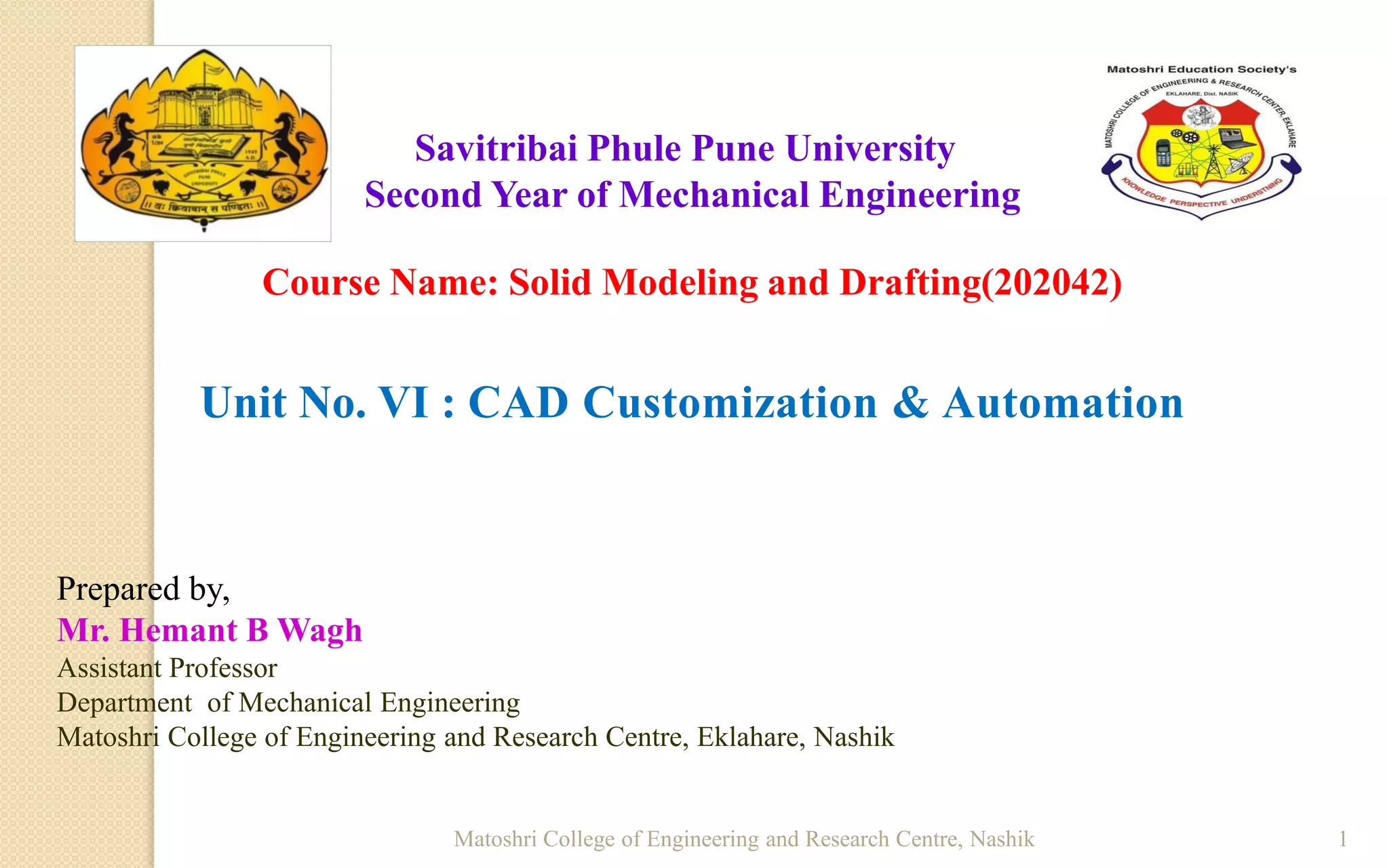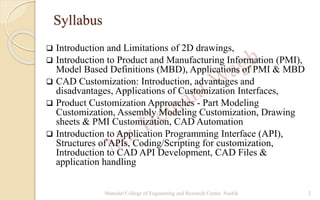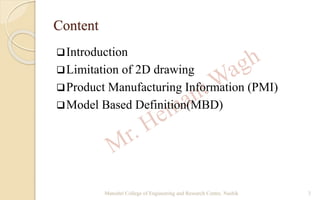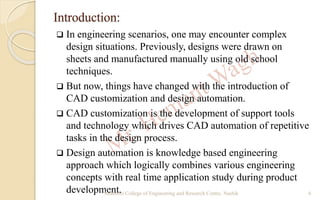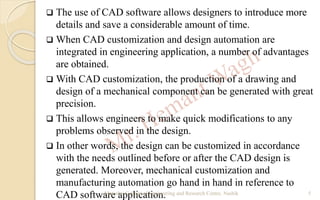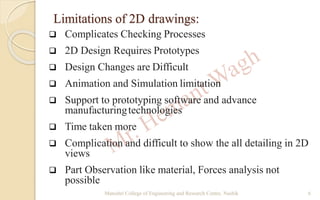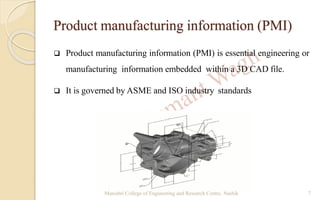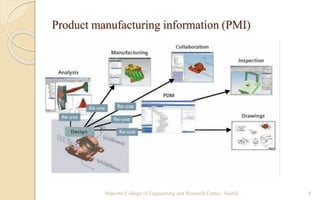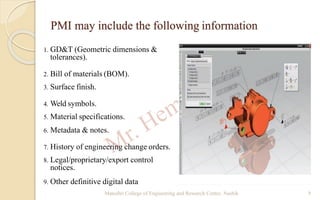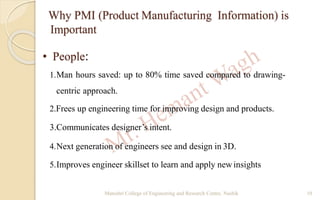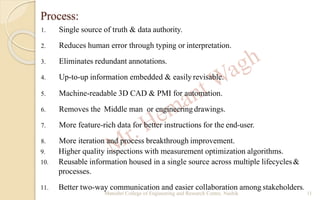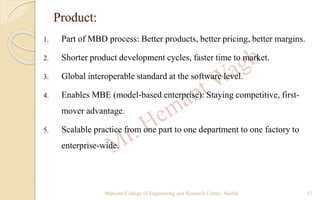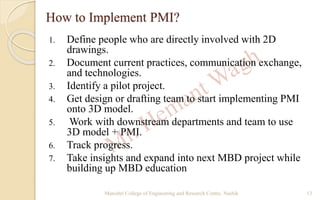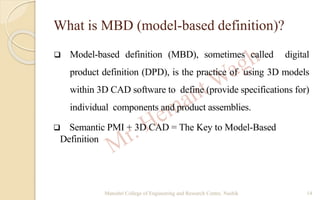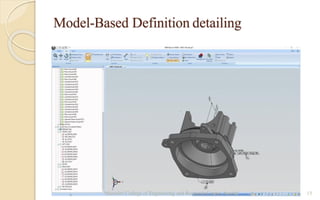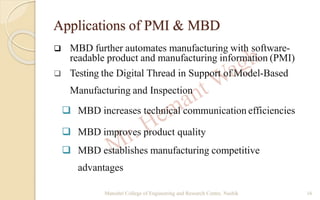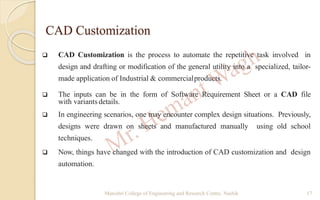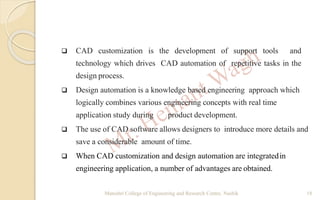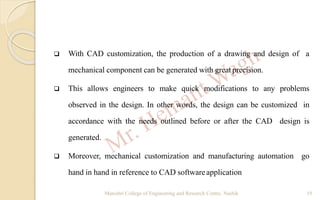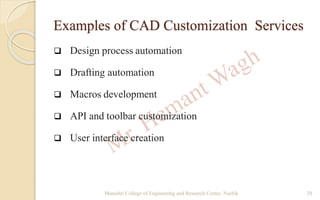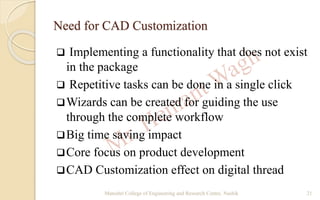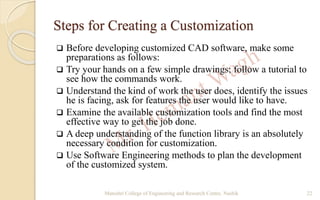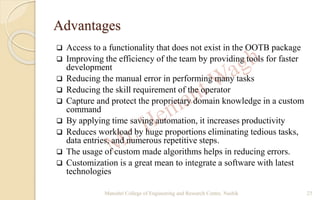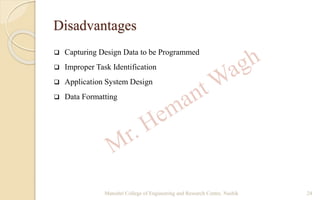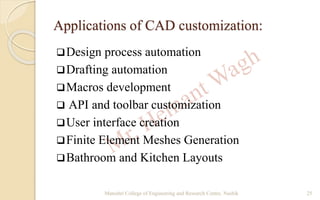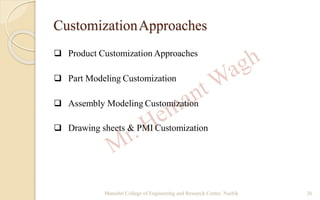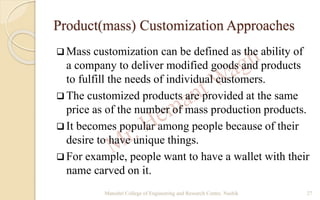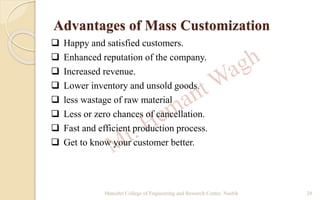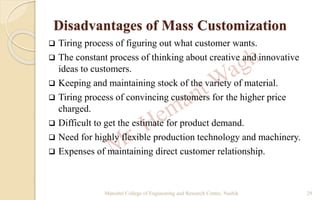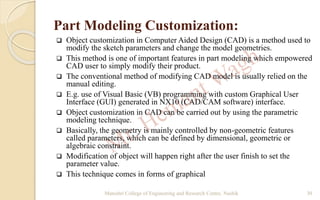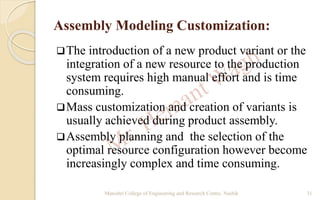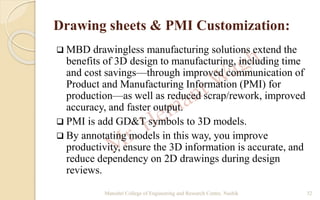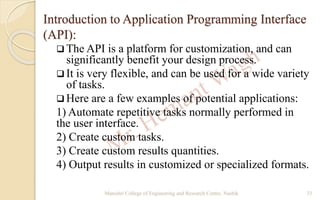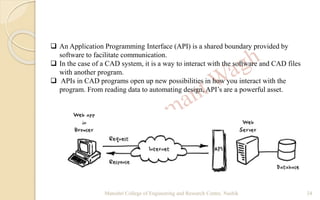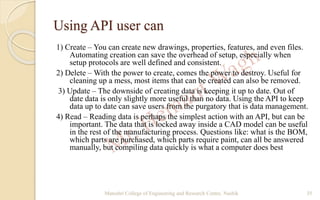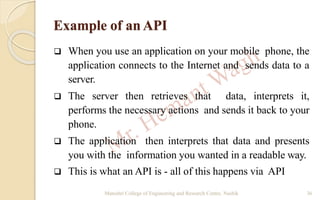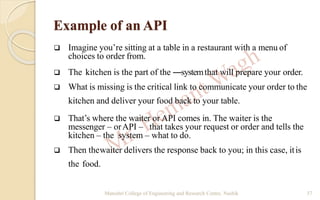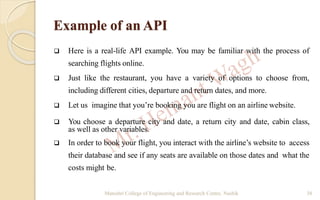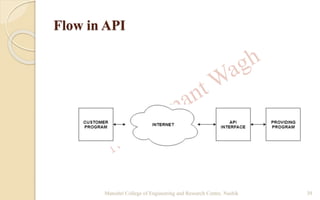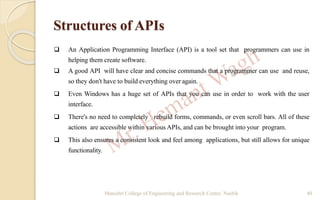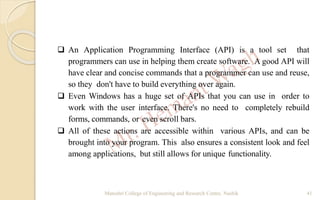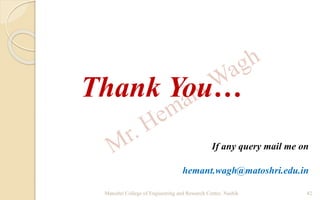Embed presentation
Downloaded 17 times
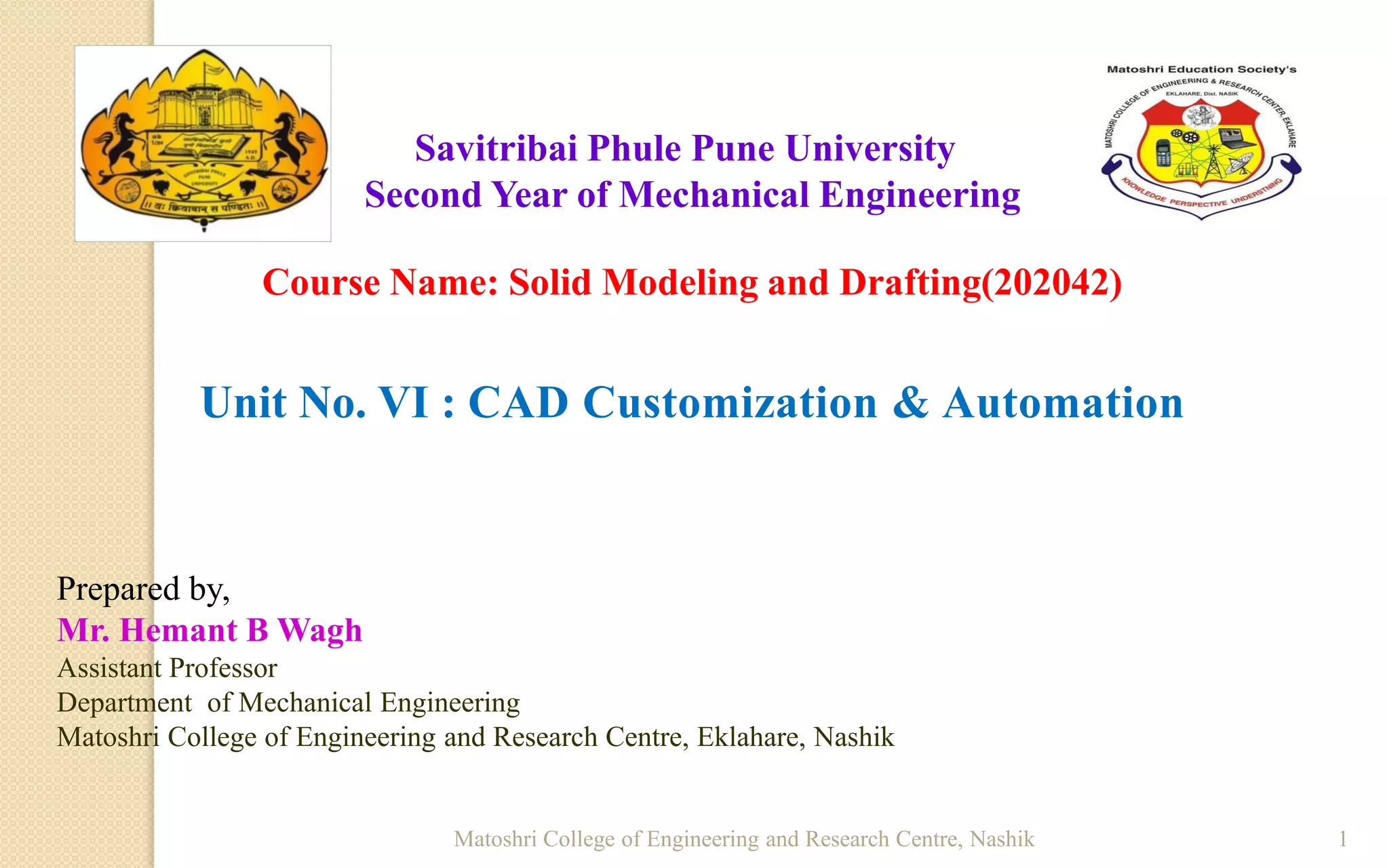
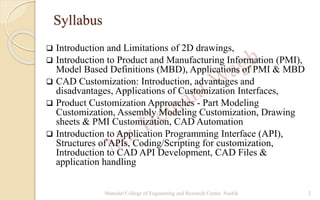
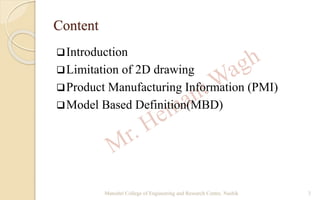
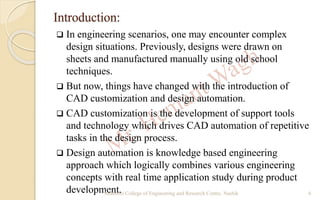
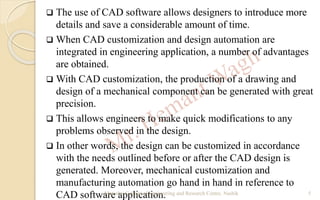
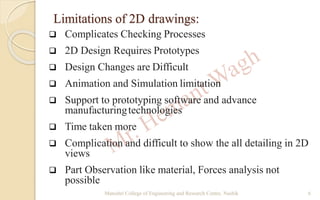
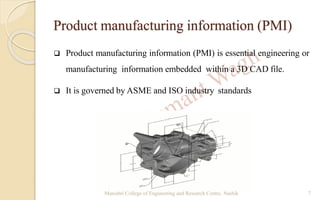
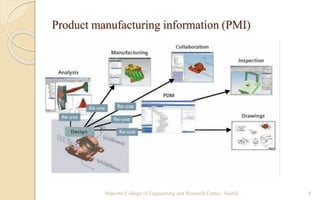
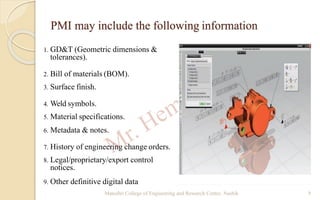
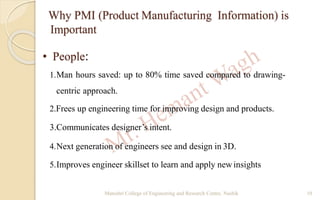
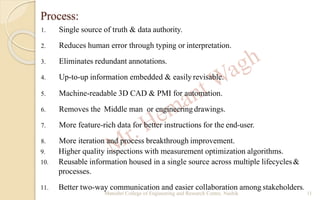
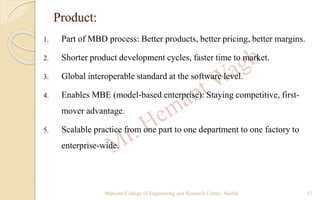
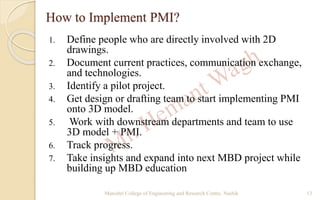
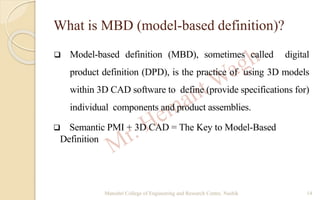
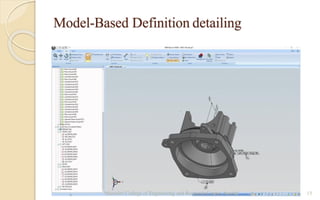
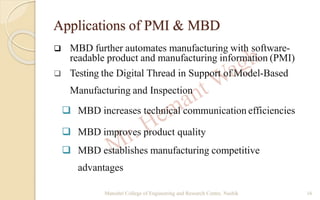
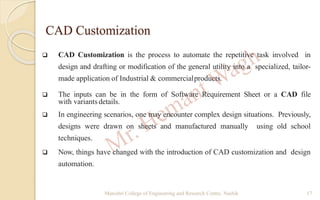
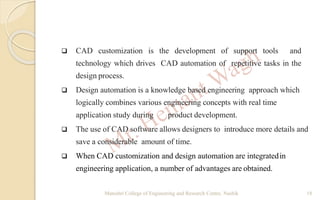
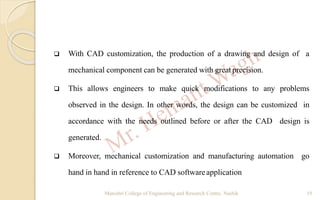
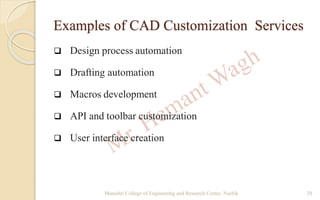
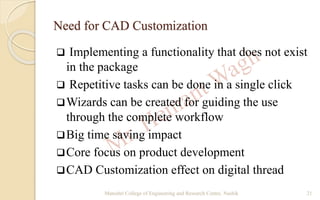
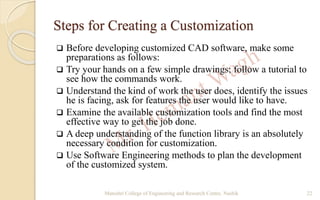
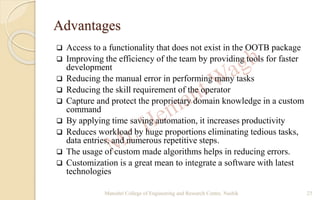
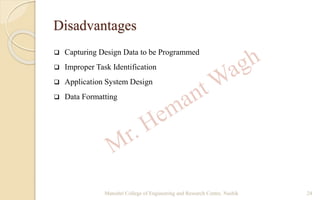
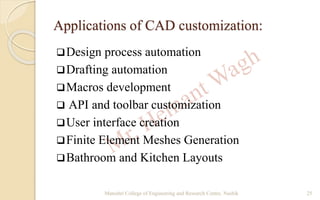
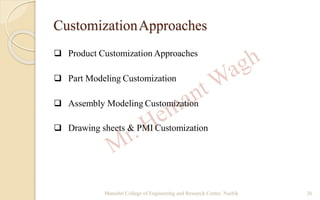
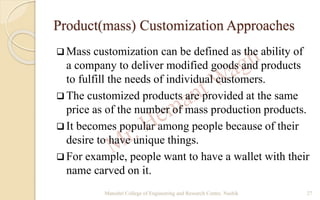
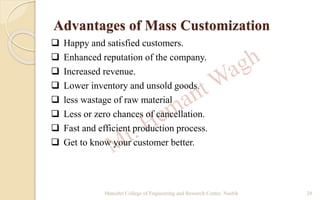
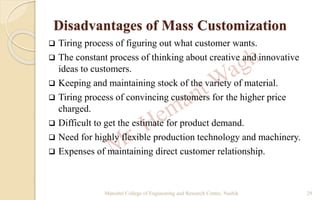
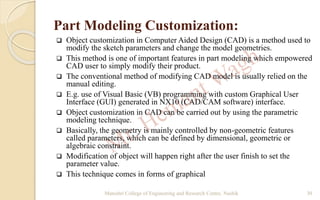
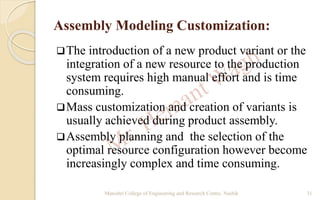
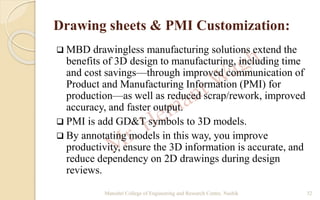
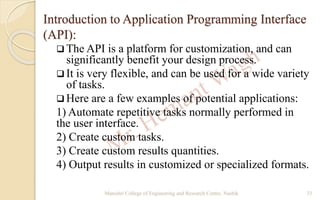
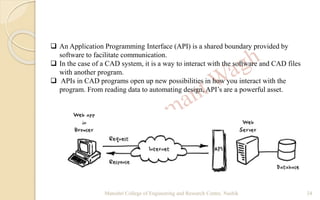
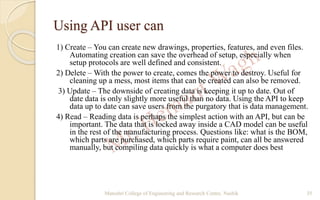
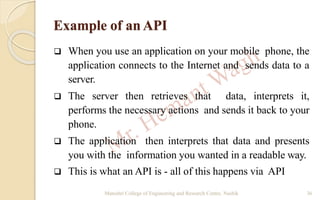
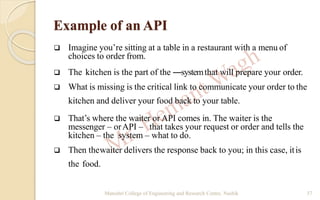
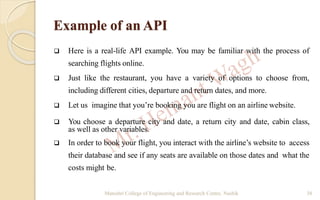
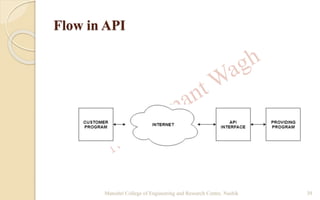
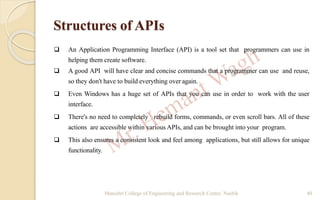
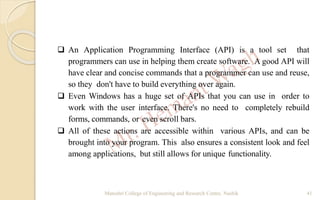
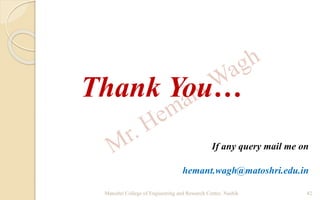

This document provides an overview of CAD customization and automation. It discusses limitations of 2D drawings and introduces concepts like product manufacturing information (PMI) and model-based definitions (MBD) that address these limitations. It then describes CAD customization approaches for part modeling, assembly modeling, and drawing sheets. CAD customization is defined as automating repetitive design tasks using tools like APIs, macros, and customized interfaces. The document outlines advantages like time savings and precision as well as potential challenges of CAD customization.