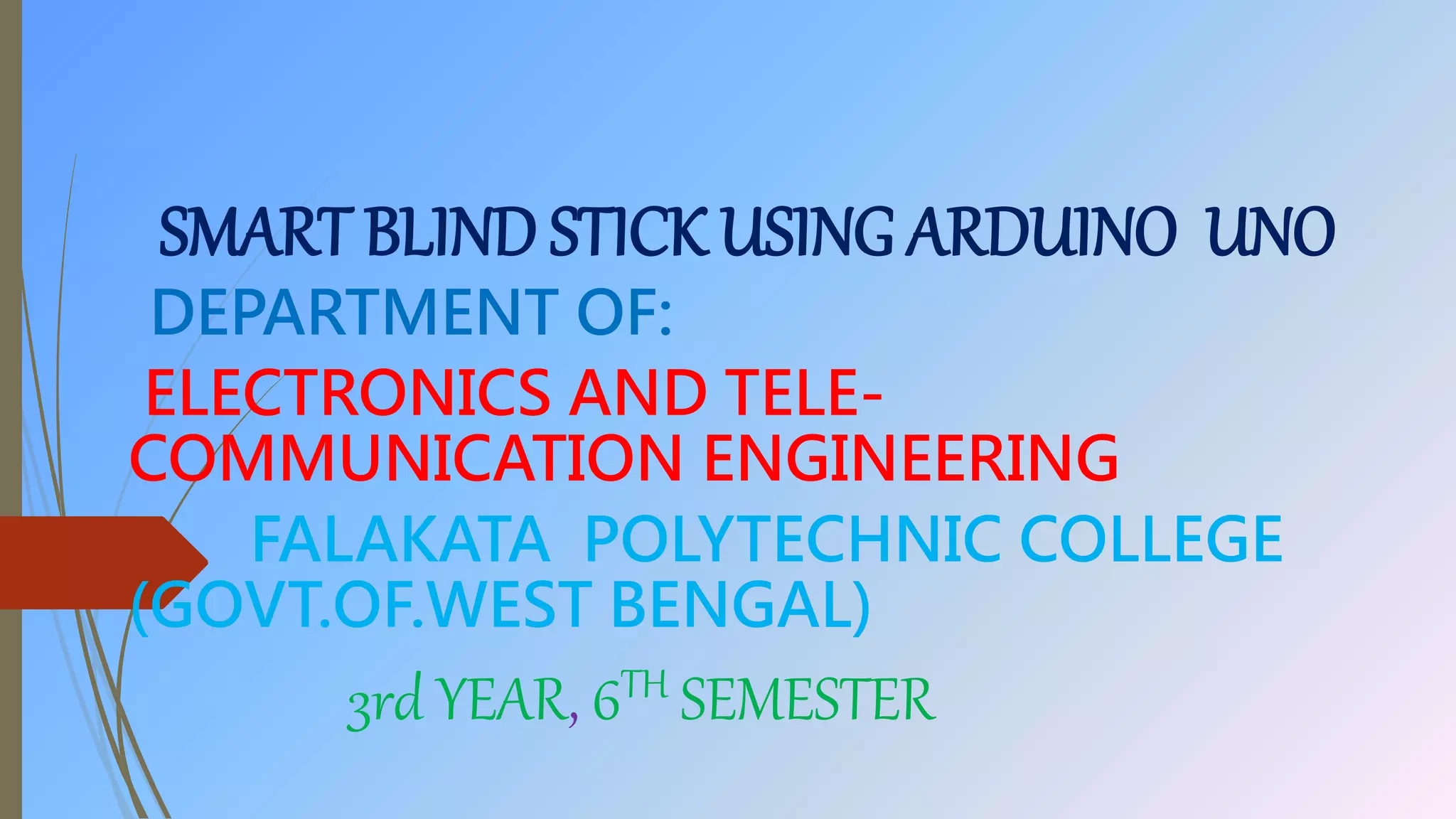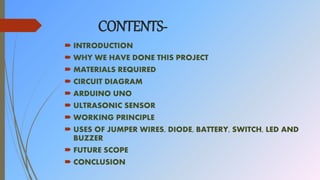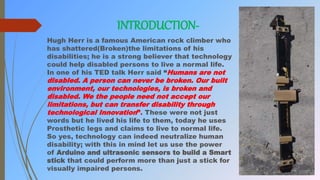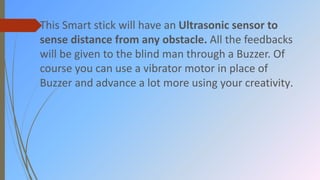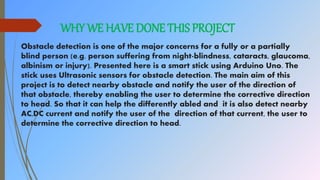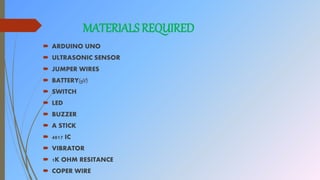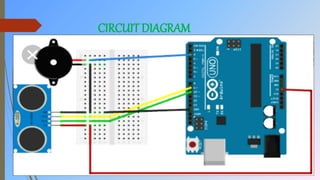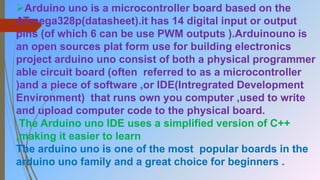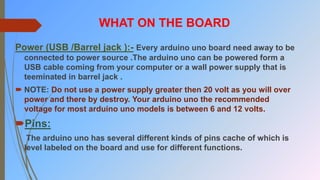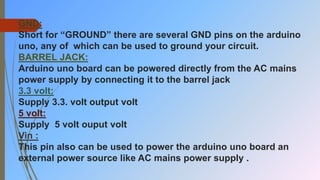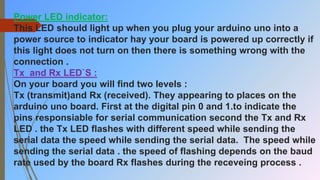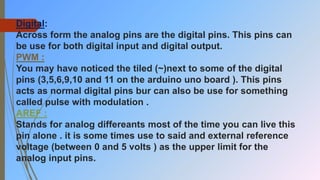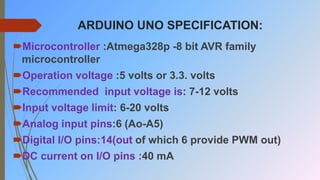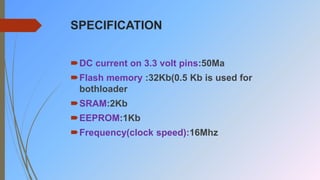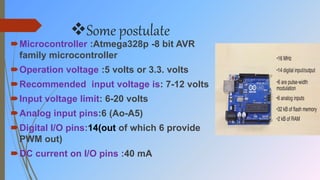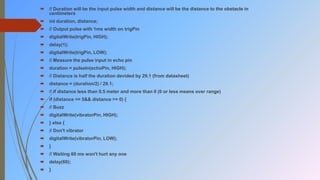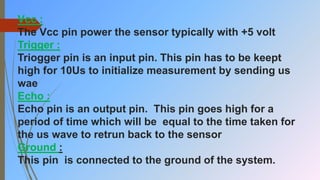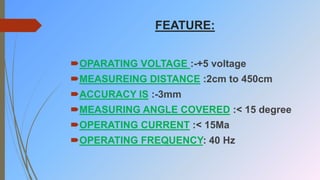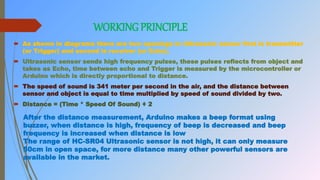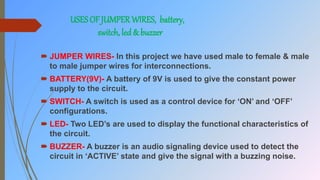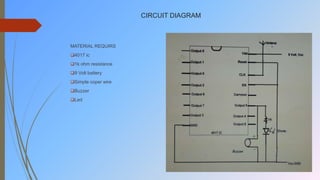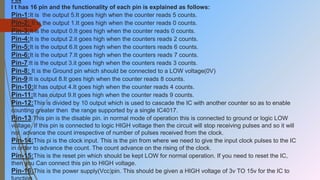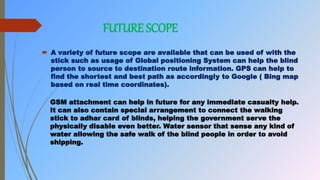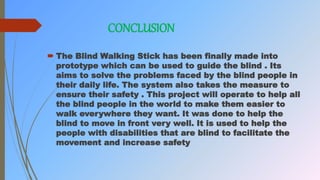This document describes a smart blind stick project created by students using an Arduino Uno and ultrasonic sensor. The stick detects nearby obstacles and notifies the user through a buzzer. It aims to help the visually impaired navigate safely. Key components include an Arduino, ultrasonic sensor to detect obstacles up to 450cm away, and a buzzer to alert the user. The document outlines the circuit diagram and code used. It also discusses potential future additions like GPS and an SOS function to improve assistance and safety for the blind.