Create Announcements myTUTor Guide
•Download as PPTX, PDF•
0 likes•152 views
Bb Learn 9
Report
Share
Report
Share
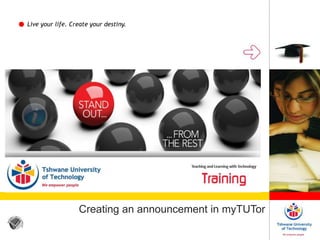
Recommended
More Related Content
Viewers also liked
Viewers also liked (13)
Licence to teach slp e-learning tools and my tu-tor - november 2012 

Licence to teach slp e-learning tools and my tu-tor - november 2012
Blackboard training - How to add modules to the Home Page

Blackboard training - How to add modules to the Home Page
Onscreen marking: getting the buttons onto the toolbar

Onscreen marking: getting the buttons onto the toolbar
Blackboard training - Creating a link to a Facebook group and page

Blackboard training - Creating a link to a Facebook group and page
Tips for successful planning and facilitation of creating an e-classroom

Tips for successful planning and facilitation of creating an e-classroom
Similar to Create Announcements myTUTor Guide
Similar to Create Announcements myTUTor Guide (20)
Blackboard training - How to use your module on CE8

Blackboard training - How to use your module on CE8
How To Use Hootsuite to Manage Your Social Media Accounts- Elvirg F. Solana

How To Use Hootsuite to Manage Your Social Media Accounts- Elvirg F. Solana
HowTo Use Hootsuite To Manage Your Social Media Accounts- Elvirg F. Solana

HowTo Use Hootsuite To Manage Your Social Media Accounts- Elvirg F. Solana
More from Marius Pienaar (Dr.)
More from Marius Pienaar (Dr.) (20)
Turnitin orientation: Plagiarism @ UP & Turnitin submissions

Turnitin orientation: Plagiarism @ UP & Turnitin submissions
Hybrid teaching and student success in Vet Ed: Plausible?

Hybrid teaching and student success in Vet Ed: Plausible?
ZAMREN PROJECT: integration of the LMS (myTUTor) in teaching and learning

ZAMREN PROJECT: integration of the LMS (myTUTor) in teaching and learning
WILly-nilly or WILling: presentation to the ICT Faculty

WILly-nilly or WILling: presentation to the ICT Faculty
Social media in HE: where and how does TLwT get involved

Social media in HE: where and how does TLwT get involved
Open educational resources (OER) & open courseware (OCW) in the classroom

Open educational resources (OER) & open courseware (OCW) in the classroom
Recently uploaded
Organic Name Reactions for the students and aspirants of Chemistry12th.pptx

Organic Name Reactions for the students and aspirants of Chemistry12th.pptxVS Mahajan Coaching Centre
Recently uploaded (20)
Hybridoma Technology ( Production , Purification , and Application ) 

Hybridoma Technology ( Production , Purification , and Application )
Presentation by Andreas Schleicher Tackling the School Absenteeism Crisis 30 ...

Presentation by Andreas Schleicher Tackling the School Absenteeism Crisis 30 ...
A Critique of the Proposed National Education Policy Reform

A Critique of the Proposed National Education Policy Reform
Industrial Policy - 1948, 1956, 1973, 1977, 1980, 1991

Industrial Policy - 1948, 1956, 1973, 1977, 1980, 1991
Organic Name Reactions for the students and aspirants of Chemistry12th.pptx

Organic Name Reactions for the students and aspirants of Chemistry12th.pptx
Create Announcements myTUTor Guide
- 1. Live your life. Create your destiny. Creating an announcement in myTUTor
- 2. Live your life. Create your destiny. Click Control Panel Click Course Tools Click Announcements
- 3. Live your life. Create your destiny. Click Create Announcement
- 4. Live your life. Create your destiny. Provide a subject/name for the announcement Type the message of the announcement Set the display times If required, provide a course link > Click Browse and select where to link to
- 5. Live your life. Create your destiny. Click Submit
- 6. Live your life. Create your destiny. The successful creation of the announcement is displayed
- 7. Live your life. Create your destiny. To see the announcement in the My Announcements module, click more announcements To create a link to the announcements in the menu bar: Click + Click Create Tool Link
- 8. Live your life. Create your destiny. Provide a name for the link, e.g. Announcements Click on the dropdown list Select Announcements Click the checkbox to make it available Click Submit
- 9. Live your life. Create your destiny. Click on the newly created link
- 10. Live your life. Create your destiny. The Announcements page is displayed
