Assessor SLP May 2012: e-assessment tools overview
•Download as PPTX, PDF•
0 likes•105 views
E-assessment tools overview
Report
Share
Report
Share
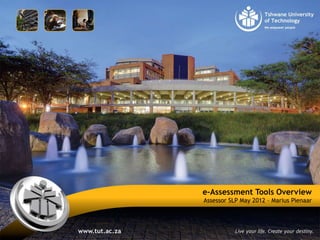
Recommended
Saving your breath: Narrating and recording a PowerPoint presentation for fut...

Saving your breath: Narrating and recording a PowerPoint presentation for fut...Marius Pienaar (Dr.)
More Related Content
Viewers also liked
Saving your breath: Narrating and recording a PowerPoint presentation for fut...

Saving your breath: Narrating and recording a PowerPoint presentation for fut...Marius Pienaar (Dr.)
Viewers also liked (19)
Open educational resources (OER) & open courseware (OCW) in the classroom

Open educational resources (OER) & open courseware (OCW) in the classroom
Blackboard training - How to access an e-assessment in CE8

Blackboard training - How to access an e-assessment in CE8
Saving your breath: Narrating and recording a PowerPoint presentation for fut...

Saving your breath: Narrating and recording a PowerPoint presentation for fut...
Social media in HE: where and how does TLwT get involved

Social media in HE: where and how does TLwT get involved
Assessor SLP, May 2012: e-assessment tools overview 

Assessor SLP, May 2012: e-assessment tools overview
Blackboard training - How to create a calendar entry 

Blackboard training - How to create a calendar entry
Licence to Teach: slp e-learning tools and my tu-tor - may 2012 

Licence to Teach: slp e-learning tools and my tu-tor - may 2012
The Role Of A Curriculum Development Practioner At a University of Technology

The Role Of A Curriculum Development Practioner At a University of Technology
Similar to Assessor SLP May 2012: e-assessment tools overview
Similar to Assessor SLP May 2012: e-assessment tools overview (20)
EDUC 5101 3rd Adobe Connect Class Session Presentation

EDUC 5101 3rd Adobe Connect Class Session Presentation
28 09-2011 user-centred development of sakai survey tool

28 09-2011 user-centred development of sakai survey tool
E-learning and educational technology tools: an overview

E-learning and educational technology tools: an overview
More from Marius Pienaar (Dr.)
More from Marius Pienaar (Dr.) (20)
Turnitin orientation: Plagiarism @ UP & Turnitin submissions

Turnitin orientation: Plagiarism @ UP & Turnitin submissions
Hybrid teaching and student success in Vet Ed: Plausible?

Hybrid teaching and student success in Vet Ed: Plausible?
ZAMREN PROJECT: integration of the LMS (myTUTor) in teaching and learning

ZAMREN PROJECT: integration of the LMS (myTUTor) in teaching and learning
WILly-nilly or WILling: presentation to the ICT Faculty

WILly-nilly or WILling: presentation to the ICT Faculty
Tips for successful planning and facilitation of creating an e-classroom

Tips for successful planning and facilitation of creating an e-classroom
Recently uploaded
Model Call Girl in Bikash Puri Delhi reach out to us at 🔝9953056974🔝

Model Call Girl in Bikash Puri Delhi reach out to us at 🔝9953056974🔝9953056974 Low Rate Call Girls In Saket, Delhi NCR
APM Welcome, APM North West Network Conference, Synergies Across Sectors

APM Welcome, APM North West Network Conference, Synergies Across SectorsAssociation for Project Management
Organic Name Reactions for the students and aspirants of Chemistry12th.pptx

Organic Name Reactions for the students and aspirants of Chemistry12th.pptxVS Mahajan Coaching Centre
Recently uploaded (20)
Model Call Girl in Bikash Puri Delhi reach out to us at 🔝9953056974🔝

Model Call Girl in Bikash Puri Delhi reach out to us at 🔝9953056974🔝
APM Welcome, APM North West Network Conference, Synergies Across Sectors

APM Welcome, APM North West Network Conference, Synergies Across Sectors
Organic Name Reactions for the students and aspirants of Chemistry12th.pptx

Organic Name Reactions for the students and aspirants of Chemistry12th.pptx
Contemporary philippine arts from the regions_PPT_Module_12 [Autosaved] (1).pptx![Contemporary philippine arts from the regions_PPT_Module_12 [Autosaved] (1).pptx](data:image/gif;base64,R0lGODlhAQABAIAAAAAAAP///yH5BAEAAAAALAAAAAABAAEAAAIBRAA7)
![Contemporary philippine arts from the regions_PPT_Module_12 [Autosaved] (1).pptx](data:image/gif;base64,R0lGODlhAQABAIAAAAAAAP///yH5BAEAAAAALAAAAAABAAEAAAIBRAA7)
Contemporary philippine arts from the regions_PPT_Module_12 [Autosaved] (1).pptx
TataKelola dan KamSiber Kecerdasan Buatan v022.pdf

TataKelola dan KamSiber Kecerdasan Buatan v022.pdf
Industrial Policy - 1948, 1956, 1973, 1977, 1980, 1991

Industrial Policy - 1948, 1956, 1973, 1977, 1980, 1991
Science 7 - LAND and SEA BREEZE and its Characteristics

Science 7 - LAND and SEA BREEZE and its Characteristics
Presentation by Andreas Schleicher Tackling the School Absenteeism Crisis 30 ...

Presentation by Andreas Schleicher Tackling the School Absenteeism Crisis 30 ...
Assessor SLP May 2012: e-assessment tools overview
- 1. e-Assessment Tools Overview Assessor SLP May 2012 – Marius Pienaar
- 2. e-Assessment Tools Overview: Assessor SLP May 2012 http://testmoz.com/54971 Passcode: 1111
- 3. e-Assessment Tools Overview: Assessor SLP May 2012 Backchannel Online conversation about the topic or the speaker Make comments, ask questions, and use that feedback to tailor your presentation, sharpen your points, and address audience needs http://today.io/825l
- 4. Question Pools: create question banks Tests: 17 question types Surveys: 17 question types Assignments: normal assignments SafeAssignment Turnitin Assignment Self and peer assessments e-Assessment Tools Overview: Assessor SLP May 2012
- 5. Reflection tools: Blogs: a collaborative tool for reflection about the course or discuss and analyse course-related materials. Blog posts can be graded Journals: a self-reflective tool about the course or discuss and analyse course-related materials; private between student and lecturer. Entries can be graded Discussion Boards: topics and threads can be graded; students can also rate posts e-Assessment Tools Overview: Assessor SLP May 2012 Blog Journal Discussion Board
- 6. Collaboration tool: Wiki: simple online database, collaborative collection of information. Can also be used to record information and serve as a repository for course information and knowledge; student contributions can be graded e-Assessment Tools Overview: Assessor SLP May 2012 wiki
- 7. e-Assessment Tools Overview: Assessor SLP May 2012 A tool for creating and managing exams that can be printed to paper or published directly to myTUTor. Exams can be created offline using a familiar Windows environment.
- 8. e-Assessment Tools Overview: Assessor SLP May 2012 e-Games for revision purposes that can be published directly to myTUTor.
- 9. e-Assessment Tools Overview: Assessor SLP May 2012 Clickers Using PowerPoint slides to create interactive presentations
- 10. e-Assessment Tools Overview: Assessor SLP May 2012 Create course content in HTML format. Can be linked to myTUTor Create activities and quizzes using 7 question types.
- 11. e-Assessment Tools Overview: Assessor SLP May 2012 Other programs and web-based applications outside the TUT environment • Onscreen Marking (UNISA)
- 12. e-Assessment Tools Overview: Assessor SLP May 2012 Other programs and web-based applications outside the TUT environment • e-Games Hot Potatoes Quandary WebRhubarb WebSequiter Add to myTUTor course
- 13. e-Assessment Tools Overview: Assessor SLP May 2012 Other programs and web-based applications outside the TUT environment • e-Games
- 14. e-Assessment Tools Overview: Assessor SLP May 2012 • Online tests: can be used when myTUTor is not available Other programs and web-based applications outside the TUT environment
- 15. e-Assessment Tools Overview: Assessor SLP May 2012 Other programs and web-based applications outside the TUT environment • Surveys
- 16. e-Assessment Tools Overview: Assessor SLP May 2012 Other programs and web-based applications outside the TUT environment • Other
- 17. e-Assessment Tools Overview: Assessor SLP May 2012 Marius Pienaar Instructional Designer PienaarM1@tut.ac.za 012-382-0735 086-274-1951 / 086-603-4392 Mobile 072-210-9749 marius.pienaar4
