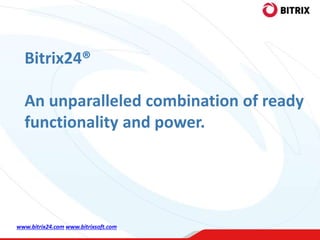
Bitrix24 Presentation
- 1. Bitrix24® An unparalleled combination of ready functionality and power. www.bitrix24.com www.bitrixsoft.com
- 2. ABOUT THIS PRESENTATION: Not meant for client presentation: this is reference material, not sales material. • This is mainly about the self-hosted (on site, on premise version) • *This symbol: means that the feature is only available in the on-premise version • *This symbol: means that the feature is only available in the cloud service of Bitrix24. www.bitrix24.com www.bitrixsoft.com
- 3. www.bitrix24.com www.bitrixsoft.com You can develop your own template, add pages, and take full advantage of the underlying CMS system on which Bitrix24 is built. Interfaces. Variable templates. Variable templates Social The template shown here is no longer provided by Bitrix, but similar templates can be developed and applied the product.
- 5. In the ‘Social’ interface template, which what is used in the Bitrix24 cloud service, a large amount of information is displayed clearly and personalized to each user on the front page. This page seems to have slightly too much on it when first viewed, but it quickly mastered by users and its richness improves performance. Time clock includes a task and time planner for the day and a report input Front Page – Social Interface Posts can be targeted to any subset of users. Files, Polls, Appreciation and Announcements can all be created from the ‘Send message’ box All posts marked ‘announcements’ show up here until marked as read Quick views of upcoming events, tasks, popular posts, birthdays, etc. Direct access to personal workspace Create button to start most frequent activities Universal search Collapsible menu points
- 6. All updates in the intranet to which a user has access can be shown in the Activity Stream. External data can be displayed as well. Users can follow threads and receive notifications of selected categories. The photo and task viewers can be opened without navigating away from the Activity Stream. Announcement type posts are displayed separately as well as in the stream Filter stream items for individual users, bookmarks, etc. Activity Stream Direct access to user profiles and Instant Messenger from avatars Additional filters by date, group, or author, etc. External data from RSS feeds or other enterprise software can be shown Comments, liking, mentions and thumbnails.
- 7. Posting messages is very easy – click the box, type the message, send. But you can also click to select specific recipients, create a poll, share a file, photo, or video, award a badge, and make an announcement. Message interface with editor Choose the document library in which files are saved. Recipients are given access automatically Creating a new post Files, videos, photos, mentions and quotes can be included in posts Options: Post titles and the text editor Select a document from inside the intranet Click through to select users, groups, or departments as recipients Message types include File, Poll, Appreciation and Announcement Put videos or photos directly in the post
- 8. Message-notification by email if user is offline Instant Messenger A completely internal IM system featuring chat, group chat, video chat, and online indicators. This feature shows who is online, allows multiple recipients at a click. This IM messenger is available via the Desktop app, as well. Additionally, an XMPP server is included to support JABBER clients and to supplement this built-in system. Initiate video calls, group chat, and view message history Quick-info: user availability Format text and use smileys
- 9. Video and Screen Sharing Video conferencing is available internally, but that does include extranet users. HD video is supported, and the Desktop App supports screen sharing. Internal video • supports up to 4 users • works in and between Intranet and Extranet • available via desktop app • uses WebRTC technology • supports HD video Screen sharing • June 2015 – only 1-to-1 • works in and between Intranet and Extranet • only available via desktop app • uses WebRTC technology
- 10. Employee Profiles Full complement of intranet tools for personal use: file storage, calendar, tasks, etc. Individual access to features can be set for your closest associates. Open a profile page by clicking on the photo or name of the user on any portal page. Users can be added through AD/LDAP with subordination, groups, and departments. Searchable custom user fields can be added to profiles. Rich user profiles with extensive contact details, interests, and social networking tools. Each employee can fill in his or her own profile.
- 11. Mobile Intranet All editions are accessible via mobile apps for iOS and Android. The mobile intranet allows access to messages, news, the Activity Stream, tasks, the CRM, and much more. Supported in both the cloud and on premise version. Tasks, files, CRM, messaging calendar, employee director and other tools are available the mobile app. Telephony is also supported. Work with the CRM and contact leads while on the road. Activity stream, instant messenger and Push notifications In the self-hosted version, the template for the mobile app (NOT the APP itself) can be modified a bit to show additional pages of your intranet along with corresponding menu items. The App itself cannot be customized.
- 12. Telephone Directory The telephone directory is not only about telephones. It provides quick access to employees using filters and searches. The list can be configured to show desired fields. Choose what fields to display in the list Search employees by their names, e-mails, phones, departments or online status Add new employees, manage employee accounts, import employees from AD/LDAP or export to Outlook and Excel
- 13. Keeping the entire organization updated and engaged is simpler with the various tools provided in Bitrix24. Bitrix24 provides several ways to communicate quickly to all users. Broadcasting Use gadgets, IM, announcements, regular posts, or eve notifications via the workflow module to make sure that everyone that shoul get your important message does. Strengthen team spirit and increase employee involvement and awareness with a hall of fame, best performers, birthdays and the innovative idea management feature. Broadcast media content, publish photos and videos, and wrap all of this into customized page layouts reflecting your branding.
- 14. Video Archive Photo Viewer Multimedia Adding media components to pages is simple and requires no coding. Single video files or libraries can be displayed. The photo viewer features thumbnails, commentary, and liking. Display videos in a multi-file library or single file player Run a slide show , comment, and rate photos Easy browsing of photos Vimeo and YouTube videos, as well as images, can be placed and viewed in the Activity Stream
- 15. A supervisor can check the personal test results of any employee, retake tests if applicable, and improve the training A powerful and flexible module allows the importing of SCORM training courses directly into the intranet. Voluntary or mandatory training is easily monitored by supervisors. Includes tests and course dependencies E-Learning Make training for new employees available in the intranet A brief intranet training course is included Add and manage training modules, with any content you like (videos, etc.) Easily connect SCORM-compatible courses
- 16. Telephony
- 17. • Several telephony options from simple outgoing calls to virtual PBX (in cloud) • Call Recording • Phone call recording • Internal routing and queue • Employee phone extensions • Call straight from the CRM Bitrix24 Telephony • CRM calls routed to responsible manager • Voice mail • Rent a local phone numbers (list of countries) • Unlimited number of incoming lines for each phone number • Rent as many phone numbers as you need • Turns Bitrix24 into a PBX • SIP connectors for onsite telephony info@bitrix24.com
- 18. SIP Connectors • $6 – 25 / month (country dependent) • Integrates with Bitrix24 CRM • Quick Setup • Instructions will be available shortly All Bitrix24 telephony features will be available to you through SIP connectors. Onsite installations (self-hosted) are recommended to work with a VOIP telephony specialist. info@bitrix24.com
- 19. Bitrix24.Mail free email service
- 20. In partnership with Yandex • Free • Unlimited storage • Antispam • Antivirus • Your own domain or You@Bitrix24.com Mail Server info@bitrix24.com There are 3 ways to use the mail integration in Bitrix24’s cloud service. Create your own mailbox, connect your own domain with our MX server (partner: Yandex), or just connect your current IMAP mailbox. The “Mail” menu item is a link to your mail client and indicates new incoming messages.
- 21. Email Server (mainly cloud users, but not strictly) info@bitrix24.com Bitrix24 mail client interface – this opens in a separate browser tab from the intranet. Creating mailboxes in your cloud Bitrix24 instance is very, very simple.
- 22. Collaboration
- 23. Company Structure The company structure elegantly shows departments along with thumbnails of employees. The drag-and-drop interface is easy to use. The information here is used in turn by the access permissions system, tasks, workflows, work time tracking, and more. Send an email or start a chat directly from the tool tip. Departments, their heads, and employees are shown in the visual company structure The visual company structure is created in real- time: once you enter a new employee or import the user database from AD/LDAP the information is instantly available here Tool tips appear from employee names throughout the portal, not just in this section.
- 24. This is a list of the most popular capabilities of Bitrix24 concerning the sharing and storing of files..Drive (2 of 2) File Sharing – general features: 1. Drives: a. Personal b. Groups c. Company (any number in self-hosted) 2. Map existing network folders to your intranet 3. Workflow 4. Recycle Bin 5. Create additional libraries 6. Access set at any level: a. Webpage or section b. Library c. Folder d. File Drive features 1. Grid functions a. Move b. Edit c. Delete 2. Filter 3. Add meta fields 4. Configure display fields Document features 1. Create links for external sharing 2. History/ Recovery 3. Workflows
- 25. The Bitrix24 Desktop App combines 2 major features in it: the instant messenger and the Document Library. It provides online access to IM (including video and screen sharing) without a browser and a true file sync with personal files. Upload and file renaming can be done very quickly via the Desktop App Stay in touch with your colleagues without using a browser Windows Explorer window showing the files contained in the user’s personal file area. The user can modify files when offline and sync will be activated when a connection is available. Desktop App
- 26. Workflows Part 1 Bitrix24 has a very powerful workflow module that operates in both the cloud and self-hosted versions. It operates in: Drive, Lists, Processes (in Stream), and the CRM. Bitrix24 often wins over competitors because of the versatility provided by this module. Standard templates in a document Drive. These cover basic functions such as approval by one or more persons, assigned reading, two-stage approval, etc. This functionality is extremely important in the cloud, because customizing the cloud via the REST API is well beyond the resources of most users. However, a few workflows, properly made, can really make the difference for a client between getting what they want and getting what comes OOTB (out of the box). This is where you can: set up auto – response emails in the CRM, provide notifications about changes in documents, perform HR functions like leave requests, create condition-depended actions on CRM and other items, and much, much more. Processes in the stream are driven by the Bitrix24 workflows. In fact, these processes are really a List + Workflow combination that is specially made available in the Activity Stream Any “infoblock” can have a workflow run on its items.
- 27. Workflows 2: Editor Workflows can be applied on files, lists, the CRM and on special-purpose infoblocks (e.g. leave requests). The powerful tool can draw data other parts of Bitrix24 and output notifications, modifications to the object itself, tasks, emails, calendar events, and more. Sample: a two-stage approval process for a document to be published Operations concerning documents, logic, communications and other utilities can be dragged and dropped into the process. No coding skills are required. A large number of actions have been added for the CRM. Properties determine the targets and specifics of the actions Workflows can use: Parameters – values provided at launch by the user Variables – values that can change during a process Constants – values that are the same for all instances of the workflow (like a final approving authority). Document fields – values of the fields of the document, CRM object, or list item on which the workflow is run. BPs can be launched: 1. Automatically upon creation of a new element or object 2. Automatically when an object is edited 3. By user command as shown in previous slide
- 28. Calendars for the entire organization, each workgroup, and each user can be shared easily and integrated with Outlook, Google, mobile phones, and iCal. Calendar Themed personal calendars and imported calendars can be shown on a single grid Schedule a new event by clicking on the day. Click-away invitations to other users and the Event Scheduler Integrate with Outlook, mobile, and Exchange Marking Availability as “Away” will add the event to the company Absence Chart Import Google, iPhone or other calendars Create personal calendars with individualized access permissions. Show calendars of other users and groups
- 29. An end-to-end tool for meeting prep, notifications, and follow- up. Tasks can be set from the interface and topics can be carried over to the next meeting. Meetings and Briefings The presenter for each point in the agenda can be set. All important details about the meeting are entered and notifications are automatically sent out to participants upon saving.
- 30. Certain persons (CEO, etc.) may be excluded from the Absence Chart Absence Chart The Absence Chart shows who is out of the office in Day, Week, and Month regimes. Entries can be made from any user’s personal calendar Show for individual departments, branches Absence types may be added or removed easily Absences of less than a day are shown in the Week and Day views
- 31. Forums and blogs are still available as separate entities. Note that in user groups, email integration is available so that participation by email is possible. Discussion posts may include smileys, links, photos, video files, etc. Forums and blogs Forums in workgroups allow participation via email, and the email topic can specify the thread. Subscribe to a thread by email Each topic is a section in the table; each post is an element in the section
- 32. Idea Management Proposing initiatives is much easier when there is a place designed for that purpose. This tool opens the door to innovation and creative thinking from all levels of the organization. Categorize ideas as needed Voting results
- 33. Workgroups Customize the appearance of the workgroup dashboard with intranet applets and external feeds Overview of recent activity Each workgroup has a full set of intranet tools: tasks, reporting, discussions, files, calendar, wikis and more. Group owners and moderators can manage the workgroup members, appearance, access controls, notifications and more Workgroups provide a secure zone for project development with a wide range of tools. Groups may be open to all, by invitation only, or invisible to non- members. Workgroups are also available in the Extranet.
- 34. Workgroups 2: Project management Gantt chart show each task’s start finish, deadline, and status Projects can be organized in individual workgroups where the tasking module can be used to visualize the project flow, record time spent on various parts of the project, and to delegate responsibilities. Tool tip shows detail information about the task. The Task Viewer can be accessed by double-clicking on any task.Project tasks are listed with subtasks if present Project management features in workgroups: • time tracking in each task • task delegation • access permission delegation • comparison of text versions in wikis • powerful workflow tool for documents and lists
- 35. Wikis lets you create an unlimited number of public and workgroup-specific knowledge bases for better team collaboration Wiki Wiki allows teams to collaborate on shared knowledge bases with content versioning, changes history and roll-back features There is a global wiki and a wiki available in each workgroup. Wiki entries show up in the universal search and respect access privileges.
- 36. Change task status from the table or open task viewer Task Management Parent task with subtasks Filter and view tasks by role, by status, or by a combination of these two. Synchronize with Outloo Create a new task using the task form or in the table with the quick-launch button Task Management includes nested tasks, reporting, and approval. Each task has a discussion thread, reminders, attached files, time tracking, and the option to create new subtasks.
- 37. Task Viewer/Editor The task viewing / editing form can be brought up from the activity stream or from any page in the tasks section. Change task status, edit or delegate the task Set reminders for the task via email or IM. Browse tasks easily Add comments, view past changes, or log time spent on the task.
- 38. In the Report Wizard, data from tasks can be chosen and displayed using filters and other operations. Results are displayed in tabular form. Work reports Non-standard days are approved by a supervisor Click on a date for a detailed pop-out with the daily report and other information Dates are shown on a sliding calendar Daily, weekly, or monthly reports can be created and approved by supervisors. Data from these reports can be summarized for analysis by a report wizard Supervisors can see subordinates. Employees see only themselves.
- 39. Lists (Records Management) Lists are spreadsheet-like records with any number of fields holding data of various types, including files. Business process may be run on list items. Records management can be enhanced with pre-made or custom business processes Use lists in the public section or in workgroups. Each list can has its own access permission settings.
- 40. Communications, news, workgroups, file sharing; all in a ‘secure zone’ where 3rd party contacts may interact with employees and each other. There is no limit on the number of Extranet users. Below is the extranet view in the Classic template. Extranet Users may be allowed to view limited information without logging in or required to authorize before reaching the opening page Instant messages and video calls can be made from the intranet to the extranet and vice versa, with respect to access privileges. Share news, information, useful forms and protocols and ensure that suppliers, partners, and clients are interacting optimally with your company Extranet users see extranet pages (where dynamic or static content can be placed), workgroups of which they are members, their own profiles, and the profiles of other group members. The cloud service supports Extranet workgroups only. No other extranet functions are available.
- 42. . The Enterprise search feature supports full text search that only returns results to which the user has access. External (network) folders which are set up as document libraries in the intranet can be fully searched, as well as custom-added user properties Enterprise Search Sort by date or relevance Choose which sections of the portal you wish to search Search covers texts of documents, comments, blogs, tags, forums, tasks, and all other parts of the portal Documents are indexed in real time and available for immediate search Instant search delivers suggestions drawn from intranet content for more effective discovery of data, personnel and expertise. MS Office, PDF and Open Office formats are supported, and additional libraries may be added to parse other formats.
- 43. Tickets may be closed at any time by the issuer For more complex services, especially IT support, an interactive ticketing system with messaging and reminders, and the ability to attach files (such as screenshots) smoothly handles support issues Helpdesk Each user can see all the tickets which he submitted and, if applicable, is responsible for. Status and history are included. A red indicator means that the user needs to respond Tickets may be searched using various filters
- 44. In document libraries, the CRM, and in other features based on information blocks, access can be assigned to individual users, user groups, workgroups, or departments from the company structure. Extended Access Permissions Selected users and groups will be assigned roles having the exact level of access needed. Select the users, groups, or departments to which specific access permission will be granted. Easily search and select users and groups.
- 45. The CRM manages contacts from Leads through completed transactions with integration of email, tasks, and business processes. It includes customizable reporting and workflows CRM Fields can be created, modified, and displayed or hidden. Navigate easily throughout the CRM and use the CRM- only search box from any page. Access to objects can be set at the level of objects or the status of the object, as applicable. Leads can be automatically imported from a website or other resources (REST) Collapsible filter with as many presets as desired. Set table columns Import / Export options Full CRM features available in separat presentation
- 46. The high-end CMS on which Bitrix24 is constructed allows nearly unlimited customization. Furthermore, content editors can be granted wide privileges inside specific sections of the intranet. Content Management Edit Mode (top right in image) allows editing and configuring simply by placing the cursor on an object and selecting the desired action. Content management, including adding pages, sections, and more can be done from the front-end editing panel
- 47. The back-end of the Bitrix Intranet is equipped with convenient personal dashboards and a search box that is set to find menu items in the left-hand menu of the back-end as well as the names of module settings Back-end Dashboard and Search Gadgets, much like in the front end, can be arranged and set by each editor. Furthermore, any information block can be displayed. Search box gives instant results of menu items and setting names The classic navigation desktop is available, and any number of additional desktops can be created for each user.
- 48. Stealing a valid password becomes impossible with this technology in place Bitrix is a pioneer in web project security. Many of the features in the Proactive Protection security module must be bought separately when using competitors’ products Security Stop connection with suspicious users for a set period of time Set reaction when potential code intrusions are discovered One-time passwords operate using the Bitrix OTP app or a hardware token that generates a series of numbers which are entered after the password. This is available for both onsite and the cloud. Make a ‘white list’ to avoid false positives
- 49. Since the product is based on our extremely powerful CMS, there are many features which are not easy to find in the average intranet solution. Additional information is available on our website. Other Back-end Features Automatic time zone setting AD/LDAP integration Single-sign on with AD and other Enterprise software Open API Support of http/https Change log (visible in front end) Analytics for page visits, search, and events Short URLs Cloud storage support Geo-distributed web clusters Performance monitor A comparison table of editions of Bitrix24 is available here . A listing of all of our reference and training resources is also on our site.
- 50. The BizPace Enterprise edition contains 2 important features which are not included in the lower editions. BizPace Enterprise does not contain any user-side functionality that is NOT present in regular BizPace. Note that licenses for the total number of users still applies. BizPace Enterprise Multiple Departments (Divisions): Allows creation of multiple intranets so that separate divisions of 1 company can have different branding, administration, and access. Geo-distributed clusters: Bitrix technology that allows installation on multiple server clusters, allowing high availability and high performance.
- 51. sales@bitrix24.com www.bitrix24.com Next Steps • Test the cloud service: www.bitrix24.com • Download a FREE 30-day trial • Contact a Bitrix Partner (email below)
