The document provides instructions for configuring BGP route aggregation on a network topology. It assigns IP addresses to routers, configures eBGP peering between autonomous systems, and verifies connectivity. It then demonstrates aggregating routes on R2 using the aggregate-address command with different options to summarize routes advertised to neighboring ASes. This reduces the number of routes and optimizes routing table sizes.




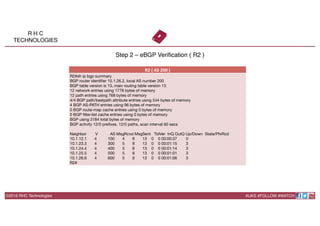


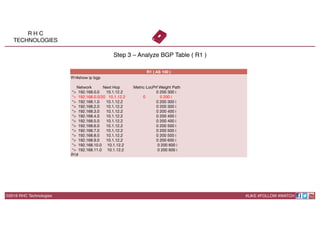
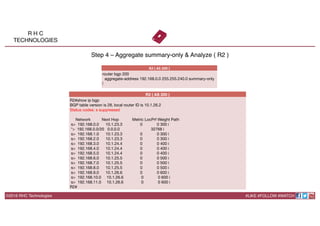
![©2016 RHC Technologies
Step 4 – Analyze BGP Table & Routing Table ( R1 )
#LIKE #FOLLOW #WATCH
R H C
TECHNOLOGIES
R1 ( AS 100 )
R1#show ip bgp
BGP table version is 28, local router ID is 10.1.12.1
Network Next Hop Metric LocPrf Weight Path
*> 192.168.0.0/20 10.1.12.2 0 0 200 i
R1#
R1 ( AS 100 )
R1#show ip route bgp
B 192.168.0.0/20 [20/0] via 10.1.12.2, 00:21:22
R1#
R1 ( AS 100 )
R1#sh ip bgp 192.168.0.0/20
BGP routing table entry for 192.168.0.0/20, version 16
Paths: (1 available, best #1, table default)
Not advertised to any peer
Refresh Epoch 1
200, (aggregated by 200 10.1.26.2)
10.1.12.2 from 10.1.12.2 (10.1.26.2)
Origin IGP, metric 0, localpref 100, valid, external, atomic-aggregate, best
R1#](https://image.slidesharecdn.com/bgpaggregatelabworkbook-160922083514/85/BGP-Route-Aggregation-Lab-WorkBook-10-320.jpg)
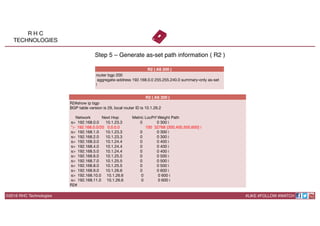
![©2016 RHC Technologies
Step 5 – Analyze BGP Table & Routing Table ( R1 )
#LIKE #FOLLOW #WATCH
R H C
TECHNOLOGIES
R1 ( AS 100 )
R1#show ip bgp
BGP table version is 29, local router ID is 10.1.12.1
Network Next Hop Metric LocPrf Weight Path
*> 192.168.0.0/20 10.1.12.2 0 0 200 {300,400,500,600} i
R1 ( AS 100 )
R1#show ip route bgp
B 192.168.0.0/20 [20/0] via 10.1.12.2, 00:21:22
R1#
R1 ( AS 100 )
R1#show ip bgp 192.168.0.0/20
BGP routing table entry for 192.168.0.0/20, version 29
Paths: (1 available, best #1, table default)
Not advertised to any peer
Refresh Epoch 1
200 {300,400,500,600}, (aggregated by 200 10.1.26.2)
10.1.12.2 from 10.1.12.2 (10.1.26.2)
Origin IGP, metric 0, localpref 100, valid, external, best
R1#](https://image.slidesharecdn.com/bgpaggregatelabworkbook-160922083514/85/BGP-Route-Aggregation-Lab-WorkBook-12-320.jpg)
