junos-firewall-filter
•
1 like•216 views
The document describes configuring a Juniper firewall filter to block ICMP echo requests from R1 to R2. It recommends applying the filter to interface 20.0.0.8/30 on device J10. The filter drops all ICMP echo requests and allows all other traffic. Applying the filter successfully blocks ping requests from R1 to R2 while allowing other protocols like telnet.
Report
Share
Report
Share
Download to read offline
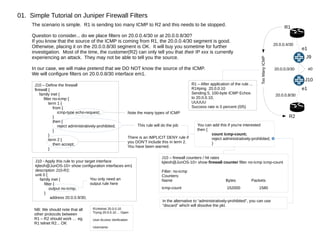
Recommended
Recommended
Segment Routing Lab 

Santiago Alvarez, Maan Al Bachari and Thierry Couture discuss segment routing at Cisco Connect Toronto 2015.
Traffic Engineering Using Segment Routing 

Santiago Alvarez discusses traffic engineering segment routing at Cisco Connect Toronto 2015.
Implementing Internet and MPLS BGP

For enterprise network engineers, implementing BGP can be an intimidating task. This presentation was given to address common architectures for internet and MPLS BGP usage, along with best practices.
Using BGP To Manage Dual Internet Connections

Meredith Rose, CCIE# 4617, of Sigmanet presents on the topic of dual-homing BGP connections. Presentation for San Diego Cisco User Group hosted at Infracore.
BGP Traffic Engineering / Routing Optimisation

A presentation to help new network operators plan a project to improve their network traffic management. Useful for inbound and outbound heavy networks. Lists the things you need to do to reach routing and peering nirvana.
Segment Routing & Application Engeering Routing

Segment Routing & Application Engeering Routing - Macau 2016 (English version)
Segment Routing Advanced Use Cases - Cisco Live 2016 USA

Segment Routing Advanced Use Cases delivered at Cisco Live USA by Steve Braaten (BRKRST-3122)
Segment Routing: A Tutorial

Segment Routing: A Tutorial, by Paresh Khatri.
A presentation given at APRICOT 2016’s Segment Routing tutorial on 24 February 2016.
More Related Content
Viewers also liked
Segment Routing Lab 

Santiago Alvarez, Maan Al Bachari and Thierry Couture discuss segment routing at Cisco Connect Toronto 2015.
Traffic Engineering Using Segment Routing 

Santiago Alvarez discusses traffic engineering segment routing at Cisco Connect Toronto 2015.
Implementing Internet and MPLS BGP

For enterprise network engineers, implementing BGP can be an intimidating task. This presentation was given to address common architectures for internet and MPLS BGP usage, along with best practices.
Using BGP To Manage Dual Internet Connections

Meredith Rose, CCIE# 4617, of Sigmanet presents on the topic of dual-homing BGP connections. Presentation for San Diego Cisco User Group hosted at Infracore.
BGP Traffic Engineering / Routing Optimisation

A presentation to help new network operators plan a project to improve their network traffic management. Useful for inbound and outbound heavy networks. Lists the things you need to do to reach routing and peering nirvana.
Segment Routing & Application Engeering Routing

Segment Routing & Application Engeering Routing - Macau 2016 (English version)
Segment Routing Advanced Use Cases - Cisco Live 2016 USA

Segment Routing Advanced Use Cases delivered at Cisco Live USA by Steve Braaten (BRKRST-3122)
Segment Routing: A Tutorial

Segment Routing: A Tutorial, by Paresh Khatri.
A presentation given at APRICOT 2016’s Segment Routing tutorial on 24 February 2016.
Viewers also liked (15)
Segment Routing Advanced Use Cases - Cisco Live 2016 USA

Segment Routing Advanced Use Cases - Cisco Live 2016 USA
Similar to junos-firewall-filter
892 f sfp configuration example

The Cisco 892F ISRs have an SFP port that supports auto-media-detection, auto-failover, and remote fault indication (RFI), as described in the IEEE 802.3ah specification.
33c3 - 2G and 3G intercom attacks

Presentation of attacks that could be made on intercoms and some advances with SIP accesses we've found
Cisco CCNA-CCNP IP SLA Configuration

Cisco CCNA/CCNP Training/Exam Tips that are helpful for your Certification Exam!
To be Cisco Certified please Check out:
http://asmed.com/information-technology-it/
OSMC 2014: Server Hardware Monitoring done right | Werner Fischer

Server Hardware ist vielfältig - und damit können auch mögliche Probleme auftreten. Für das Monitoring der Serverkomponenten gibt es unterschiedliche Schnittstellen. Die Palette reicht hier von Netzwerkprotokollen wie IPMI und SNMP bis hin zu Checks, die lokal am jeweiligen Server ausgeführt werden müssen (z.B. für RAID-Controller, SMART-Attribute oder GPU-Karten).
Im Vortrag erfahren Sie welche Checks Sie am besten für bestimmte Hardware Komponenten einsetzen und damit zuverlässig zeitnah informiert werden, sobald sich Probleme abzeichnen.
Best-embedded-corporate-training-in-mumbai

Vibrant Technologies is headquarterd in Mumbai,India.We are the best Embedded System training provider in Navi Mumbai who provides Live Projects to students.We provide Corporate Training also.We are Best Embedded System Programming classes in Mumbai according to our students and corporators
CCNA Lab 2-Configuring a Switch Part II

Cisco CCNA Routing and Switching 200-120
Configuring a Switch Part II
Mitsubishi inverter catalog-fr-d700-safety-stop-function-instruction-manual-1...

Mitsubishi ,
Catalog Thiết Bị Điện Mitsubishi , Catalog Thiết Bị Điện
Catalog Phụ Kiện Mitsubishi , Catalog Phụ Kiện,
Catalog Mitsubishi , Catalog,
https://www.dienhathe.com,
Chi tiết các sản phẩm khác của Mitsubishi tại https://dienhathe.com
Xem thêm các Catalog khác của Mitsubishi tại https://dienhathe.info
Để nhận báo giá sản phẩm Mitsubishi vui lòng gọi: 0907.764.966
Mitsubishi inverter catalog-fr-d700-safety-stop-function-instruction-manual-1...

Mitsubishi ,
Catalog Thiết Bị Điện Mitsubishi , Catalog Thiết Bị Điện
Catalog Phụ Kiện Mitsubishi , Catalog Phụ Kiện,
Catalog Mitsubishi , Catalog,
https://www.dienhathe.com,
Chi tiết các sản phẩm khác của Mitsubishi tại https://dienhathe.com
Xem thêm các Catalog khác của Mitsubishi tại https://dienhathe.info
Để nhận báo giá sản phẩm Mitsubishi vui lòng gọi: 0907.764.966
Mitsubishi inverter catalog-fr-d700-safety-stop-function-instruction-manual d...

Khoa Học - Kỹ Thuật & Giải Trí: http://phongvan.org
Tài Liệu Khoa Học Kỹ Thuật: http://tailieukythuat.info
Thiết bị Điện Công Nghiệp - Điện Hạ Thế: http://dienhathe.vn
Catalog Inverter FR-D700 safety stop function instruction manual-Beeteco.com

Catalog: Inverter-FR-D700 Safety stop Function Instruction Manual
Beeteco.com là trang mua sắm trực tuyến thiết bị điện - Tự động hóa uy tín tại Việt Nam.
Chuyên cung cấp các thiết bị: Đèn báo nút nhấn, Relay, Timer, Contactor, MCCB ELCB, Biến tần, Van, Thiết bị cảm biến, phụ kiện tủ điện, .... Từ các thương hiệu hàng đầu trên thế giới.
www.beeteco.com @ Công ty TNHH TM KT ASTER
Số 7 Đại Lộ Độc Lập, KCN Sóng Thần 1, P. Dĩ An, Tx. Dĩ An, Bình Dương
www.facebook.com/beeteco
Tel: 0650 3617 012
DĐ: 0904 676 925
Similar to junos-firewall-filter (20)
OSMC 2014: Server Hardware Monitoring done right | Werner Fischer

OSMC 2014: Server Hardware Monitoring done right | Werner Fischer
VoiceBootcamp Ccnp collaboration lab guide v1.0 sample

VoiceBootcamp Ccnp collaboration lab guide v1.0 sample
Mitsubishi inverter catalog-fr-d700-safety-stop-function-instruction-manual-1...

Mitsubishi inverter catalog-fr-d700-safety-stop-function-instruction-manual-1...
Mitsubishi inverter catalog-fr-d700-safety-stop-function-instruction-manual-1...

Mitsubishi inverter catalog-fr-d700-safety-stop-function-instruction-manual-1...
Mitsubishi inverter catalog-fr-d700-safety-stop-function-instruction-manual d...

Mitsubishi inverter catalog-fr-d700-safety-stop-function-instruction-manual d...
Catalog Inverter FR-D700 safety stop function instruction manual-Beeteco.com

Catalog Inverter FR-D700 safety stop function instruction manual-Beeteco.com
junos-firewall-filter
- 1. 01. Simple Tutorial on Juniper Firewall Filters R1 R2 J9 J10 20.0.0.0/30 20.0.0.4/30 20.0.0.8/30 e1 e0 e1 TooManyICMP The scenario is simple. R1 is sending too many ICMP to R2 and this needs to be stopped. Question to consider... do we place filters on 20.0.0.4/30 or at 20.0.0.8/30? If you know that the source of the ICMP is coming from R1, the 20.0.0.4/30 segment is good. Otherwise, placing it on the 20.0.0.8/30 segment is OK. It will buy you sometime for further investigation. Most of the time, the customer(R2) can only tell you that their IP xxx is currently experiencing an attack. They may not be able to tell you the source. In our case, we will make pretend that we DO NOT know the source of the ICMP. We will configure filters on 20.0.0.8/30 interface em1. J10 – Define the firewall firewall { family inet { filter no-icmp { term 1 { from { icmp-type echo-request; } then { reject administratively-prohibited; } } term 2 { then accept; } This rule will do the job There is an IMPLICIT DENY rule if you DON'T include this in term 2. You have been warned. Note the many types of ICMP J10 - Apply this rule to your target interface kjteoh@JunOS-10> show configuration interfaces em1 description J10-R2; unit 0 { family inet { filter { output no-icmp; } address 20.0.0.9/30; You only need an output rule here R1 – After application of the rule ... R1#ping 20.0.0.10 Sending 5, 100-byte ICMP Echos to 20.0.0.10, UUUUU Success rate is 0 percent (0/5) You can add this if you're interested then { count icmp-count; reject administratively-prohibited; } J10 – firewall counters / hit rates kjteoh@JunOS-10> show firewall counter filter no-icmp icmp-count Filter: no-icmp Counters: Name Bytes Packets icmp-count 152000 1580 In the alternative to “administratively-prohibited”, you can use “discard” which will dissolve the pkt. NB: We should note that all other protocols between R1 – R2 should work … eg. R1 telnet R2... OK R1#telnet 20.0.0.10 Trying 20.0.0.10 ... Open User Access Verification Username:
- 2. R1 R2 J9 J10 20.0.0.0/30 20.0.0.4/30 20.0.0.8/30 e1 e0 e1 TooManyICMP 02. Simple Tutorial on Juniper Firewall Filters – A place for Notes. kjteoh 30/6/2016
