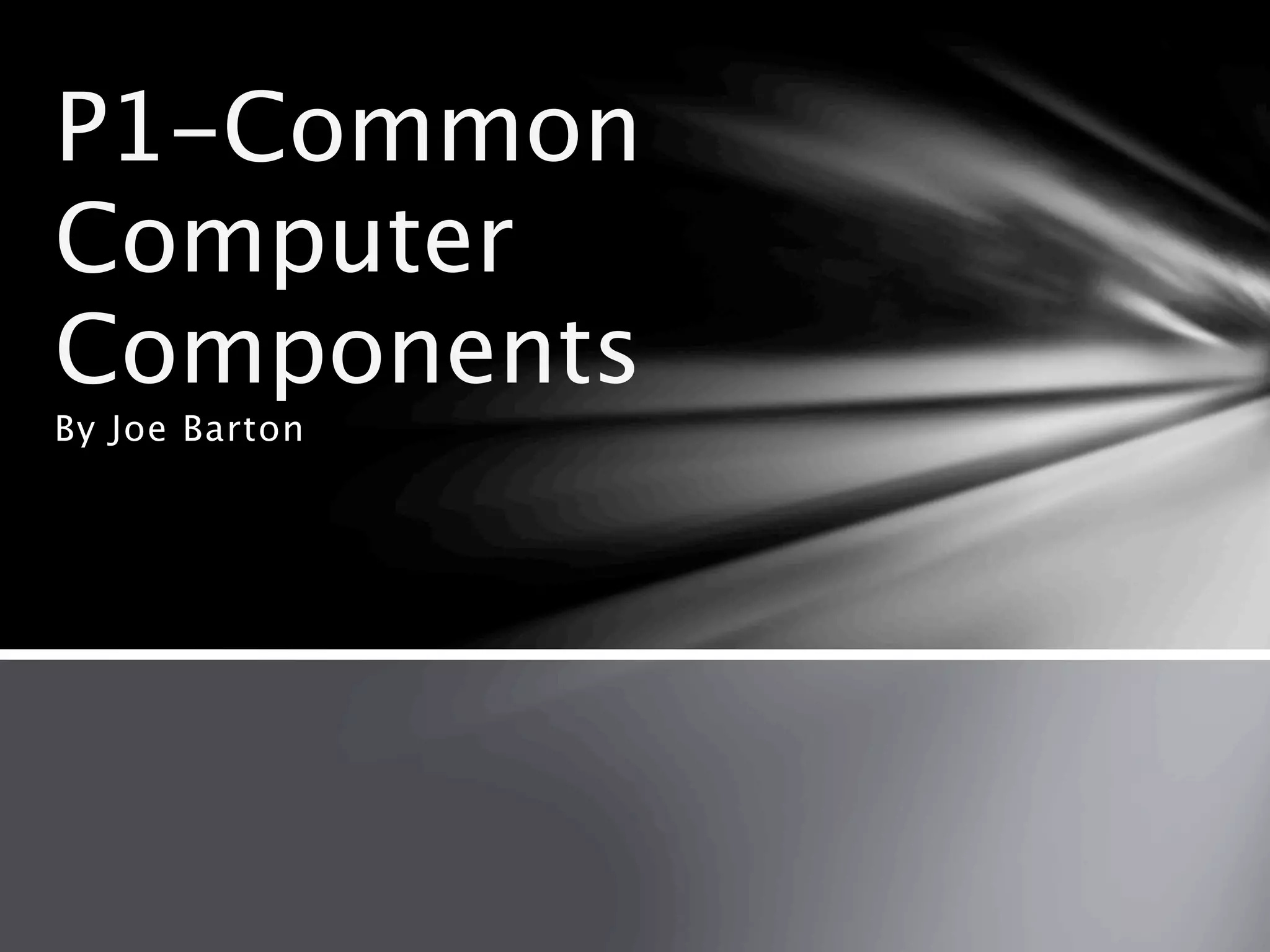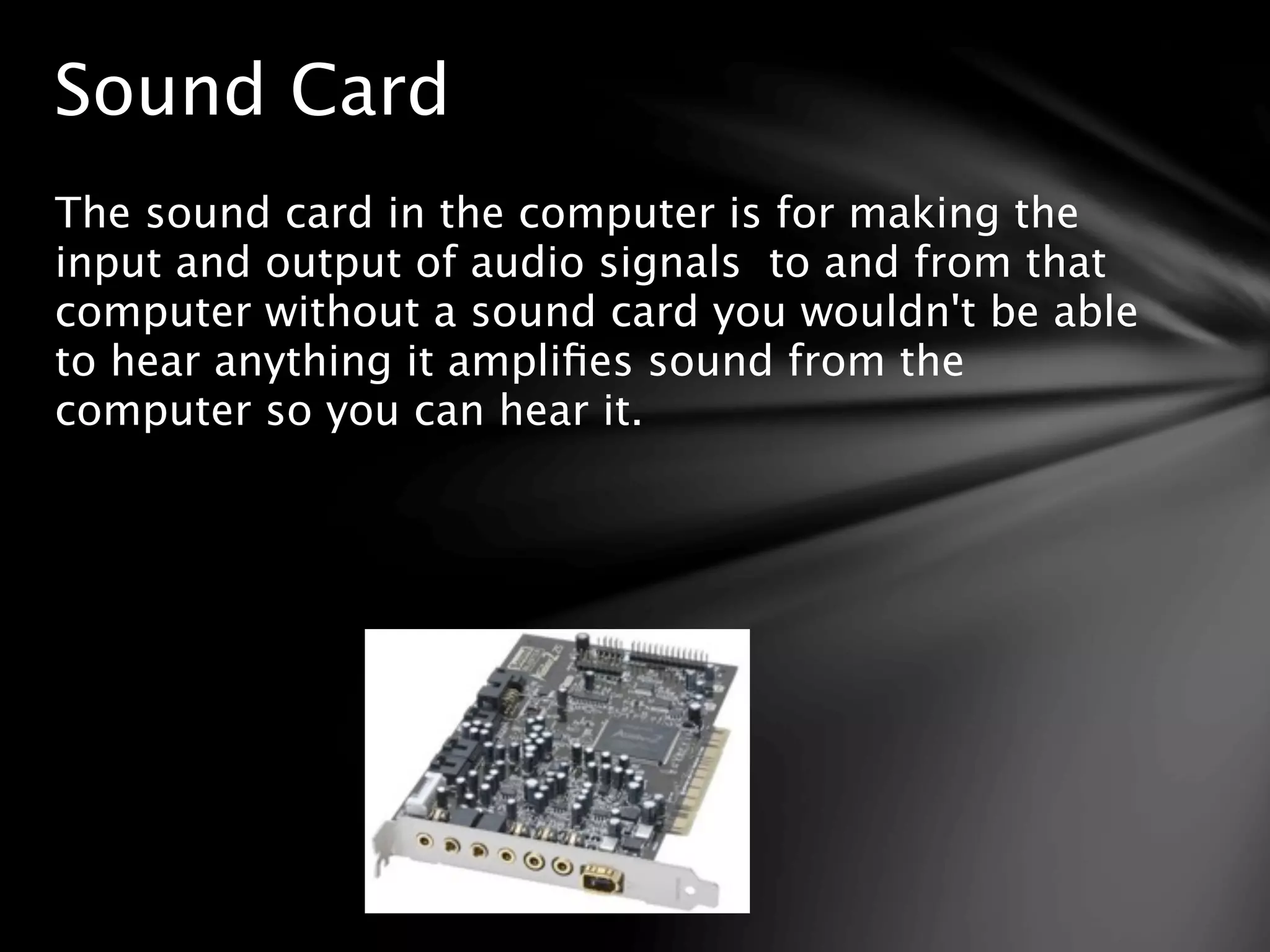The document summarizes several common computer components:
The motherboard is the main circuit board that connects the CPU and expansion cards. It acts as the central nervous system of the computer. RAM is temporary memory that stores information while it is being used or edited. The CPU does calculations and processes data to convert code into output. The BIOS software initializes devices like storage and displays on startup. A heat sink cools electronic components by dissipating heat. The power supply converts AC to DC current and regulates voltage to power the computer. The sound card allows input and output of audio to and from the computer.