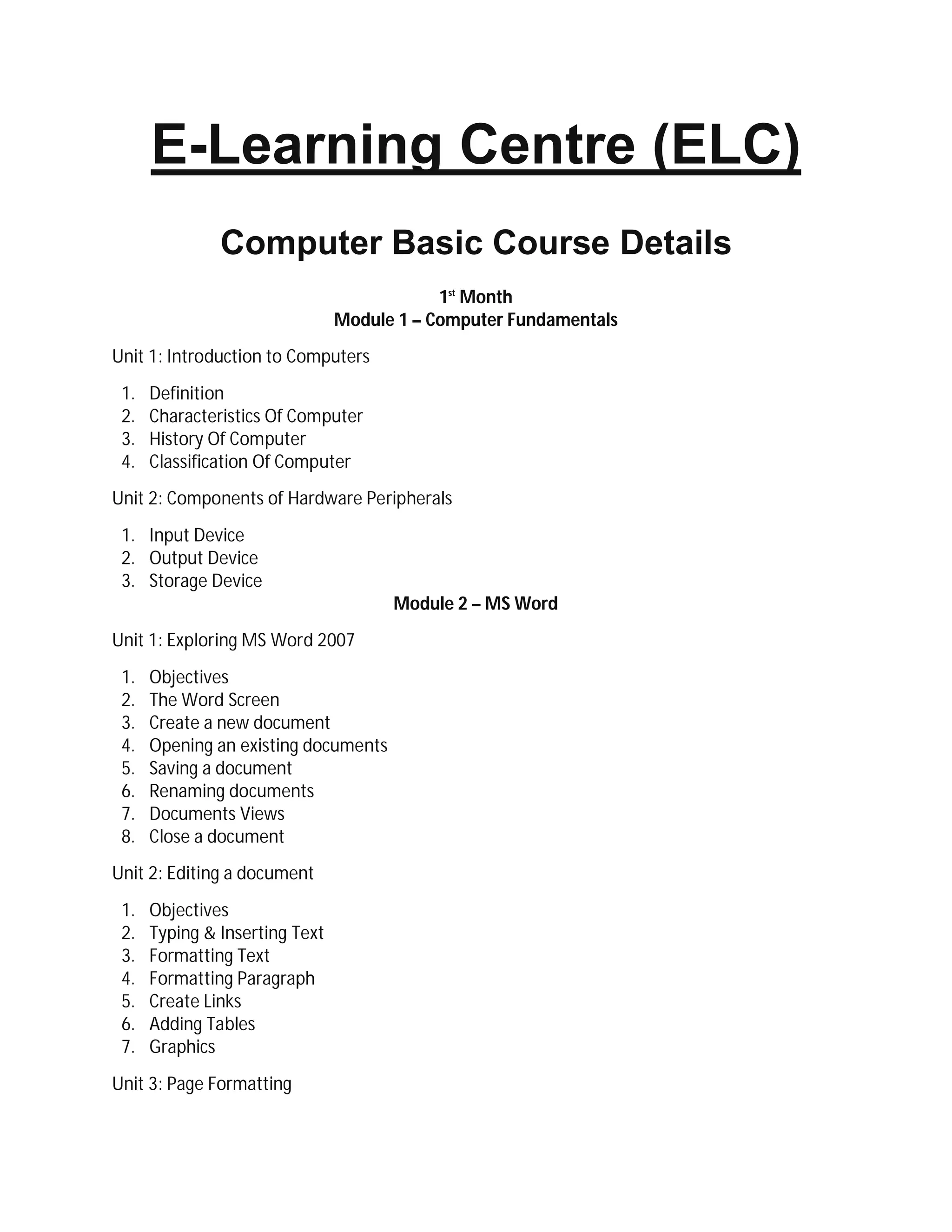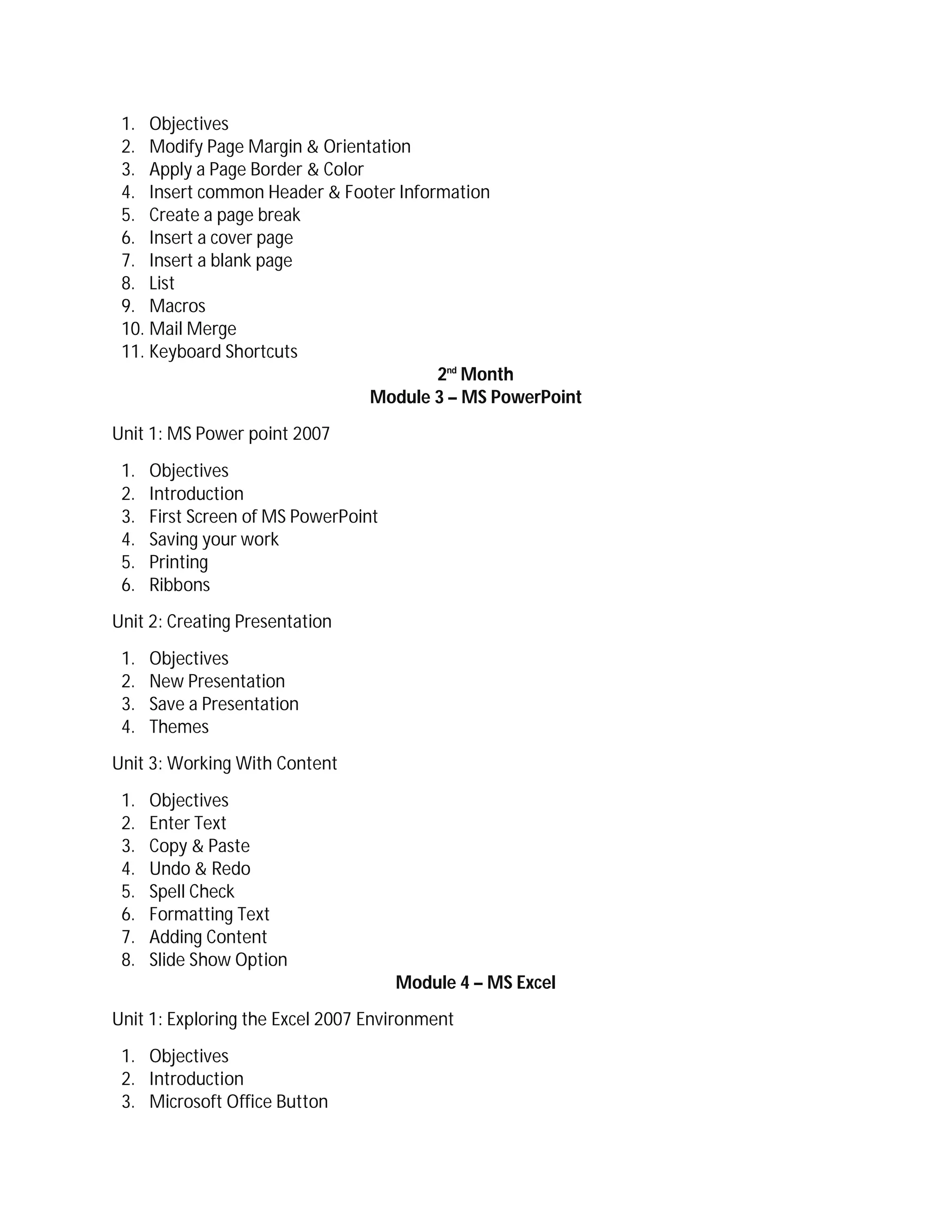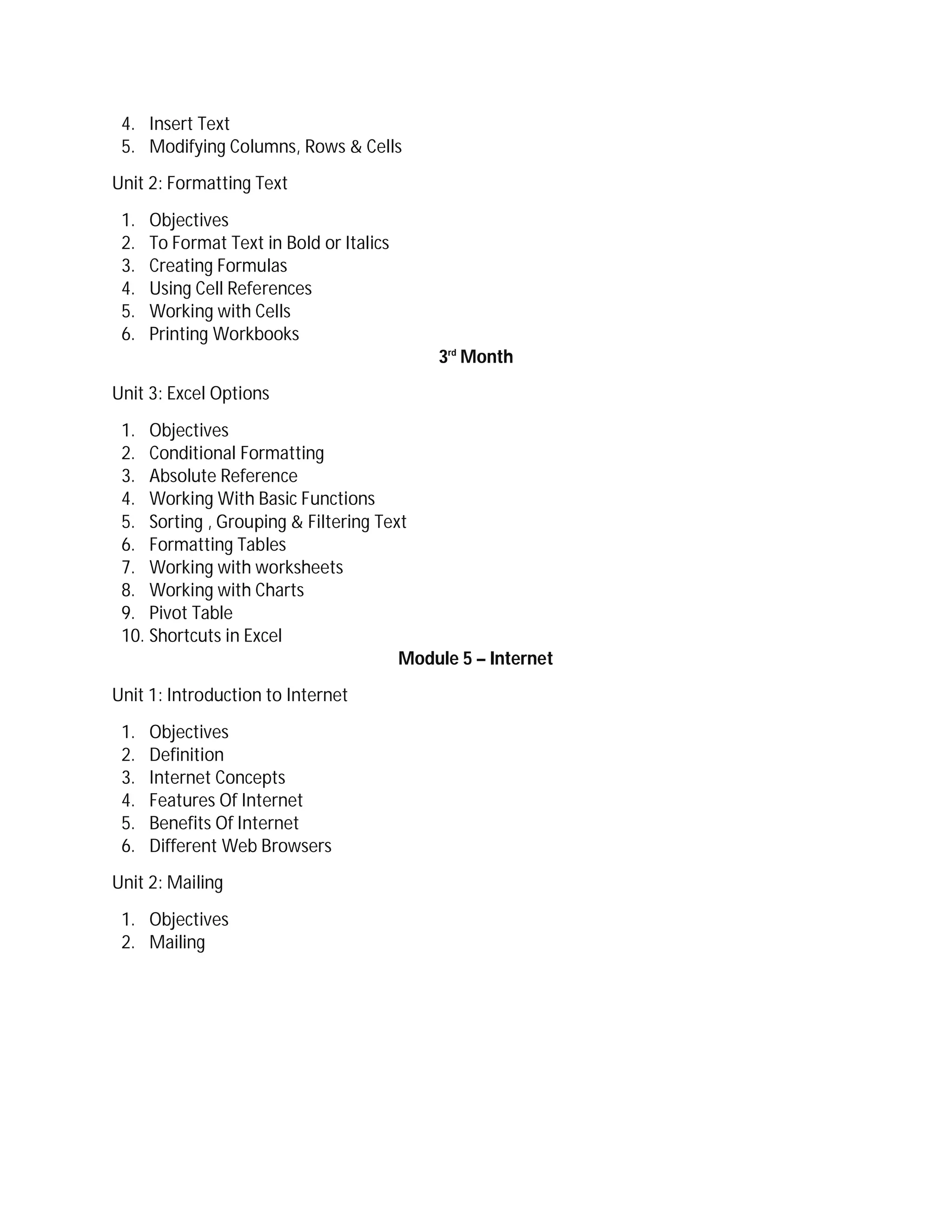This document outlines the modules and units covered in a 3-month computer basics course. The first month covers computer fundamentals and MS Word, including creating, editing and formatting documents. The second month focuses on MS PowerPoint, including creating and working with presentations. The third month covers MS Excel, including formatting cells, creating formulas and functions, and working with tables and charts. The course also includes a module on basic internet concepts like web browsers and email.