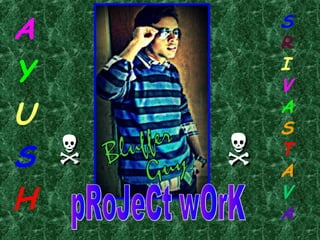
2ND SLIDE
- 1. A Y U S H SRI V AS T AV A
- 3. AACCKKNNOOWWLLEEDDGGEEMMEENNTT II wwoouulldd lliikkee ttoo eexxpprreessss mmyy ssppeecciiaall tthhaannkkss ooff ggrraattiittuuddee ttoo mmyy tteeaacchheerr JJooyyttii SSiirr wwhhoo ggaavvee mmee tthhee ggoollddeenn ooppppoorrttuunniittyy ttoo ddoo tthhiiss wwoonnddeerrffuull pprroojjeecctt oonn tthhee ttooppiicc DDCCAA ccoouurrssee,, wwhhiicchh aallssoo hheellppeedd mmee iinn ddooiinngg aa lloott ooff RReesseeaarrcchh aanndd II ccaammee ttoo kknnooww aabboouutt ssoo mmaannyy nneeww tthhiinnggss II aamm rreeaallllyy tthhaannkkffuull ttoo tthheemm.. SSeeccoonnddllyy ii wwoouulldd aallssoo lliikkee ttoo tthhaannkk ffrriieennddss wwhhoo hheellppeedd mmee aa lloott iinn ffiinnaalliizziinngg tthhiiss pprroojjeecctt wwiitthhiinn tthhee lliimmiitteedd ttiimmee ffrraammee.
- 4. SSYYLLLLAABBUUSS Course on Computer Concepts (ccc) NIELT ELECTRONICS NIKETAN 6, C.G.O. COMPLEX , NEW DELHI – 110 003 TEL: 91-11-24363330-3332, 2436 6577, 2436 6579, 2436 6580 FAX: 91-11-24363335 WEB SITE: http: //www.nielit.in
- 5. Duration of the Course Theory : 25hrs + Practical: 50 hrs + Tutorial: 5 hrs. This course can also be offered as 10 days full time intensive course.
- 6. SSyyllllaabbuuss OOuuttlliinnee Theory Tutorials Practical Introduction to computer 2 1 4 Introduction to GUI Based Operating System 3 - 8 Elements of word processing 4 2 10 Spreading sheets 4 2 10 Computer 4 2 10 Communication & Internet WWW & web browser 2 - 3
- 7. Theory Tutorials Practical CCoommmmuunniiccaattiioonn && CCoollllaabboorraattiioonn 22 -- 22 MMaakkiinngg ssmmaallll pprreesseennttaattiioonnss 44 -- 88 GGrraanndd ttoottaall 2255 55 5500
- 8. DDEETTAAIILLEEDD SSYYLLLLAABBUUSS INTRODUCTION TO COMPUTER Introduction Objective What is Computer ? History Of Computer Characteristics Of Computer System Basic Applications Of System Components Of Computer System Central Processing Unit Keyboard, mouse & VDU Other Input devices Other Output devices Computer memory
- 9. Concept Of Hardware & Software Hardware Software o Application Software o System Software Programming Languages Representation Of Data/Information Concept Of Data Processing Application Of IECT E-Governance Multimedia & Entertainment Summary Model Question & Answer
- 10. INTRODUCTION TO GUI BASED OPERATING SYSTEM Introduction Objectives Basics Of Operating System Operating System Basics Of Popular Operating System (LINUX,WINDOWS) The user Interface Task Bar Icons Start Menu Running An Application Operating System Simple setting
- 11. Changing System Date & Time Changing Display Properties To Add Or Remove A Windows Component Changing Mouse Properties Adding & removing Printers Files & Directory Management Types Of Files Summary Model Question & Answers
- 12. ELEMENT OF WORD PROCESSING Introduction Objectives Word processing Basic Opening Word Processing Package Menu Bar Using The Help Using The Icons below Menu Bar Opening & Closing Document Opening Document Save or Save as Page setup Print Preview Printing Of Document
- 13. Text Creation & Manipulation Document Creation Editing Text Text Selection Cut, Copy, & Paste Font & Size Selection Alignment Of Text Formatting The Text Paragraph Indenting Bullets & numbering Changing Case Table Manipulation
- 14. Draw Table Changing cell width & height Alignment Of Text in Cell Delete/Insertion Of Row & Column Border & Shading Summary Model Question & Answers
- 15. SPRED SHEET Introduction Objectives Element Of Electronic Spread sheet Opening Of Spread Sheet Addressing Of Cell Printing Of Spread Sheet Saving Workbooks Manipulation Of cell Entering Text, Numbers & Date Creating Text, Number & Date Series Editing Worksheet Data
- 16. Inserting & Deleting Rows, Column Changing Cell Height & Width Function & Chart Using Formulas Function Charts Summary Model Question & Answer
- 17. COMPUTER COMUNICATION & INTERNET Introduction Objectives Basics Of Computer Networks Local Area Network (LAN) Wide Area Network (WAN) Internet Concept Of Internet Basics Of Internet Architecture Services On Internet World Wide Web & Website Communication OF Internet Internet Services
- 18. Preparing Computer For Internet Access ISPs & examples (Broadband/Dialup/WiFi) Internet Access Techniques Summary Model Question & Answer
- 19. WWW AND WEB BROWSER Introduction Objectives Web Browsing Software Popular Web browsing Software Configuring Web Browser Search Engine Popular Search engines/ Search For Content Accessing Web Browser Using Favorites Folder Downloading Web Pages Printing Web pages
- 20. Summary Model Question & Answer COMMUNICATION & COLLABORATION Introduction Objectives Basics Of E-mail What is an Electronic Mail Email Addressing Configuring Email Client
- 21. Using E-mails Opening Email Client Mailbox: Inbox & Outbox Creating & Sending a new E-mail Replying to an E-mail message Forwarding an E-mail message Sorting & searching Advance E-mail Feature Sending Document by E-mail Activity Spell Checking Using Addressing book Sending Softcopy as Attachment Handling SPAM
- 22. Instant Messaging & Collaboration Summary Model Question Paper MAKING SMALL PRESENTAION Introduction Objectives Basics Using PowerPoint Opening A PowerPoint Presentation Saving A Presentation Creation Of Presentation Creating A Presentation Using Template Creating A Blank Presentation
- 23. Entering & Editing Text Inserting And Deleting Slides in A Presentation Preparation Of Slides Inserting Word Table or An Excel Worksheet Adding Clip Art Picture Inserting Other Objects Resizing & Scaling an Object Providing Aesthetics Enhancing Text Presentation Working With Color & Line Style Adding Movie & Sound
- 24. Adding Header & Footers Presentation Of Slides Viewing A Presentation Choosing a Set up For Presentation Printing Slides & Handouts Slide Show Running a Slide Show Transition & Slide Timings Automating a Slide Show Summary Model Question & Answer
