A computer is an electronic device that can be programmed to perform logical and arithmetic operations. It consists of a central processing unit (CPU) and memory. The CPU contains an arithmetic logic unit that performs calculations and a control unit that directs operations. Memory stores programs and data. Peripheral devices allow information to be input and output. Early computers were room-sized, while modern computers are integrated circuits that can fit into mobile devices. Personal computers are ubiquitous and embedded computers are in many devices.
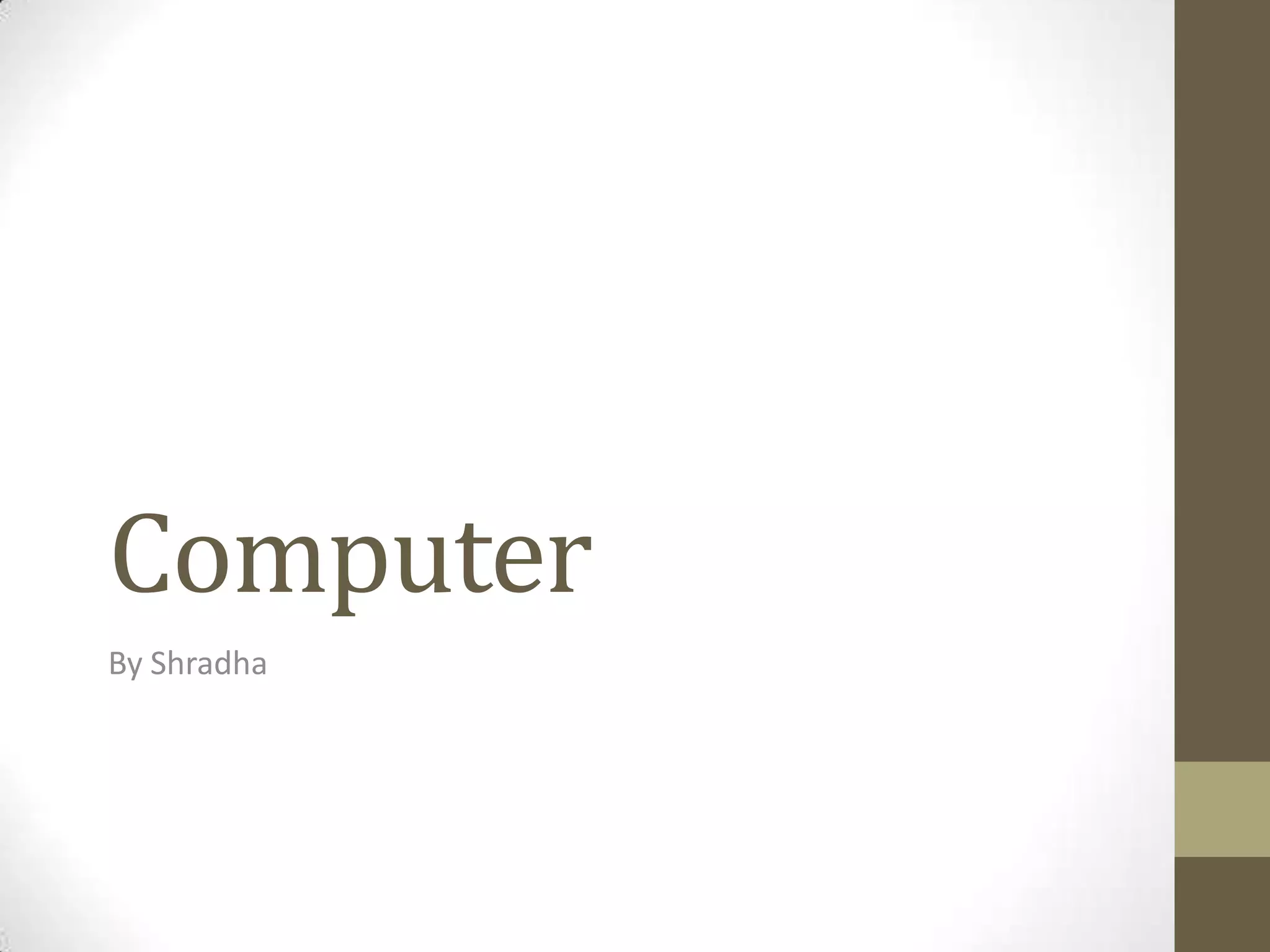
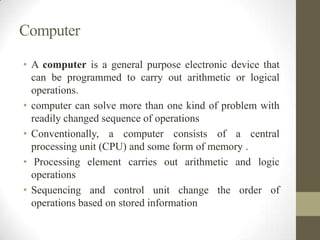

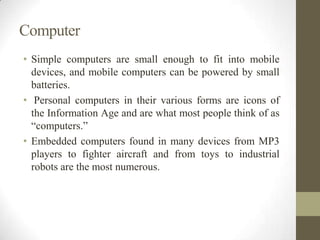
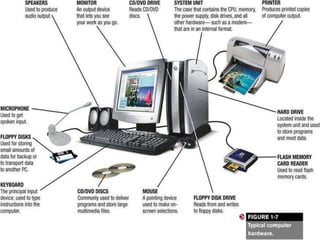
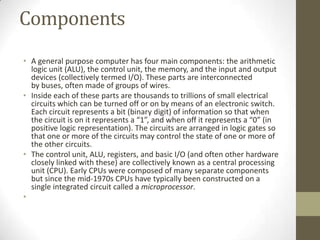
![• The control unit (often called a control system or central controller) manages the computer's
various components; it reads and interprets (decodes) the program instructions, transforming them
into a series of control signals which activate other parts of the computer. [43] Control systems in
advanced computers may change the order of some instructions so as to improve performance.
• A key component common to all CPUs is the program counter a special memory cell (a register
that keeps track of which location in memory the next instruction is to be read from. [44]
• The control system's function is as follows—note that this is a simplified description, and some of
these steps may be performed concurrently or in a different order depending on the type of CPU:
Read the code for the next instruction from the cell indicated by the program counter.
Decode the numerical code for the instruction into a set of commands or signals for each of the
other systems.
Increment the program counter so it points to the next instruction.
Read whatever data the instruction requires from cells in memory (or perhaps from an input
device). The location of this required data is typically stored within the instruction code.
Provide the necessary data to an ALU or register.
If the instruction requires an ALU or specialized hardware to complete, instruct the hardware to
perform the requested operation.
Write the result from the ALU back to a memory location or to a register or perhaps an output
device.
Jump back to step (1).
• Since the program counter is (conceptually) just another set of memory cells, it can be changed by
calculations done in the ALU. Adding 100 to the program counter would cause the next instruction
to be read from a place 100 locations further down the program. Instructions that modify the
program counter are often known as “jumps” and allow for loops (instructions that are repeated by
the computer) and often conditional instruction execution (both examples of control flow).
• The sequence of operations that the control unit goes through to process an instruction is in itself
like a short computer program, and indeed, in some more complex CPU designs, there is another](https://image.slidesharecdn.com/basiccomputer-140211092353-phpapp01/85/Basic-computer-in-detail-with-pictures-created-by-creativeness-7-320.jpg)