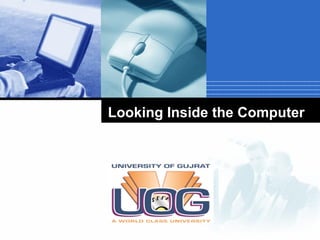
Parts of the Computer System
- 1. Looking Inside the Computer Company LOGO
- 2. Lecture 03: Roadmap Parts of the Computer System Hardware Software Data User The Information Processing Cycle Essential Computer Hardware Processing Devices Memory Devices Input Devices 1A-2
- 3. Parts of the Computer System Computer systems have four parts Hardware Software Data User 1B-3
- 4. Parts of the Computer System Hardware Mechanical devices in the computer Anything that can be touched Software Tell the computer what to do Also called a program Thousands of programs exist 1B-4
- 5. Parts of the Computer System Data Pieces of information Computer organize and present data Users People operating the computer Most important part Tell the computer what to do 1B-5
- 6. Information Processing Cycle Steps followed to process data Input Processing Output Storage 1B-6
- 8. Essential Computer Hardware Computers use the same basic hardware Hardware categorized into four types Input devices Processing devices Memory devices Storage devices 1B-8
- 10. Mother Board
- 11. Cont. MotherBoard also called System Board Adaopter cards, process Chips, Memory Chips. Small chips of silicon Circuits are attached on chips. Circuits have microscopic path for current flow. Transistors and capcitors. Transistors open and close for electricity flow. 1B-11
- 12. Essential Computer Hardware Input devices Allows the user to interact Input devices accept data Keyboard, mouse 1B-12
- 13. The Keyboard The most common input device Must be proficient with keyboard Skill is called keyboarding 3A-13
- 14. The Keyboard How keyboard works Keyboard controller detects a key press Controller sends a code to the CPU Code represents the key pressed Controller notifies the operating system Operating system responds Controller repeats the letter if held 3A-14
- 15. The Mouse All modern computers have a variant Allows users to select objects Pointer moved by the mouse Mechanical mouse Rubber ball determines direction and speed The ball often requires cleaning 3A-15
- 16. The Mouse Optical mouse Light shown onto mouse pad Reflection determines speed and direction Requires little maintenance 3A-16
- 17. The Mouse Interacting with a mouse Actions involve pointing to an object Clicking selects the object Clicking and holding drags the object Releasing an object is a drop Right clicking activates the shortcut menu Modern mice include a scroll wheel 3A-17
- 18. The Mouse Benefits Pointer positioning is fast Menu interaction is easy Users can draw electronically 3A-18
- 19. The Mouse Mouse button configuration Configured for a right-handed user Can be reconfigured Between 1 and 6 buttons Extra buttons are configurable 3A-19
- 20. Variants of the Mouse 3A-20
- 21. Variants of the Mouse Trackballs Upside down mouse Hand rests on the ball User moves the ball Uses little desk space 3A-21
- 22. Variants of the Mouse Track pads Stationary pointing device Small plastic rectangle Finger moves across the pad Pointer moves with the pointer Popular on laptops 3A-22
- 23. Variants of the Mouse Track point Little joystick on the keyboard Move pointer by moving the joystick 3A-23
- 24. Devices for the Hand Pen based input Tablet PCs, PDA Pen used to write data Pen used as a pointer Handwriting recognition On screen keyboard 3B-24
- 25. Devices for the hand Touch screens Sensors determine where finger points Sensors create an X,Y coordinate Usually presents a menu to users Found in cramped or dirty environments 3B-25
- 26. Devices for the hand Game controllers Enhances gaming experience Provide custom input to the game Modern controllers offer feedback Joystick Game pad 3B-26
- 27. Optical Input Devices Allows the computer to see input Bar code readers Converts bar codes to numbers UPC code Computer find number in a database Works by reflecting light Amount of reflected light indicates number 3B-27
- 28. Optical Input Devices Image scanners Converts printed media into electronic Reflects light off of the image Sensors read the intensity Filters determine color depths 3B-28
- 29. Optical input devices Optical character recognition (OCR) Converts scanned text into editable text Each letter is scanned Letters are compared to known letters Best match is entered into document Rarely 100% accurate 3B-29
- 30. Audiovisual Input Devices Microphones Used to record speech Speech recognition “Understands” human speech Allows dictation or control of computer Matches spoken sound to known phonemes Enters best match into document 3B-30
- 31. Audiovisual Input Devices Musical Instrument Digital Interface MIDI Connects musical instruments to computer Digital recording or playback of music Musicians can produce professional results 3B-31
- 32. Audiovisual Input Devices Digital cameras Captures images electronically No film is needed Image is stored as a JPG file Memory cards store the images Used in a variety of professions 3B-32
- 33. Essential Computer Hardware Processing devices Brains of the computer Carries out instructions from the program Manipulate the data Most computers have several processors Central Processing Unit (CPU) Secondary processors 1B-33
- 35. Cont. Processors have two main parts 1.Control Unit Interpret each instruction and take appropriate action Traffic Control 1.Arithmetic logical unit Perform arithmetic operation And comparison too. 1B-35
- 36. Cont. Registers High speed storage Temporary hold data Different registers hold specific data e.g Store fetching detail from where ALU performs computation Sytem Clock 1B-36
- 37. Cont. Heat Sinks: Small ceramic or metal absorbs heat and disperse heat. Heat Pipes: Heat sinks consume more space Liquid Cooling: Flow of liquid that transfer heat fluid radiator type grill which cools the liquid and return to processor. 1B-37
- 38. Cont. Parallel processing. Memory Voltaile memory: loss contents Non-Voltaile memory 1B-38
- 39. Essential Computer Hardware Memory devices Stores data or programs Random Access Memory (RAM) main memory Volatile Stores current data and programs More RAM results in a faster system Read Only Memory (ROM) Permanent storage of programs Holds the computer boot directions 1B-39
- 40. Memory Devices RAM: Volatile Memory RAM: Non-Volatile Memory
- 41. Cont. Types of RAM: • DRAM: Chips need to be re-energized. i. SDRAM: faster, use system clock ii. DDR SDRAM: transfer twice data for each clock. iii.Rambus DRAM: use rambus channel, pipelining, parallel channels. 1B-41
- 42. Cont. SRAM: need not to be re-energize, use transistors instead of capacitors. Cache uses SRAM technology. Megnatoresistive RAM(MRAM): Use magnetic pattern than electric charges. More capacity, faster, consume less power. 1B-42
- 43. Cont. Types of ROM: Data can not be modify. PROM: data is microcode EEPROM: Erase micocode by electrical signals. Cache: L1 cache: on processor. Stores 8KB to 128KB. 1B-43
- 44. L2 Cache: On processor. 64KB to 16 MB L3 cache: on moterboard. 2MB to 6MB 1B-44
- 45. Essential Computer Hardware Storage devices Hold data and programs permanently Different from RAM Magnetic storage Floppy and hard drive Uses a magnet to access data Optical storage CD and DVD drives Uses a laser to access data 1B-45
- 46. Storage Devices
- 47. 1A-47
- 48. DRAM Dynamic random-access memory (DRAM) is a type of random-access memory that stores each bit of data in a separate capacitor within anintegrated circuit. The capacitor can be either charged or discharged; these two states are taken to represent the two values of a bit, conventionally called 0 and 1. Since capacitors leak charge, the information eventually fades unless the capacitor charge is refreshed periodically. Because of this refresh requirement, it is a dynamic memory as opposed to SRAM and other static memory 1B-48
Editor's Notes
- Teaching tip Suggest to your students that the majority of people who purchase computers do so because of software. They want to email, or type letters. Nearly every reason given to purchase a computer is based on software needs.
- Teaching tip A good exercise to relate the importance of making data meaningful is to list some random numbers on the board. Then ask what they mean. Without a title, the numbers have no meaning. Once a title is presented, the numbers make sense.
- Teaching tip It is helpful to walk through a simple program to demonstrate the cycle. I often use a simple arithmetic problem to show this cycle.
- Teaching tip It is helpful to have examples of input and output devices in class. Stories of obscure input output devices are typically well received by the students.
- Teaching tip Table 5A.3 presents the ASCII code. An exercise that never fails to amuse students is to use the Alt and the number pad to enter letters into an application. As before, open MS Word. Have students hold down the Alt key and type an ASCII value into the number pad. Once they release the Alt, the letter appears. This is a useful skill when the keyboard breaks. Challenge the students to explore numbers above 128.
- Insider information Douglas Englebart patented the first mouse in 1970 as the “X-Y position indicator for a display system.” The name mouse comes from the tail on the device.
- Insider information The term track point is copyrighted by IBM.
- Teaching tip Microsoft has a demonstration of the tablet PC pen based input. Point your browser to http://www.microsoft.com/windowsxp/tabletpc/evaluation/tours/default.mspx and follow the tours.
- Discussion point Discuss the information kiosks at local malls. Many offer limited Internet access. Have students discuss what could happen to the computers if the malls were to provide keyboards to the mall shoppers.
- Teaching tip Microsoft’s Force Feedback joysticks vibrate. In driving games, when the player hits another car, the joystick will vibrate.
- Insider information For more information on the UPC code and a searchable database, visit http://www.upcdatabase.com/. A working UPC is 071662000240, which represents a 24 count box of Crayola Crayons.
- Teaching tip Spend a few minutes here discussing computer screen colors. A good website to look at colors is http://www.radok.com/web-safe-colors_rgb.html. To demonstrate how computers generate color, use the custom color creator in Paint.
- Teaching tip Many companies ask for a plaintext resume. This is a resume, typed in Courier or other easy to read font, with no formatting. The intent is to allow the company to scan the resume for future searching. OCR technology makes this possible. For more information, see the website http://www.quintcareers.com/scannable_resumes.html.
- Insider information Two common products are IBM’s Via Voice and Scansoft Dragon NaturallySpeaking. More information for ViaVoice can be found at http://www-306.ibm.com/software/voice/viavoice/. More information regarding Dragon is located at http://www.scansoft.com/naturallyspeaking/.
- Teaching tip The interaction between a CPU and secondary processors is much like the interaction between a boss and subordinate. The boss tells the subordinate what to do but not necessarily how to accomplish the task. The subordinate only bothers the boss when guidance or more data is needed.
- Insider information Intel, the manufacturer of popular CPUs, originally made RAM for mainframe and minicomputers. Today Kingston is a leading RAM manufacturer. Chapter 5 discusses ROM and the BIOS. Refer your students to this chapter if they desire more information.
- Insider information A new CD technology is emerging. A shorter wavelength blue laser beam is being used to burn CD’s. This allows more data to be saved on a disk. The technology is in it’s infancy but should be mature in the near future. Chapter 11 of the text provides more detail regarding storage devices. DVD writers are available for purchase. They have not been standardized yet. Several competing formats are vying for acceptance. Of these, the DVD+RW seems to have the strongest support.