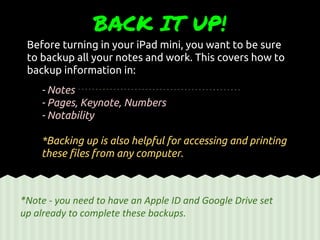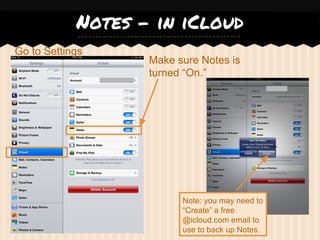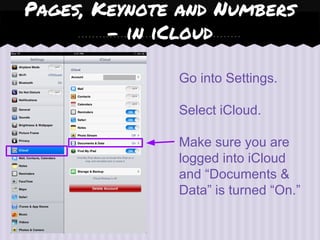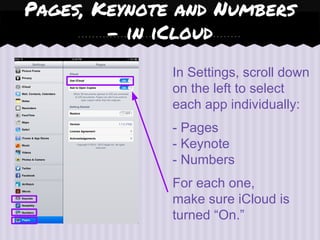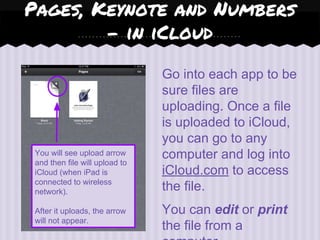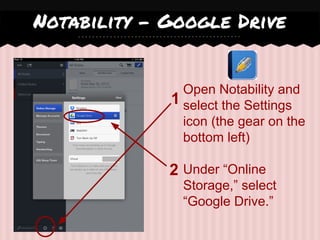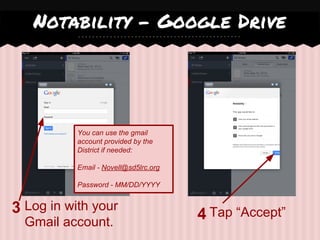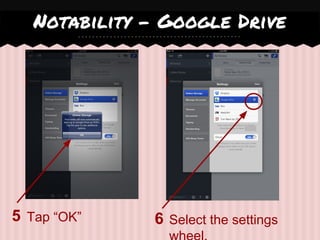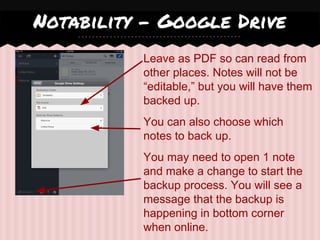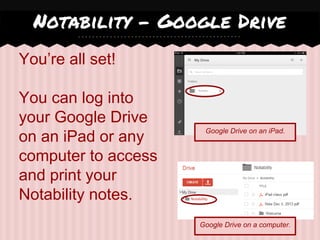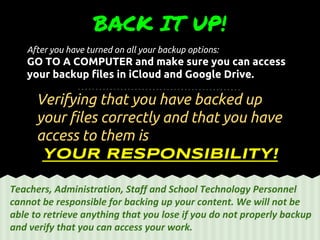This document provides instructions for backing up notes, files, and work from an iPad mini to iCloud and Google Drive before turning in the device. It outlines how to backup notes from the Notes, Pages, Keynote, Numbers, and Notability apps. For each app, the user is instructed to ensure the iCloud or Google Drive setting is turned on to automatically upload files. It emphasizes that backing up files is the user's responsibility and that they should verify they can access backed up files from other devices.