The document discusses and compares several note-taking applications for Apple/Mac users. It notes that over 60 applications were identified but focuses on those that are under $50, straightforward to use, and allow access from desktop, iPhone and iPad. Several popular options are highlighted, including Notebook, EagleFiler, Evernote and simpler free options like Simplenote. The document provides a high-level overview of features and recommendations to help lawyers choose note-taking software for organizing research and case materials.
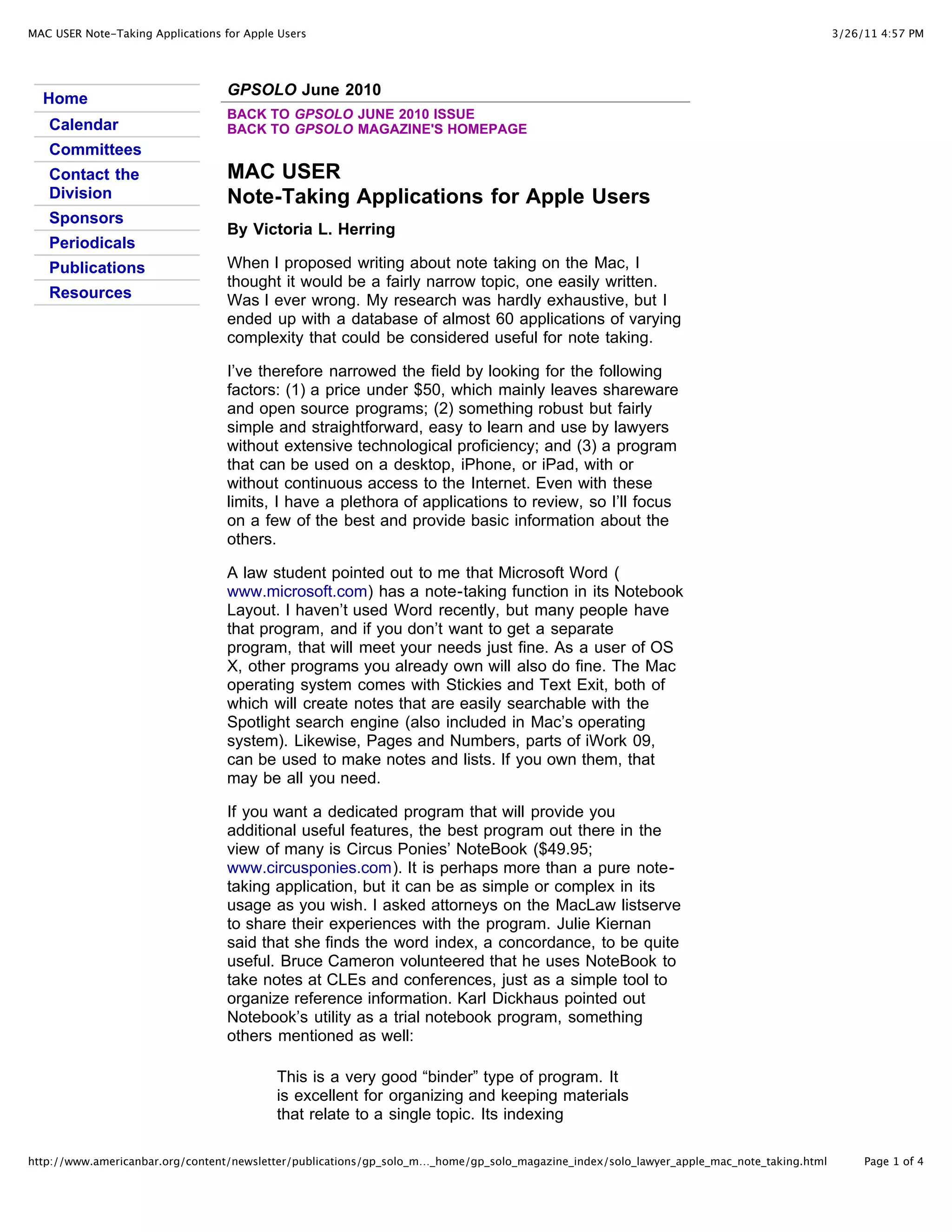
![MAC USER Note-Taking Applications for Apple Users 3/26/11 4:57 PM
capabilities are its strongest feature, closely
followed by excellent support resources. . . . I
also use it to prepare trial notebooks—a task at
which it excels. It is not a good list manager
[other programs do that well]. . . . A great value.
In NoteBook you can click and drag a file’s icon to a page,
where it will be added either as a file in the “notebook” or as
an attachment to it. In the former the item comes into the
actual body of the notebook, and you can annotate it with
colored “sticky notes.” In the latter you can make your notes in
the text, and the item will be an attachment to the notebook,
which you can then manipulate through an “inspector.” You
can also import all sorts of different types of files: text files,
MP3s, PDFs, JPGs, movies, etc. From within a notebook’s
concordance, or “multidex,” you can open any of these files to
read text, view images, or play music or movies.
In OS X you can import notes into your notebook from various
places, including through the use of the contextual menu or
Services under the main NoteBook menu, adding documents
through the “clipping service.” And if you use the Services
menu, you can import an image from a camera or scanner or
make a screen selection and import that to the notebook. You
can export in a number of formats and print the notebook to
PDF as well.
The one downside to NoteBook is the absence of a dedicated
iPhone or iPad application so far. But you might not need one.
You can export a notebook as a website to view using Safari,
you can print to PDF and view it on the iPhone or iPad, and
you can store notebooks using various applications such as
Air Sharing, DataCase, and Files to transfer documents to
your iPhone or iPad. I’m sure there are other methods as yet
unexplored by me.
A similar program allowing the easy importation and collection
of notes and other materials is EagleFiler ($40; http://c-
command.com/eaglefiler). Like NoteBook, EagleFiler features
excellent documentation and support. Also like NoteBook, you
must use third-party applications (such as Air Sharing) to
transfer files from your Mac to your iPhone or iPad.
EagleFiler’s website explains the various options available in
some detail. Most of these programs allow not only the
viewing but also the editing of the documents. You can also
sync the EagleFiler Library’s contents with your iDisk and
access it using a number of iPhone applications or use online
storage sites such as DropBox or SugarSync.
If you’re looking to spend a little bit less, check out iOrganize
( www.brunoblondeau.com). It’s a shareware program with
similar features to those in NoteBook and EagleFiler but it
costs only $19.95. iOrganize will also export to an iPod (and
presumably could export to a smart phone like the other two
programs) and also is searchable through Spotlight, as is
NoteBook.
http://www.americanbar.org/content/newsletter/publications/gp_solo_m…_home/gp_solo_magazine_index/solo_lawyer_apple_mac_note_taking.html Page 2 of 4](https://image.slidesharecdn.com/10note-takingapplicationsforappleusers-110326172159-phpapp02/85/Note-Taking-Applications-for-Mac-Users-2010-2-320.jpg)

